There are a variety of different browsers that you can use on your Mac, such as Firefox, Edge, Safari, and Chrome. With so many options, it can be hard to choose which one best suits your needs.
Safari is among the most commonly used browsers on Mac for a number of reasons, primarily for its convenience. However, if you take the extra step to download Chrome, you will discover that its user experience and customization have more to offer than Safari.
So if you're torn between Safari and Chrome, here are all the reasons to pick Chrome.
1. Chrome Has More Extensions Than Safari
Simply put, extensions are additions that you can install onto your web browser, allowing for extra features and customizations that would otherwise be unavailable. Google Translate is a great example of what many extensions are like. It allows you to quickly translate what you read on the web, which can be useful if you need to read something in a foreign language.
There is absolutely no contest when it comes to which browser allows for more extensions. Google Chrome offers a plethora of options on the Chrome Web Store.
With 12 categories to choose from, there are a variety of paths you can take to refine your browser. If you need more professionally focused extensions, Chrome offers categories ranging from Developer Tools to Productivity. Additionally, if you want casual extensions less geared toward work, Sports, Fun, and Shopping might be where to start.
What's more, Chrome offers more free extensions than the total number of extensions offered by Safari
Safari currently supports only 66 app extensions in the Mac App Store. However, only 27 of these are actually free, with the majority of the available extensions being $2 or more. Although this is relatively cheap, it starts to add up when you install more than one extension..
2. It's Easier to Add Extensions in Chrome
In Safari, installing extensions is confusing and somewhat tricky. After selecting the extension you wish to install from the App Store, you will need to verify your identity by signing in to your Apple ID account. Next, you will need to open your Mac's System Preferences, go to Extensions, and manually enable the various features of the extension.
This process is much easier on Chrome. After finding the perfect extension on the Chrome Web Store, just click Add to Chrome, then Add Extension. The extension will then immediately begin to install and you will have instant access to its features.
3. Chrome Updates More Consistently Than Safari
Considering that Chrome is the fastest browser to use on a Mac, bug updates are a key part of how well your browser runs. If there are bugs that need to be fixed, but the frequency at which repairs occur is slow, then you will be stuck with those bugs a long time, impacting your day-to-day browsing experience.
Over the last several years, Safari has updated around nine times annually. This leaves between five and six weeks per update. By limiting the number of updates per year, Safari limits its ability to fix bugs. This generally serves to hinder Safari's ability to provide the best possible browsing experience, especially if there are significant bugs that emerge in the period between updates.
Conversely, Chrome updates approximately every two to four weeks, averaging far more updates than Safari over the past few years. Releasing more updates allows Chrome to patch bugs sooner, as well as introducing features and improvements more frequently.
The more times Chrome is updated, even if an individual update is quite small, allows for more things to be fixed or added over the course of the year.
4. Chrome Shortcuts Are Easier to Save
Shortcuts are Google Chrome's way of streamlining how you get to the websites you use the most. When added, shortcuts will appear on the New Tab page. Safari offers a similar feature in its Favorites.
Both Safari and Chrome require that you have the URL for the site you wish to add, which can be easily accomplished by loading the page beforehand. But Shortcuts are simpler to add and remove on Chrome than Favorites on Safari. Chrome displays a clear Add shortcut button directly below the search field in a new window. However, Safari requires that you know which unlabeled button to click, which can be a hurdle at first.
To add a shortcut on Chrome, open a new window, click the Add shortcut button, and paste the URL of the desired website into the lower text field. Optionally, you can add a name to your shortcut in the upper text field.
5. Chrome Themes Offer More Customization
Themes are a feature on Chrome that you can use to change the browser's appearance and background. This allows you to personalize how new tabs appear on your Mac. On Safari, you can also customize your new tab backgrounds. However, Safari only offers nine background images, all of which are pretty generic. Chrome offers hundreds of themes, ranging from beautiful landscapes to shots of Formula One race cars.
Themes are extremely easy to add. To install a theme, open the Chrome Web Store, click Themes, then select the theme you wish to add.
6. Safari Is Limited to Apple Devices
Safari is only available on Apple devices running iOS, iPadOS, or macOS. In contrast, Chrome is available on any platform, so the number of devices out there that are capable of running Chrome is far greater than Safari.
As dominant as Apple is in some areas, plenty of people also use Android phones or Windows computers, which they can't use with Safari. So if you ever might need to use a non-Apple device, Google Chrome is a much better browser to choose, since you can stick to the same browser everywhere.
Do More With Chrome
Chrome offers more extensions and frequent bug fixes compared to Safari. Given that Safari is only available with Apple devices, you can also enjoy a more seamless browsing experience across multiple devices if you go with Chrome.
Sure, there are other reasons you might want to use Safari—especially since it is pre-installed on every Mac—but we think Chrome is definitely the best option if you want more flexibility.


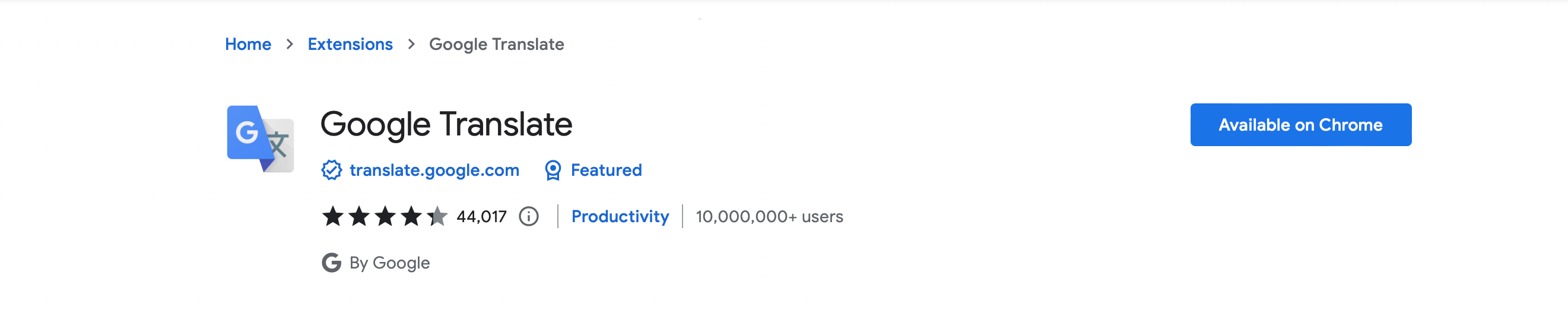
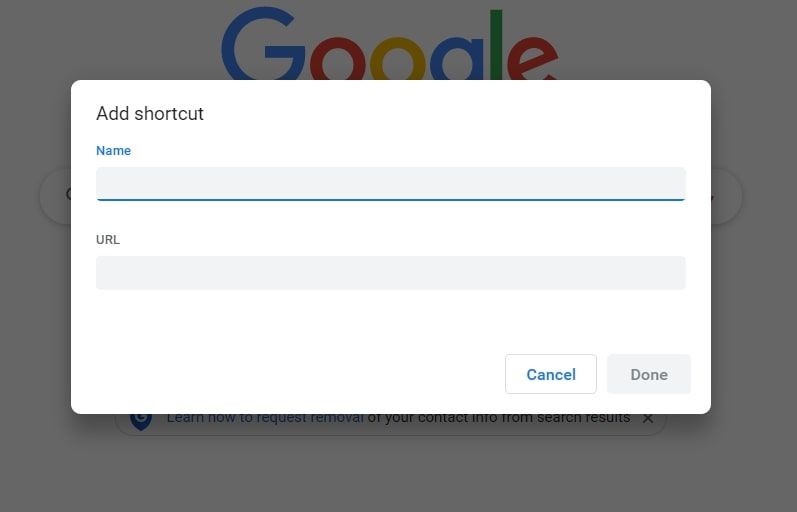
.jpg)