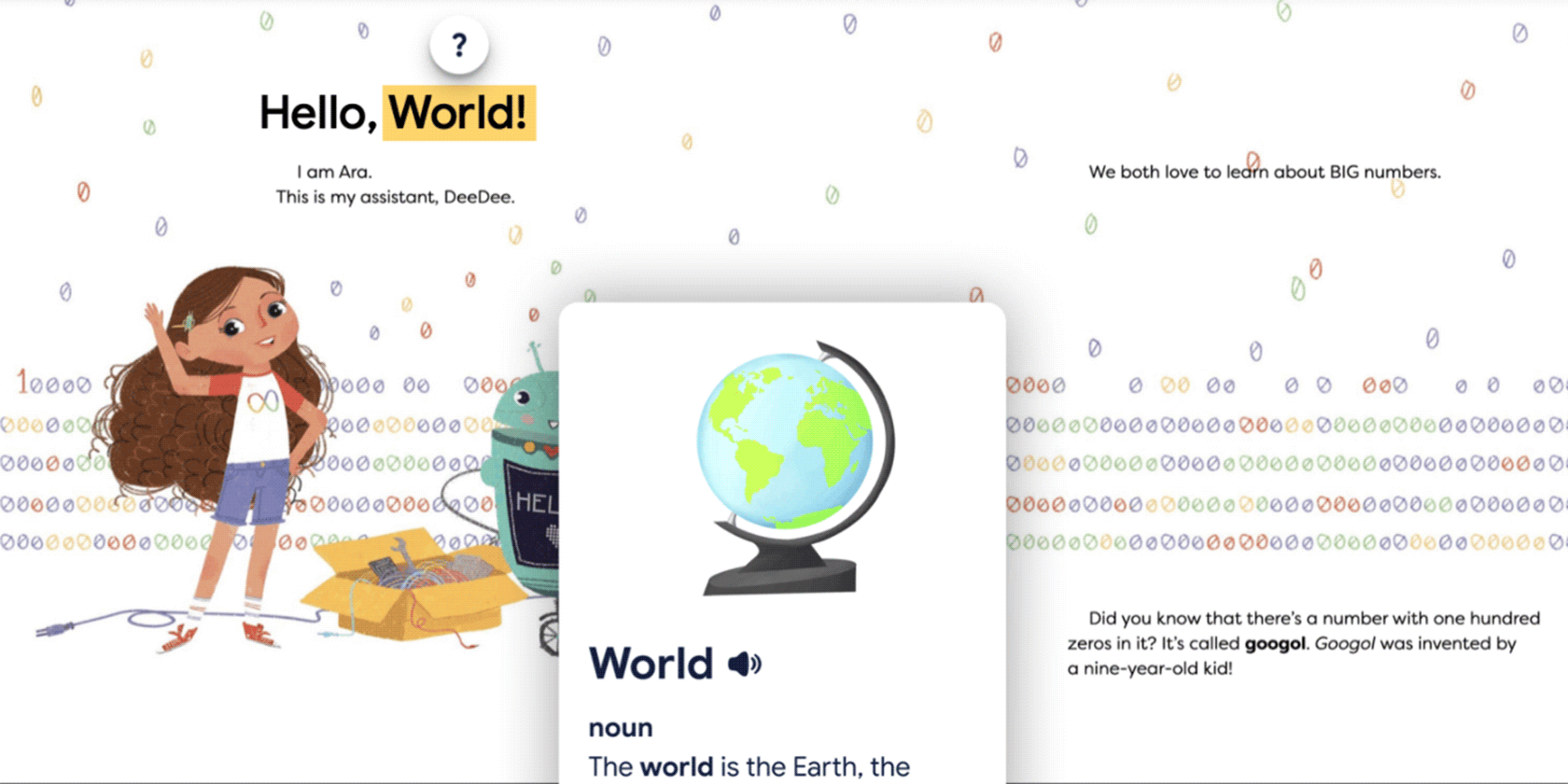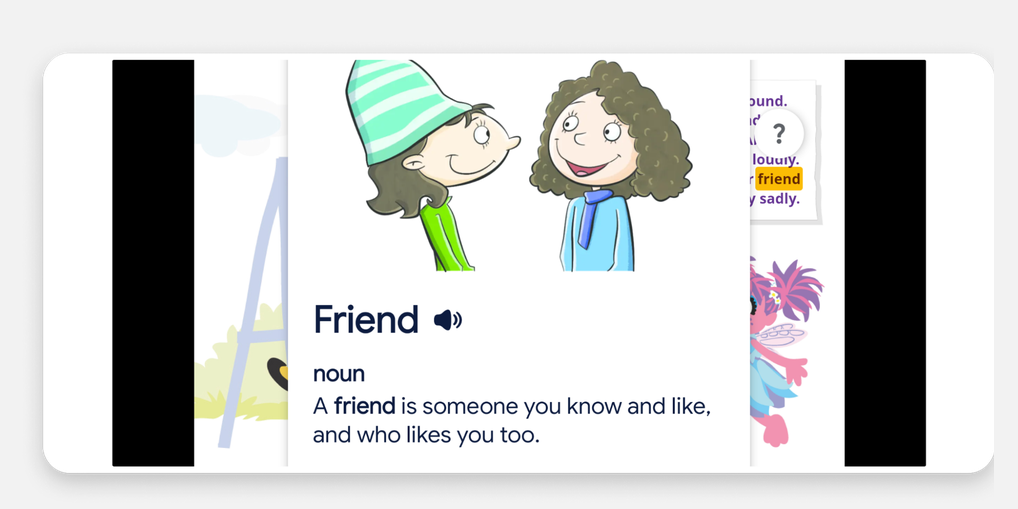If you use Google Play Books, especially to read children's books, your experience is going to get enhanced a bit. Google has added several new features to this service making it easier to read all your children's books on this platform.
What's New in Google Play Books?
As reported in a post on The Keyword, you're going to see a bunch of new features in Google Play Books that make the overall reading experience easier for you. You'll no longer have to manually do certain things, as the service will now do that for you.
Some of the new features you're going to see with this update are as follows.
Read and Listen
One of the newly introduced features is read and listen that reads your books' pages out loud for you. Using this feature, you'll no longer have to read your books yourself. The service will do that for you.
It can even turn the pages for you automatically so you can basically just sit back, relax, and listen to your books.
The feature will highlight the words it's reading out loud so you know where it is on the current page.
Illustrated Dictionary Definitions
If your kids don't understand the meaning of a word, you now use the built-in dictionary to get kids-friendly definitions of your words. These definitions are written keeping young children in mind, so that they understand the meanings of words without any complexities.
You'll often see illustrated definitions of your words, which makes learning new words much easier than ever.
You simply need to tap a word to open its definition and to have it read out loud for you.
How to Access the New Reading Tools in Google Play Books
You can access these new tools in nearly all the books that have been made for kids on the Google Play Books platform. When you're browsing through the collection, head into the books for 0 to 8 years age range, and you should find these tools enabled in all those books.
If you're considering purchasing a book, and you'd like to know if reading tools are enabled for that book, you can check this by opening the free version of the book. If you see the tools, you'll get them in the purchased version as well.
How to Use the New Reading Tools for Free
Google provides a few free sample books to let you access the newly introduced reading tools. The following are some of the books you can use these tools with:
- We're Amazing, 1-2-3!
- Ara the Star Engineer
- Family Forever
Try the tools out in these books, and if you like them, you can buy the books you actually want and use the tools in them.
Make Reading Fun and Easier With Google Play Books
Finding and reading children's books was already easy on Google Play Books. With these new reading tools, your kids will be able to better understand words and overall books on this platform.