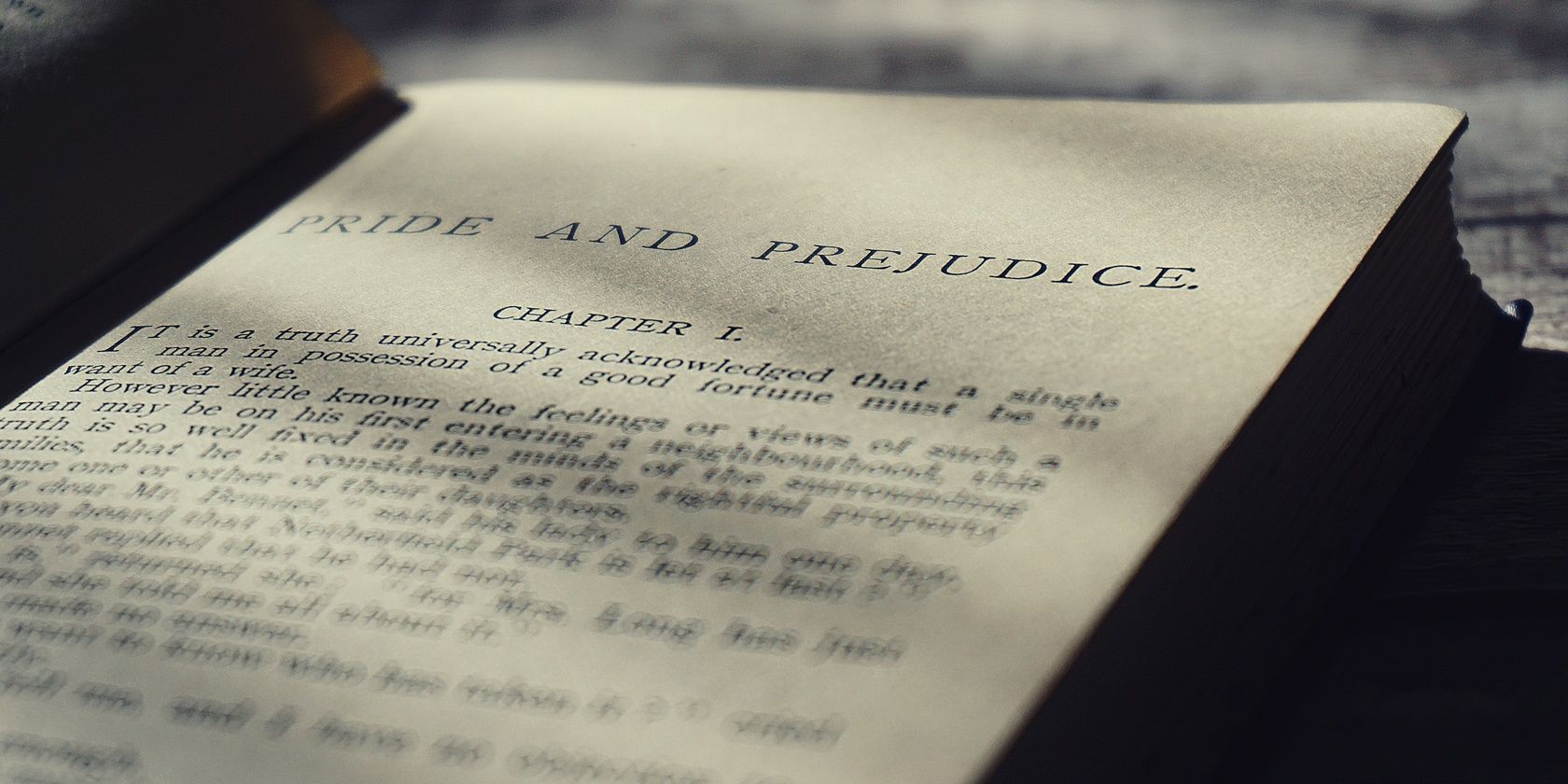Reading classic literature is like exercise. You know you need it. You understand the benefits. But getting started, much like exercise, can be daunting.
If you have an Android device, it doesn’t have to be. Below are the best ways to start reading classic literature for free.
1. Serial Reader
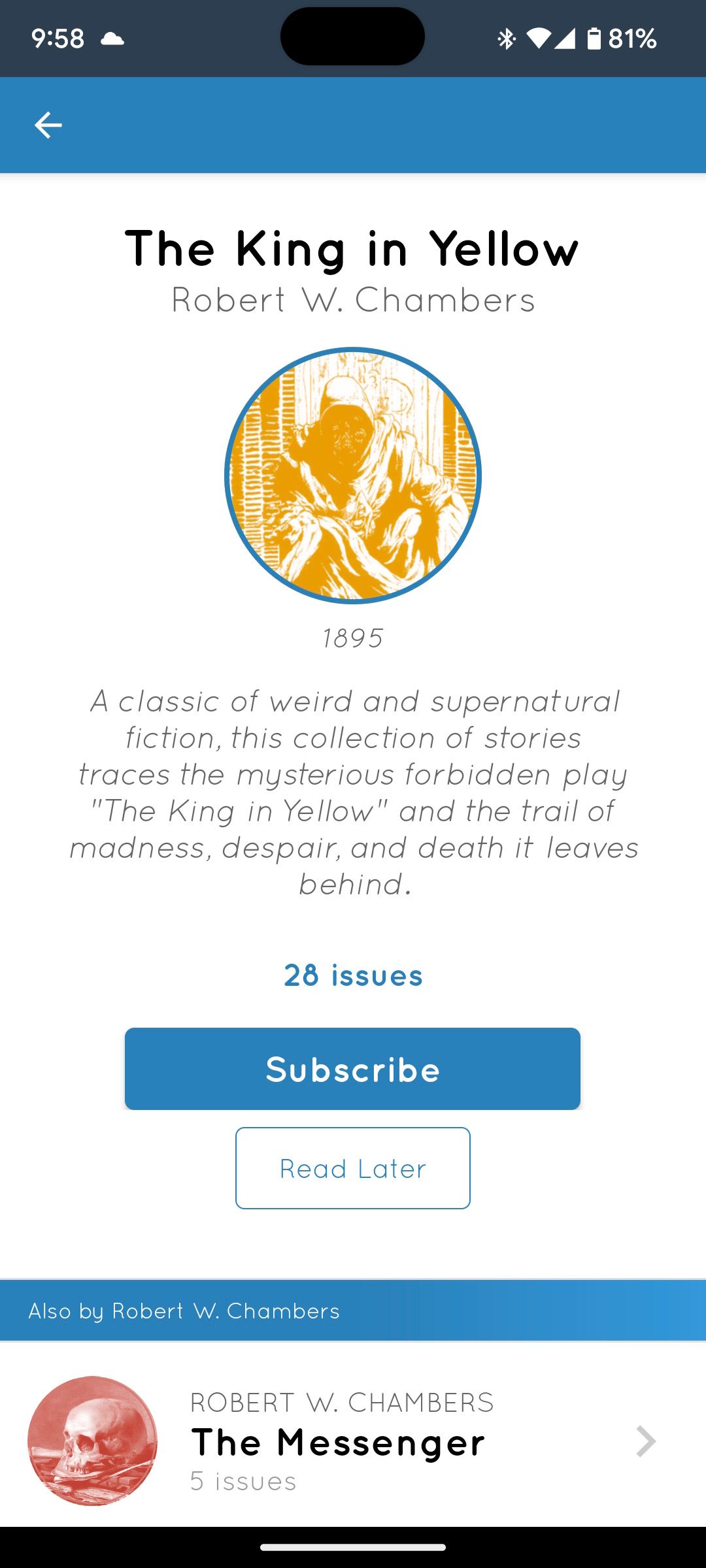
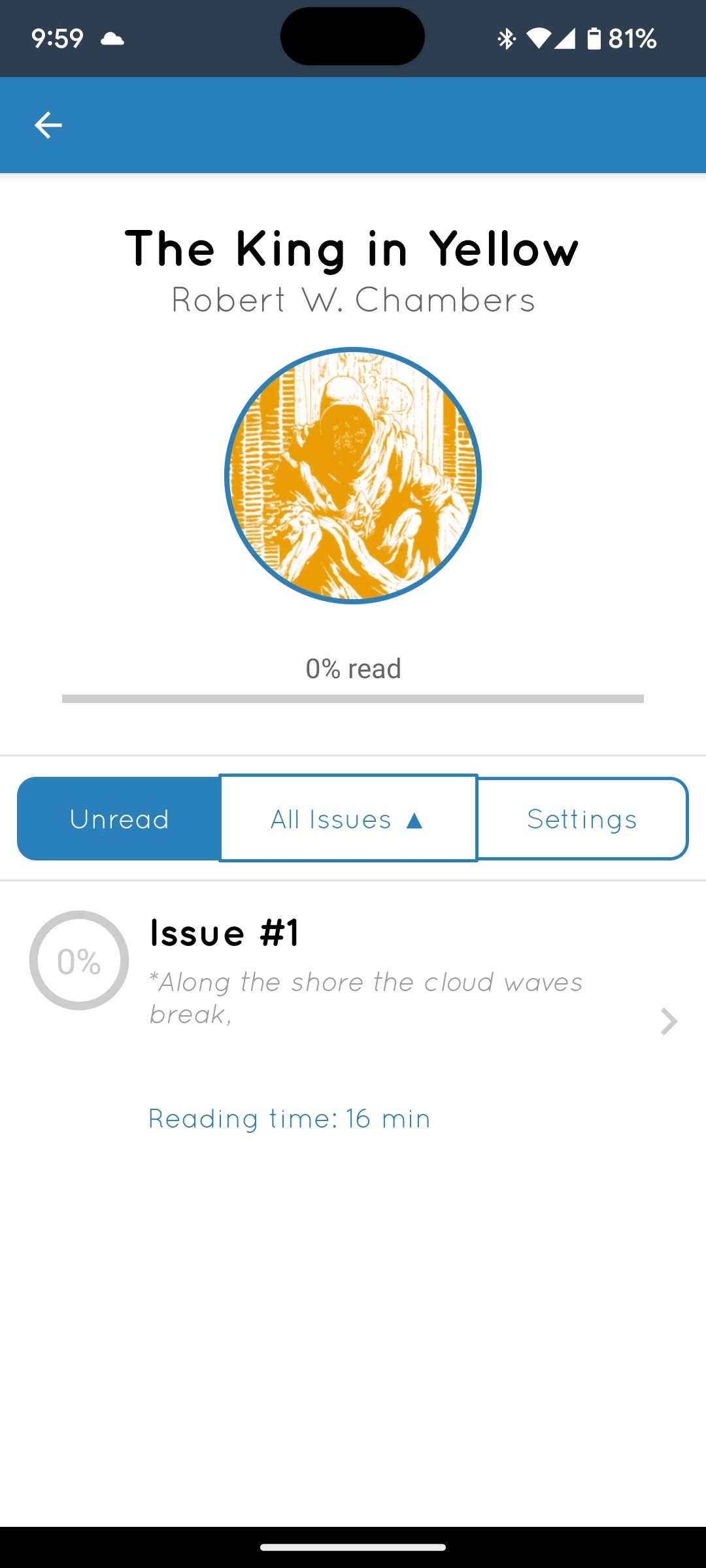
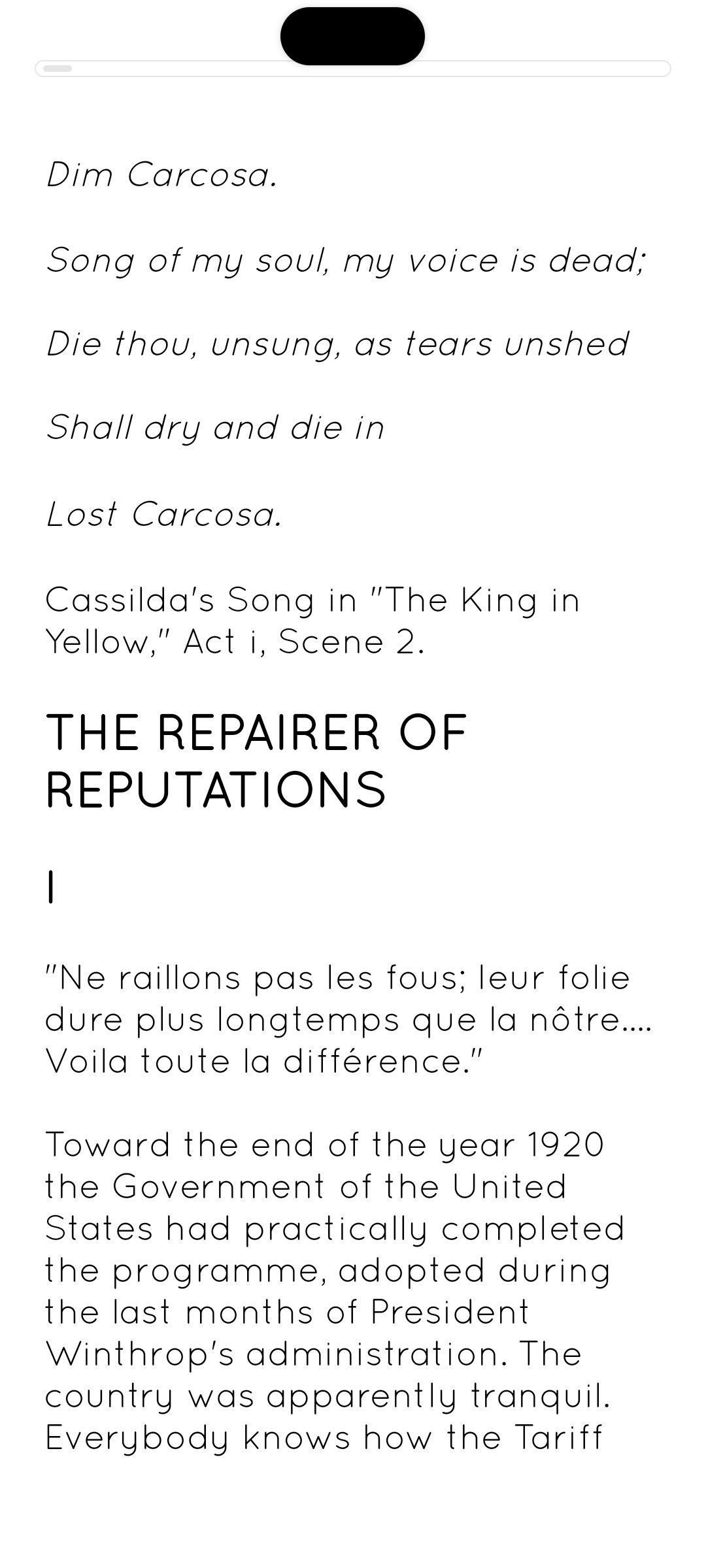
Have time to watch another episode of your favorite sitcom? Then you have time to hit your daily quota in Serial Reader. The aptly named Serial Reader serializes classic lit, sending you daily batches that can be read in roughly 20 minutes.
Once you find a book that piques your interest, you can either subscribe or add it to your Read Later list. Each book listing also features similar titles you may enjoy. From Greek tragedies to “The Mark of Zorro,” you're bound to find something worthwhile.
Subscribing to new books works like a podcasting app. When subscribing to a book, select +New Serial, then choose your preferred genre, or view the most popular, newest, or trending serials.
This is a brilliant concept from Michael Schmitt, the developer of Serial Reader. He understands the frustration of reading the classics for so many. But reading in bite-sized chunks makes reading these works of art approachable and, ultimately, fulfilling.
Download: Serial Reader (Free, in-app purchases available)
2. Amazon Kindle
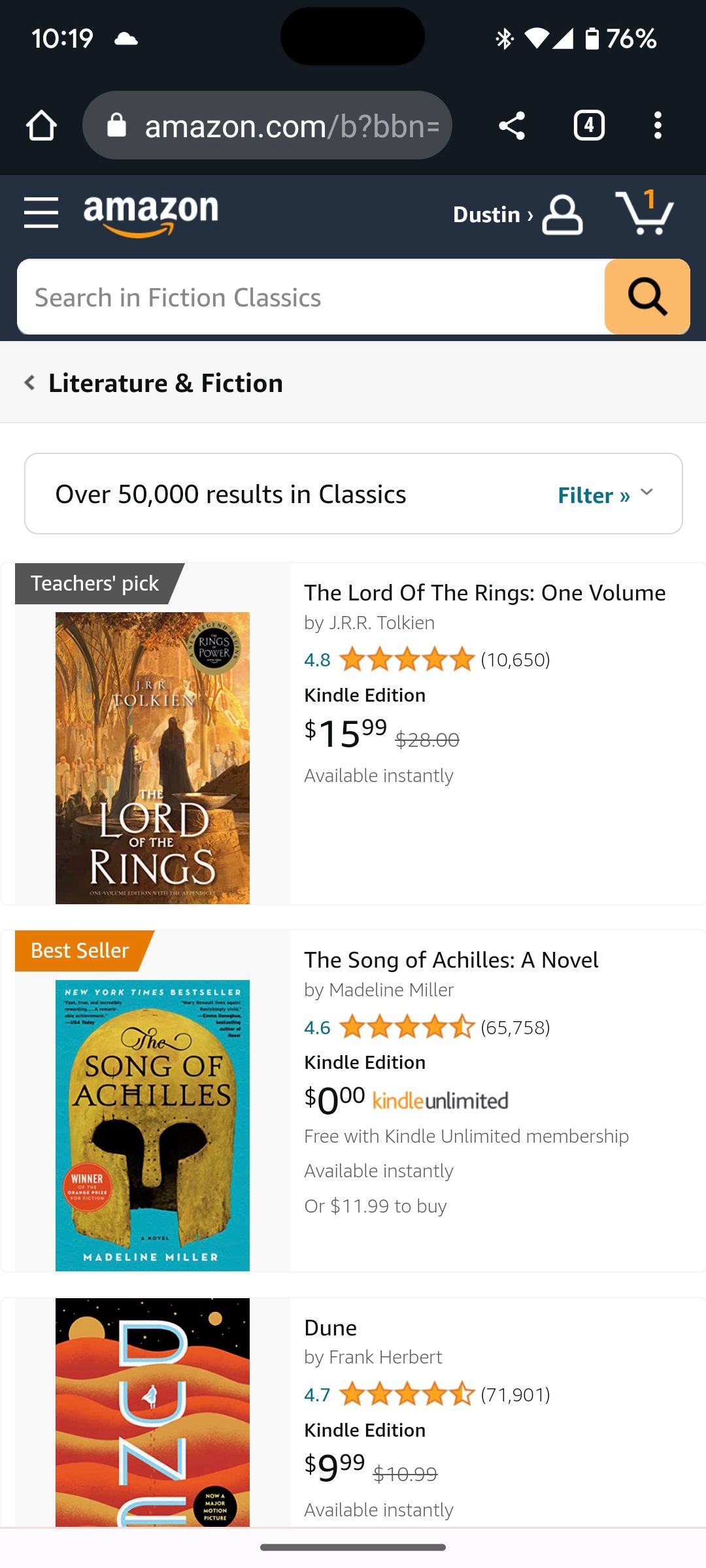
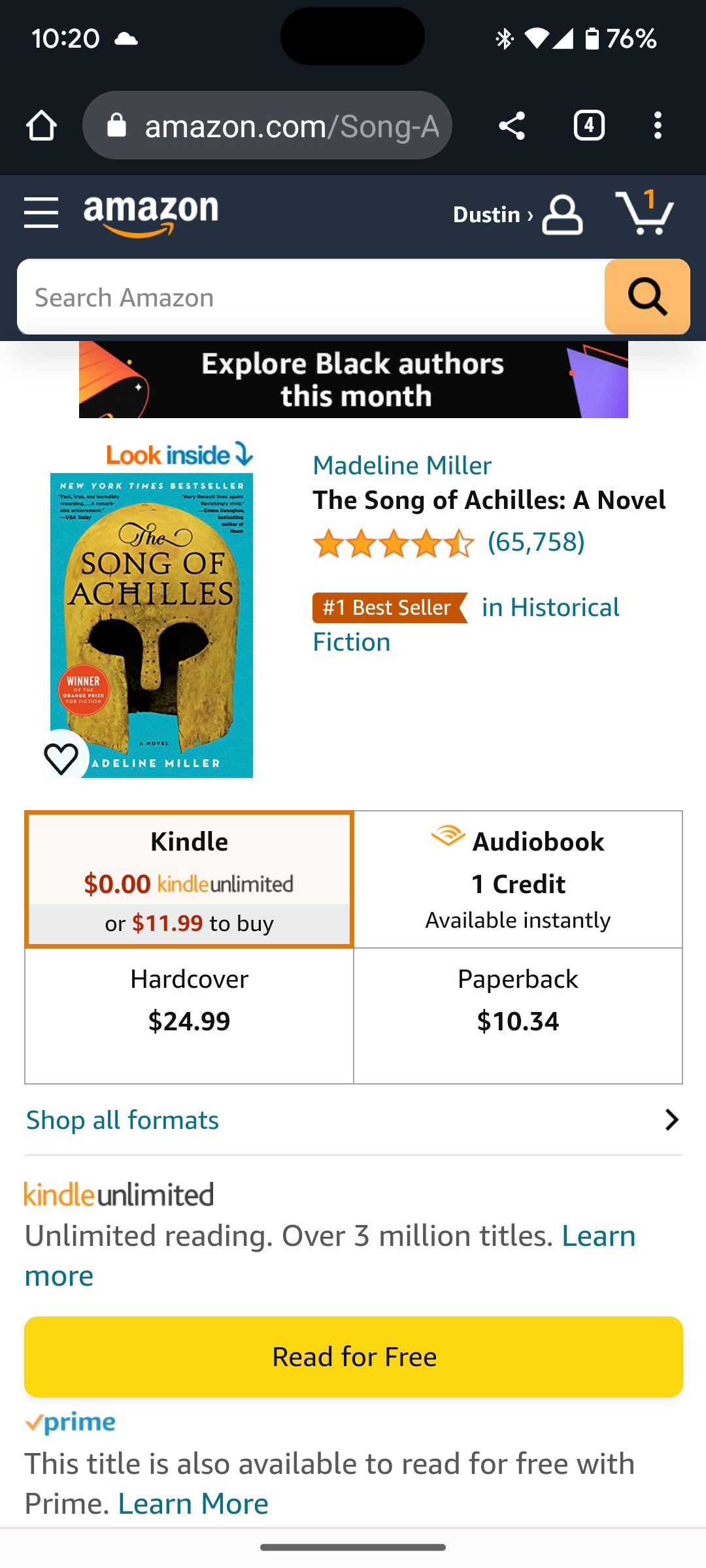
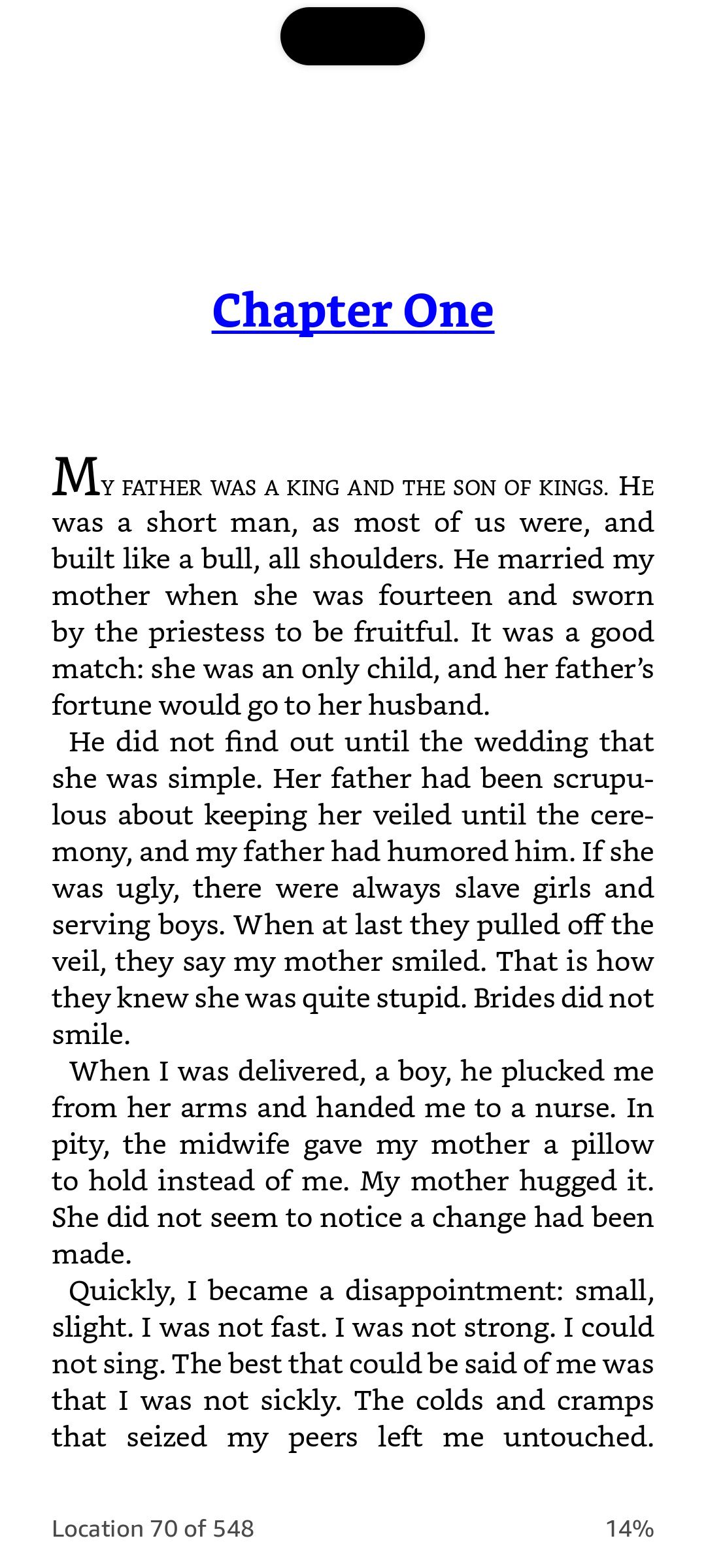
Did you know you can read your Kindle library on virtually any device, including Android? You can. It’s an easy way to binge classic literature on a familiar platform.
Sign in to your Amazon account, and your Kindle library will appear. Unfortunately, you cannot buy books using the Kindle app on Android. Instead, you must buy them in a web browser, then return to the Kindle app to read.
As for Amazon’s selection of classic literature, come on—it’s Amazon we’re talking about. We found over 10,000 free classic lit books, ranging from titles like “Les Misérables” to “Journey to the Center of the Earth.”
Download: Amazon Kindle (Free)
3. Libby
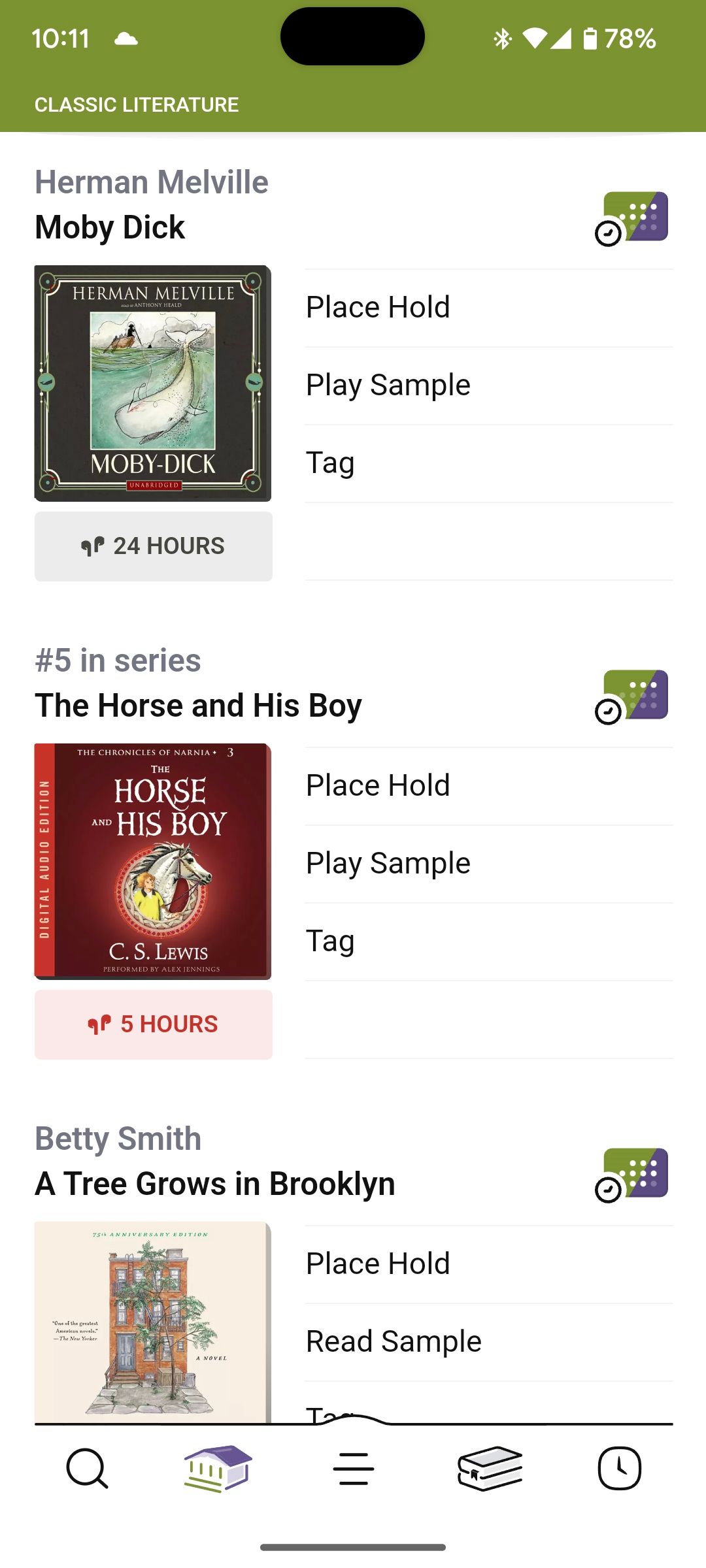
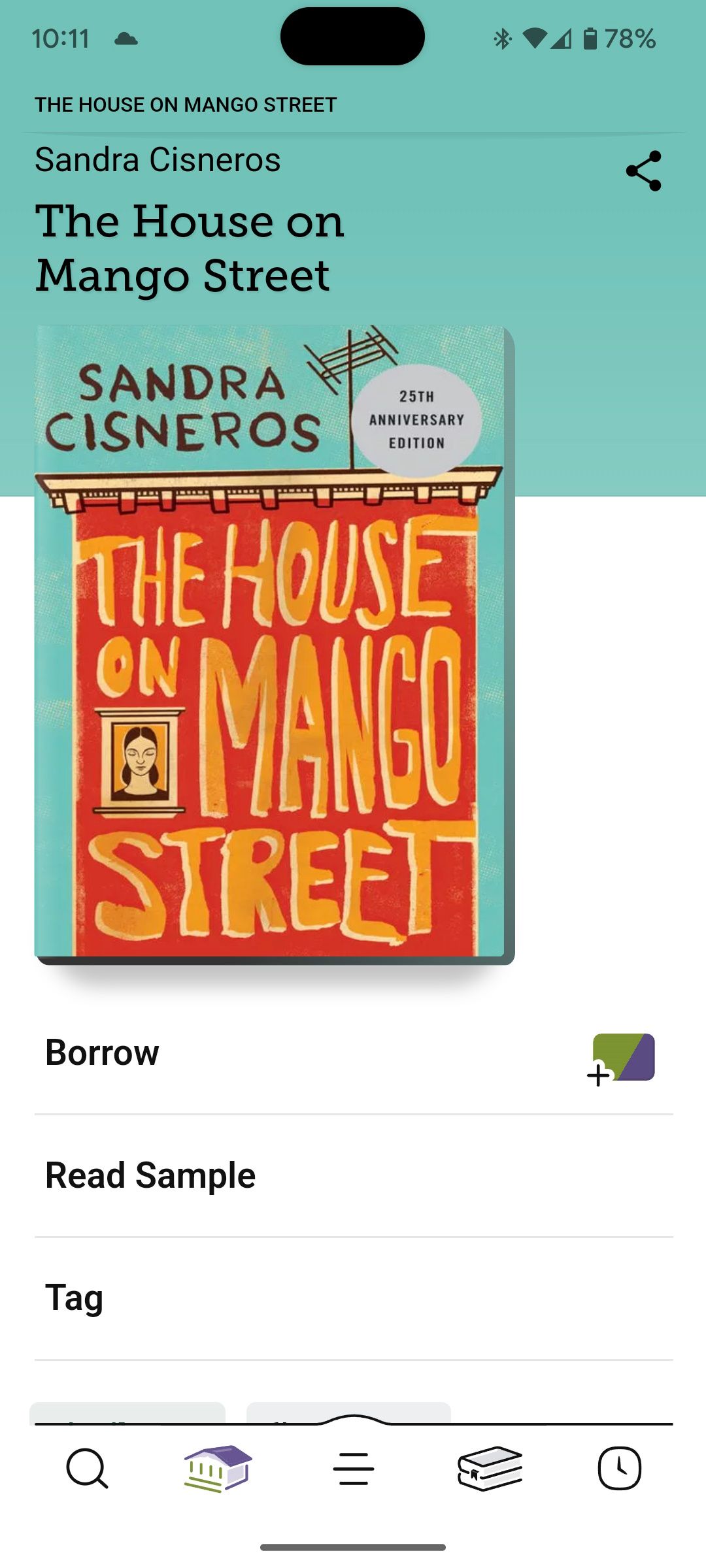
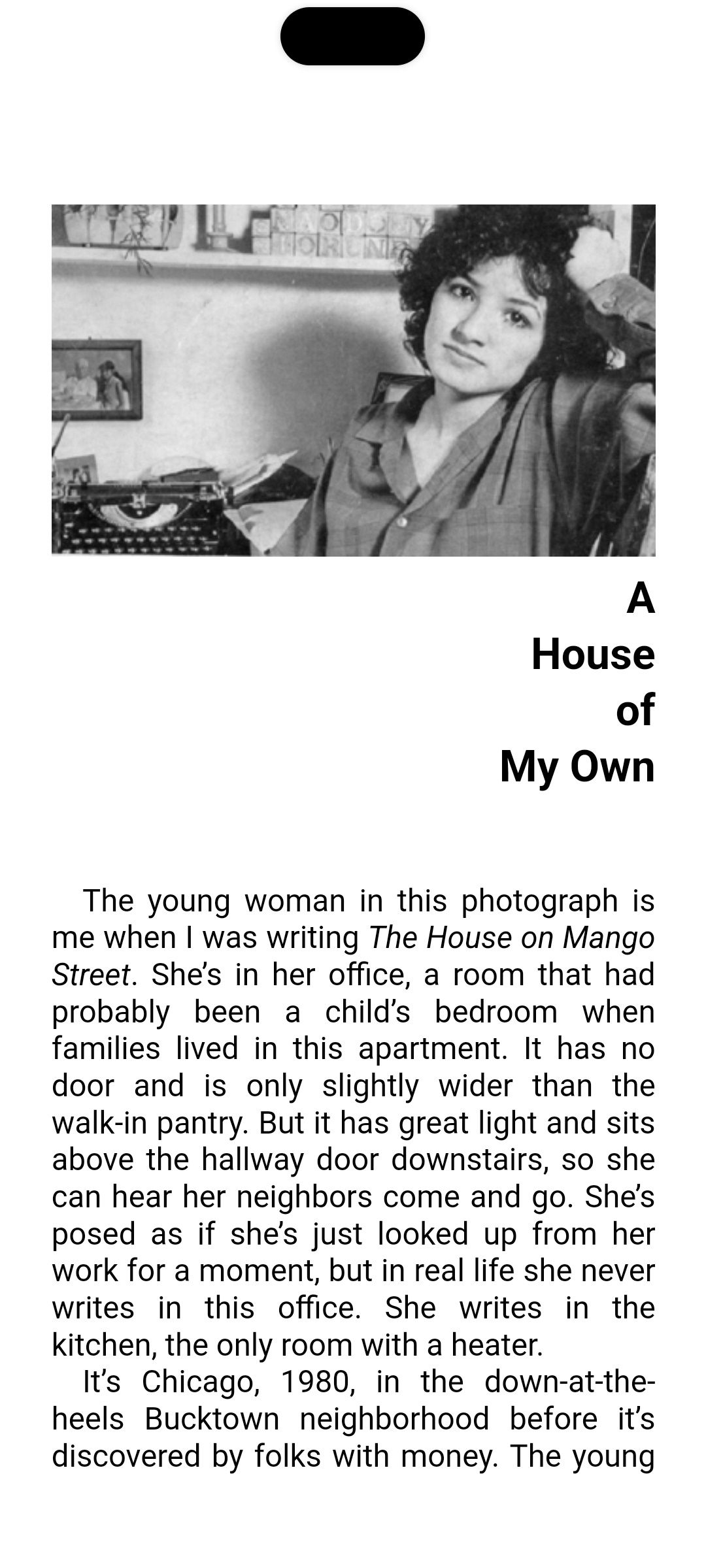
Don’t forget about your local library! Many libraries let you check out digital content. You may even be able to stream movies, TV shows, and music from your local library!
Libby streamlines checking out eBooks from your library. Open the app, find your local library, and add your library card. If you don’t have a card, that’s okay! Libby assists you with acquiring a library card from your nearest branch.
Tap on a book to read a sample and learn more about its availability. Then, check out, and you can read or listen to the book within Libby.
Every library is different. The classic literature you find will inevitably vary. But we found a wide selection of titles at our local branch, including audiobooks you can check out and listen to in the app.
Download: Libby (Free)
4. Aldiko Next
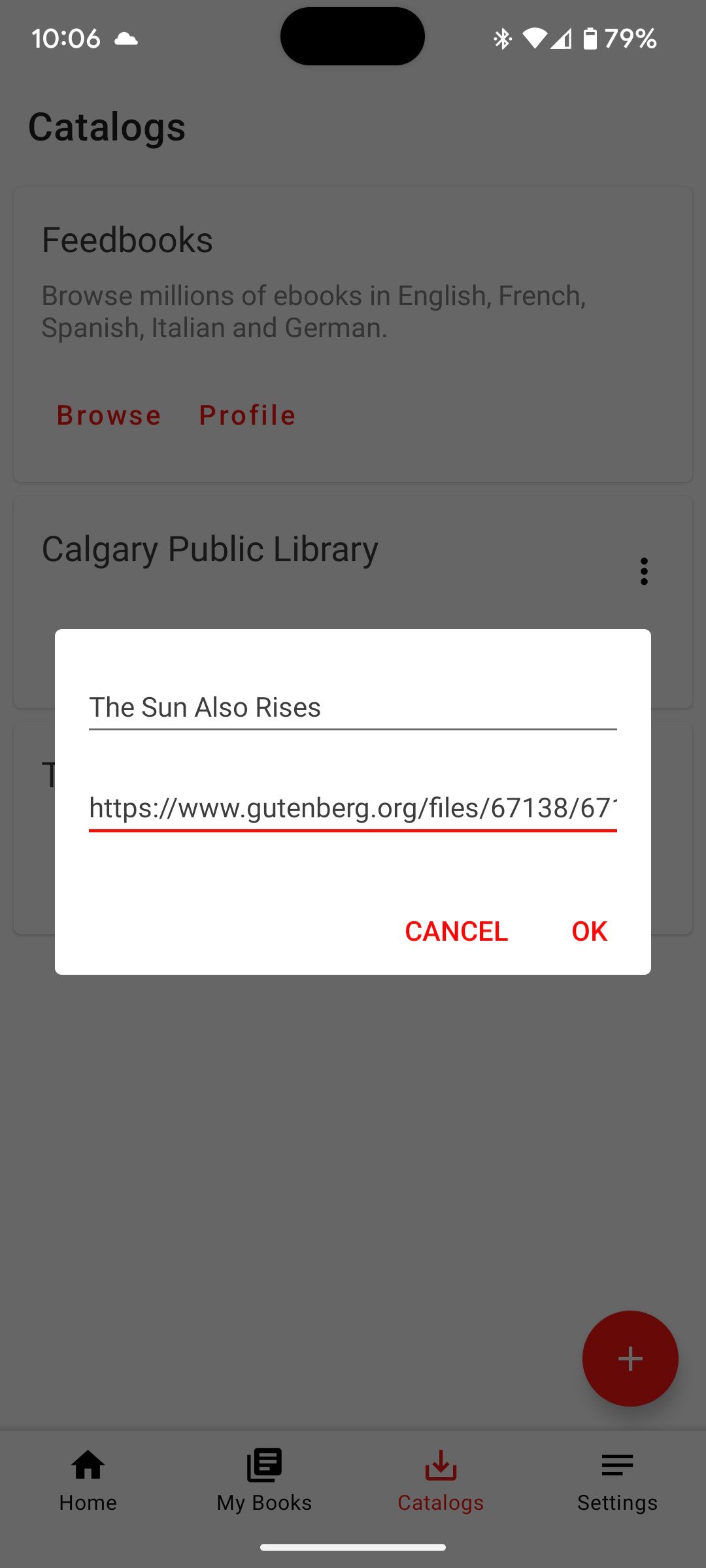
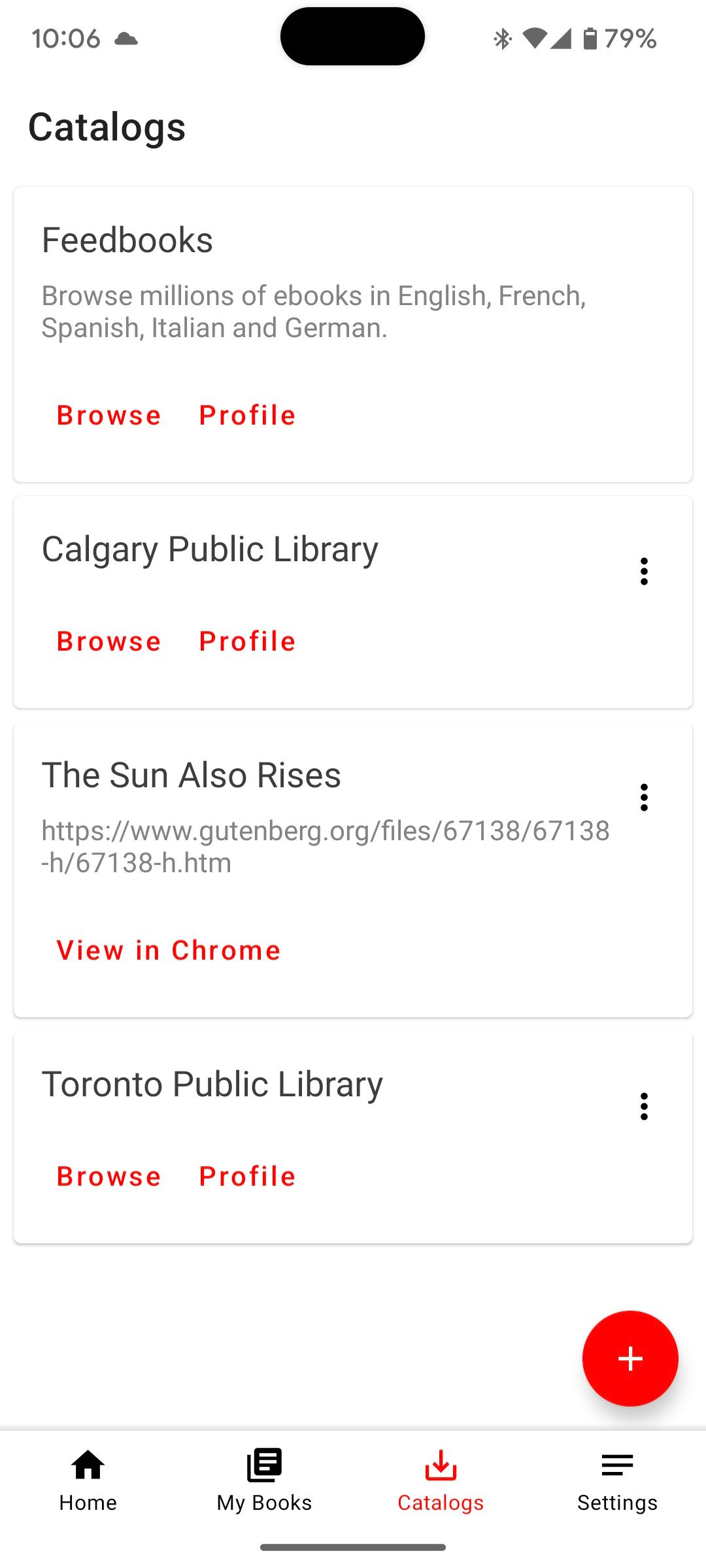
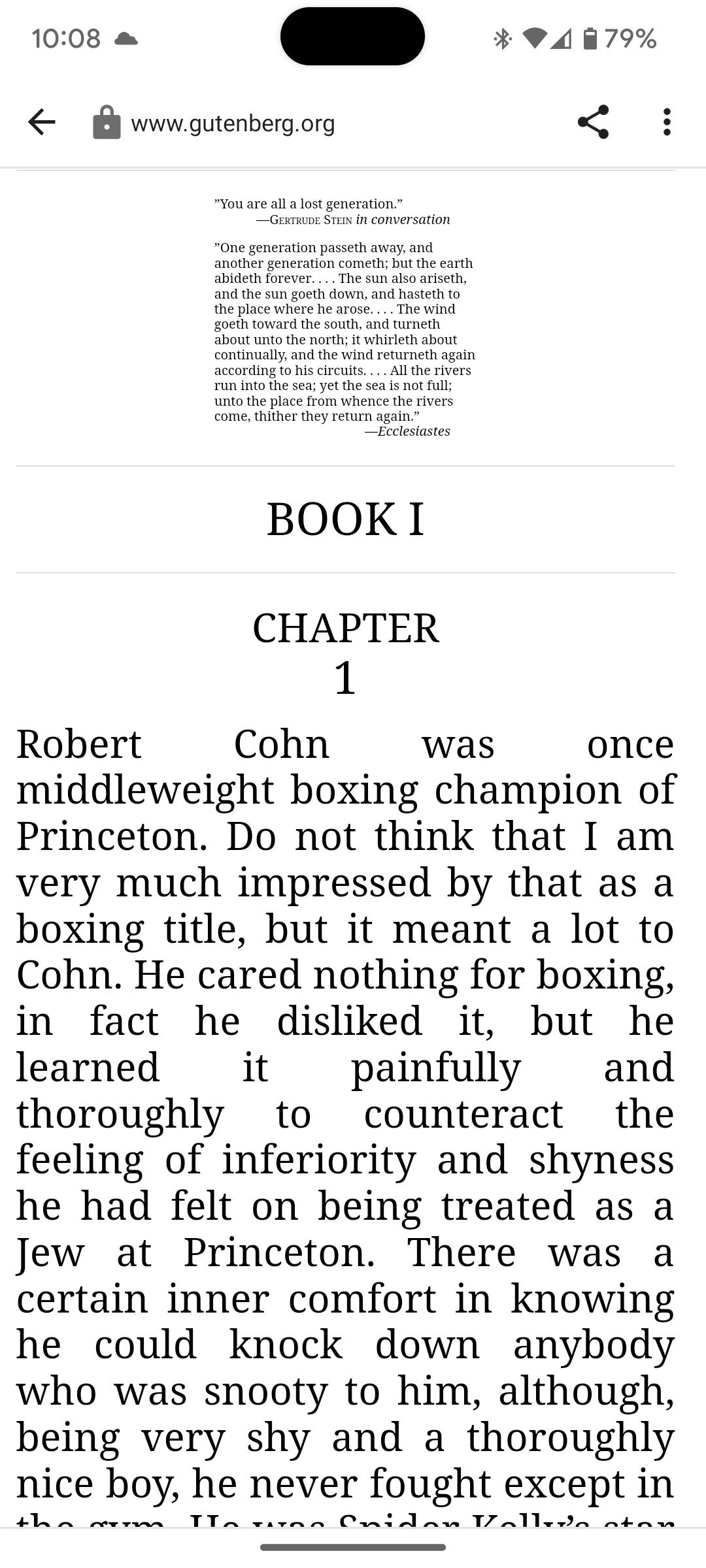
Aldiko Next allows you to import your downloaded eBooks (or entire folders if you have an enormous digital pile of downloaded classic lit) from a site like Project Gutenberg or Archive.org. You can even import and read CBZ files when you want to read classic comics.
Aldiko Next also has a public library option, but it’s severely limited. It is only available in a few countries like Italy, France, and Canada. Even then, there are only a few libraries to choose from. It was easy to add a book and read it in the app, but it’s not practical for everyone.
You can also import eBooks by source, such as from an HTML file. We found an HTML version of Ernest Hemingway’s “The Sun Also Rises” and added the URL to the app. The book was added to our catalog to read. We couldn’t use a bookmark to save our place when viewing via HTML, but it was all on one page, making it easy to read. We’ll take it.
Download: Aldiko Next (Free)
Read the Classics With These Helpful Android Apps
The wise sages of yore wouldn’t be able to fathom the kind of access we have to humankind’s greatest stories. Now, you can read them on your Android device, courtesy of these convenient apps. So open one of these stories, and discover what makes them timeless!