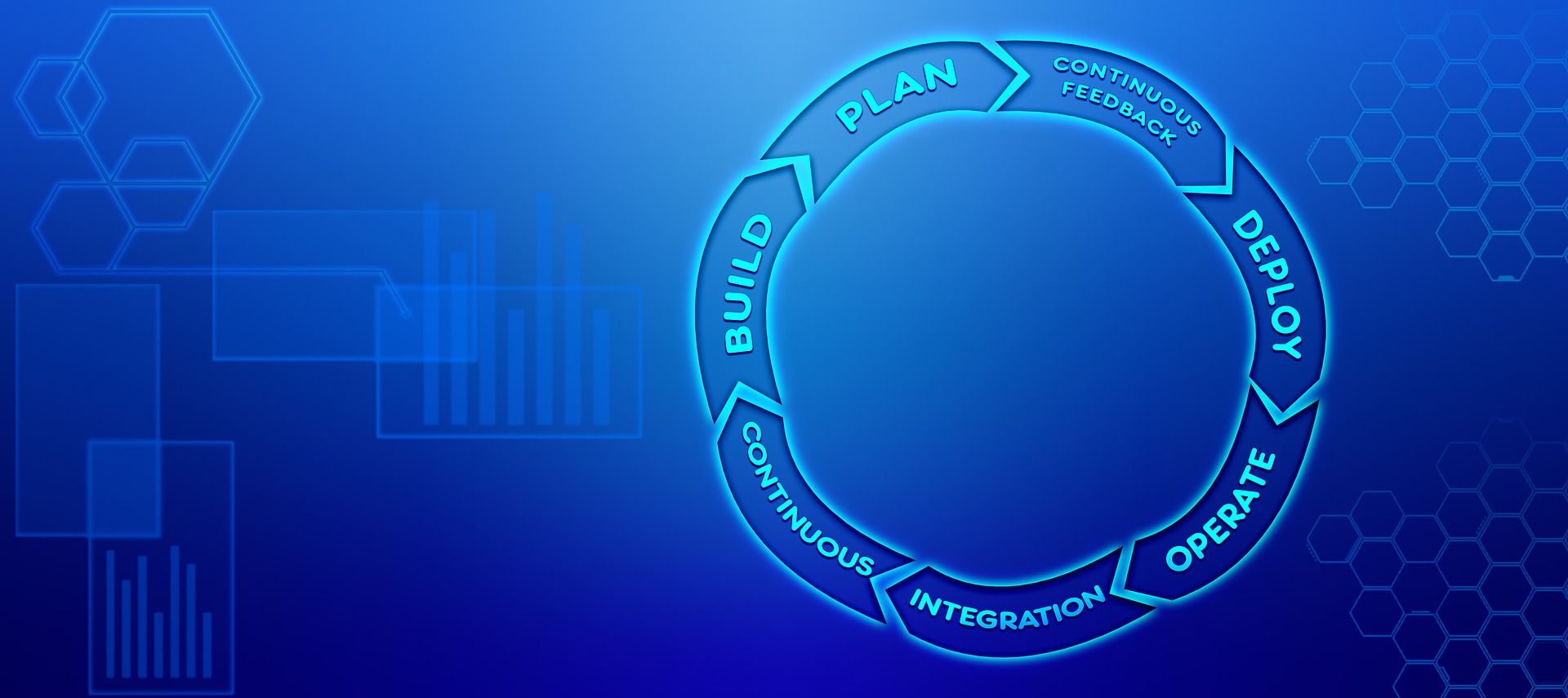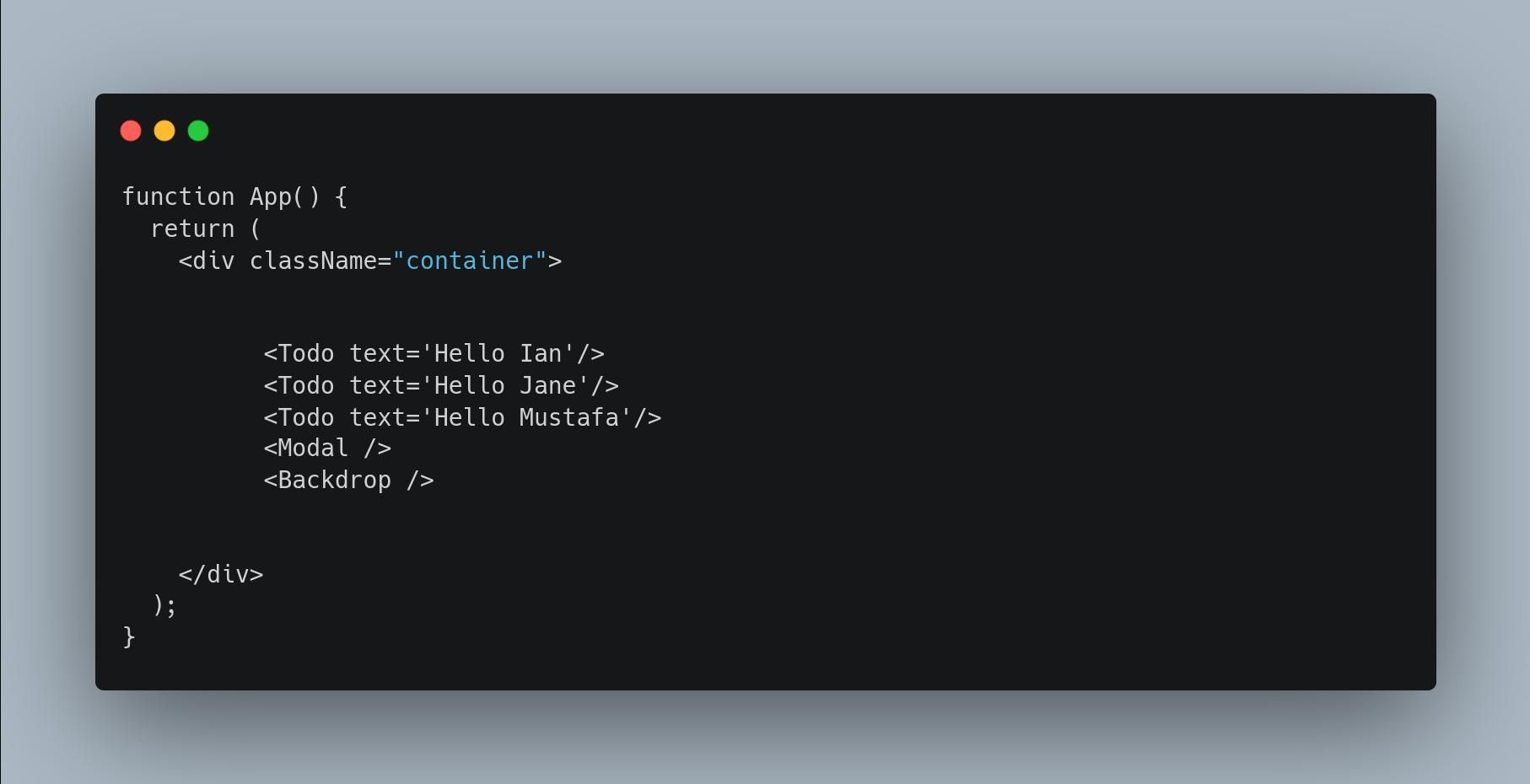The React library impresses many people who use it for software development. No wonder it's a popular JavaScript library. React helps developers create impressive applications with minimal effort.
With React, you can create dynamic user interfaces (UI) that improve your app's speed. It's easy to learn compared to other JavaScript frameworks.
While there are many advantages to using React, it has limitations. As a beginner, it helps to be aware of such limitations. You will be less frustrated when developing with React. Let's outline these limitations by comparing React to other JS frameworks.
1. It’s a Library, Not a Framework
Like other Javascript libraries, React contains pre-written code. This code includes functions and classes provided via an application programming interface (API). Developers can use these functions to customize their apps to their preferences.
While it may seem like an advantage, the flexible nature of React reduces uniformity. Developers can style apps and use functions where they wish. Flexibility in the organization of code makes it harder to understand code. This can be difficult when analyzing a project you are unfamiliar with.
React only covers the UI components, nothing else. Developers spend more time configuring supportive tools. These include configuring routers and integrations to create a fully-fledged App. This makes React dependent on third-party libraries. External libraries can cause versioning clashes when scaling the App due to dependencies.
Popular JavaScript Frameworks like Vue and Angular don't experience such limitations. A framework acts as a blueprint for an app showing the developer how to customize the app. They also come with built-in dependencies and modules that help build an application. This increases the efficiency and organization of the app.
To overcome this issue, React users now use the Next.js framework to build better Apps. Next.js makes up for some of the limitations of React.
2. It Uses JSX
React uses JSX, a syntax extension to JavaScript. JSX allows you to use a mixture of HTML and JavaScript to write code in components. This is an entirely new concept that many developers are not familiar with.
As a result, JSX adds complexity to learning React, especially for beginners. Here’s an example of what JSX code in a component looks like:
3. Does Not Support SEO
React, by design, was not built with SEO in mind. Therefore, Google does not automatically index apps created with the library. You must have some expertise in SEO to configure your app properly. This takes away from other development time.
4. Lack of Updated Documentation
React is developing very fast. Its vast open-source community is always coming up with new tools and dependencies. This quickly outdates the documentation. Its dependency on other libraries like Redux affects its documentation lifecycle.
Changes made to the libraries affect the performance of Apps if not updated. Documentation has generalized content that doesn't cover specific instructions or details.
5. Fast Development Speed
The constant updates to React features and tools make it hard to keep up. React has a hardworking open-source community that releases regular updates. Developers constantly have to learn new ways of doing things. While the changes are good for developing the React framework, they can frustrate beginners.
How to Overcome React Limitations
Despite its limitations, React remains one of the most popular JavaScript libraries. It encourages high-performing apps through reusable components and supporting libraries. You will also enjoy a vibrant open-source community as a React developer.
Some people think of the limitations of React as simply human preference. Limitations like speedy development and lack of SEO can be overcome with practice. And Next.js addresses most limitations of React, with added advantages besides.