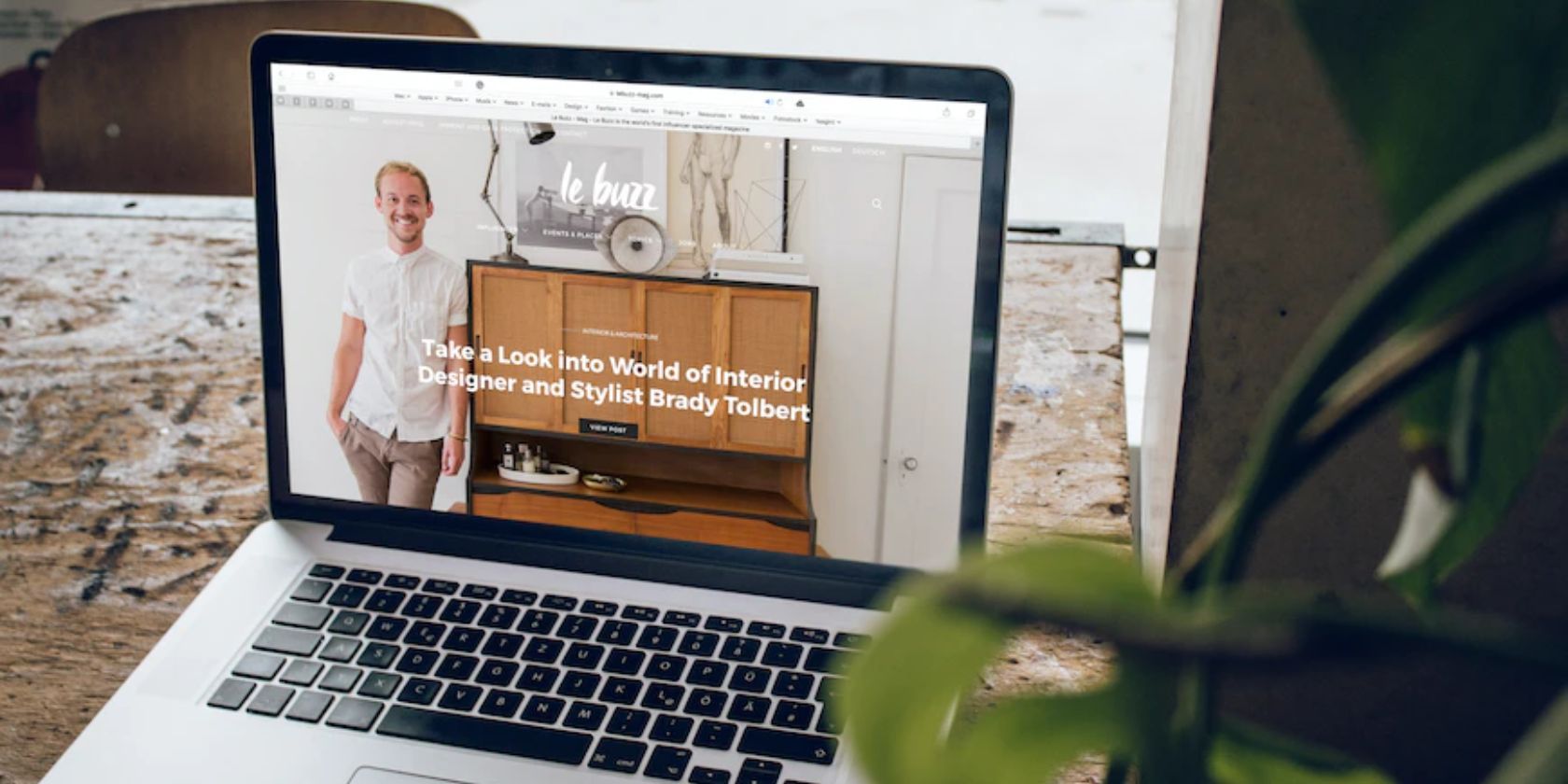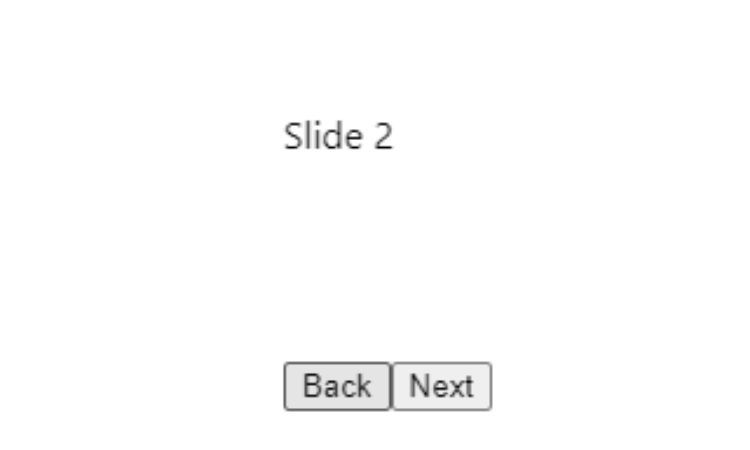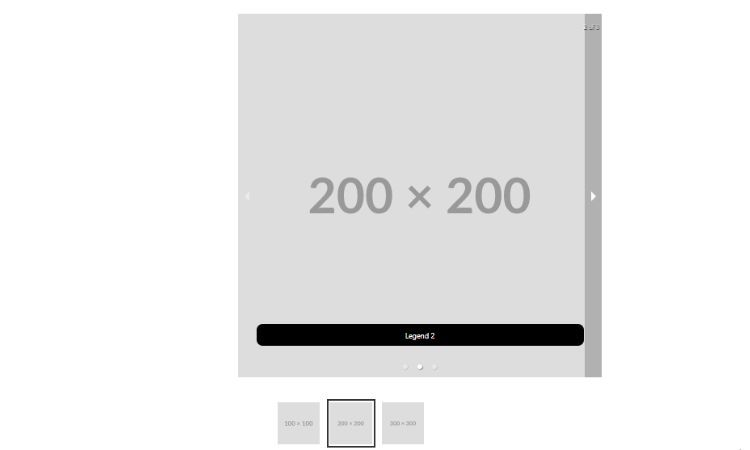React.js is a popular and powerful JavaScript library for creating user interfaces. You can use it to build dynamic, interactive, and responsive web applications.
One of the common components you might use with React.js is the carousel. It’s easy to do, either with built-in React features or using a third-party library.
What Is a Carousel and What Are Its Uses?
A carousel is a slideshow component that allows you to cycle through images or videos. It is most commonly used on websites to showcase products or services or to show off featured content. There are many benefits to using a carousel, such as:
- It is an effective way to draw attention to important content.
- It’s a great way to showcase multiple images and videos.
- It helps to keep the page organized and visually appealing.
- You can use it to create an interactive user experience.
How to Create a Carousel in React.js
Creating a carousel in React.js is relatively easy and there are two popular libraries that you can use. You can also use built-in React features to add a carousel.
Using Built-In Features
The first method of creating a carousel in React.js is to make use of built-in features. React provides a powerful way to create a carousel by using components. You can use React hooks to add and control a carousel.
import React, { useState } from 'react';
const Carousel = () => {
const [index, setIndex] = useState(0);
const length = 3;
const handlePrevious = () => {
const newIndex = index - 1;
setIndex(newIndex < 0 ? length - 1 : newIndex);
};
const handleNext = () => {
const newIndex = index + 1;
setIndex(newIndex >= length ? 0 : newIndex);
};
return (
<div className="carousel">
<button onClick={handlePrevious}>Previous</button>
<button onClick={handleNext}>Next</button>
<p>{index}</p>
</div>
);
};
export default Carousel;
This code uses the useState hook to create a state variable called index. This will keep track of the current position in the carousel.
The handlePrevious and handleNext functions take care of updates to the index value when the user clicks on the Previous and Next buttons.
Finally, the markup displays the index value in a paragraph tag. You can display images or videos instead of text if you want. You can also style the carousel using normal CSS or using a CSS framework like Tailwind CSS.
Without any fancy styling, you should see a basic pair of buttons and a number representing the current index:
Using the pure-react-carousel Library
The second method of creating a carousel in React.js is the pure-react-carousel library. This library provides a powerful way to create a carousel with the use of components. To use the library, you first need to install it using the command:
npm install pure-react-carousel
Once you’ve installed the library, you can use the component to create a carousel. Here’s an example of how to use the Carousel component:
import React from 'react';
import { CarouselProvider, Slider, Slide, ButtonBack, ButtonNext } from 'pure-react-carousel';
import 'pure-react-carousel/dist/react-carousel.es.css';
const Carousel = () => {
return (
<CarouselProvider
naturalSlideWidth={100}
naturalSlideHeight={120}
totalSlides={3}
>
<Slider>
<Slide index={0}>Slide 1</Slide>
<Slide index={1}>Slide 2</Slide>
<Slide index={2}>Slide 3</Slide>
</Slider>
<ButtonBack>Back</ButtonBack>
<ButtonNext>Next</ButtonNext>
</CarouselProvider>
);
};
export default Carousel;
In this code, you can see that the CarouselProvider component defines the general settings for the carousel such as the naturalSlideWidth, naturalSlideHeight, and totalSlides.
The Slider component contains several Slide instances. The Slide component defines each individual slide.
Finally, the ButtonBack and ButtonNext components handle carousel navigation.
There are many benefits to using the pure-react-carousel library such as:
- Easy to use: While the built-in method requires more code to create a carousel, the library provides an easier way to create a carousel in React.js.
- Responsive: The library provides the ability to create responsive carousels. With the built-in method, you would have to create a separate carousel for different screen sizes.
- Customization: The library provides many features that you can use to customize the carousel such as autoplay, navigation arrows, pagination, and more.
Using the react-responsive-carousel Library
The final method of creating a carousel in React.js is the react-responsive-carousel library. With this library, you can create a carousel with the use of components. To use the library, you first need to install it using the command:
npm install react-responsive-carousel
Once you’ve installed the library, you can use the component to create a carousel. Here is an example of how to use the Carousel component:
import React from 'react';
import { Carousel } from 'react-responsive-carousel';
import 'react-responsive-carousel/lib/styles/carousel.min.css';
const CarouselPage = () => {
return (
<Carousel>
<div>
<img src="https://placehold.co/100x100" />
<p className="legend">Legend 1</p>
</div>
<div>
<img src="https://placehold.co/200x200" />
<p className="legend">Legend 2</p>
</div>
<div>
<img src="https://placehold.co/300x300" />
<p className="legend">Legend 3</p>
</div>
</Carousel>
);
};
export default CarouselPage;
In this code, you can see that the Carousel component defines the carousel. Inside the Carousel component, a div contains each individual slide. Each slide can contain an image as well as a legend for that image. The library also provides a range of options and settings that you can use to customize the carousel.
There are many benefits to using the react-responsive-carousel library such as:
- One of the most popular libraries: The library is one of the most popular libraries for creating carousels in React.js. So, if you got stuck, you can easily find help from the community.
- Easy to use: With only a few lines of code, you can easily create a carousel.
- Responsive: The library provides the ability to create responsive carousels.
- Customization: The library also provides many features that you can use to customize and style the carousels.
Improve User Experience With a Carousel
With a carousel, you can provide more information to users and help them to interact with your website more easily. Carousels also help to keep the page organized and visually appealing. As a result, it is a great way to improve user experience.
You can also track user interaction with your carousels and use the data to optimize the user experience. This will help you to create a better user experience on your website. After that, you can deploy your React application for free on platforms like Github pages which is easy and cost-effective.