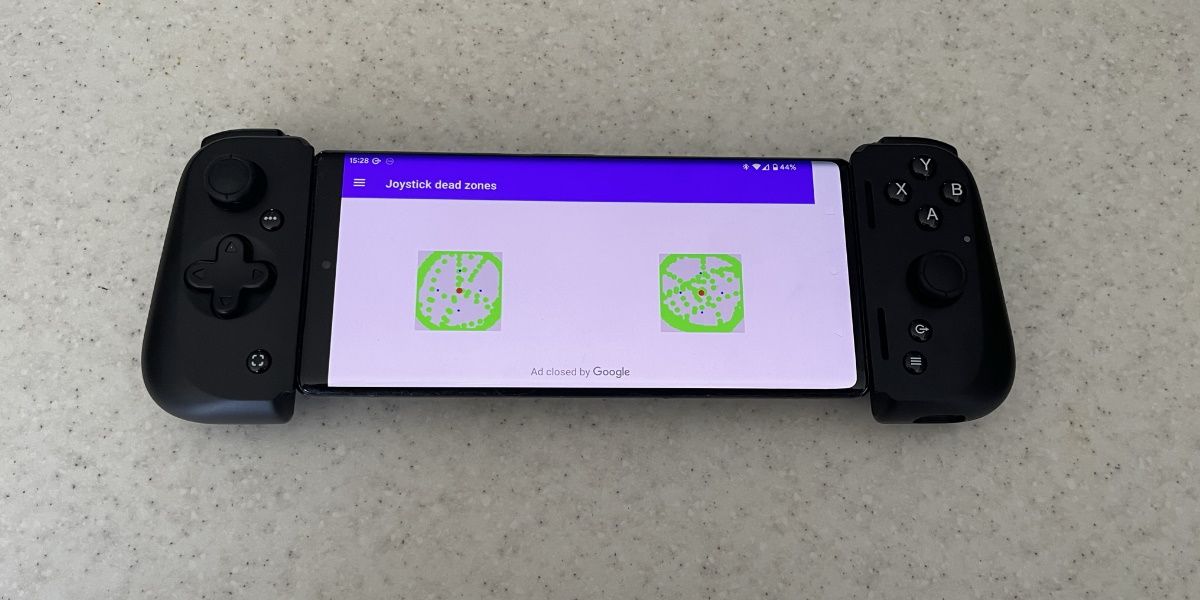Razer Kishi V2
Taking tips from other game controller designs and learning from the flaws of the original Razer Kishi, the Kishi V2 aims to elevate cloud gaming in the palm of your hands. And, while it does this well in many areas, there are still some negative aspects that need working on, especially when you consider the $99 price tag.
- Razer Nexus App
- PC, Xbox, and PlayStation games supported
- Extendable bridge
- Brand: Razer
- Platform: Android
- Battery: N/A
- Connectivity: USB-C
- Headset Support: No
- Programmable: Yes, via accompanying app
- Extra Buttons: No
- Great ergonomics
- USB-C connection
- Compatible with most Android phones
- Clamp isn't particularly sturdy
First the Junglecat, then the Kishi. Now we have a new and improved Razer Kishi V2 which has been designed to elevate cloud gaming to the next level.
With the ability to take mobile gaming further than it's been before, this game controller could trick you into thinking you're holding a portable console in your hands.
Streamlined Phone Holding
Unlike the original Razer Kishi, the V2 makes it so much easier to place your phone into the controller. Previously, the Kishi used a latch system which made it difficult to get your phone to fit snuggly, without the band falling back before you could get your phone into it.
With the V2, all you need to do is pull one side of the controller which extends the bridge. From here, simply place your phone in, then adjust the controller if you want a tighter fit.
But, since the Razer Kishi V2 only supports a USB-C connection at the moment, Android users with a Type-C port are the only ones to benefit from the refreshed design. At least until an iOS version is released.
It's one of the few differences between the popular Backbone One controller and the Razer Kishi V2, which Razer seem to have taken much of its inspiration from. Not that that's a bad thing, of course.
Designed to Be Portable (Mostly)
Although the Kishi V2 is essentially a piece of plastic, it somehow doesn't feel like it is. It's certainly got a more premium feel to it, but, thanks to the plastic design, it is incredibly lightweight at just 123 grams.
When you've taken your phone out of it, the controller can easily be put in your backpack or even a large pocket. If Razer had designed the Kishi V2 to retract fully, it could have been one of the most portable game controllers on the market. It's a shame they missed out on this, but I wouldn't consider it a deal breaker.
With rubber bumpers at each end, your phone won't get scratched even when it's clamped in. And although you could technically insert your phone with its case into the Kishi V2, I wouldn't recommend it as the USB-C port is a struggle enough as it is without fiddling with the additional thickness of a case.
If you're familiar with the Nintendo Switch, then the Razer Kishi V2 resembles the Switch's Joycons. In fact, I found they're almost functionally identical when I tested with the Gamepad Tester app by elron which can detect the sensitivity and dead zones of a joystick. I moved both the thumbsticks around to ensure there were no dead zones around the edge or in the middle. You can see the work in progress pictured above, with the green zones showing the areas where the joysticks traveled.
Underneath the controller's right side, you'll find a USB-C port that can be used to charge your phone while you're playing. It doesn't support fast charging, and there's no 3.5mm jack—features that really should have been included given the $99 price tag.
Since the Razer Kishi V2 is powered by your smartphone, you'll likely need to be plugged into a power source if you want to game for long periods of time. If you're at home, this isn't an issue, but if you're traveling, it could pose a problem. The lack of a headphone jack is also disappointing as it means you'll experience at least some latency with a wireless headset or earbuds. You'd have to use your phone speaker to ensure no latency, making it a less portable option if you're traveling and don't want to annoy everyone around you.
Hardware Improvements
Compared to the original Kishi, the Kishi V2 offers new tactile button switches which take the game controller to the next level. These clicky buttons offer tactile feedback on each press, allowing gamers to feel like every action has been recorded successfully. And, the beauty is, that this tactile feedback is applied to the D-pad, A/B/X/Y buttons, secondary buttons, mappable buttons, and the shoulder bumpers.
The expected Start, Back, and Share buttons are also present on the V2, but what sets it apart is the shortcut buttons that allow you to take screenshots and directly open the Nexus app. It feels like Razer has thought more about usability with this model, and it really shows.
With the new bridge mechanism, it feels like your phone is being hugged more securely in the Razer Kishi V2. It also offers much more compatibility in terms of larger smartphones, with maximum supported dimensions of 11.5mm thickness and 170mm length. That covers models like the Samsung Galaxy S22 Series, Galaxy Note 20 Series, Razer Phone 2, Google Pixel 6 Pro, and more.
The only real concern with the new design is that the USB-C connector is fixed in place. You'll need to be extra careful here. Controllers like the GameSir X2 offer a connector that pivots, allowing you to easily install and remove your phone without the worry you might snap the connector or damage your phone's USB-C port.
Razer’s Gaming Software
Rather than simply designing a mobile gaming controller, Razer whet our appetites by shipping the Razer Kishi V2 with some included first-party software, called Nexus. This app not only controls the Kishi V2, but it acts as a hub for your mobile games, meaning you can access everything from one place. But, if you'd rather skip the app altogether, you can, since you don't need Nexus to use the game controller.
From the app, you can stream straight to YouTube and Facebook, but it's not designed for pro streamers due to the lack of Twitch integration, which seems like an odd omission. There are also a lot of quirks to the app that need work. For example, the first row of apps are just games already installed on your phone, whether they're compatible with the controller or not. It's really just a fancy way of being able to browse your library of games and game apps, that could easily be improved with some minor updates.
Still, the Nexus app seems to receive fairly regular updates, and it's currently the only way the Kishi V2's firmware can stay up-to-date.
What You Can Do With the Razer Kishi V2
So we know the Razer Kishi V2 is a mobile gaming controller, but what does it actually do?
It's designed to replicate PC and console games on your phone with support from the controller to be as familiar as a console. This is backed up by the use of microswitch buttons, programmable buttons, and the analog triggers you'd find on a PS5 or Xbox Series X|S controller.
Using the Razer Nexus app, you can access your games that are supported by the Kishi V2, in alphabetical order. You can also easily access other apps like Xbox, allowing you to play console games on your phone.
In essence, the Razer Kishi V2 has been designed to make cloud gaming an almost effortless experience. Granted, you can't play every PC or console game, but for those that are compatible, it feels really immersive to have that console-like experience in the palm of your hands. Perhaps it can scratch an itch while waiting for your Steam Deck
Is It Worth Buying the Razer Kishi V2?
If you don't already have a game controller for your phone, then the Razer Kishi V2 is definitely a neat gadget worth buying. Similarly, if you have the original Razer Kishi, it's worth the upgrade. However, with the market being so competitive, there are plenty of other game controllers around that do things either better than the Razer Kishi V2 or come in at a cheaper price, making them much more favorable.
The Kishi V2 is currently only available for Android, whereas other controllers like the PS5 DualSense, Xbox Core Controller, or even the 8BitDo Pro 2 support both Android and iOS devices.
But, if you're not too phased by the negatives, the Razer Kishi V2 is a worthy upgrade to your mobile gaming experience.