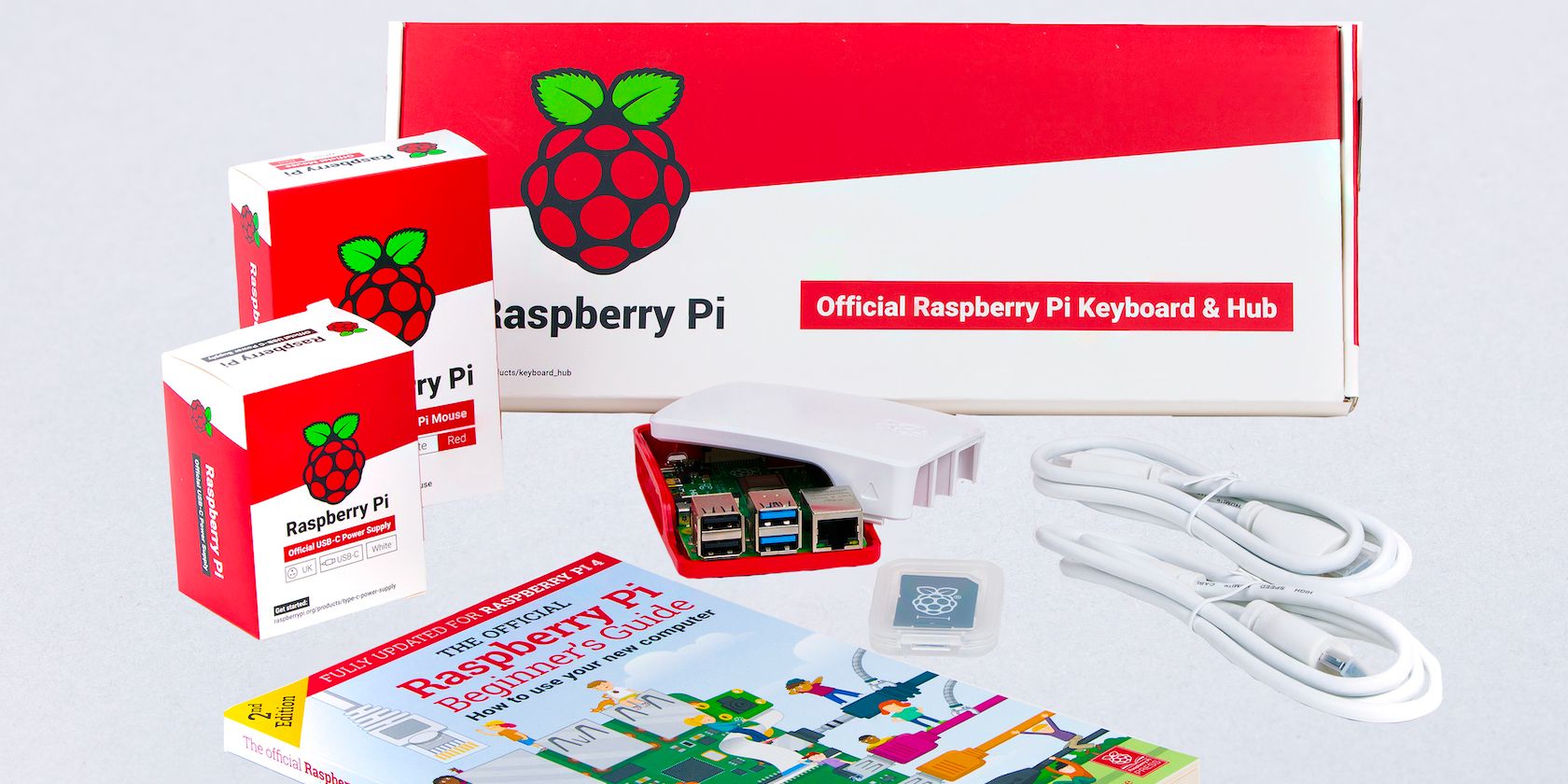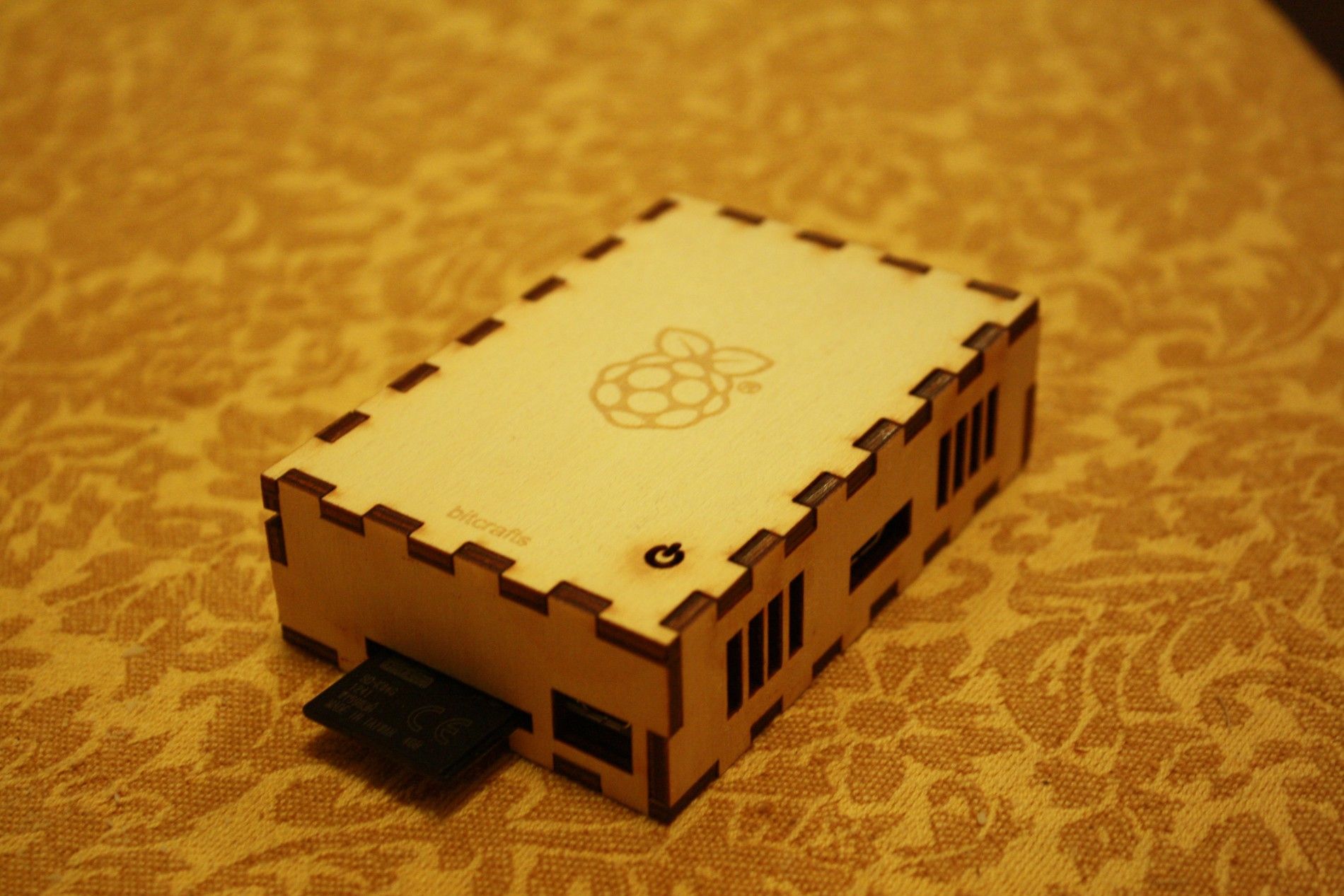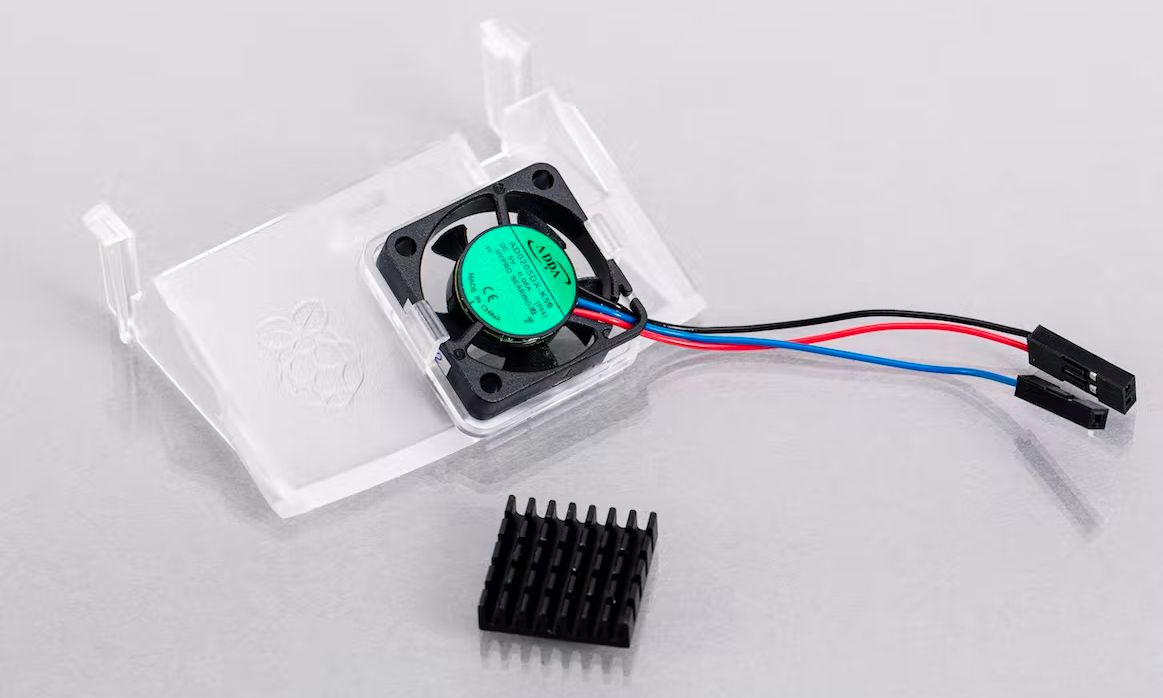The Raspberry Pi is a credit card-sized computer that can be used to build electronics projects. It can also be used as a desktop computer, a home server, and a home monitoring system among others. It's a powerful and versatile device, making it suitable for beginners and advanced users alike.
However, you need more than the Raspberry Pi device to get started, especially if you are a beginner. Other required peripherals are sold separately and in bundled kits. These Raspberry Pi starter kits are a convenient way to break into the world of embedded programming.
Why Should You Buy a Raspberry Pi Starter Kit?
There are several reasons why a Raspberry Pi starter kit will come in handy, particularly early in your electronics tinkering journey. They can be useful for more advanced users too.
For one, buying a starter kit usually saves you money, compared to buying the components individually. These kits allow manufacturers to save on shipping costs and storage space, which means that they can afford to charge a tad less.
It also saves you time, allowing you to source all the required components at once. And, it provides you with all the tools you require to get started. This will help prevent you from getting stumped and smoothen the learning curve.
If you’re completely new to the world of Raspberry Pi, learn more about what the Raspberry Pi is and what it is capable of.
1. The Essentials in a Raspberry Pi Starter Kit
A Raspberry Pi Starter Kit should include the Raspberry Pi itself (the model may vary), a compatible power supply, a microSD card, and an HDMI cable. The microSD card should be 8GB or more to accommodate the operating system and have enough room for data storage.
Most kits you will find will contain the Raspberry Pi Model 4B or the Pi Zero W, but you may also see kits for the Raspberry Pi Pico and Pico W. Note that the Raspberry Pi Pico boards are microcontrollers, rather than complete computers, meaning that they are not as powerful and cannot run a full operating system.
Unless you're having trouble finding where to buy a Raspberry Pi, there is no reason to purchase a kit containing a Raspberry Pi 3B+ or older, since it offers less performance than the 4B model for about the same price.
2. Useful Non-Essentials
There are other peripherals and components that you may need when setting up and using your Raspberry Pi. These items are not included in every kit, but they are worth looking out for. They include a case, a heat sink or cooling fan, an on/off switch included with the power supply, a display, as well as a pack of LEDs and sensors.
A case can be important for protective or aesthetic reasons. Some cases include shutdown and reset buttons that can come in handy in a pinch. There are numerous things to consider when selecting a Raspberry Pi case.
You can use your Raspberry Pi without a display by running it in headless mode and using SSH to access the Raspberry Pi remotely, but a display, especially a high-resolution one, can come in handy during setup. But you can simply plug it into any HDMI-compatible TV or monitor you already have.
3. The Price of the Starter Kit
The kit should be inexpensive, but not too cheap. Suspiciously cheap starter kits are often filled with substandard or fake components that wear out in days or months of use.
The official Raspberry Pi 4B Desktop kit costs about $130 and includes the case, mouse, keyboard, two micro-HDMI to HDMI cables, power supply, microSD card, Official Beginner's Guide book, and the Raspberry Pi 4B itself. The price, plus shipping, would likely be much higher if you bought all these components individually.
You should beware of kits that include useless items that are basically gimmicks to inflate the price. Depending on the Raspberry Pi model and other components included, a starter kit can cost anything from $80 to $300. The price of the kit shouldn’t be the only factor you consider, but it should definitely affect your decision.
4. Attached Instructions for the Kit
The Raspberry Pi starter kit should come with a manual, either a physical book or an online resource, to tell you what you’re getting into. This is especially true for kits that are either project-specific or targeted at general education in using the Raspberry Pi. The instructions should be clear and easy to follow, otherwise you might face several problems during assembly or use.
5. Build Quality of the Components
You should always aim to buy starter kits that are well-built and high-quality. While this isn’t really something you can verify by yourself before purchasing a starter kit, you can take a look at some of the reviews for these products and see what buyers are complaining about.
For one, the microSD card should be authentic and have the exact capacity advertised. Otherwise, it may become corrupted and slow during use. If you are buying your microSD card separately, learn more about how to recognize fake microSD cards. Also, the cables and other physical components should be durable enough to last for years of consistent use.
6. Heat Sink/Cooling Fan Included
If you intend to run your Raspberry Pi overclocked, you are most likely going to need a heat sink to keep it warm. While not necessarily a concern for older Raspberry Pi models, a Raspberry Pi 4B will begin to throttle the CPU speed at high temperatures without a heat sink or cooling fan. So, if you want the best performance, a heat sink and/or cooling fan is something to consider when choosing a starter kit.
7. Projects You Intend to Run
Another important thing to consider when choosing a Raspberry Pi starter kit is the type of projects you intend to work on. If you are more focused on robotics, you may want to buy a starter kit that is more oriented toward that niche. If you want to work with LEDs and sensors, you are better off buying an electronics kit that bundles several of these components together, with detailed instructions on how to use them.
Many starter kits are designed to help you get started with programming. For instance, the FREENOVE robotics kit is an excellent kit that works with a Raspberry Pi (it doesn't include one) and provides a suitable jumping-off point for beginners in robotics and programming.
Raspberry Pi Starter Kits
The Raspberry Pi is a great way to get started with programming, electronics, and robotics. A starter kit provides you with a gentle introduction to these vast new worlds. The process of choosing a Raspberry Pi starter kit can be daunting due to the huge number of options available, but it doesn’t have to be if you know what you want and how to find it. Hopefully, the tips listed here will make it easier to select the most suitable option for you.