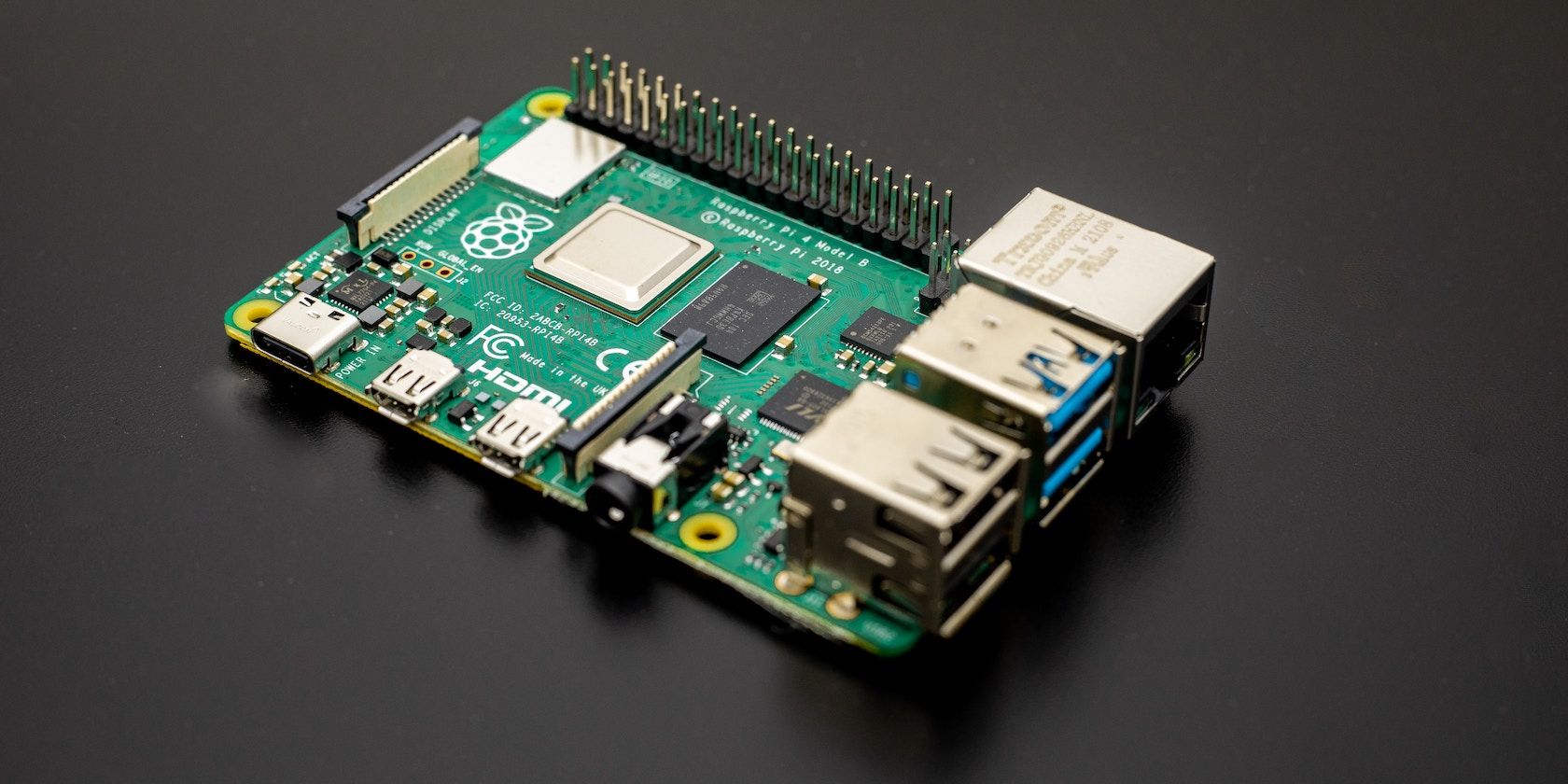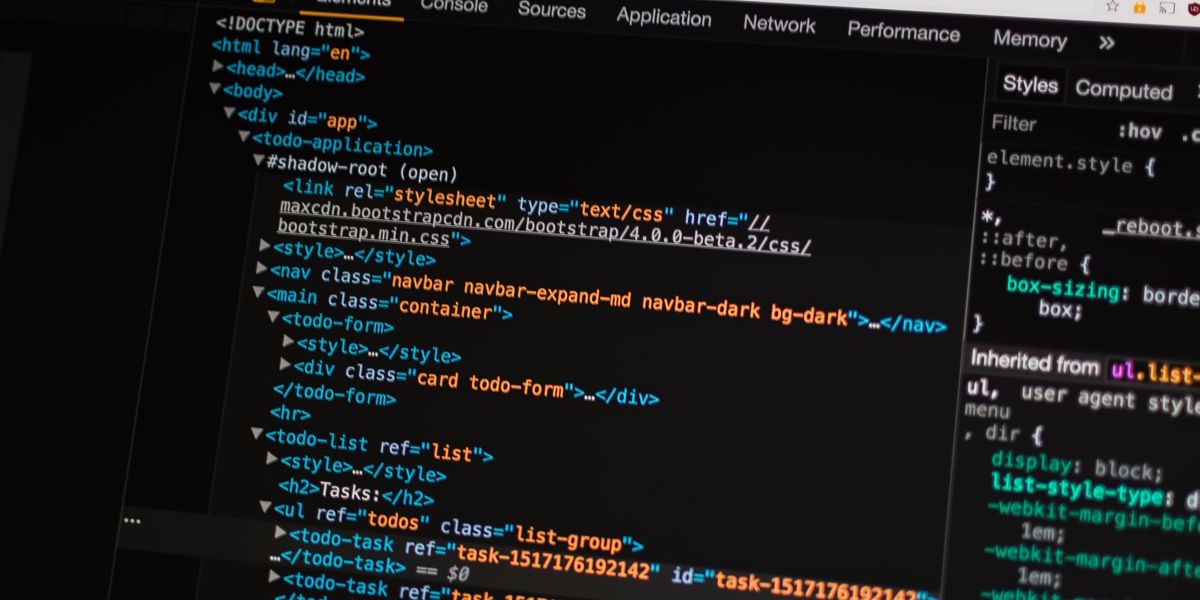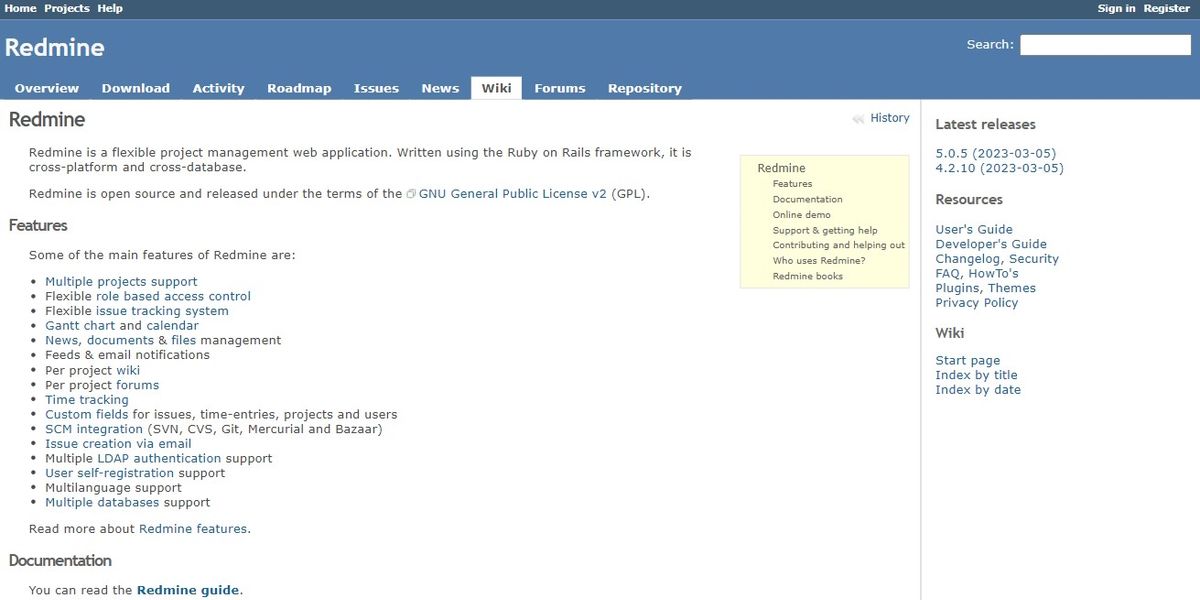For those in the IT industry looking to add skills to their resume and bulk up their portfolio, there's a myriad of projects that can be built with a Raspberry Pi. Whatever your specialism, the Pi is the perfect platform to host your personal project.
The Raspberry Pi is highly versatile, and can be used as a Virtual Private Network (VPN), a Representational State Transfer (REST) server, a host for project management software, or a server to process data. Using only a Pi and your skills, you can build an impressive project that you can add to your resume.
1. Networking: Use a Raspberry Pi as a VPN
One unique use for a Raspberry Pi is to create a customized home VPN. You can redirect all inbound and outbound traffic through it, and make secure requests using your home network from anywhere with internet access.
As a VPN, redirecting all traffic through your home network might not offer all the advantages that a professional system does. Creating one will, however, offer additional security while you are working, and give you the benefit of creating network traffic logs.
As an added bonus, it makes an excellent project to add to the resume of any network engineer. There are a number of pieces of software that you can use to make this job simpler. The physical hardware requirements are fairly minimal, meaning that it won’t take much of an investment to get started with this project.
Currently, the best-known piece of software for converting a Pi into a VPN is PiVPN. Lightweight and designed to run on Raspberry Pi, PiVPN is the simplest way to get started on your project.
You will need to pick a client-side app to connect to your new VPN. If you want your VPN to be accessible to the outside world, you’ll also need to consider using a dynamic DNS service to keep the IP address exposed.
2. Programming: Express API + MongoDB Instance on a Raspberry Pi
For developers, the ability to create custom application programming interfaces (APIs) to work with data is an in-demand skill. A great way to showcase your skills is to create a custom Express API backed by an instance of MongoDB for data storage.
The primary draw of a project of this type is that it is all but free, relatively simple to set up, and easy to expand. Starting with a simple REST API with a few endpoints for standard operations can make a simple showcase of your skills.
Choose relevant features to tailor your experience to the most suitable job types. Swap NodeJS out for languages like Deno or Python, and bring in different technologies to make a more significant impact.
To make the most out of your project, you can expand the initial scope by making additions. Pair your REST API with a GraphQL API to show off your flexibility in backend development. Add on an instance of Redis for response caching to help display that you are performance minded.
Integrate with services like Firebase for file storing to show your ability to integrate third-party software into your stack. Build out a simple web app that connects to a custom backend to demonstrate your abilities as a full-stack developer.
What exactly you build depends largely on what type of development you are most interested in. A simple server represents an extensible platform that will serve you well, no matter what type of employer you are trying to impress.
3. Project Management: A Raspberry Pi Redmine Server
For project managers, having the right software to keep track of everything is important. If you are looking for a simple project to bulk out your resume, try installing Redmine on a Raspberry Pi.
Redmine is simple, open-source project management software. Converting a Pi into a Redmine server gives you a place to store information about any personal projects you might be working on.
Loaded with customizable features, like a roadmap, built-in wiki, and multi-project support, this simple project is ideal for an aspiring project manager. Redmine is fully open-source, so outside of buying a Pi, you won’t have to worry about paying for any licenses or extra hardware.
Redmine is quick and easy to set up, and the official website has an in-depth tutorial that can walk you through step by step. The only prerequisite in terms of software is any Linux OS distribution installed on your Raspberry Pi.
Run an instance of Redmine, complete a project, and drop the documentation in the wiki to demonstrate your organizational skills. Even loading the system with testing data can make a portfolio more impressive.
4. Statistics: Connecting a Raspberry Pi Instance of Telegraf to InfluxDB
InfluxDB is a well-known choice for statisticians and data analysts looking to store and break down time series data. Telegraf is a server-side application useful for automatically gathering data from sensors, Internet of Things (IoT) devices, and external systems.
The two pieces of software work together to create a server capable of receiving, sanitizing, and storing a variety of types of data. Telegraf is lightweight and compact, perfect for running on a Raspberry Pi. InfluxDB is a cloud-based service that can store your data in a remote location.
To get started with InfluxDB, you’ll need to have an Amazon Web Services (AWS) account. Amazon’s free tier will provide enough resources to set up a simple sample. You’ll also need to sign up for InfluxDB’s service.
Influx offers a free tier that will be more than enough to demonstrate your skills with the platform. The toughest part of the build will be sample data. You’ll need to have some sensors to run trials with or IoT devices to hook up, or be willing to grab an example dataset.
Thankfully, there are plenty of large sets of data out there that can help you get started. Once you’ve configured both Telegraf and InfluxDB, you can start inputting as much test data as you need. From there you can run any analysis necessary, then create a dashboard, report, or display of your choice.
A Raspberry Pi Can Help You Fill Out Skills on Your Resume
A Raspberry Pi is the ideal platform for information technology (IT) professionals of all backgrounds to build a portfolio project. The Pi makes the perfect base for data processing and analysis, project management software, a REST API, or a simple VPN.
Using only a Raspberry Pi and a little bit of time, you can create a suitably impressive project that you can add to your resume.