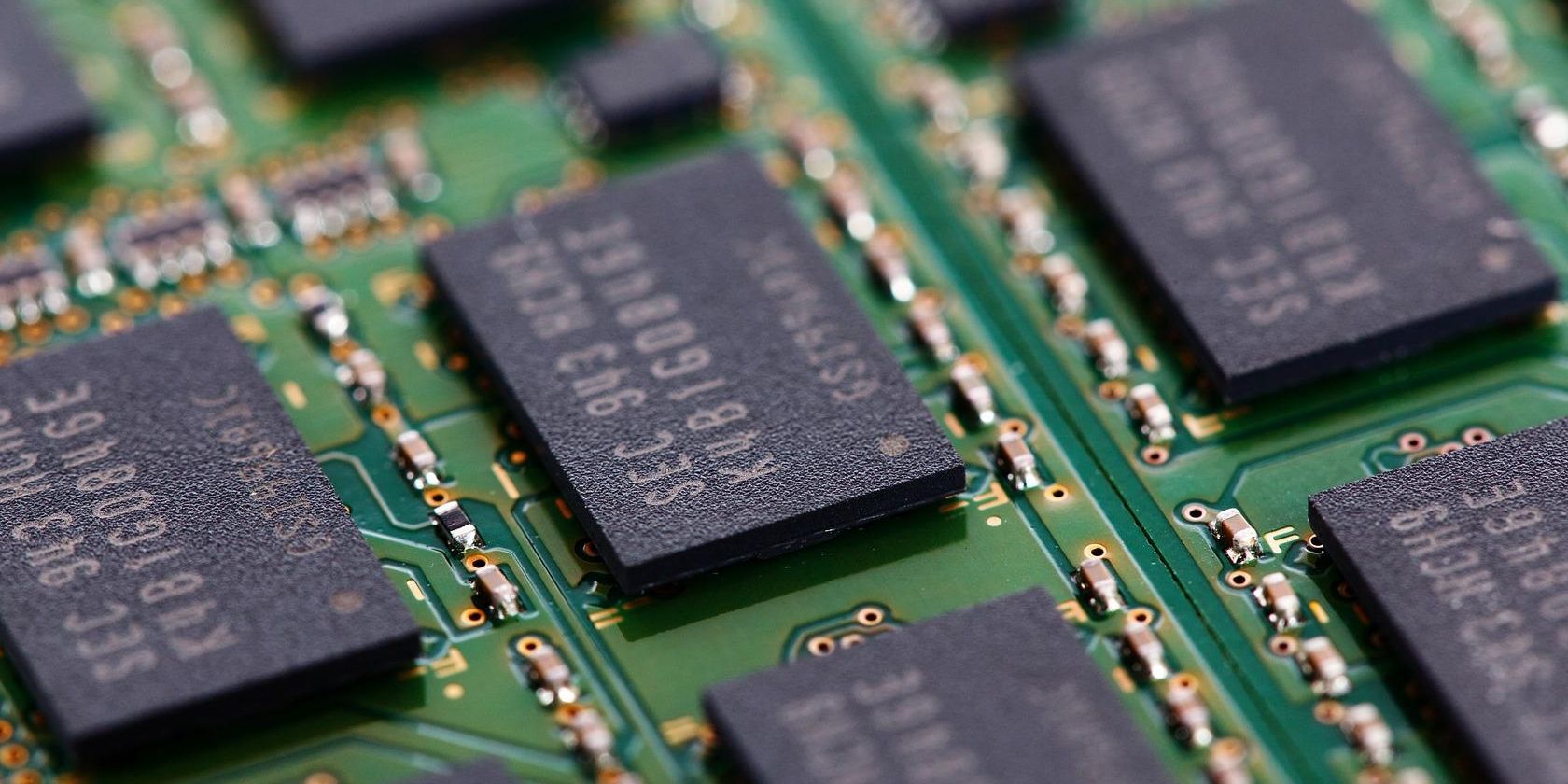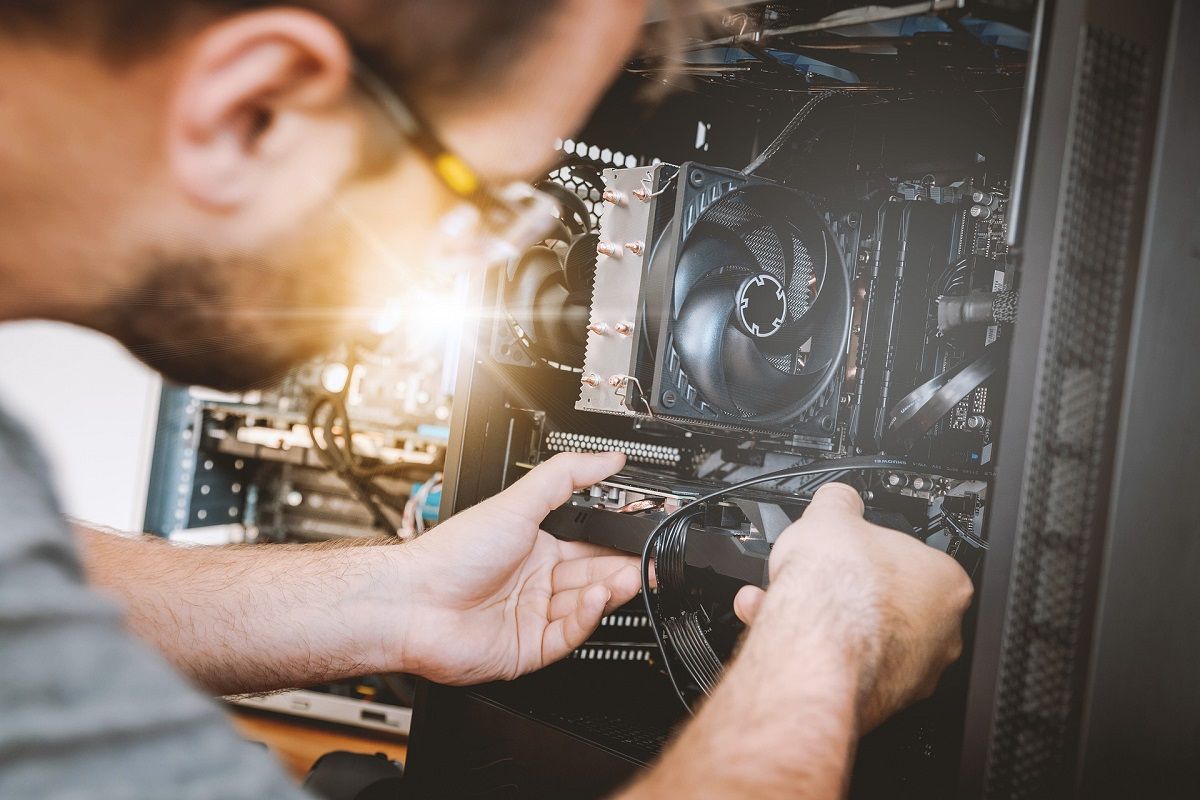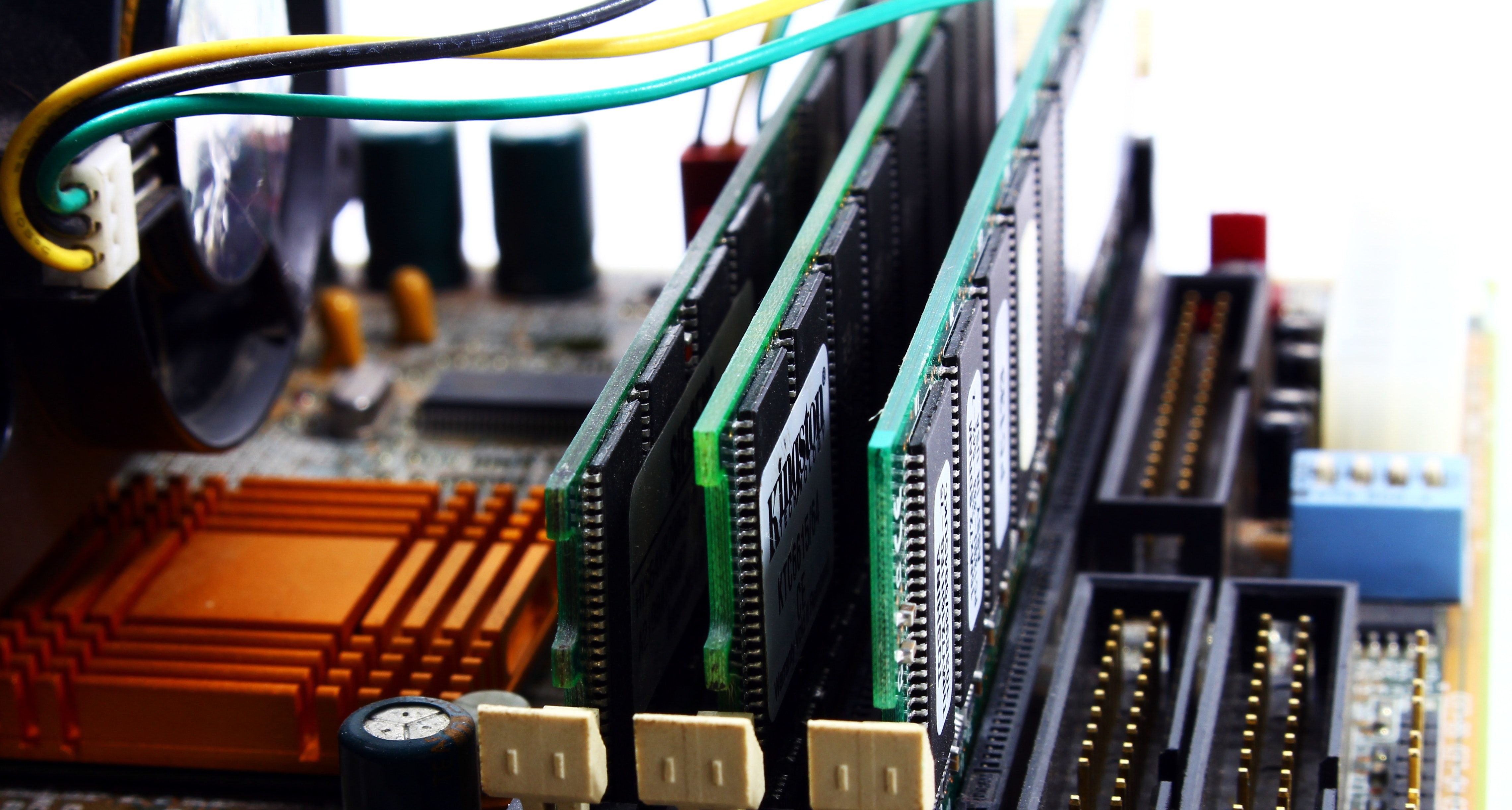If you'd like to increase the performance of your computer, adding RAM or a new SSD makes a lot of sense. Either option can offer advantages and can cause an otherwise slow computer to start running faster.
One issue that people face when choosing these upgrades is that they are somewhat similar. RAM is a type of memory, and SSD is a type of storage. Because of this, it's easy to misunderstand which one will have the biggest impact.
So, what exactly is the difference—and which one does your computer need?
What Is RAM?
RAM stands for random access memory. It is significantly faster than an SSD and is therefore used for any type of data that a computer needs access to quickly. RAM is used by programs as they are running. It is also used by your computer when accessing your hard drive.
The downside of RAM is that anything it stores disappears when you turn your computer off. It is therefore only suitable for temporary storage.
What Is an SSD?
SSD stands for solid-state drive. An SSD is a type of hard drive, and it is used for permanent storage. It is where the operating system and your programs are installed. It's where all of your media files are stored. If your computer is running low on storage space, it's the hard drive that's used up, not the RAM.
The downside of an SSD is that it is significantly slower than RAM. Solid-state drives are much faster than traditional hard drives, but there is still no comparison. It is not fast enough for data that needs to be accessed immediately.
RAM vs. SSD: Which One Is Right for You?
If your computer isn't fast enough, both RAM and an SSD are a potential solution. The right one for your PC depends primarily on its specifications.
RAM is usually the better option. The amount of RAM in a computer has a bigger overall effect on running speeds. But there are exceptions.
If your computer already has plenty of RAM, adding more isn't going to have a big effect. 8GB of RAM is enough for most purposes and having more than 16GB is usually unnecessary.
If your hard drive is slowing your computer down, replacing the RAM also isn't going to change that. In either one of these scenarios, an SSD would actually be a better option.
How Does Added RAM Improve PC Performance?
Adding RAM to a PC improves performance by increasing the amount of memory that programs can access while they are running.
1. Run Multiple Programs Faster
If your PC doesn't have enough RAM, the problem is highlighted when you try to run multiple programs at once. Each program has specific RAM requirements, and in this scenario, there simply isn't enough to go around. This can cause all programs to run slower than normal or to crash completely.
Adding RAM to a computer can prevent this from occurring and allow you to run as many programs as you want simultaneously without performance being impacted.
2. Run Large Programs Faster
RAM is also important for running individual programs that are resource-intensive. This includes video games and programs used for video and photo editing. High levels of RAM are particularly important for gaming. Insufficient RAM can prevent some games from running entirely. Higher RAM also allows games to become smoother and more responsive.
How Does an SSD Improve PC Performance?
An SSD isn't going to allow you to run more programs simultaneously. It will, however, increase performance in other ways.
1. Improve Boot Times
If you replace a HDD with an SSD, the difference in boot time is immediately noticeable. Prior to starting up, a computer has to load the operating system and various system files. By storing these files on an SSD, it's possible for a computer to boot up in as little as ten seconds.
2. Load Games Faster
If your PC cannot run games properly because of insufficient RAM, adding an SSD isn't going to change that. An SSD, however, is beneficial for gaming. Because of faster read speeds, maps and cut scenes will both load significantly faster.
An SSD Offers More Than Performance
SSD upgrades are popular because, along with increasing PC speed, they also offer additional advantages. The obvious advantage is more storage space. If you want to store more media or install more programs, an SSD provides the ability to do that.
An SSD is also quieter than a HDD and uses less energy. Therefore, an SSD is a useful addition to a laptop because it won't use up your battery as quickly. Because of this, while adding RAM is usually better for performance, adding an SSD often has more advantages overall.
Should You Buy More RAM or Faster RAM?
If you want to add RAM, it's important to understand that there's a big difference between adding RAM to a PC, and to replacing what's already there with faster RAM.
Faster RAM is beneficial and can improve PC performance. However, the amount of RAM that you have is much more important.
If you have a choice between buying more RAM or faster RAM, you should always choose the former. RAM speed should only be considered after the amount of RAM you have has already been maximized.
Some SSDs are also faster than others, but the difference in performance is negligible. Like RAM, the size of an SSD is more important than its speed.
SSD vs. RAM: The Right Choice for You Depends on Your PC
Both RAM and an SSD have the capacity to significantly improve the performance of a PC. The right option for you depends on what your current PC is lacking and what aspects of performance you are hoping to improve.
RAM is usually the better option. It can increase both the type of programs you can run and the number of them that you can run simultaneously. But this only makes sense if your computer is currently low on RAM.
If you already have a lot, adding more isn't going to make a big difference. An SSD should then be considered because it offers additional benefits such as faster boot times.