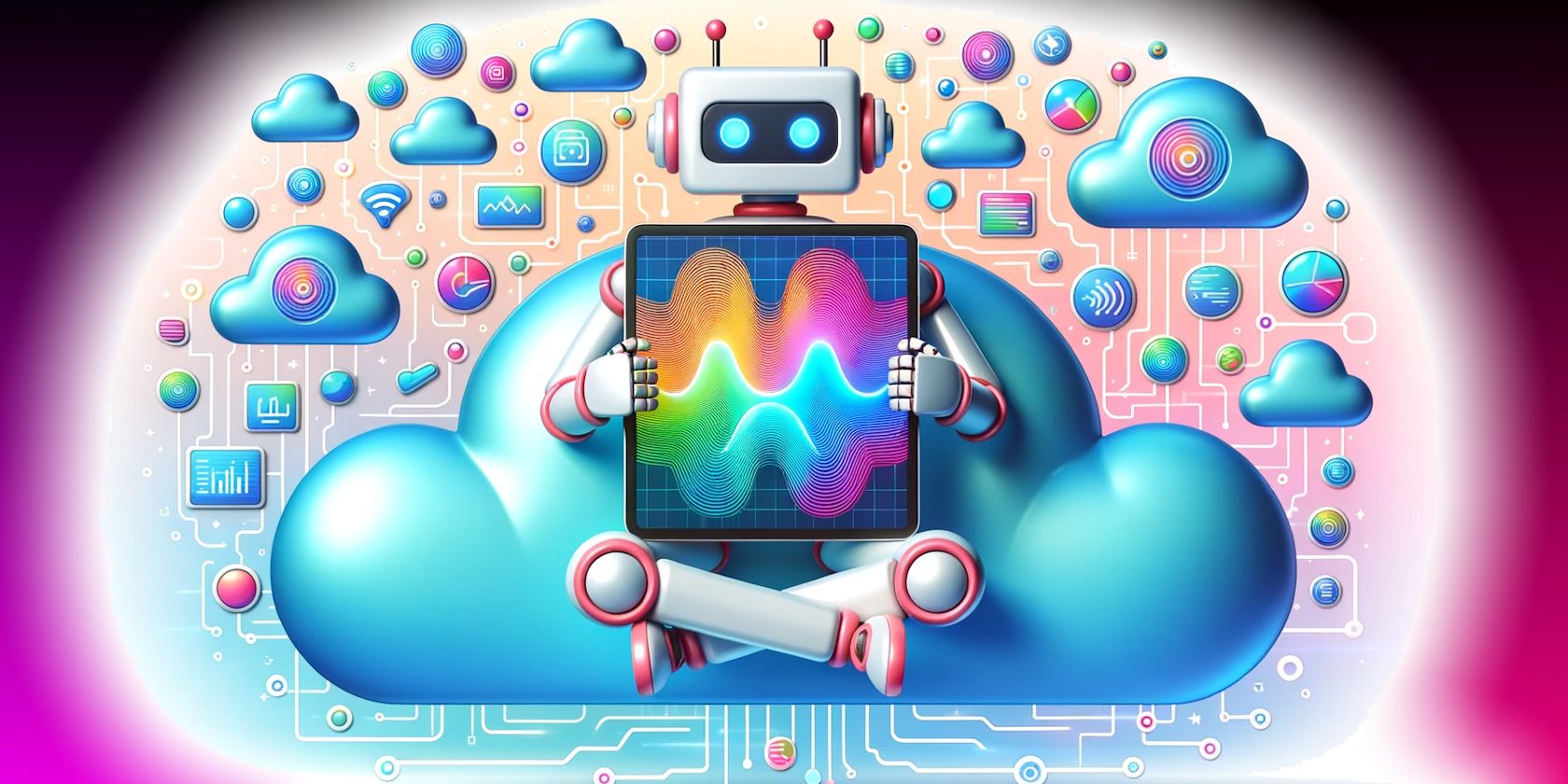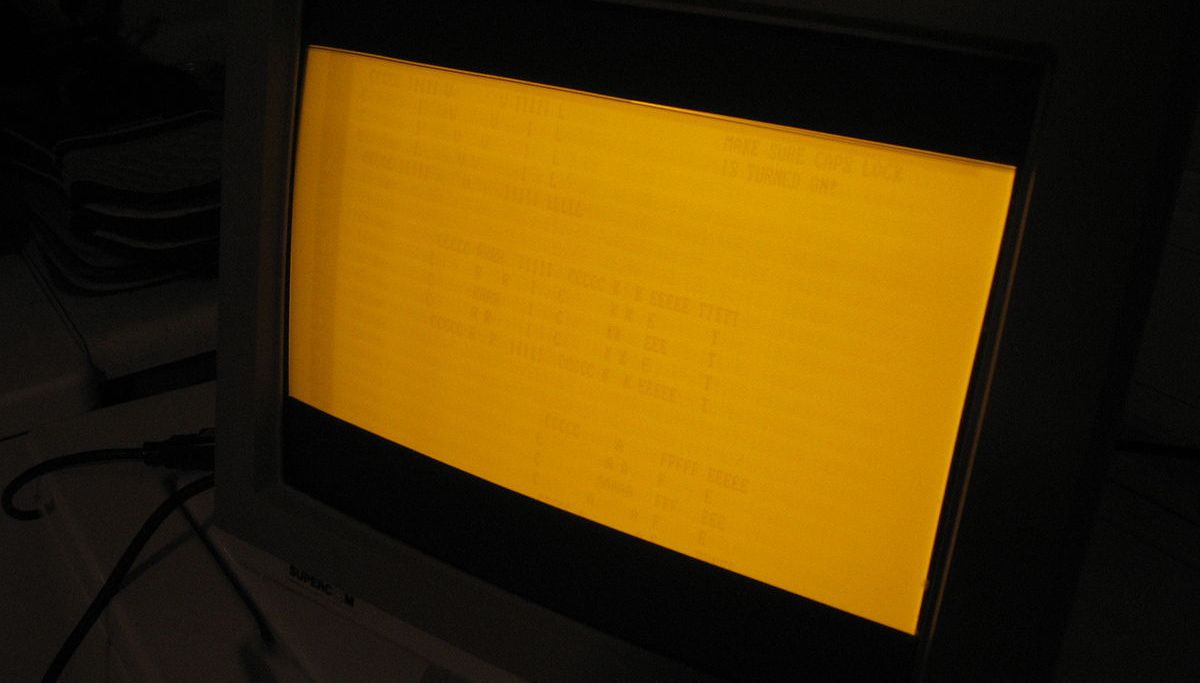Quick Links
Key Takeaways
- LED TVs are budget-friendly, especially with larger screen models, but generally have lower color accuracy than the other options.
- QLED TVs offer vibrant colors, and brightnessand are good for well-lit rooms.
- OLED TVs excel in color accuracy and contrast but are prone to image burn-in.
When you shop for a TV, you'll see QLED, OLED, and LED options. They all look the same when you see them on the display, so which TV should you buy, and what's the difference between them?
LED vs. QLED vs. OLED: What's the Best TV for You?
Each TV has its own pros and cons, which we will discuss in detail later. But these are the best TVs based on different criteria:
- LED TVs are great options if you're on a budget or prioritize screen size over picture quality and color accuracy.
- QLED TVs deliver better color than LED TVs and are perfect for well-lit rooms (like a living room or bedroom with many windows) because they can deliver higher brightness than OLED TVs. However, they're more expensive than LED TVs.
- OLED TVs are the gold standard for color accuracy and contrast, but this comes at the expense of lower brightness and image burn-in. This option is great if you have a dedicated cinema or TV room or if you're placing the TV in a room where you can control the amount of light it gets.
These are the primary strengths of each TV technology. So, let's dive into how each TV type differs.
How the Different TV Technologies Affect Your Viewing Experience
Some might argue that OLED or QLED TVs are better than the other, but the truth is there's no one superior TV type. It's best to weigh up the specific features of each type and then compare.
Brightness
Unless you place your TV in a completely dark room, brightness plays a crucial role in your viewing experience. You need the TV screen to be bright enough to see its screen clearly against ambient light, especially if you install the TV in a living room or bedroom with many windows.
This is where QLED TVs stand out. Its Quantum Dot layer makes the QLED TV exceptionally bright, even against more basic LED TVs. Furthermore, they're more power efficient, so you don't have to spend so much on electricity to get a bright viewing screen.
Brightness is generally an OLED TV's weakest point. Since each subpixel generates its own light, TV makers cannot make them too bright or risk creating a burn-in problem, limiting the screen's useful life.
Winner: QLED TVs
Contrast
OLED TVs excel in the contrast department because of how they work. Unlike LED and QLED TVs, which have backlights that are always on, each individual pixel on an OLED TV will only light up when required. This means OLED TVs have infinite contrast ratios—delivering the deepest blacks and the richest colors.
One way to see this is by moving a small white object before a black image, like hovering a white mouse cursor over a dark desktop background. Most LED and QLED TVs will show some blooming, i.e., the black background around the white cursor appears slightly lighter.
However, this is not an issue with an OLED TV. No matter how bright or white that small object is, its surrounding pixels will remain black because of how OLED screens work.
Winner: OLED TVs
Color Accuracy
OLED TVs traditionally had a leg up over other TV technologies because of how they work. However, QLED TVs are quickly catching up, especially since Samsung introduced NeoQLED TVs, which combine MiniLED technology with its Quantum Dot screen.
Nevertheless, if you're looking for the best color accuracy, it's best to stick to OLED TVs for now. But if you're balking at using this tech because you have a bright and airy living room, you should check out QD-OLED TVs, which added a Quantum Dot layer to OLED screens.
Winner: OLED TVs
Image Burn-In
Despite the age and advancements in OLED technology, it still suffers from image burn-in, especially for prolonged use. So, if you want to tune in to the same channel or play a game for several hours daily, you might want to stay away from OLED TVs.
You're better off going with a QLED or LED TV, as these technologies do not suffer from image burn-in problems. But if you already have an OLED TV, you must know what causes OLED image burn-in and how to fix and prevent it.
Winner: QLED or LED TVs
Price
This is often the most significant consideration when buying a TV. So, if you have a limited budget and want to get the biggest screen for your dollars, you should stick with an LED TV. That's because this is the oldest technology among the three; therefore, the most affordable.
But suppose you're building a home theater and want to avoid costly mistakes. In that case, you should consider getting the more expensive QLED or OLED models, especially if you want a better viewing experience.
Winner: LED TVs
If kept tally, you'll find that QLED and OLED TVs both received two points each, while the LED TV only takes the cake in terms of pricing. This shows that no TV technology is superior overall—finding the best one depends on the TV's application or location.
How LED, QLED, and OLED TVs Work
It's important to understand how each TV technology works to get into the details of these differences. While LED and QLED TVs work using the same principle, with the latter adding another step to create a better image, OLED TVs work completely differently. So, these are the concepts behind each TV.
LED TVs
An LED TV runs on the same principle as the first LCD TVs. It's a flat panel with several layers that control light and color. The bottom layer is usually the backlight unit, which lights up the screen so you can see the image. Instead of using fluorescent or other types of lights, LED TVs use LEDs, hence the term.
While LED TVs have multiple layers, this is the basics of how it works. The light source—an LED screen—sits at the very back of the television. In front of that, we have a vertical polarizer that only lets vertical light waves through it.
After the vertical polarizer, the liquid crystal layer twists the vertically polarized light between zero and 90 degrees, depending on its power status. From there, we have a horizontal polarizer that only lets horizontal light waves through.
This is how the TV can control which subpixel (the individual red, green, or blue color cells in each pixel) gets light. For example, if the TV needs to display a white image, it will twist the incoming vertical light a full 90 degrees for all subpixels. But if you need a 50% gray image, it will only turn the light source 45 degrees, and only about half of the full-intensity light will go through.
For a black photo, the TV won't twist the vertically polarized light, meaning none will go through the horizontal polarizer. This will result in a black image on the TV. While there are other key differences between LCD and LED TVs, the core concept of how they produce the image you see on the screen remains the same.
QLED TVs
QLED TV starts with the same principle as an LED TV—the backlight, vertical polarizer, liquid crystal layer, horizontal polarizer, color layer, and the viewing screen. However, QLED TVs don't use a white LED backlight. That's because white LED backlights generally don't have perfect whites. You can see this if you look at LED light strips; you'll notice they usually have a yellow tinge.
To solve this issue, leading QLED TV manufacturer Samsung uses a Quantum Dot layer as its light source. Instead of using white LEDs as its backlight, the company used the LED light source to excite the crystals in the Quantum Dot layer. This layer then emits a naturally white light brighter than the traditional LED source.
This allows the TV to show you more vibrant and accurate colors than ordinary LED TVs. QLED TVs are so precise that Samsung even claims their televisions can recreate a billion colors—basically every possible color the human eye can see. Quantum Dot technology is so good that some TV manufacturers are adding it to OLED TVs and calling them QD-OLED.
OLED TVs
The main difference OLED TVs have over LED and QLED TVs is how they produce light. Instead of requiring a backlight, the individual pixels on OLED TVs emit light themselves.
This is unlike LED or QLED TVs, which require a constant power supply to keep the entire backlight layer turned on. If a screen section is black, the liquid crystal layer blocks the light coming from the backlight. While this is enough to reduce the brightness of that particular section, it often leads to some light leaks—usually from neighboring pixels—resulting in a light bloom on your screen, especially if you view a white image on a black background.
But on an OLED TV, when a section of the screen is black, totally no light is emitted in that part. This is what gives the OLED TV its accurate color and infinite contrast ratio.
Now that you know the differences between the three TV technologies, you can choose the best one that'll fit your needs. Find out what is most vital: affordability, brightness, or color accuracy.
But buying a TV isn't just about the screen technology—there are many other factors you need to consider if you're picking one for your home.