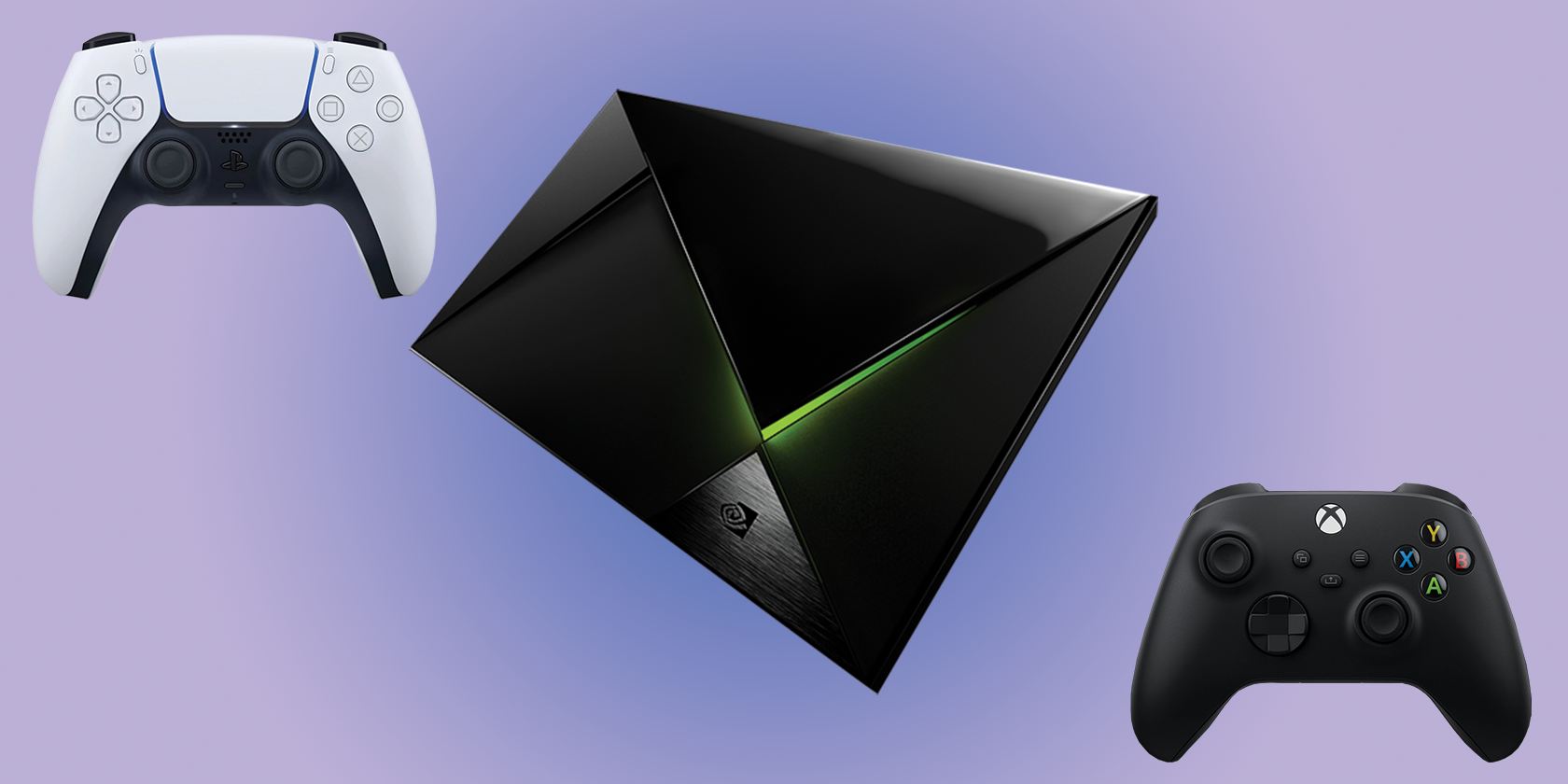If you own a PS5 or Xbox Series X/S and an NVIDIA SHIELD TV, it will delight you to know that your console controllers will now work with the popular game streaming platform.
NVIDIA SHIELD TV DualSense and Series X Controller Support
Thanks to the latest update, detailed on the NVIDIA website, gamers who have access to a SHIELD TV and a PlayStation 5 DualSense or Series X/S controller can use them to control games via the device.
Do you use your SHIELD TV to access Android games or the streaming services you already subscribe to with your GeForce Now account, like Stadia? Well, now you can pair your DualSense or Xbox Series X controller with SHIELD and you're ready to get playing.
How Do You Pair Your Controller With Shield TV?
To pair your DualSense or Xbox controller with SHIELD, you simply have to follow a few very simple steps.
First of all, ensure you set your NVIDIA SHIELD TV up correctly. Once you know you're all up and running correctly, you're ready to pair your controllers.
Now, switch on your NVIDIA SHIELD TV hub. Then head to your Bluetooth settings and locate the pairing option. Start the pairing process on your SHIELD TV.
PlayStation 5 DualSense Controller
For the DualSense, simply press and hold the PlayStation and Share/Clip buttons on your control pad. This will put the DualSense into pairing mode. You will know it is in pairing mode, as the DualSense's light will pulse.
You should see the DualSense pop up as a Bluetooth device on your screen. Now you can select it and use it to play.
Xbox Series X/S Controller
For the Series X controller, you just need to press and hold the pairing button until the Xbox button (on the controller) blinks. It is now in pairing mode and you'll be able to select it from your list of Bluetooth devices.
Once you have picked the Series X controller from the list, you can use it to control NVIDIA SHIELD TV and any games you play via the device. Simple!
Why Pair a DualSense or Series X Controller With SHIELD TV?
You might be left asking why you would need to pair Sony or Microsoft controllers with your SHIELD TV.
Well, there was a time when NVIDIA supplied a controller in a SHIELD TV gaming package. However, this bundle, which included an official NVIDIA control pad, is no longer available. You can still buy the pad, but at additional expense.
So, good-guy NVIDIA is very kindly giving you the choice to play with pads you may already own.
Use Your DualSense or Series X Controller with NVIDIA SHIELD TV, Now!
All you need to do is update your SHIELD TV firmware and you're ready to rock 'n' roll. Once you pair your controllers up to the device, the world of gaming is your oyster.
The NVIDIA SHIELD TV has long been an excellent option for cord cutters. If you want to shake free of a paid subscription or two, then it represents a great way to have everything in one place and access the services you want to access.