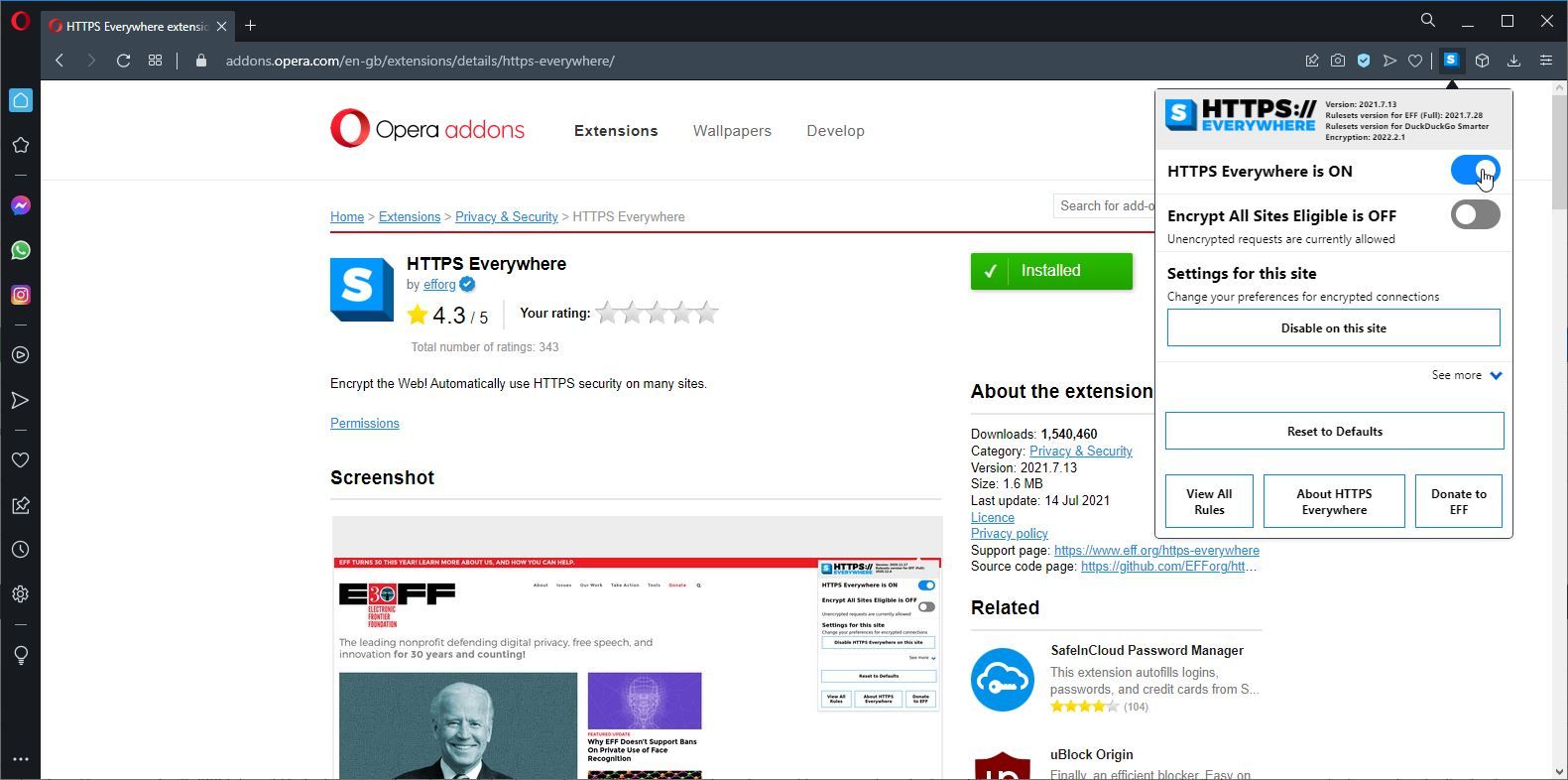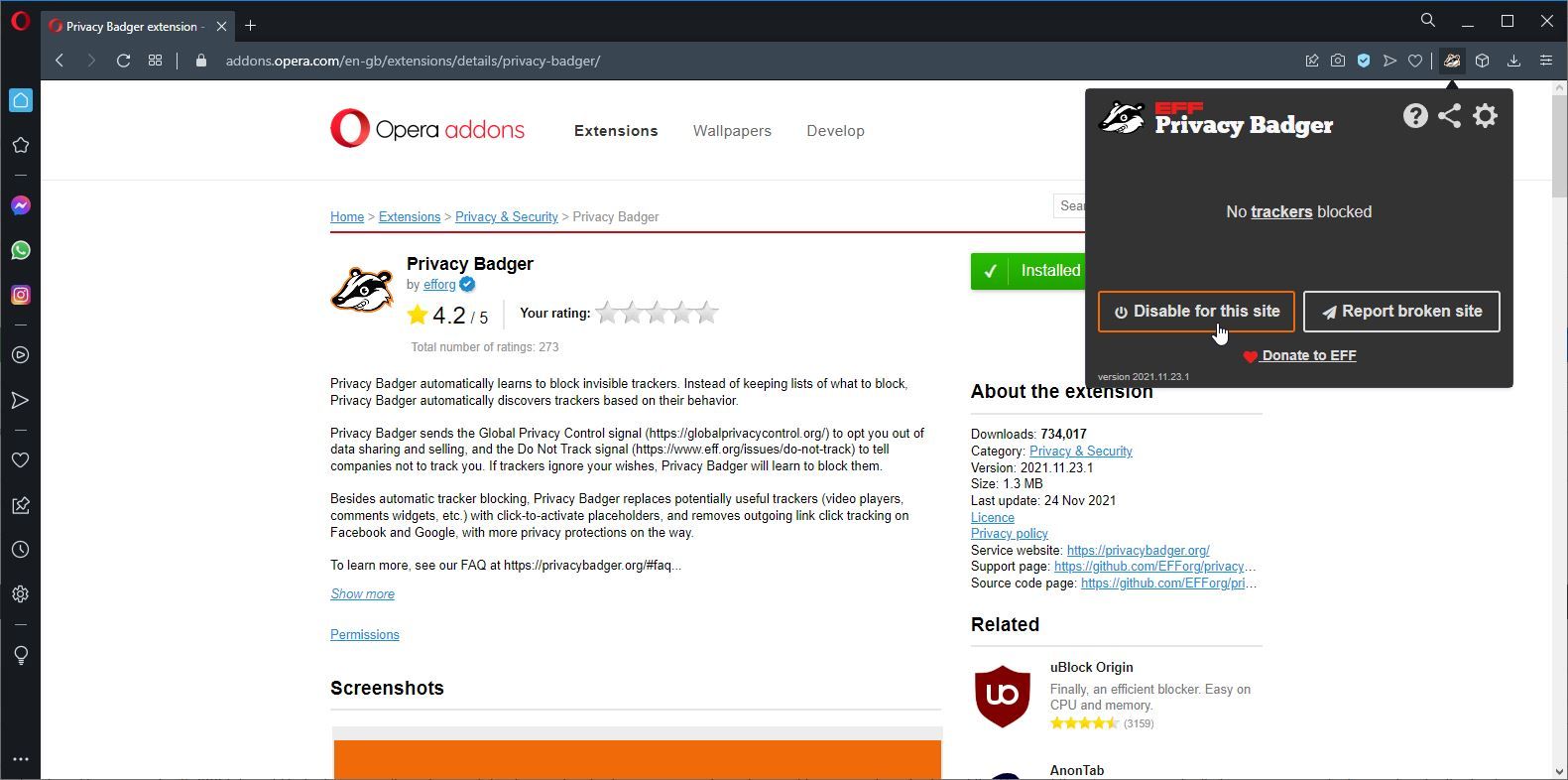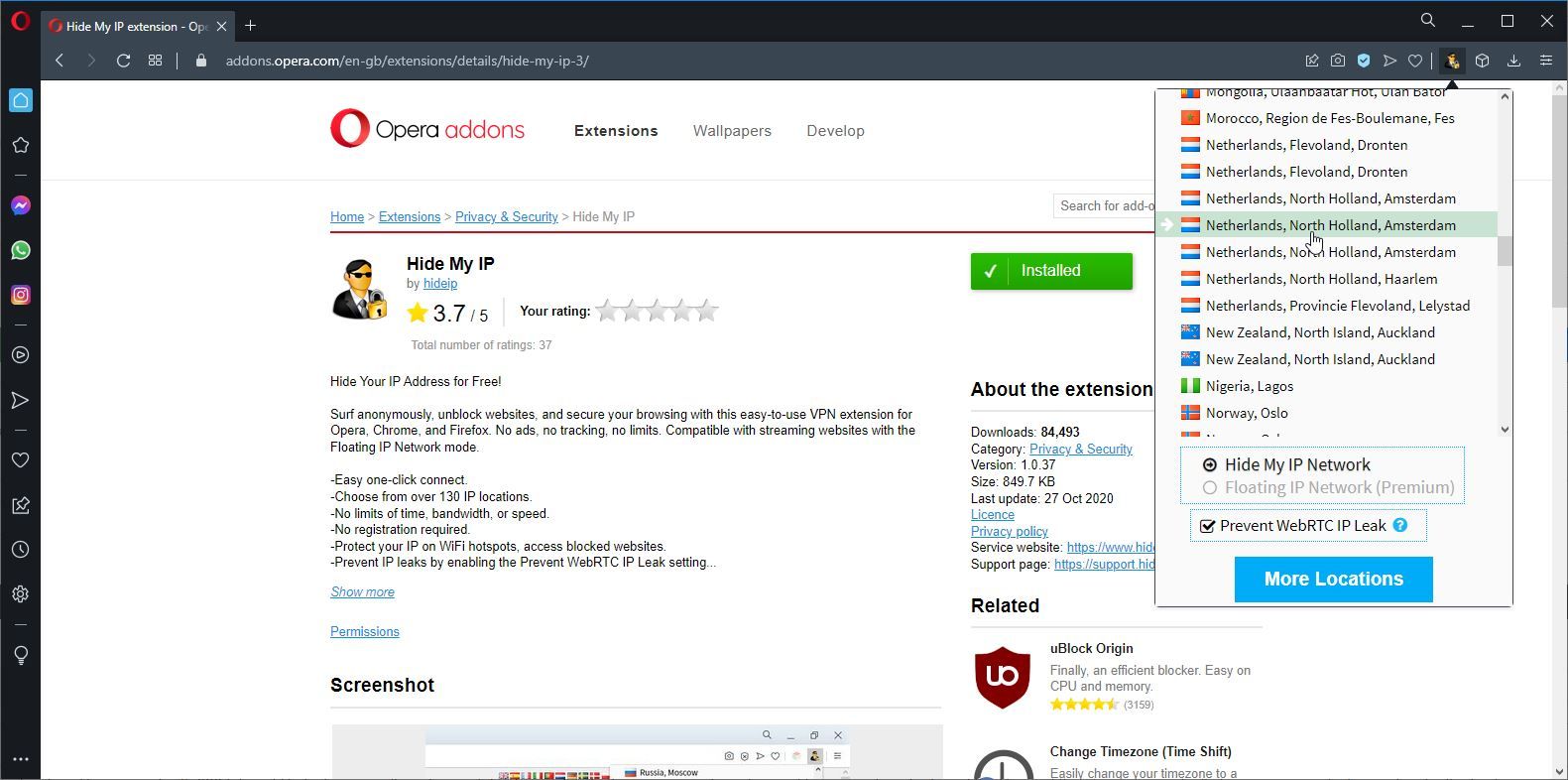Opera has a range of already useful privacy options such as its built-in VPN, but if you’re really worried about your internet security when browsing online, then you might want a little bit more functionality than just that.
Luckily, Opera has a huge range of add-ons that you can install to customize the browser, and it doesn’t hurt to see what’s out there. The add-ons can be removed at any time, after all.
1. 360 Internet Protection
First up on this list comes 360 Internet Protection, an Opera add-on which aims to make your internet browsing safer and more secure no matter where or what you’re doing.
If you’re the type of person who is worried about fraud, phishing, or other malicious threats as you browse, then 360 Internet Protection may be one of the easiest ways to stop these from affecting you.
The 360 Internet Protection automatically protects you from these threats thanks to its access to the 360 Total Security’s database of malicious URLs. Effectively, this means that the 360 Internet Protection add-on will detect whenever you access or are redirected towards a malicious site.
It doesn’t matter how quickly the malicious website works, since 360 Internet Protection will stop it in its tracks. This means it works even if you don't know how to check if a site is secure.
There are other, lesser, functionalities you get with 360 Internet Protection as well, such as anti-tracking online to disguise your information and to remove target ads and the like, and there’s even an in-built shopping saver which searches for the best prices as you shop online.
The one downside worth mentioning with this add-on is that it requires you to download the 360 Total Security package in order to function. You’ll get all the benefits of that program as well, but it’s up to you to decide if you think the program is a good fit.
2. HTTPS Everywhere
Next up, we have HTTPS Everywhere. If you’re looking to ensure that you’re protecting yourself, no matter where you browse, then there’s no reason not to install HTTPS Everywhere onto your machine.
Effectively, HTTPS is the more secure version of HTTP. By default, most websites use HTTP when you browse, but there’s little reason not to use HTTPS for just about everything you do.
The result will be a more secure, more trustworthy connection, and you’ll never notice that it’s even running in the background. It’s even better than a VPN in some niche conditions, though when it comes to HTTPS vs. VPN, you’ll still need both.
As you may have garnered from the add-on’s name, HTTPS Everywhere does exactly what it says on the tin. Wherever you browse, whenever you browse, this add-on makes it so that you’re doing so with an HTTPS connection.
3. Disconnect
If you’re more worried about your privacy than you are about your security, then Disconnect might be the type of add-on that you’re looking for.
When you browse the internet, there are all sorts of different trackers in place watching how you browse. These trackers do this in order to gain and then either sell or use your information to their benefit. This includes things such as targeted ads and the like.
Disconnect aims to stop this by blocking these sites so that you don’t have to worry about them gaining your information anymore. This leads to a more secure way of browsing the web, and your privacy will be made more secure as well.
Surprisingly, there are other benefits to Disconnect as well. Since you’re no longer accessing these tracker websites, you can actually access webpages more quickly and with less bandwidth used. According to Disconnect, this can lead to your webpages loading almost twice as quickly as without it.
With safer browsing, faster loading speeds, and your privacy made more secure, there’s little reason not to give Disconnect a try if you’re at all concerned with privacy.
4. Privacy Badger
Next up on this list is Privacy Badger. If you’re looking for an all-in-one solution to your privacy concerns, then Privacy Badger is a great option to do just that.
Privacy Badger doesn’t just focus on one threat or another. Instead, it aims to tackle as many issues as it can at the same time. The way it does this differs for each privacy or security hurdle.
For trackers that may be trying to gather your data, Privacy Badger learns how to block them instead of using the more conventional lists. This means that Privacy Badger will automatically find trackers that try to track you, and then subsequently block them from doing so.
For data sharing and selling, Privacy Badger sends out the Global Privacy Control and Do Not Track signals to websites that you visit so as to opt you out of any data sharing, selling, or tracking. If these signals do not work, Privacy Badger will still learn to block them.
If you’re an avid Facebook user, then Privacy Badger has you covered there as well. Outgoing click tracking from Facebook links normally gathers information on what you are and aren’t interested in, but with Privacy Badger, you’ll be blocking these so that you no longer have to worry about giving too much away.
5. Hide My IP
Finally, we have Hide My IP, a pretty self-explanatory little add-on which aims to make your IP less obvious as you browse.
The way that Hide My IP is more or less the same as any other VPN add-on. Hide My IP doesn’t track you, or intersperse your browsing with ads, either. Instead, it allows you to bypass most country and region-based blocks, and makes it so that your browsing activities remain largely private.
It is worth mentioning, however, that Hide My IP does likely take your own use of the add-on and use it as an endpoint for other users, which comes with potential security concerns of its own.
Achieve More With Opera
As you can see, the number of different ways that you can expand on what Opera does for you and your privacy are quite plentiful. If you’ve ever had any concerns about security or privacy while browsing the internet, then there are plenty of ways out there to fix that.
Opera has tons of add-ons that do, and you can easily add or remove them whenever you wish. So, there’s little reason not to give them a try.