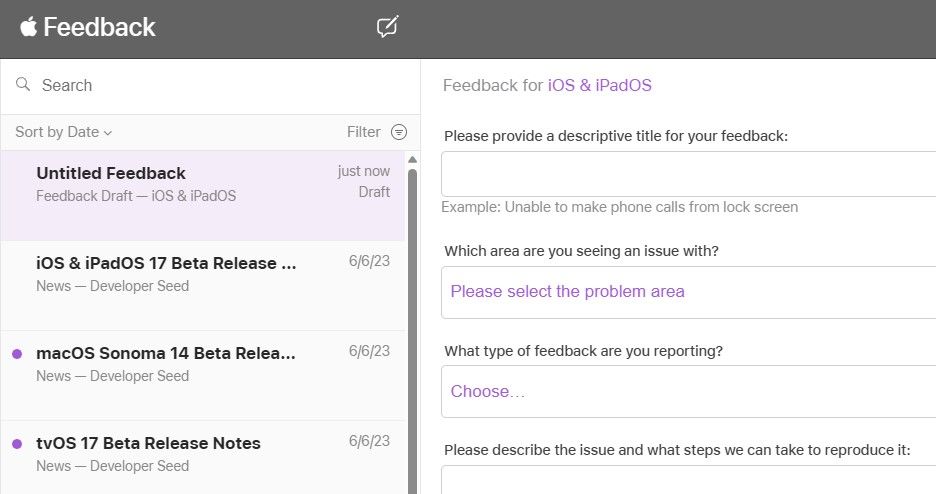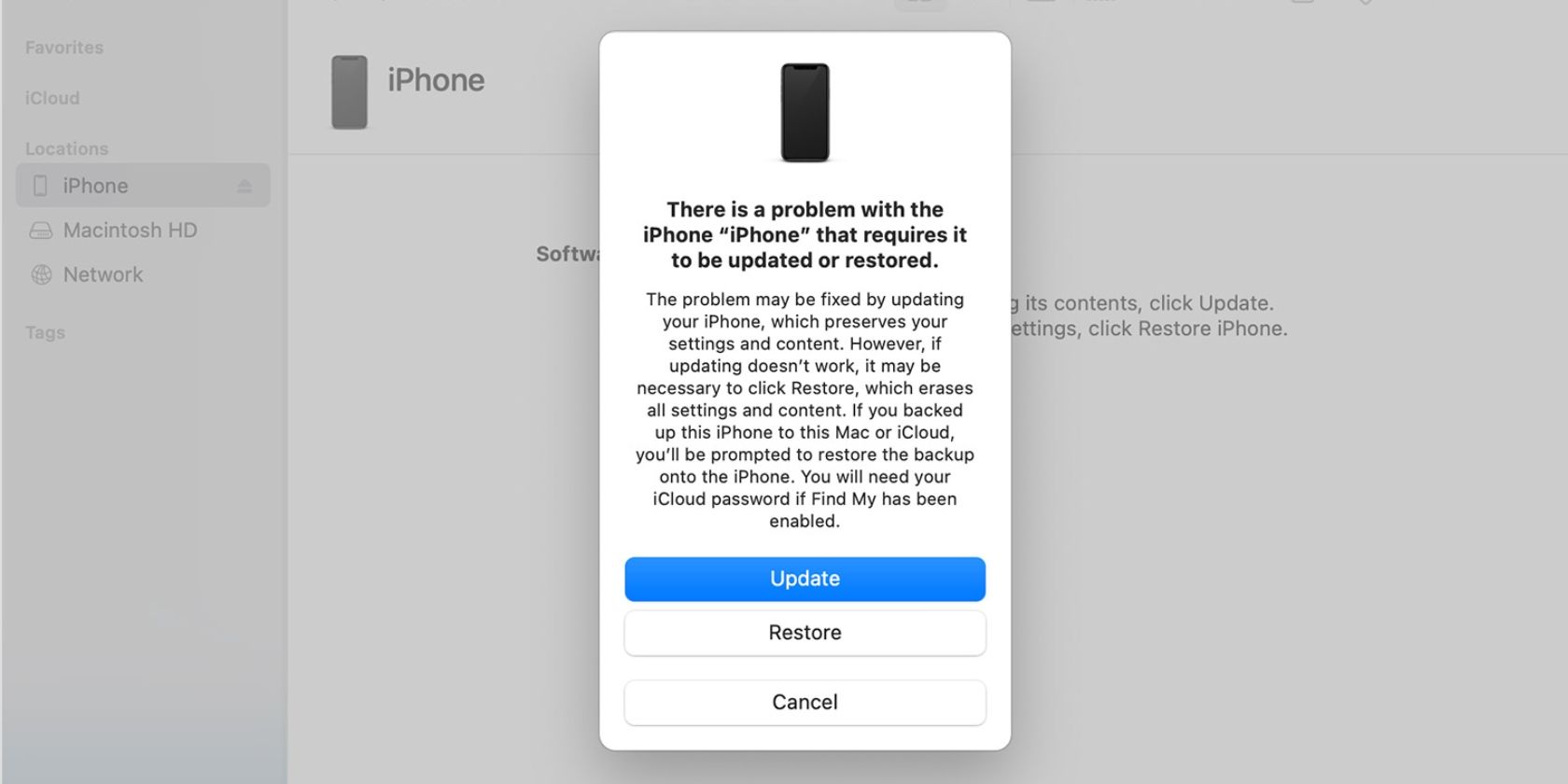Every year, Apple releases beta versions of its iOS, macOS, iPadOS, and watchOS software. Accessible to everyone with an Apple ID, these beta programs allow users to try out what’s new before the official software release. It also allows users like you and me to help Apple improve software.
Without doing any prior research, downloading Apple’s beta software might seem like a no-brainer. After all, who wouldn’t want to try everything out before the full release?
Look a little closer, however, and the picture isn’t so clear. In this article, we’ll show you the main pros and cons of downloading Apple’s beta software releases.
The Pros of Downloading Apple’s Beta Software Releases
Before analyzing the drawbacks, we’ll look at the benefits of installing Apple’s beta software releases. Below, you’ll find four of the primary reasons to download whichever beta software is available for your device.
1. You Can Give Apple Valuable Feedback
The primary reason Apple releases beta versions of its software updates is to receive feedback ahead of the full launch. And while you can conduct hundreds of tests in controlled environments, the best way to find out a software’s usability is by letting customers try it out.
When you use Apple’s beta software, you’ll get the opportunity to provide feedback on what works and what doesn’t. Thanks to your help, you’ll help everyone get the most out of the full version when it’s released.
The beta updates install a Feedback app on your devices, which makes it super easy to provide feedback to Apple.
2. You Can Try Out Cool New Features
With every iOS update, iPadOS update, macOS update, and so on, Apple introduces a variety of exciting features to help you better optimize your life. So, naturally, the company includes these features in its beta releases.
When you download Apple beta software, you’ll get to try out Apple’s newest features before your friends and family get hold of them. By the time the full release goes live, you’ll already know how to use everything, making the upgrade much smoother. For instance, you can familiarize yourself with the best iOS 17 features for a head start.
3. Apple’s Beta Software Is Free
Apple releases two beta versions: one for developers and one for the public. Before iOS 17, you had to pay $99 annually to be part of the Apple Developer Program to access developer beta builds. However, that's no longer the case.
The differences between the developer and public beta releases are minimal, meaning that regardless of your choice, you won’t miss out on anything drastic. However, developer builds tend to be less stable than public beta builds.
And if you want to download the beta software for Apple's upcoming releases, you can read all about installing the iOS 17, watchOS 10, iPadOS 17, and macOS Sonoma betas.
4. You Can Still Downgrade If You Want
When using Apple’s beta software, not everyone enjoys a smooth transition. Often, the update has several issues that need fixing before the full version can go live to the public.
If you download this software and run into issues, you can always downgrade to the current operating system. And since you're downgrading to the most recent stable (and public) version, you don’t need to worry about security issues. You can learn how to downgrade from an iOS beta release in a separate guide.
The Cons of Downloading Apple’s Beta Software Releases
Okay, so you’ve got a better idea of the main benefits of downloading Apple’s beta software releases. Don’t be fooled into thinking everything’s sunshine and rainbows, though, because the reality is sometimes quite different.
Below, you’ll find four reasons why you might want to reconsider downloading Apple’s beta software releases.
1. You Might Lose Everything on Your Device
When you download Apple’s beta software, you must remember that it’s not the complete version. Because of this, you could run into several significant problems that might include losing all the data on your device.
Before downloading whichever operating system you’re trying out, it’s critical that you back everything up. Back your important folders onto an external drive or in your iCloud storage, and make sure you can revert to your computer’s current state if necessary.
If you feel like backing up your device requires too much effort, downloading the beta software onto a spare iPhone, Mac, or iPad is a bright idea. Otherwise, you’re better off waiting a couple of months until the more stable full release goes out.
2. Some Apps Might Not Work
As Apple rolls out its developer beta updates, developers will work hard to ensure that their apps are compatible with these changes. But when the public beta comes out, some might apps not yet work with this upgrade.
If you discover that an app you use regularly doesn’t work with your device, you’ve got big problems. This is another reason why it’s good to use the beta software on a spare device that you do not use for work.
3. Apple’s Beta Software Often Has Performance Issues
While you might not run into issues using Apple’s beta software, it’s also a good idea to expect the worst. Even with decades of experience, the company is still learning about its newest software during the beta phase.
When you download the latest version of iOS and the like, you’ll often experience performance issues before Apple patches them in the first few weeks. By extension, you’ll probably run into similar problems with the beta edition.
If your device doesn’t perform as well after downloading the beta software, you might want to consider downgrading to the latest full version for the time being.
4. Apple’s Beta Software Might Have Security Issues
Since the beta software isn’t fully developed yet, it’s important to remember that it might leave your device open to security threats.
In extreme cases, using the beta version of Apple’s operating system could result in viruses and other nasty malware making their way onto your smartphone or computer. Similarly, you can’t rule out the possibility of hackers making their way in and stealing your personal information.
You can take several steps to protect your Mac from malware; the same goes for your iPhone, iPad, and Apple Watch.
Downloading Apple's Beta Software: Understand the Risks
Ultimately, it’s your decision whether you want to download Apple’s beta software or not. But if you decide to do so, you must understand the associated risks.
Sure, you’ll get to try out many cool new features ahead of time. But at the same time, you could lose everything on your device. Moreover, performance issues could impact your productivity. And if your job relies on software testing, you might want to download the beta software on a spare device.
If you're only interested in trying the new features and you're considering downloading Apple's beta software on your main device, you might want to wait a few months instead.