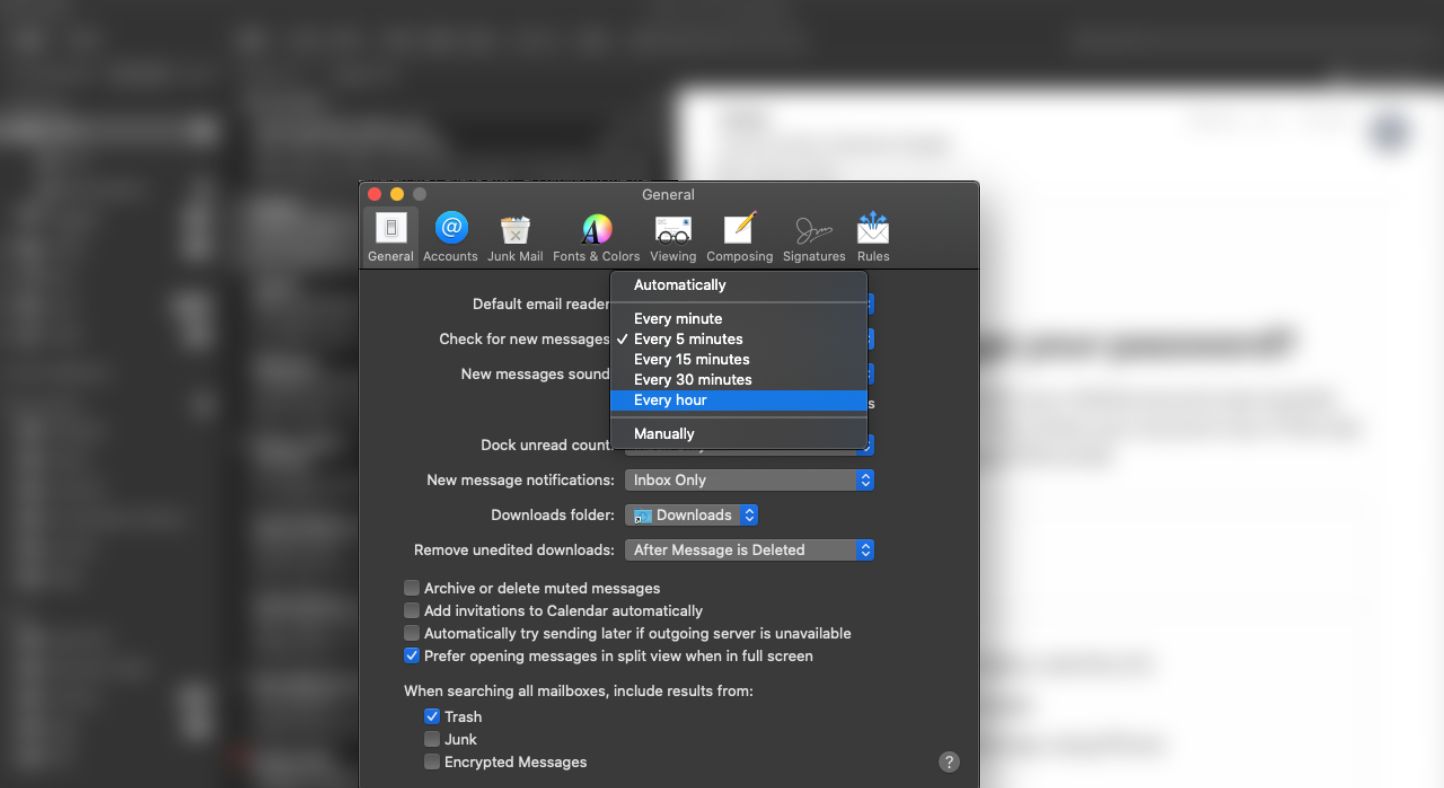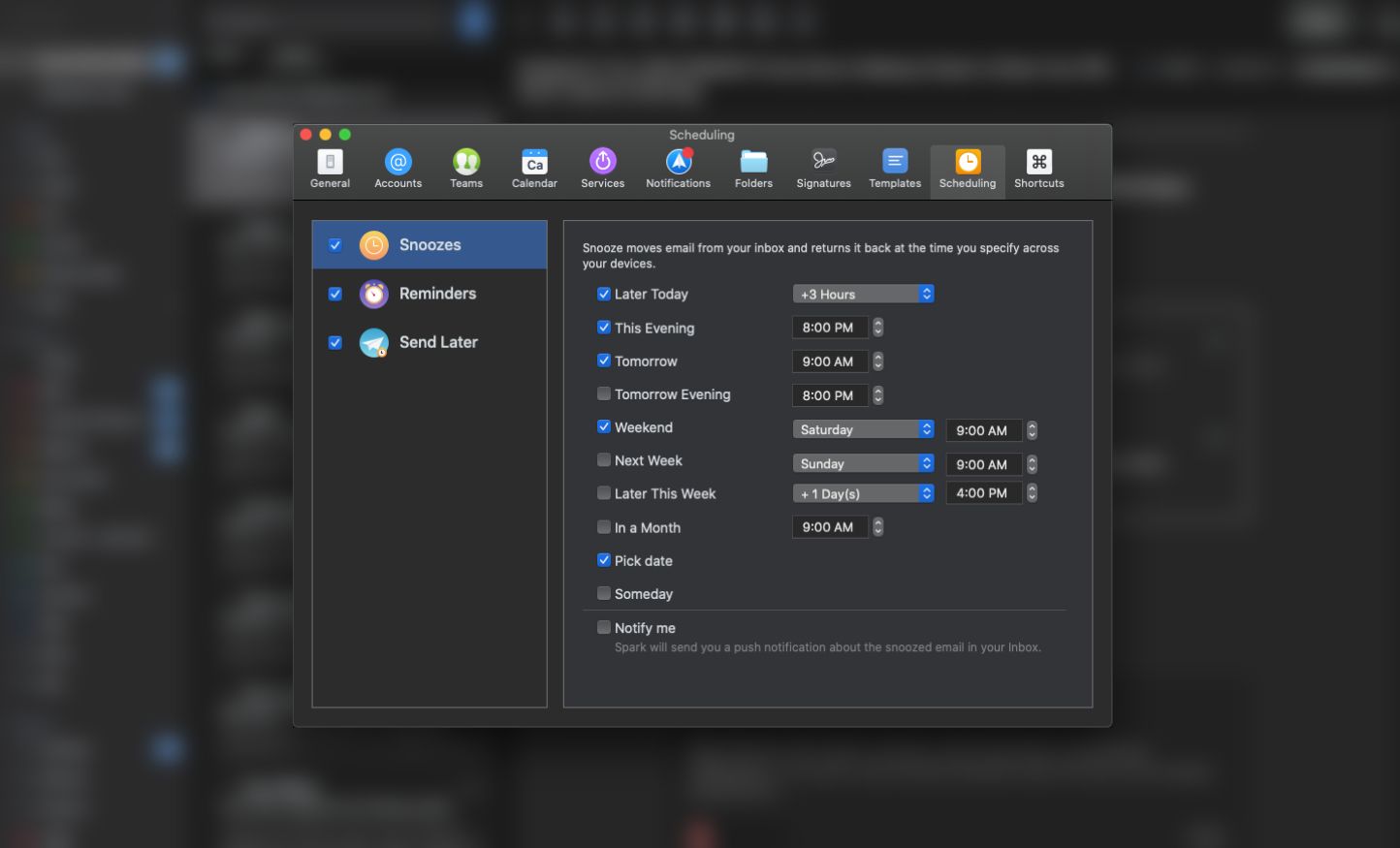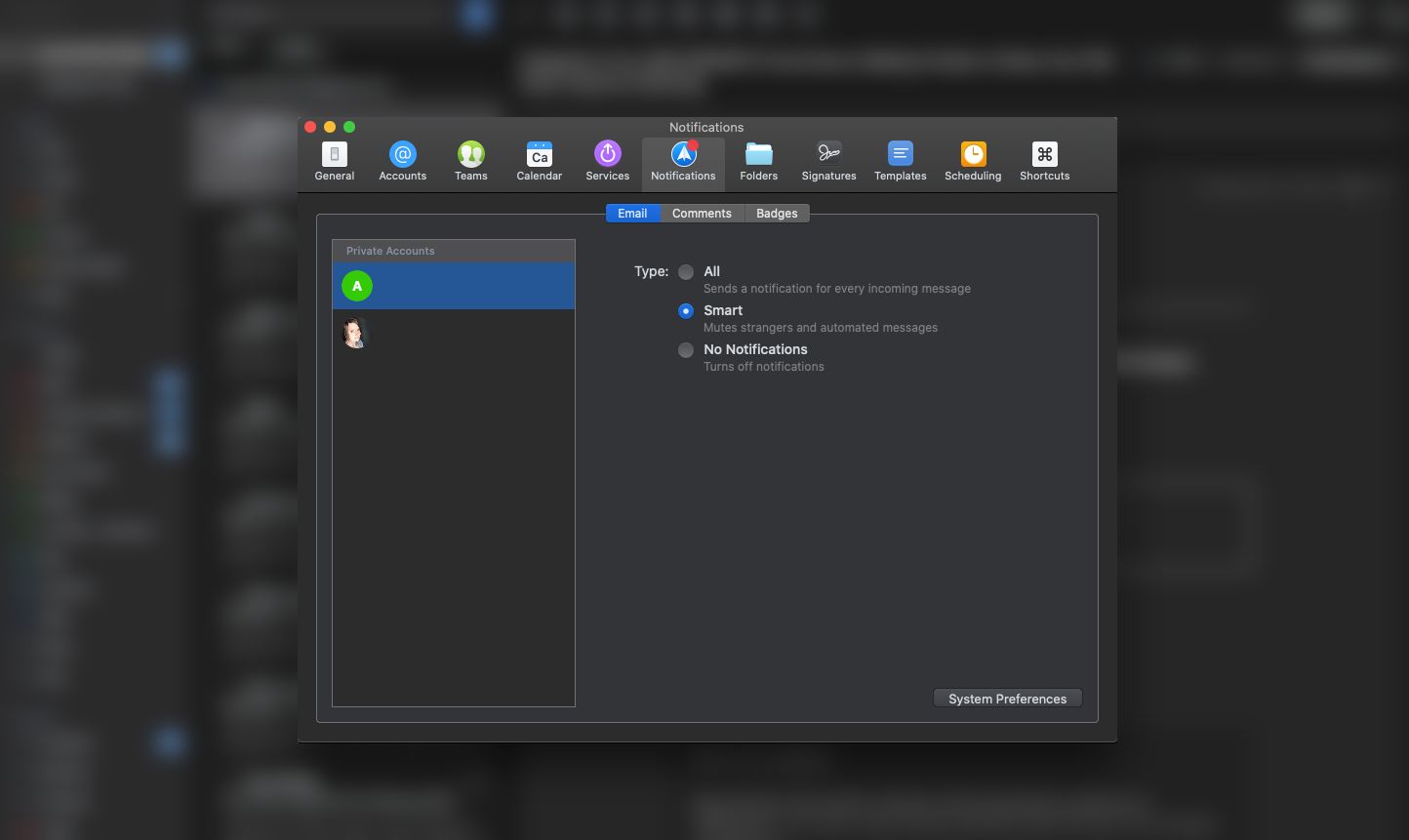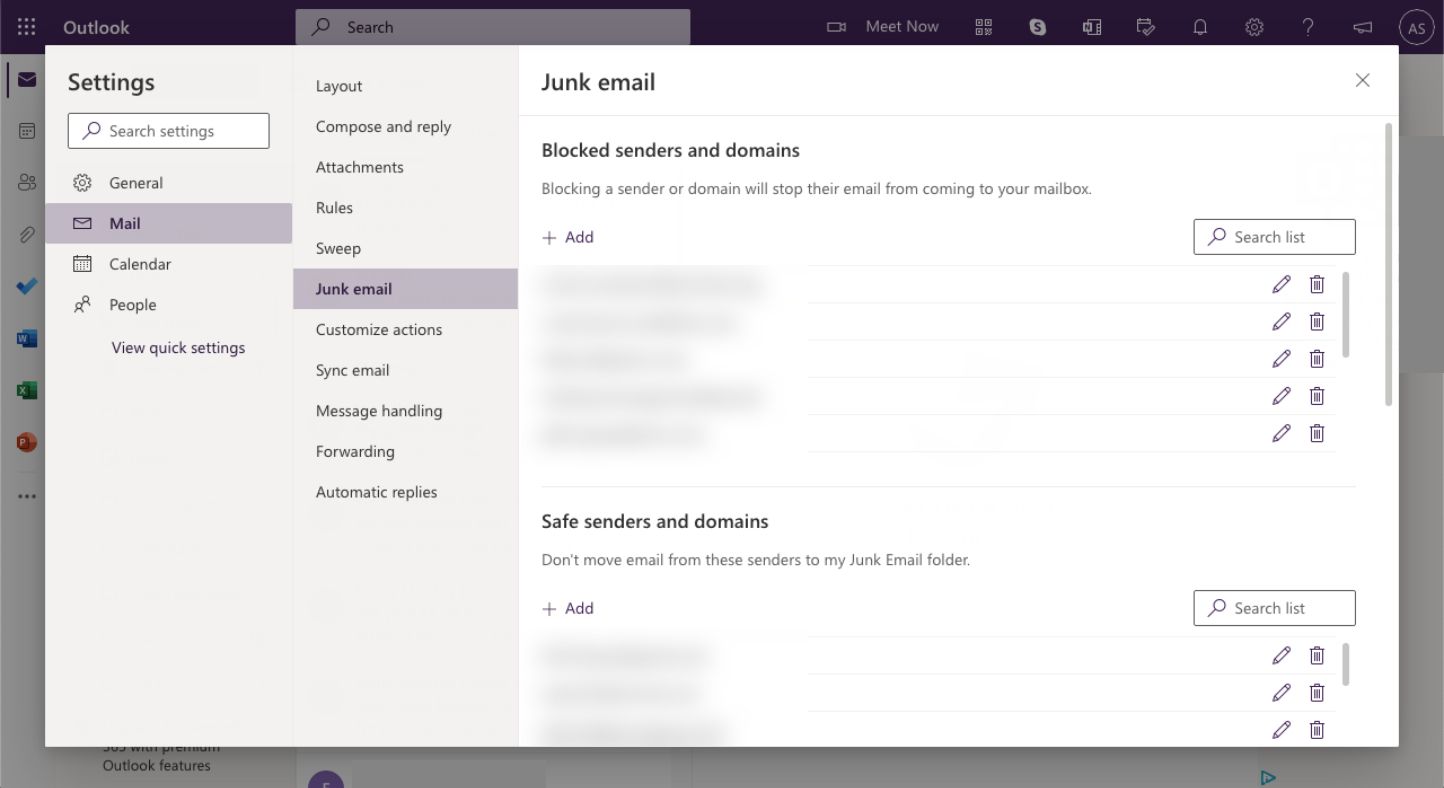We’ve all been there. You're focused on the task at hand when you get an email from a coworker that takes your focus away from the task at hand. Curious, you click into it to see how you can help, but it really isn’t something that needs an immediate response.
Still, you may wonder if you should get back to them now or try to regain your focus—which can be especially challenging when it comes up often throughout your day.
In this article, we’ll take you through some tips that can help you stay productive when checking your emails.
1. Limit the Amount of Times Your Check Your Inbox Daily
If you’re clicking over to your inbox each time you get an email—or you’re anticipating one—you're constantly breaking your focus. You also want to consider the time it takes for you to get back to work after being interrupted, especially if you’re responding to each email right away.
Although you may feel busy, this back and forth may not be the most productive way to work. You want to check your inbox with the intention of emptying your emails list.
Unless your job truly requires an immediate response to all emails, try limiting the number of times you check your inbox daily. As a suggestion, you may want to check and prioritize your emails two to three times daily—once when you get to work, once after your lunch break, and maybe an hour before you’re done for the day.
However, it’s best to come up with a routine that works with your schedule and those you work with. While you can give immediate responses, it doesn’t mean you always have to, especially if you’re focused on an important task or deadline.
Of course, you’re going to have people you need to get back to sooner than later, be it your boss, a client, or a priority coworker. When you check your inbox, make your response to them a priority. You can also turn on alerts for when that person emails you on do not disturb—or simply adjust the number of times your inbox checks for new mail.
It’s up to you if you want to adjust your notification settings to silence certain emails altogether. However, to avoid missing something super important, you may just want to glance at the recipient and subject line in the notification and quickly get back on track if it can wait.
2. Avoid Dealing With the Same Email Twice
Have you ever opened and read the same email multiple times to refresh yourself before taking action? This can be a waste of your time and focus.
You can prevent this by taking action each time you open one. Decide whether it requires a response, you can file or archive it, or if it’s junk or something you can simply delete.
Deciding to reply to it doesn’t mean it needs to happen right away, but add a flag or some kind of reminder so that you’ll know to do it next time you’re tackling your emails.
Your inbox may also have a feature for email reminders. For example, Spark allows you to snooze messages for a period of time, and it will remind you of them on a specific date and time. It also lets you set a reminder for following up on a sent email if you’ve yet to receive a response from the recipient.
Anything in your inbox that doesn’t require a response, file, junk, or trash it right away—most email providers make this super easy, so it’s best to just do it and get it done.
It also helps to come up with some rules for yourself based on the volume of emails you receive. For example, who is a priority and your response time. Others will get used to this as well and come to know that you will give them a great response, just not right away.
If you do find there’s an email you’ve been putting off, use the eat the frog method to get it done.
3. Unsubscribe From Useless Newsletters and Marketing Emails
It’s likely you get enough notifications in the day without the added noise of newsletters and marketing emails. It’s easy to let it slide and let them pile up in your inbox because you’re busy.
However, sifting through them is another task that will take away your focus and productivity. This is especially true if the sender wrote the email well enough to get you clicking through and reading it without really knowing why you are.
Unless it’s something you’re genuinely going to take action on, like read the creator’s content or take advantage of the company’s sales, unsubscribe. Save the time and energy you’d put into these emails and put them into something more meaningful or relaxing.
If you do have newsletters and marketing emails you like to read, you may want to try an email provider like Spark that offers Smart Inbox.
The Smart Inbox feature separates newsletters and messages from services from personal emails. It also mutes notifications from strangers and automated messages.
4. Block Junk Emails—Addresses and Domains
When it comes to filtering out junk mail, some email providers do a better job than others. Even a popular choice like Outlook isn’t perfect, allowing some junk mail to come through.
However, if someone is spamming you, you can block their email address. You may also be able to block the entire domain if you find you’re getting emails from different usernames, but the same web address.
If you use Outlook, you can find this feature in the Junk Mail section of the Mail tab under Settings and View all Outlook settings. Gmail is another provider that allows you to easily block email addresses and companies.
If you use another email provider, check for this feature by searching block email domain and the name of the provider you use.
Keep in mind, it’s best not to click unsubscribe within a spam email, as it could take you to a sketchy site looking to get your personal information. In fact, avoid interacting with them at all unless you’re marking it as spam or deleting them.
Boost Your Productivity by Limiting Emails
An email is a useful tool in communication. However, it can also become a distraction when we’re not paying close attention.
If you find you spend a lot of time in your inbox, why not try one or more of these tips to see if it helps?