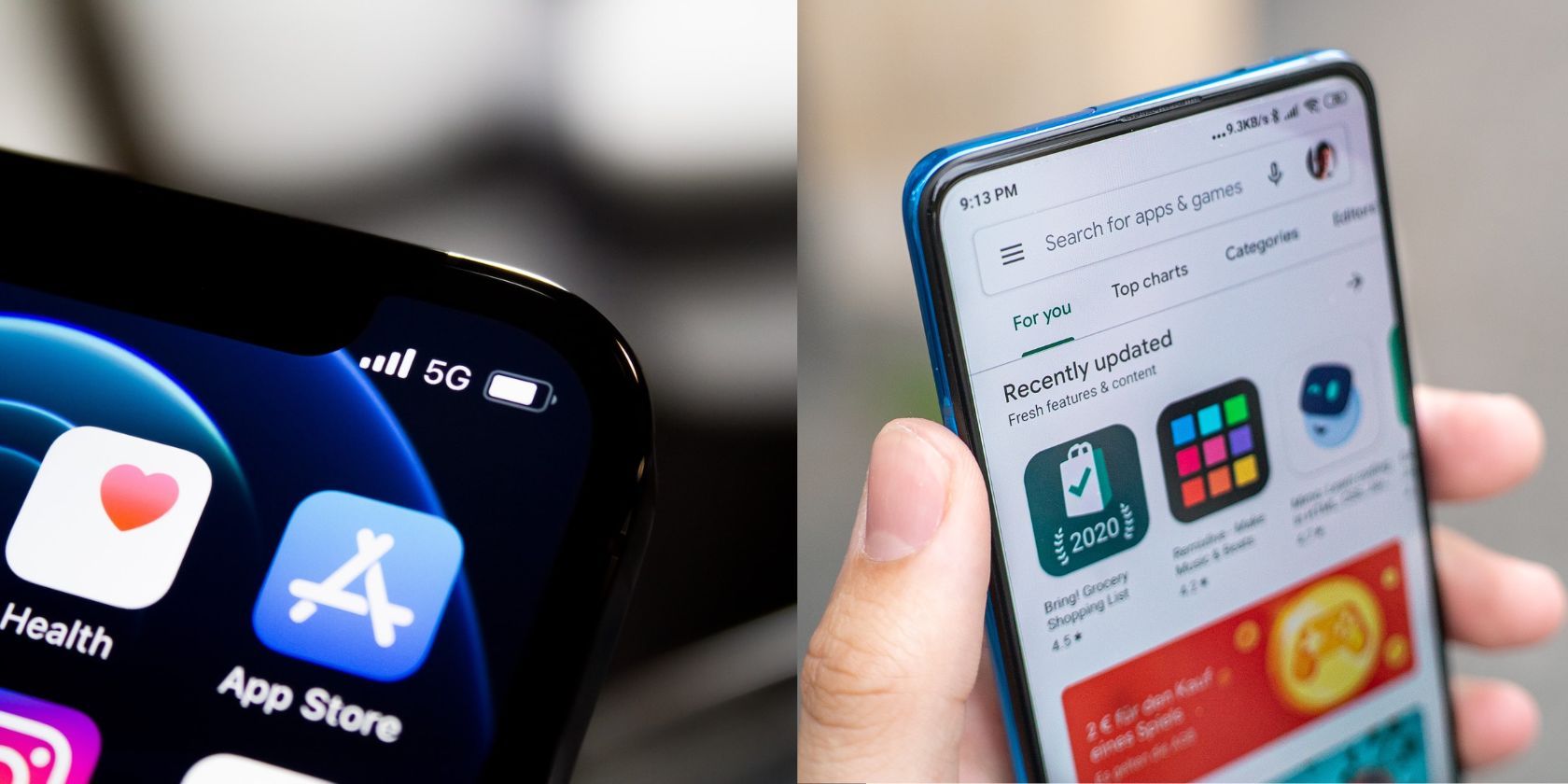Privacy labels ensure that before downloading an app from Google's Play Store or Apple's App Store, you know without a doubt if it collects your data or not, what kinds of data are collected, how your collected data is processed, and if it's shared with third parties.
However, how do app privacy labels in Google Play Store and App Store compare? Is one platform's implementation better, and can you trust them? Let's take a look.
What Is a Privacy Label on the Google Play Store or Apple App Store?
A privacy label is an informational section available in the Play Store or App Store that details whether an app collects data, the different types of data it collects, how it handles user data, and the purpose of that data collection.
The key theme behind app privacy labels is to make an app's data collection practices transparent to you before hitting the download button. Before they were introduced, developers were only required to list their data practices in privacy policies on their websites or inside their apps. However, these privacy policies are often lengthy and hard to follow, making them hard to comprehend.
Google and Apple added app privacy labels to solve this issue by presenting an app's data collection practices clearly and concisely.
Google Play Store vs. Apple App Store Privacy Labels
Privacy labels are one of the ways Google and Apple provide transparency around data collection by apps in their app stores. However, both companies use slightly different approaches to achieve the same goal.
What Information They Require
On the Google Play Store, app privacy labels detail four key details: whether an app shares data with third parties, if an app collects data (and the types of data collected, if it does), if an app follows the best data security practices, and whether you can request your data to be deleted.
You can view all this information at a glance under the Data Safety section on an app's listing page. Here, developers can also list whether the data collected is mandatory (depending on whether the app needs the data to function) or optional.
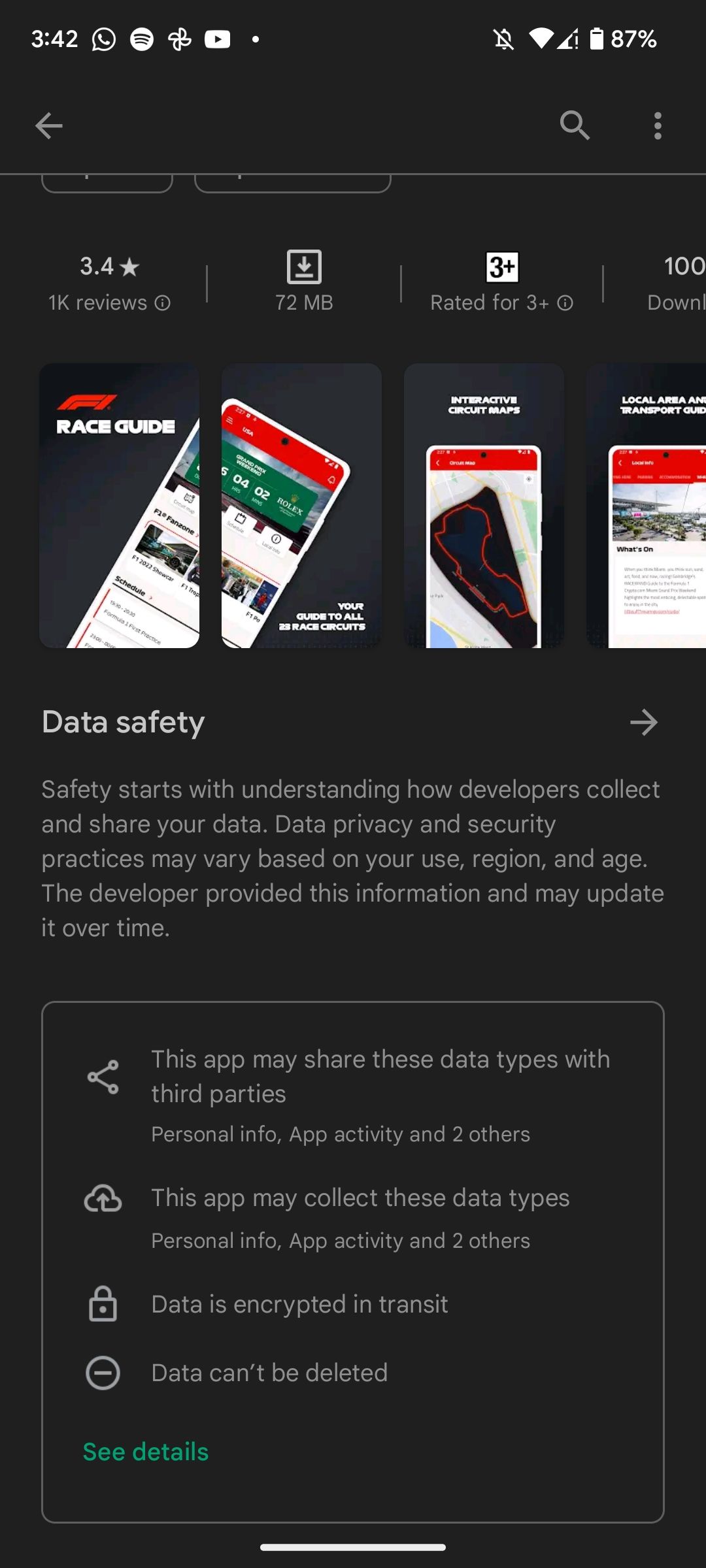
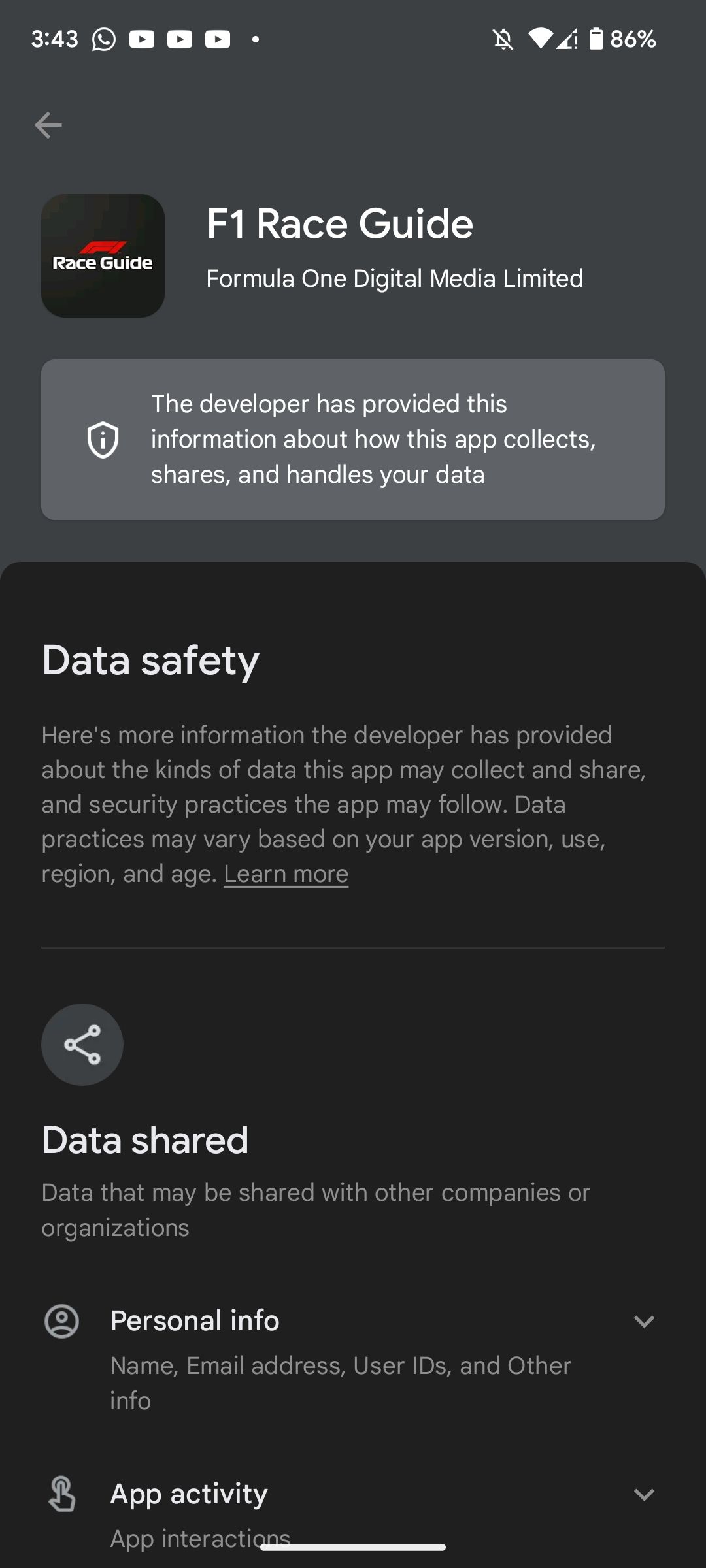
On Apple's App Store, privacy labels are broken down into three categories: data used to track you, data linked to you, and data not linked to you. You can view these categories on an app's listing page under App Privacy.
Similar to Google, understanding Apple's App Store privacy labels requires you to take an extra step by tapping See details to view comprehensive information like the exact data collected and the purpose of the data collection.
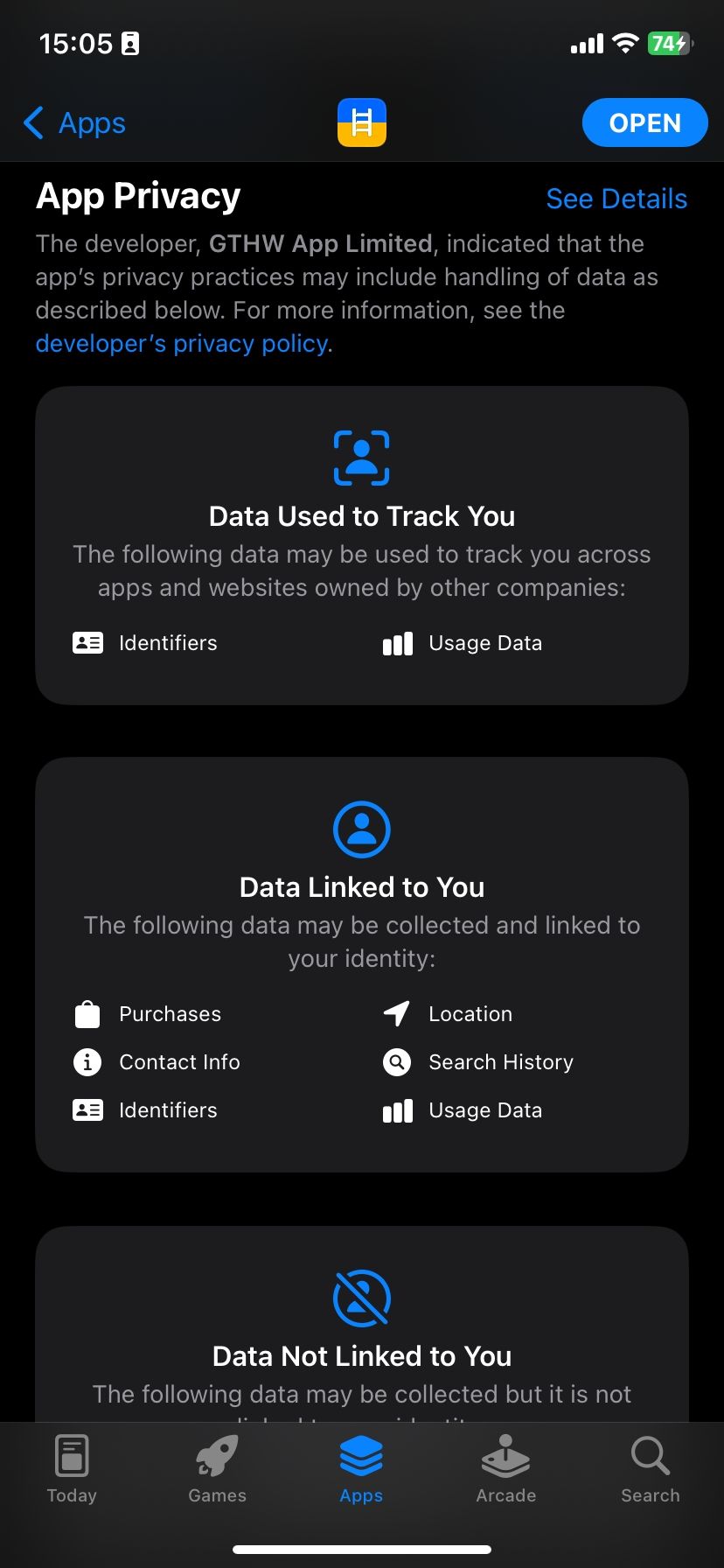
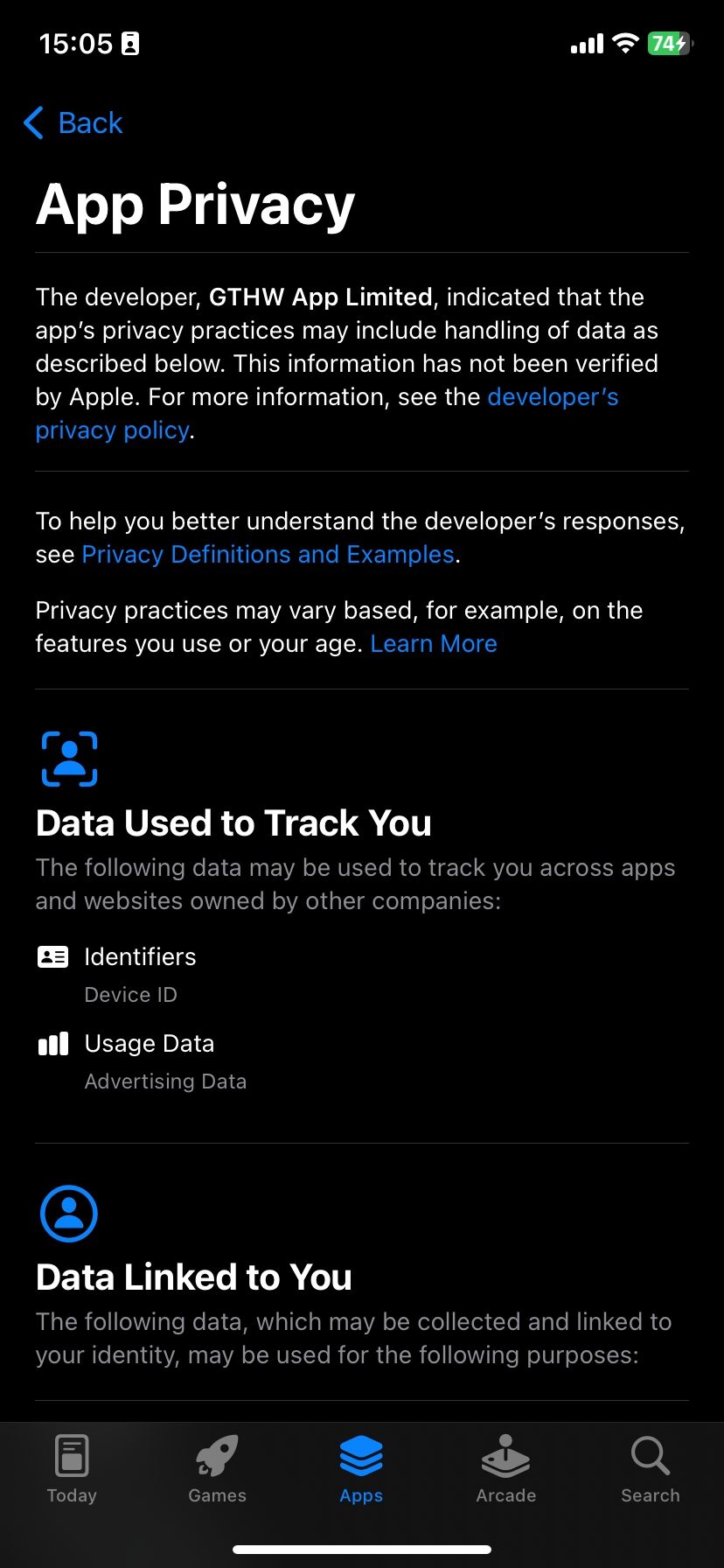
However, Apple's privacy labels miss other information available on the Play Store, like whether an app follows the best security practices while handling your data, whether you can request your data to be deleted, or if the data collected is optional or mandatory.
Are App Privacy Labels Verified?
Away from the subtle differences, the critical question is which platform's privacy labels can be trusted. The short answer is neither. On both platforms, privacy labels are self-reported, and neither Google nor Apple verifies whether the declared information is accurate or misleading.
Like Google, Apple's app privacy labels might not be accurate after all for a company that is touted to be at the forefront of fighting for user privacy. You shouldn't, therefore, be surprised to see an app that swears not to collect any data do the exact opposite.
Besides, according to Google's and Apple's policies, a developer can choose not to list data as collected or shared data in some cases, even though they do collect and share.
Don't Trust App Privacy Labels
App privacy labels on Android and iOS provide an easy way to view an app's data collection practices. There are some subtle differences across Android and iOS, and Google privacy labels stand out for being more detailed.
However, neither Google nor Apple verifies the data declared by developers, which makes privacy labels less valuable. So before you download an app because of its fancy privacy label that swears not to collect your data, verify first by checking its privacy policy.