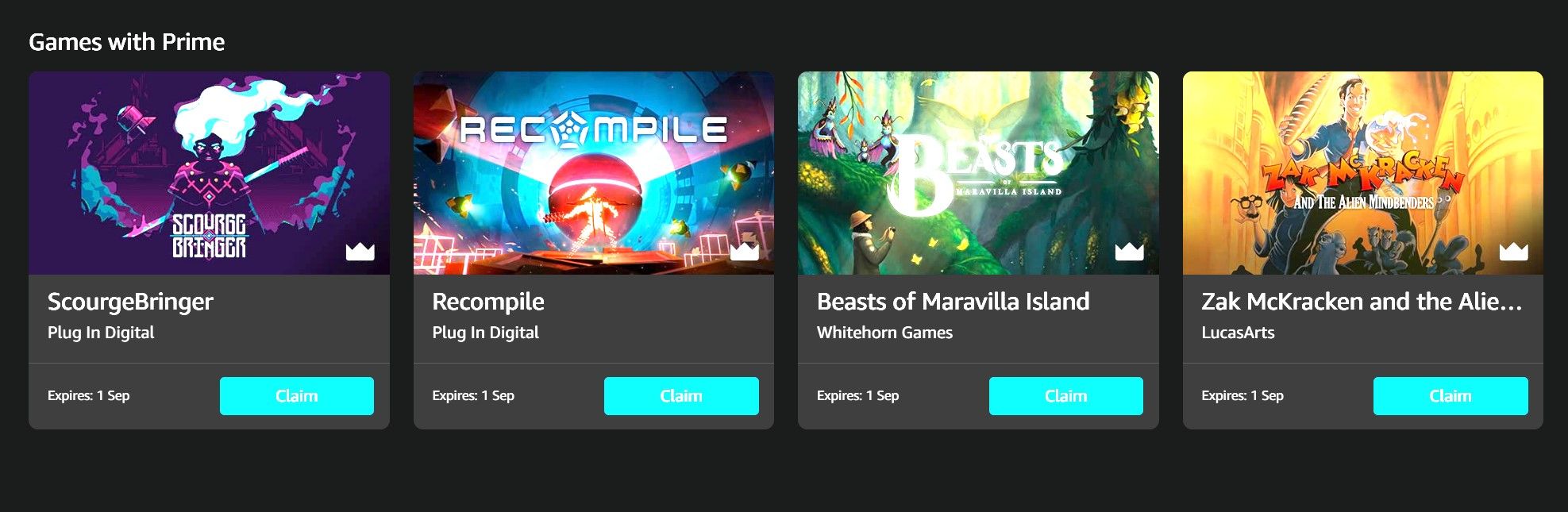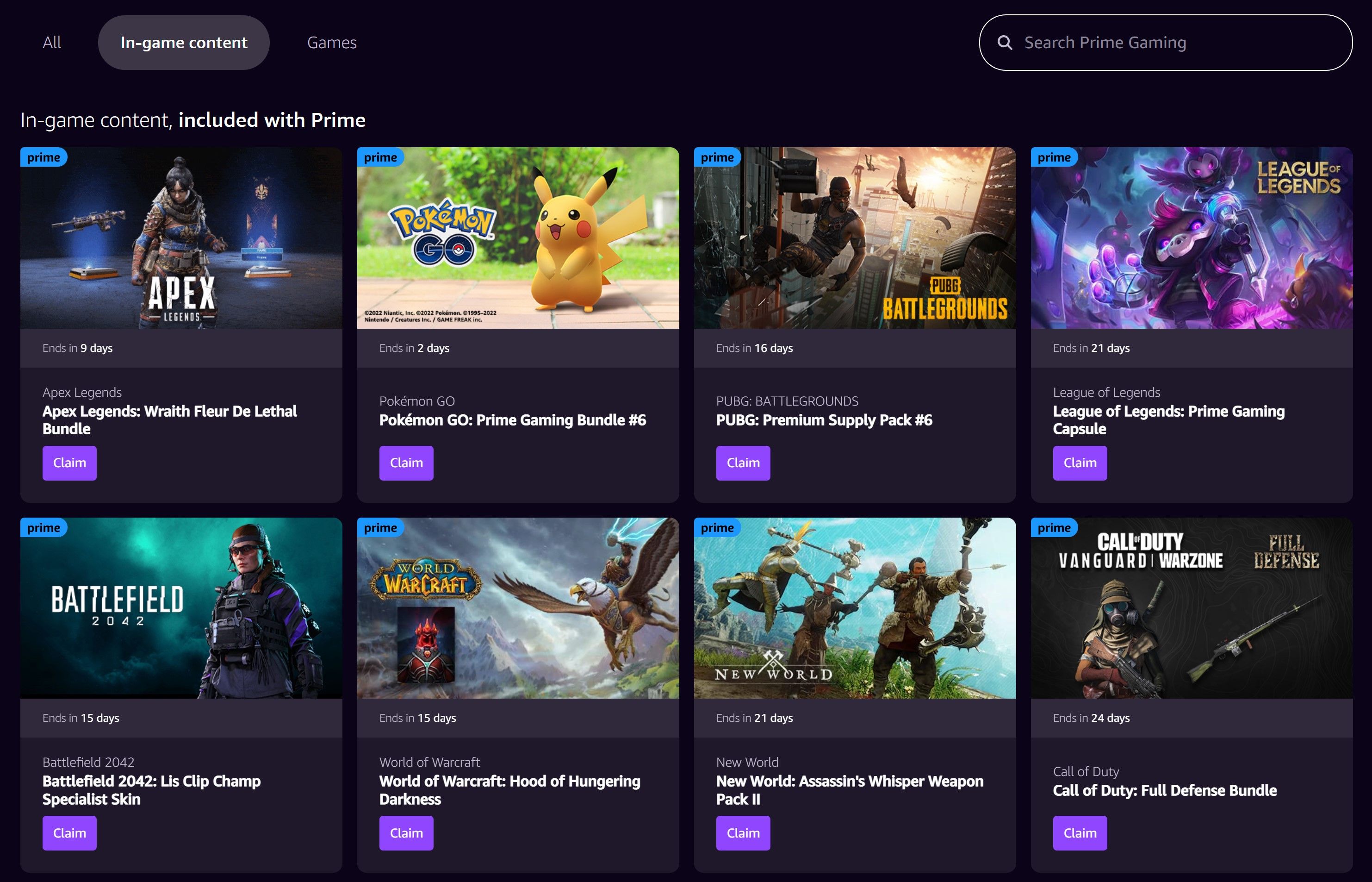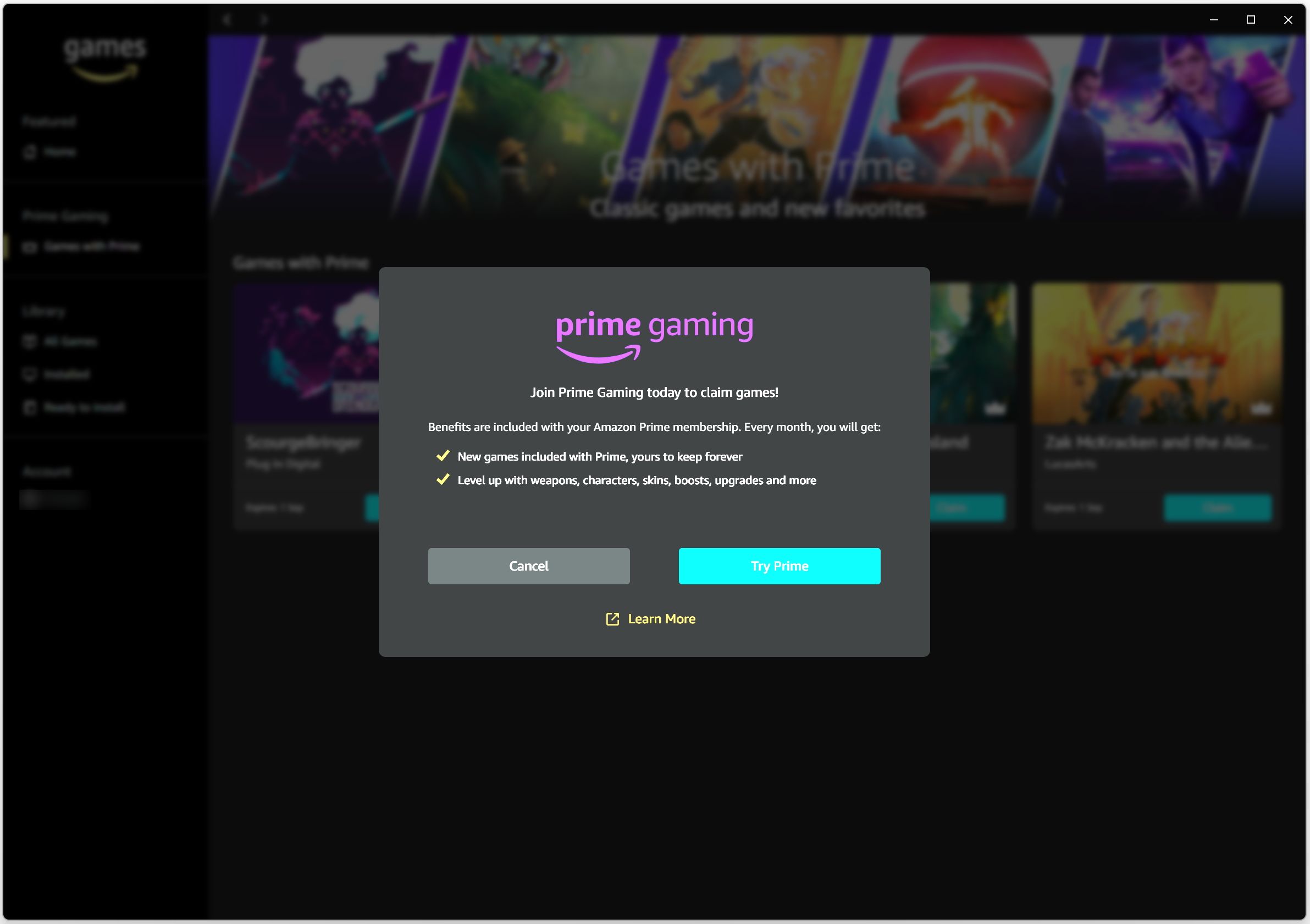Included with Amazon Prime, Prime Gaming offers exclusive game content, in-game rewards, and more.
If you're already paying for a Prime membership and are a PC gamer, then you'll be able to reap the benefits at no extra cost.
What Is Prime Gaming?
Prime Gaming is similar to platforms like Epic Games whereby you can claim free games and in-game content if you're signed up to Amazon Prime.
Some games, like StarCraft: Remastered will require a game launcher—in this case, Battle.net—whereas others can be downloaded using the Amazon Games app.
But, as well as offering free games, Prime Gaming includes several benefits. Each month, you'll be able to subscribe to a Partner or Affiliate Twitch channel in return for exclusive Subscriber perks that are specific to those channels. This includes chat privileges, emoticons, badges, etc. For example, speaking in a Twitch channel's chat—Prime Gaming members can be easily identified by the crown icon next to their username.
If Twitch isn't your thing, don't worry, because there are plenty of in-game items for you to claim if you're a Prime Gaming member. This includes item and weapon skins, loot boxes, currency, subscriptions, and more.
How to Claim Games and Rewards
Claiming free games and rewards is simple; you can do it via the Prime Gaming website, or you can download the Amazon Games app. Downloading the app is recommended since you'll be able to keep track of your games library and see which titles are ready to install. However, only Amazon Games titles will show up in the app. Games that require another launcher to play them won't appear in the app.
To claim a free game, click the Games with Prime option in the app, under Prime Gaming, or click on Games on the Prime Gaming website. Here, you'll be able to see a list of free games that you can claim and download.
Simply click Claim to ensure your free game gets added to your library—you don't have to install it straight away, just make sure you claim it before the offer ends. You can check to see how long you have to claim a game by looking at the Ends in X days on the Prime Gaming website, or the Expiry date on the app.
To claim free in-game content via Prime Gaming, you'll need to navigate to the website and select In-game content. This option isn't available in the app, but if you come across content via the Amazon Games app, it will open your browser and open up the website.
Once you claim a game or in-game content, it will remain in your Prime Gaming library.
How Much Is Prime Gaming?
Prime Gaming is free with Amazon Prime. You can't subscribe to it separately without becoming a Prime member.
Amazon's paid subscription service currently costs $14.99 per month or $139 per year. With a membership, you'll be able to enjoy same-day, one-day, or two-day delivery on items via Amazon, as well as subscribe to any of the channels on Amazon Prime's expansive channel list.
Prime Gaming is one of the benefits of Amazon Prime, so if you want to subscribe solely for this reason, it will cost you the same amount as a Prime membership.
Can You Cancel and Keep Your Rewards and Games?
If you cancel your Prime membership, you may be wondering whether you can keep your downloaded games and in-game content.
The good news is that you can download and play any games included with Prime Gaming that you have previously claimed. It does mean you won't be able to claim any new content or games after you've canceled, but you'll get to keep everything you claimed before.
Prime Rewards Its Members
Signing up for an Amazon Prime membership just for Prime Gaming might not be worth the $14.99 per month unless there's a lot of in-game content that appeals to you.
The few free games that are claimable aren't AAA titles, but if you've already got a Prime membership, it's definitely a huge benefit and worth exploring Prime Gaming.