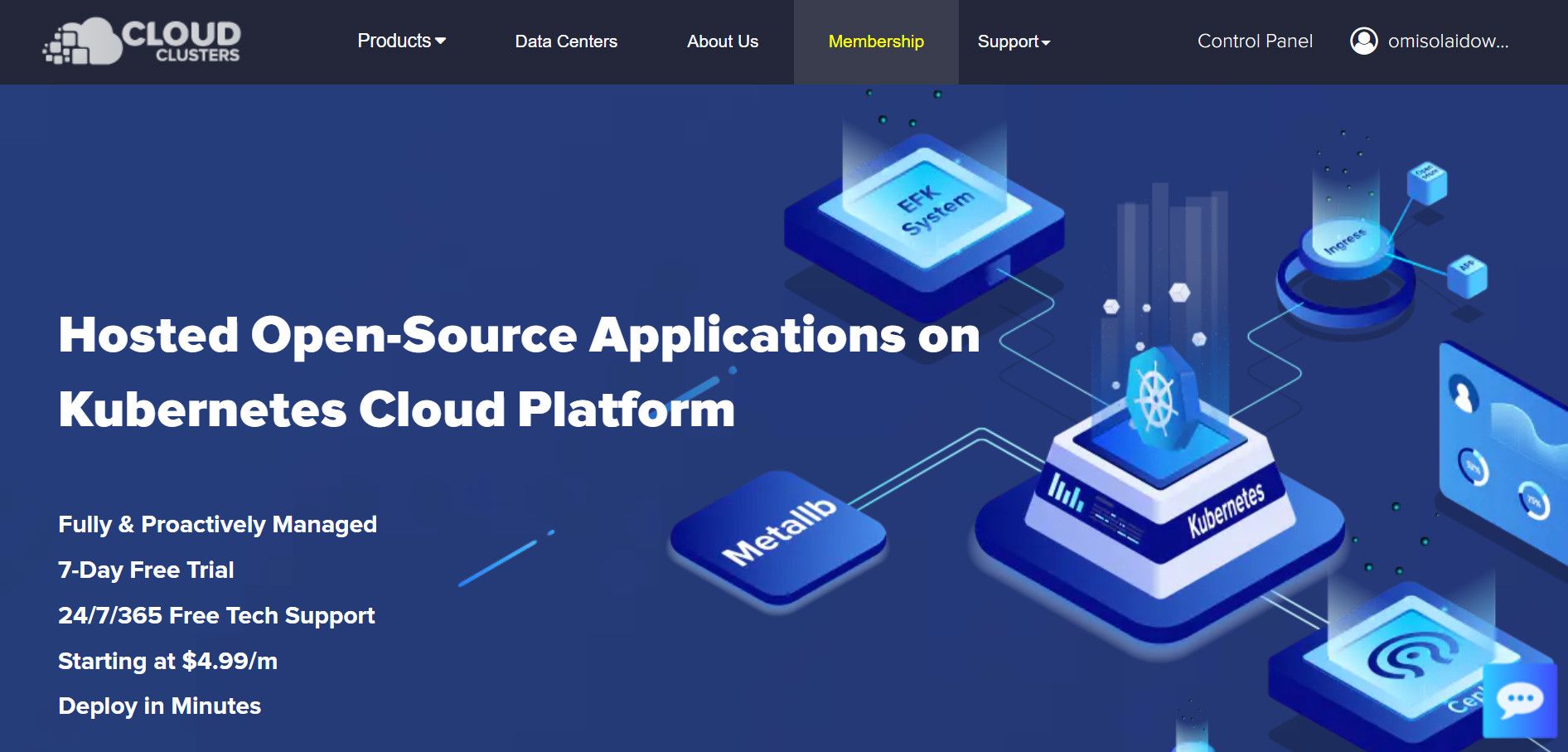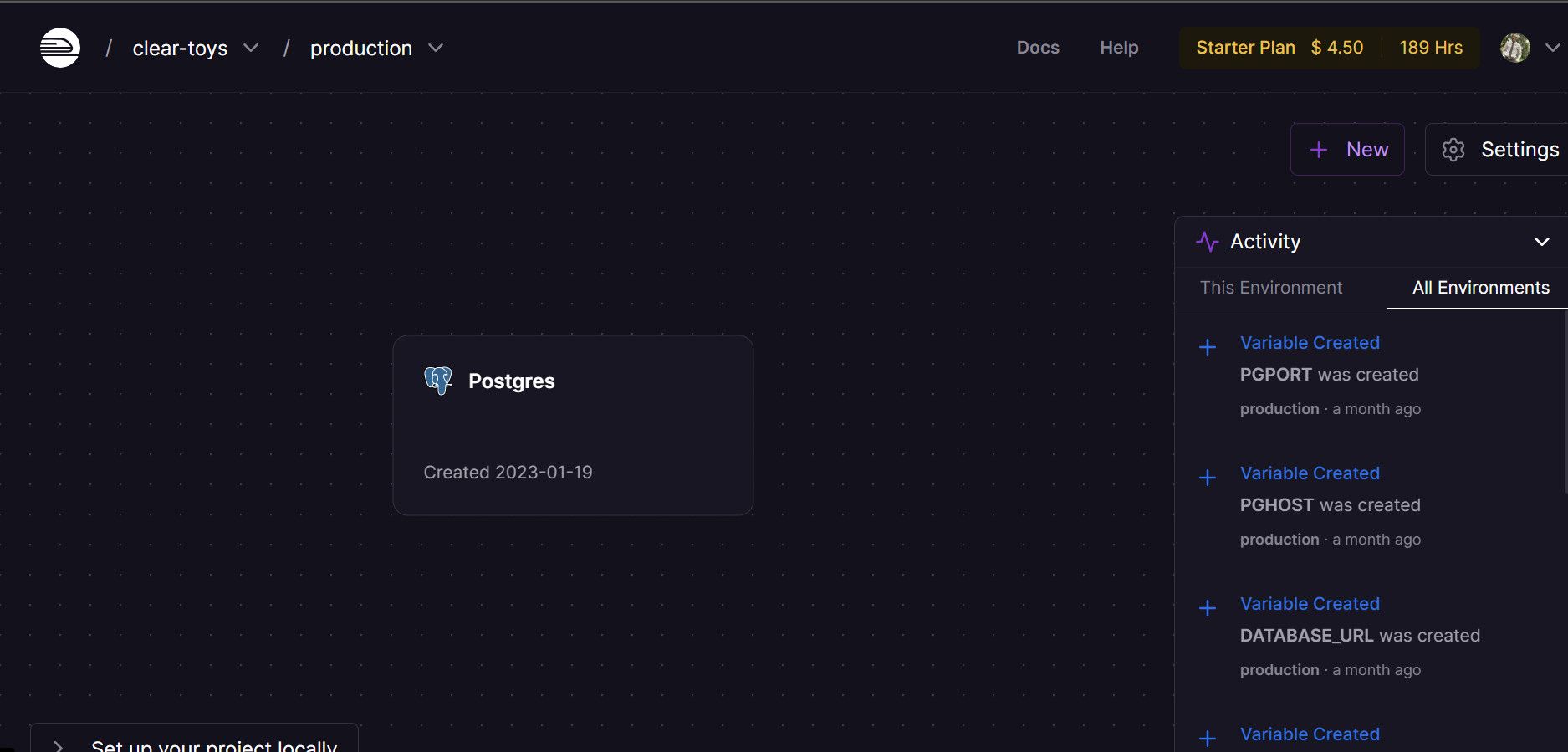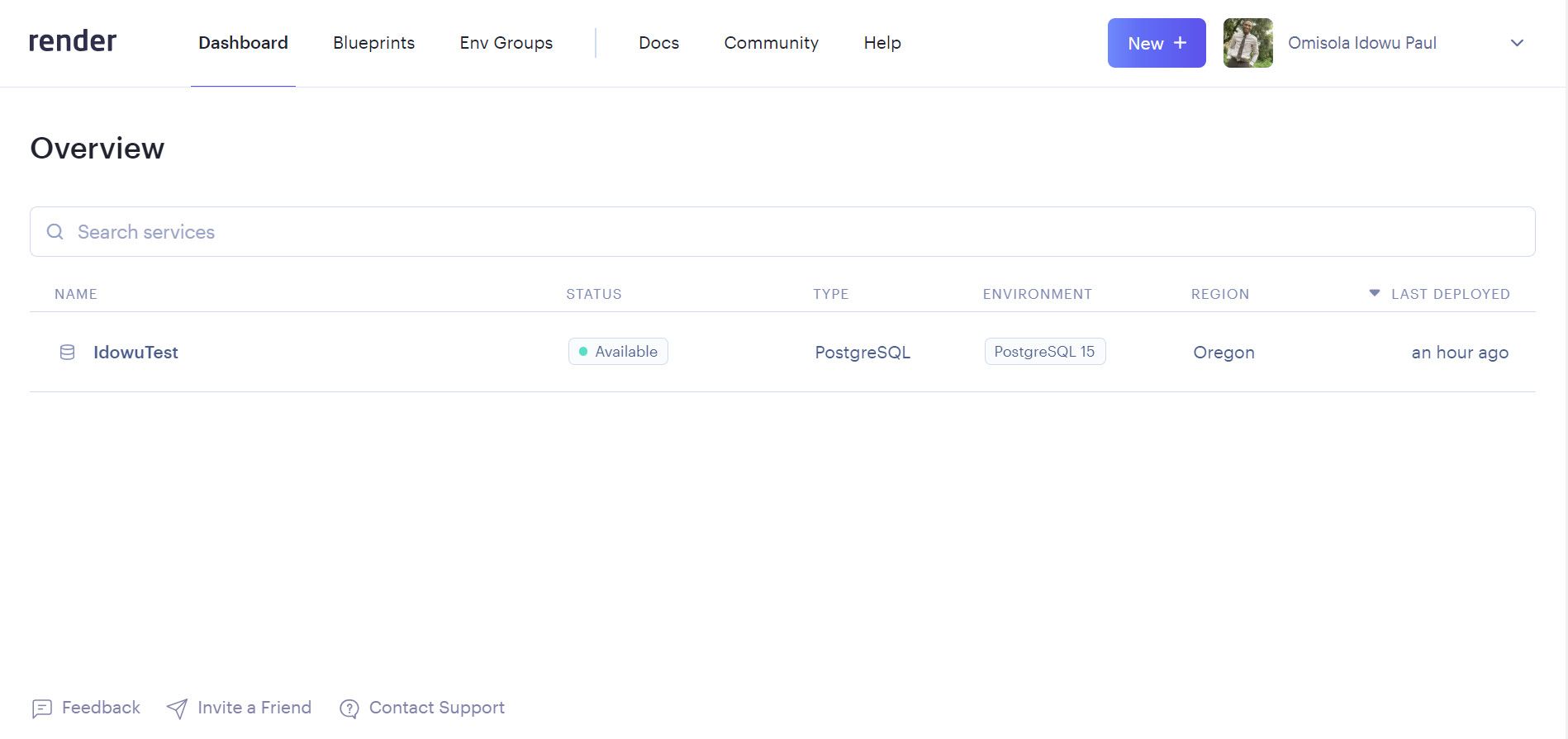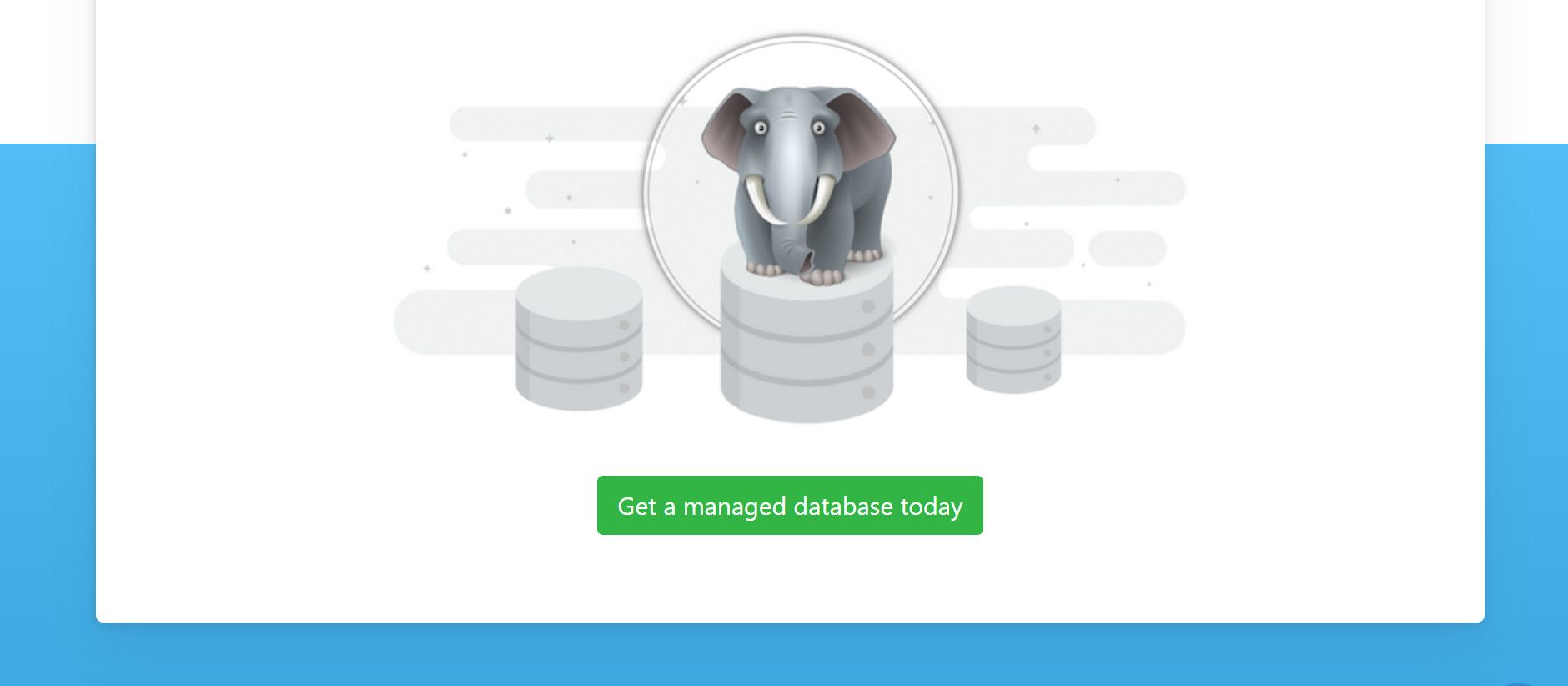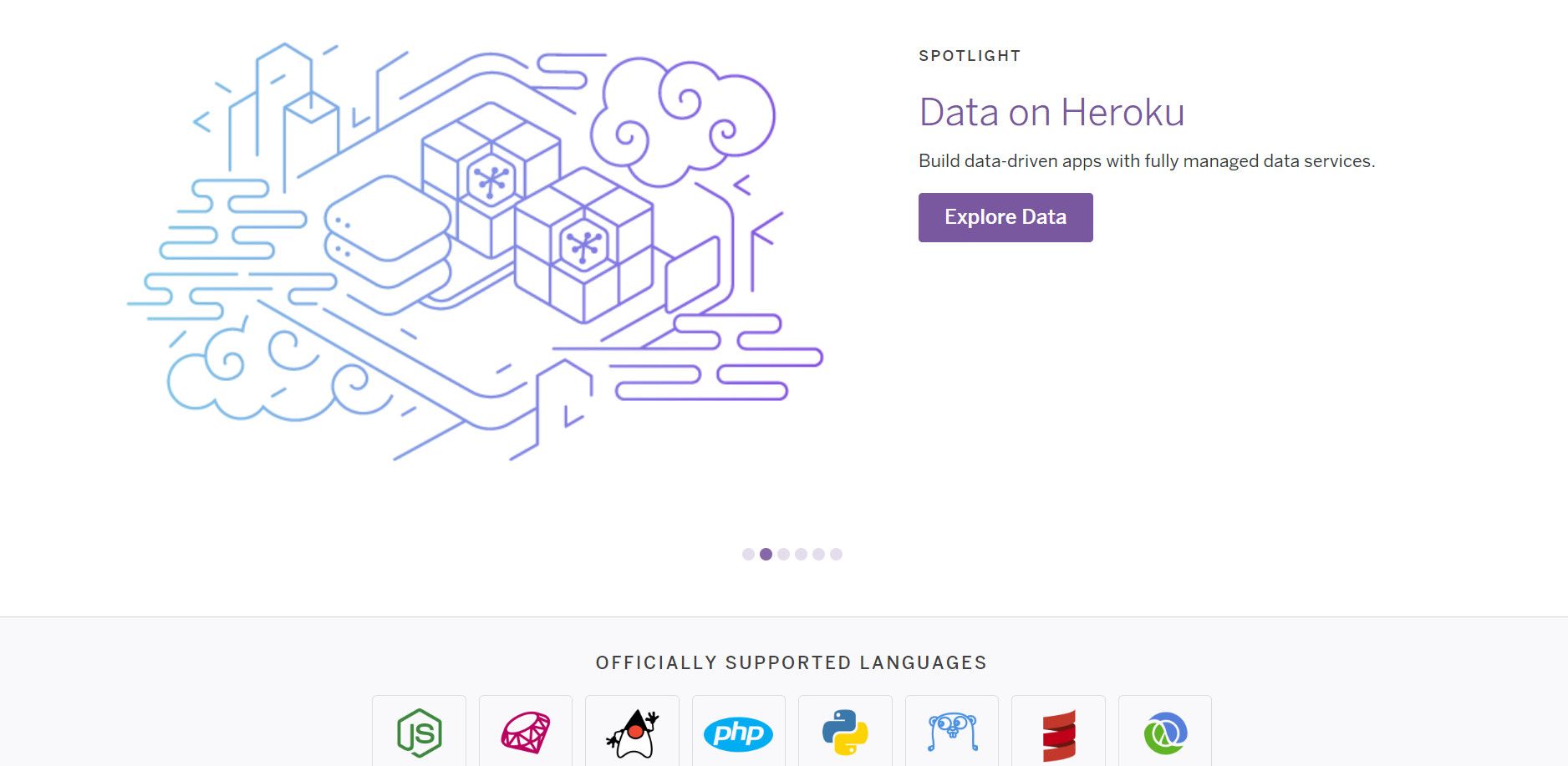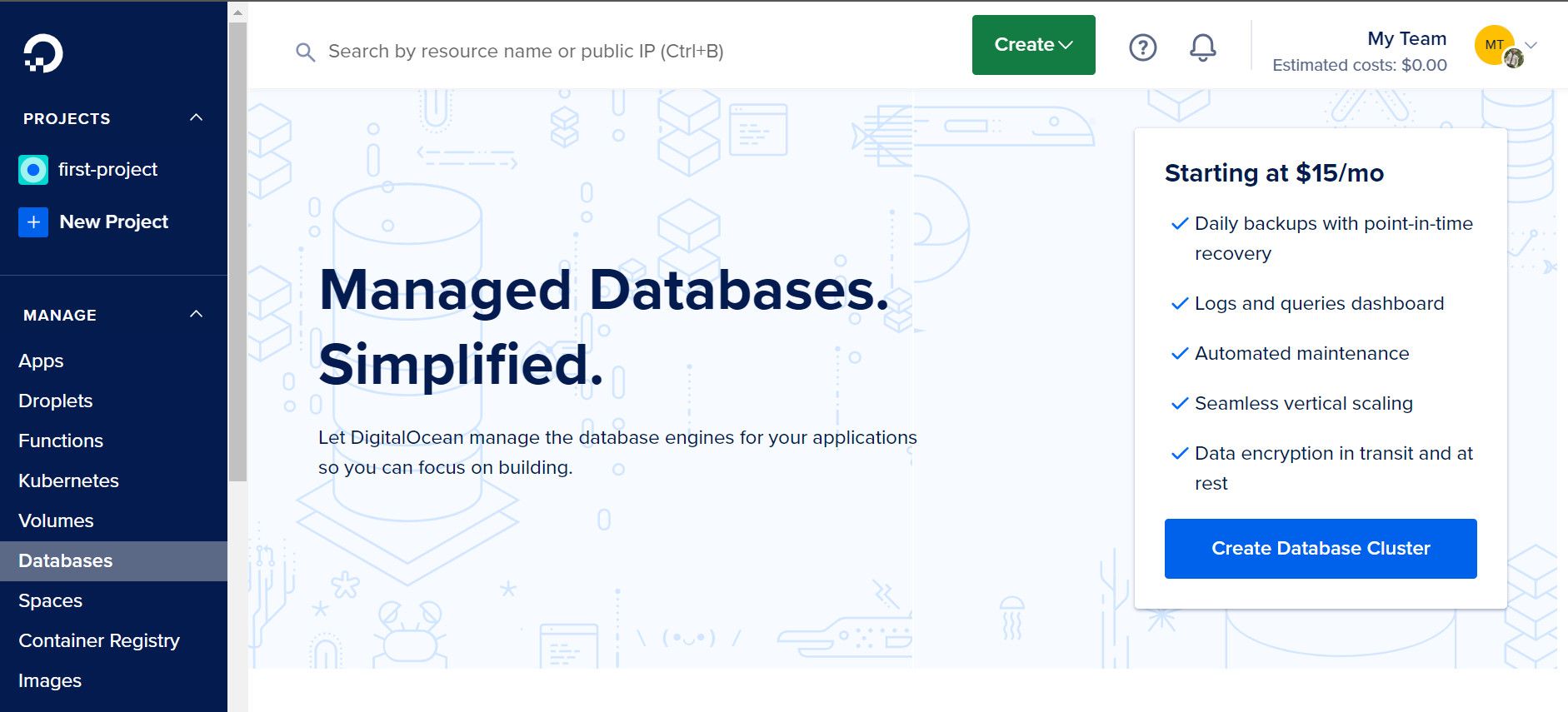Remotely hosting your database isolates it from your local environment and brings many benefits. These include data security, global accessibility, reliability, scalability, and resource effectiveness.
Do you store data in PostgreSQL or plan to do so? Here are the best PostgreSQL remote databases to store your data elsewhere.
1. Cloud Clusters PostgreSQL Hosting
Cloud Clusters is an excellent choice for hosting your PostgreSQL database in the cloud. It’s ideal for production-ready apps.
Cloud Clusters has up to five data centers across the US, with database cloud clusters available for containerized applications, including those managed in Docker. The service structure ensures little or no latency, even in globally distributed apps.
Although Cloud Clusters offers a 7-day free trial, it maintains a strict pricing pattern. But with pricing as low as $6.99 monthly, you can get your database up and running if you don't mind the cost implication.
However, it may not be a suitable remote database if you maintain a small-scale or portfolio website that needs a long-term free database solution.
2. Railway PostgreSQL Database
Railway offers a scalable PostgreSQL database for large and small-scale applications. If you've been looking to host a free database long-term for your portfolio website, you might want to try Railway.
It's an infrastructure-as-a-service (IaaS) platform for general web hosting. Hence, you can use its PostgreSQL database hosting service without worrying about other offerings.
As of writing, Railway offers a starter plan bonus of up to $5 and only bills you for what you use. You can expect to pay as low as $0.01 monthly, depending on your web traffic and hits per minute. You may not even use up to $1 a year for a portfolio website.
Since this is an infrastructure-as-a-service, it allows you to maintain your database. For instance, you can create new databases and tables, execute test queries, and other SQL commands from your dashboard.
3. Render
If you've been looking for free PostgreSQL remote hosting, Render is another cloud option to try. You can get up to 1 GB of storage with a maximum of 97 connections to an instance on the free plan.
However, the free tier has a zero backup limitation. But it's not a bad idea for non-transactional or low-traffic websites. So you might want to scale up your budget for backup support. In addition to the explanatory documentation, setting up a database instance on Render is only a few clicks away, and you're good to go.
Once you get a connection string, you can connect your app with PostgreSQL in the cloud regardless of your development programming language. Render encourages you to maintain an in-service database connection to avoid lag, but it doesn't stop you from doing so if needed. You can connect easily from outside of Render using an external URL provided on the dashboard.
4. ElephantSQL
ElephantSQL offers PostgreSQL-as-a-service based on Amazon Web Services. It's worth giving a shot if you want to take your hands off database management and focus on core development and delivery.
Low-traffic websites requiring low storage space can leverage the free version. Like many cluster-based databases, ElephantSQL operates database instances. And the documentation is quite comprehensive. Overall, it's beginner-friendly, as the database instance is easy to set up.
When you create a database instance, you can easily spin a connection using the connection string provided in the dashboard.
5. Heroku PostgreSQL Plans
Heroku is a platform-as-a-service (PaaS). But it also operates database-as-a-service with full support for CLI PostgreSQL management. Overall, it's ideal for apps that need to scale their database or those hosted outside of Heroku. When you host your PostgreSQL on Heroku, you don't need to worry about infrastructural management, as this is already available.
Setting up a PostgreSQL database instance on Heroku is straightforward once you have a connection string. Unfortunately, database instances aren't free, as Heroku has stopped all free plans since November 28, 2022. But its plans are versatile, and you can spin a 1GB capacity database instance successfully for as low as $5 monthly.
Heroku also supports database instance sharing. This can be handy for managing prototypes and apps in the development phase. For instance, if testing several apps, you can share a Heroku instance between them without a burden on the primary database.
6. DigitalOcean
DigitalOcean is also one of the most popular infrastructure-as-a-services that also offer database-as-a-service. Thus, you don't have to worry about architecture or configurations once you host your database on the platform.
Although DigitalOcean doesn't have a free plan, you can spin up a dedicated PostgreSQL instance in no time and pay as you use it if you don't mind the cost.
Setting up a database cluster on DigitalOcean gives you access to daily database backups and point-in-time recovery (PITR). To ensure availability, it has fault-tolerant standby nodes that keep delivering data in cases of downtime.
7. Neon
Neon is an open-source, free, serverless, remote PostgreSQL solution developed with Rust and is worth trying if you want to start hosting your database for free in the cloud.
Although it offers a free version, Neon PostgreSQL is also available as a pay-as-you-use, which only runs on demand. Thus, it's cost-effective even if you switch to the paid tier.
Another valuable feature of Neon is its support for PostgreSQL branching. This feature allows you to branch your database as much as you do your code in version control systems like GitHub. Thankfully, the free tier allows up to 10 branches with 3 GB storage per branch. Using this feature, you can split your database and dedicate each part to different stages in your development pipeline.
If you want to use pre-existing schemas, Neon features an editor for running queries directly on the platform. While Neon is handy for personal projects that require free PostgreSQL hosting, it's also an excellent choice for teams operating a continuous development and continuous delivery (CICD) pipeline.
Remote Databases Make Development Easy
Hosting your data remotely helps reduce development complexity and increase productivity. As expected, these remote PostgreSQL databases are programming language-agnostic and scalable. So they come in handy, regardless of your chosen programming language.
If you're just getting started with PostgreSQL instead, you might want to start by knowing how it works.