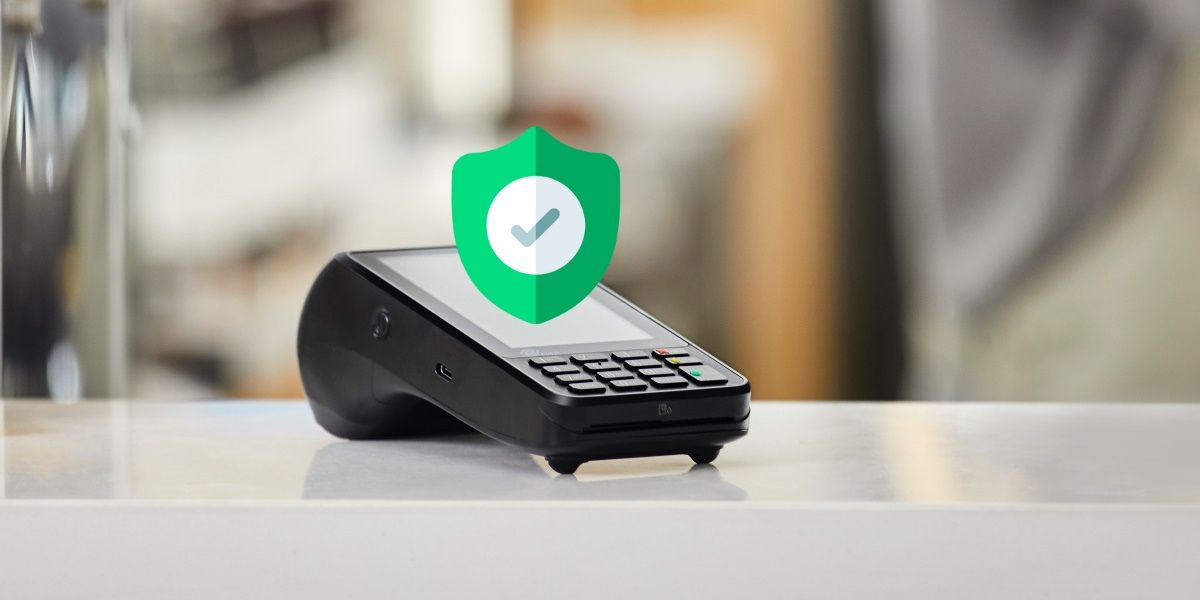If you're a business owner using a POS system to receive payments, you should be aware of point-of-sale malware and its dangers. It is a lesser-known malware that is on the rise, and if your system isn't protected, you could be at risk.
Malicious actors created the malware specifically to target POS systems to steal sensitive information, such as credit card numbers, PINs, and other data. It can be installed on any device that interacts with the POS system, including computers, payment terminals, and handheld devices.
So, what is POS malware, and how can you protect your business from it?
What Is Point-of-Sale (POS) Malware?
POS malware is a type of malicious software designed to steal a customer's personal information through point-of-sale (POS) devices. It does this by collecting payment card data, including debit and credit card numbers, expiration dates, and CVV codes, while the transaction is being processed on the POS machine.
This data can be used for fraudulent purchases or identity theft. POS malware is spread through infected networks or USB devices connected to the POS system and can also be distributed by email or other web-based means.
POS malware can have serious consequences, including loss of customer information and financial losses for businesses.
How Does POS Malware Work?
POS malware works by targeting weaknesses in the POS system and its associated software. It does this by exploiting vulnerabilities in the system, such as weak passwords or inadequate security measures.
Here are the steps a malicious actor takes to conduct a POS malware attack.
Step 1: Gain Access to the Device
In the first step, the malicious actor gains access to the target system via a vulnerable network or USB device. This can be done using techniques like phishing, unsecured Wi-Fi networks, or exploiting straightforward passwords.
Step 2: Install the Malware
Once the malicious actor has gained access to the system, they will install POS malware onto the target device (POS system). This can be done manually or remotely.
Step 3: Malware Starts Collecting Data
Once the POS malware is installed, it hides in the system and begins collecting data from customers' payment cards. The collection is done when the card details are stored in the system's RAM. This is the only time the data is decrypted.
Step 4: Harvest the Collected Data
Finally, the criminal actor will harvest the collected card information for fraudulent purchases or identity theft. Sometimes they exfiltrate this data to a remote server where it can be sold or used for other criminal activities.
How Is the POS System Infected With Malware?
POS malware attacks can occur in a variety of ways, including:
- Remote access attacks: Attackers may gain remote access to the POS system by exploiting vulnerabilities or using stolen credentials.
- Phishing email: Cybercriminals might send emails with malicious links and attachments that contain POS malware.
- Insecure wireless networks: Attackers can use insecure wireless networks to gain access to a POS system.
- USB storage devices: Infiltrators can insert malware-infected USB storage devices into the POS system to infect it with POS malware.
- Infected software updates: Attackers may also exploit vulnerabilities in software updates to install POS malware.
What Are the Types of POS Malware?
Malicious actors rely on various types of POS malware to attack POS systems and steal customer information. They include the following:
RAM Scrapers
RAM scrapers collect data stored in the POS system's RAM, such as credit card numbers or other sensitive information. It is installed on the system and collects data as it is being processed. It can also be used to collect login credentials or other sensitive information.
Credit Card Skimmers
Credit card skimmers are physical devices that are attached to a PoS device to collect credit card data as it is swiped through the machine. They can be connected via Bluetooth or Wi-Fi.
End-to-End Encryption Malware
This type of malware targets end-to-end encryption systems that are commonly used to protect customer data. Attackers use this malware to extract confidential information from the encrypted data while it is being transmitted.
Backdoors
Backdoors allow attackers to remotely access and control the target system. They can be used to install or remove malware, launch additional attacks, or access confidential data.
BlackPOS
BlackPOS is a type of POS malware that specifically targets retail environments. It is designed to steal credit card information from point-of-sale systems and transmit the data to a remote server.
MalumPOS
MalumPOS can be customized and hides within the infected device as a display driver. Then, it keeps tabs on active programs and searches the infected device's memory for payment details.
PoSeidon
PoSeidon is a type of POS malware that was first discovered in 2014. It is designed to infect point-of-sale systems and collect credit card information from customers. PoSeidon installs a keylogger on the hacked device and searches the memory for credit card numbers. After being encoded, the keystrokes, which can include passwords and credit card numbers, are transferred to a remote server.
How to Protect Your POS System
To protect your business from POS malware attacks, you should take the necessary steps to secure your POS system. Here are some best practices for protecting your POS system:
- Develop and implement strong security policies: Implementing effective security policies is essential to protect your POS system from malicious actors.
- Implement multi-factor authentication: Using multi-factor authentication can help protect against unauthorized access to the POS system by requiring additional verification steps beyond just a username and password.
- Ensure network and device security: All devices and networks connected to the POS system must be secure and regularly updated with the latest security patches.
- Monitor for suspicious activity: Keep an eye out for any suspicious activity on your network or in your POS system. Regularly review logs, monitor unusual behavior, and take prompt action.
- Educate employees: Your employees should undergo proper training on using the POS machines, identifying malicious activities, recognizing phishing attempts, and adhering to security policies.
- Use security software: Installing and regularly updating reliable antivirus software can help protect against malware threats.
Beware of the Point-of-Sale Malware Threat
Point-of-sale malware is a growing threat, and it's important to take the necessary steps to protect your business from these attacks. By following best practices, such as developing strong security policies and monitoring for suspicious activity, you can help ensure that your POS system is secure against malicious actors and that your customers are safe from credit card fraud such as carding.