If you use YouTube Music, you now have one less tap to make to play your songs. YouTube Music for Android and iOS now offers the option to play your searched songs right from the search results.
Earlier YouTube Music Search
Earlier, when you wanted to play a music track, you'd search for it using the search option, tap the song in the results, and then tap the actual song to play it.
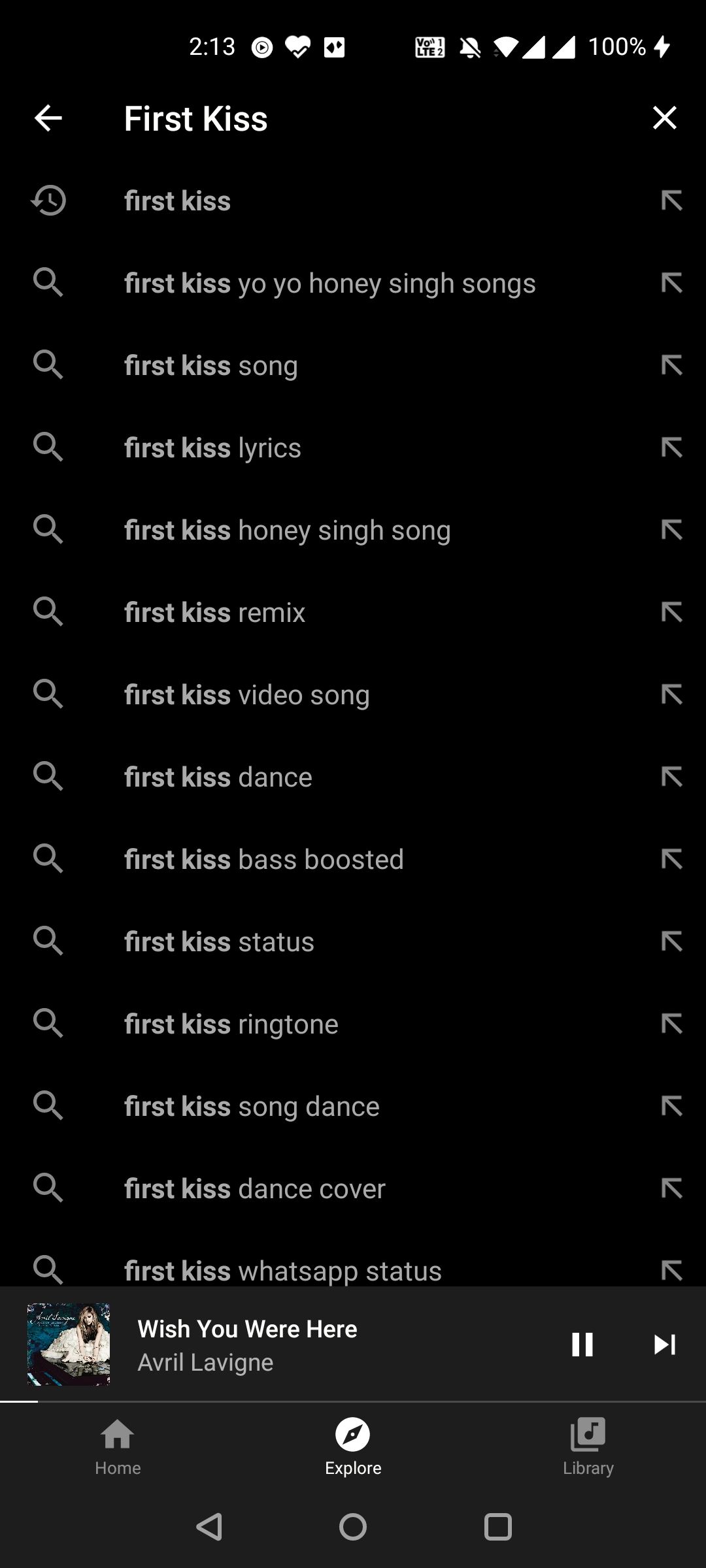

This required you to make a few taps before you could actually listen to the song that you wanted.
Now Play YouTube Music Songs Right From Search
As first spotted by a user on Reddit, YouTube Music now lets you tap a song in the search results and have that song play without further taps.
This eliminates the unnecessary taps that you had to make, and you can now quickly get to the music track that you want.
How to Play Songs From Search in YouTube Music
Using this new feature is easy as it's integrated into the existing search option.
To use this feature, open YouTube Music on your phone and search for a song. At the bottom, you'll see some search results that display cover art and the name of the artist. Tapping these options opens Now Playing and starts playing your chosen songs.
You might want to hide your on-screen keyboard if it's covering your search results.
What You Get With Play From Search in YouTube Music
With this new feature, you now see anywhere between one to three results that let you quickly play your searched song. These search results display the cover art as well as the name of the artist so they stand out.
There's also a three-dot menu next to these search results that offers more options. This menu includes options like start radio, queue up, add to playlist, see more, and share.
How to Get YouTube Music's New Feature
This new feature comes via a server-side update and so you really don't have to update YouTube Music on your device. However, it's always a good idea to keep the app up to date.
To update your app, Android users need to launch the Google Play Store, search for YouTube Music, and tap Update.
Similarly, iOS users need to go to the App Store and find and update the YouTube Music app.
YouTube Music Makes Playing Songs Quicker
YouTube Music already had several options to make listening to music easier on your smartphones. With the addition of this new feature, users can now find and play their songs faster than before.

