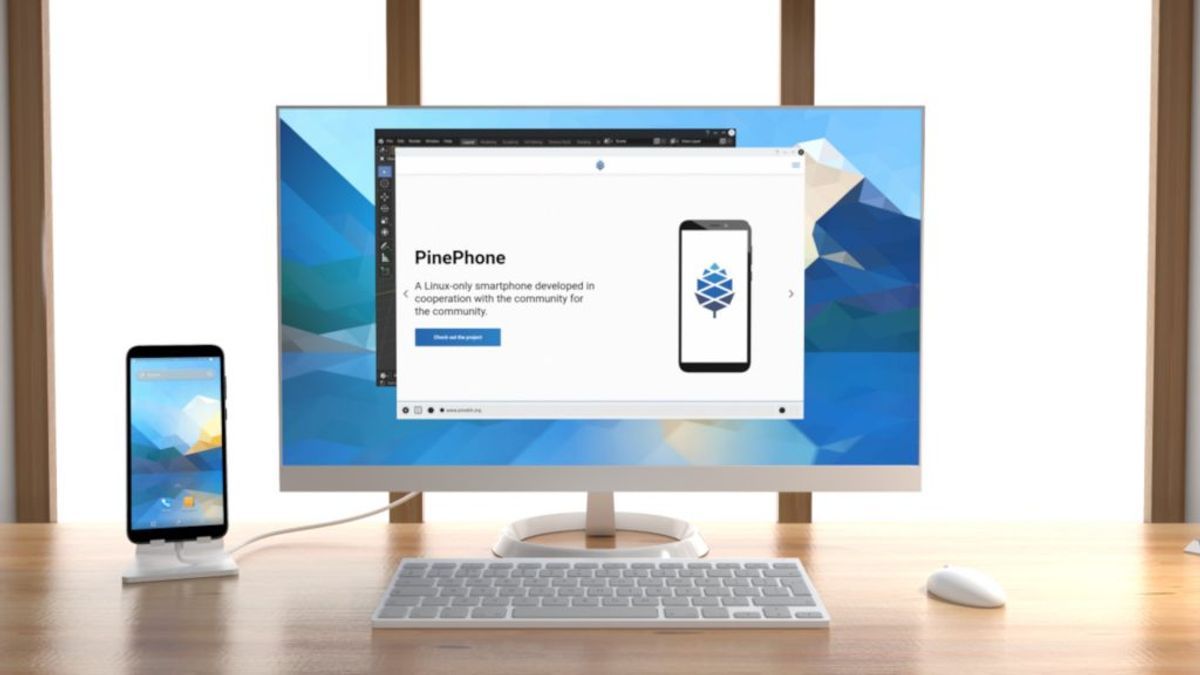In late November of 2019, PINE64 released its first smartphone running on mainline Linux – the PinePhone. Since the phone's hardware was simply too weak to handle the unrefined software, most of its users already knew that the phone was meant to be used for development and experimentations rather than a regular daily driver.
About two years later, PINE64 has finally announced the upcoming release of the new PinePhone Pro. This updated version features more capable hardware and better software.
With these improvements, is the PinePhone Pro Linux phone a reasonable candidate to be your next daily driver? Let's take a look.
The PinePhone Pro's Hardware
The raw hardware processing power of the Pinephone Pro is similar to many mid-range smartphones from mainstream manufacturers.
- CPU: Rockchip RK3399S 64bit SoC–2x A72 and 4x A53 CPU cores clocked at 1.5GHz
- GPU: ARM quad-core Mali T860 running at 500MHz
- Storage: 128GB eMMC flash and an optional micro SD card SDXC up to 2TB
- Cameras: 13MP Sony IMX258 main camera with Gorilla Glass 4, 5MP OmniVision OV5640 front-facing camera
- LCD: 6" 1440 x 720 IPS display with Gorilla Glass 4
- WiFi and Bluetooth: AMPAK AP6255 WiFi ac and Bluetooth 4.1
- I/0: Mirco SD slot, Pogo-pins, USB type C, Audio jack (UART)
- Sensors: Accelerometer, Gyroscope, Proximity, Compass, Ambient Light
- Battery: 3000mAh (removable)
PINE64 has collaborated with Rockchip to provide the RK3399S, a tweaked version of the RK3399. Although this is the same SoC used in the PineBook Pro, the manufacturer had to limit its CPU performance to be roughly 20% slower for reasonable battery consumption and thermal limits.
The GPU is tuned to 500MHz by default to maintain a temperature of 140 degrees Fahrenheit (60 degrees Celsius) under non-artificial load. However, PINE64 has kept it unlocked to allow the community to experiment with the GPU.
One of the main features of the PinePhone Pro is its six privacy dip switches located at the back of the phone. The switches physically link to six modules (modem, WiFi/Bluetooth, microphone, rear camera, front camera, and headphones), which you can enable or disable to further increase your privacy with the already secure Linux phone.
The six pogo pins will also be available and compatible with the add-ons from the original PinePhone, such as the keyboard, Pinedio LoRa (a long range, low power wireless platform), fingerprint reader, and wireless charger.
Since the pogo pins support I2C serial communication, this allows users to attach and experiment with a wide range of I2C sensors and modules.
PinePhone Pro Software
The PinePhone Pro will be shipped with Manjaro fitted with KDE Plasma Mobile, the popular mobile environment for Linux phones. Other distributions will likely be available when the Explorer version is released.
KDE Plasma Mobile allows for the use of Kirigami applications. These application runs natively on Linux and can switch from phone to desktop seamlessly. Such applications allow users to dock their Pinephone Pro with a mouse, keyboard, and monitor and use it as a regular PC.
Plasma Mobile provides a collection of Kirigami applications that provide great replacement/substitution to basic apps you would usually use in android or IOS. These applications would include Neo (messaging), Vvave (music player), PlasmaTube (Youtube app), Okular (document reader), and Kasts (podcast application).
As for the majority of mainstream social media, you'll have to access them through the phone's web browser.
The PinePhone Pro also works great with retro game emulators, including SuperTuxKart, Dreamcast emulation, or PSP.
As a catchall, users can also use Anbox to run android applications on the smartphone, albeit with specific limitations.
Is the PinePhone Capable Enough to Be a Daily Driver?
The PinePhone Pro has come a long way since the original PinePhone. With all its hardware upgrades, this upcoming smartphone definitely has the raw processing capabilities to work as a daily driver.
However, hardware isn't the only thing that makes a phone worth daily driving. Even PINE64 themselves admit that the software side of the phone still has a long way to go. Optimizations still have to be completed, and many more applications need to be developed for regular smartphone users to appreciate a Linux phone.
If you're just a regular user looking to find a phone that makes your life easier and simpler, then this phone is not for you. But if you're a security specialist, a hard-core Linux enthusiast, a tinkerer, or a developer, then the PinePhone Pro as a daily driver is definitely worth considering.