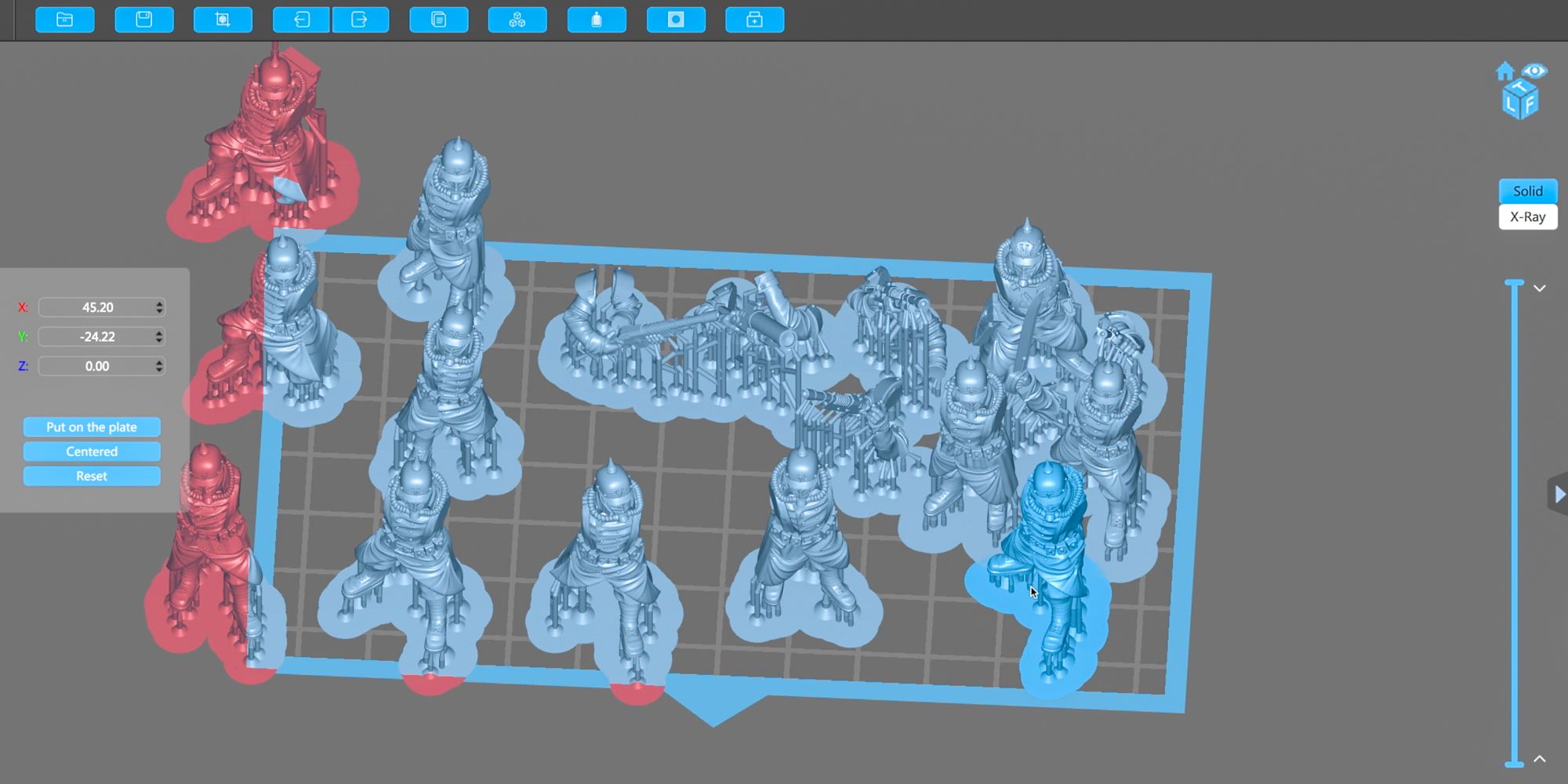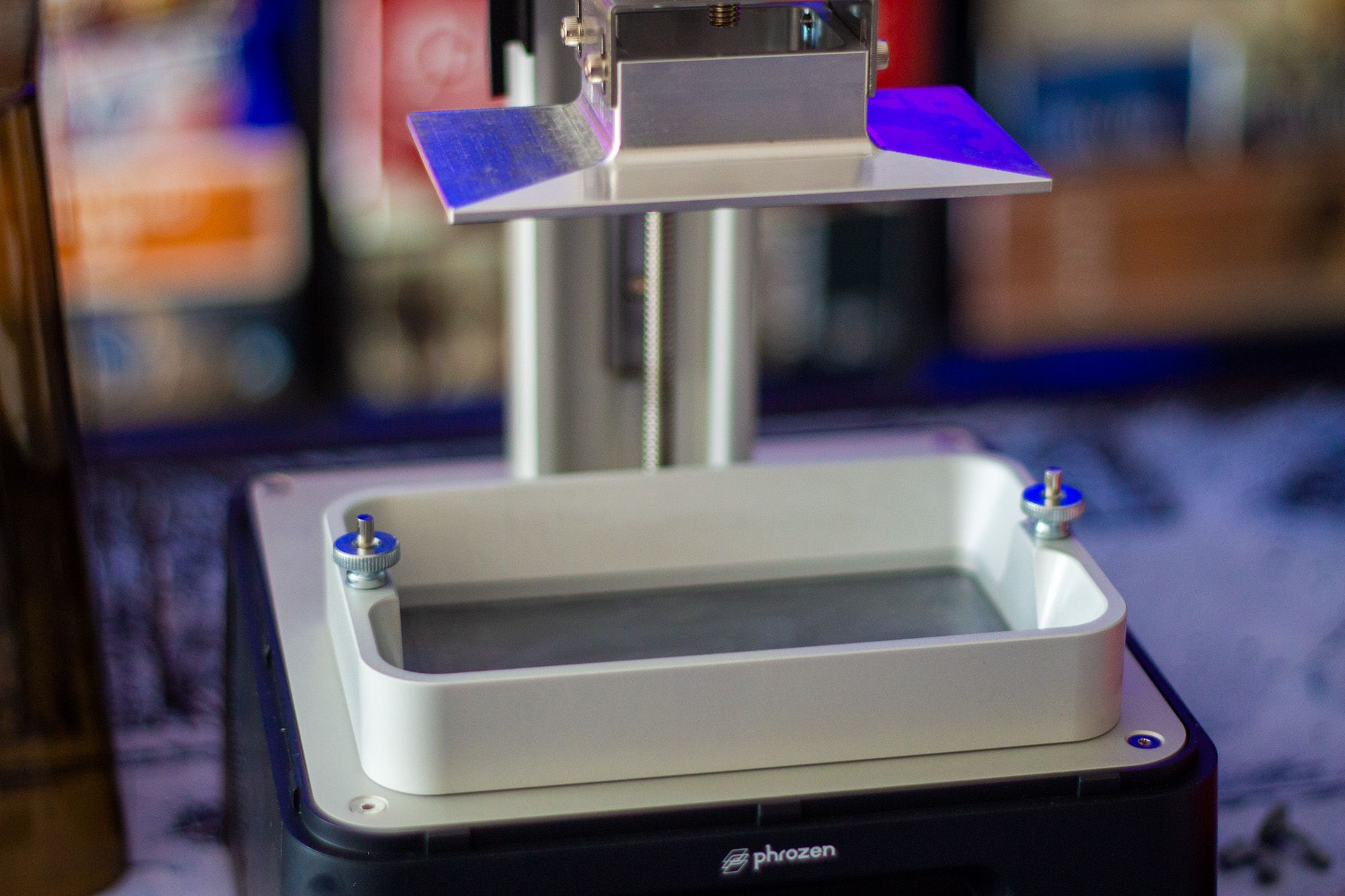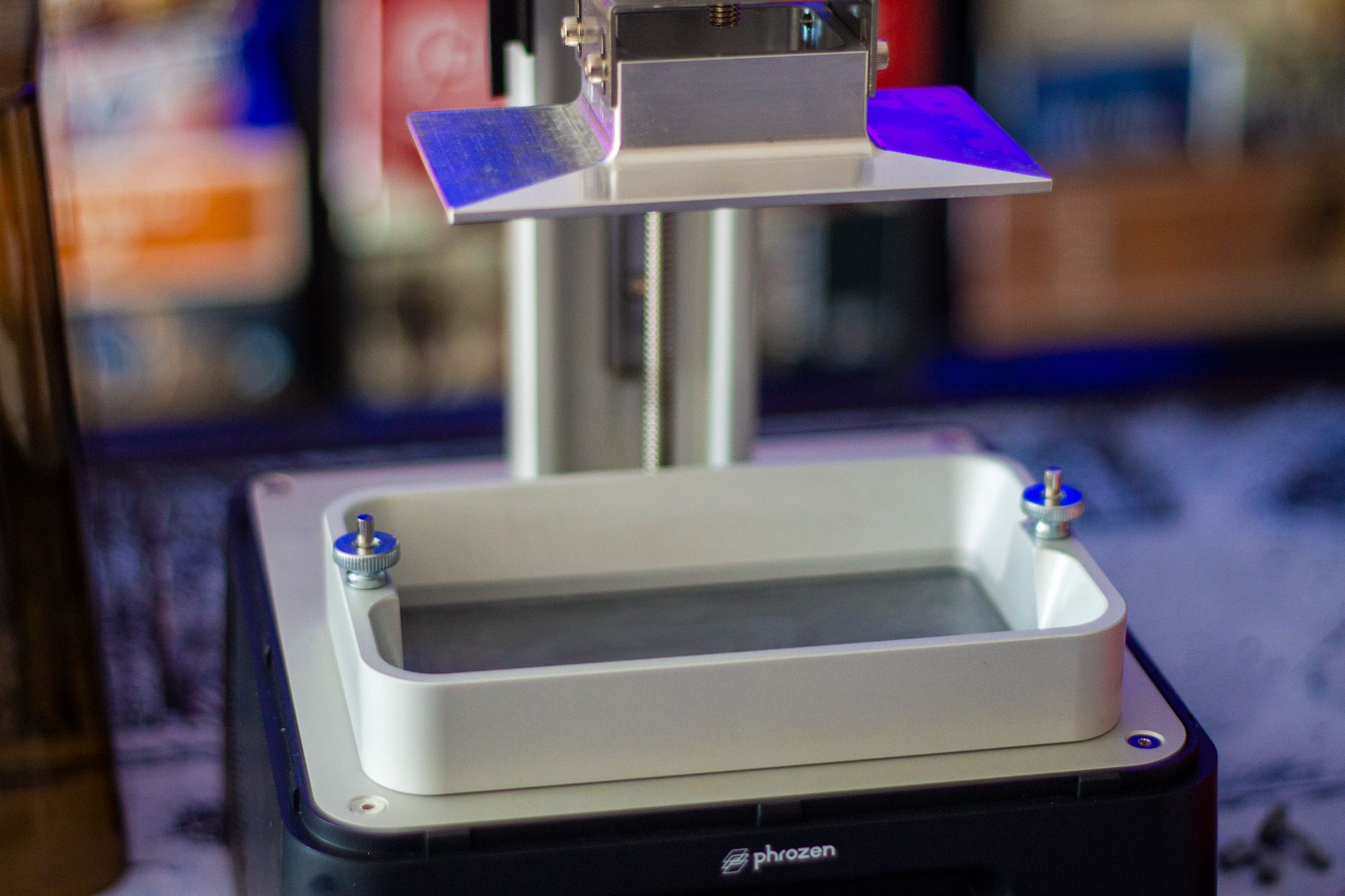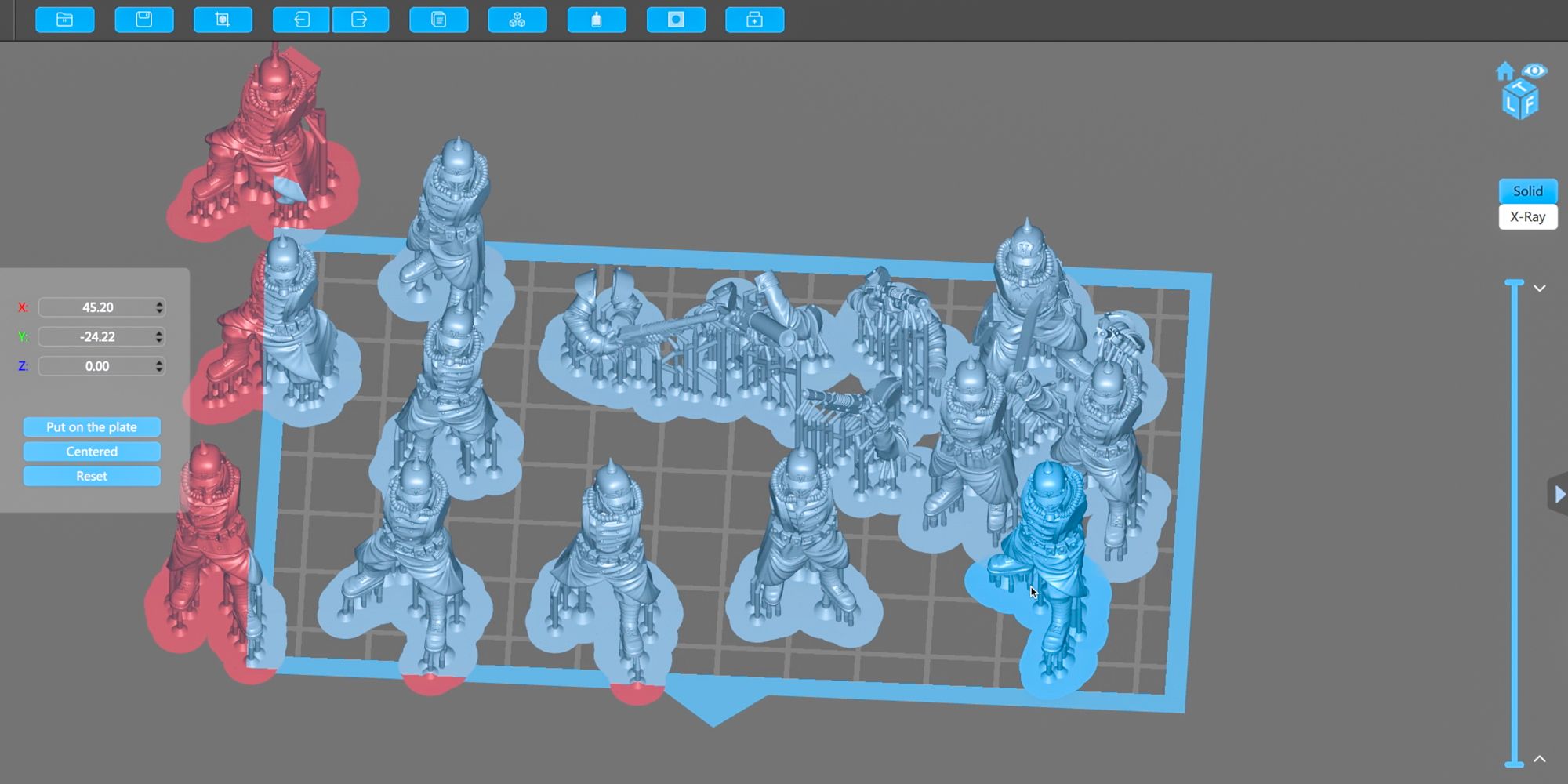Phrozen Sonic Mini 4K
With a larger than average build-plate and 4K resolution output, the Sonic Mini 4K simply produces the best prints we've seen yet from a budget device.
- Brand : Phrozen
- XY Resolution: 3840 x 2160 (4K)
- Build area: L5.2 x W2.9 x H5.1 in
- Light Source: 405nm ParaLED Matrix 2.0
- Layer Thickness: 0.01-0.30mm
- Printer Size: L9.8 x W9.8 x H12.9 inches
- Incredible print resolution
- Industry-standard ChiTu firmware
- Larger than average build plate
- LCD monochrome screen for fast layer exposure times
- No network connectivity
The Phrozen Sonic Mini 4K is a desktop-sized, budget resin 3D printer with phenomenal print quality, thanks to a 4K monochrome LCD screen. It's also fast, needing as little as two seconds per layer. If you thought resin 3D printers were already incredible, the Phrozen Sonic Mini 4K turns the dial up to 11.
This Isn't a Kickstarter
It's a shame I even need to add this note, but given the number of failed Kickstarters nowadays, I will anyway: this isn't a crowdfunding campaign. The Sonic Mini 4K is shipping from the end of September, and can be pre-ordered now directly from the Phrozen website or any number of retailers worldwide. Phrozen isn't new to the world of 3D printing, so you should have no concerns about a product actually being delivered. Phrozen is, in my opinion, one of the top three brands in the consumer resin 3D printer market, and the Sonic Mini 4K is the evolution of their original Sonic Mini.
Sonic Mini 4K Design
The design of the Sonic Mini 4K has changed little from the original Sonic Mini, and in fact, resembles nearly every other desktop resin printer in this price range.
With a footprint of just under 10 inches square, 12 inches height, and weighing 5KG, this compact printer can comfortably sit on the corner of any desktop.
A translucent brown acrylic cover protects from dust and sunlight, and must be lifted off fully to get to the print area–there is no hinged lid or other convenience. The machine arrives fully assembled, but you must perform manual bed leveling before you can print.
Leveling involves removing the resin vat (secured with two thumbscrews on either side), and unscrewing the build plate so it sits loosely on the Z arm. Then place a sheet of paper on the screen, and power on the machine. Locate the "zero" button in tools, allow it to move down to screen level, and press down on the build plate such that the paper can't move. Tighten the bolts, and you're done. The build tray should move back up, then you can re-attach the resin vat. These steps sound more complicated in writing than they actually are, but it's an essential step that you'll probably only need to do once. If you skip this step or allow one side of the build plate to be a bit higher than the other, you'll have failed prints, so take the time to get it right.
A fully metal resin vat and Z-axis lifts the Sonic Mini 4K above some cheaper printers, but also isn't uncommon in this category nowadays. Again though, this is an improvement over the previous Sonic Mini, which featured a colorful plastic tray.
A 2.8" touchscreen is also typical and required since there is no network connectivity. All designs must be loaded in using the USB port on the side.
A full set of tools is provided in the box: plastic spatula, metal scraper (though I'd recommend actually not using this, as it tends to scratch the build plate), and a hex key to tighten the four bolts that hold the build plate to the chassis.
What does stand out is the larger than average build plate. Compared to other printers in this class, the 135x75mm allows you to pack more in. However, the total build height of 130mm is actually a little smaller than other printers.
That said, for most purposes, you won't need height, but you can always use an additional tray space to print more at once. The Sonic Mini 4K seems to be aimed directly at those printing a lot of small, highly detailed miniatures, jewelry, or perhaps dental work. If you need the height to print, say, tall vases, this isn't for you.
In terms of detail, the 4K resolution screen results in an incredible 722PPI (pixels-per-inch), while a minimum layer height of 10 microns results in the highest detail we've seen yet.
Of course, we expect other manufacturers to follow suit soon, but for now the Phrozen Sonic Mini 4K sets a new standard in budget printing, and ships at the end of September.
The Need for Speed
Requiring no more than 2 seconds per layer, you can pump out a full tray of little miniatures in less than 3 hours, such as these pictured below, which were printed at 0.05mm layer thickness.
If you're wondering, pictured above are the latest Valour Korps minis from Maker's Cult, which you'll find on Patreon and CGTrader. I spray primed them, and started painting with some Games Workshop Contrast, just to highlight the details.
This speed is enabled through the use of a monochrome LCD display, which allows a greater intensity of light through compared to color LCD displays. More UV getting through to the resin results in a faster cure. This is in combination with a 405nm ParaLED Matrix 2.0, for smooth and even light distribution across the screen.
Is This a Revolution in 3D Printing?
The Sonic Mini 4K isn't so much a revolution, as an iterative upgrade on the original Sonic Mini. That's not to diminish the significance of a 4K screen and fast monochrome LCD– those result in incredible quality prints, for sure. But in every other aspect, the Sonic Mini 4K doesn't innovate.
It runs the same industry-standard ChiTu firmware as nearly every other resin printer on the market, so the workflow will be familiar to anyone with experience in 3D printing. For those new to ChiTuBox software, this boils down to load in a model, position it as desired, and add supports (either manually, or using the automated profiles). Then slice (the process of splitting the print into thin layers), and save to disk.
The fact it uses off-the-shelf software isn't a bad thing (quite the opposite in fact, given the huge support community you'll find out there) but does limit any innovation Phrozen might have performed to the hardware side of things only.
There is no Wi-Fi built-in, so you still need to copy your files to a USB drive and physically manipulate the touch panel screen in order to initiate a print.
The design is all metal, including the resin vat, leading to more reliable prints and greater durability, but it's certainly not the first printer to feature that.
Should You Buy The Phrozen Sonic Mini 4K?
The Sonic Mini 4K is fast, reliable, and produces incredible prints. I can't find fault with anything in particular, so if you need a tiny bit more detail from your prints, it's certainly worth considering. It's an iterative upgrade for sure, but a significant one none-the-less.
However, if you're new to resin printing, you could probably get away with something even cheaper and still get satisfying prints. At least, it might be worth starting with something cheaper just to see if resin printing is right for you.
Is Resin Printing For You?
The print quality you can get from resin printers is generally stunning, and the Sonic Mini 4K even more so.
But if you're new to 3D printing or specifically to resin printing, there are some other factors you may want to consider before investing in one.
Like all resin printers, the FEP film on the base of the resin vat is a consumable and will cost around $10-15 per sheet to replace (as well as some effort to actually swap it out).
The screen will also need to be replaced after about 2000 hours–though this is longer lasting than the previous generation of color screens. A new screen costs around $90 for the Sonic Mini 4K.
You'll need some 99% isopropyl alcohol to wash excess resin off of your prints. That's about $30 for 5L, though prices vary wildly at the moment since everyone realized it was the main ingredient of hand sanitizer.
Then you'll need some sort of UV curing device. I picked up a simple nail curing station for around $30, but it's not ideal. A proper cure and wash station can cost a few hundred dollars.
And you'll probably want some disposable gloves, and various tissues.
Resin printing is messy, can be dangerous, and involves a lot of effort post-processing your prints. If you're not prepared for the mess or effort involved, but want to learn about 3D printing anyway, a filament-based FDM printer might be better (though the results you'll get it out of it aren't comparable). Read our complete beginner's guide to 3D printing.