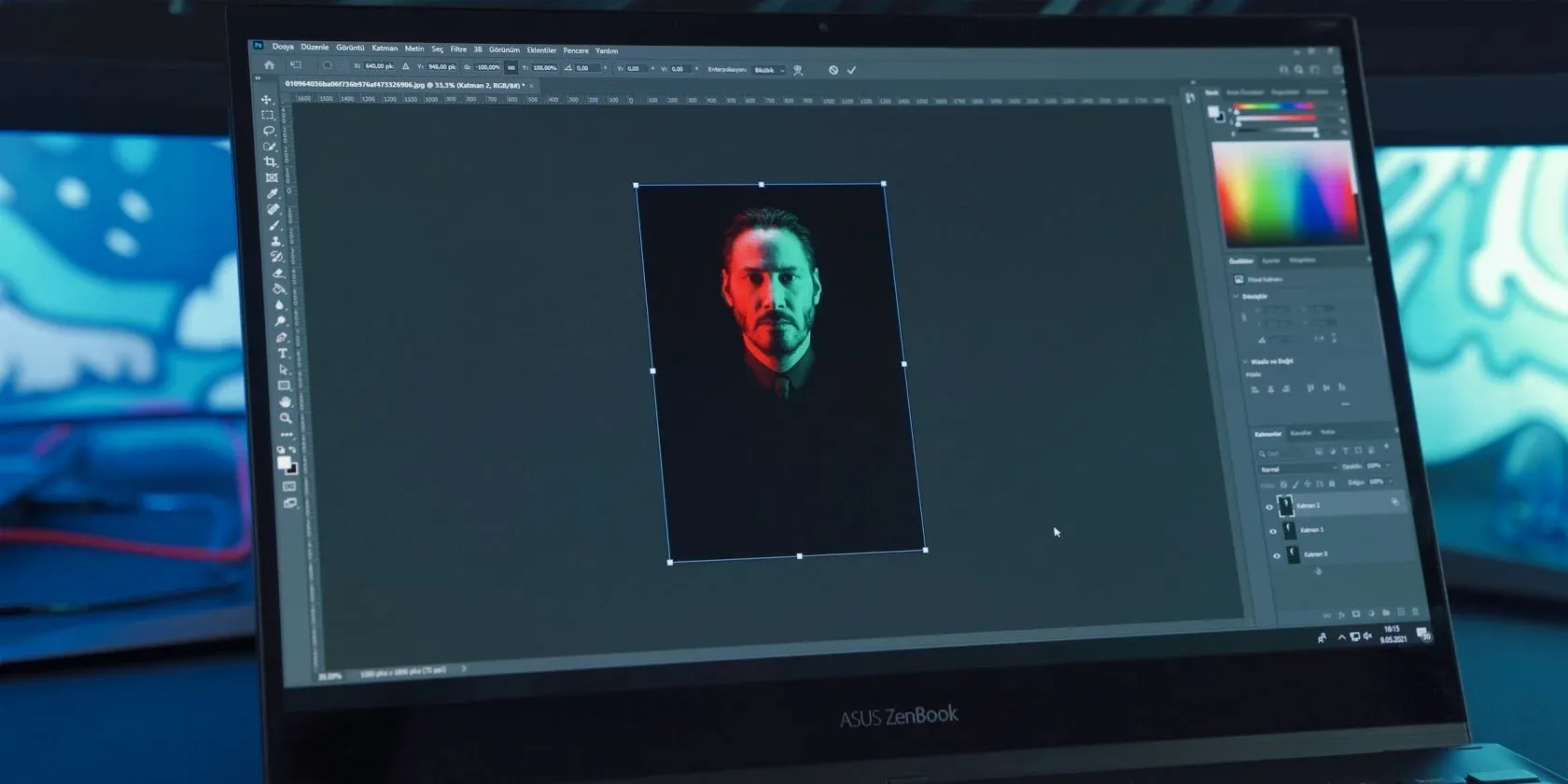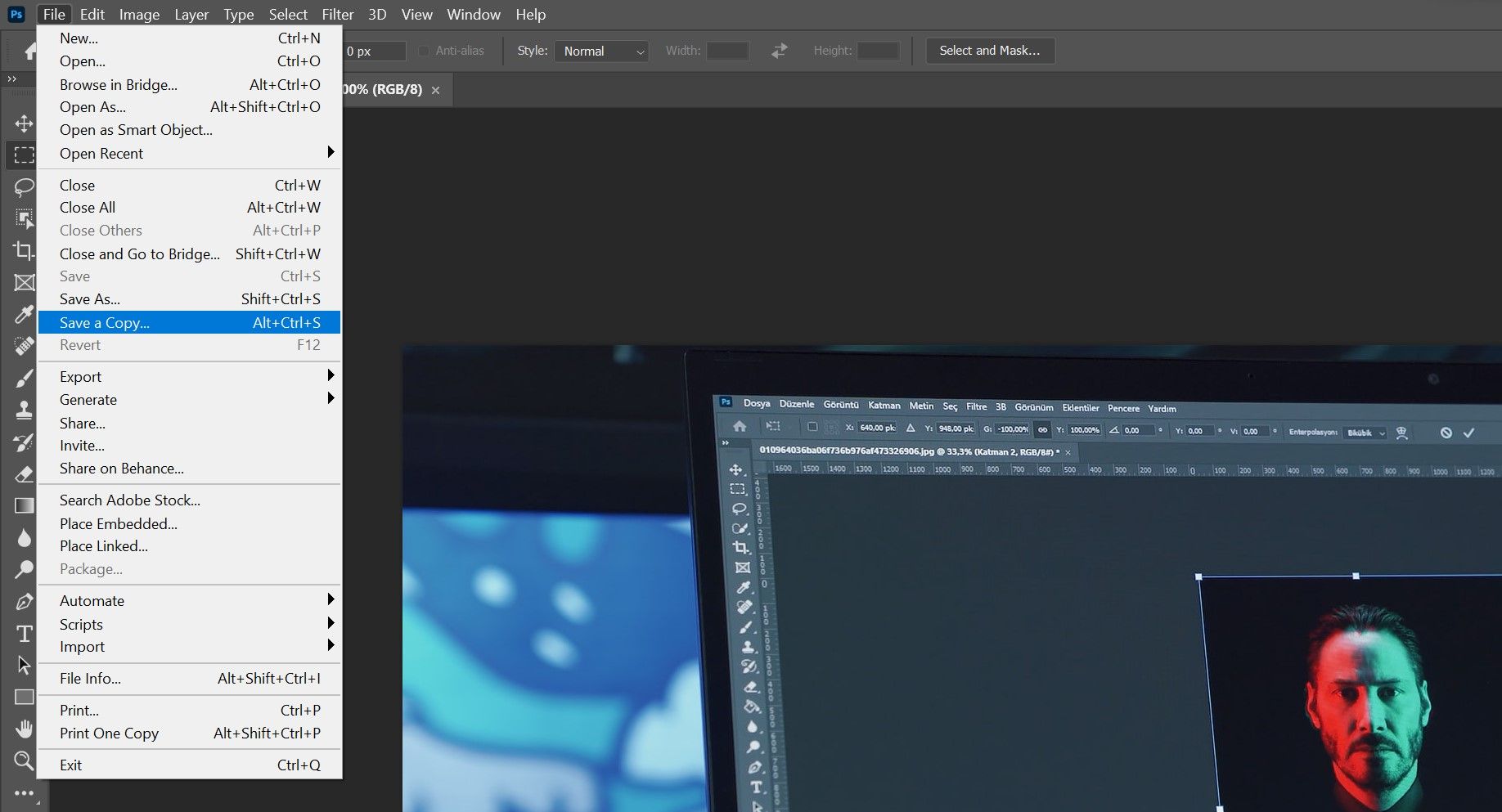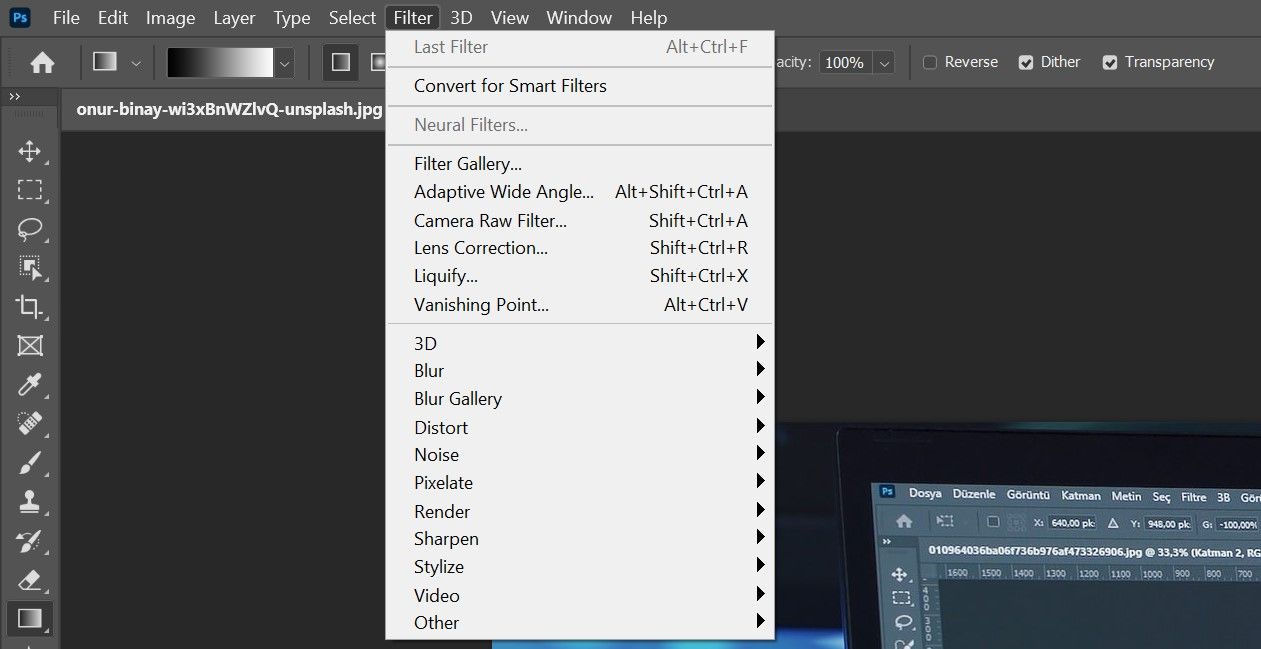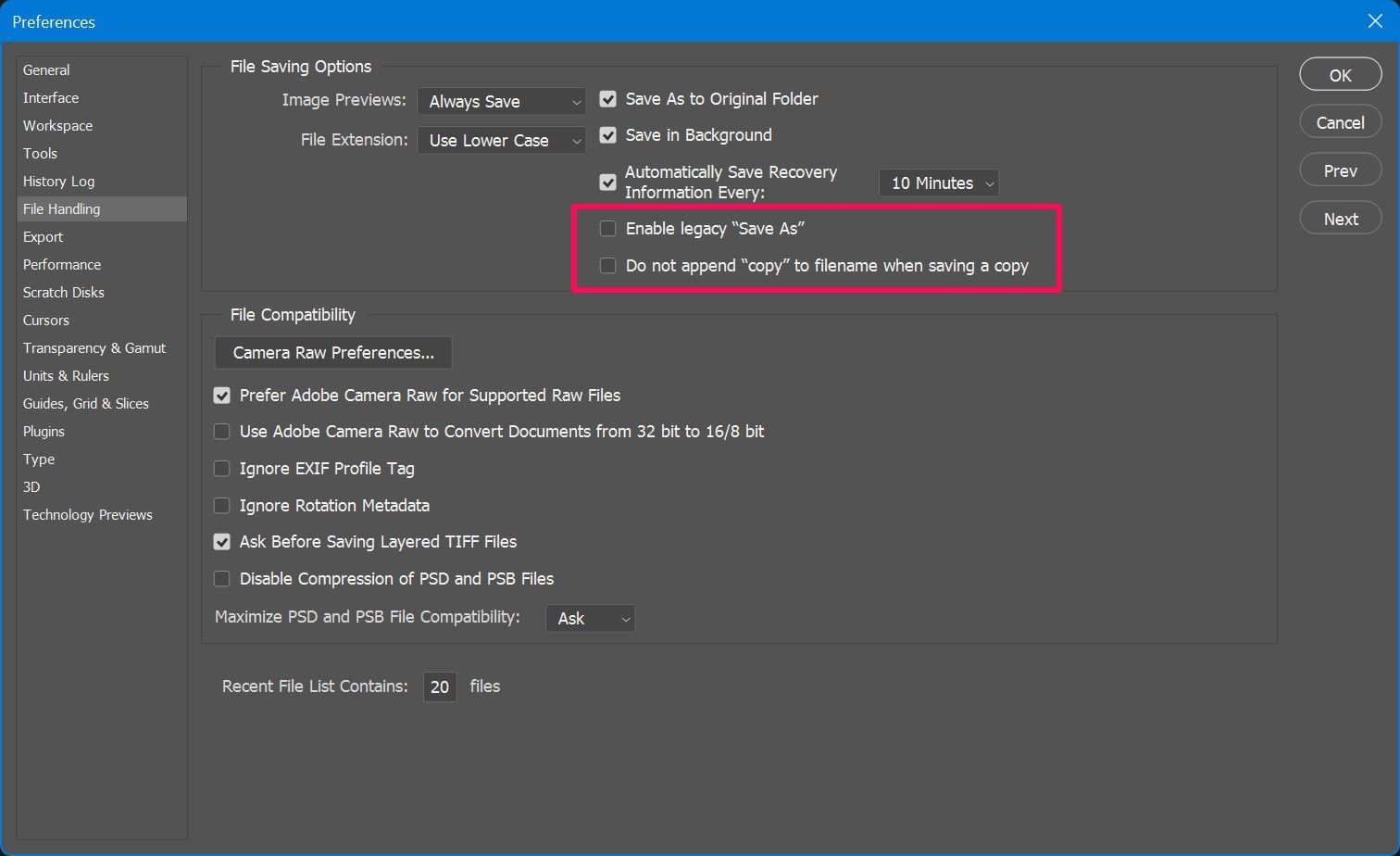Adobe regularly updates Photoshop to push out new features and squash user-reported bugs. Recently, it updated Photoshop to version 22.4.1, and it brings some interesting additions. Following the update's release in May 2021, Adobe has since pushed out a couple of additional changes to it.
If you're someone who pays for Adobe Creative Cloud and updates your apps regularly, you may have noticed new items while navigating through Photoshop's menus. Here, we'll cover all the changes and new features that Photoshop 22.4.1 brings to the table.
Photoshop 22.4.1 Update (May 2021)
Adobe's May 2021 update brings two new features to Photoshop in addition to other minor improvements. Let's dive into what these features are, and how they work.
Save a Copy
You're probably very familiar with the Save and Save As options in the File dropdown menu. You use them to save your edited image files in Photoshop. Now, you'll find a new option called Save a Copy.
Previously, when you used Save As to save an image, you had to manually rename it to avoid overwriting the original file. You also had to change the format from PSD to JPEG or PNG.
Save a Copy will make this process a lot quicker since it automatically renames the file for you and selects a popular image format. All you need to do is hit the Save option, and you're done.
With the addition of this new option, Save As now only displays file formats that maintain your original work, like PSD, TIFF, etc. Therefore, if you cannot find the format you want to use as an option, you need to use Save a Copy instead.
Improved Neural Filters
Not all projects call for Neural Filters, but if you're someone who uses the feature frequently, you'll now find more ways to interact with it. Adobe has redesigned the Neural Filters menu, and it now displays all the available filters in one panel.
In addition, you'll also find a new waitlist menu that shows all the filters Adobe plans to add in a future update.
Other Improvements
Adobe is improving compatibility with Photoshop 22.4.1. The software can now natively run on 64-bit ARM devices with Windows 10. However, you'll need a system with at least 8GB of RAM and 4GB of graphics memory to get started.
Photoshop 22.4.2 Update (June 2021)
The June 2021 update of Photoshop brings just one change to version 22.4.1. Many longtime Photoshop users weren't particularly pleased with the new Save a Copy feature, as it disrupted their workflow.
Hence, with the more recent 22.4.2 update, Adobe gives you the option to revert to the legacy Save As options from the Preferences panel.
To revert your settings, head to Edit > Preferences > General from the menu bar, and select File Handling. Here, you can check the box next to Enable legacy "Save As" to bring back all the original file formats under the Save As option.
You also have the option to stop Photoshop from appending the word "copy" to filenames when saving an image as a copy. However, this will be automatically enabled if you revert to the legacy Save As options.
Photoshop 22.4.3 Update (July 2021)
Adobe didn't add any new features with the most recent version of Photoshop (22.4.3). However, Adobe did make some tweaks to improve the way its software detects certain AMD graphics cards. This will allow hardware acceleration support for a wider range of AMD GPUs.
Additionally, the update also addresses user-reported issues, such as being unable to access various filter options using Remote Desktop Protocol.
Keep Photoshop Updated to Enjoy All the New Features
If you don't keep Photoshop updated, you'll have no idea what new features you're missing out on. It only takes a minute or two to update Photoshop, and then you'll get to take advantage of all the improvements and bug fixes.