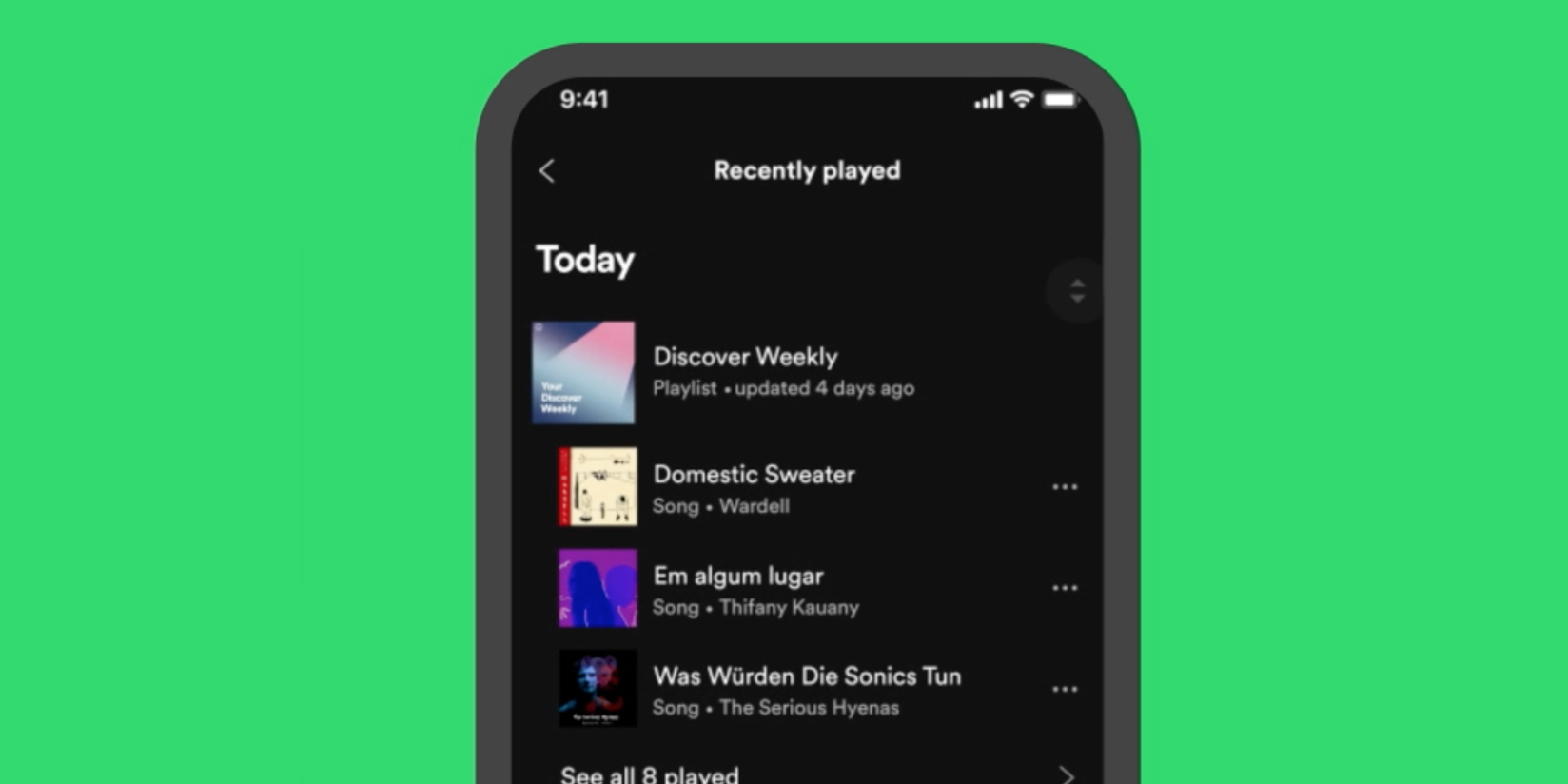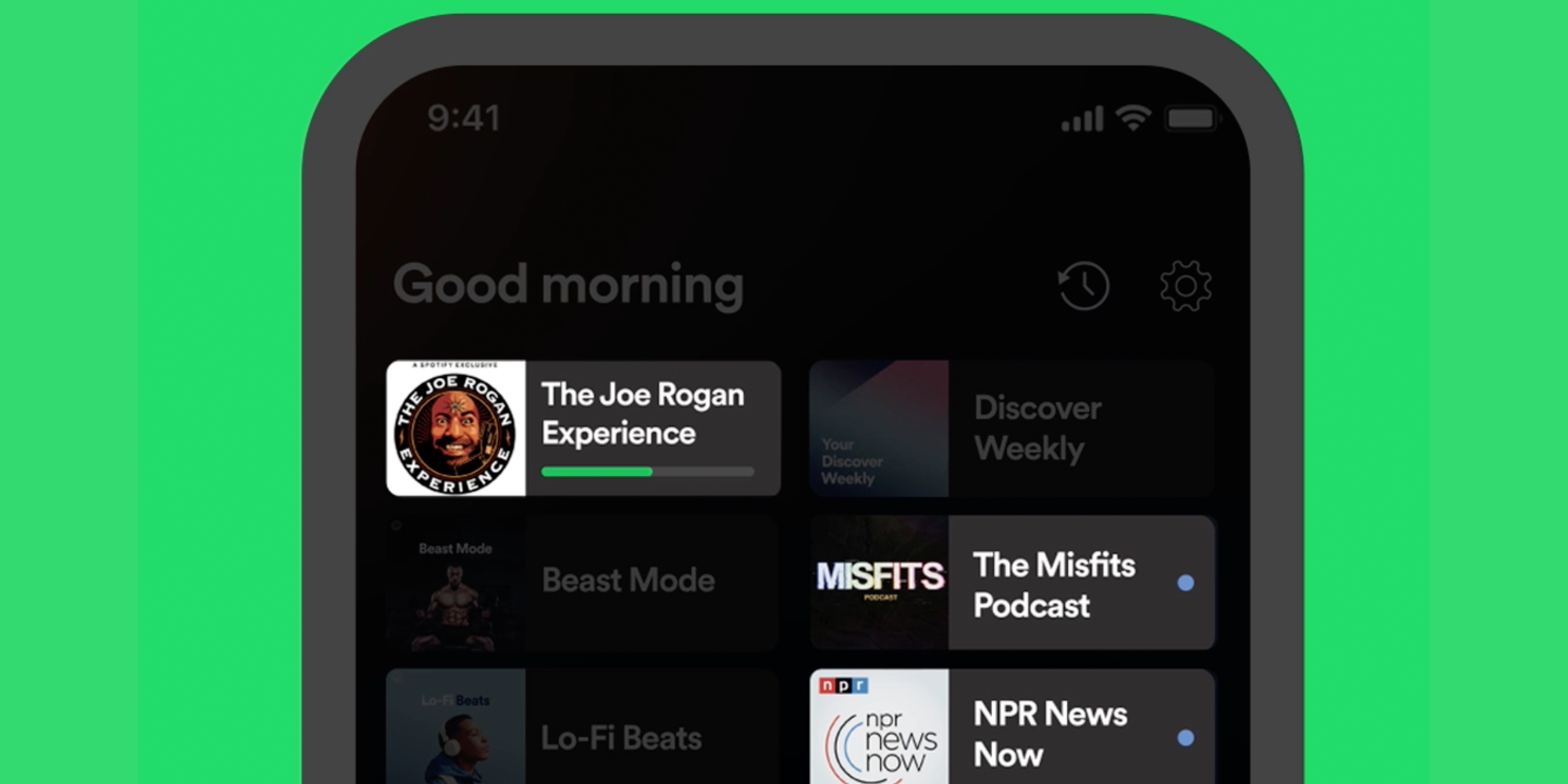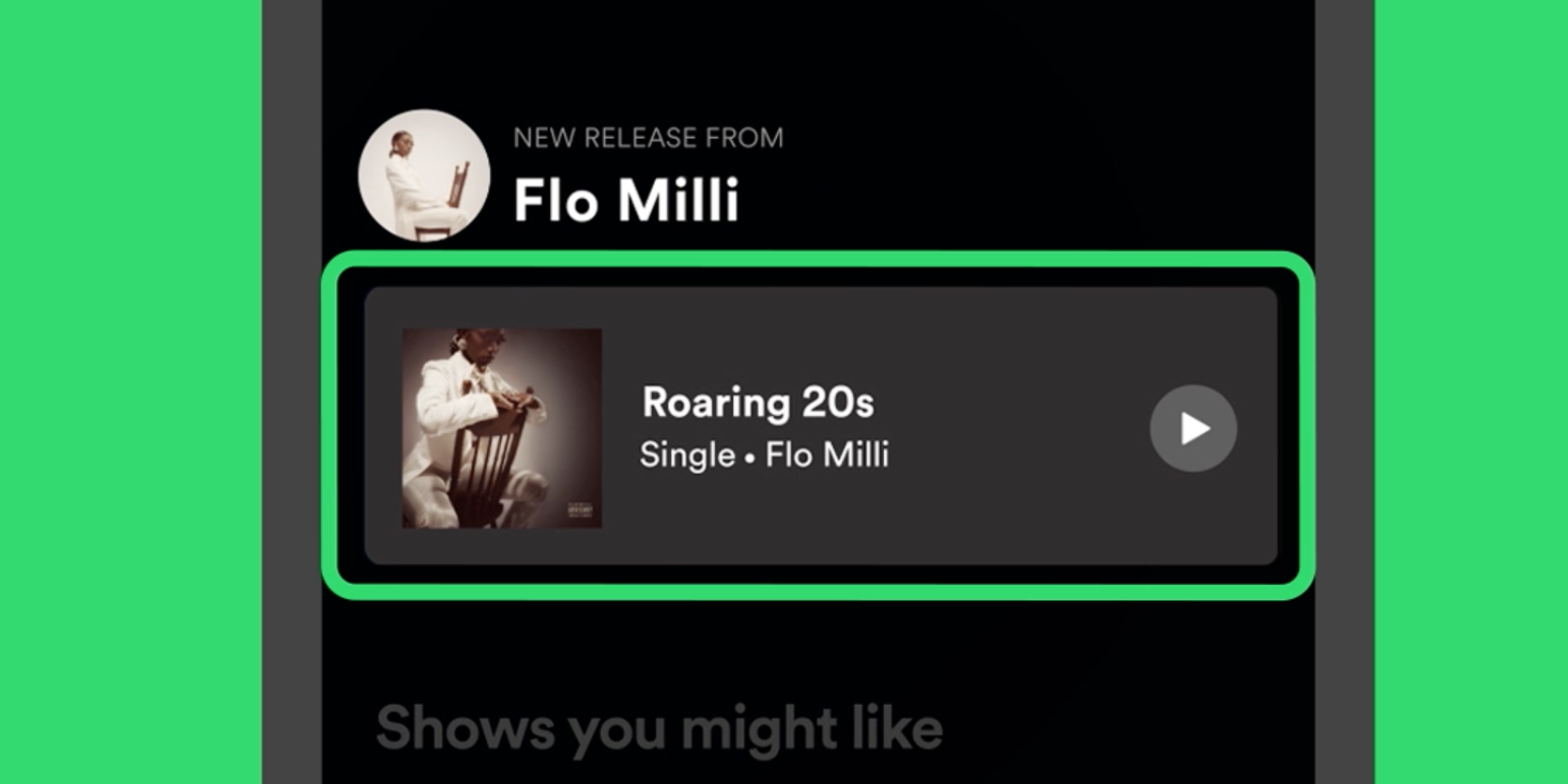Spotify's homescreen has so far offered many useful features. The company is now trying to make the homescreen even more useful by adding new features to it.
Soon, you'll be able to view your music history, find new podcast episodes, and discover new music right from Spotify's homescreen.
Spotify Brings New Homescreen Features
As announced on Spotify newsroom, Spotify will be getting new features for its homescreen to personalize your experience and to help you find your content quickly.
These new features will be available on both iOS and Android versions of the Spotify app.
New Options on Spotify's Homescreen
There are three major features that Spotify is bringing to its homescreen. These features are as follows.
Music History
Spotify has added a new history option on the homescreen letting you quickly access your previously used tracks. Once you tap this option, you can see all of the music tracks that you've played in the last three months.
You'll be able to see the individual tracks you've played as well as the episodes of your podcasts. You'll also see the playlists, albums, and shows that these music files originate from.
Both free and premium users will get access to this feature.
Find New Podcast Episodes
The newly designed homescreen will let you quickly find newer podcast episodes.
You'll see a blue dot to next to the newly released episodes of your podcasts. The episodes that you're already listening to will show a progress icon instead.
This feature will only be available to premium users.
Find New Music
Finding new music is going to get a lot easier in Spotify. You'll now see a discovery section on the homescreen showing the music that the app thinks you'll like.
You'll be able to use this option to find content from your favorite artists.
How to Get Spotify's New Homescreen Features
Spotify says it'll be rolling out these new features sometime this month. Both iOS and Android users will get access to these features.
That means it's just a wait of a week or so to get access to these personalized options in your Spotify app. In the meantime, make sure you install all the available updates for the app so you don't miss out on any new features.
Spotify Makes Its Homescreen Even More Useful
With Spotify adding new features to its homescreen, you'll be able to do more in the app without having to dig deeper into various menu options. We're sure many of you will appreciate these new features that Spotify is bringing to its app.