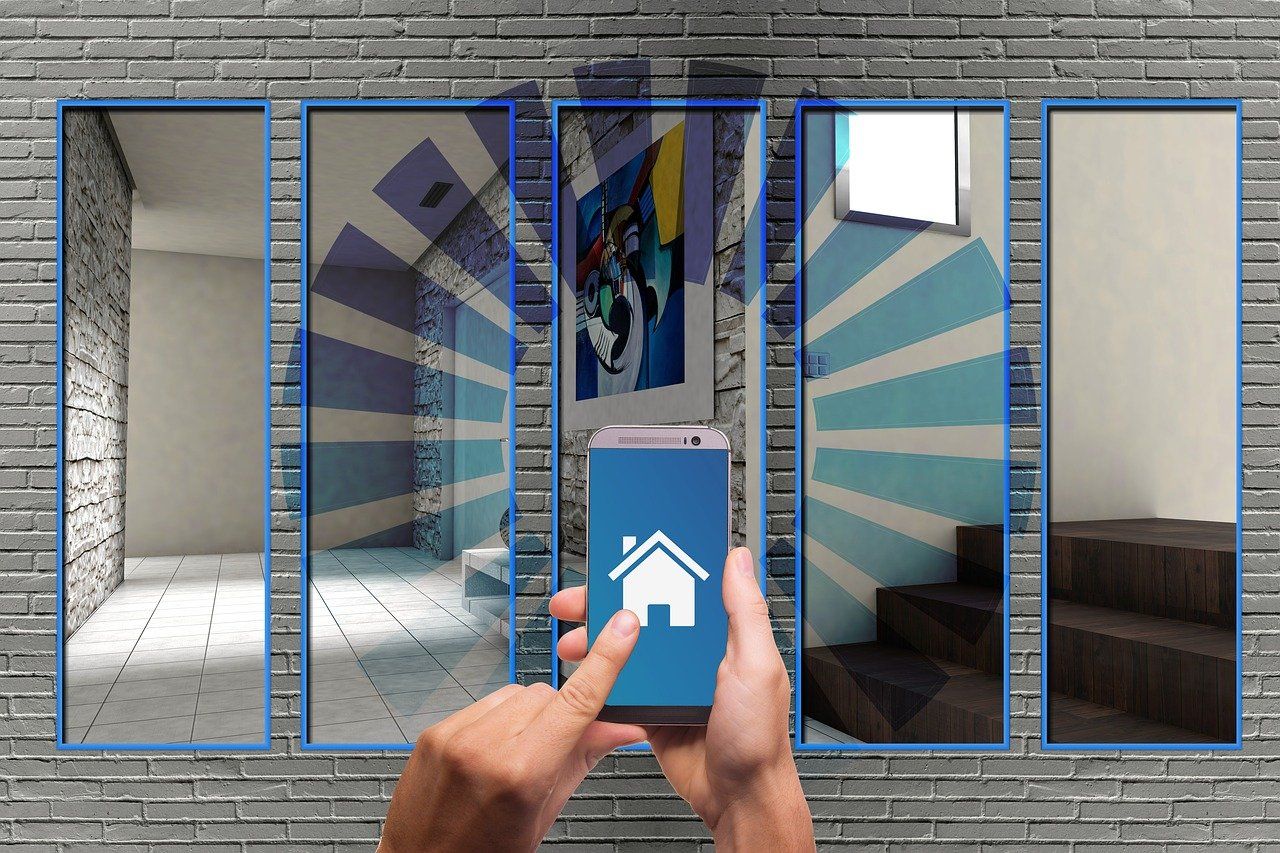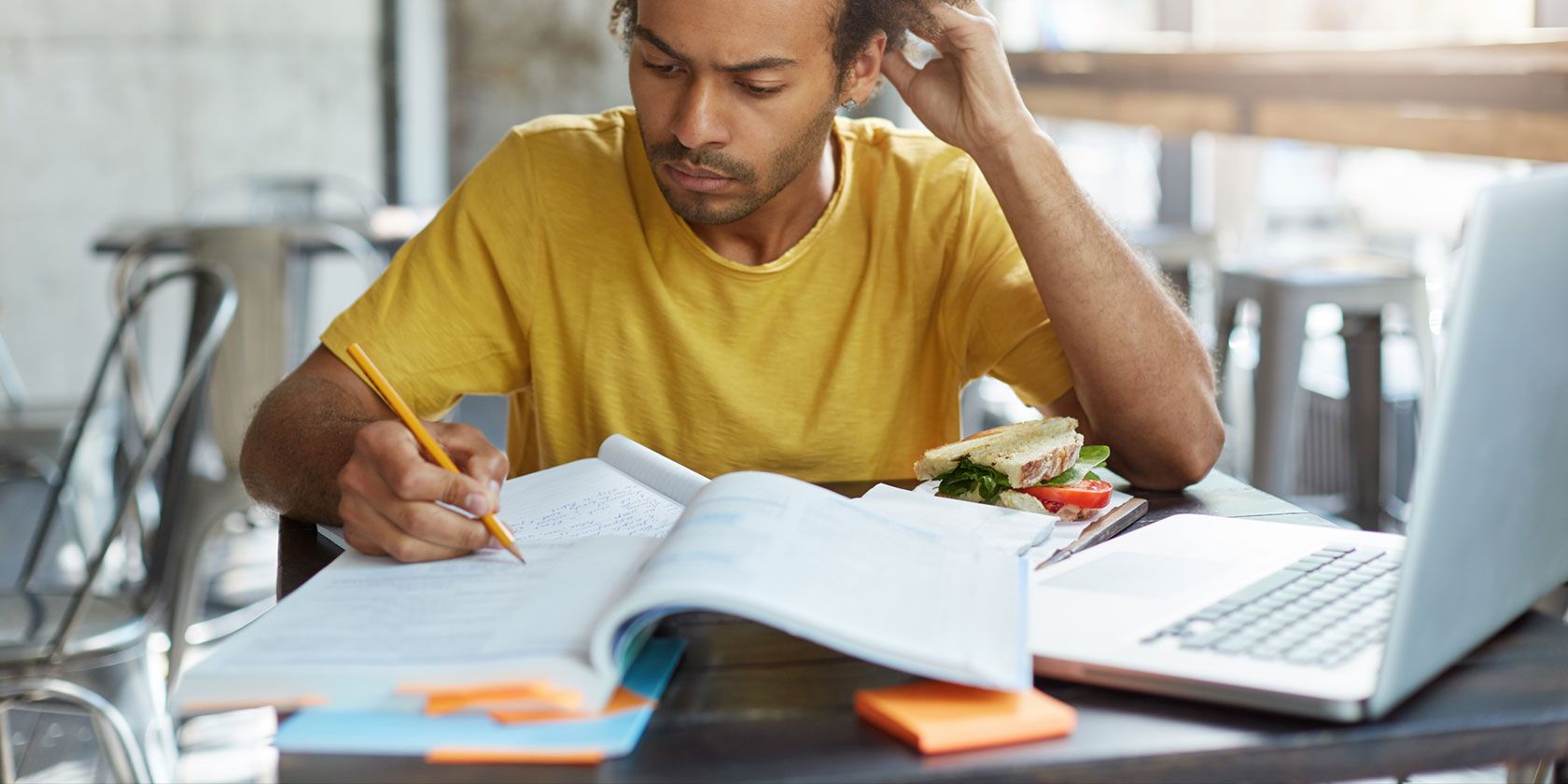Don’t know where to start with your smart home? For anyone interested in creating an automated paradise, it’s often daunting to try and figure out where to begin.
Should you buy lights or switches? Should you go with Amazon Echo or Google Nest? Should you buy a kit? These are the questions we’re helping you answer. We'll help you have a clear picture of how to go about planning your perfect smart home.
Why Bother Planning Your Smart Home?
There’s an old saying that “proper planning prevents poor performance.” And smart homes are no exception. Just tossing together a smart home on a weekend is likely to result in a mishmash of devices, hubs, automations, and assistants. But getting all of those things working together is only going to frustrate you.
Instead, you need a plan. Take a few days or weeks to consider what you want your smart home to do for you. What problems do you want it to solve? What pain points can you see automation fixing?
A good way to get a handle on this process is to walk around your home and think about which parts frustrate or annoy you. After gathering that information, the next logical step is product research.
Research Smart Home Technology
Once you know what you want to accomplish with your smart home, then you’ll be ahead of the curve. But the next step is to figure out what kind of devices you will need.
If you want to automate a light bulb, for example, you’ll need the bulb itself. You’ll also need software to control the bulb and a device to run that software. Finally, you’ll need to consider others in your family who might use that bulb. Will they be comfortable with smart home products? All of these things are part of the research phase of this blueprint.
You’ll also probably come across smart home kits that seem enticing. These kits can be helpful, but you should skip them unless you have a purpose in mind for all of the included components.
Additionally, the smart home communities on YouTube, Twitter, and Reddit are excellent for crowdsourcing ideas to solve everyday problems. These sites are also helpful for choosing which devices to avoid.
Spend at least a few days in this phase. It’s the best way to give you an idea of where to start.
Setting a Budget for Your Smart Home
Setting a budget is a point that cannot be stressed enough. Smart home gear is expensive, and a budget is the best way to avoid overbuying. Think about each purchase you’re planning on making, and add it to a spreadsheet or a list.
You may want to overestimate a bit here. You don’t need to narrow it down to the penny. Instead, the key is to give yourself a realistic dollar amount that you won’t go beyond so you avoid buying gear you don’t need.
Choosing a Smart Assistant
The most crucial choice you’ll make for your installation is the virtual assistant you’ll use to manage your smart home. An assistant should often be the first purchase you make. There are three major assistants to consider: Google Assistant, Amazon Alexa, or Siri, the latter of which works with Apple HomeKit.
There are others, but these are the leading players in the smart home game, and most compatibility will be with one or more of these assistants. All three of these are preferential and have similar features. But, your assistant should be something you’re comfortable using. It should also be compatible with your mobile devices.
If you’re a die-hard Apple fan, for instance, you’ll probably want to choose HomeKit, so the assistant works with existing Apple products. Amazon's Alexa assistant has a wide following and plenty of native devices. Alexa-enabled devices are also often less expensive than Apple counterparts.
Google Assistant is a lot like Amazon, but some users prefer it over others. Whichever assistant you pick, each has its own merits and flaws. So choose wisely.
Considering Smart Home Automation
Once you’ve done your research, decided on your assistant, and made some purchases, you’re ready to start automating your smart home. Many times this task is accomplished via the app interface of the device or the smart assistant.
You’ll want to start slow here because adding too many automations at one time can be overwhelming. As a general rule, you should only set up one or two automations at first to evaluate how each works.
Starting slow allows you to keep track of your automations and which devices or assistants control them. Taking your time also helps to determine if an automation works in practice.
A common occurrence here is that you’ll get a great idea for an automation. Then, a few days after you set the automation up, you’ll realize it isn’t practical for your lifestyle. So you’ll begin tweaking it to make it work better for you. Don't worry about getting everything perfect right away.
This tweaking is normal and is part of the fun of owning a smart home. The feeling of finding that awesome automation to make life easier is something many smart home owners still chase.
Once you’ve added a few automations that work well, then it’s okay to branch out a bit and add some more. However, when you start to get a number of them collected, it’s best to keep a record. A spreadsheet or list of automations is excellent for this purpose. That way, if you have to change anything later, you can easily do so.
Future-Proofing Your Smart Home
If there is one thing that is certain in the smart home world, it’s that technology changes. Unfortunately, these changes mean it isn't easy to completely future-proof your smart home.
However, certain types of smart home devices will not change drastically. Lighting is an example of this. Adding smart switches and bulbs to control lighting in your home is one of the most common upgrades, and though brands and communication protocols might change slightly, smart lighting is a staple of most smart homes.
On the other hand, something like a robotic window cleaner or a mini solar generator might not have a very long shelf life as technology changes.
When in doubt, look at the history of the type of product. Is this a type of product that has been around for a few years, or is it relatively new to the smart home market? Answering these questions will keep you from spending unnecessarily on temporary technology.
Putting It All Together
Now, you’ve got all the tools to start building your perfect smart home, and you’ve got a solid plan in place. You’re going to save money, and your automations will fit your lifestyle. You’ll know which smart assistant is best, and you’ll even have a budget that you can refer to when you start buying your first items.
While it may seem daunting or unnecessary to plan a smart home at first, it’s an essential step to creating the perfect respite for you and your family. And planning a smart home can be a lot of fun. So enjoy yourself, and take comfort in the fact that your smart home will suit you better because of your plan.