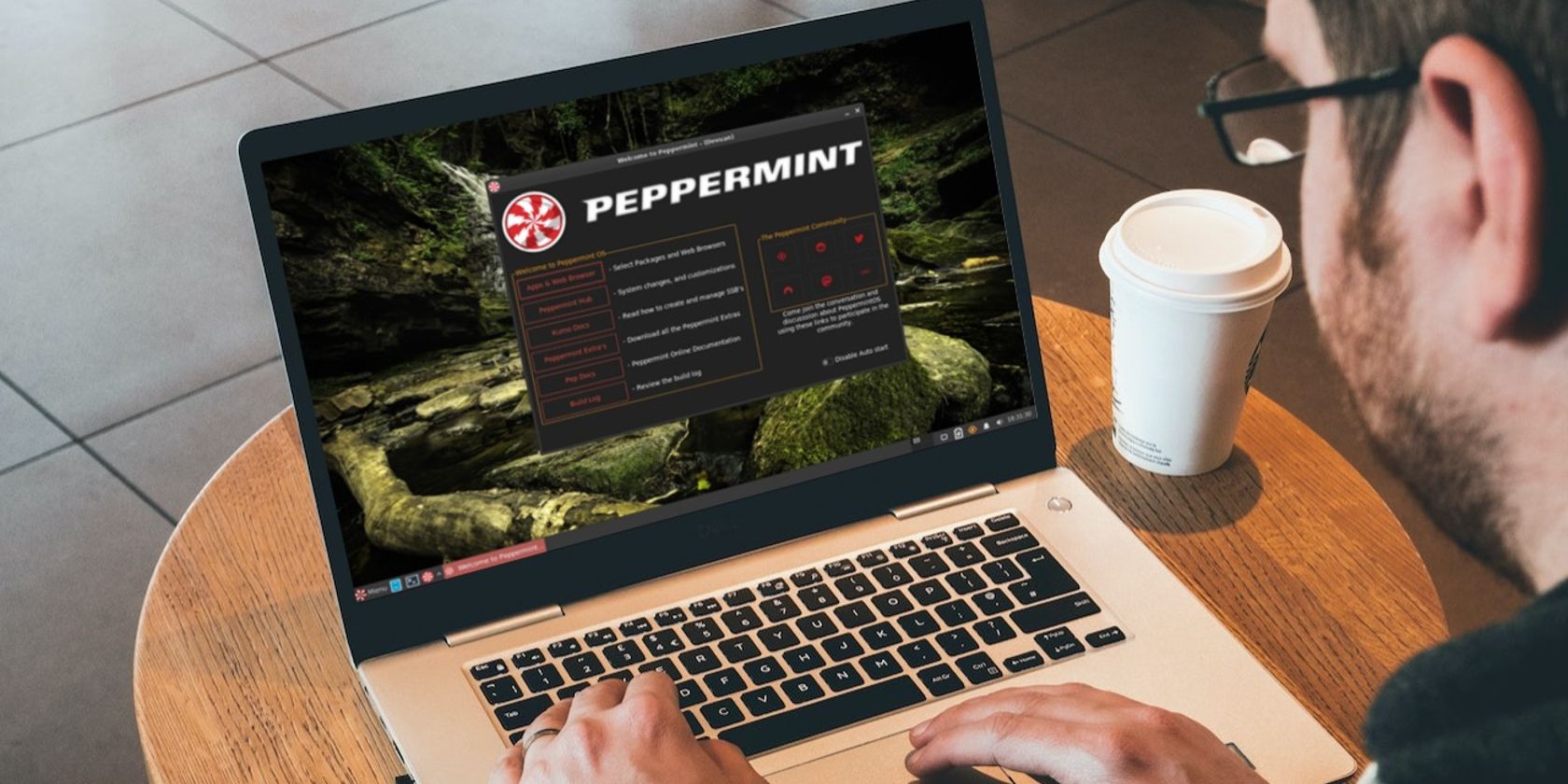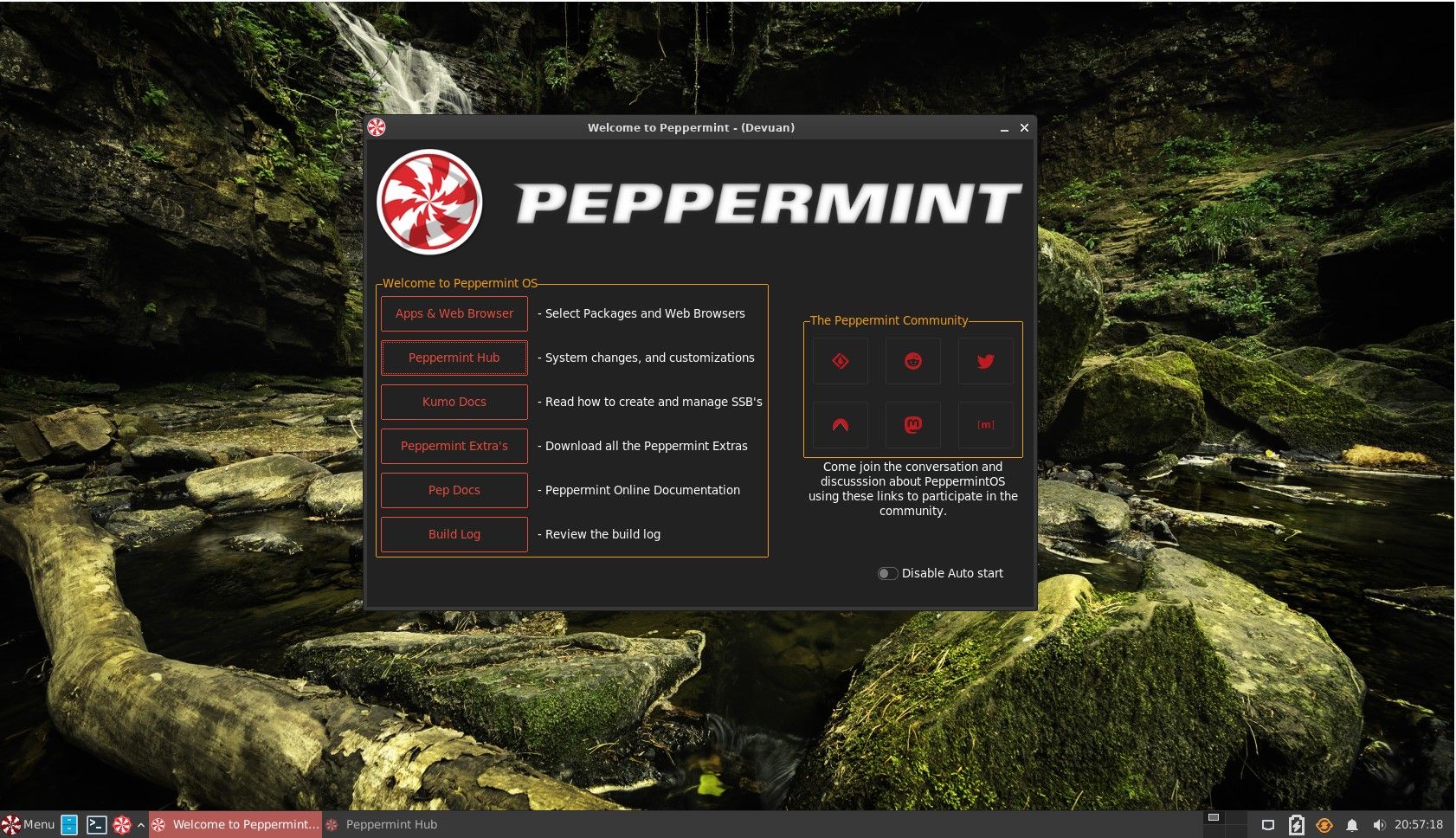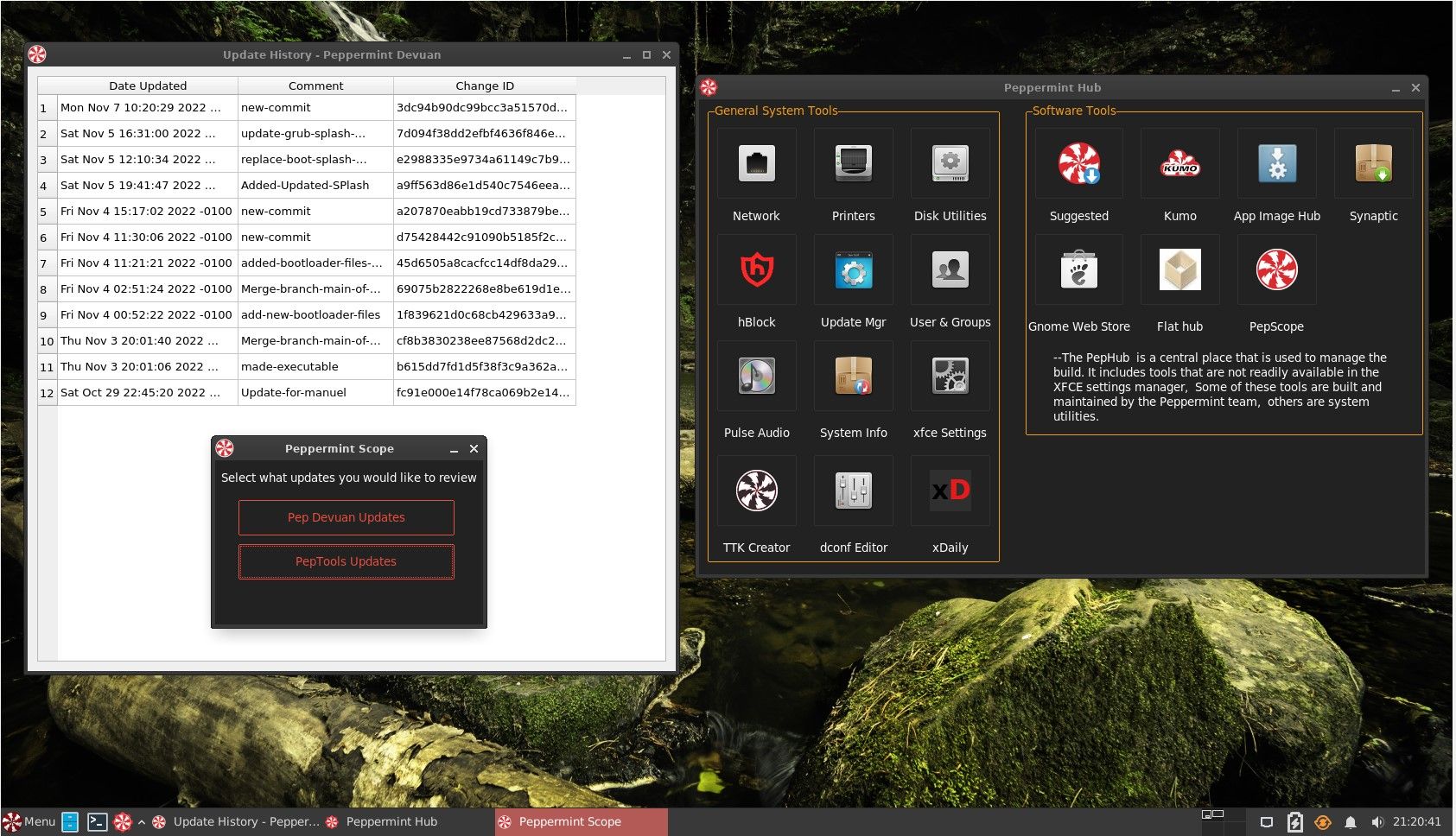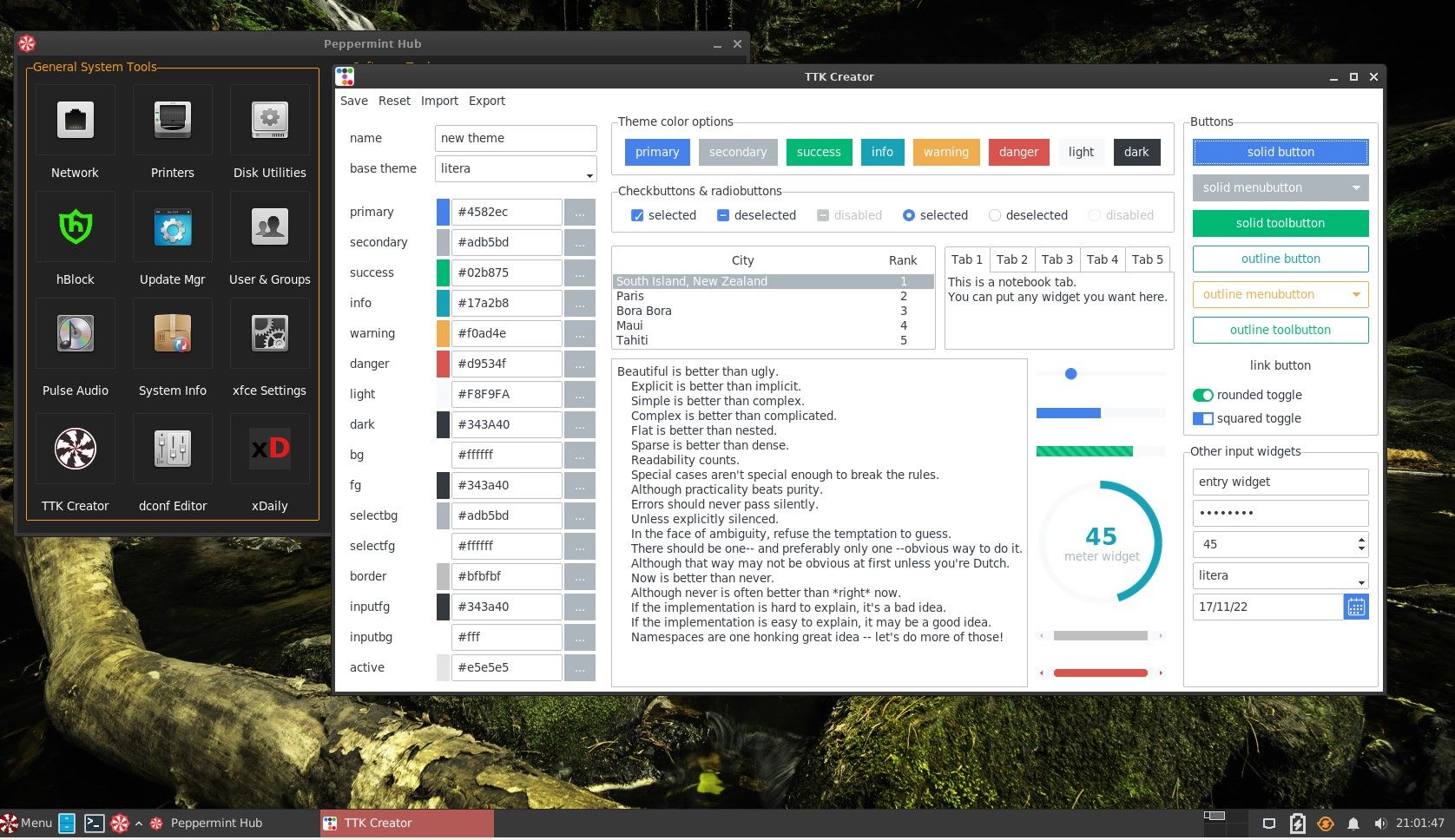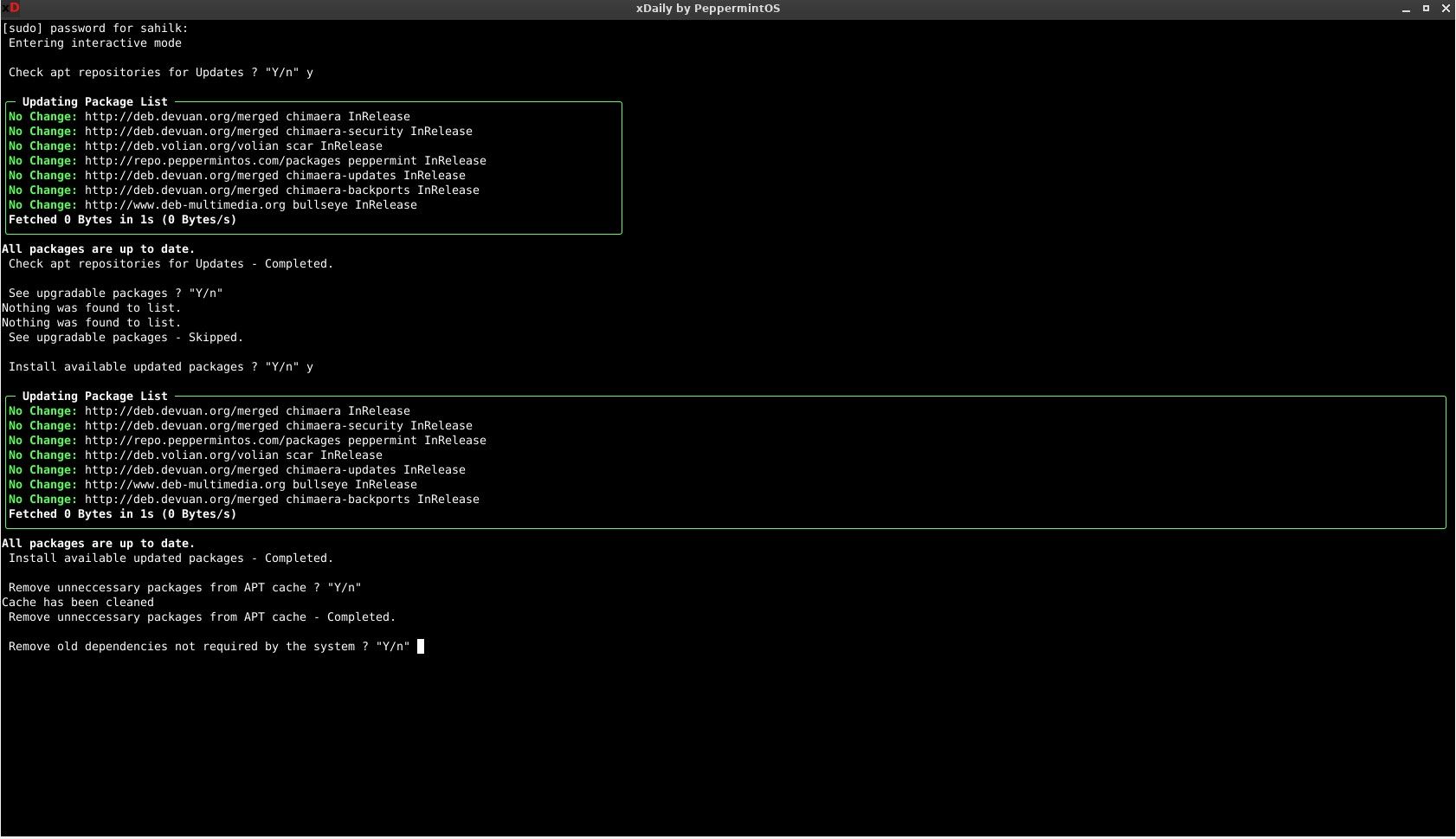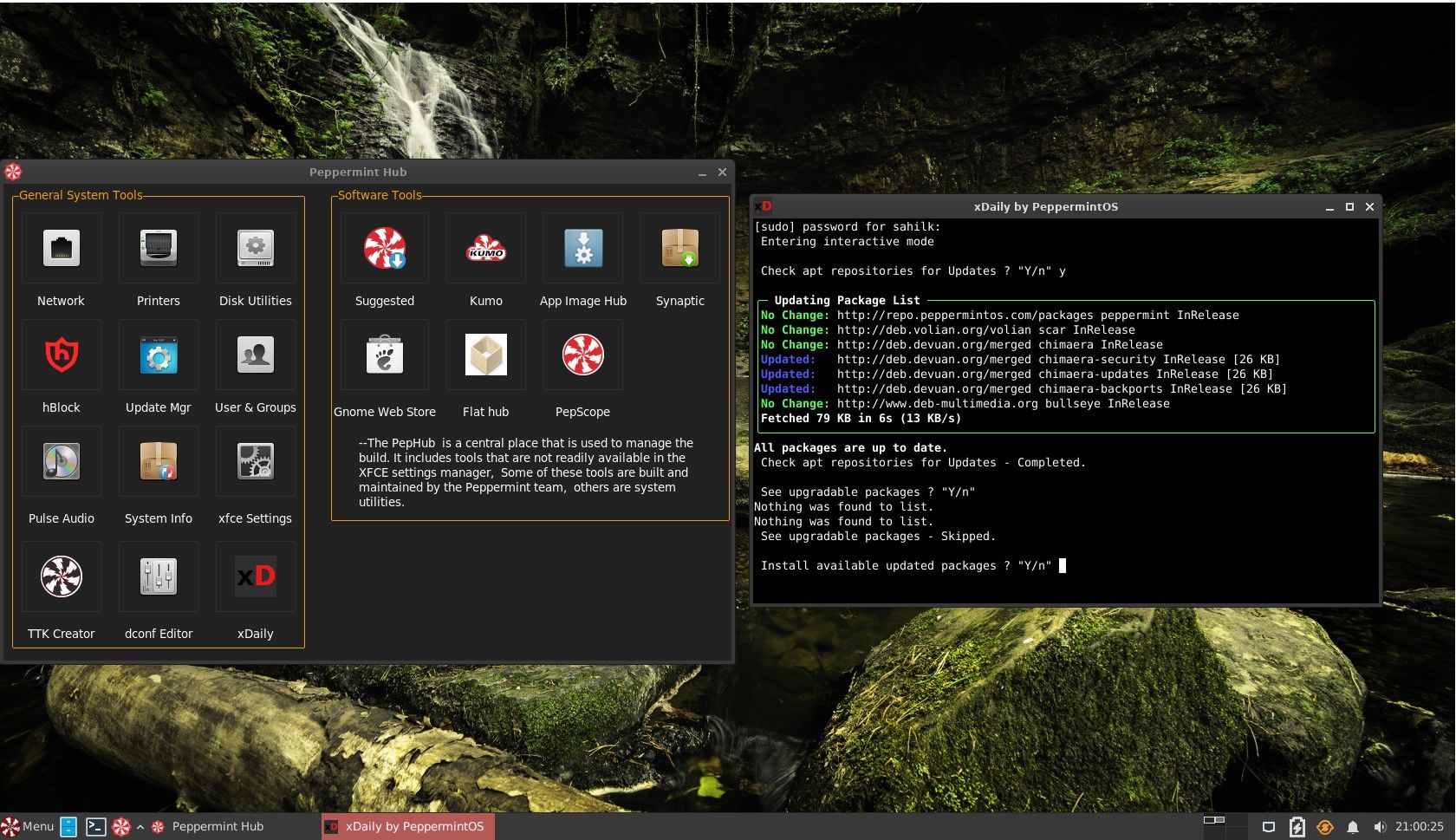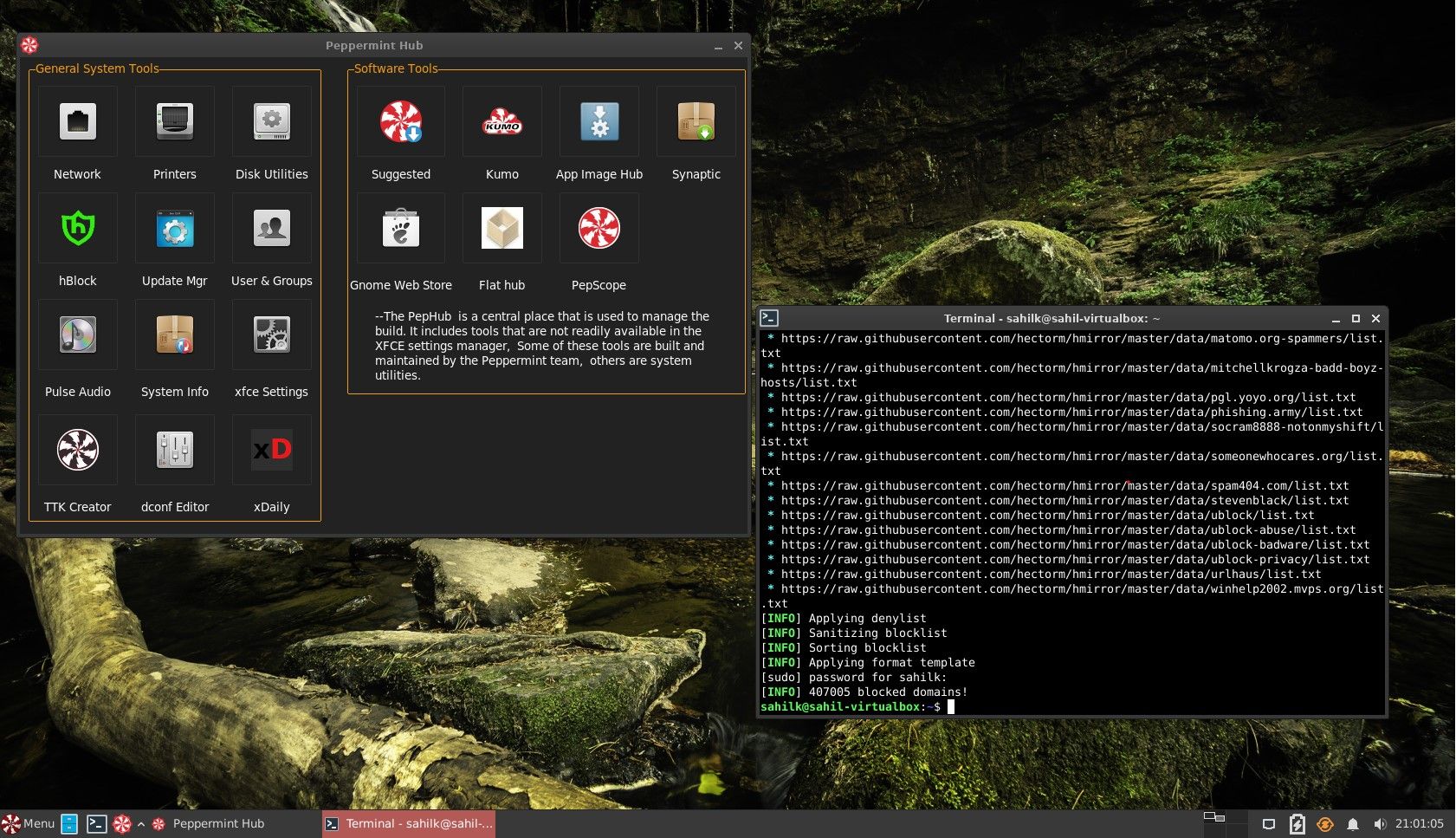Peppermint OS, a Debian- and Devuan-based Linux distro, is out again with its newest updates, and it packs a power punch with each element. On November 6, 2022, Peppermint’s developers announced a series of changes to the existing distro, making it an excellent addition to the current set of features.
If you are already using this Debian-based Linux distribution, it’s time to update to the newest version to make the most out of this fresh set of changes.
1. The Welcome Screen
The Welcome screen is the first thing you see as soon as you install the distro on your system. Most times, if the initial screen isn’t captivating enough to keep your interest, chances are you would move away from the distribution immediately.
With its subtle color combination and initial screen layout, Peppermint has surpassed this hurdle with relative ease. The Welcome screen is one of the best features within Peppermint OS 11's list of noteworthy features. Thankfully, the developers have enhanced it even more, for the new screen is split into two sections within the latest version.
The left side still hosts the same items as before, while the right-side houses various social media accounts available within the distribution. Feel free to connect with the Peppermint community on social media platforms to read about the latest developments in this space.
2. Peppermint Scope
Linux distributions are well-known for their flavorful updates, and Peppermint lives up to its name. The developers have introduced a new feature known as Peppermint Scope. Since developers are always looking for feedback, this feature works well for tracking users' feedback.
The distro’s development team uses the concept of Continuous Integration (CI/CD) to automate and push the changes through the change pipeline. To make the update process transparent and valuable to the end-users, Peppermint Scope provides a log of updates within the distribution.
Changes are released via the pipeline slowly, as and when needed. Users can track these changes via Peppermint Scope.
3. Themes
There is no denying the importance of themes within a distribution. A theme can make or break it all, from making the appearance look appealing to showcasing the distribution’s top features. Peppermint’s developers have overhauled the available themes while offering you plenty of refreshing Linux icon themes to make your screen interesting and worthwhile.
The following areas have new themes:
- Suggested packages
- The GRUB theme by Adison Cavani
- Plymouth boot splash screen
You can review these themes from a tool introduced in the latest version, TTK Creator. TTK Creator is available within the Peppermint Hub if you want to dabble in some Tkinter themes.
4. The Nala Package Wrapper
Nala is a fanciful terminal wrapper you can install on Ubuntu and other Debian-based distributions. You can install the Python-based wrapper to eliminate dull, old lines of terminal codes and replace them with a structured view, to make the terminal window look appealing.
The structured approach and ease of installation enhance package management for beginners. Nala allows you to download packages parallelly, which was an evident limitation in the APT package manager.
While the previous version did not support this element, you can install the manager on your newest Peppermint OS version.
Additional Updates to Peppermint OS
There are some additional updates within the newest version, which include the following:
-
xDaily: A shell tool that is quite helpful for system maintenance
-
hBlock: A POSIX-compliant shell script that blocks ads, tracking scripts, and malware on your system
- UEFI boot issues, inherent in the previous version, have been fixed to help you install the OS efficiently
Using Peppermint OS as Your Linux Distro
Linux is a preferred favorite for a lot of users globally. However, many people feel it is necessary to select the perfect machine for installing a Linux distribution to get the best possible performance from their OS.
You should keep a few things in mind to optimize your Linux distribution. Once all your system's hardware requirements are met, nothing can stop you from making your Linux distribution the best available option for regular use.