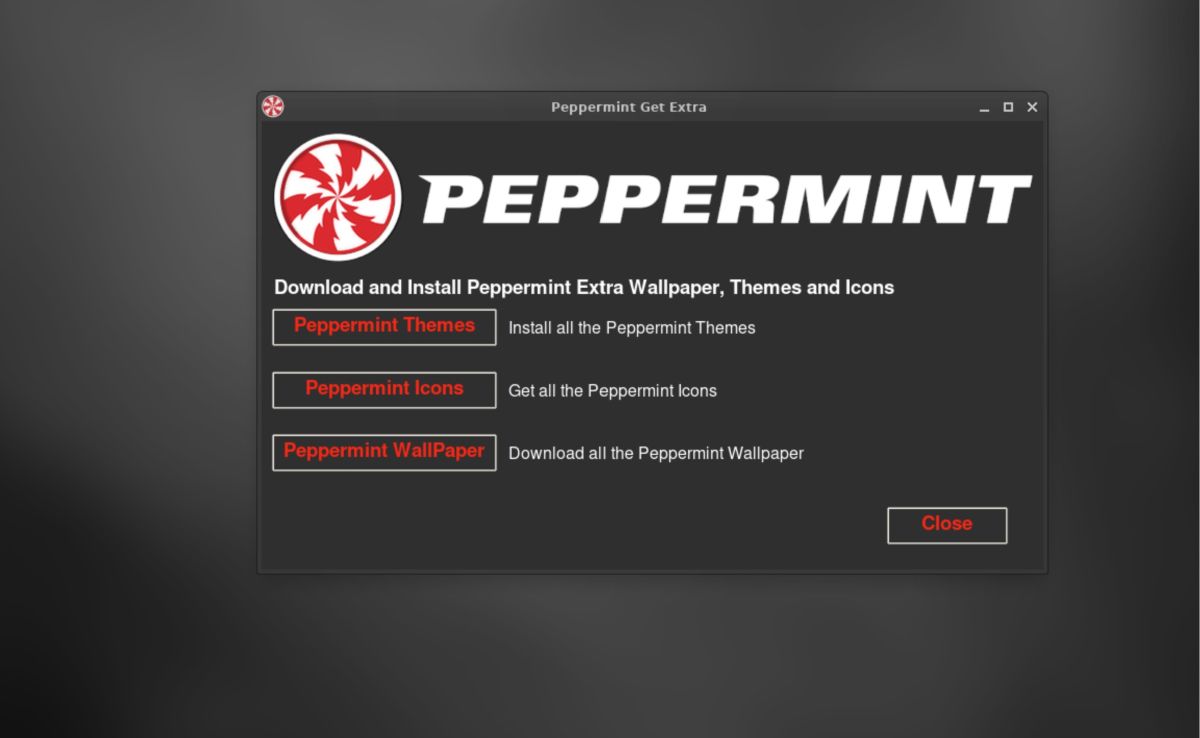If you are a Linux enthusiast, you have a reason to rejoice. After three long years, Peppermint OS 11 is ready to grace your desktop again. With OS 11, Peppermint aims to deliver cutting-edge, open-source Linux computing, even for your low-end systems.
Peppermint OS 11 makes a few tectonic changes since its predecessors, that are bound to impress you. Read on if you want to learn about the new features of Peppermint OS 11 before installing a copy of the distro.
1. Change From Ubuntu to Debian
The first change you would notice in Peppermint OS is its departure from an Ubuntu foundation. The Ubuntu LTS is now overhauled with Debian 11 Bullseye.
2. Updates Delivery
Instead of receiving significant updates with every successive Debian release, you will receive continuous delivery of fixed, semi-rolling updates in Peppermint OS 11.
You have the scope to grab automatic updates from Debian’s testing repositories, which will give you access to new kernels, software packages, and much more.
3. Desktop Environments
Peppermint OS leaves you spoilt for choices when it comes to desktop environments. You can run any of the following desktops on Peppermint OS 11:
- GNOME
- KDE Plasma
- LXDE
- LXQt
- MATE
- Xfce
The latest release versions of these environments are not yet mature and stable. So, why not install the latest, most stable version of the respective desktops, as they are newer than the last Debian release itself?
4. New Software Installer: Calamares
Debian replaced around 9500 packages and placed nearly 11,300 new ones at your disposal. It takes Debian’s total supported package count to approximately 60,000, with over 42,821 packages for you to use.
You will have to install these packages using the new GUI installer, Calameres, a step-up from Debian’s Ubiquity. A new welcome application allows you to switch between numerous software alternatives in the repo.
5. Improvements in Desktop Customization
New wallpapers are probably the tip of the iceberg. Peppermint uses the lxappearance app to customize the look and feel of your native desktop. You can now directly access font settings from the widget tab.
The widget tab helps you install GTK themes, whether you are on Cinnamon, GNOME, Xfce, or LXDE. However, you need to ensure that any theme you install supports GTK 2.x and GTK 3.x components.
6. Other New Features
The fresh Peppermint Hub acts as the control and settings center for your desktop. Peppermint has eschewed the use of LXDE components. Instead, you get the beautiful and lightweight Xfce desktop.
Peppermint OS also has a new Welcome application that will help you pick and choose components for a selective installation and give you a tour of what’s new. Additionally, you will get hands-on experience with the enhanced Linux kernel 5.10.
Dress up your desktop with fresh Xfce themes and icons or simply find input methods for newly added other languages, using Fcitx 5.
Peppermint's persistent systemd journal logs, and new open commands automatically open files from the command line.
Debian 11's default support for exFAT filesystems continues to amaze users, as it is available in various versions, including the likes of ARM, ARM EABI, ARMv7, besides the regular 32-bit and 64-bit builds.
You can even use the new package ipp-usb for hardware support when you are installing a new printer and scanner on your personalized Peppermint OS 11.
What to Expect With Peppermint OS’s Latest Release?
Peppermint OS 11 will amaze you with its newest features and ease of use. Nonetheless, there are a variety of options to look out for with the latest release.
Apart from Ubuntu and Peppermint OS, there are several other Debian-based distros you can install on your machine.


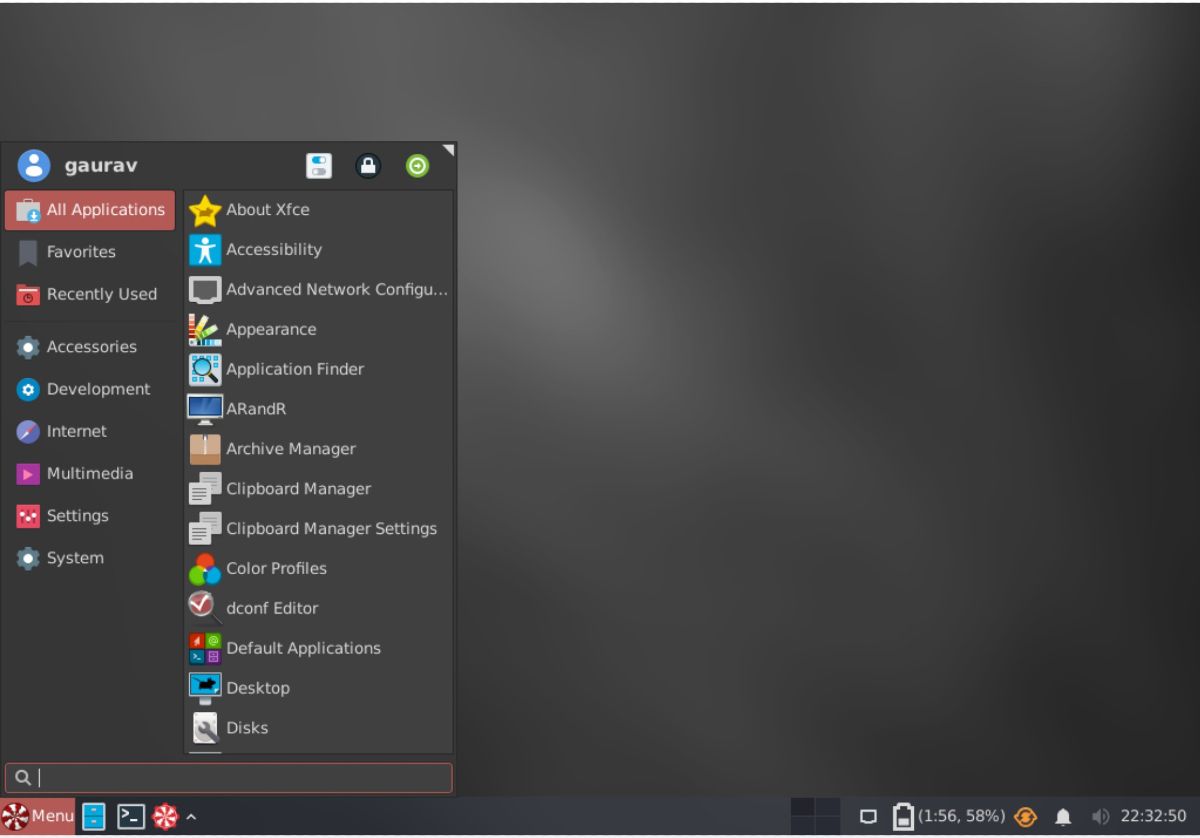
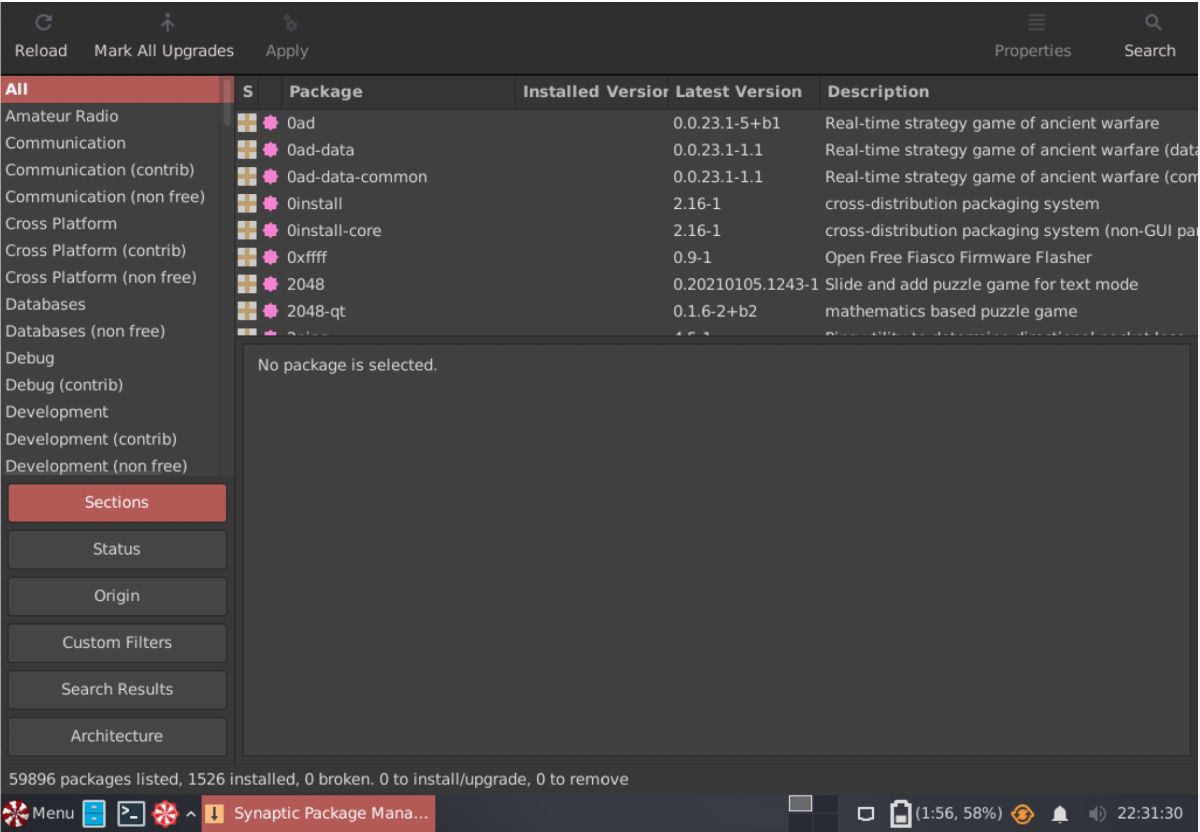
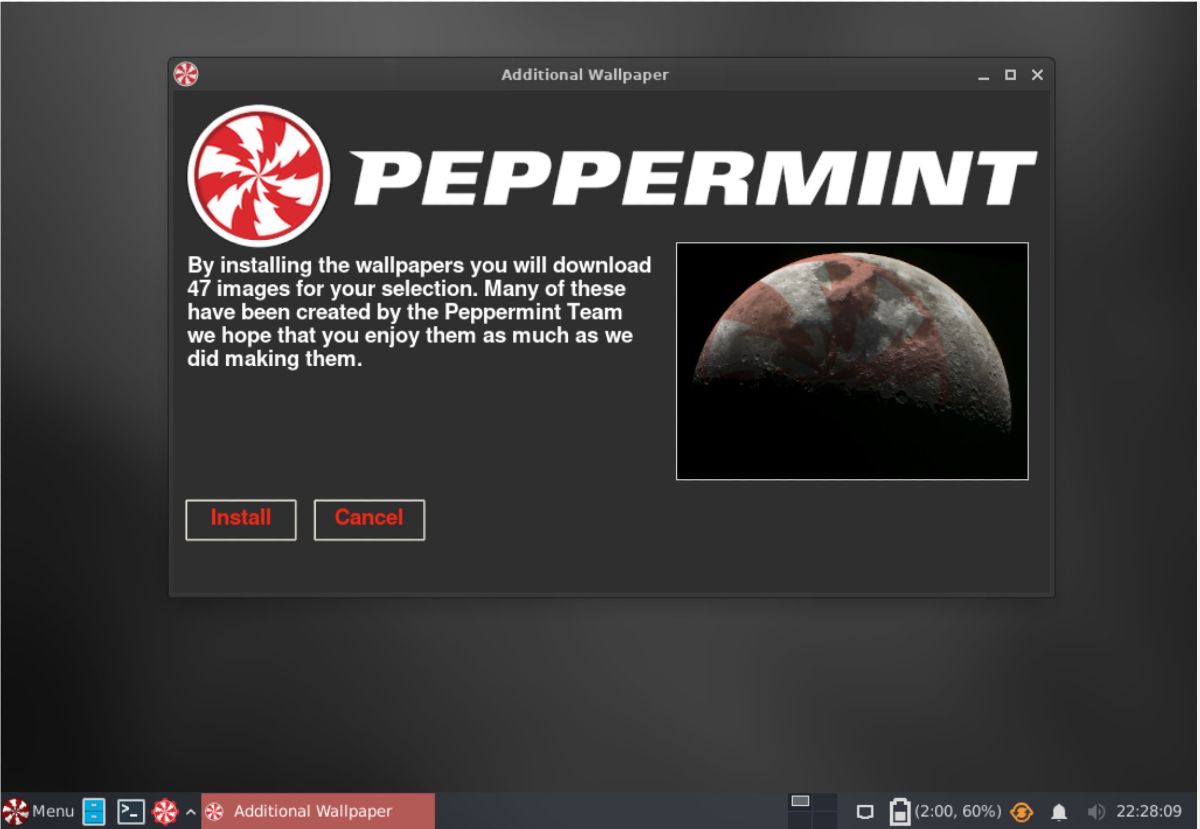
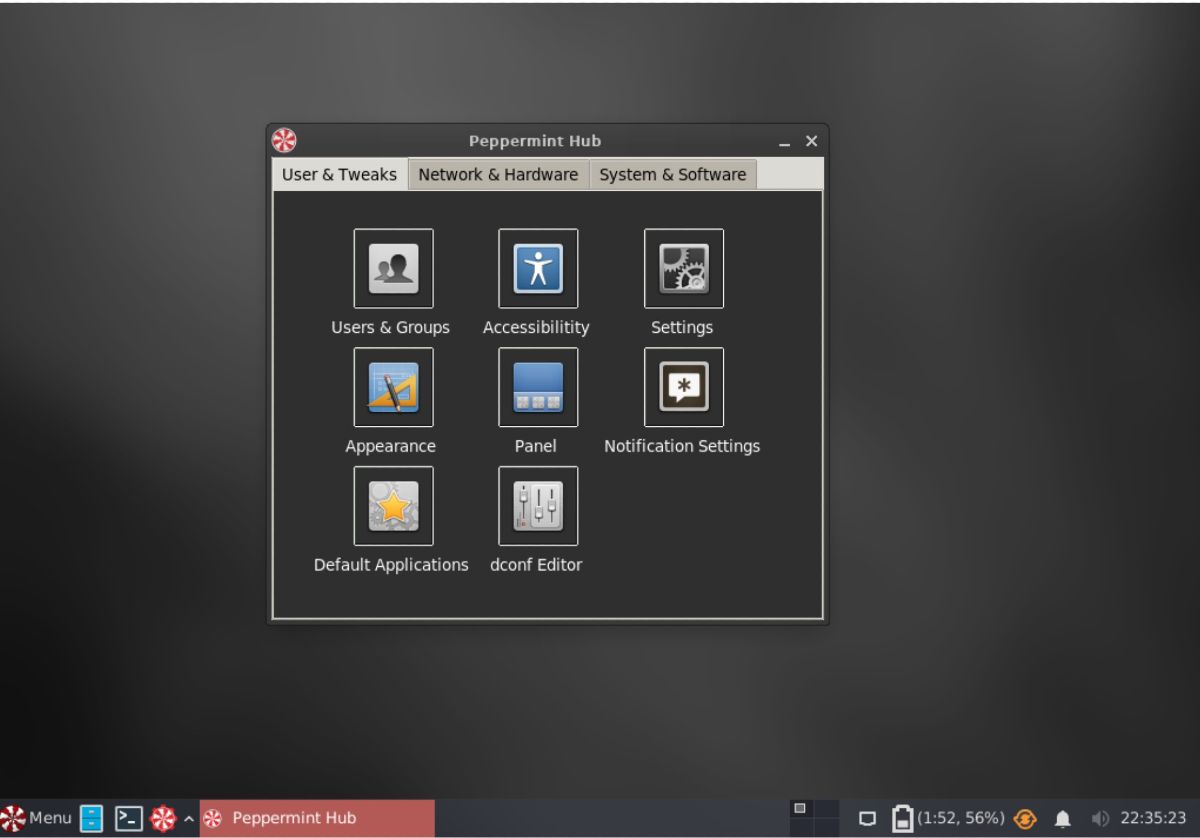
.jpg)