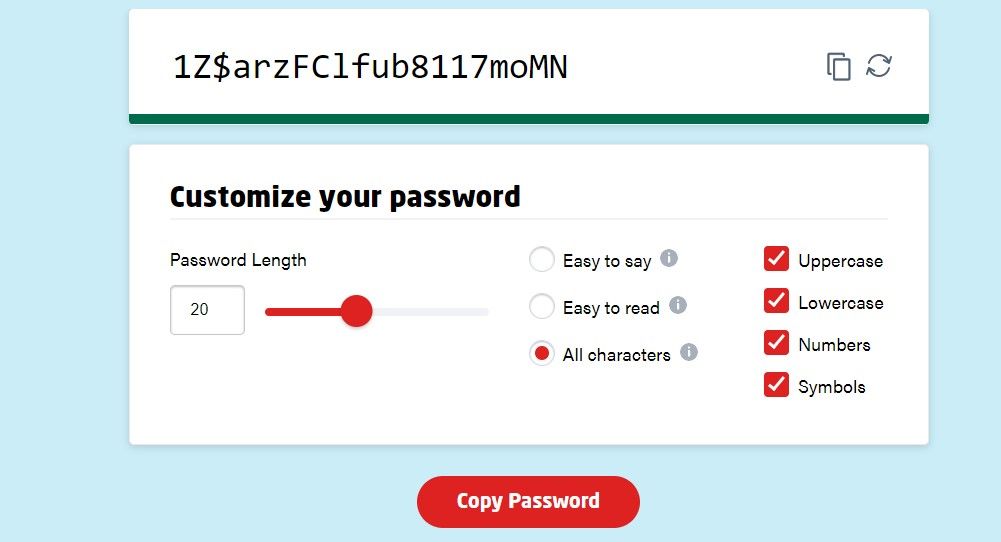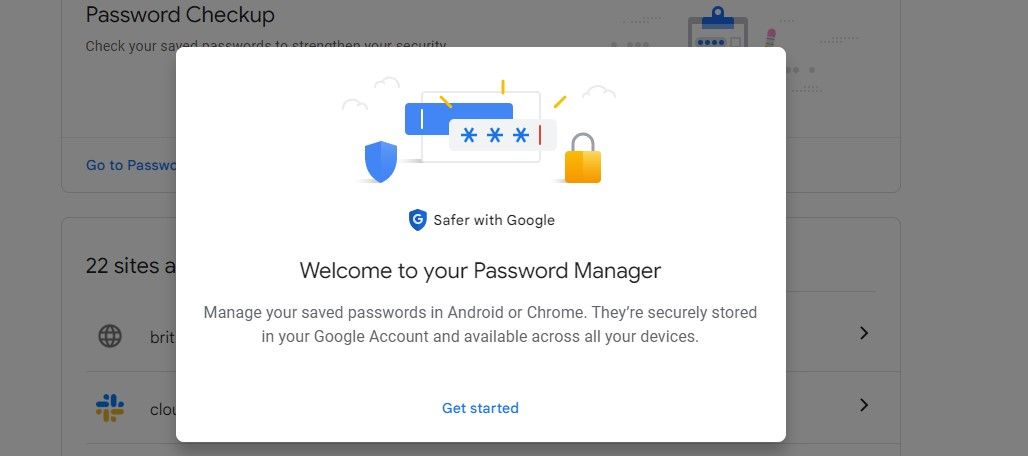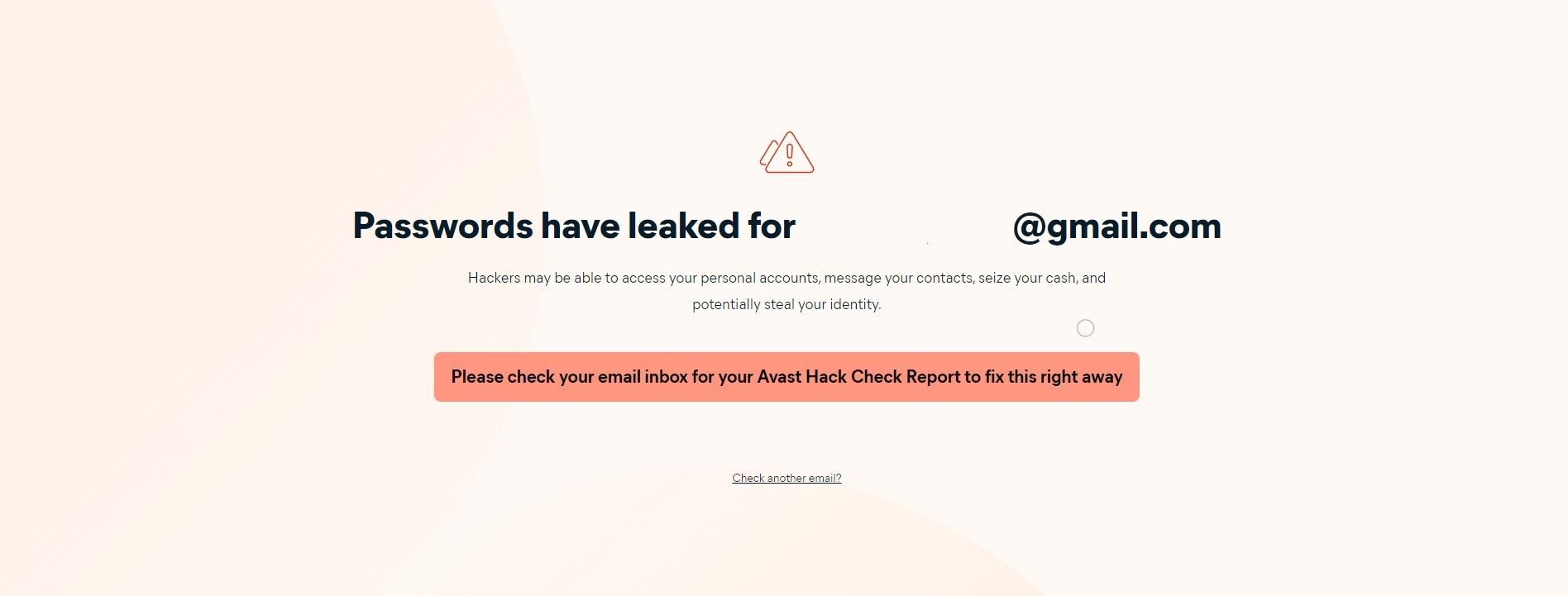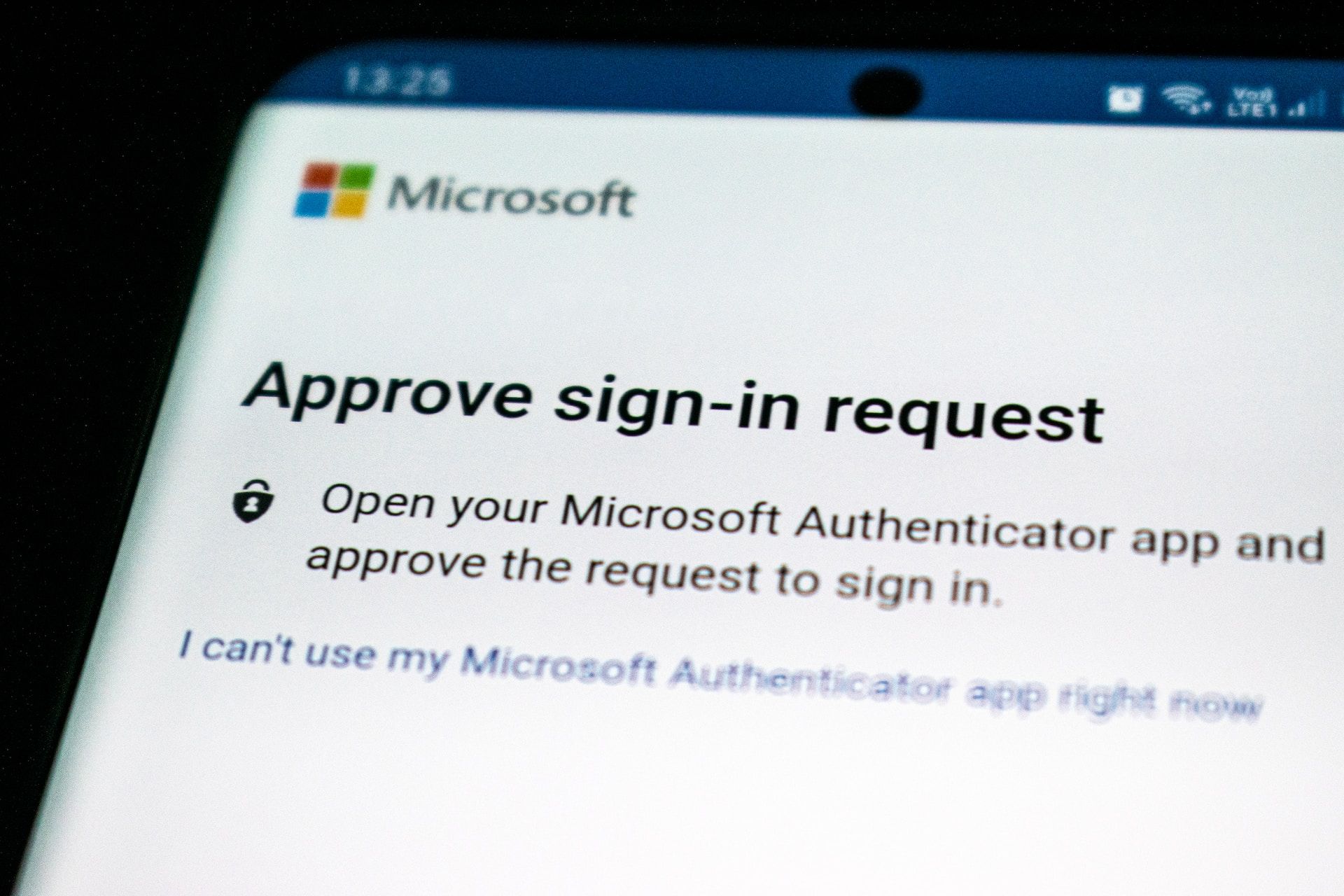With only a few scrolls and clicks, online shopping allows you to have everything you want delivered right to your doorstep. Although it's quite convenient, there are a lot of risks involved with that ease.
You share every detail of your identification when you shop online, including your name, gender, contact details, addresses, age, and phone numbers. Your online shopping account also contains your bank account information if you use a mobile payment method.
How do you keep your identity and financial information from falling into the wrong hands?
Create a Strong Password
Hackers are constantly searching for passwords because they provide them access to accounts that contain sensitive information. For example, a hacker could exploit your online shopping account to make purchases with your credit card.
Passwords are meant to prevent such unauthorized users from accessing your account, but they work best when they are difficult to guess and confidential.
What Makes a Password Complex?
Here is our top advice for you: A common password can never be complex.
If you choose a sequence of numbers or letters, such as "12345," your password will be extremely common. Hackers only need a few seconds to crack such passwords.
On the other hand, a strong password is one that combines uppercase letters, symbols, and a more random order. Because of this, when you use a password generator, it produces a string of random letters, numbers, and special characters. These passwords have higher levels of security.
The strength of your password depends on how long it is. The longer the password, the more difficult and time-consuming it is for attackers to figure it out. We recommend setting up at least 15 to 20 characters, with room for more.
Passphrases are a useful way to extend the length of your password. Passphrases are sentence-like passwords that contain uncommon words, such as proper nouns, scientific terms, or even words from different languages. Use symbols to separate the words, and add special characters at the beginning, middle, and end of your password. There are various tools to help you create strong passphrases, so you don't have to think them up yourself.
Common Password Mistakes
Along with the tips on how to make a stronger password, below are some password don'ts to remember:
- Do not use your personal information, such as name, birthday, street address, or even your pet's name. Your acquaintances, coworkers, and even random online strangers may have access to or be able to guess this information.
- Do not use words that can be found in any dictionary of any language.
- Do not use weak or reused passwords.
- Do not use your username or parts of your username in your password.
Use Unique Passwords for Different Accounts
You should use hard-to-crack passwords across all devices and accounts. Generally, people use unique passwords for 'high-risk' accounts, such as primary email accounts, bank accounts, and professional accounts.
For convenience, people sometimes use the same password for all of their online shopping accounts. But doing so leaves all of your accounts vulnerable to brute-force attacks.
Hackers use brute-force attacks in an attempt to "guess" your password. They try to guess passwords using every possible combination of numbers, letters, and characters. Hackers have lists of more than a billion common or easy passwords that they can use to hack into accounts, and your password might be one of them.
If you use the same password for all of your accounts, hackers will be able to access them, including (but not necessarily) your bank, tax, and online healthcare accounts.
People are usually hesitant to use a different password for every account because it is hard to remember. Luckily, we have the perfect solution for that, too: a password manager.
Use a Secure Password Manager
Password managers are an effective way to reduce your efforts to be secure on the internet, as it does all the work for you. It generates and retains passwords that you might typically find difficult to remember. Therefore, since the password manager will handle the remembering part, you can choose the most random and difficult password for your online shopping account.
Password managers offer highly safe, encrypted storage for your sensitive information. The majority of password managers use industry-standard strong encryption, such as AES, making your passwords unreadable to hackers. To gain access to all of your other stored passwords, you have to set up a single master password for your password manager.
Despite all the advantages, a Bitwarden survey found that only 30% of people worldwide use password managers. We suggest you become one of them, too.
Be sure that the vendor you choose has a solid reputation, security expertise, and competence. Some popular password managers available presently are Dashlane, KeePass, LastPass, Bitwarden, and 1Password.
Check if Any of Your Passwords Have Been Exposed
Sometimes, people and businesses are completely unaware that their accounts have been compromised. There are a few ways to find out if your password has been compromised, but using a website like Have I Been Pwned is the quickest.
You may find out if your passwords have been stolen by just entering your email address on the official Have I Been Pwned website. If your passwords are compromised, you should immediately change them for all your accounts, including those used for online shopping.
Set Up Two-Factor Authentication
Two-factor authentication is now available to users by well-known online retailers, including Amazon, eBay, and others. Two-factor authentication creates a verification beyond your username and password each time you log in.
Therefore, even if hackers find your password, they won't be able to log into your account until they enter the one-time password sent to your registered email address or phone number.
Some online stores let customers register directly with their social network accounts. This puts your social network account at risk if your online purchasing account is compromised. As a result, make sure you enable two-factor authentication on any accounts connected to your online shopping accounts.
Is Online Shopping Safe?
Yes, for the most part. Major online retailers generally do their part by using high-quality security measures on their websites. But people that use weak passwords or the same username and password across all other online accounts make their online purchasing experience unsafe.
As hackers improve their abilities to access your accounts, your passwords must also improve. Make sure your password is truly secure by following the best password practices.