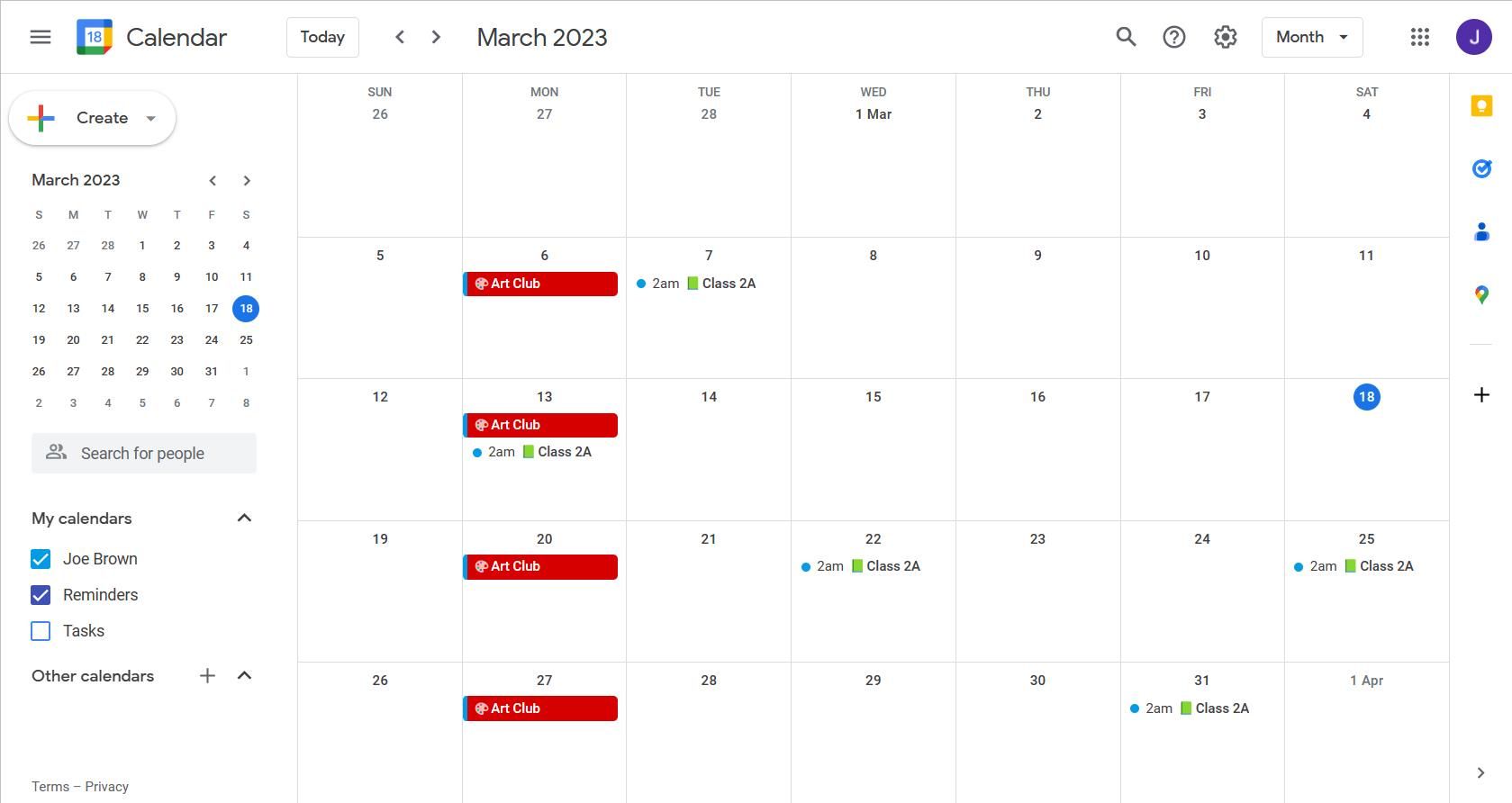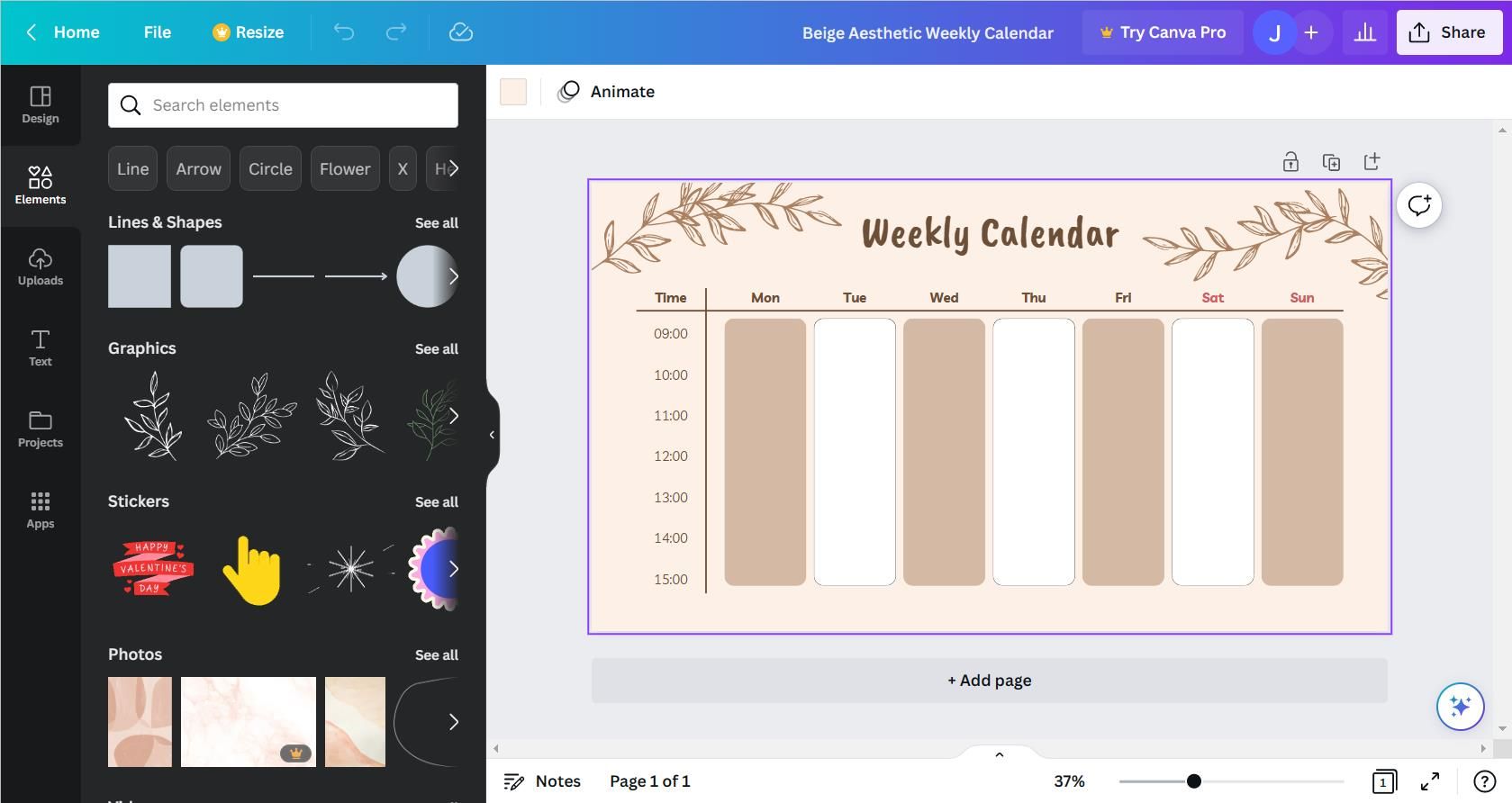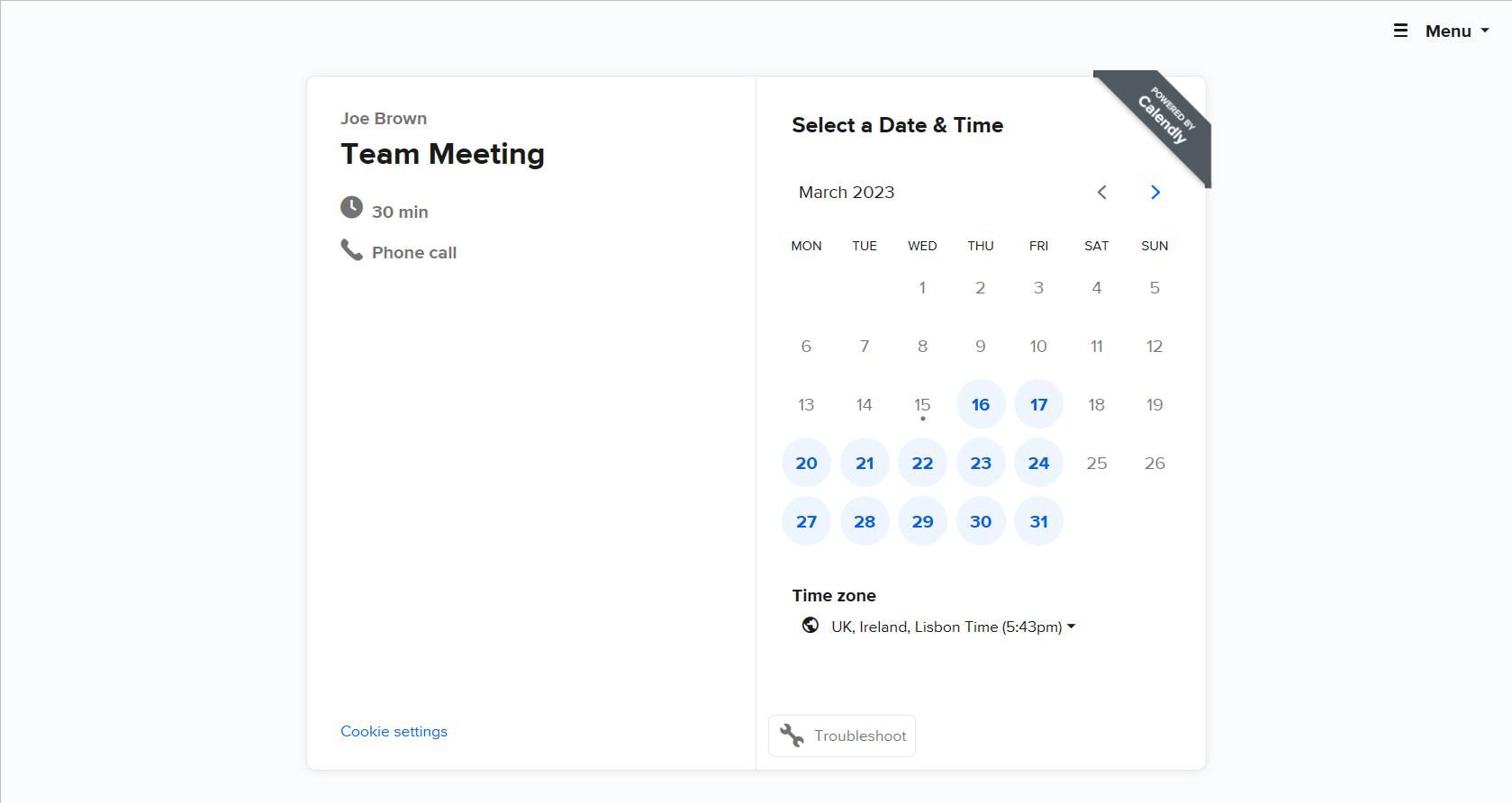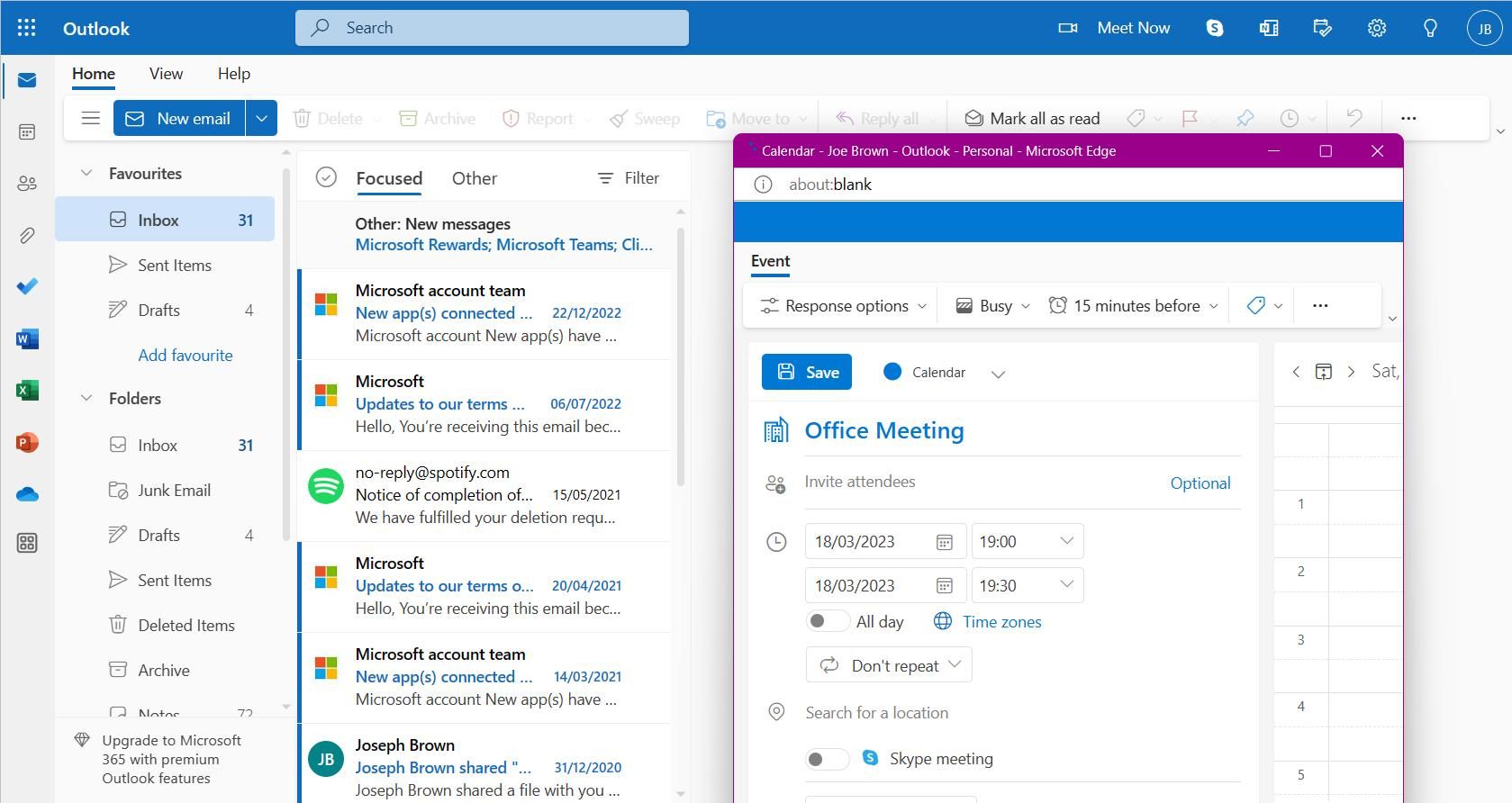Whatever your schedule looks like, keeping a neat and effective calendar is essential for living an organized life. Having a schedule gives you less to think about, reduces overwhelm, and helps you interpret the time you have throughout the week.
If you want to take time management seriously, it's important to pick a system that works for you. In today's age of tech, choosing between keeping a digital calendar or using pen and paper can be a tough choice. Here's a guide to everything you need to know about choosing a paper or digital calendar.
Paper vs. Digital Calendars: What Are Their Pros and Cons?
There are many important things to consider when choosing what type of calendar is best for you. You’ll need to look at your work habits, how much free time you typically have, and whether your schedule is flexible or follows a routine. Let’s look at some of the key factors to consider when you’re picking between a paper or digital calendar.
1. Effectiveness
Before deciding which type of calendar suits you best, it’s important to consider why you’re using one in the first place. One of the main benefits of calendars is that they enable you to remember things without having to rethink what’s on your schedule repeatedly.
If you want to gain a better understanding of your schedule, paper calendars are likely your best option. According to research from The University of Tokyo, taking notes on paper instead of digital devices has improved benefits for your memory.
Having a strong awareness of your calendar will help you improve your time management skills. You’ll gain a clear idea of how much free time you have and know what you should say “yes” and “no” to. With a better understanding of your schedule, you’ll gain a wider perspective that helps you interpret the time you have throughout the week.
2. Ease
Another key factor to consider when choosing between a paper or digital calendar is how easy it is to use and maintain. When creating new events, nothing beats the simplicity of adding a new task in your calendar app.
Google Calendar is one of several calendar apps to include a Repeat function. This is useful if, like many, you have a repeating schedule and want to save the effort of manually writing out the same things every week. Using a digital calendar, you can also add key details of events (such as their location and time frames) far faster than writing them down.
Download: Google Calendar for Android | iOS (Free)
3. Accessibility
Accessibility is a strong trait of digital calendars. Nothing beats having access to your schedule on any device you’re using. If you’re commuting or are in a rush, checking your calendar quickly can be a priority. Being able to add events promptly is also important if you have a busy working lifestyle.
Smartphones check both of these boxes as something you’ll never leave the house without. Carrying around a physical calendar and pens everywhere you go can be inconvenient, which makes digital calendars a winning contender for accessibility purposes.
4. Presentability
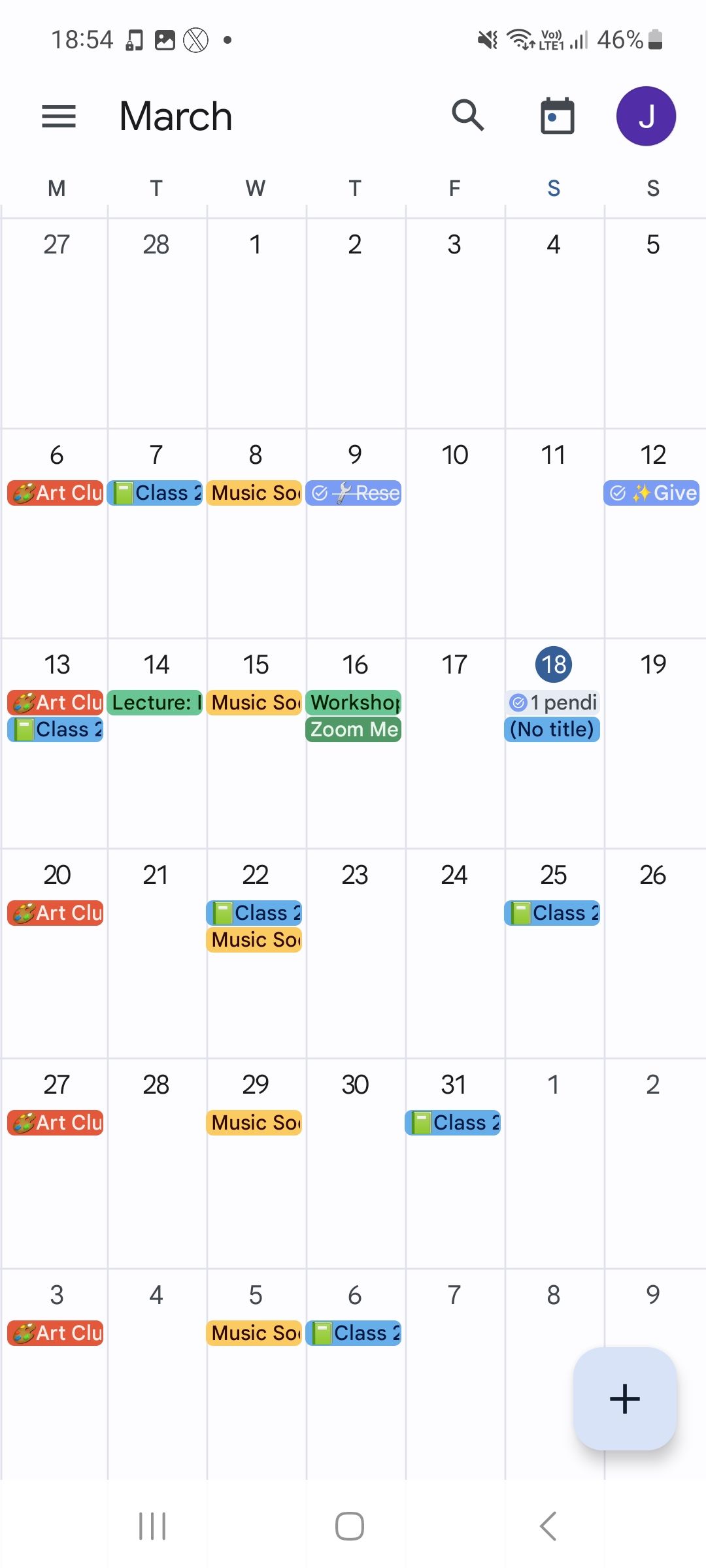
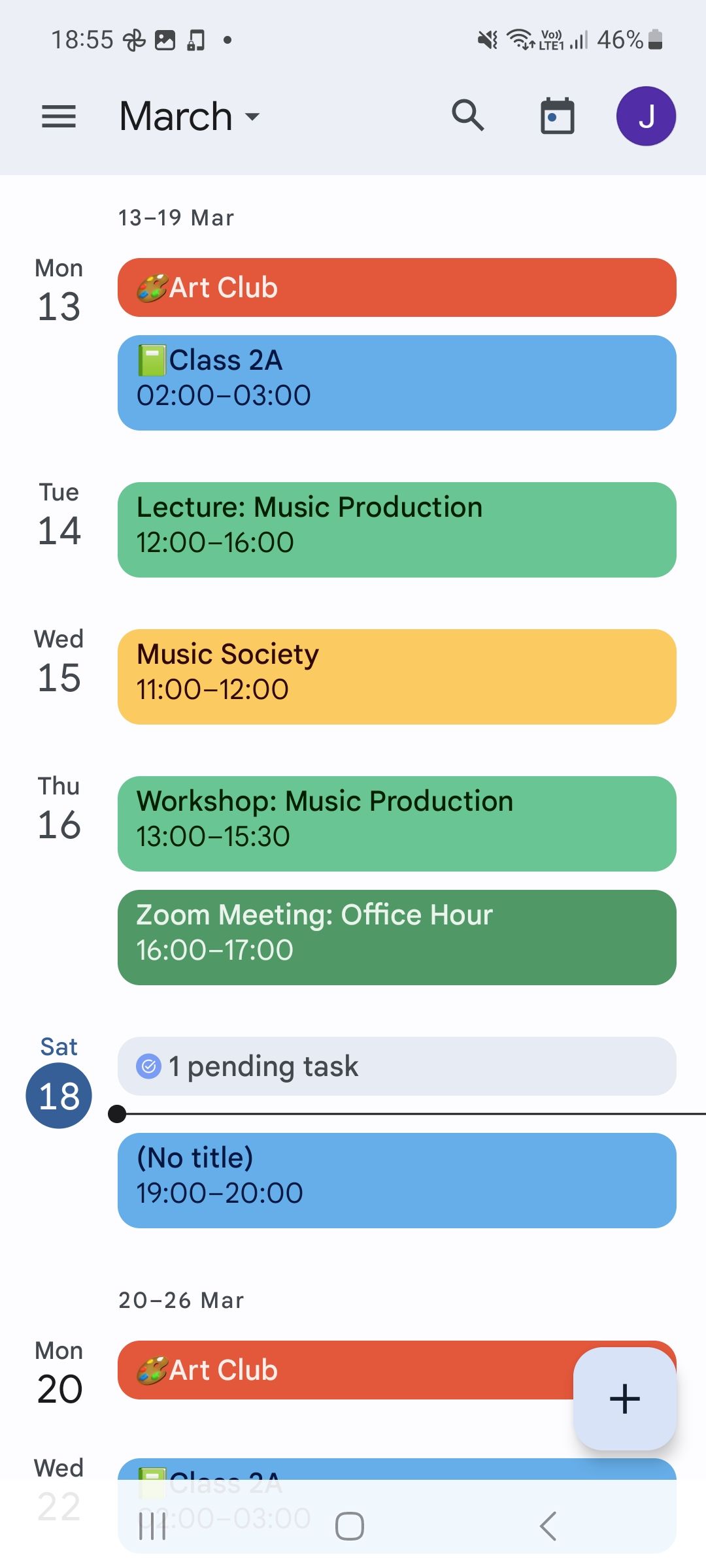
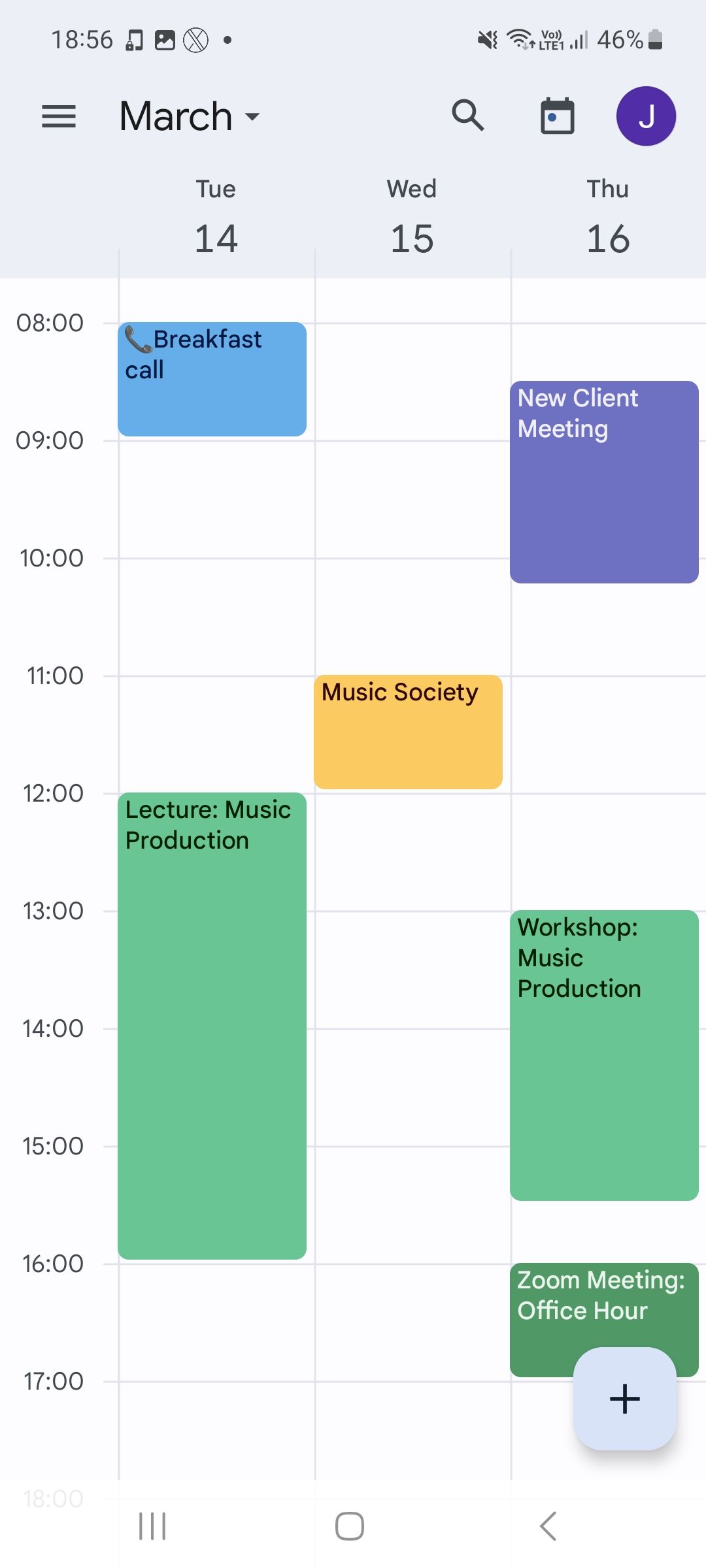
There are many benefits of having a presentable calendar. A neatly organized calendar will give you the best, most accurate view of the week ahead. Perception is key when it comes to viewing your schedule. Time doesn't always match up with what it looks like. This is why presentation matters.
Google Calendar offers multiple options to change your calendar view. The Day view is best for short-term planning and seeing how the day ahead looks. The 3 Days view is a good middle-ground option to gain insight into the upcoming few days. You can swipe left or right to switch between days, or tap on a day’s header to zoom in on it.
A fairly limited view seen in Google Calendar alternatives is the monthly view. This can look crammed if you have multiple events each day, especially if you’re on mobile. Instead, you may opt for a large wall calendar to hang in your bedroom.
5. Creativity
This factor depends on the type of person you are. Pen and paper offers unlimited creativity, which is ideal if you’re a creative note-taker. Going digital, on the other hand, is best if you’re a rational person and like keeping things consistent.
Calendar templates on Canva are a good option for creative digital scheduling. Templates allow you to minimize your time scheduling by offering a uniform schedule. This cuts out the process of crafting your own structure from scratch.
If you seek a highly-customized calendar, choosing a paper calendar over a digital one will suit you best. This way, you can create events in any format you wish. You might feel limited by the templates given in calendar apps—only having access to the details given in the app (such as date, time, and location) can be restrictive if you want to flesh out the details of your events.
Download: Canva for Android | iOS (Free, premium version available)
Some Notable Benefits of Digital Calendars
Whatever your thoughts might be on digital vs. paper calendars, there are inevitably some things that digital calendars offer that paper ones don’t. Here are a few of them:
1. Share Your Calendars With Others
If you’re working in an organization, it’s highly beneficial to share your calendar with other employees. Calendly offers an effective solution to share your schedule with others, check your availability, and create shared events.
You can create one-on-one events and host group events. This offers a seamless method of communication between you and your team.
Download: Calendly for Android | iOS (Free, subscriptions available)
2. Set Reminders for Events
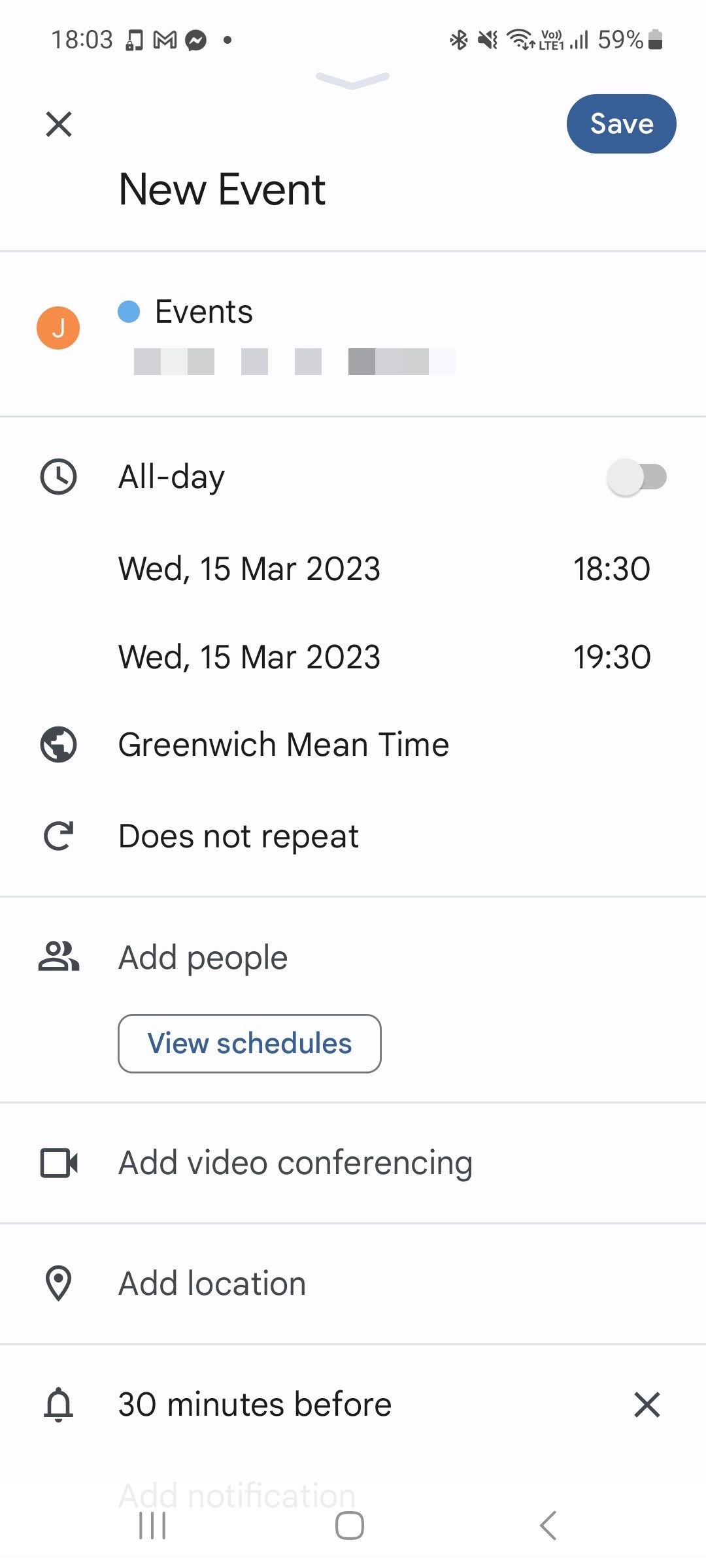
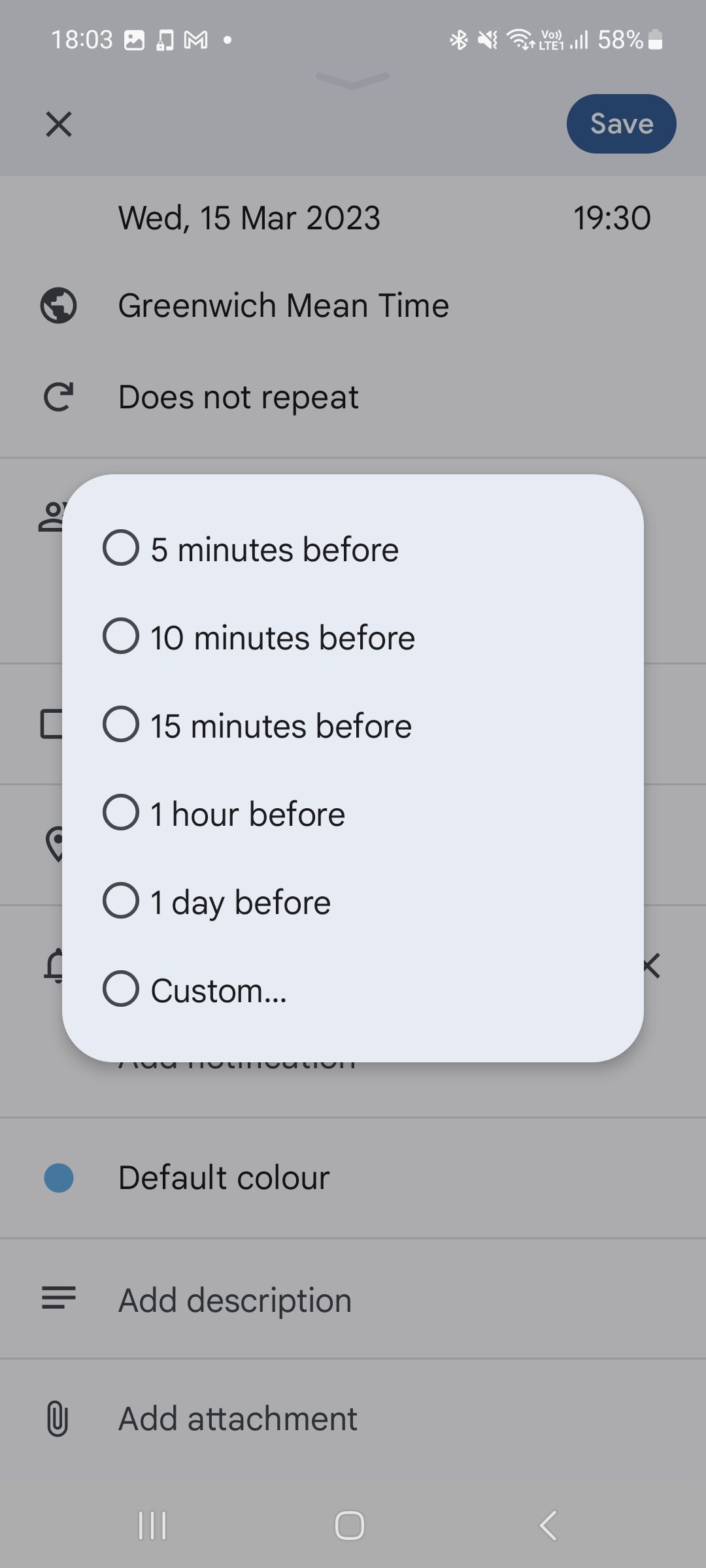
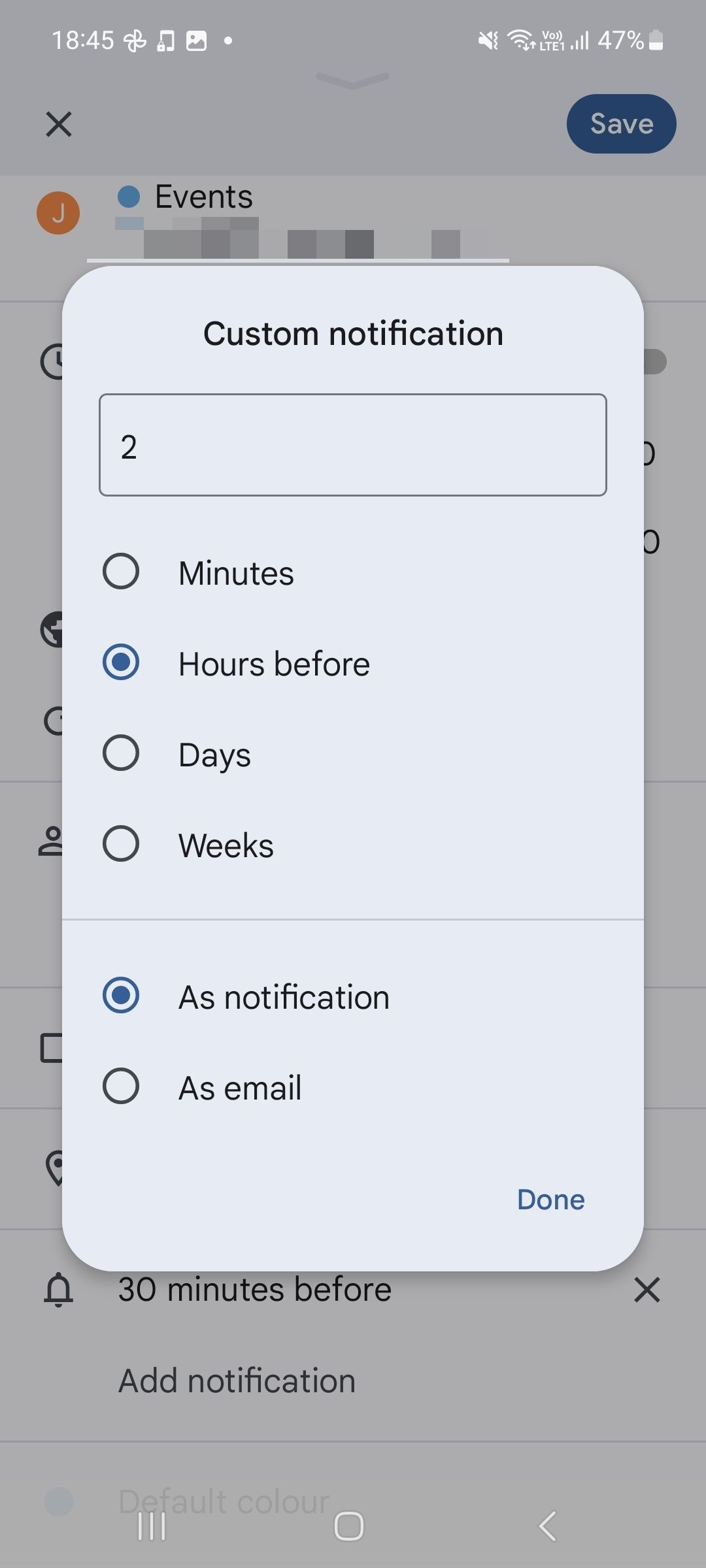
If you’re forgetful, sometimes having a schedule isn’t enough to ensure you’ll remember everything. Many apps offer a reminder tool that is useful for mentally preparing for upcoming events without having to search through your schedule.
To create an event reminder in Google Calendar, hit the plus (+) icon to create a new event. Then scroll down and tap the header labeled Add notification. Here you can choose a preset or set a custom reminder that you can receive as a notification or email.
3. Use Calendars With Your Emails
Another top feature of digital calendars is email integration. Emails are an integral part of many modern workplaces, so using emails alongside your calendar is a no-brainer.
Especially if you’re in a large organization, managing your emails and calendar simultaneously can be a stressful and overwhelming task. Scheduling a meeting in Microsoft Outlook is easy to do and cuts out the time of sending dozens of direct messages.
Download: Microsoft Outlook for Android | iOS (Free, subscription available)
Which Is the Best Type of Calendar for You?
If you value your time, your schedule is a vital part of your life, so taking care of how you approach scheduling is important. Consider these factors to make the best time management decisions for your work, social, and personal life.