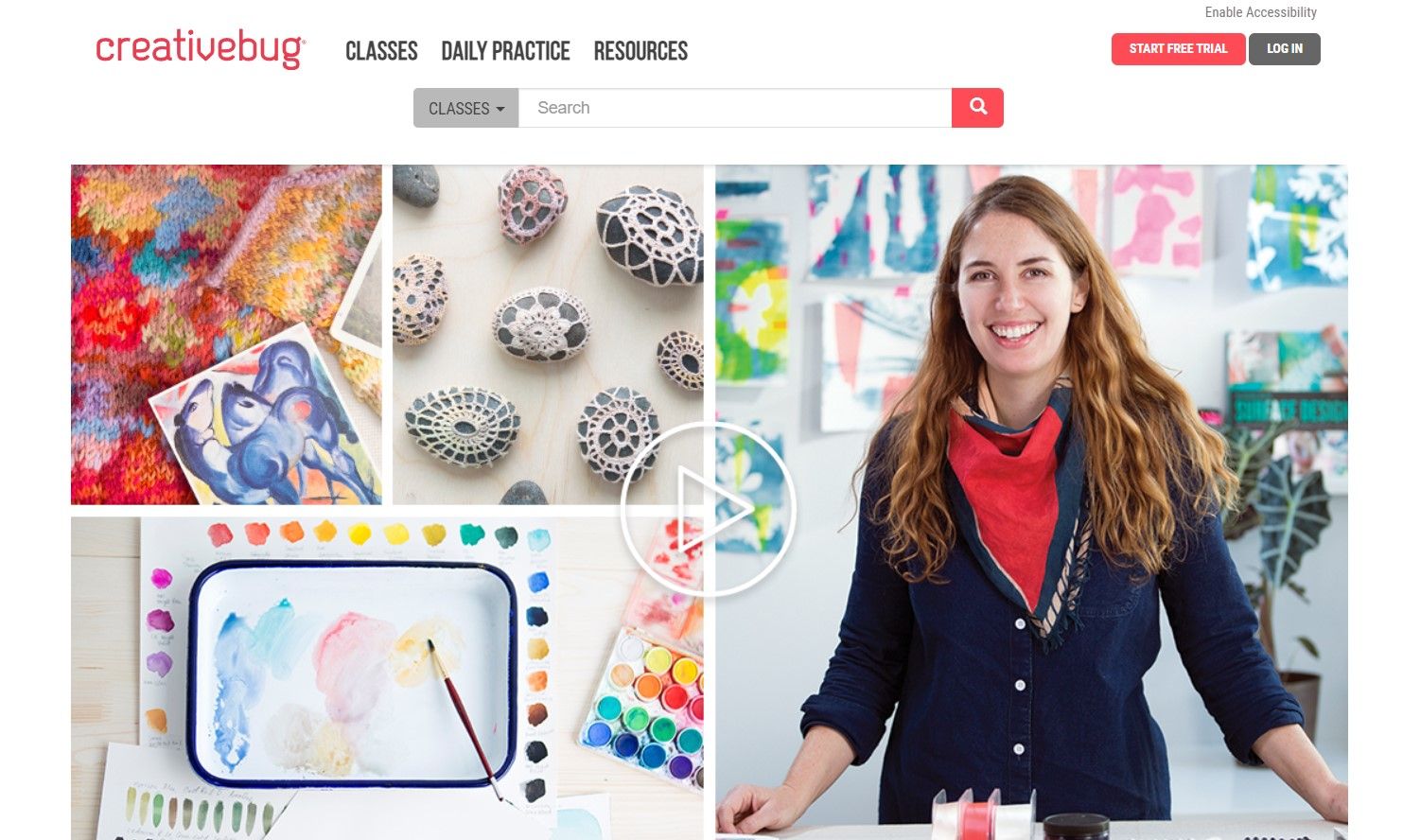If you’re after an “analog” hobby that not only shifts your focus away from screens but also benefits your mental well-being, you should try learning paper crafts.
Paper crafts are creative activities that involve manipulating, cutting, folding, or shaping paper into artistic pieces. It’s an accessible hobby that can help you relax as you create various paper-based items, from cards and scrapbooks to decorations and gifts.
If you want to learn new paper crafts and other crafty hobbies, take a look at this selection of free creative apps that you can use to learn popular paper crafts.
1. How to Make Origami
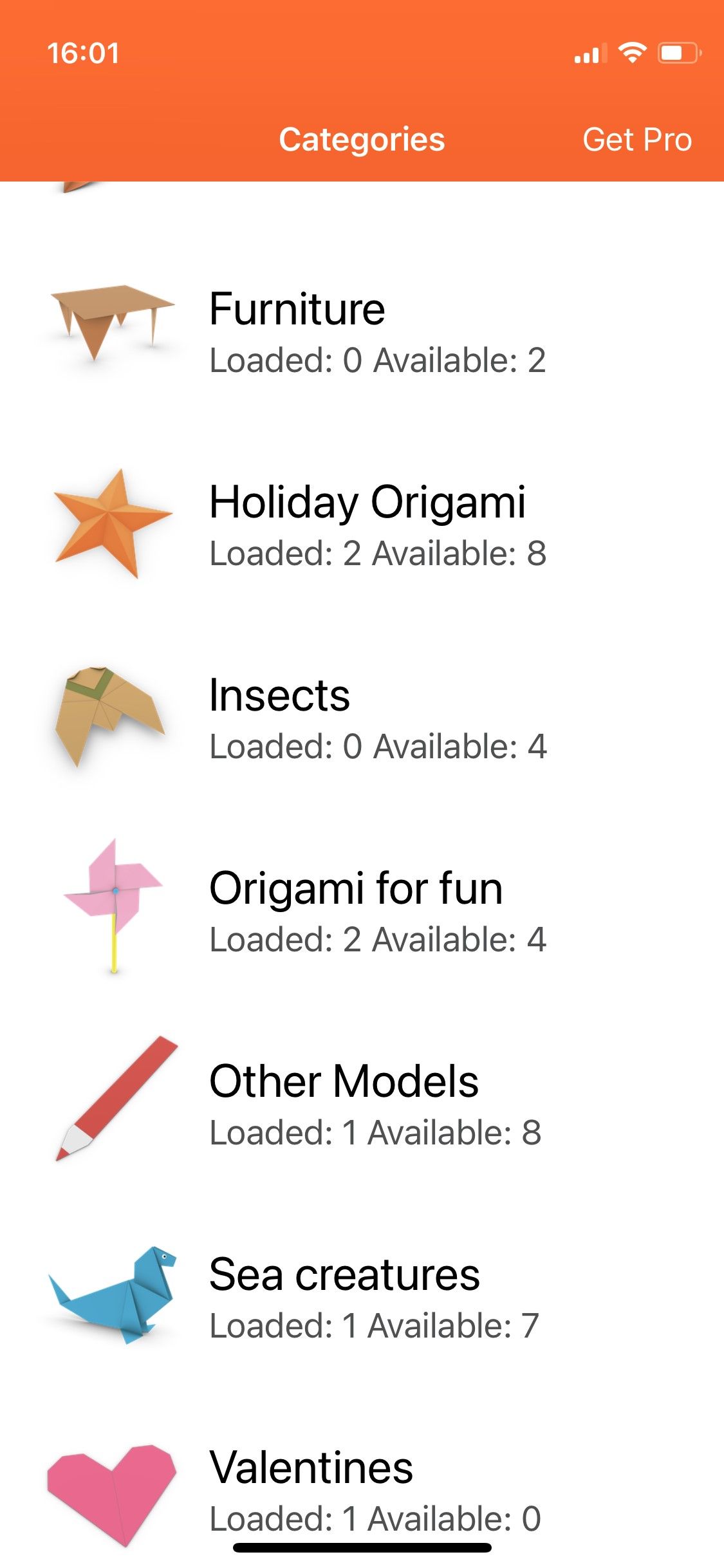
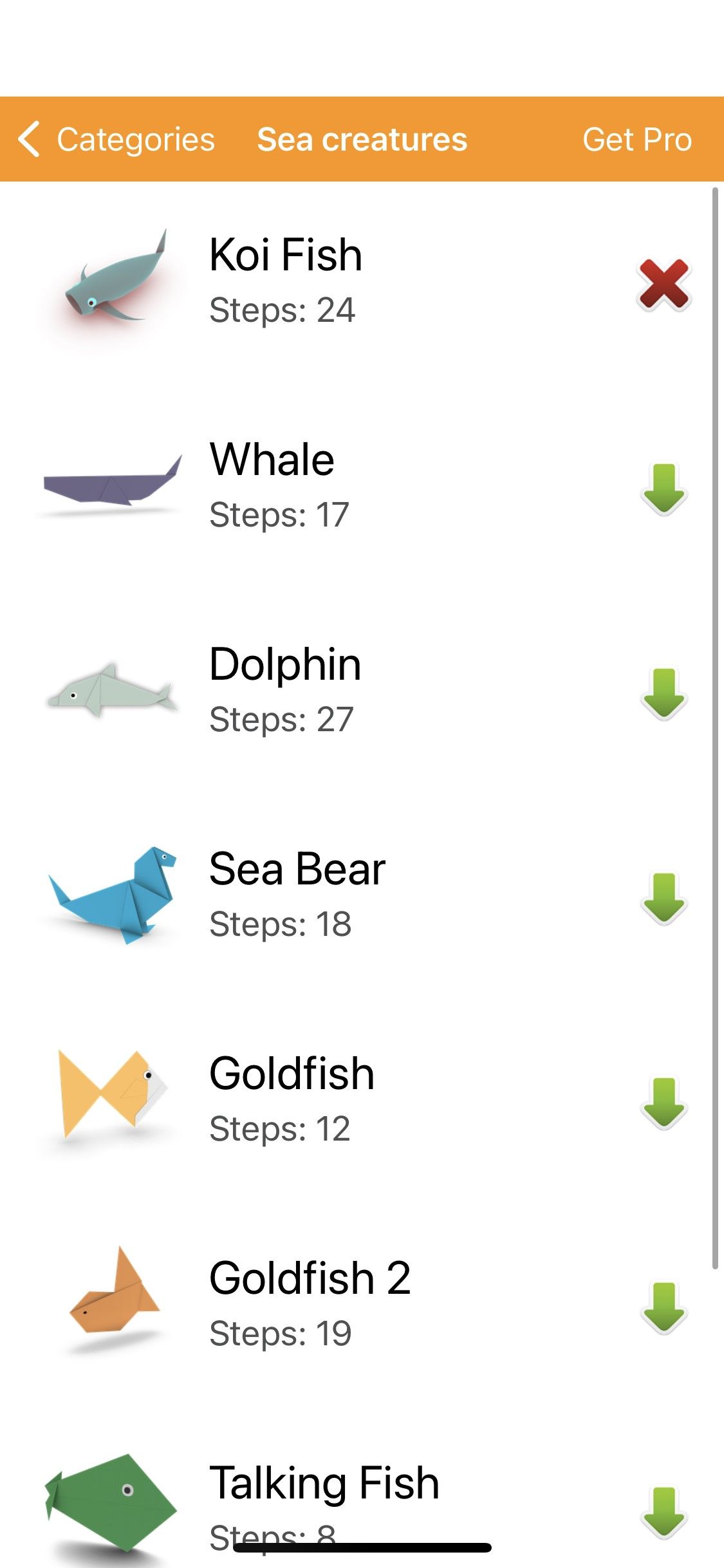
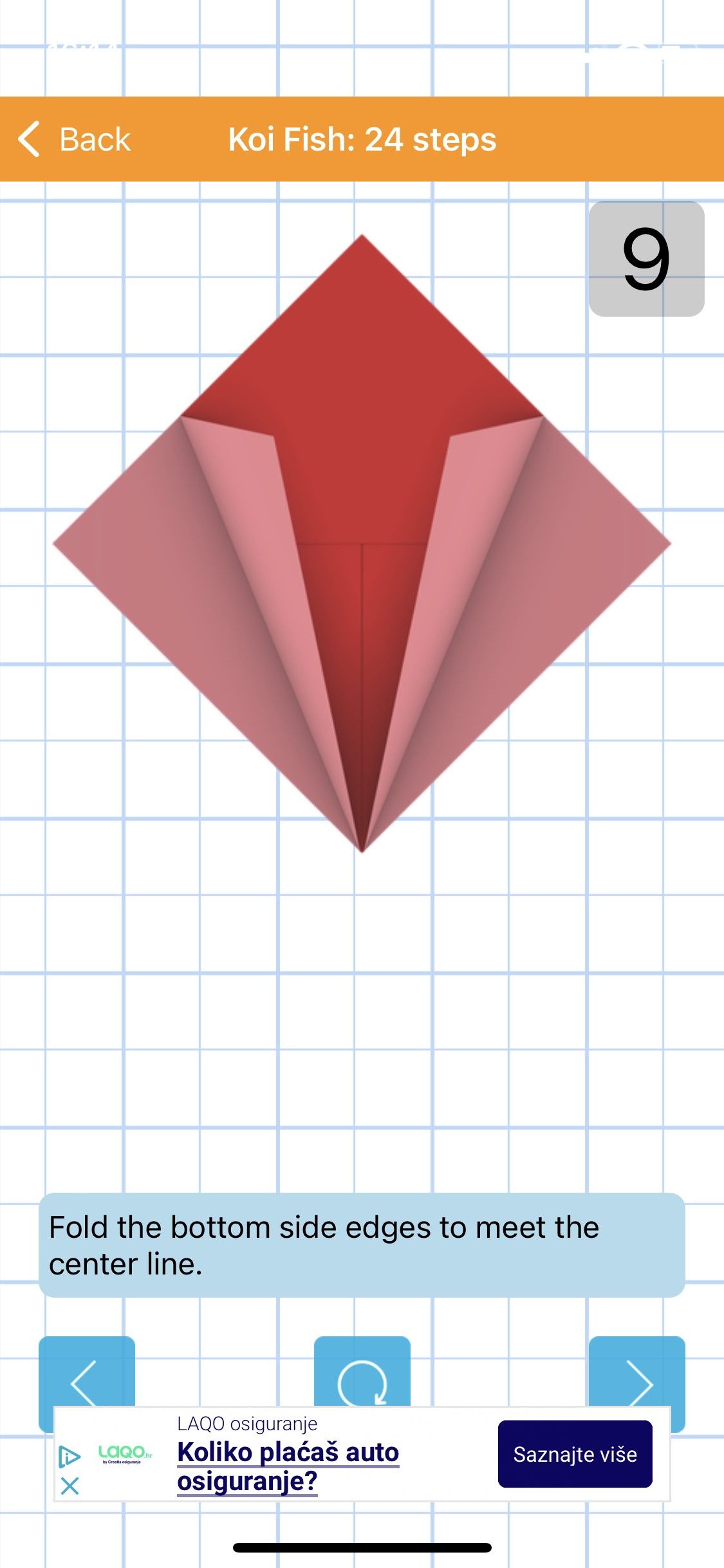
Perhaps the most well-known of paper crafts, origami is the art of paper folding. Originating from Japan, the word “origami” is a compound of two smaller words: “ori” meaning “to fold” and “kami” meaning “paper”.
How to Make Origami does exactly what it says on the tin: you can use it to learn all varieties of origami. The free version of the app is unfussy, easy to navigate, and straightforward to use.
When you first open the app, you can see the different categories of origami you can make. These range from flying models, boxes, containers, and furniture to animals, birds, sea creatures, and more.
To start learning how to make origami, open the app and follow these steps:
- Tap your chosen category (e.g. Sea creatures).
- Tap the origami you want to learn (e.g. Koi Fish). You can see how many steps it takes to create underneath each origami title.
- Tap Begin to start the origami instructions.
- Navigate through the origami instructions by tapping the left arrow to view the previous step, the right arrow to follow the next step, and the center repeat arrow to watch the current animation again.
How to Make Origami is a simple yet useful app you can use to learn classic origami. For more inspiration, check out these Android apps for making origami.
Download: How to Make Origami for Android | iOS (Free, in-app purchases available)
2. Learn Paper Crafts
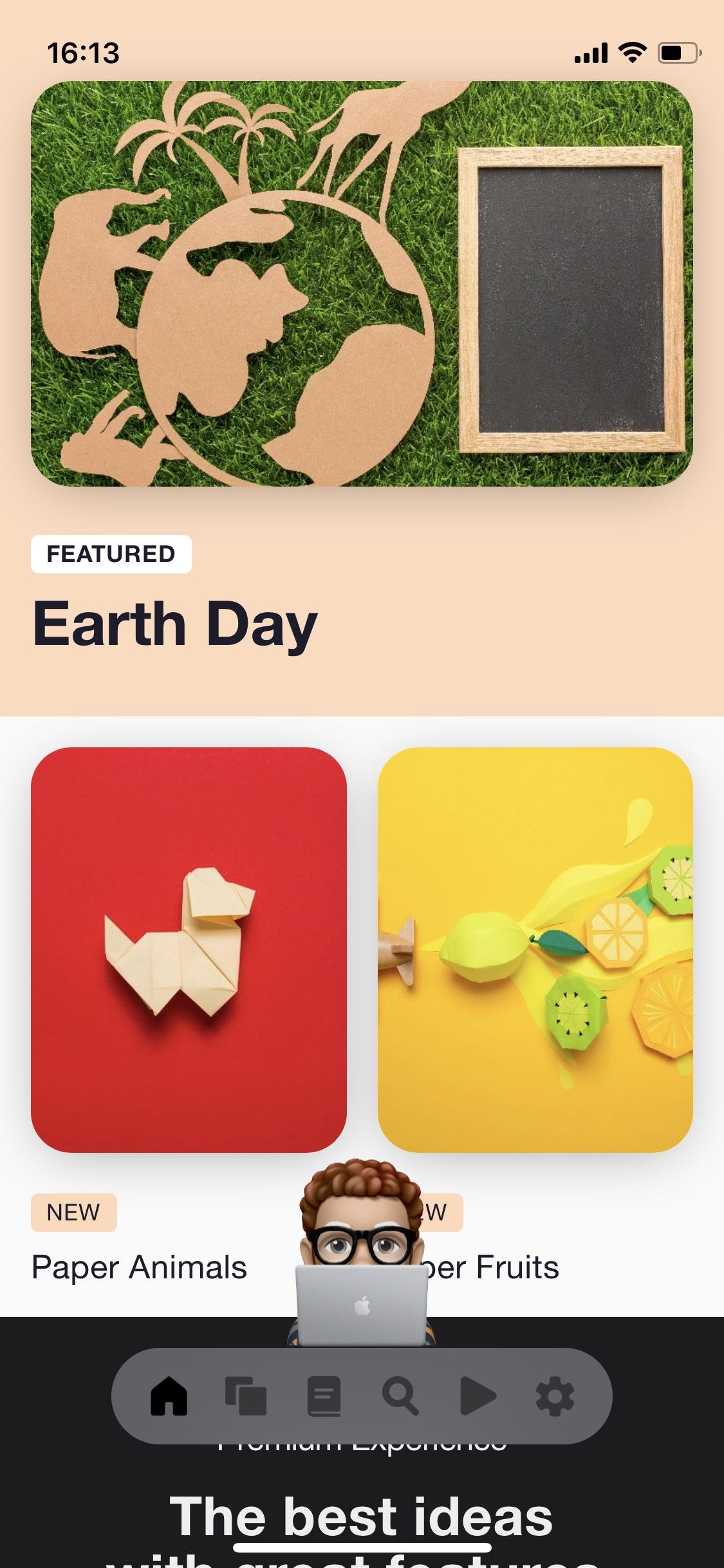
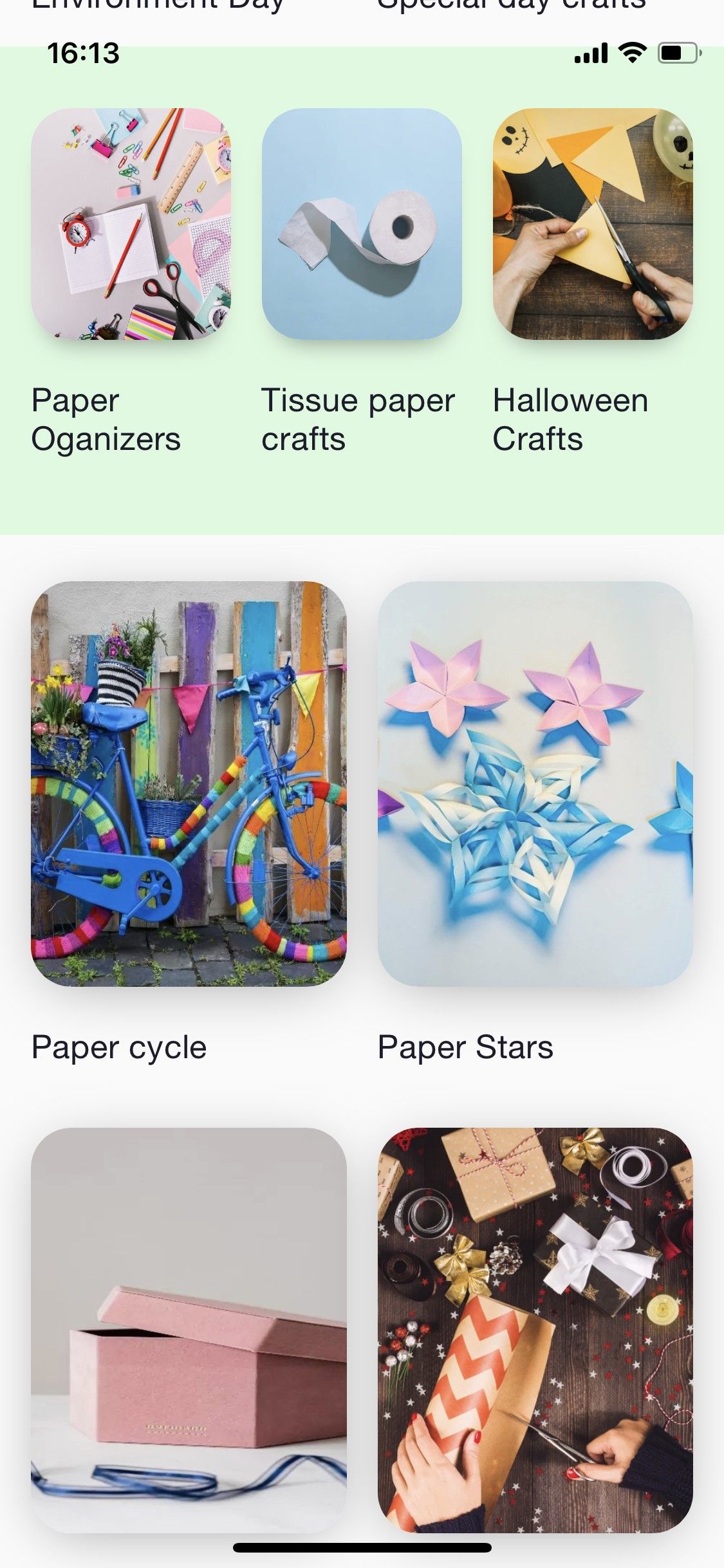
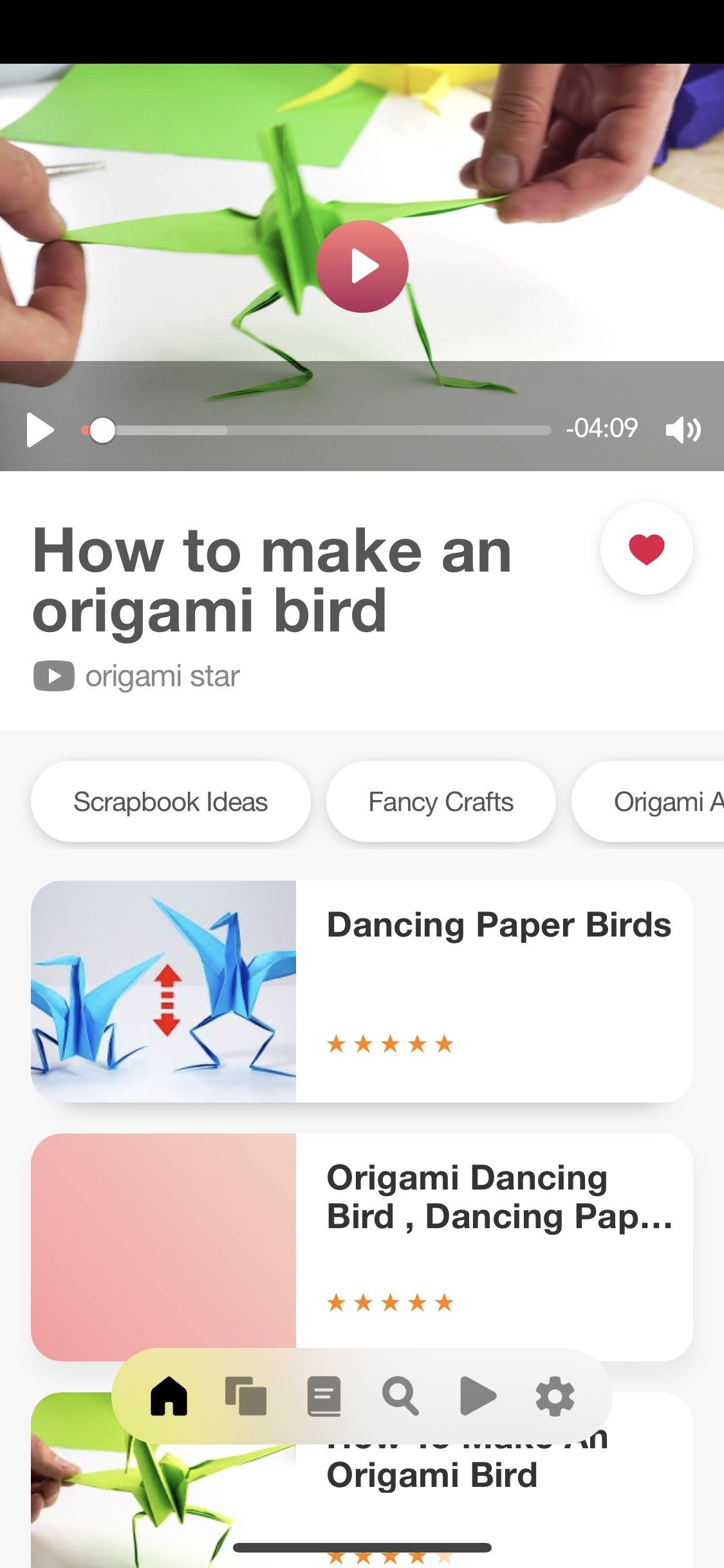
From scrapbook making to paper decorations and gifts, Learn Paper Crafts is a robust app for all your paper crafts needs.
You can navigate the Learn Paper Crafts app using the menu bar located at the bottom of the screen. You’ll find the following content within each of these tabs:
- Home. Automatically opens when you launch the app. The Home tab is the hub of all featured craft content. Scroll to find new ideas, categories, and an option to try the premium version of Learn Paper Crafts.
- My Courses. You can save paper craft courses you enjoy along with your progress and find them later within this tab.
- Reading Room. This tab is packed full of paper craft inspiration, from trying paper cutting to learning how to make paper mache.
- Search and AI help. Tap the emoji character to access PaperPal—an AI assistant to help you make the most of the app.
- Community. Sign in using your Apple or Google account to interact with other Learn Paper Crafts users.
- Settings. Set your preferences, find your favorite paper craft tutorials, and find all other general settings here.
A downside to the free version of Learn Paper Crafts is that the ads and pop-ups can be pretty persistent. However, you can access a three-day free trial of the premium version to go ad-free.
Download: Learn Paper Crafts for Android | iOS (Free, subscription available)
3. Creativebug
Also available on desktop via its online platform, the Creativebug app offers hundreds of art and craft tutorials and classes. Among its paper crafts classes are collage and decoupage, paper flowers, cards and gift wrap, and home decor.
Navigating the Creativebug app via its four main tabs is easy:
- Explore. Search the entire Creativebug database to find the paper crafts videos you want to watch. You can filter by type of craft and organize results into the newest, most popular, or from A to Z. You can also scroll through this tab to see new and suggested crafting videos.
- My Classes. Find your downloaded classes as well as your watchlist and library of favorite paper craft classes here.
- Instructors. Learn more about each of the Creativebug instructors and check out their videos in the Instructors tab.
- Settings. Adjust your offline storage capacity, amend your subscription options, and find customer support—plus all the other usual settings—here.
In addition to paper crafts, you can also follow video tutorials for quilting, knitting, jewelry making, and plenty more on Creativebug. To have unlimited access to all classes and receive downloadable templates, patterns, and recipes, you can sign up for a seven-day free trial of the full version. For more DIY arts and crafts ideas, check out these free websites.
Download: Creativebug for Android | iOS (Free, subscription available)
4. Pinterest
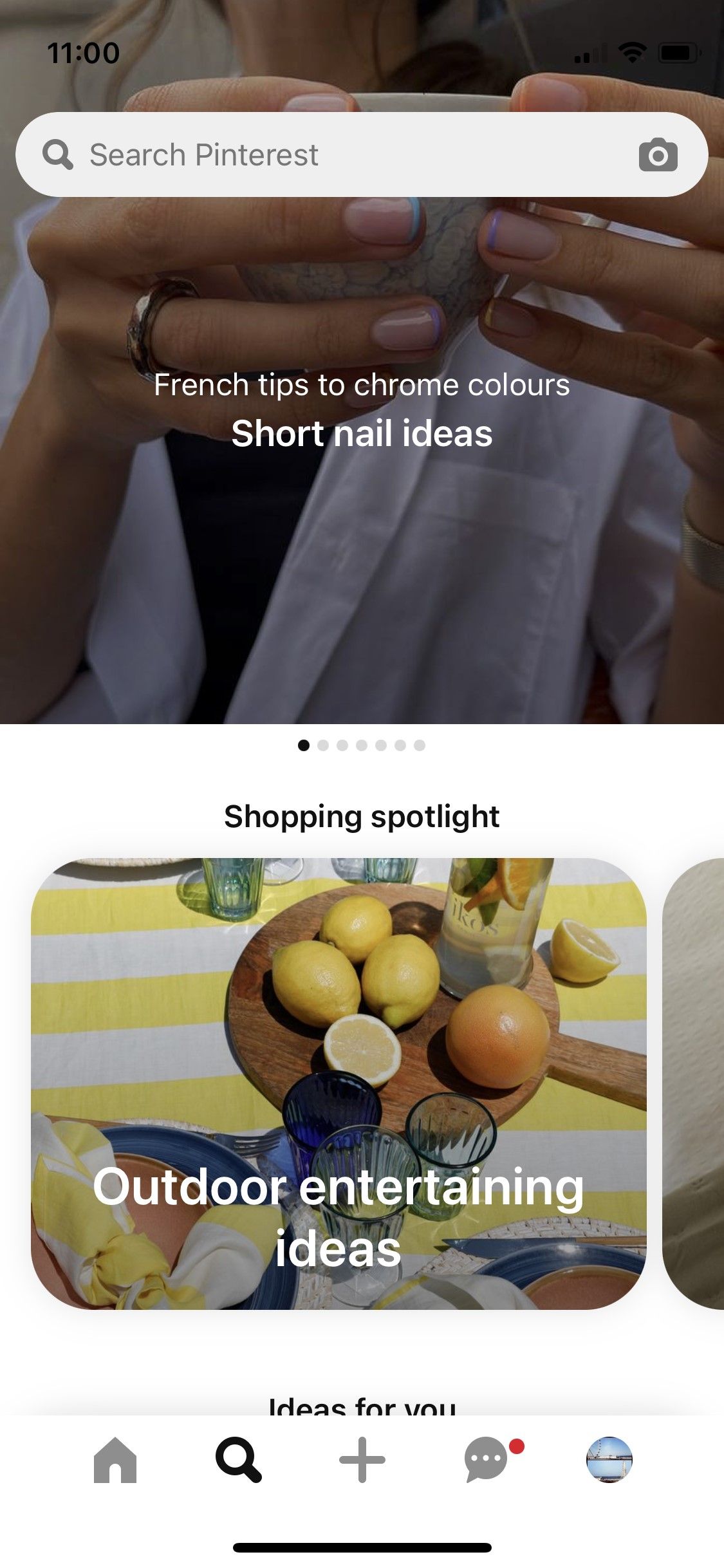

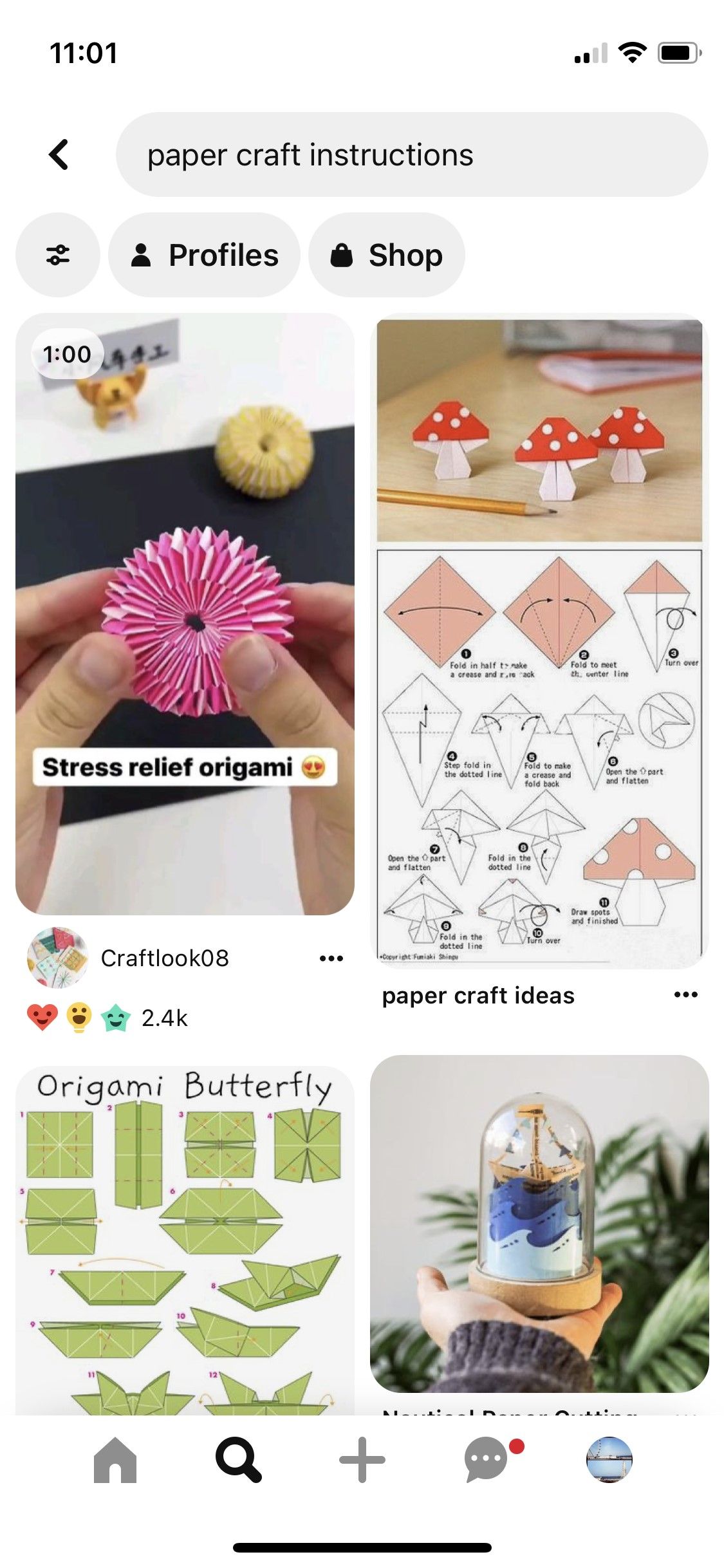
Pinterest is a popular online platform and app which you can use to discover, save, and share visual content on digital pinboards. It’s renowned for its creative content—making it one of the best places to find paper craft tutorials.
The scope of paper craft content on Pinterest is endless—there are tutorials and ideas for paper rings, paper cutting, origami, paper mache furniture, quilling art, and more.
To find and save paper craft tutorials on the Pinterest app, follow these steps:
- Tap the magnifying glass icon to bring up the search tab.
- Tap the search bar (at the top of the screen) and enter your search term (e.g. “paper craft instructions"). Tap search.
- Scroll through the visual results. If you find an image or video you like, tap once to expand. Alternatively, tap and hold your finger on the image and slide to the drawing pin icon to save it to a board.
- Tap on one of your pre-existing Pinterest boards to save your pin, or tap Create Board to make a new one. Follow the onscreen prompts to complete the process.
You can also save pictures from Pinterest on your device to use and review later or offline.
To find and follow paper crafting profiles, first follow steps one and two above. Then, on the results page, tap Profiles (located under the search bar) to view users who create and share paper crafts content exclusively. Scroll through the results and tap Follow next to any profiles you like the look of. The content from these profiles will now show up under the Home tab.
Download: Pinterest for Android | iOS (Free)
There Are Plenty of Ways You Can Learn Paper Crafts for Free
Whether you’re a beginner when it comes to paper crafts or a little more experienced, there are plenty of free apps and online resources that can help you flourish in your creative hobby. Engaging in paper crafts is a good way to unwind, use your creative brain, and take a break from your digital scrolling or screen habits.