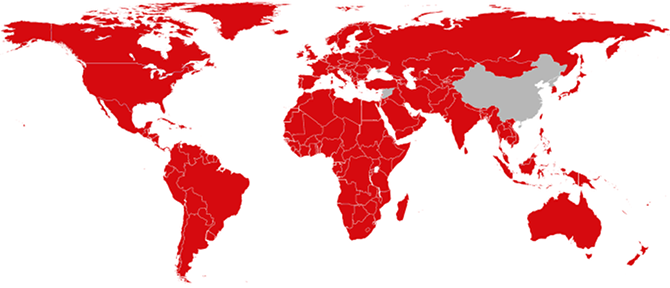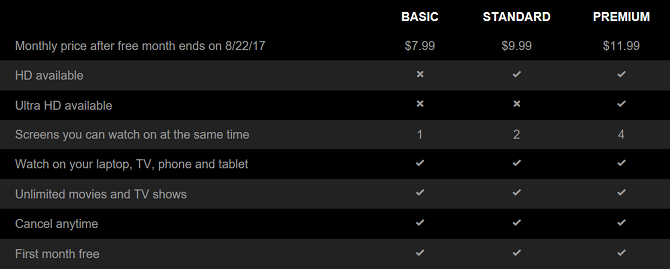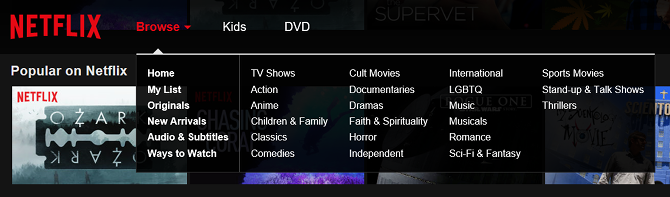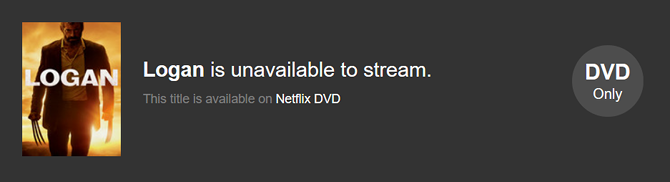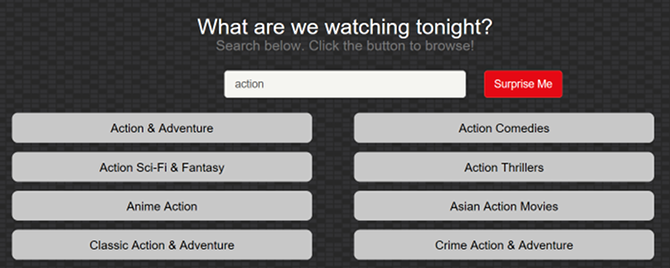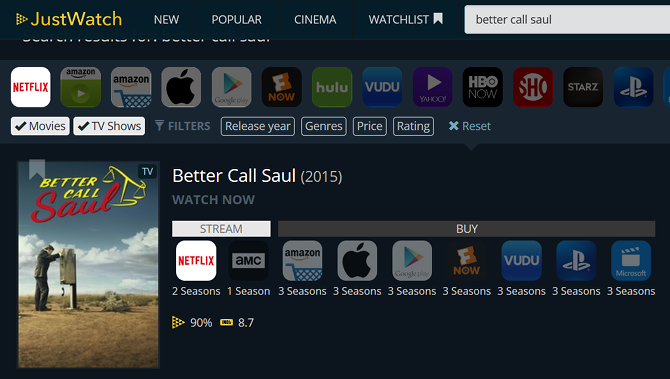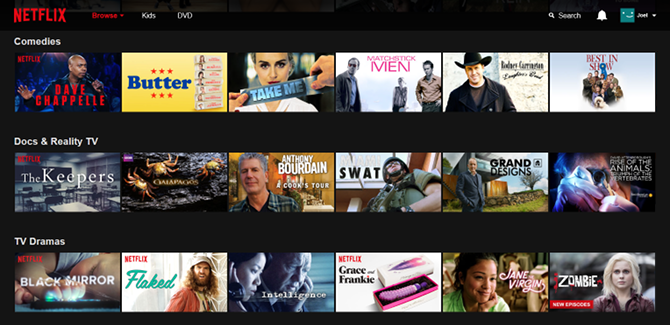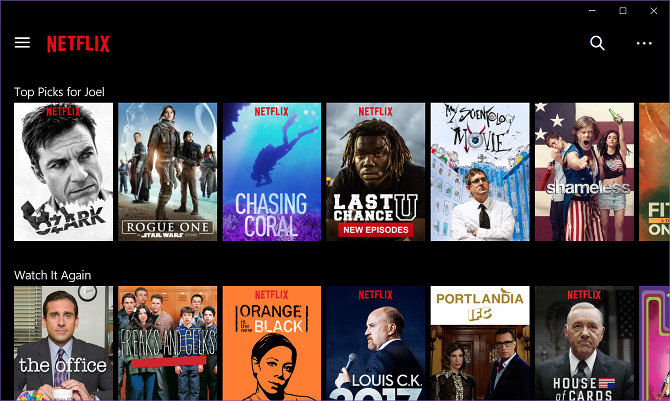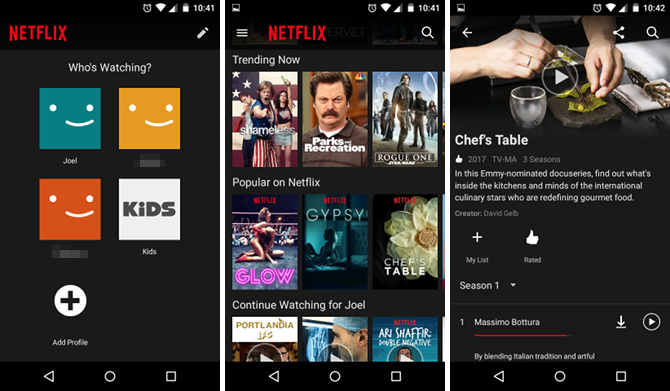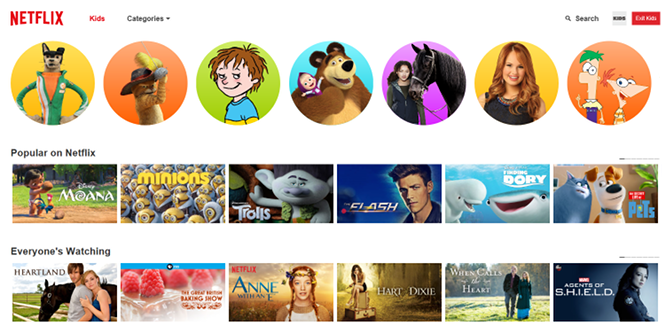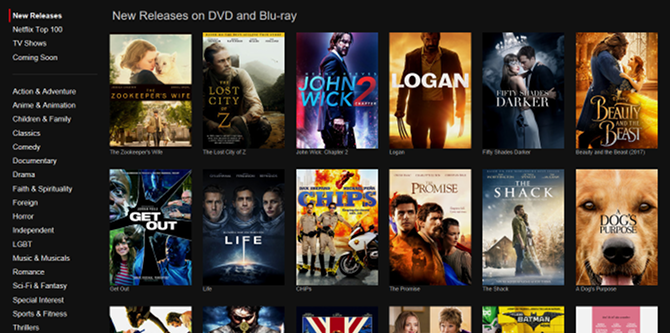In 2017, one year shy of its 20th anniversary, Netflix announced that it had passed a new milestone: Netflix now has 100 million subscribers.
Those are worldwide numbers. When we look at it by country, we see that only half of them are U.S. users. It's still an impressive accomplishment, but that means 60 percent of America still hasn't given in to the lure of Netflix (assuming 125 million total households).
If you're thinking of subscribing to Netflix but aren't sure if it's right for you, you've come to the right place. In this article, you'll learn everything you need to know about Netflix, how it works, what you can watch on it, and several nifty tips and tricks that even dedicated Netflix users won't even know.
Jump ahead:
- Where is Netflix available?
- How much does Netflix cost?
- What can I watch on Netflix?
- How do Netflix recommendations work?
- Which devices can I watch Netflix on?
- Is Netflix safe for kids?
- Must-know Netflix tips and tricks
- Does Netflix still send DVDs by mail?
- Can Netflix replace cable TV?
Where Is Netflix Available?
As of this writing, Netflix is available in pretty much every country in the world. Notable exceptions include China (due to general censorship) as well as Crimea, North Korea, and Syria (due to embargoes put in place by the U.S. Government).
However, just because Netflix is available doesn't mean you can access Netflix's entire library of content.
Due to the way content licensing works, Netflix may only be able to show a certain title in a certain country. These limits are dependent on your IP address: American IP addresses can access American Netflix, British IP addresses can access British Netflix, etc.
In other words, if you travel to another country, you'll only be able to access that country's version of Netflix. You may be able to get around restrictions using a VPN, but it isn't a guaranteed solution.
How Much Does Netflix Cost?
Netflix is a subscription service with three tiered plans:
-
Basic ($7.99/mo)
- Full access to all Netflix content in your region.
- Watch on all supported Netflix devices.
- Limited to 1 device streaming at any given time.
-
Standard ($9.99/mo)
- All of the Basic features.
- Ability to stream in 720p and 1080p HD.
- Limited to 2 devices streaming at any given time.
-
Premium ($11.99/mo)
- All of the Standard features.
- Ability to stream in 4K Ultra HD.
- Limited to 4 devices streaming at any given time.
In other words, the only difference between plans is the maximum streaming quality and the number of simultaneous streams, which only matters if you have a large household or share your Netflix account. (Don't worry, Netflix loves when you share!)
New users start with a 30-day free trial for any of the tiers.
What Can I Watch on Netflix?
A lot, but not everything.
In terms of content variety, Netflix runs the gamut -- nearly every genre imaginable is represented in some form or another. You'll find a lot of mainstream TV shows and movies, but you'll also find that many of your favorites aren't included.
The Netflix library changes on a regular basis. Every month, some titles expire and are removed while new titles are added in. (A "new" title means new to Netflix, not newly produced.)
Perhaps Netflix's biggest draw is its commitment to creating original content. Despite the occasional high-profile flop, Netflix has an excellent overall track record. For example:
- Chef's Table
- Daredevil
- House of Cards
- Narcos
- Stranger Things
Netflix's second biggest draw is its collection of movies, which includes everything from indie-made disasters to Oscar-winning masterpieces. If you're itching for cinematic prowess, just pop one of these on:
- Braveheart
- Good Will Hunting
- No Country for Old Men
- The Big Short
- The Usual Suspects
And if none of those catch your eye, go ahead and explore our master list of Netflix's 100 best movies. A few you may not have heard about:
- Chef
- Hush
- Ip Man
- Sleepwalk With Me
- The Wailing
Sitcoms are popular on Netflix, with notable titles such as:
- 30 Rock
- Friends
- It's Always Sunny in Philadelphia
- The Office
- Parks and Recreation
Anime is also popular, though the selection tends to focus on series with a lot of mainstream buzz:
- Attack on Titan
- Bleach
- Death Note
- Naruto
- Sword Art Online
It's not all entertainment either. The library contains all sorts of educational material, like these science-based TV series:
- Brain Games
- Cooked
- Planet Earth
- The Blue Planet
- The Hunt
And speaking of science-y shows, let's not forget that Netflix is a haven for unconventional and biting documentaries. Not only is the library full of them, but Netflix continues to fund production for dozens of new documentaries every year. Our favorites include:
- In Defense of Food
- Jiro Dreams of Sushi
- Poverty, Inc.
- Sour Grapes
- The Imposter
We've barely scratched the surface here. Netflix has so many other genres to explore---whatever genre you like, you'll probably find it. I mean, Netflix is even embracing the slow TV genre, which about as weird as it gets.
How to Find What to Watch on Netflix
As of this writing, the U.S. library is the largest of all Netflix libraries, and contains just under 4,500 TV shows and movies. Combing through all of that can take a while, but fortunately you have a few ways to speed it up.
Browse
At the top of the Netflix website, pull down the Browse menu to see 20+ main categories, such as Action, Classics, and Horror. On other devices, the categories may or may not be directly accessible in this way. For example, on some smart TVs, Netflix only shows categories that align with your viewing habits.
You'll also be able to browse by three special side categories: Originals, New Arrivals, and Audio & Subtitles. Originals are TV shows and movies that you won't find anywhere else. New Arrivals is a list of recently added content, sorted by category. Audio & Subtitles lets you filter the library by availability of dubbing and subbing languages.
Search
If you want to watch something specific, you can just type it into the search bar to see if you can stream it. What's interesting is that, in addition to Titles, you can also search by People and Genre.
For example, searching for "John" lists all shows and movies with a John in their casts. Use full names for more precision. Most people don't know about this trick, but it comes in handy when you're in the mood to watch anything with your favorite actor or actress.
Occasionally you'll search for something and see that it's unavailable for streaming but available as a DVD (U.S.-only). To learn more about this, read the "Does Netflix Still Send DVDs by Mail?" section down below.
Genre Codes
For finding titles in a particular genre, you could use the search bar... but you'll have much better results using Netflix's secret genre codes. This method requires the use of a web browser.
To view a secret genre, use this URL...
http://www.netflix.com/browse/genre/###
...where ### is the genre code. To see a full list of all 1,000+ genre codes, click here. For an easier-to-use option that only covers about 100 of the most popular secret genres, visit the NetflixCodes site where genres are presented as clickable links.
Third-Party Tools
One last option is to use a site like JustWatch, a search engine and database that catalogs all of the TV shows and movies available on dozens of streaming services.
JustWatch is great because it has filters that Netflix doesn't. For example, you can limit JustWatch results to either movies or TV shows. You can also restrict to titles released between certain years, or titles that received a higher score than X on IMDb or Rotten Tomatoes.
For another option, check out these terrific Netflix shows with new seasons.
How Do Netflix Recommendations Work?
One of Netflix's big claims to fame is its recommendation engine. The more you watch, the more it learns about your interests and distastes. It takes that data and recommends other shows you might like, hoping to keep your queue full and your experience engaging.
All combined, the 100 million-plus userbase watches billions of hours of TV shows and movies every month. No other company has direct access to such a massive volume of viewing habits data.
Explaining how Netflix sorts through and analyzes all of that is beyond the scope of this guide, but if you're interested, you can learn more by checking out our post on how Netflix knows what you want to watch.
Which Devices Can I Watch Netflix On?
Web Browser
Netflix is supported on all major web browsers across Windows, Mac, and Linux (Linux users will find Chrome easiest, but Firefox works too as of March 2017). Unfortunately, not all web browsers are created equal.
For whatever reason, each browser has a different maximum video resolution. These limitations are due to the browsers themselves, not an artificial limitation put in place by Netflix:
- Chrome: Up to 720p.
- Edge: Up to 4K.
- Firefox: Up to 720p.
- Internet Explorer: Up to 1080p.
- Opera: Up to 720p.
- Safari: Up to 1080p.
These limits are subject to change as browsers improve. But for now, if you're thinking of getting a Premium plan for 4K streaming but will be watching mainly on Chrome, you may want to reconsider.
Windows 10
If you're on a Windows desktop or laptop, you may find the Windows 10 app version of Netflix more enjoyable than the web version. Not that there's anything wrong with the web version, but the Windows 10 app offers several extra benefits.
The most important is that it can stream videos in resolutions up to 4K. It can also download videos for offline playback, though downloaded videos are capped at 1080p. To learn more, check out our tips and tricks for Netflix on Windows.
Android / iOS
Netflix apps are available for smartphones and tablets running both Android and iOS, including the iPod Touch. While mobile Netflix is more convenient for its portability, the video resolution is limited depending on your device and operating system version.
- Android (select models): Up to 1080p.Due to hardware limits, only certain types of smartphones and tablets can handle Netflix in HD. Some are able to handle 1080p, but most can only do 720p.
- Android (all other models): Up to 480p.
- iPad (iOS 6.0 and before): Up to 480p.
- iPad (iOS 7.0 and after): Up to 720p.
- iPad with Retina: Up to 1080p.
- iPhone (iOS 6.0 and before): Up to 480p.
- iPhone (iOS 7.0 and after): Up to 720p.
- iPhone 6 Plus: Up to 1080p.
- iPhone 7 Plus: Up to 1080p.
- iPod Touch (iOS 6.0 and before): Up to 480p.
- iPod Touch (iOS 7.0 and after): Up to 720p.
One benefit of watching Netflix on Android or iOS is that you can download videos for offline playback. Not all Android devices support this feature, but most modern ones do.
Streaming Media Player
Netflix is available on all major streaming media players, including Amazon Fire TV, Chromecast, Nexus Player, and Roku devices. Simply plug in the device, connect to your home network, and watch. We've covered how to watch Netflix on your Apple TV if you need a guide.
Like web browsers, each device has its own limit on maximum supported video resolutions:
- Amazon Fire TV: Up to 4K.
- Chromecast: Up to 1080p.
- Chromecast Ultra: Up to 4K.
- Nexus Player: Up to 4K.
- Roku (Stick models): Up to 1080p.
- Roku (Set-top models): Up to 4K.
Gaming Console
Netflix apps are available for most current generation and some last generation gaming consoles. Because of the weaker hardware, some of these devices have the greatest limits on maximum video resolution:
- Nintendo 3DS: Up to 480p.
- Nintendo Wii: Up to 480p.
- Nintendo Wii U: Up to 1080p.
- PlayStation 3: Up to 1080p.
- PlayStation 4: Up to 1080p.
- PlayStation 4 Pro: Up to 4K.
- PlayStation Vita: Up to 480p.
- Xbox 360: Up to 720p.
- Xbox One: Up to 1080p.
- Xbox One S: Up to 4K.
Smart TV
Most smart TV brands have an official Netflix app that can stream up to 4K video. As of this writing, the following smart TV brands are supported:
- Hisense
- LG
- Panasonic
- Philips
- Samsung
- Sanyo
- Sharp
- Sony
- Toshia
- Vizio
Some smart TVs, particularly older devices, may be region-locked. In that case, they will only be able to play Netflix in the same region in which they were purchased.
Is Netflix Safe for Kids?
It depends, but in the main, yes.
Netflix's main library contains a significant amount of mature content: graphic violence (thrillers), gruesome imagery (horrors), explicit language and dark themes (dramas), and nudity/sex (across genres). Allowing a toddler free access to Netflix probably isn't a good idea.
But parents do have two kid-friendly options.
First, the kid-friendly portal at netflix.com/kids. Everything is the same except the content is curated for toddlers, preteens, and adolescents -- safe enough for kids to browse and watch on their own.
Second, enable parental controls. If you create a separate profile for each child, you can set a Maturity Level per profile to limit what they can watch. Or restrict your entire Netflix account to a given Maturity Level and protect it with a PIN. Learn more about Netflix parental controls.
Must-Know Netflix Tips and Tricks
On the whole, Netflix is about as intuitive as it gets. It's easy enough to use, and even if you only use its "face value" features, you'll find it to be quite enjoyable. But if you want to kick it up a notch, here are some key Netflix tips and tricks to take your Netflix experience to new levels.
- Use multiple profilesNetflix allows up to five profiles per account. Each profile gets it own watchlist, tracks its own ratings and reviews, and receives tailored suggestions based on that profile's viewing habits.
- Adjust playback preferencesBy default, Netflix auto-adjusts video quality based on your internet speed. To prevent the jarring shifts from clear to blurry, or if you want to preserve bandwidth and data usage, you can manually force Low, Medium, or High. You can also change the playback speed on Netflix with Chrome extensions.
- Customize the subtitlesAll of the TV shows and movies on Netflix have English subtitles. Many of them also have subtitles in other languages. If you don't like how they look out of the box, you can tweak them to your tastes.
- Download for offline viewingIf you watch Netflix with the Windows 10, Android, or iOS apps, then you can download content to watch later when you don't have access to the internet. There are a few catches, so learn more about downloading Netflix media.
- Watch Netflix with friendsNot just in the same room, but even when you're halfway across the world. This isn't a built-in feature so you'll need to use one of these third-party apps. However, it's a fun way to turn Netflix into a social activity.
- Use Netflix to learn a new languageWith the right tools, you can turn Netflix into a language learning aid. Watch your favorite shows, just in a different language.
To learn more about these, see our guide to changing Netflix settings. If you need some help troubleshooting, check out how to solve 10 of the most annoying Netflix problems.
Does Netflix Still Send DVDs by Mail?
In a word, Yes!
While Netflix is now a streaming giant, it started off as a humble DVD delivery service. And unlike places like Blockbuster, which had strict schedules and hefty late fees, Netflix rose to fame with its system of free shipping and no-late-fees policy.
The system works like this: You browse the online catalog, build a queue, and Netflix ships the next one to you. You keep it for as long as you want, but in order to rent out another you must return it. When Netflix gets notice of the return, it immediately ships the next title in your queue.
The DVDs-by-mail service is still around, but requires a separate subscription plan. If you have a regular Netflix account, then this would be on top of it. You can also rent Blu-ray discs instead, but the plans are more expensive.
-
Starter (DVD $4.99/mo, Blu-ray $5.99/mo)
- 1 disc rental at a time.
- 2 total disc rentals per month.
-
Standard (DVD $7.99/mo, Blu-ray $9.99/mo)
- 1 disc rental at a time.
- Unlimited disc rentals per month.
-
Premier (DVD $11.99/mo, Blu-ray $14.99/mo)
- 2 disc rentals at a time.
- Unlimited disc rentals per month.
If you're in the continental U.S., you can expect disc shipments to arrive within two days. Return shipping is prepaid. Returning is as simple as slipping the disc back in its sleeve, into the provided envelope, and sending it out like normal. Free trials are available for each plan.
Netflix disc rentals are only available to U.S. subscribers.
Can Netflix Replace Cable TV?
Usually the first or last thing a person asks about Netflix is whether it can truly replace a cable TV subscription (called "cutting the cord").
After all, the average cable TV bill for Americans in 2016 was $103 per month. Switching that out for a Premium plan on Netflix would save $91 every month -- over the course of a year, the savings are huge.
Yet while consumers are moving in that direction, it may not be a good move for you... yet. Netflix itself is fine, but there are several pitfalls to cutting the cord and questions to ask before cancelling cable. Some of the more important considerations include:
- A fast, stable internet connection is crucialIf it's too slow, the video quality suffers. If it cuts out frequently, you'll have to start and stop every time. And if you ever have a service outage, you won't be able to watch, period.
- Data caps are the limiting factorDepending on the video quality, Netflix consumes anywhere from 0.3 GB to 7 GB per hour. If you watch four hours per day, that's 36 to 840 GB per month.
- Netflix has no concept of live showsThis may change in the future, but it may not. However, for now you can't watch anything like news or sports feeds, nor can you watch episodes as they air.
To truly replace cable TV, you'll probably need Netflix along with one or two other streaming services to fill the gaps. Hulu's no-commercial plan is a strong option if you want extra variety. These streaming services are great for cord cutters, or you may prefer a niche streaming service.
What Else Is There to Know?
If you read this whole guide, then you've come to know pretty much everything there is to know about Netflix. You can now take full advantage of the world's largest streaming service, including all of its original content that's keeping the world talking.
And don't forget to check out some of the best British crime dramas on Netflix, if the genre is up your alley.
Do you have unresolved issues or unanswered questions? Or additional tips and tricks that we may have overlooked? Feel free to share them with us down below in the comments!
Image Credit: William Potter via Shutterstock.com