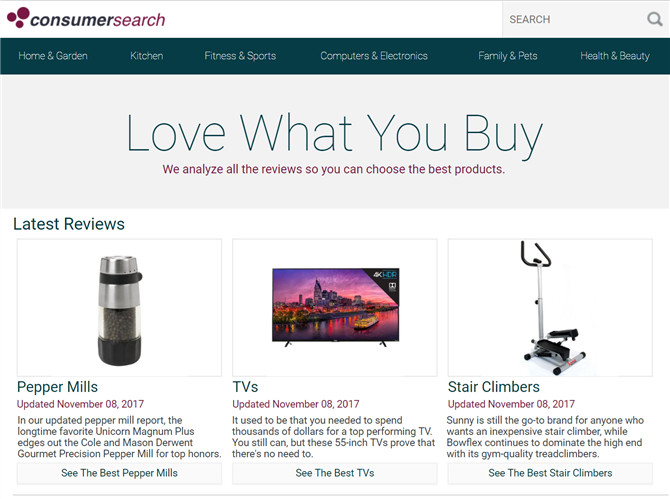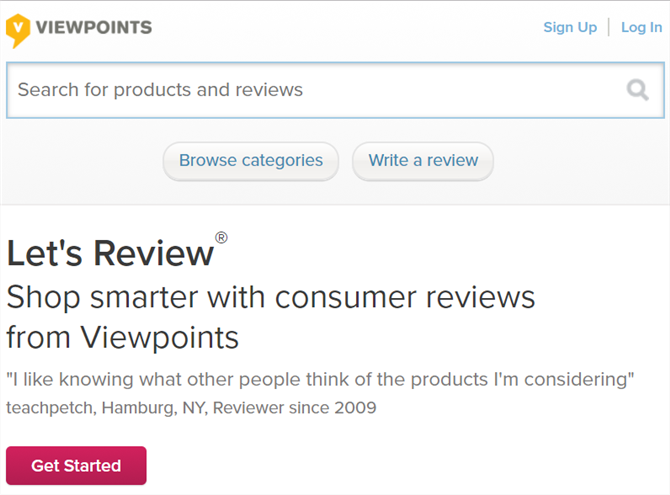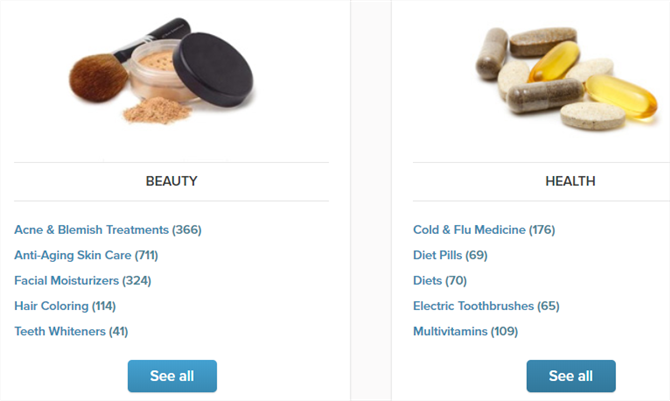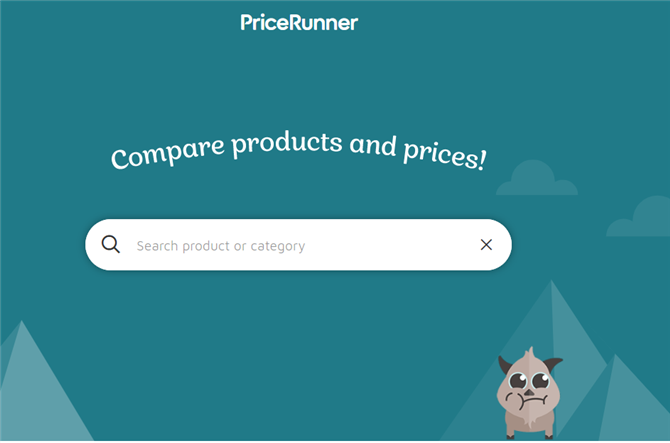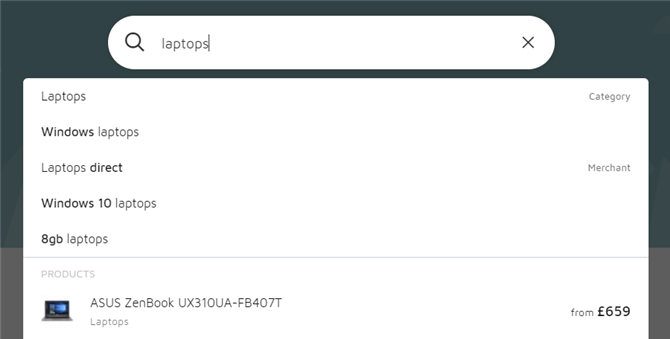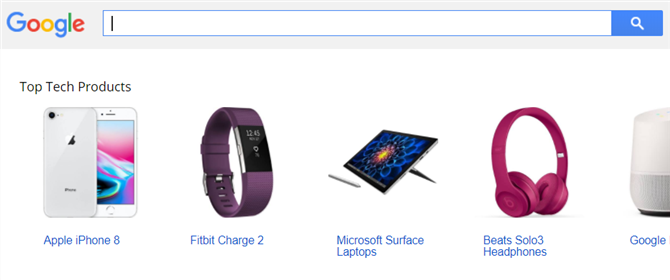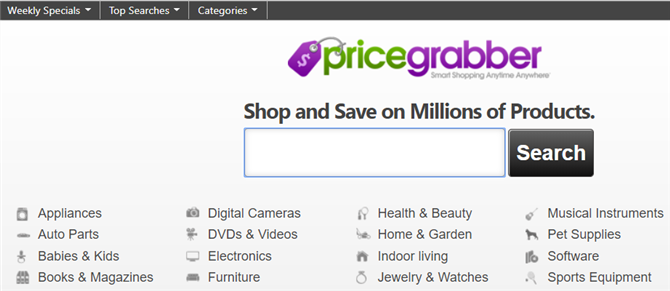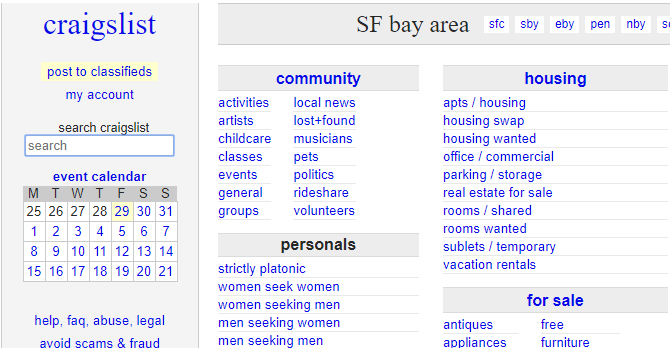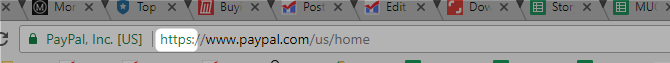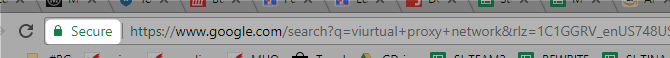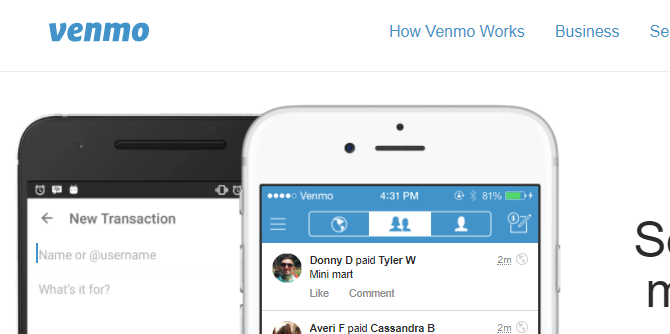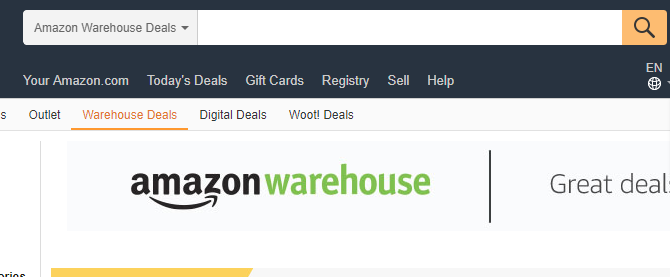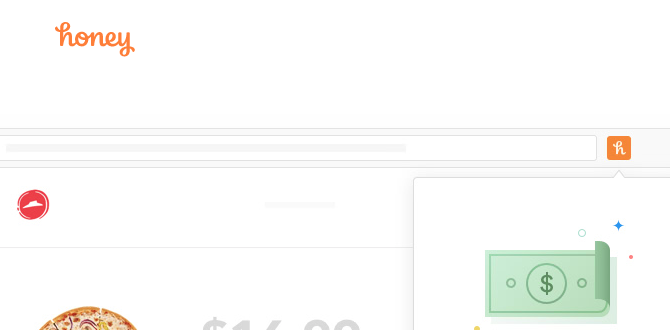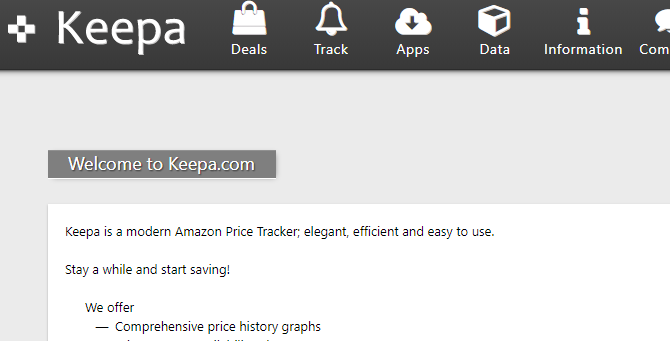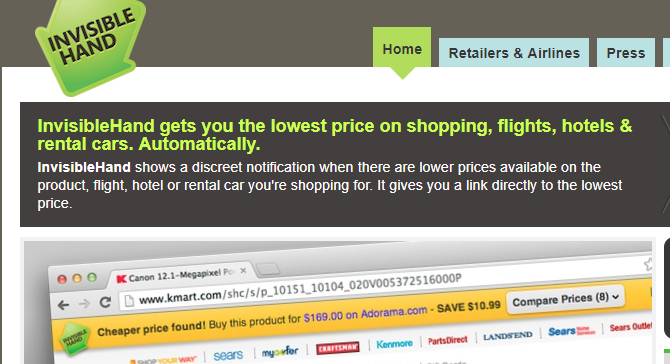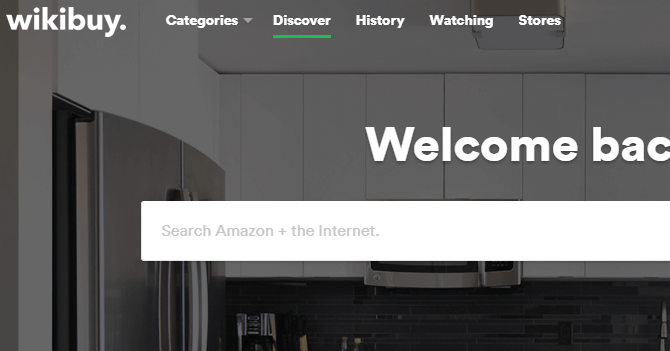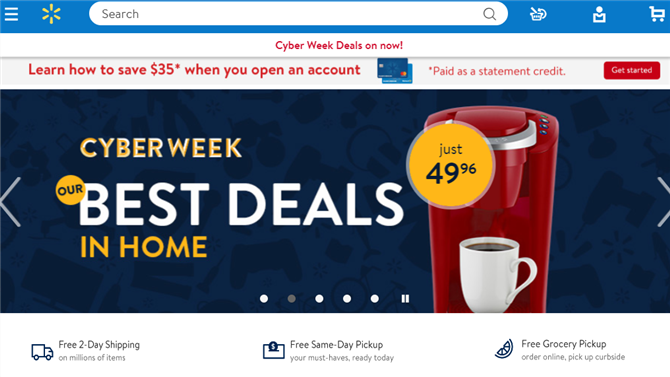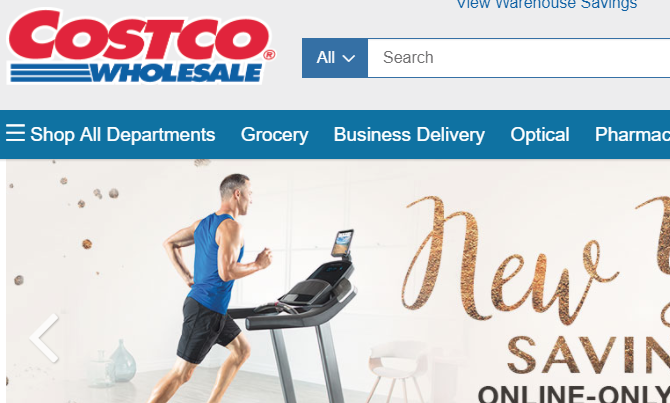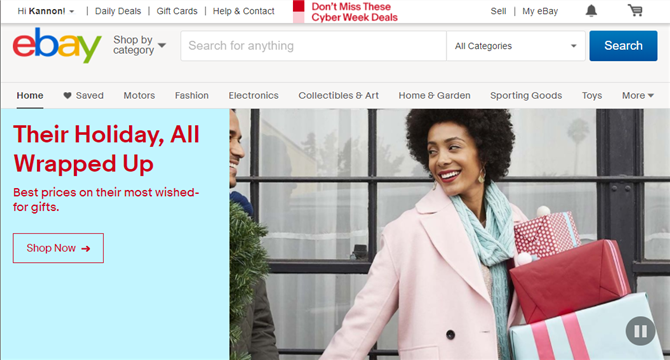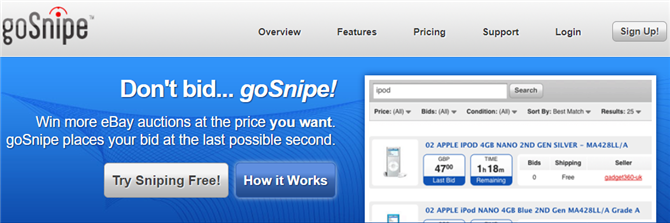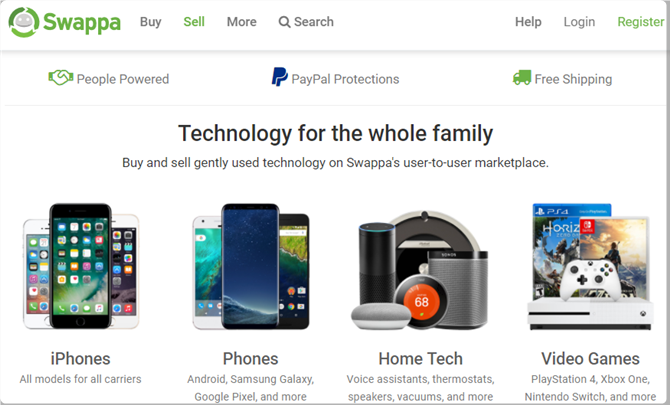Online shopping requires knowing a lot more than just products. You need to know where to find reviews, how to shop safely, how to compare prices, and how to get the best deals from your favorite sites, like Amazon, Walmart, and many other lesser-known online retailers like AliExpress.
We cover all that and more in the MakeUseOf guide to online shopping.
1. Introduction
Why an e-book about shopping?
Holiday e-commerce sales reached nearly $100 billion during the 2017 holiday season. That's about 17 percent of all holiday sales and up to a 12 percent increase over 2016, according to projections from the National Retail Federation. At its current trajectory, internet commerce will replace physical stores within a generation.
And while -- on average -- Amazon and other e-tailers offer lower prices than brick-and-mortar stores, they still use the same tricks to get your money, such as loss leaders. They also employ a few new tricks. So not only is digital shopping hazardous to your wallet, getting deals is competitive. When products receive discounts, that price reduction only applies to a limited number of items in stock. And -- as always -- it's first come, first served.
So how do you guarantee low prices on good products?
Getting Deals Online Using the Right Tools
Shopping online is complicated. And very few people know how to do it the right way. Worse than that, not knowing the right way to shop online makes you vulnerable to advertisements. Ever seen a banner ad on a website? That advertisement is the fruit of the labor of countless individuals.
Graphic designers, psychologists, data scientists, and more all teamed up to get you to buy stuff. Marketing creates the customer, keeps the customer, and satisfies the customer. It also tricks the customer into buying something they don't need -- oftentimes at a higher price and inferior quality. Think of it this way: the more money companies spend on advertising, the less spent on more important areas, such as design, materials, and customer service.
So how do you cut through the marketing and get high-quality products at an affordable price? It's simple.
Educate yourself. The right combination of apps, websites, and research strategies will save you money and make shopping online safer.
The Goal of this Guide
This guide aims to achieve three things: first, improve your shopping experience. Second, it helps you avoid buying bad products. Third, it teaches you how to save money shopping online. In order to assist readers in shopping better, I outline the necessary steps you need to take, decisions you have to make, and tools you can use to prevent being misled by aggressive marketing.
Hopefully, you will decide to spend the money you save on something meaningful, such as an emergency fund, health insurance, or education for yourself or your kids.
1.1 Online Shopping vs. Offline Shopping
Online shopping has its advantages. First of all, you don't need to leave your house. You can shop anytime you want because online stores are always open. You can do thorough research, read customer reviews and objective product analysis. Furthermore, you can compare prices across multiple online shops and hunt down the best deal available -- all without leaving your home.
Doing this, you also save a lot of time since you don't have to push through crowds, find what you want, compare prices from one store to the next, and hide from overly helpful and dangerously convincing sales assistants. Last, but not least, your purchases arrive at your home, so you don't even have to carry or transport it. Really, leaving the house to shop isn't worth the time and cost of transportation.
To sum up, you should shop online if you:
- want to pay less
- are short on time
- hate crowds
- feel disturbed by sales assistants
- know exactly what you want
On the other hand, shopping is a highly enjoyable activity for many people. They love to browse stores and chat with staff. Either way, old-school shopping has many advantages, besides serving as entertainment. While it may take more time to compare and get a good deal, you will obtain hands-on experience with the item you're examining. If you have to make an emergency purchase (for example, if you forgot your wedding anniversary) don't rely on package delivery. Amazon may be amazing, but they're not perfect.
Believe me, it's better to spend a couple of bucks more at a physical store, than to regret it later on. Also, you won't be alone in making your decision because that's what sales assistants are there for. They will help you pick the right item. Should the price feel uncomfortable, you can ask for a price match against online competitors. Finally, during the holiday season, many stores grant extended return or exchange periods. So if you still made a mistake, you can undo it easily.
Taken together, you should rely on old-school, brick-and-mortar shopping if you:
- are in a hurry to make a purchase
- need to try the item and make sure it's of good quality
- need immediate gratification
- or just want to keep your money local
2. How to Get Great Deals
To become a true professional internet shopper, you must combine offline and online shopping strategies. While a lot of the stuff on the internet is electronics, you can apply these tips to practically anything, including fresh groceries, jewelry, and clothing. And all of these things are sold online anyway, including groceries (Amazon Fresh).
2.1 Product Research
Let's say you would like to buy a new laptop. It's not a cheap item and you probably don't need it right this second. No really, you don't. But since you're going to own it for some time, it's worth investing a little extra time and thought in the initial research process.
Start by writing down the features available for what you're buying. And understand how that feature works. Then evaluate which features you will really need, which ones would be nice to have, and which ones you can definitely live without. Be honest. Now you have your minimum (need) and maximum (nice to have) requirements.
For ideas about a product range, you can perform an internet search and see what it comes up with. If you need some pointers on how to search Google like a pro, check out Tina Sieber's Master the Google Operands. Alternatively, you can browse any of the following sites. These resources typically provide deeper insights and more details than the average person is patient enough to share with you.
The Wirecutter
The Wirecutter may not be the first website to review products online, but they are the best. Rather than review individual products, the Wirecutter reviews entire product categories. For example, if you're looking for cameras, just click on the product category Cameras under the Electronics tab.
Just a note of warning. The reviews aren't for the timid. Comprehensive guides oftentimes run for thousands of words. If you're just looking for a highly reviewed device in a particular price range, the best way to find it in the article is to hit CONTROL + F on your keyboard and search for relevant key terms, such as (for cameras) DSLR, or APS-C. Some general terms to search for are "best budget" or "midrange".
Lifewire
Lifewire competes against the Wirecutter on product reviews. However, they do a lot more with less detail. And they review software in addition to hardware. They publish three kinds of online shopping-related articles: Buying Guides, Product Reviews, Software & Apps.
I recommend their Buying Guides section. While not as detailed or brilliantly written as their competitors at Wirecutter, their articles are beautifully presented, succinct, and high quality.
ConsumerSearch
ConsumerSearch is an easy-to-navigate site that provides review summaries of products. Here you can find out about ultraportable laptops, binoculars, freezers, or cat food. The What To Look For section highlights the key characteristics of this product category and you'll find it easy to come up with your minimal requirements based on these recommendations.
The Full Report goes into details and usually comprises several chapters and links that lead to even more information. Besides providing background information, the site aggregates reviews from various sources including Gizmodo, PC Magazine, ConsumerReports.org, CNET, Amazon, and more. Based on reviews, you can create a short list of products which you're interested in.
Consumer Reports
Some parts of Consumer Reports are restricted to registered users -- and membership is not free. However, the "Buying Advice" subsection is free-to-access and very well written. Consumer Reports covers a similar selection of product categories as ConsumerSearch: Appliances, Electronics, Home & Garden, Babies & Kids, and more. You will find comprehensive but concise articles that give an overview of product types, explain every feature imaginable, and introduce the major brands. Moreover, many product categories contain a buying guide video tutorial, which is far more comfortable to consume than text. The best section, however, is Shopping Tips. It contains invaluable leads and advice, which you should definitely consider before making a decision.
Beware, though! Their paid subscription is not well reviewed.
Viewpoints
At Viewpoints, you can rapidly select your minimum or maximum requirements from different categories and receive a list of matching products. The list can be sorted by rank, most reviewed, price, and novelty of the product.
Each product receives a short summary. Reviews as well as a list of "Where to Buy" to get the best deal are presented on separate pages. Furthermore, you can add favorite items to your personal list, which appears at the bottom of the page. And this leads us to a killer feature of this website.
Once you have selected a couple of products, you can click the respective button in the list to compare your picks side by side. These data are incredibly useful in further downsizing your list and selecting only the products that best suit your need.
Viewpoints.com is not limited to Electronics and Computers. It also contains information and reviews on several more categories: Sports, Home & Garden, Health & Beauty, Clothing, Shoes, Toys, Baby, and Books. Those looking for a gift should note that this tool works great as a recommendation engine.
MakeUseOf Buying Guides
MakeUseOf also features a Buying Guides subsection, which focuses on very brief roundups of the best products on the market. Our goal is to cut through all the marketing tricks to deliver the very best products.
2.2 Go to a Brick-and-Mortar Store to Try It Out
Once you've done your research, the next logical step is to go out and see if what you're selected is worth your time. Some people go to the local shopping mall to see if the laptop, smartphone, or shoe meets their requirements. This is a solid strategy.
I find that most brick-and-mortar retailers are more than willing to price-match their online competitors. To get a price match, first, find out whether they have a price match guarantee. Then print out (or display on a smartphone or tablet) the online product to a customer service representative.
After all, many of those businesses bear the burden of stocking physical goods. It helps them out when you buy through them -- even if you do get a substantial discount.
2.3 Price Comparison Websites and Tools
Unless you have already been convinced, this is the time to seriously compare prices and hunt down the best deal. Of course, for obvious reasons, it may still be your local trusted dealer.
Comparing prices is a tricky business. Since MakeUseOf readers are spread across the globe, this guide cannot recommend just one site. However, introducing one price search engine for every major country would exhaust the capacity of both this guide and its author. Hence, here are a few examples of what to expect from a price comparing website and how to use it.
PriceRunner (Europe Only)
PriceRunner provides impartial price comparison for the UK, Germany, Austria, Sweden, and Denmark. You need to make your country selection on the bottom left.
If you are looking for the price of a specific item, simply enter the product name in the search field and hit Search. If the product name wasn't conclusive, this will give you a list of items. Click Compare prices for the item you want. You'll be directed to the product page, which contains a list of online stores and what they charge. Note how much you'll pay for shipping, as it can decide the best price without factoring this in.
For the US and Germany, Google product search is a great tool. Unfortunately, it's not yet available for each and every country.
Not every price comparison site automatically knows the best price for each and every item. Thus, you must compare prices using several sources.
Google Shopping
At one time giants like Yahoo, Microsoft, and Google all competed over being the best price comparison tool on the internet. Google pretty much beat the crap out of Yahoo and Microsoft. Microsoft still maintains a price-comparison tool that's built into their search engine, Bing. And Yahoo has pretty much closed its doors. That left just one big boy standing: Google Shopping.
Google Shopping is a distinct subsection of Google. It works like this: you enter your search term into the site and Google returns a list of products, along with their prices. It's the easiest to use price-comparison and online shopping tool on the internet.
However, Google charges businesses listing products. That means higher prices for consumers. Although in all honesty, their prices aren't much different from Amazon's.
PriceGrabber.com
PriceGrabber is the best alternative to Google Shopping. Unlike Google Shopping, PriceGrabber doesn't charge businesses to make a listing -- which means you should, in theory, pay less.
In my experience, though, PriceGrabber is only marginally better than Google Shopping -- and it requires a little more patience to use properly. Overall, though, it should be among the first tools that you use to compare prices across vendors.
craigslist.org
craigslist remains the most important independent website for buying and selling locally -- anonymously. It also gives you an idea of how much something costs. I personally have used craigslist for buying and selling numerous odds-and-ends, including electronics, furniture, and more. While eBay owns a 25% stake in the company, it is still owned primarily by Craig Newmark and the original founders.
PicClick
PicClick is a visual search engine for eBay. From the start site, you can dive into different product categories. Each category can sort by criteria such as Best Match, Ending Soon or Lowest Price. You can also search based on your ZIP code or price range. The tool is available for Australia, Belgium (Dutch and French), Canada, France, Germany, Italy, Netherlands, Spain, United Kingdom, and the United States.
2.4 How to Shop Safely Online
Whether you buy online or offline, the best price isn't always the best choice. Be sure to buy from a reliable shop, evaluate all extras and bonuses (e.g. warranty, return, and service options), and select a safe payment method.
Find Reliable Shops Online: My favorite tool for testing to see whether or not a shop is reliable is the browser extension Web of Trust. They do sell customer data, though. Be warned.
Return Periods of Online Sellers: Nowadays, sellers inhabiting Amazon, eBay, and other online markets are covered by some kind of minimal buyer protection scheme. For example, Amazon guarantees all of their sellers for 30 days after purchase. However, for items ordered between November 1 and December 31, the return period is a full year.
Safe Payment Methods: Currently, there are many kinds of online payment methods -- most of which offer excellent buyer protection policies. Please see the Section 2.7, Methods of Online Payment for more details.
The American Bar Association's Safe Shopping Page
The American Bar Association's (ABA) website covers website security, privacy, payment options, and more. The site also covers tricky subjects, such as when a seller never sends your purchase or ships a defective item.
2.5 Picking an Online Store
Be aware of online shopping's pitfalls. A cheap price, for example, may turn out to be not so cheap once shipping and handling fees are added. Some products may not come with warranties. Or -- in the case of refurbished products -- may come with reduced warranties. In short, watch out for extra costs.
The terms of service is a touchy subject in general. No one has the time or patience to read them, but that's where the drawbacks are hidden. Can you return the item? If yes, within what time frame? What happens if you need to have it exchanged or repaired? Will you have to pay extra for these services? How long is it going to take? Are you going to receive a replacement in the meantime? Is customer service available and how responsive are these people? And finally, how are they going to handle your private data?
In short, you must watch out for:
- Shipping and handling fees
- Warranties (replacement and repair policies)
- Refund and return policies
- Legal statements
- Privacy policies
If you're not able to read the TOS, you should shop at well-known online stores only. They have a reputation to lose and will most likely offer fair service. If you're still unsure, buy from Amazon as their delivery times are highly reliable. Also, Amazon's return policies and customer service are very generous. Surprisingly, they often have highly competitive prices and offer free shipping on top of that.
What you should really be concerned about is the method of payment and safety-related issues in using either one of these methods.
Needless to say, you must secure your computer and your browser to be protected from worms, phishing attacks and the like.
2.6 Secure Internet Connection
A secure internet connection must be used when sending sensitive information, such as credit card or bank information. This technology scrambles and descrambles web traffic, protecting it from anyone trying to intercept it. These men-in-the-middle attackers rely heavily on using compromised computers (like public computers) or access points so they can intercept your data. The simplest way to avoid becoming a victim is to practice three simple rules:
- Use a Virtual Private Network on all networks, other than your own.
- Avoid conducting financial transactions on public computers.
- Use Web of Trust to make sure the site you're on is legit.
Once you enter the ordering and payment process, make sure you were directed to a secure internet connection. This is not something you can initiate, it should happen automatically. However, you can easily recognize a secure internet connection. The web address should include https:// at the very beginning of the URL.
The "s" behind "http" (hypertext transfer protocol) indicates a secure connection using SSL/TLS protocols for encryption and secure server identification. Furthermore, you should see a closed lock or an unbroken key in the status bar (typically in the bottom left) of your browser window.
If a vendor or payment processor does not use https for conducting financial transactions, that's a very bad sign and you shouldn't do business with them.
2.7 Methods of Payment Online
As of 2017, dozens of payment methods exist. However, only a few are commonly used. These include credit cards and PayPal. A handful of other services are beginning to see wide use, including Google Checkout and Amazon Payments.
Bank Transfer
This is the safest method of payment since you do not reveal your bank details to the internet or at least you restrict it to your online banking activity. Keep in mind, though, most online shops won't accept bank transfers as payment. A bank transfer is normally for payment between individuals in the US.
Also, if you do buy something using a bank transfer, that generally your items won't be shipped until payment has arrived. Some shops, however, may issue a bill, which may be paid after you received the delivery. In this case, you should definitely rely on a bank transfer.
Here is an article from WikiHow.com on how to pay with a bank transfer.
Buying Using a Credit Card Online
Federal laws make online credit card payments fairly safe. In case of abuse, a US credit card owner is liable for a maximum of $50. However, these regulations may vary depending on your country and what kind of credit card you use. Apart from that, many credit card issuers grant extended warranties or other benefits upon making payments with their cards. You should thoroughly review the terms of service of your credit card issuer to be aware of your liabilities, rights, and potential benefits.
On top of that, many credit card companies now offer their own checkout service. While many e-commerce websites offer these services, they aren't as widespread as PayPal or credit card.
PayPal
PayPal provides an extra layer of protection. It manages your credit card or bank data and you can make payments to online shops using your email address. In other words, you share your sensitive information only with PayPal, rather than with a dozen different merchants. You can add several credit cards, use direct debits from your bank account or pay from your PayPal balance, which can be topped up by transferring money to your PayPal account.
On top of being able to pay for things, PayPal provides buyer protection for purchases made on eBay and other merchants' websites. If you do not receive your order, if the item is broken or doesn't hold up to the description, PayPal will cover the full amount including postage. Here is a list of stores where you can shop safely using PayPal.
Alternatives to PayPal are Google Checkout and Amazon Payments.
Using PayPal for payments is free. Receiving money is a different story, which I will not touch within this guide. However, if you use Venmo (which is a PayPal subsidiary), transfers are free for moving money between friends (or enemies as well). Google Wallet also offers the same service as Venmo, which means you have an alternative to PayPal.
2.8 Go Online Shopping!
The final step after determining what you need, reading reviews, comparing prices, and finding the right seller, is pulling the trigger and buying something. But be aware that if you take these requirements to a shop, they may try to sell you what they have -- rather than what you want. The in-store device may not necessarily be the best item for you. Truthfully, most in-store products aren't the best deal. In an ideal world, global price and quantity should determine which of your requirements can be fulfilled, not the stock of your local department store.
So before you head out, come up with a list of acceptable models. Select all models that fulfill your requirements and have received good reviews. Using the product reviews and recommendations of ConsumerSearch and Consumer Reports, you may have picked some favorites already. But go ahead and query some more resources to see whether your selection hold true. I recommend Amazon, Walmart, Jet, Costco, and eBay.
3. Amazon Online Shopping
Amazon is the world's largest online retailer. Because of their popularity, many price-comparison tools exist. These tools range from fake-review-spotting websites to price-comparison browser extensions (best Chrome extensions).
3.1 Find the Cheapest Prices on Amazon
Finding great deals on Amazon sometimes requires looking at the fluctuations of a product's price over time. Such tools pinpoint when a price drop is likely. My two favorites are Honey and CamelCamelCamel.
3.2 Find the Fake Online Reviews
Fake reviews plague Amazon's review system. That's mainly because Amazon allows anyone to score their products, even if they purchased the item from another store -- or if they were hired to provide a review. The two best tools for finding deceiving reviews is FakeSpot.com and ReviewMeta.com. Both tools analyze each review on the basis of the quality of the review, rather than its starred rating.
3.3 Amazon Warehouse Deals
Amazon operates a warehouse with major discounts on open-box, refurbished, or gently-used products from Amazon.com. Buyers receive the same benefits and satisfaction guarantee they are used to from the main site.
Amazon's Warehouse Deals receive -- usually, be careful though -- the same warranty as their brand new, unopened products. On the downside, sometimes unscrupulous buyers scam Amazon by returning similar, but different products -- instead of the product they ordered. For example, s0me smartphone buyers buy counterfeit or international models of product overseas and then order the real deal from Amazon. They then swap in the counterfeit or international model in place of their Amazon order and return it. Fortunately, this is rare and Amazon is good about returns.
3.4 Other Amazon Extensions and Price Trackers
Aside from the amazing Honey and CamelCamelCamel, some other extensions include:
Keepa: The Keep extension installs on both the Firefox and Chrome browsers. It displays a time-series analysis of the price of any individual product on Amazon and compares it across a spectrum of retailers.
InvisibleHand: InvisibleHand receives wide praise for its price-tracking feature. Unlike some of the other extensions, it modifies the Amazon product page that you're looking at. Overall, this is probably the best looking out of all the extensions.
WikiBuy: WikiBuy is one of my favorite extensions. Not only does it do time-series analysis of Amazon prices, it also finds coupons, and gets you cash back. Its analysis and comparison tools don't limit you to just Amazon either. They cover all major online retailers, including Walmart, Target, and more. On the downside, they require that you create an account.
Some other extensions include PriceBlink and Bitspender.io. While I prefer using WikiBuy, I recommend Bitspender.io for those who do not want to create an account. The service functions fine without it. Although in truth, all these services offer most of the same core features. You can't go wrong with any of them. Although you are paying for their services with your privacy.
4. Walmart and Online Shopping
Walmart recently redesigned their site to better compete with Amazon. They purchased online retailer Jet.com and opened their website up to third-party sellers -- all with Walmart's low-price guarantee.
Unfortunately, Walmart arrived late to the e-commerce game. They lack Amazon's rich range of products. Also, few browser extensions and websites specialize in helping consumers find the best Walmart deals. However, a handful does exist.
4.1 Walmart Browser Extension
Unfortunately, there aren't many great tools for finding deals at Walmart. Aside from a handful of mediocre browser extensions, high-quality extensions developed exclusively for Walmart are limited to the first-party extension, Walmart Savings Spotter [No Longer Available].
The Savings Spotter can give you notifications on price drops, new entries into Walmart's Rollback program, and a lot more. Overall, if you love shopping at Walmart, this extension is a must-have.
4.2 Jet.com: Walmart's Version of Amazon
Jet.com offers fairly great prices with a similar model as Amazon. However, Jet throws a curveball in the same of volume sales.
The more products you buy, the higher your per-item discount. Overall, Jet offers low prices on par with Amazon and a smooth checkout experience.
5. Costco Online Shopping
Costco hasn't really attempted entry into e-commerce. Aside from their website, Costco.com, there isn't much a difference between their online operations and their brick-and-mortar stores.
There are two easy ways to get steeper discounts on Costco products: First, subscribe to deal finding websites (like SlickDeals.net) and filter their subscriptions by the words "Costco". Or second, take out a Costco credit card. The Costco credit card doubles the standard 2-year warranty on electronics and gives a percentage back on each purchase -- even for Costco online purchases. That comes out to a whopping 4-year warranty, which is among the best in the business.
6. eBay Online Shopping
As mentioned above, eBay is the world's premier location for buying and selling used (and even new) products. Almost everything, except contraband (and sometimes even that!) sells on eBay. Items on eBay take two main forms: auction, where products sell to the highest bidder, and fixed prices, where you simply purchase items as you would on Amazon.
I've found that eBay almost always offers lower prices compared to Amazon -- although with a sketchier return policy and oftentimes no warranty!
6.1 Tools for Shopping on eBay
There are even tools for finding the best eBay deals. For example, some websites can put in last-second bids on eBay auctions. A well-regarded site is goSnipe.com.
Another website for getting deals is WatchedItem.com, which helps sort and analyze eBay's voluminous product catalog.
7. Building a Computer? Save Money on PC Parts
The best tool for building computers is PCPartPicker.com. The website can search for the lowest PC part prices online and makes sure you don't choose incompatible parts. In the history of the internet, no better PC-building tool has ever existed.
Aside from PCPartPicker, there is also the subreddit, r/buildapc and r/buildapcsales. Both sections of Reddit highlight all kinds of building tips and part buying advice.
8. Make Money Online
While it's not shopping online, selling on the internet takes several forms: Selling used electronics and selling your personal data.
8.1 Selling Used and New Stuff Online
MakeUseOf, in the past, covered several ways to make money online. Some of my favorites include Swappa and Gazelle, which provide easier to use alternatives to eBay for disposing of used and new products.
Both sites simplify exchanges. And you can get rid of many kinds of gadgets, although selling smartphones will probably be the most common use of the sites.
8.2 Selling Your Personal Data
If you want to get a percentage back on all your purchases, you might want to look into the website Ebates. (Seven more cashback sites.)
By installing the Ebates browser extension, it's possible to get a rebate on most of your online purchases. Sometimes the cash-back reward reaches as high as 20%. For most transactions, though, your return will be around 1 or 2%. Still, it's better than nothing.
Conclusion: Online Shopping Strategy
Shopping online is easier than ever -- if you know of the right tricks and tools. The easiest way to get what you want for the lowest price is to have a strategy.
Determine how much you have to spend, and the features you need. Then start using a combination of review websites, price comparison tools, and browser extensions to get what you want. If you want to keep your business local, ask your favorite brick-and-mortar store for a price match. In the end, it's worth the investment of your time.
Does anyone have any other online shopping tips? Let us know!
Guide originally published in May 2010