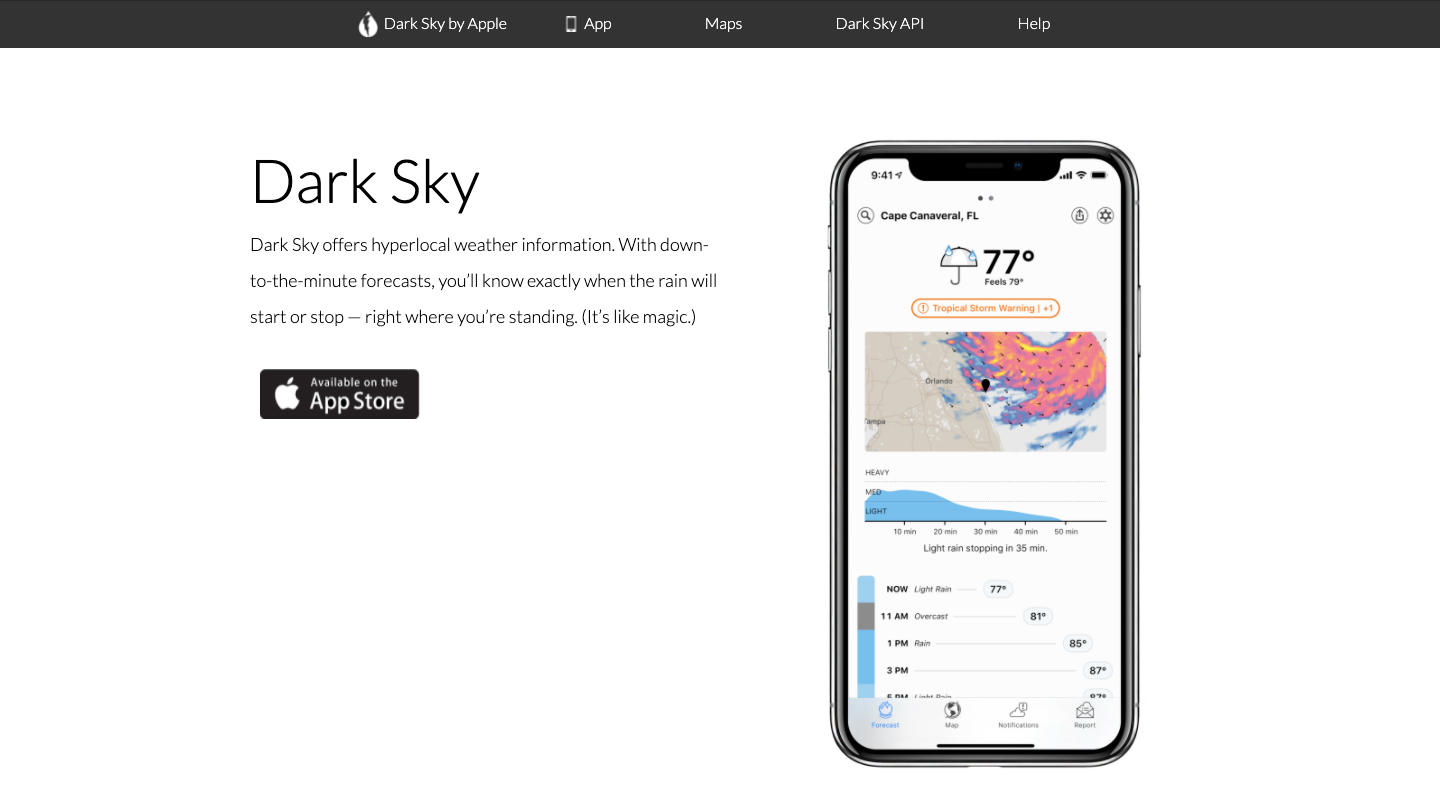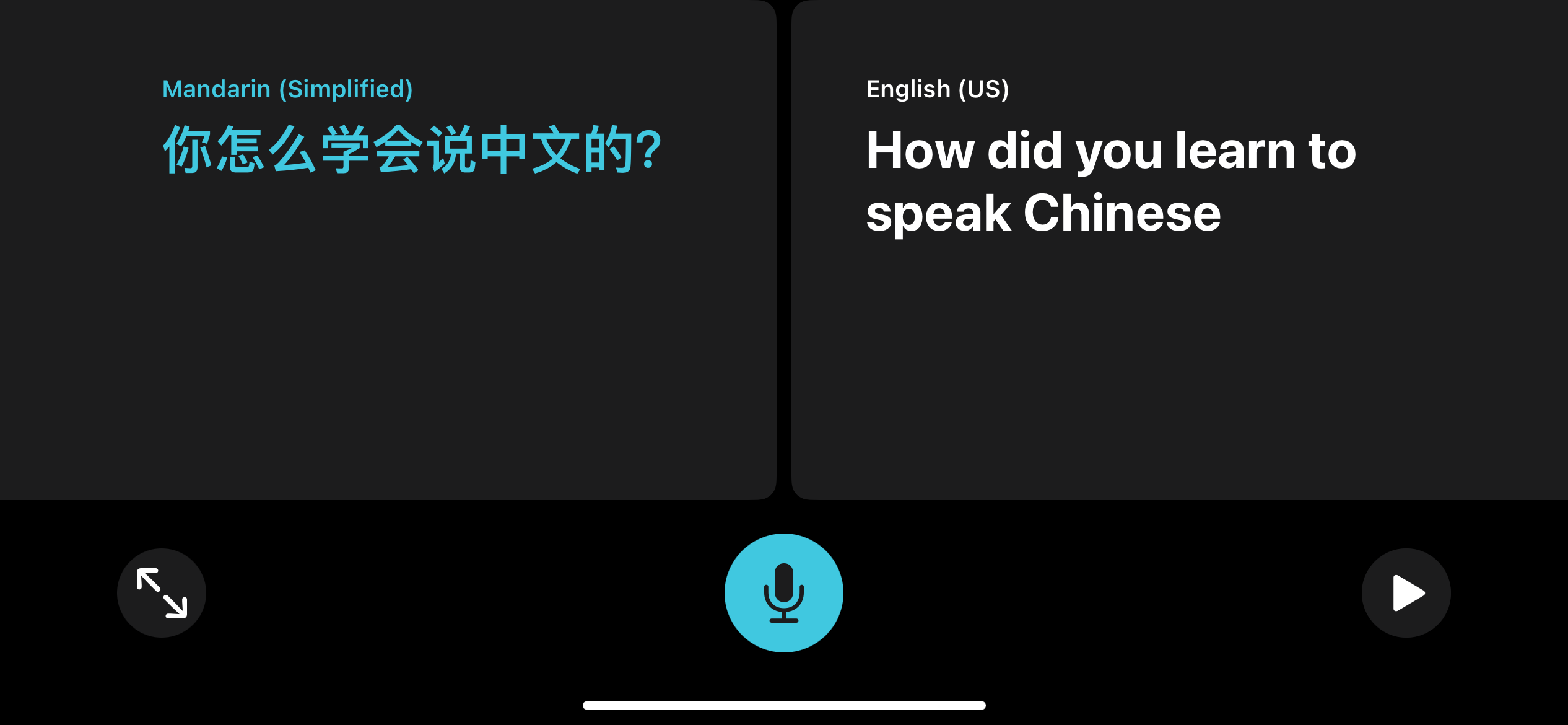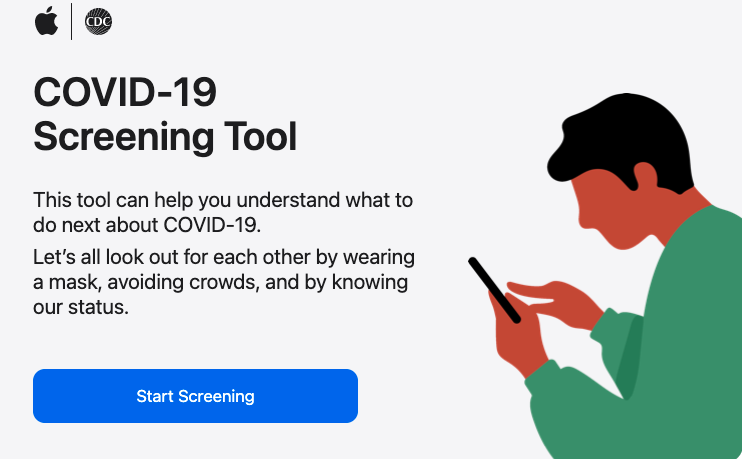While you can download apps from third-party developers, iPhones also come with several Apple-developed apps that users simply remove or ignore. But many of these apps are great, not to mention immensely useful.
On top of that, Apple has acquired or developed a handful of other useful apps that you can choose to download from the App Store.
Here's a list of the most useful Apple-developed apps that you might have overlooked in the past.
1. Dark Sky Weather
If you are looking for a weather app that’s user-friendly, intuitive, and of course, accurate, you might want to try the Dark Sky Weather app. Dark Sky Weather app will give you a down-to-the-minute weather forecast for your precise location.
Not only will it inform you of severe weather conditions such as an upcoming storm and flooding, but you will also receive up-to-the-minute weather alerts for your location, like when the rain will start and stop at your current spot. No wonder it has the top place in the App Store’s weather category.
The app syncs well with an Apple Watch and comes with a widget that gives you all the information you need at a glance from your iPhone. The app is currently available for download for users in the US, UK, and Ireland.
Download: Dark Sky Weather ($3.99)
2. Reality Composer
Whether you have prior 3D experience or not, you can quickly produce and prototype augmented reality (AR) experiences through Reality Composer. To get started, either import your own project or USDZ files or make use of the app’s rich built-in AR content library.
You can customize a virtual object’s qualities, such as its style and size. You can also add behaviors, triggers, spatial audio, and animations using presets available in the app or by creating your own. The app also allows you to build your AR experience on recorded data of the actual location you plan to use your AR for.
Live linking allows you to transfer your work to your iOS devices and Mac seamlessly. To share the fun, you can simply export your AR scene with friends through iMessage, AirDrop, and other means.
Download: Reality Composer (Free)
3. Measure
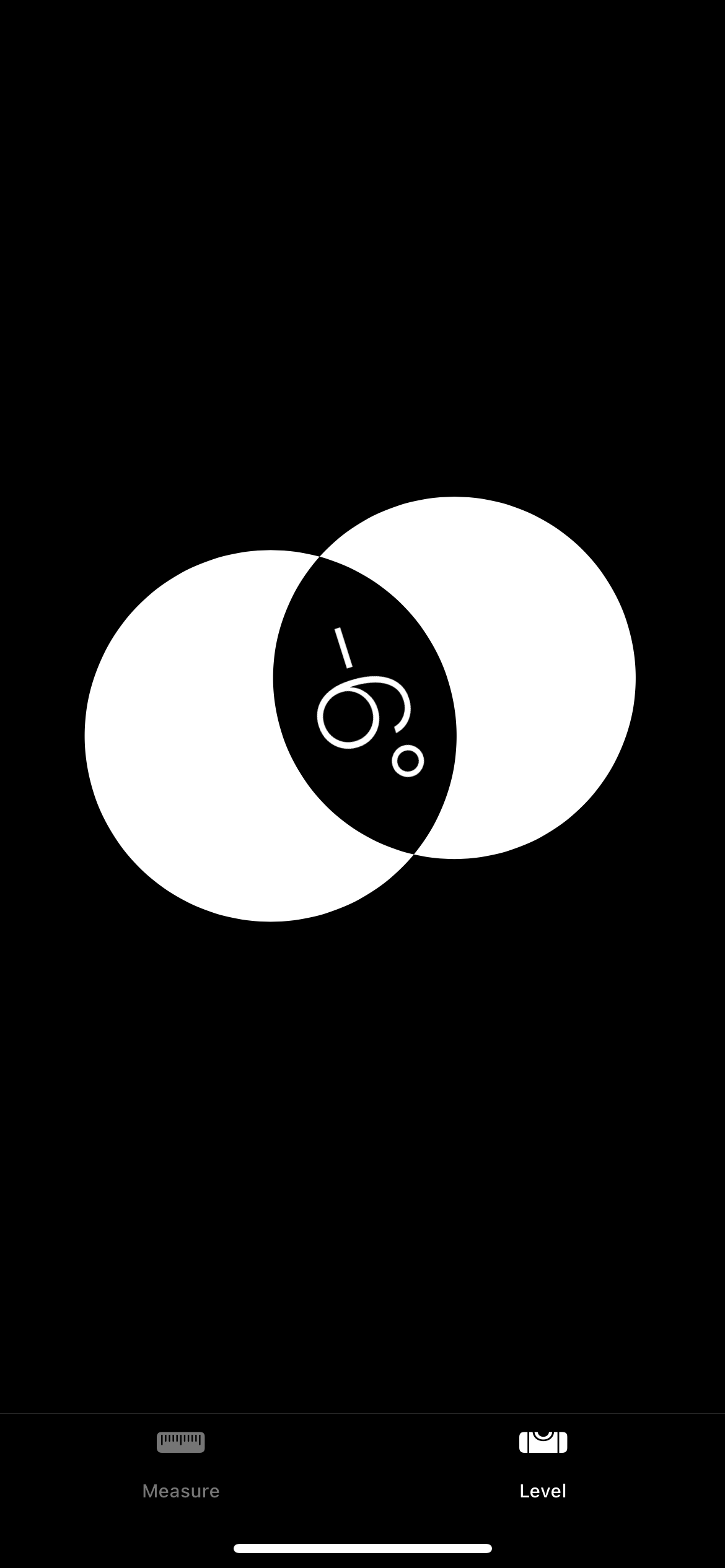
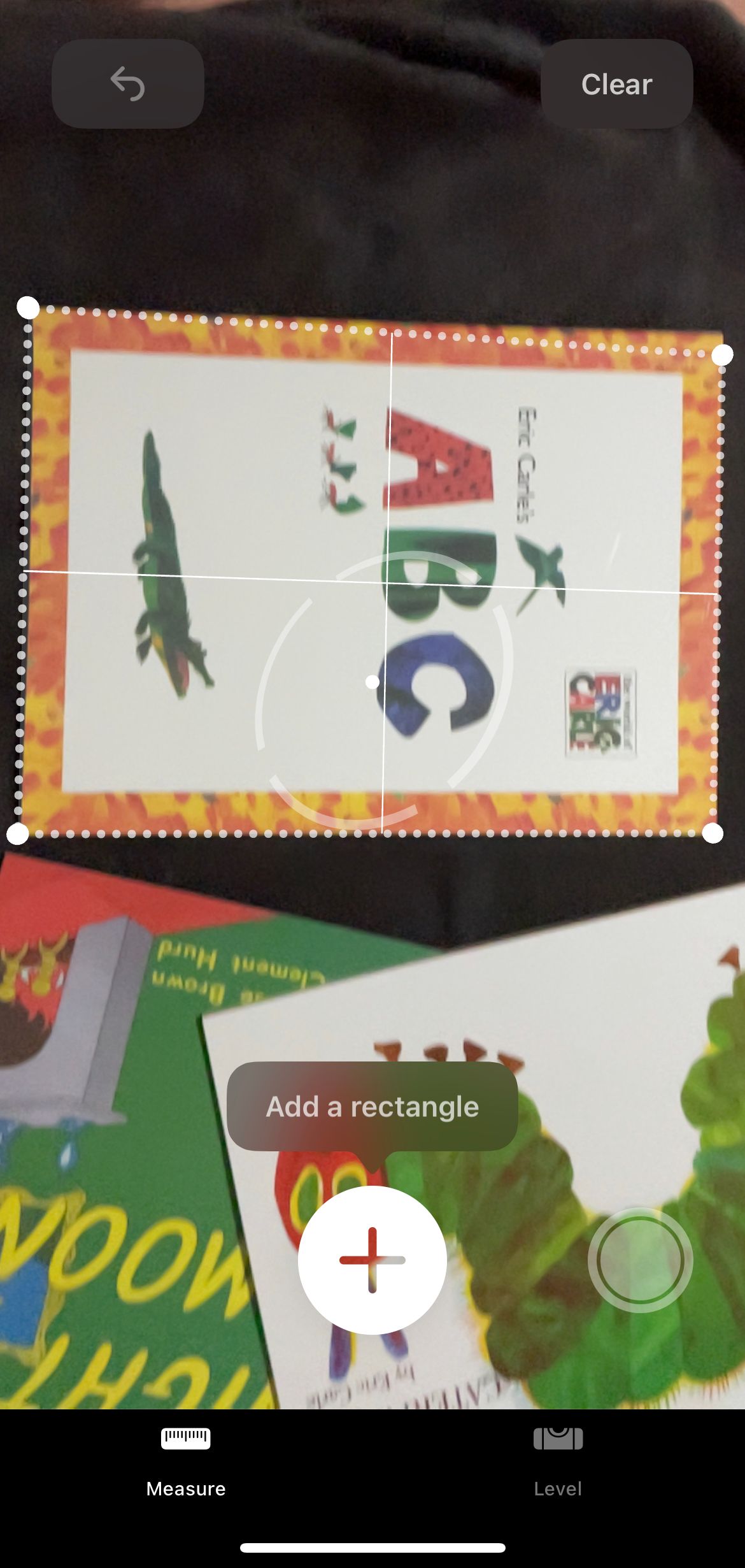
Measure allows you to quickly see the dimensions of rectangular objects. You can also use the app to estimate measurements of virtually any object whose lengths can be measured using horizontal, vertical, and diagonal lines.
While it doesn't allow you to save measurements or keep track of previous measurements, the app has a camera button that will enable you to take pictures of the items you measured along with their dimensions. The app also has Level tab, which checks the plane of a surface and tells if it is tilted at an angle.
The 11- and 12.9-inch iPad Pro models and the iPhone 12 Pro and iPhone 12 Pro Max models come with LiDAR scanners that allow you to measure another person’s height. The Measure app also comes with a ruler view, horizontal and vertical guides, and a list button. Most importantly, it allows you to save a single session’s measurements.
Download: Measure (Free)
4. Translate
The Translate app allows you to quickly translate text and spoken language between 11 languages.
Turning your device to landscape switches the app into conversation mode, which splits the screen into two parts showing both the original and translated texts. Tapping the play icon gives a translated audio while tapping the fullscreen button enlarges the translated text, making it easier to read.
Its intuitive design allows you to simply tap the mic button and speak, allowing for a more natural flow when used during a conversation. You can also save your favorite translations for easier access.
The app’s automatic language detection immediately translates the spoken word into another language. For example, if you chose Mandarin and English, speaking in Mandarin will cause the app to translate to English, and vice versa.
Download: Translate (Free)
5. Apple Support
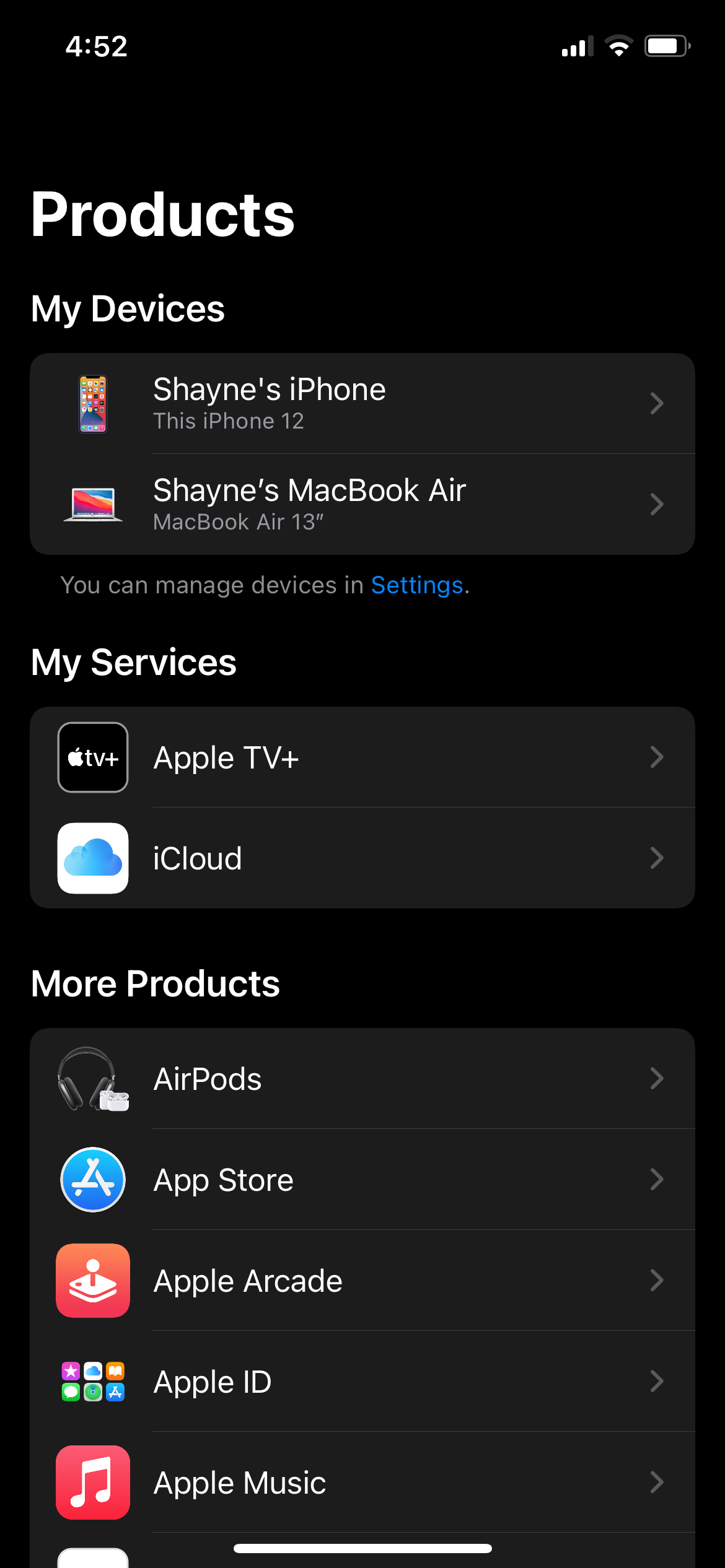

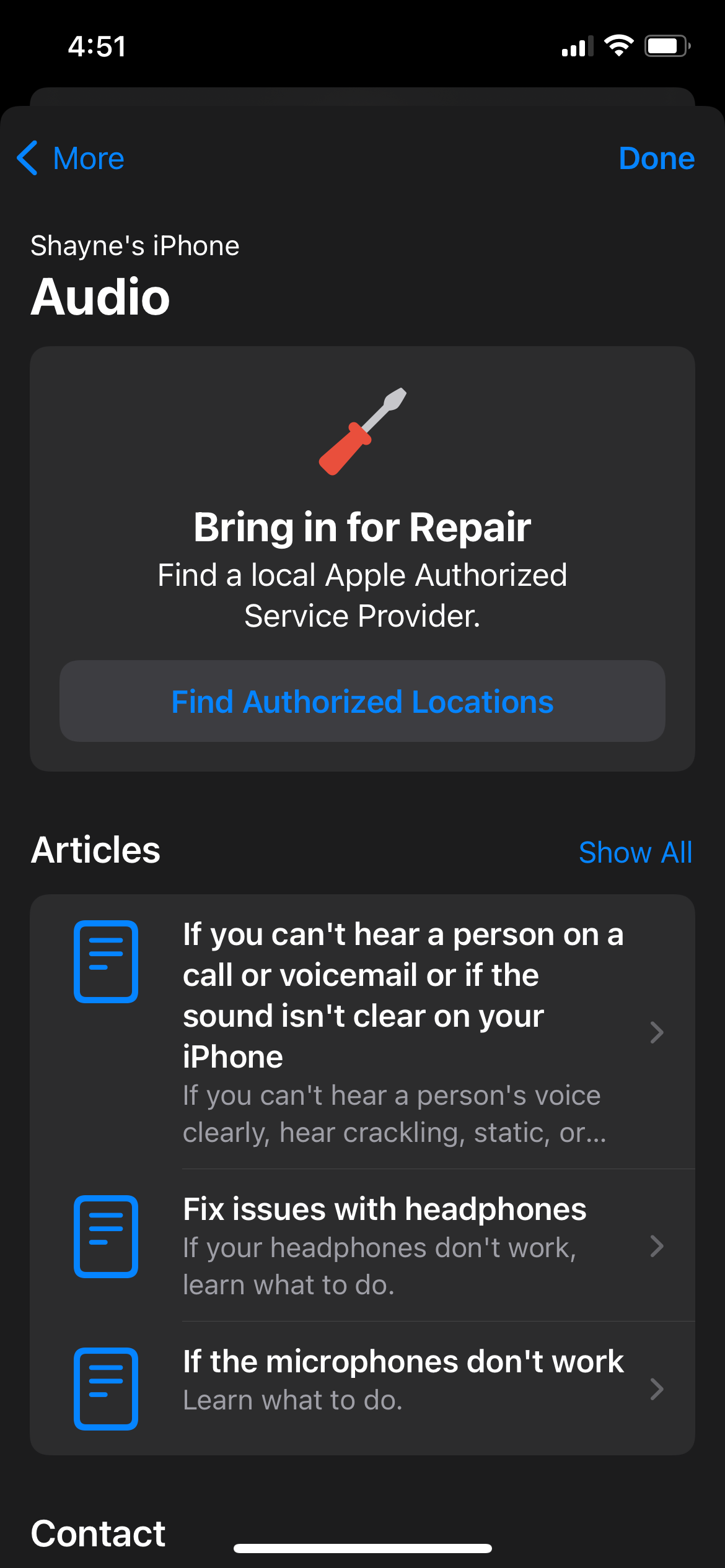
The Apple Support app aims to be an all-in-one place that offers support and assistance to iPhone users. The app gives you access to a vast range of topics related to your device, the services you are subscribed with, and other products you have. Under each topic are several articles that contain detailed information about different issues.
The app also connects you to real people, through a web chat or a phone call, who can help you troubleshoot an issue and guide you through a step-by-step process to resolve the problem by yourself.
The app also has Support for Services, which lists the services you're subscribed to, like iCloud, Apple TV+, and Apple Music.
If a repair is necessary, the app even helps you find a local Apple Authorized Service Provider based on your current location.
Download: Apple Support (Free)
6. Apple COVID-19 Screening Tool
The Apple COVID-19 app is developed in partnership with the Centers for Disease Control and Protection (CDC). To ensure privacy, your stored data is encrypted and secured with a passcode.
The app is a straightforward screening tool that checks for symptoms and possible contact with others who might have the disease. Based on your answers, it will provide actionable advice based on CDC guidelines, including going into quarantine, social distancing, and talking to a doctor.
It provides up-to-date information about the coronavirus disease from reputable sources. It also teaches you best practices to keep yourself safe from the virus, such as proper handwashing and disinfection of surfaces.
Download: Apple COVID-19 (Free)
Did You Delete Any of These Apps?
Apps are what give life and purpose to a phone. The good thing is, you don’t need to spend a dime or look too far to find them. Apple has several free built-in apps that come with your device upon purchase, while others could be downloaded through the App Store anytime.
Don’t worry if you have deleted any of these apps. These are all free of charge and accessible through the App Store. So go ahead and explore what you can do with these valuable apps.