You probably have apps that you don't use every day, but still can't delete. Over time, they can clutter up your phone, making it hard to find what you need when you need it.
Here are three ways to fix this using Samsung's One UI to organize your apps.
1. Hide Pre-Installed Apps
Samsung phones come with a lot of pre-installed apps, and there's a good chance you don't use all of them.
To hide an app's icon from view, navigate to Settings > Display > Home Screen > Hide Apps. From there, you can select apps to hide. You can still access them from Settings > Apps if needed.
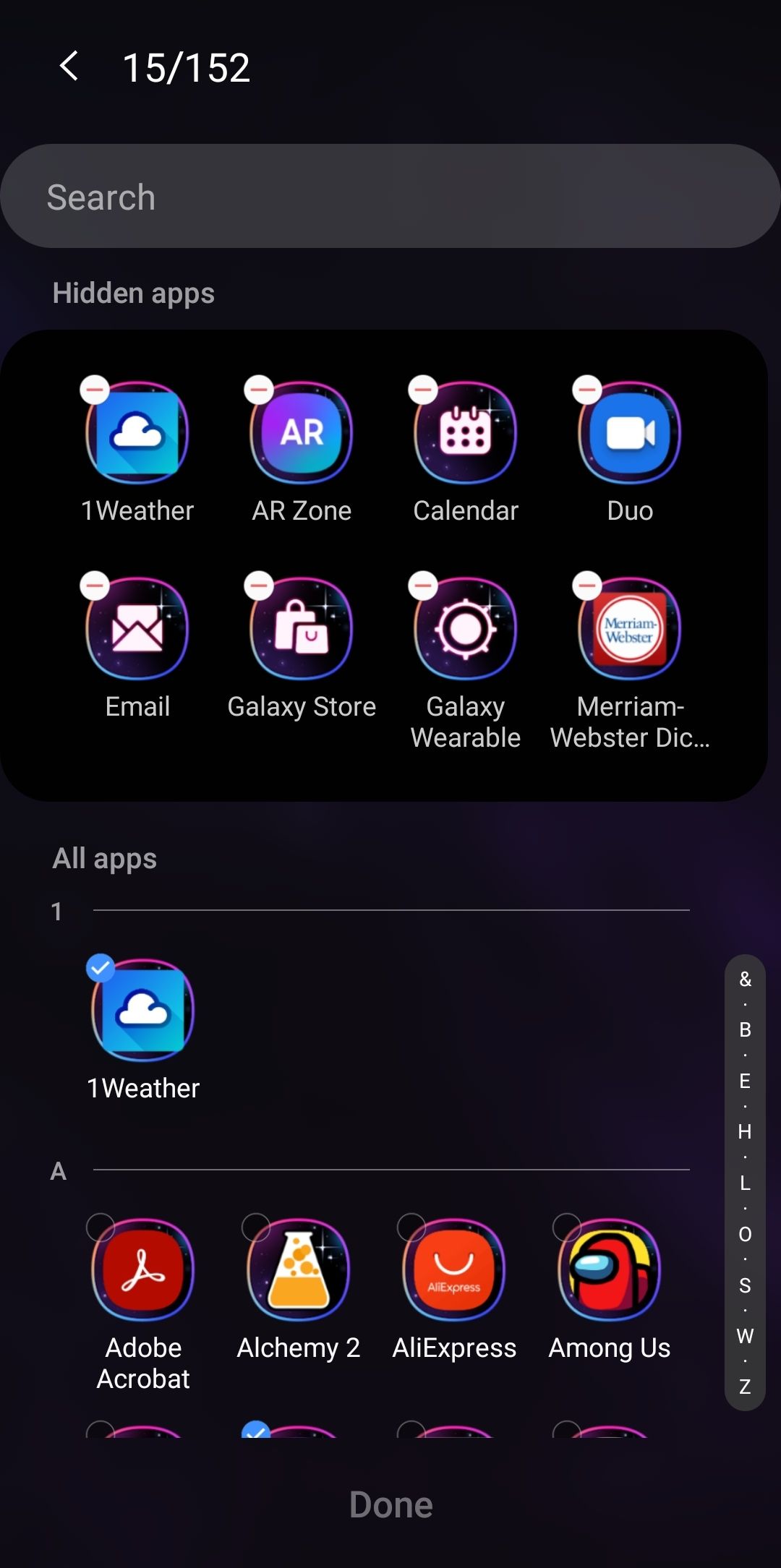
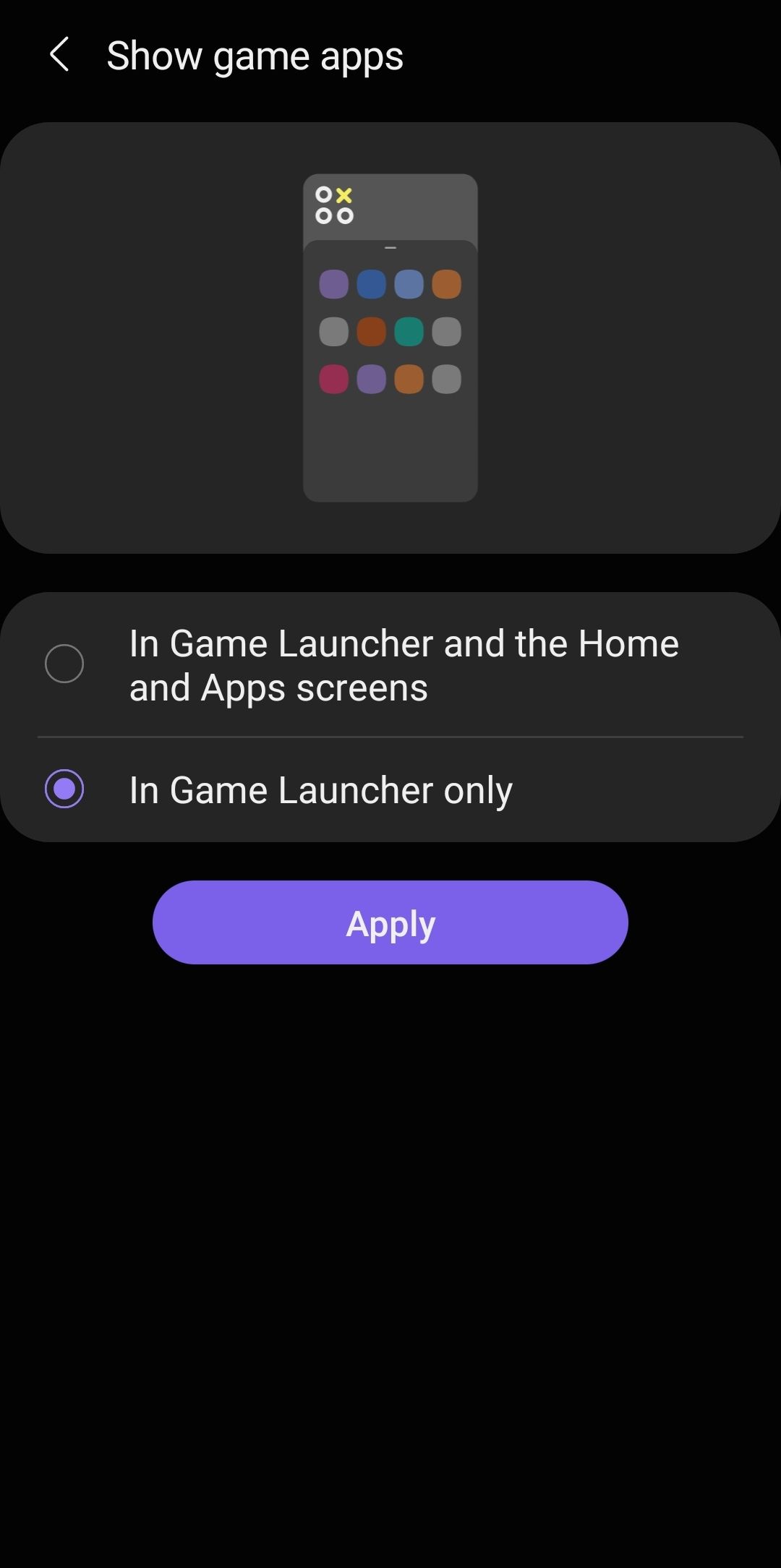
You can also can hide game apps by going to Game Launcher, then opening Menu > Settings > Show Game Apps, and selecting In Game Launcher Only.
2 Use the Edge Screen
Samsung's One UI has many good features, especially for organization. The edge screen lets you scroll instead of flipping between screens. This makes it much easier to move through a large number of apps more quickly.
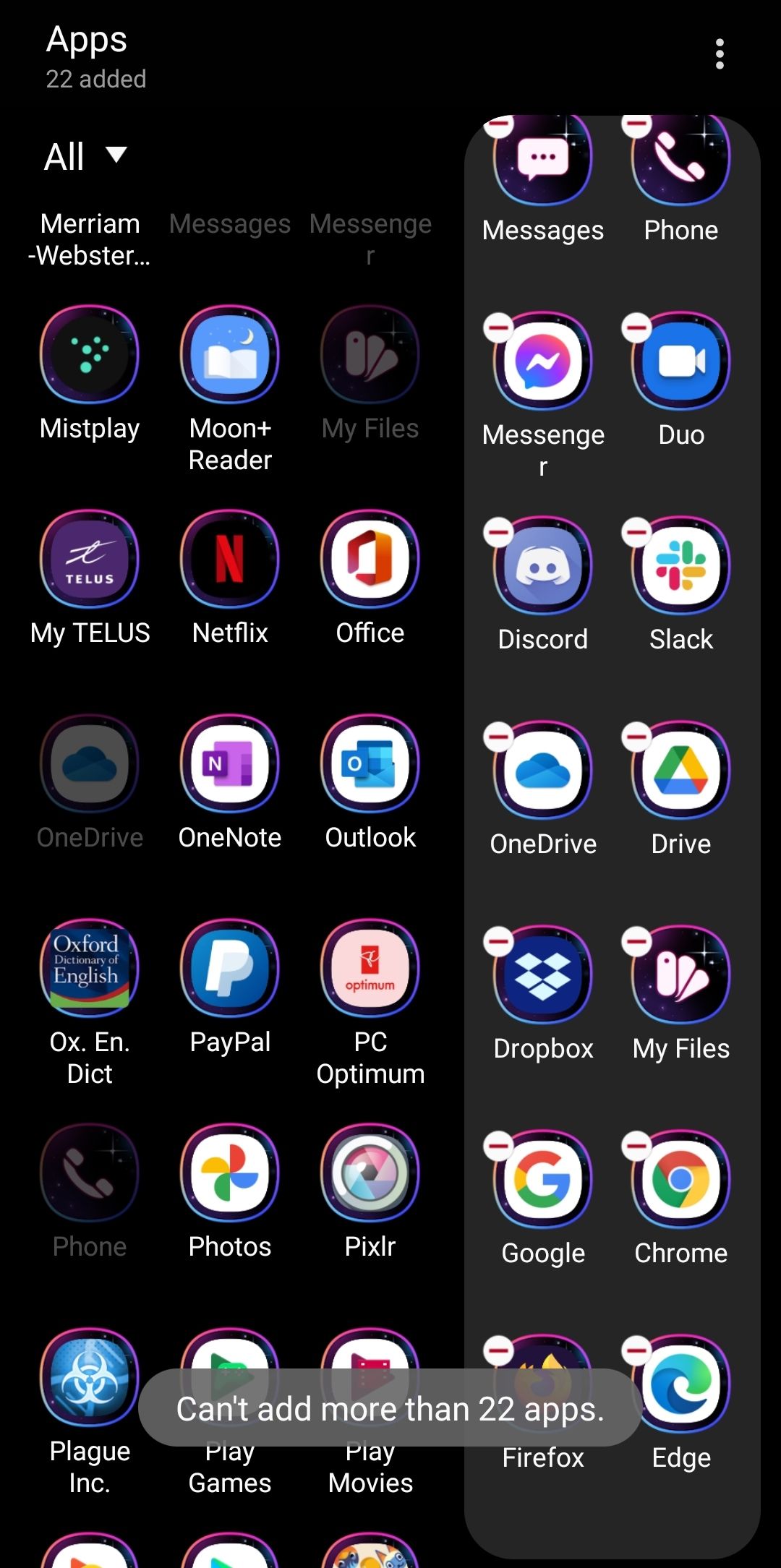
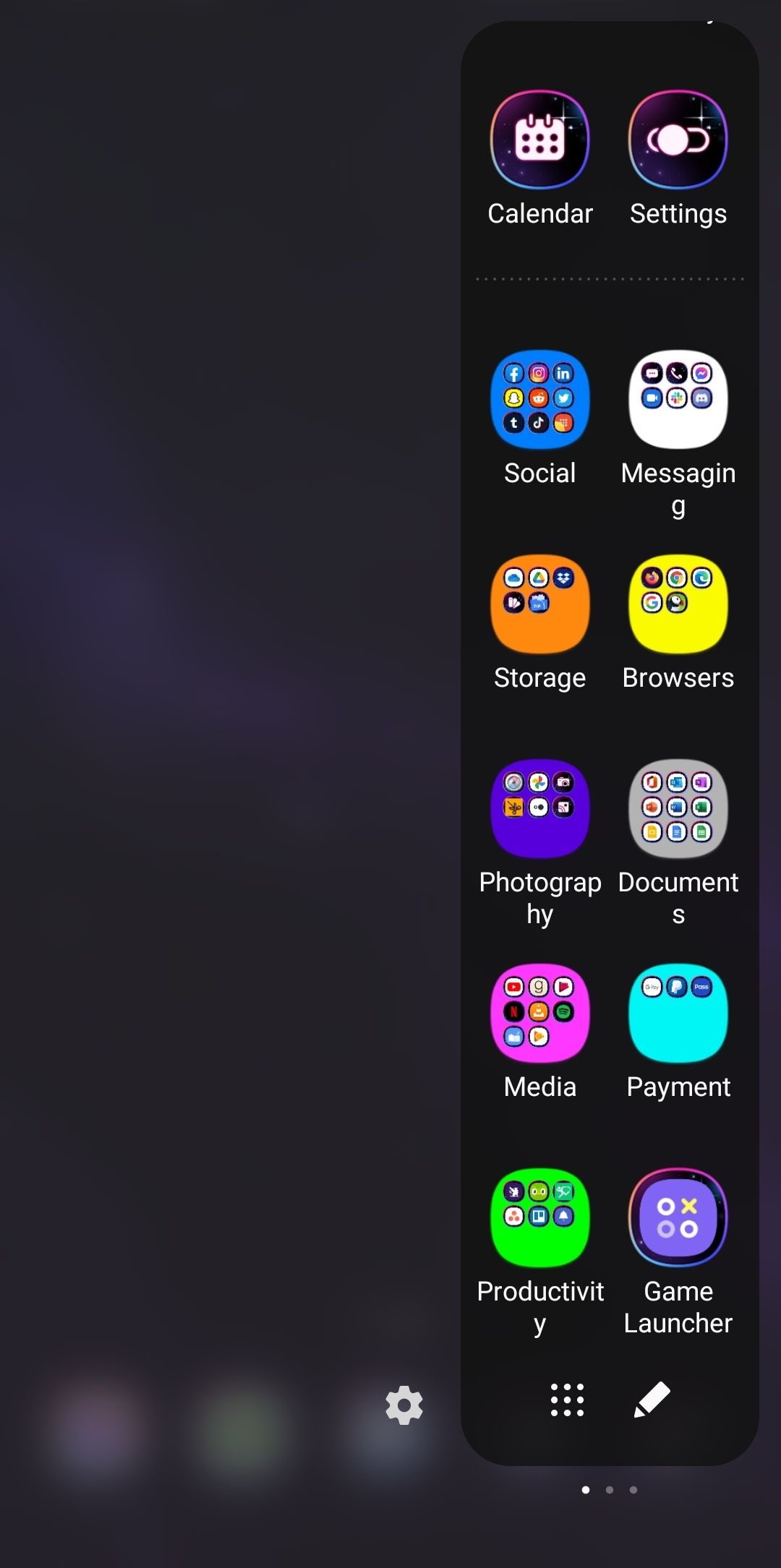

If you try to add more than 22 apps, you will get an error, as above. However, you aren't actually limited to 22 apps, only 22 spaces. So you can still use folders and pull them up from anywhere except for full-screen landscape apps.
This trick can also tidy up an overcrowded Apps screen. Create folders on the first page, organized by app purpose, and customize your display by tinting the backgrounds.
3. Try a Launcher
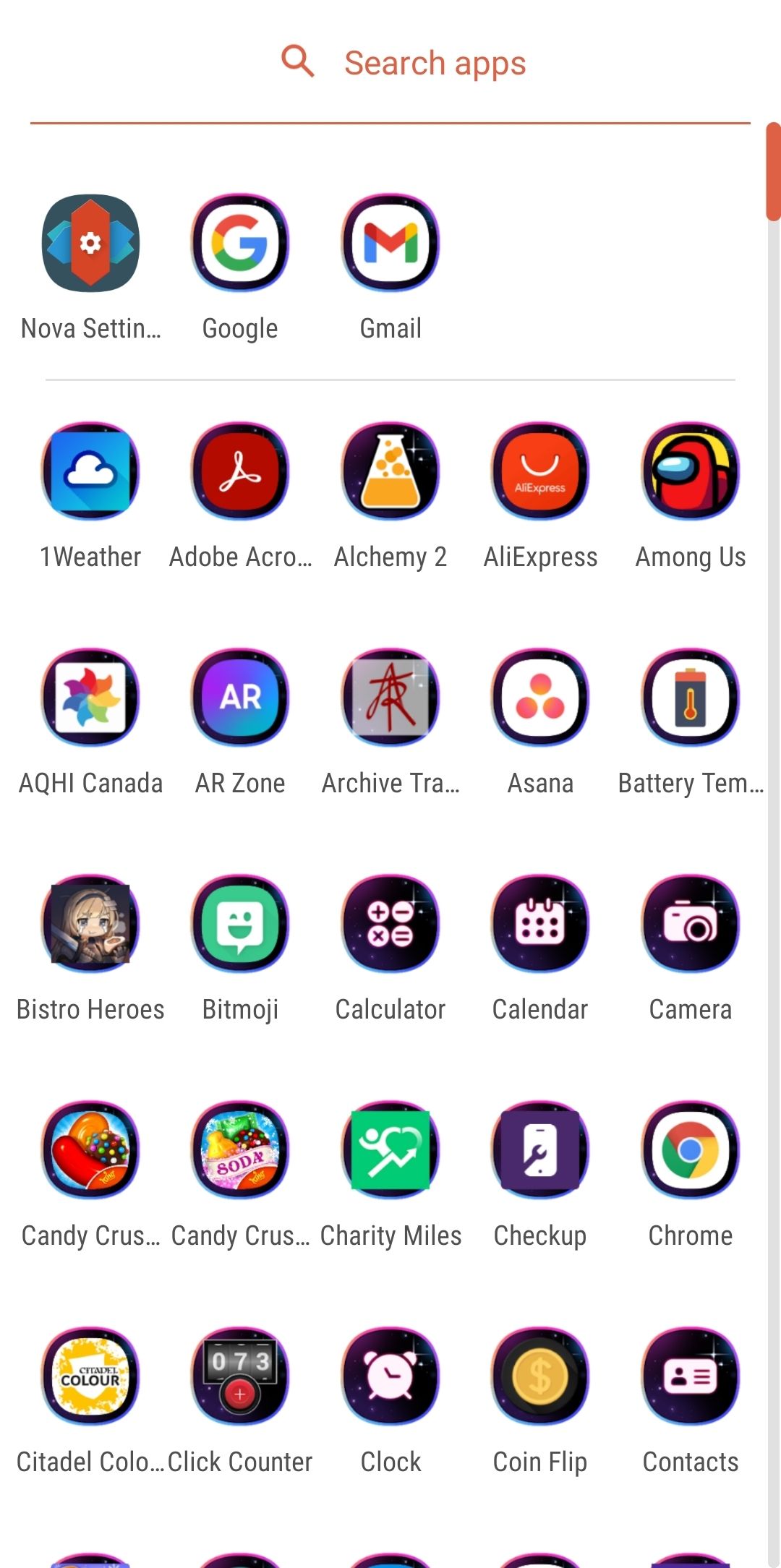
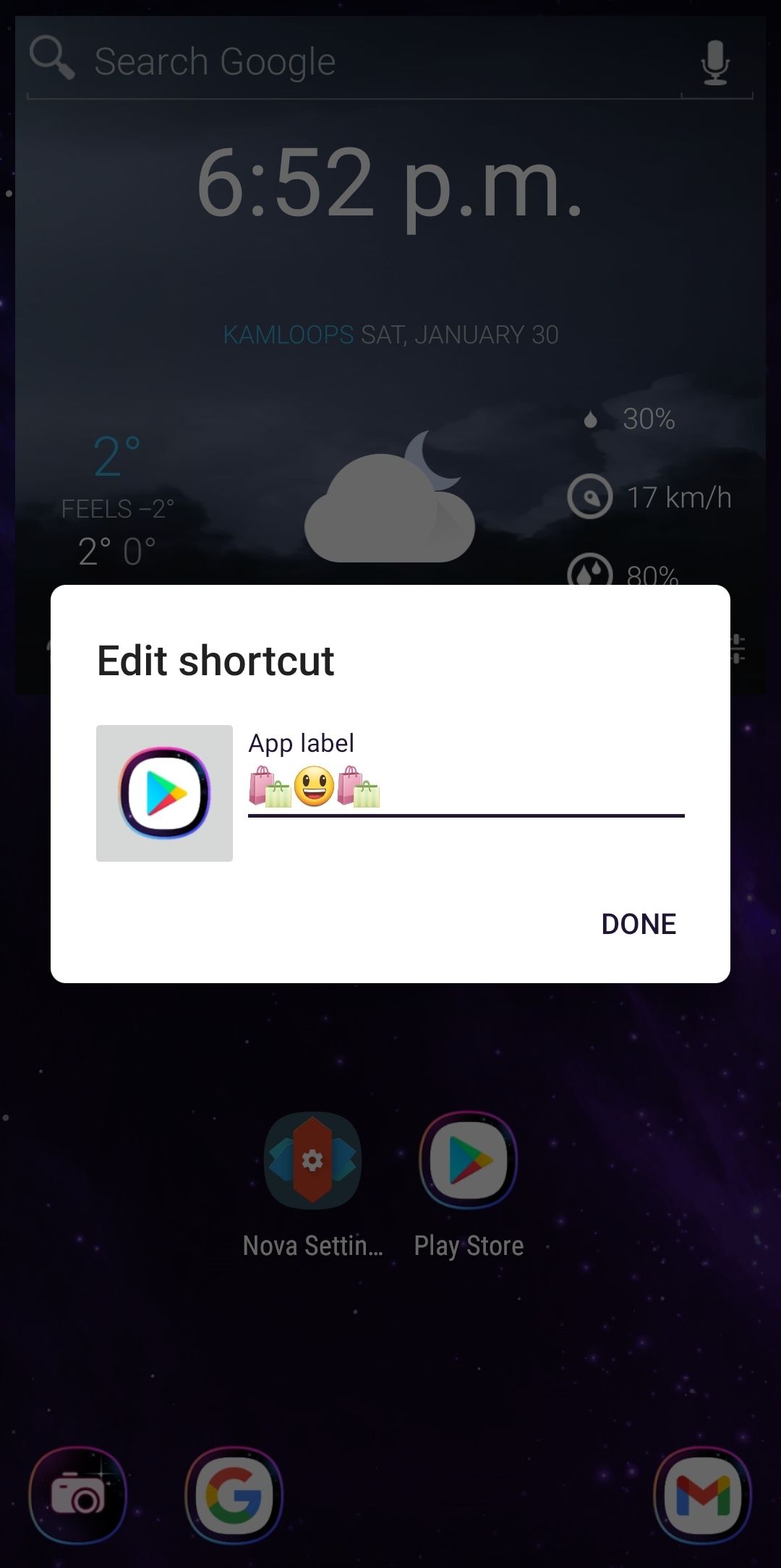
Android doesn't restrict your display style, so you can switch your Samsung phone to a different interface by using a launcher such as our favorite Nova Launcher. Many launchers offer refined or minimalist styles that help you de-clutter your phone.
There are some excellent simple launchers that help you strip your phone's interface down to just the elements that you need and use every day.
Organized Phones Are Easier to Use
Good organization can make your apps easier to find and save you some time. It also frees up space on the home screen for those who prefer a more minimalist look.
You may also have bookmarks, files, and other content that you want to clean up, as well. Fortunately, there are apps for organizing those, too.

