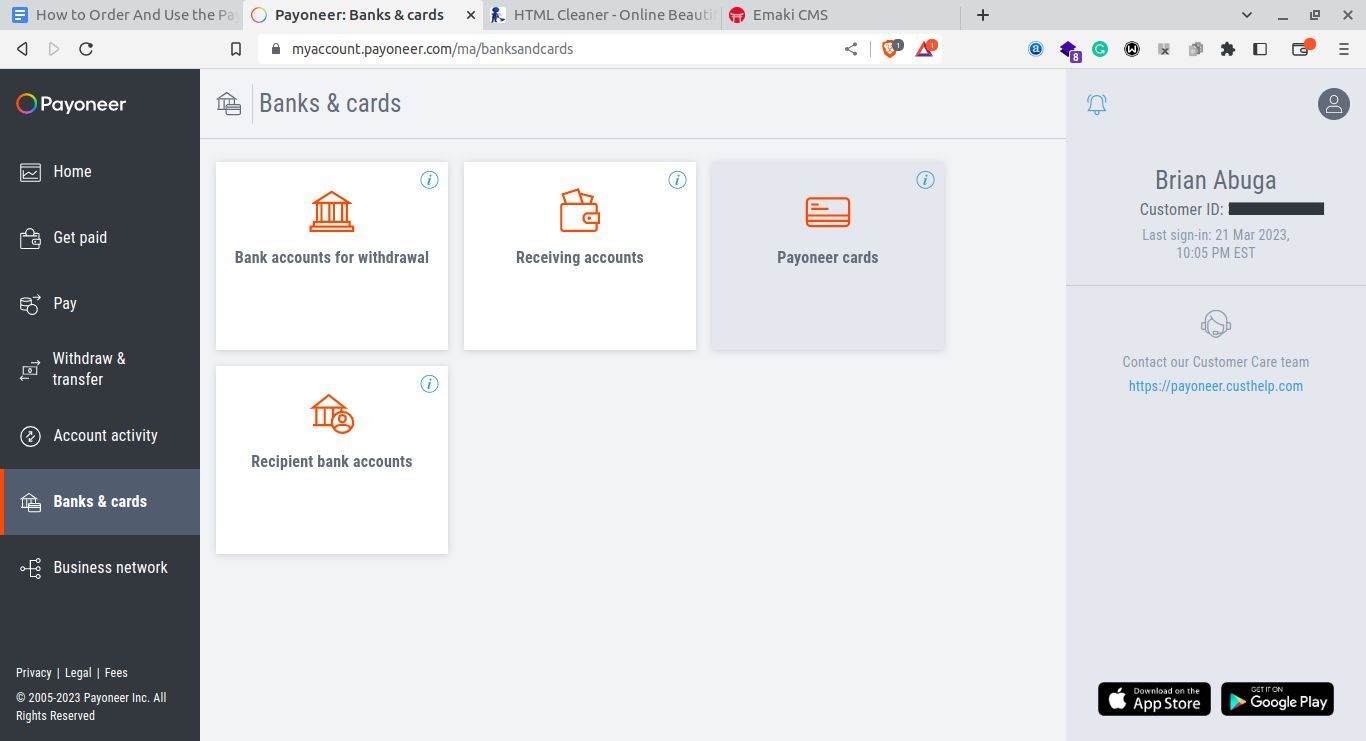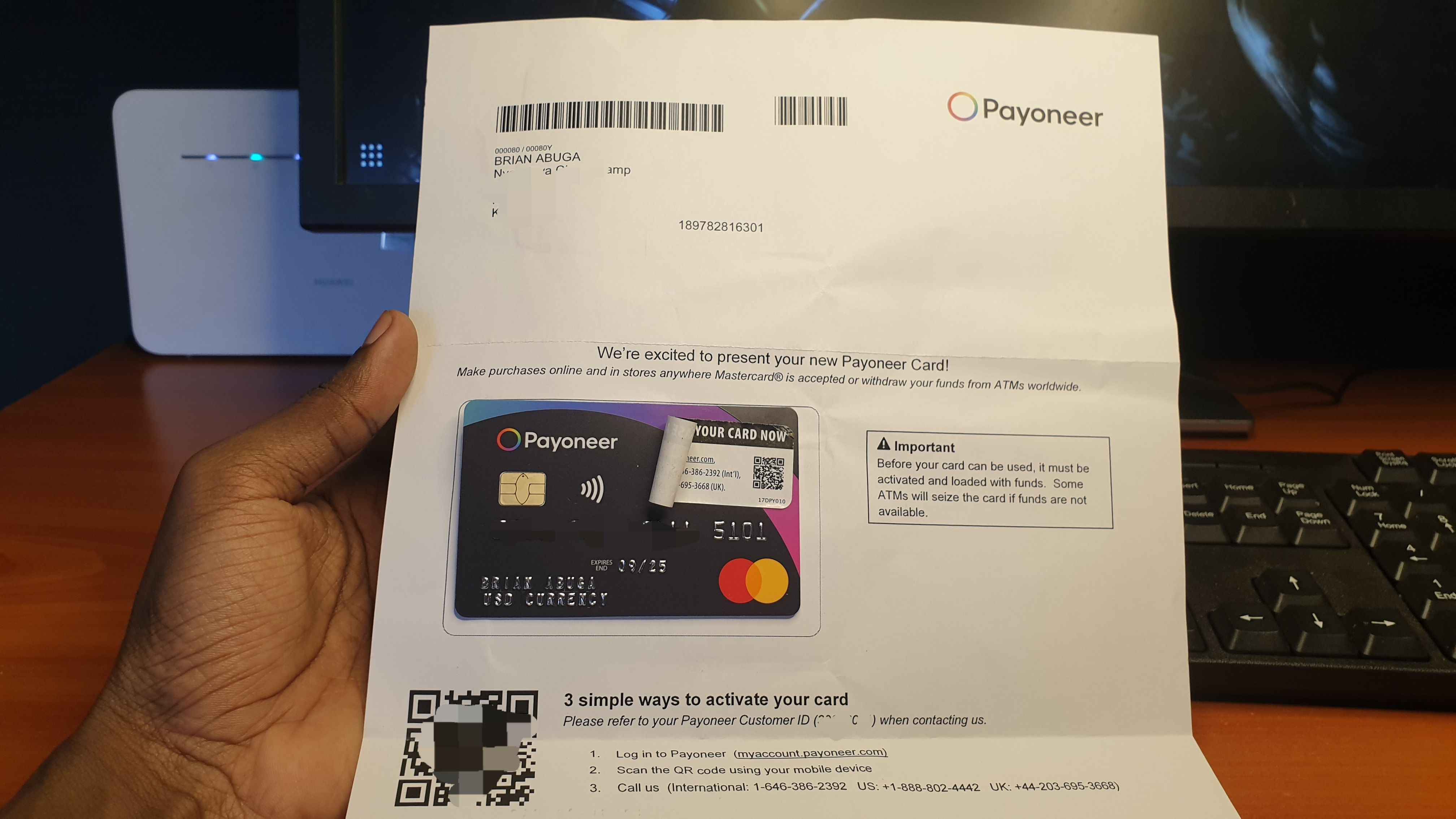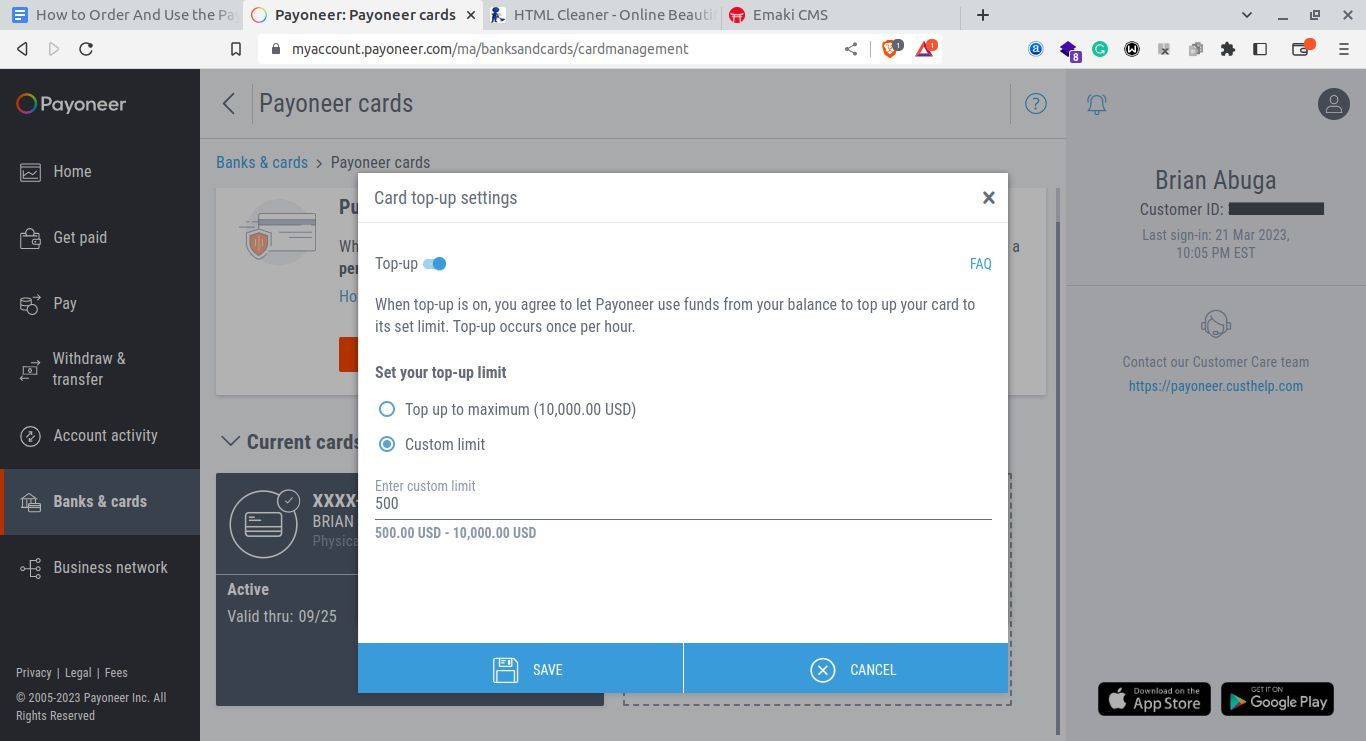Payoneer is a popular online payments system. But you can also order either a physical card or a virtual card for your account. With a physical Payoneer debit card, you can access your cash from a local ATM, or use it as a normal card.
If you want to use your card for only online payments and purchases, you can order a virtual Payoneer MasterCard instead and receive it instantly. We’ll show you how to get one delivered to your doorstep and how to access your funds with it.
How to Order a Payoneer MasterCard
As a verified Payoneer account holder, you're eligible for one card per currency in your account. Follow these steps to receive your debit card:
- Sign in to your Payoneer account on your browser.
- Navigate to Banks & cards on the left sidebar.
-
Click the Payoneer cards tab.
- Click Order a card under Current cards.
- Select Physical card - delivery via shipping for a physical debit card.
- Choose Virtual card - get it right now! if you want a virtual card for making online payments.
- Select your preferred currency and click the Next button.
- Fill in all the requested details under Shipping address and click the Order Card button.
-
Depending on your location, you should receive your Payoneer debit card within about 14 days.
- Login into your Payoneer account and follow the given instructions to activate your card once you receive it.
Once you've received your card and activated it, you can begin using it just like any other debit card.
How the Payoneer MasterCard Works
The physical Payoneer MasterCard works like any other bank-issued debit card, as long as you use it at locations that accept MasterCard. The virtual card would also be an option if you don't intend to make any ATM withdrawals from your account. Both cards are as secure as your Payoneer account, so there are no security concerns if you decide to get either.
Loading funds on your card from your Payoneer account is easy—go to Banks & cards > Payoneer cards > Top up and toggle the switch on. You can top up to a maximum of $10,000 or its equivalent in your currency from your Payoneer account balance. Automatic loading will occur once per hour until you reach the customizable maximum.
Please note that there’s an annual charge on your card that’ll be automatically deducted from your balance, alongside a small fee per transaction. It’s also worth noting that the Payoneer MasterCard doesn’t work on online gambling sites.
Transact With the Payoneer MasterCard
If you get paid through your Payoneer account, you can skip the three-day wait period to receive the money in your bank if you have a Payoneer MasterCard.
You can instantly withdraw cash from your local ATM as soon as it’s available in your account. The card will also allow you to make online payments with your Payoneer balance as soon as it’s available. And if you want to make sure things are secure, you can enable further authentication in your account.