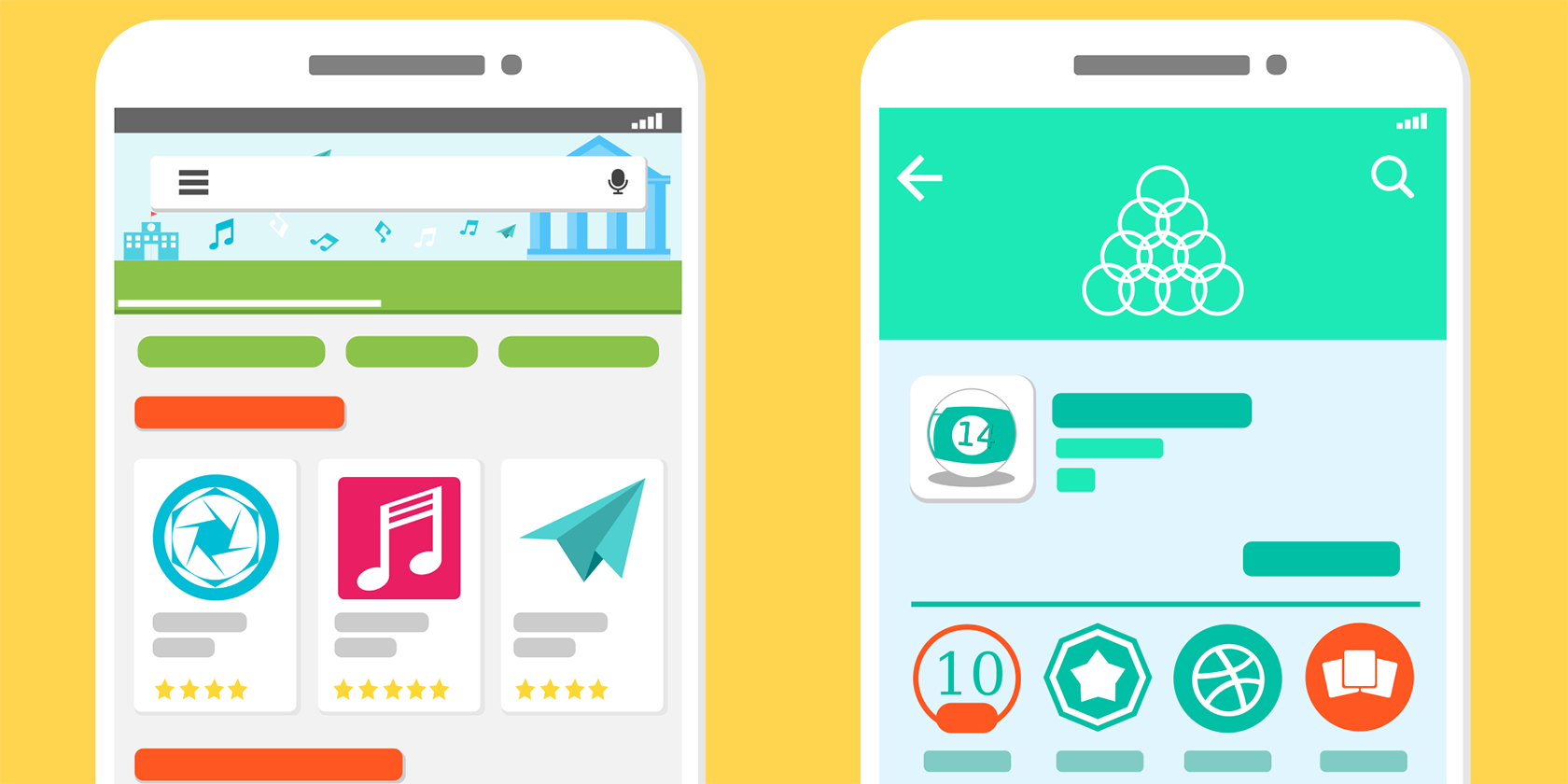Google's trying to make Android apps as smaller as possible without reducing their quality. In an effort to do this, the company has announced app install optimization, which uses crowdsourced data to make your app downloads as smaller as possible.
Google's App Install Optimization on Google Play
Google has put up a page on its support site that explains what app install optimization is and how it works.
In Google's own words:
When you turn on app install optimization, Google can tell which parts of an app you use the first time you open it after installation. When enough people do this, Google can optimize the app to install, open, and run faster for everyone.
Basically, Google's trying to learn what parts of an app are important to most users, and your future download of this app will only initially download those important parts.
Later, if you need access to other parts, you'll have the option to download the full app.
Information Collection for App Install Optimization
When you enable app install optimization on your Android device, Google collects a variety of data from your device. This data is fed into the app install optimization database to make future app downloads faster.
If you're concerned about your data privacy, Google says it won't collect any personal information, such as your name or email address. It also won't look at what other items you have on your device. Your social images will also be kept private.
Google will use the collected information to:
- Speed up installation for apps from Google Play
- Reduce the amount of time it takes to open and run apps
- Reduce strain on your device’s CPU, battery, and storage
How to Enable App Install Optimization on Your Android Device
You don't need this option enabled on your phone to enjoy its benefits. However, if you want to support Google in its effort, you can do so by turning the app install optimization option on on your device.
The option is not available in the current Google Play Store version. However, it can appear anytime soon. And when it does, the following is how you enable it:
- Launch the Google Play Store on your device.
- Tap the hamburger menu (three horizontal lines) in the top left, and select Settings.
- Turn App install optimization on.
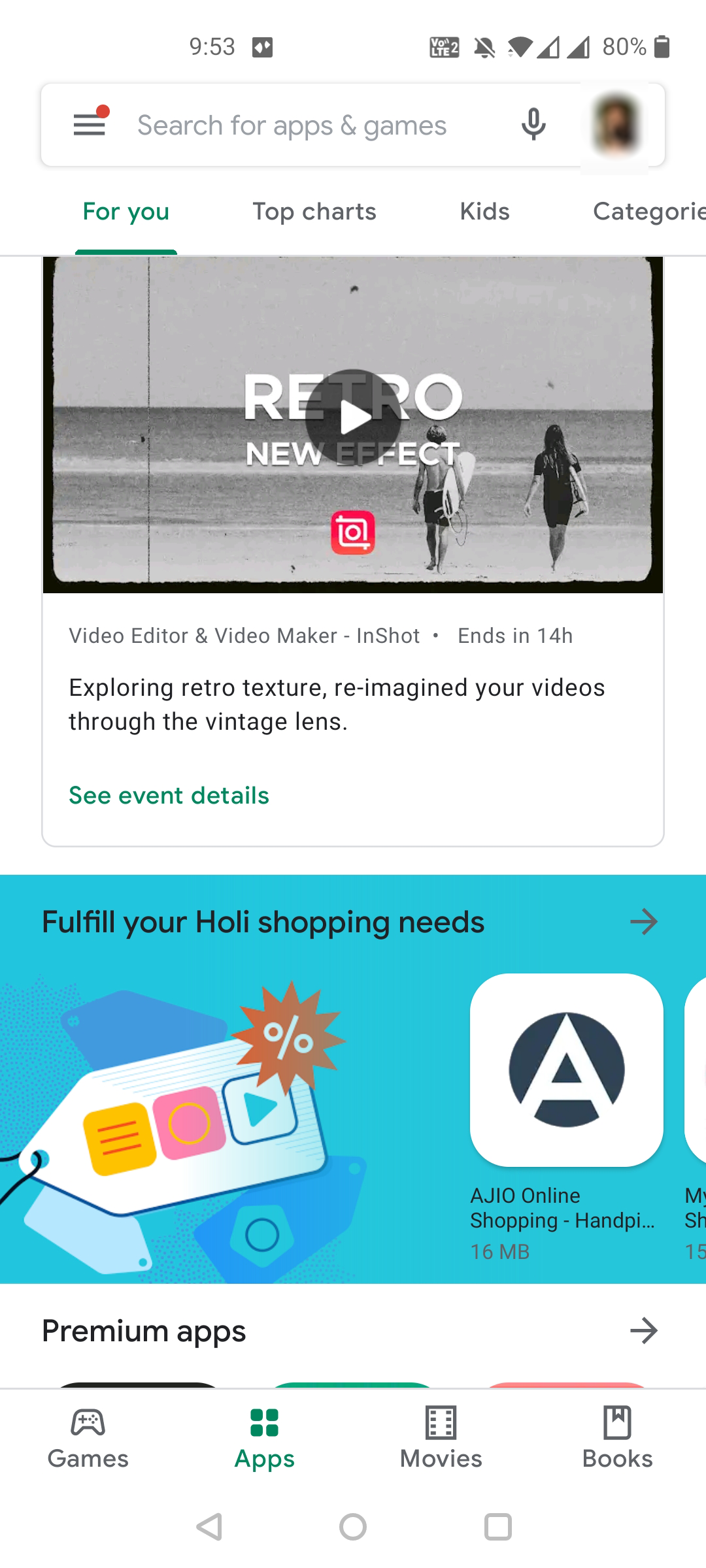
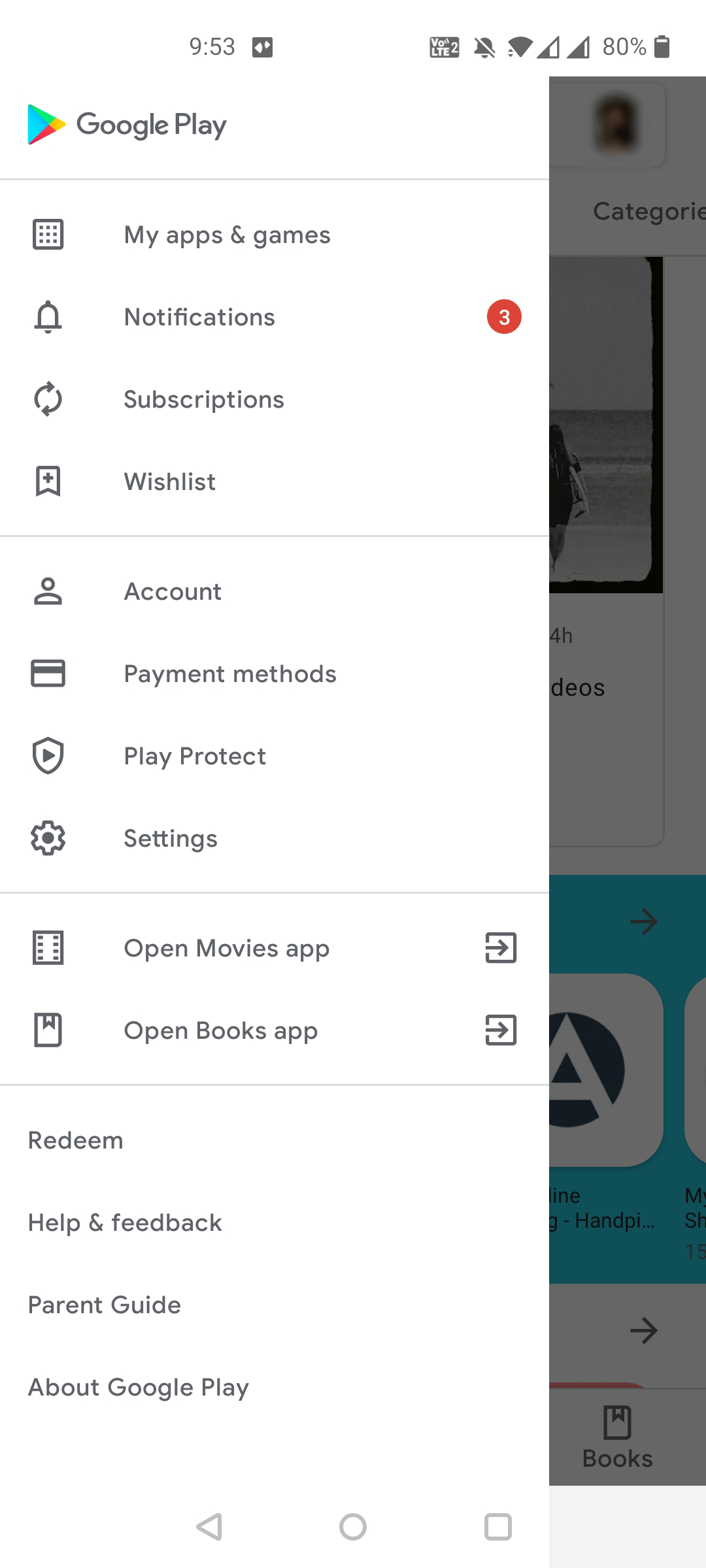
You can disable the option from the same screen.
App Install Optimization Helps Google Deliver Smaller Android Apps
Thanks to the crowdsourced app install optimization data, Google will now know what parts of an app it should deliver first. As a consumer, your apps will become smaller and they'll download as well as launch faster than before.