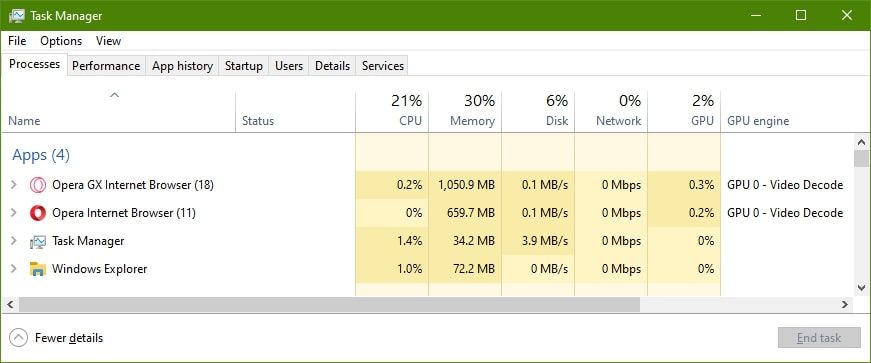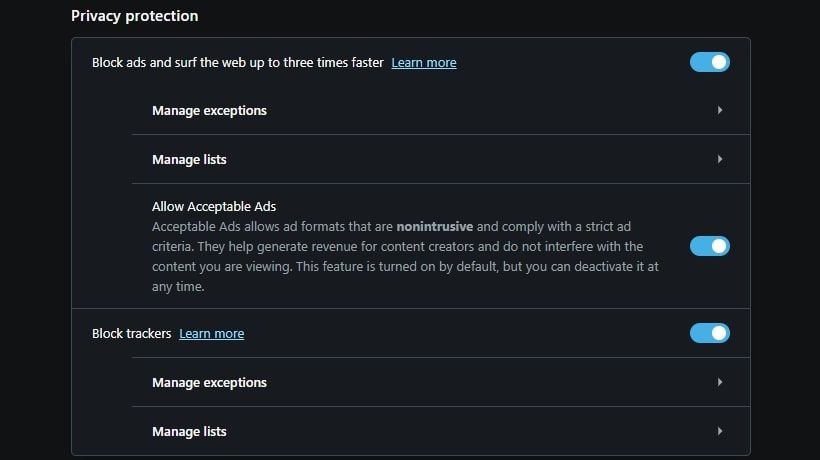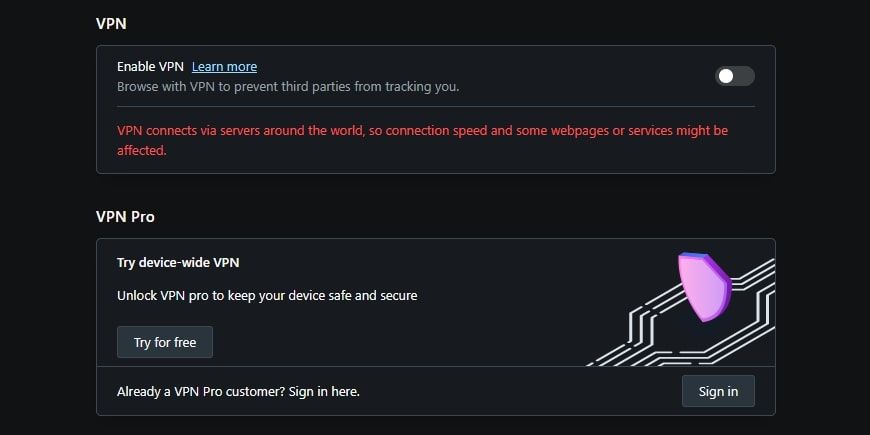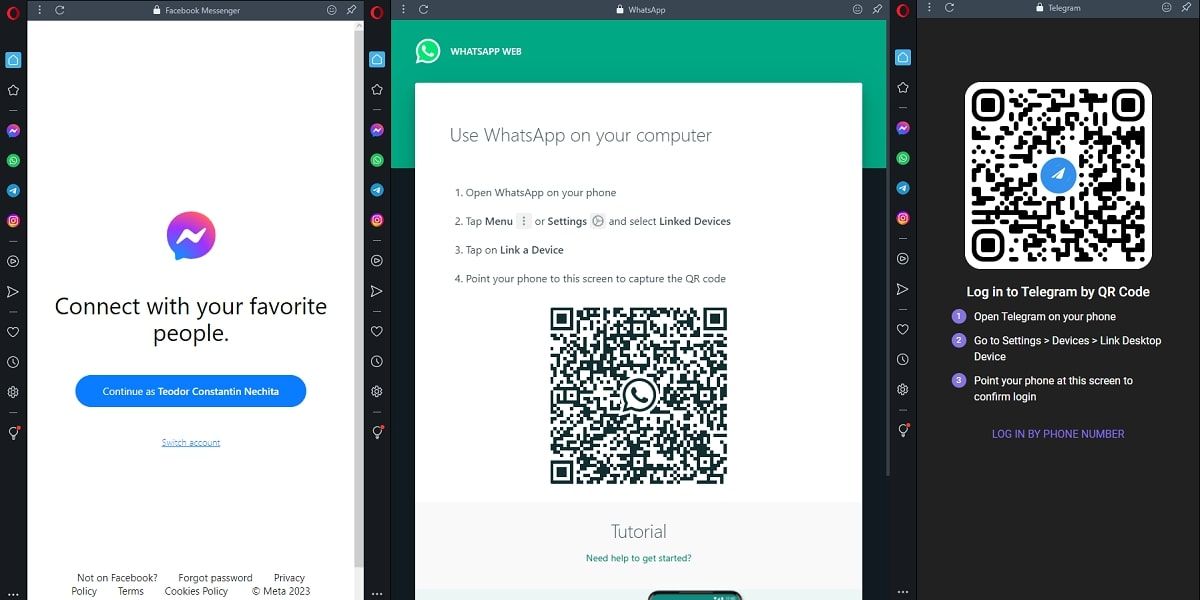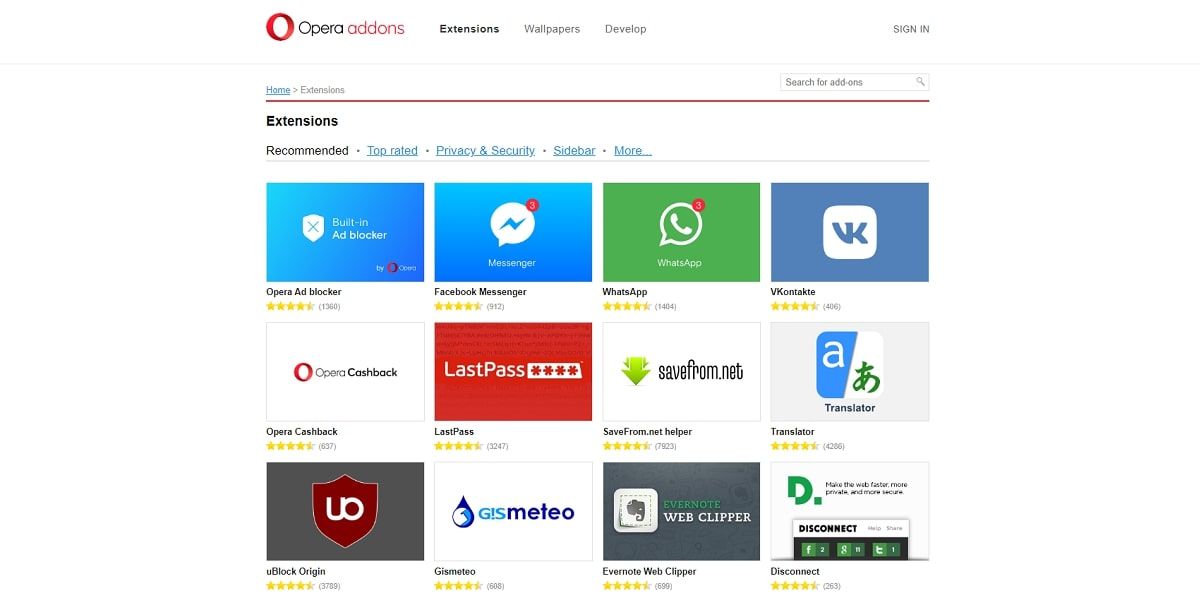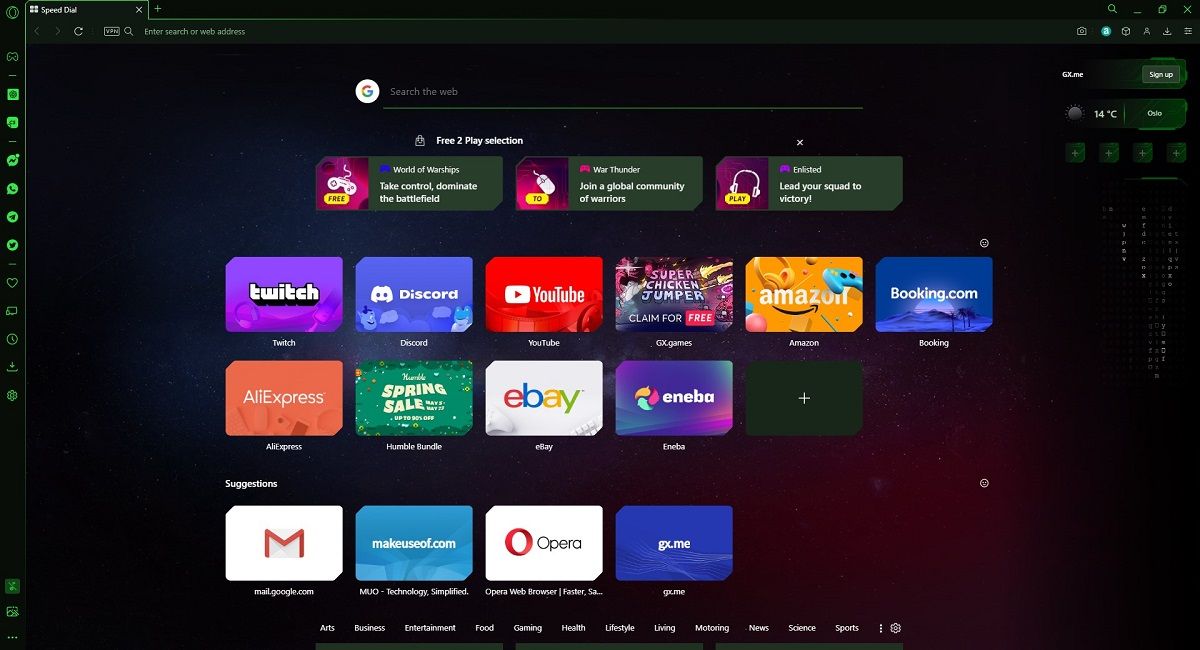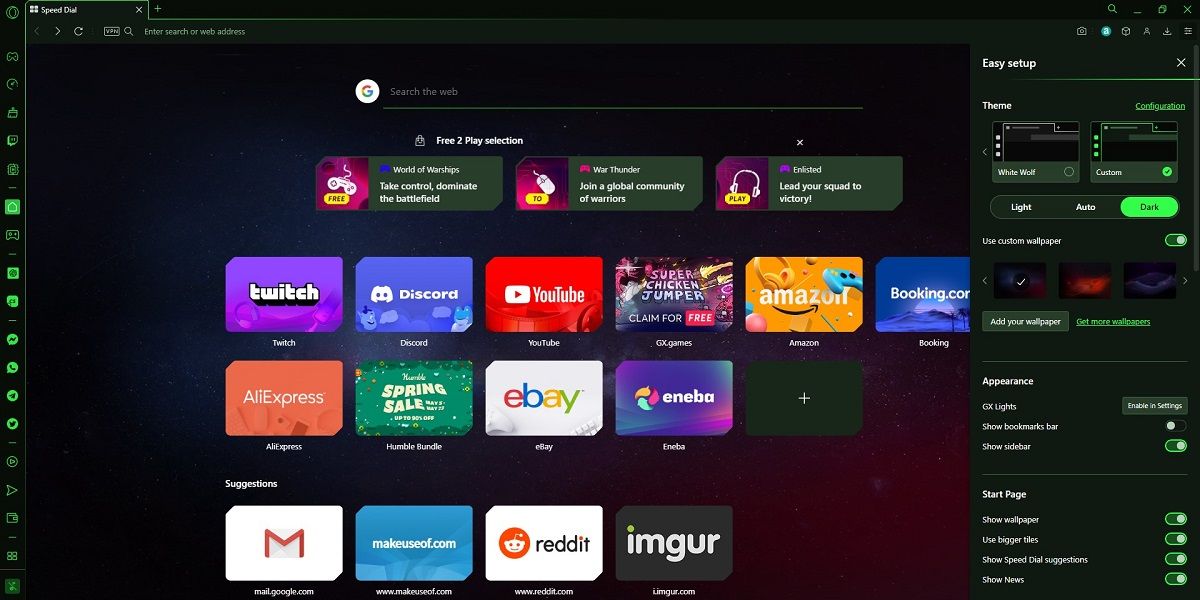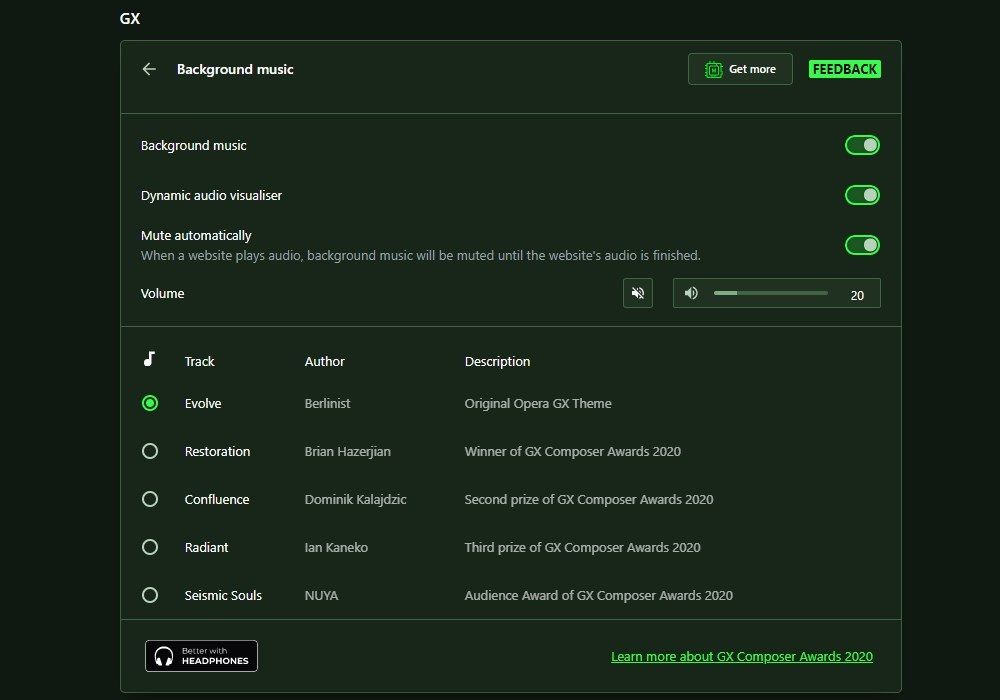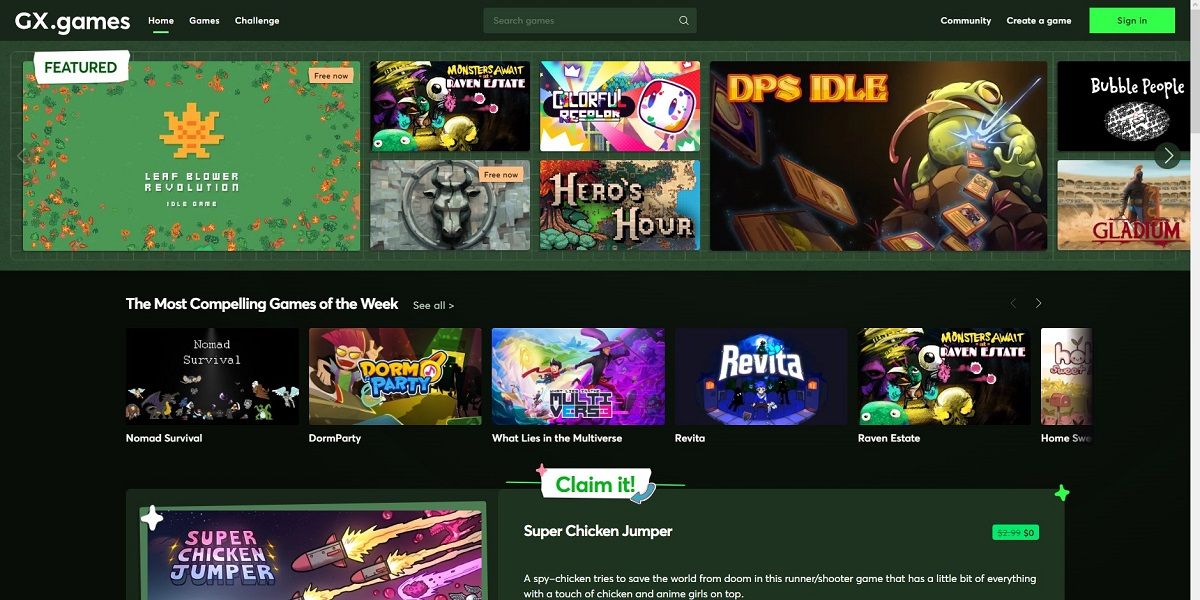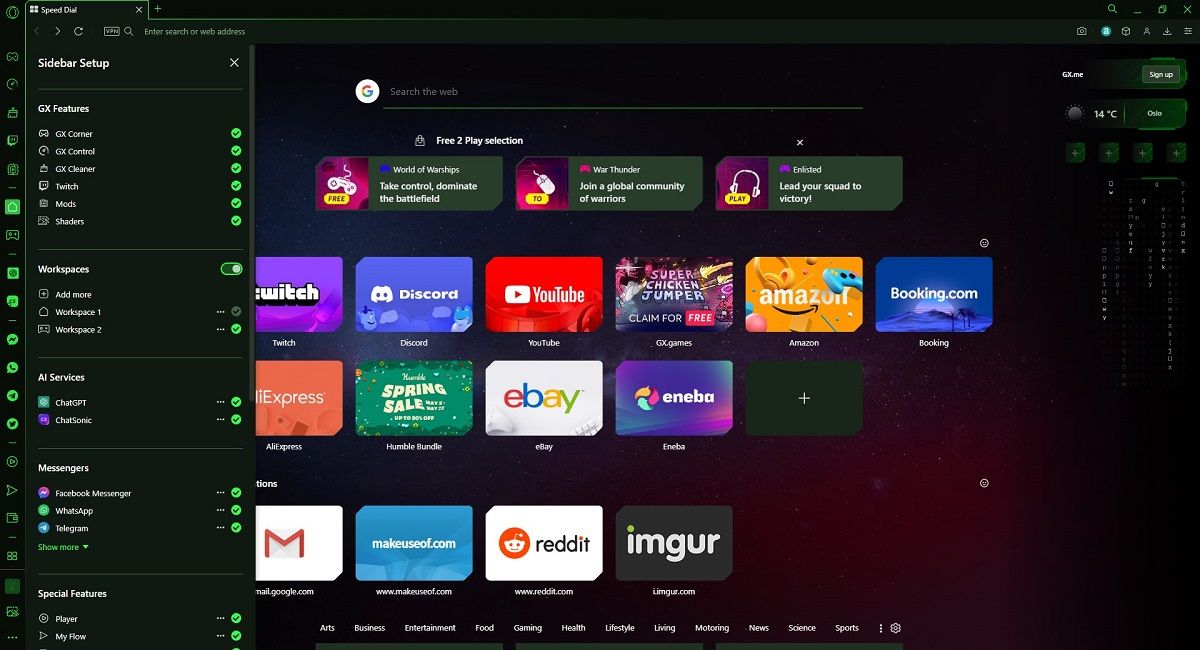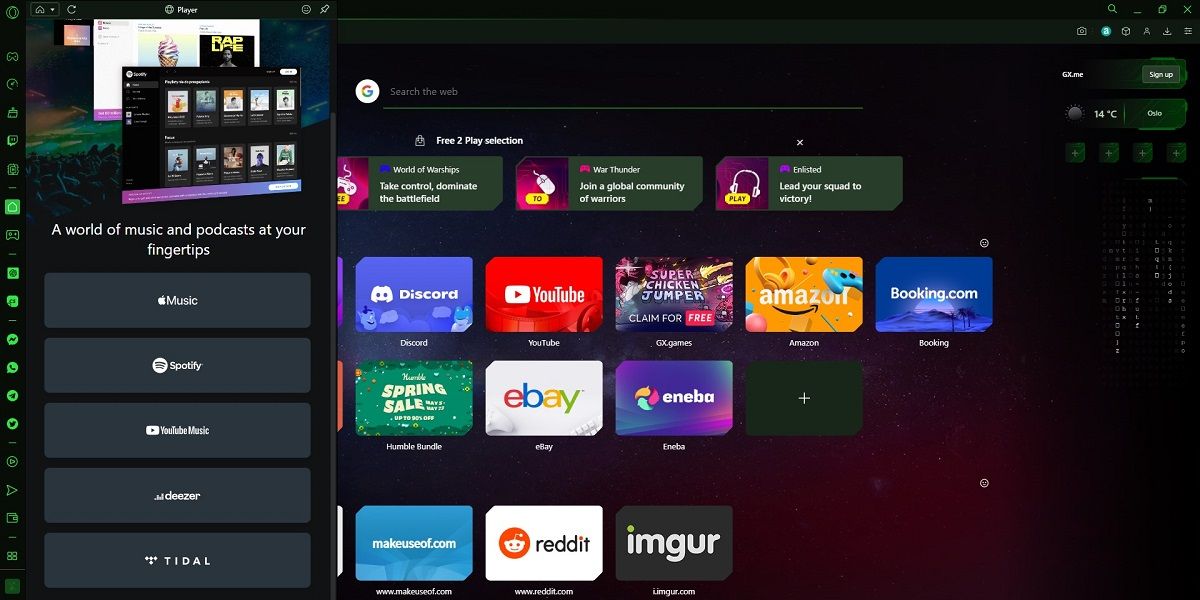With household names like Google Chrome, Microsoft Edge, or Mozilla Firefox dominating the market, finding a browser that matches your specific needs becomes trickier. However, some browser developers, such as Opera, offer not one but two different browsers as viable options: Opera and Opera GX.
At first glance, one would think that the two are identical, sans the cosmetic aspects of Opera GX, but the truth is that they're two very different web browsers. Both have benefits and drawbacks, but depending on your preferences, one is better. So let's see where each browser shines.
Similarities Between Opera and Opera GX
Opera and Opera GX are based on the same architecture, so they have many features. First, we will discuss some features that Opera and Opera GX share, so you'll know exactly what to expect, regardless of which one you install.
RAM-Friendly
RAM efficiency is key for multitasking, where having ten open tabs opened simultaneously running in the background is the new norm. Luckily, both Opera and Opera GX are known for their low resource consumption, especially when you compare them to RAM-hungry browsers like Chrome.
Opera GX is built specifically for gamers and has RAM, CPU, and network limiters built into the browsers. These adaptive resource limiters make the browser consume even fewer resources in the background while performing other resource-intensive tasks, such as gaming.
Privacy Protection
Opera and Opera GX keep your data safe while browsing the internet with features like the Tracker Blocker.
The Tracker Blocker protects your device from crypto-jacking, analytic scripts, third-party cookies, and all common data-collection methods. For instance, compare Opera GX and Chrome's security features to choose the more secure browser.
Built-In Ad Blocker
Ads always disrupt an enjoyable browsing experience, but that's no longer something you'll need to worry about. Both Opera flavors have built-in ad blockers for cleaner webpages that load faster. Besides, you can whitelist websites as you see fit, so there's no need to limit the content you can see just because a website asks you to deactivate your ad blocker.
The ad blocker also helps protect your browser from crypto-mining scripts, thus preventing malicious websites from secretly using your device's resources. Lastly, you won't have to worry about downloading a third-party ad blocker or check for updates.
Built-In VPN
Geolocation and geo-blocking are two issues with online content. You are either unable to access a website, or the content of a particular website is catered towards your specific location (E.g., Netflix's geo-blocked catalog).
However, both Opera and Opera GX have built-in VPN services, both free and premium. Both versions are built right into the browsers, so there's no need to subscribe to third-party VPNs. Also, Opera VPN Pro only costs $3.99 monthly if you buy a year's subscription in advance, so consider this before subscribing to another VPN.
Integrated Messengers & Social Media
Accessing social media platforms and your favorite messengers is easier with Opera and Opera GX. Both browsers support the most popular social media platforms, including Facebook, Instagram, Twitter, WhatsApp, Telegram, and VK.
They're available in the browser's sidebar; all you need to do is press an icon on your sidebar to log in and connect. This integration means there's no need to open an app for them.
Chromium Extension Support
Since both Opera and Opera GX are based on Chromium, they also support most Chrome-specific extensions. In short, any extension you find on the Chrome Web Store should also work with your Opera browsers.
However, the architecture of both browsers differs from that of Chrome, so minor incompatibility issues are to be expected. This is why features specific to Opera (e.g., the VPN, ad blocker, etc.) are already integrated.
Other Useful Features
Apart from the features mentioned above, here are a few more noteworthy mentions:
- Data autofill: Auto-fill passwords, addresses, and other sensitive data you use regularly. This saves you time, and the data is also securely stored in the browsers.
- Crypto-wallet: Opera and Opera GX are currently the only two browsers that have taken steps toward preparing for the decentralized Web3, the most notable being integrating a safe and secure crypto wallet. This can securely store all current cryptocurrencies and digital collectibles like NFTs.
- Tab grouping: Group multiple tabs into separate workspaces and open them together.
Differences Between Opera and Opera GX
These two different browsers exist because they serve two different kinds of users. Here's what makes them unique from each other.
The User Interface
From a structural point of view, the two browsers are more or less identical. You have an address bar at the top of the window, the settings in the top-right corner, and a heavily customizable sidebar to the left. Both browsers use Google as the default search engine, providing a preset list of popular websites readily available on the home screen.
However, Opera GX is superior for its aesthetics and customization options. While Opera sports the simplistic navy blue and grey look of most other browsers, Opera GX looks like the main menu of an AAA game, one of the many reasons you should install Opera GX, especially if you're keen on aesthetics.
With Opera GX, you can completely customize the browser's color scheme to match the rest of your device's visual style. More so, you gain access to unique and exclusive themes and desktop wallpapers and make browsing more enjoyable with unique interactive animations.
Not only that, but Opera GX also comes with Razer Chroma RGB Lightning Effects. This feature allows gaming devices supporting Razer Chroma to respond to whatever happens within Opera GX.
For example, your Chroma gear will light up with custom animations whenever you open a tab, finish a file download, or manage your RAM, CPU, or network limiters.
Custom Sound Effects and Music
Custom sounds and ambient music are staples of an immersive game, and Opera GX uses both to make your browsing experience more enjoyable. The browser has ambient songs and custom sound effects that adapt to your current workflow.
For example, leaving your browser to sit idly will cause the music to lower in volume and tempo, while more intense activities such as typing or fast scrolling will cause the piece to liven up, both in volume and rhythm.
Opera GX Includes GX.games
By default, Opera GX users gain access to GX.games, a custom webpage that combines the latest deals and promotions from the gaming world. This includes games for all platforms, including PC, consoles, and mobile games. Do check it out daily for the occasional freebie you can get.
Twitch and Discord Integrations
We talked earlier about how Opera and Opera GX offer support for social media platforms and their messengers. Opera GX takes this feature one step further and supports two platforms gamers are familiar with: Twitch and Discord.
Just activate the app in Opera GX's sidebar, and you'll be one click away from watching the latest streams and keeping in touch with your fellow gamers without ever leaving your current tab.
Opera GX's Music Player
Gamers love to listen to music while playing their favorite titles, and Opera GX has the Player. You access it from the sidebar, which brings all the most popular music platforms, including YouTube Music, Spotify, and Apple Music, in one place. Log in using your credentials, and you'll be one click away from listening to your favorite music.
Opera and Opera GX: Same Developers, Different Purposes
Opera and Opera GX provide more than enough features to make them both viable web browsers. Built-in security features, such as an ad blocker or a VPN, make them an excellent choice for those unfamiliar with browser extensions.
Opera GX stands out as a browser suited for those who like having fun while surfing the web. Whether you love vivid colors, enjoy ambient music, or simply like having Twitch and Discord, we recommend Opera GX; it's just like regular Opera, but much more enjoyable.