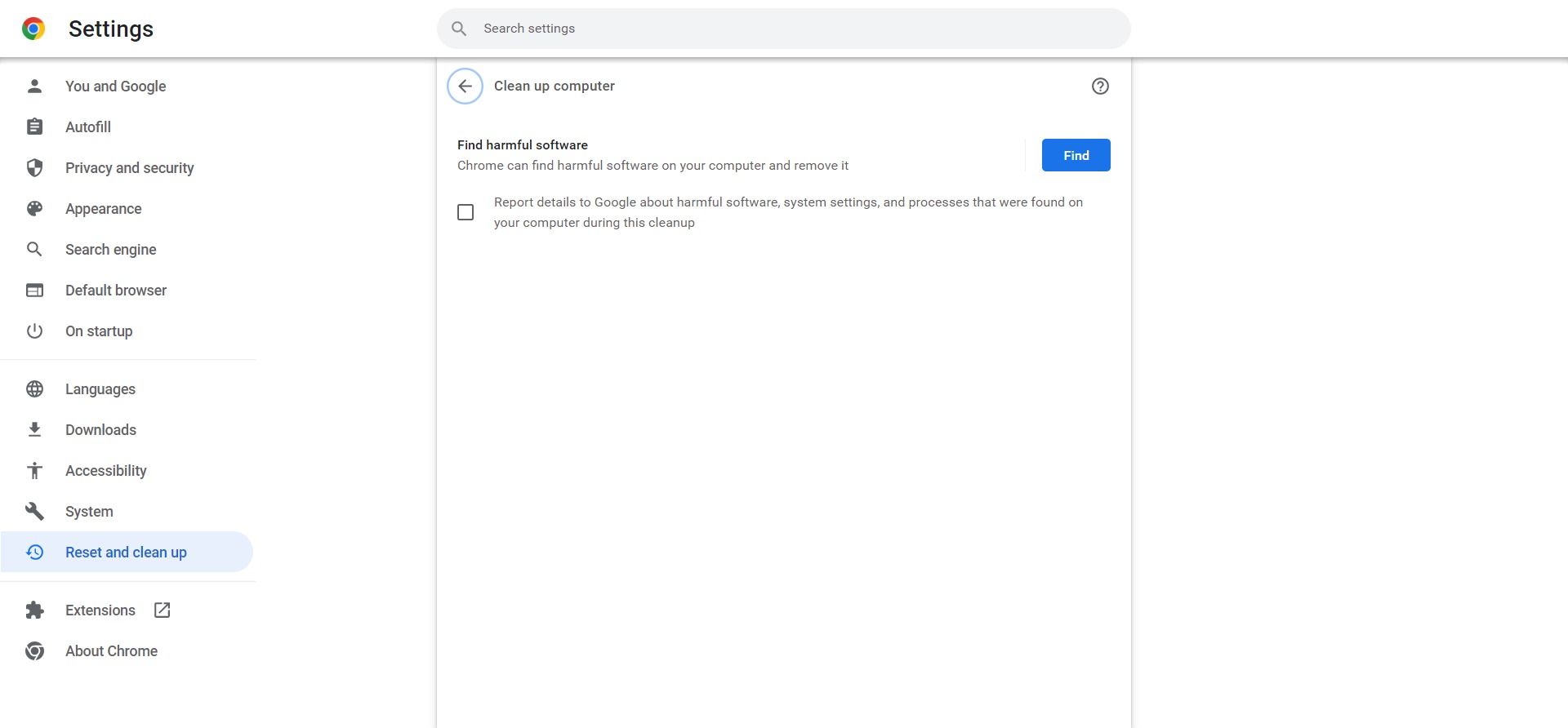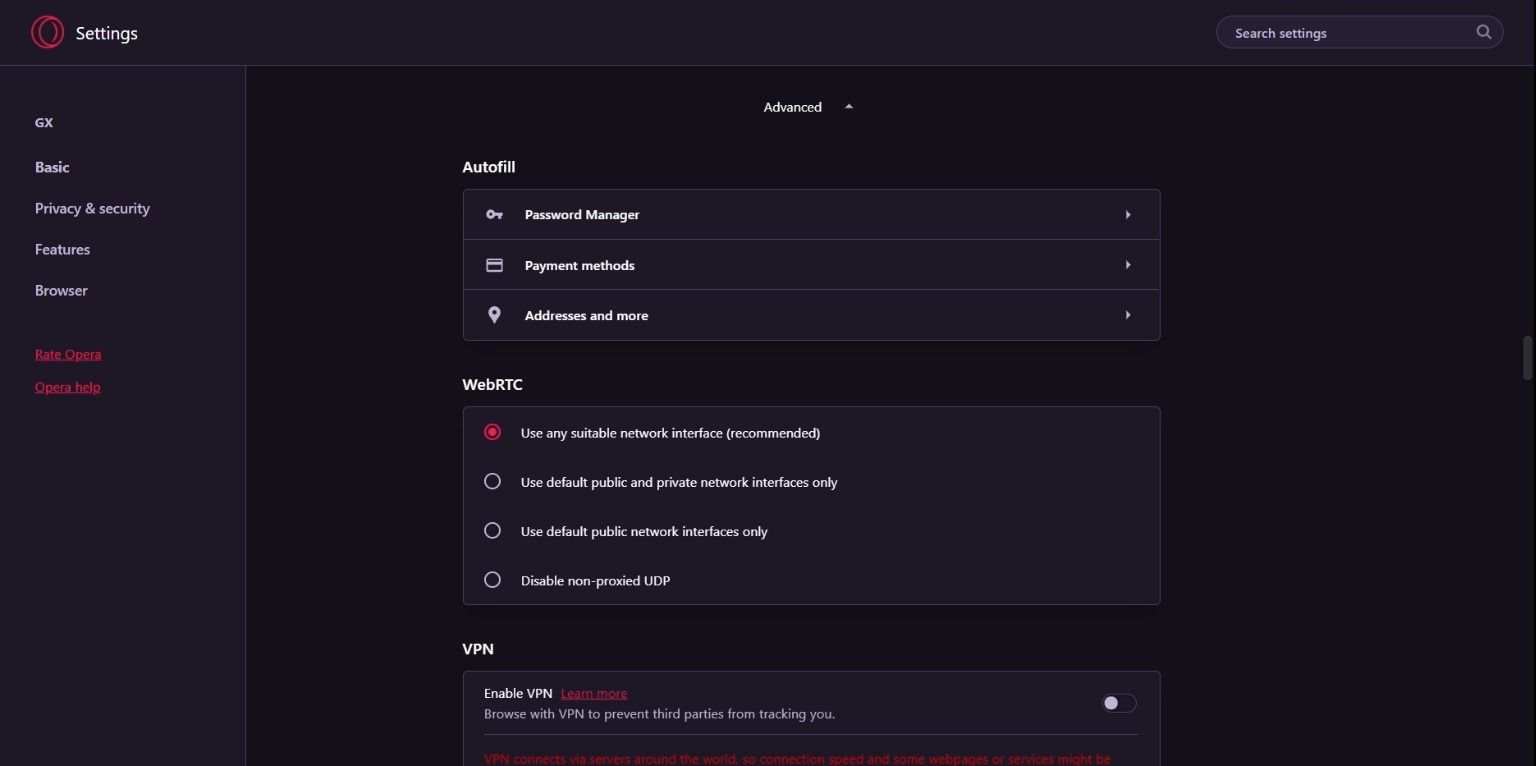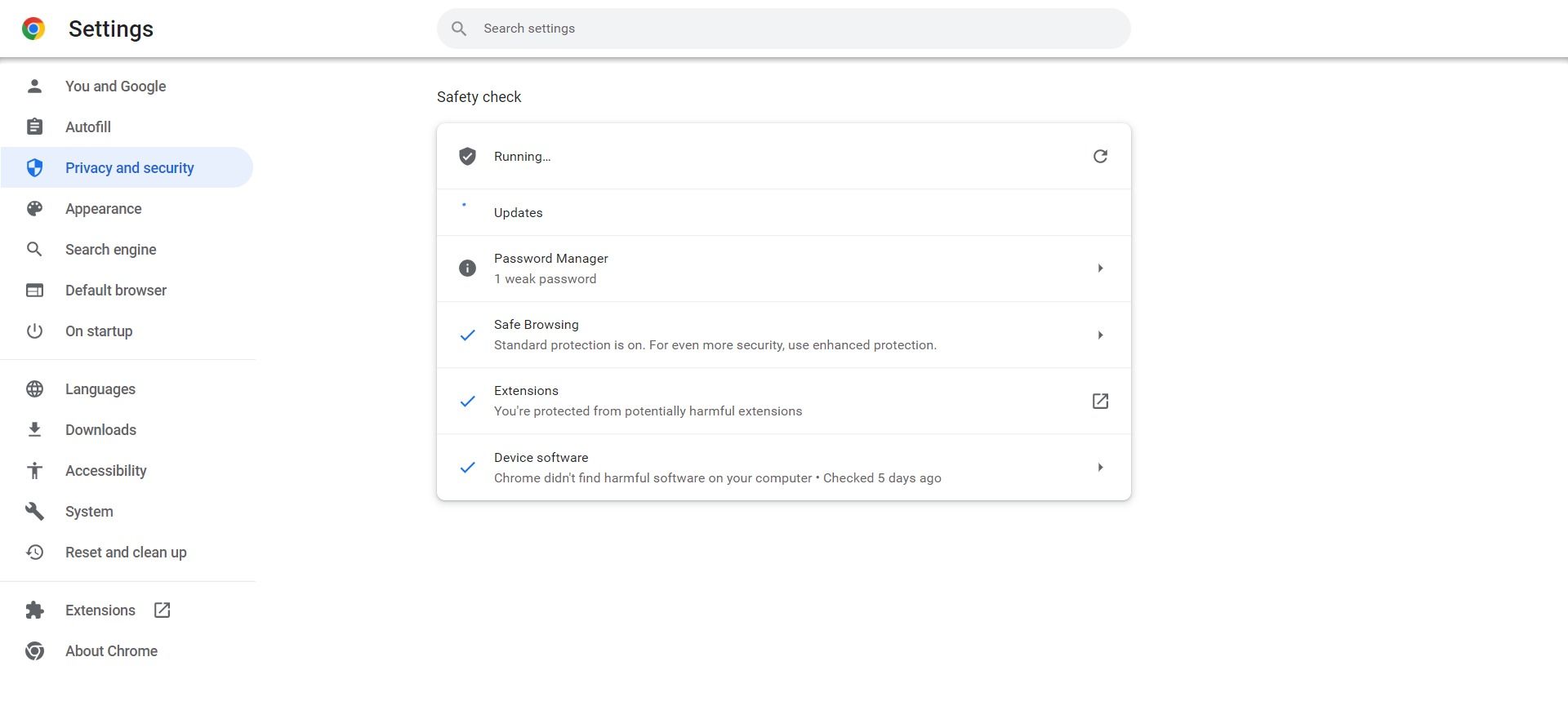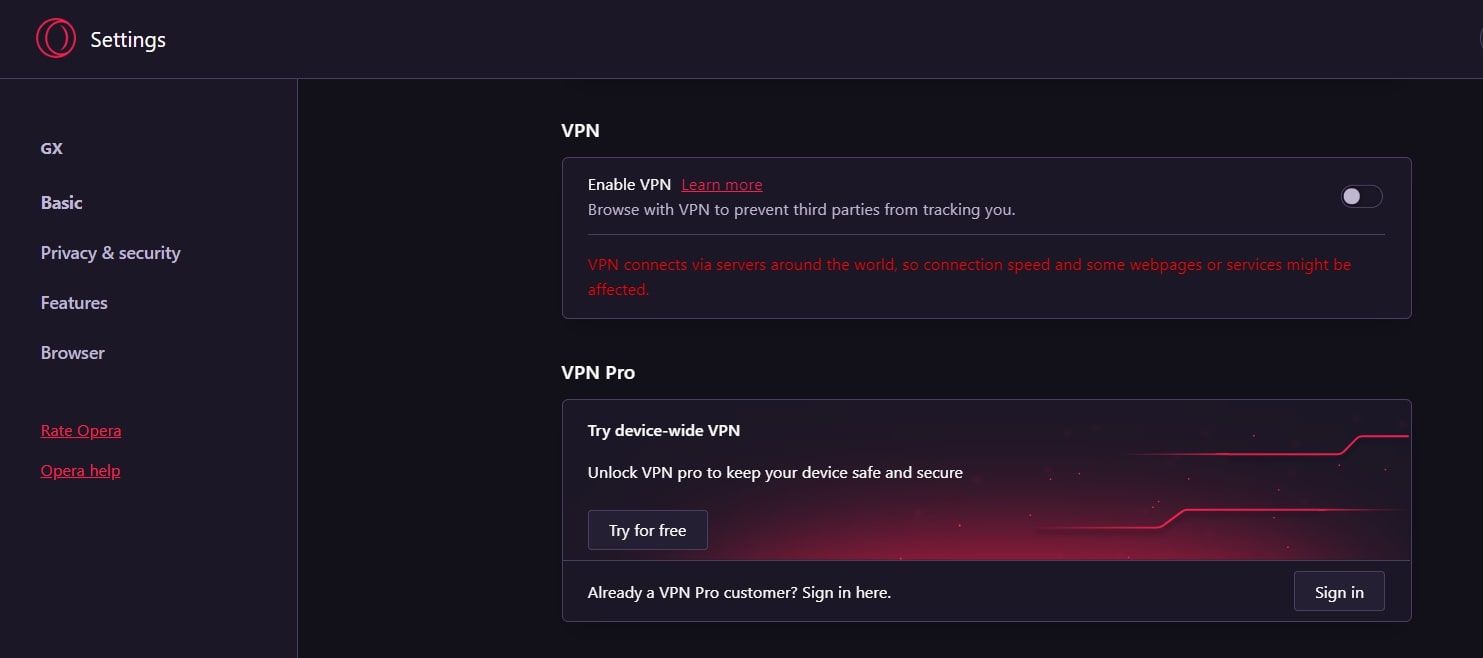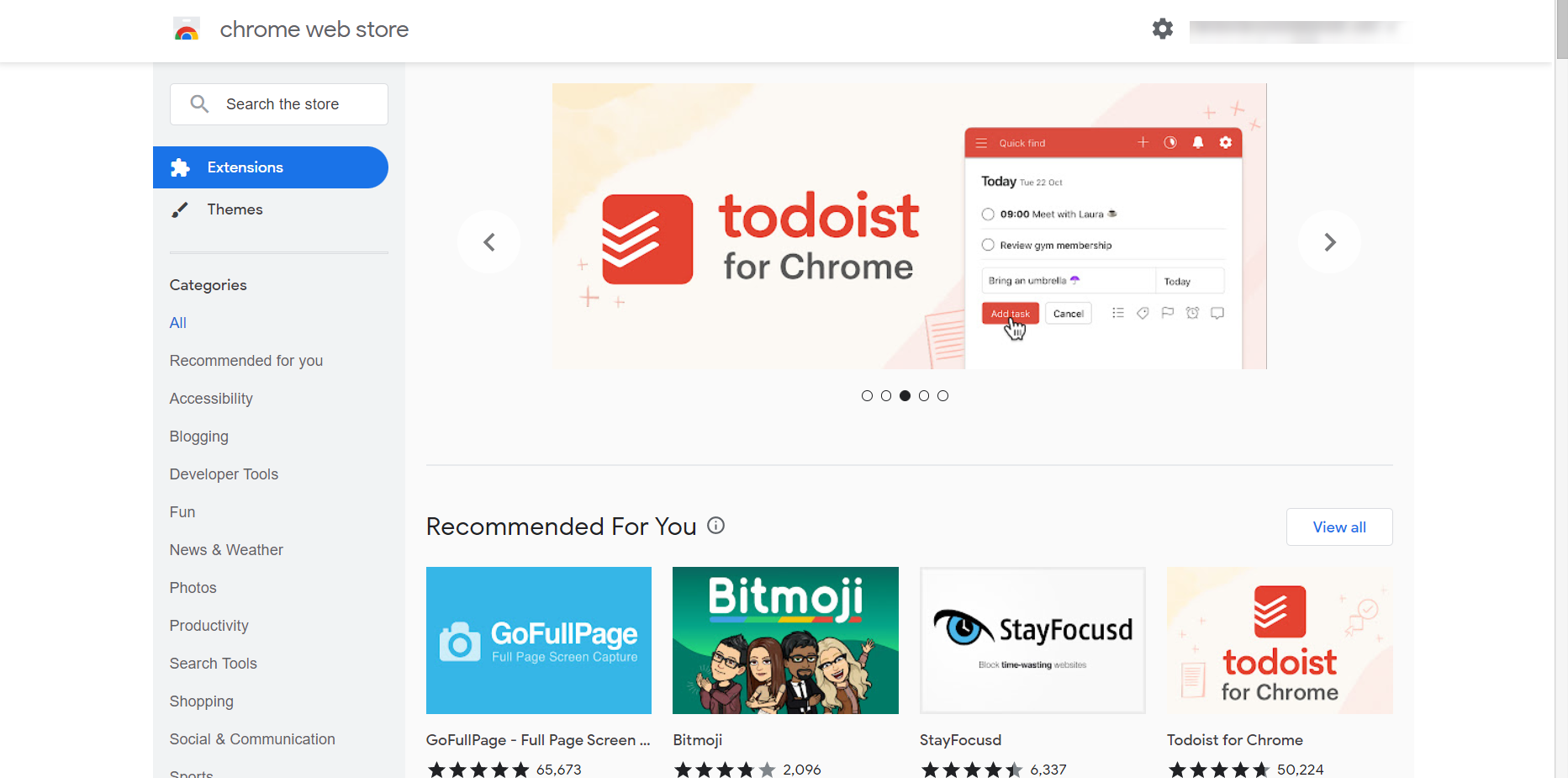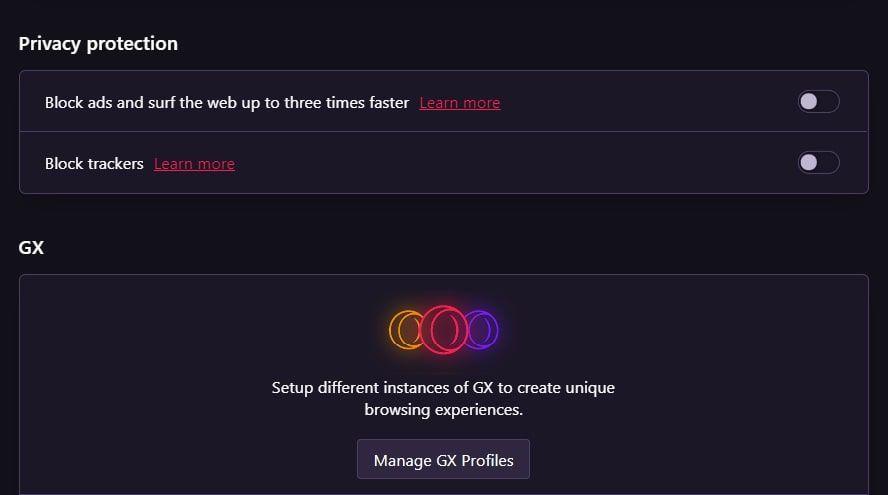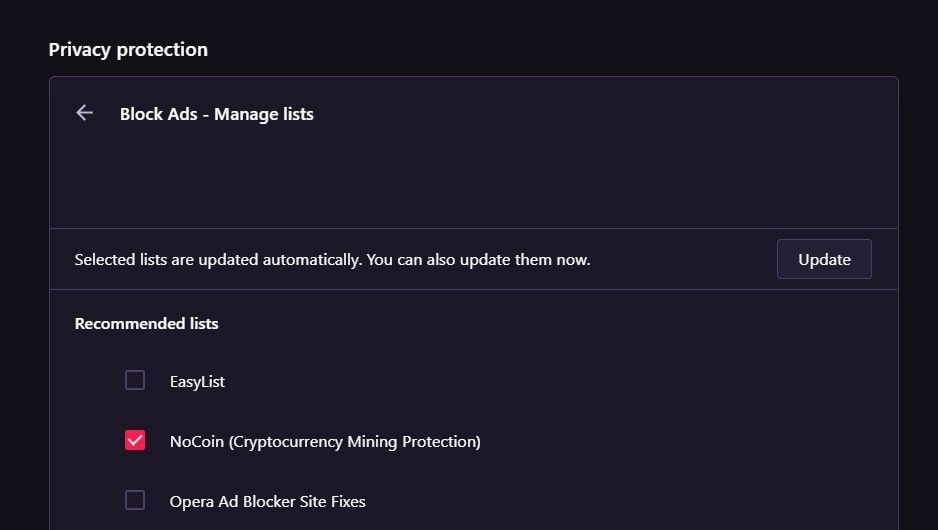Google Chrome is the standard secure internet browser for most people. It can block malware and phishing sites, but does it offer better security than Opera GX?
Opera GX is a version of the Opera browser built specifically for gamers. It claims that Chrome is no match for its secure browsing features and so it's considerably safer and more secure than Chrome.
But which is really the most secure browser out of these two browsing heavyweights?
Which Has Better Phishing and Malware Protection?
Chrome and Opera GX have built-in anti-phishing and anti-malware features that help prevent you from accidentally visiting unsafe websites or downloading harmful files.
The browsers also warn you when connecting to unsecured sites, i.e. both display a "Site is Not Secure" warning for unsafe sites and those without a web security certificate.
Chrome vs. Opera GX: Autofill
Both browsers allow you to securely save and autofill data like your passwords, credit card information, and addresses. For instance, Chrome allows you to save your passwords to your Google account. You can also manage what to sync in Chrome.
In addition, both browsers offer control over auto-filled data; you can view and delete any data saved earlier or opt-out whenever you want, which is good for your security and privacy.
What Is Safety Check on Chrome and Opera GX?
Chrome and Opera GX have Safety check, a feature that helps keep your browser safe. Safety check shows you if your browser is up-to-date, if all the extensions you use are safe, and if your passwords have been compromised.
Which Browser Offers a Free VPN?
One key difference is that Opera GX includes a built-in Virtual Private Network (VPN) service, which encrypts your internet traffic and helps hide your identity online.
When you switch the VPN on, it hides your IP address, location, and online activities. This makes it hard for your ISP, government, and other snoopers to monitor or track your online activities. Chrome doesn't have a built-in VPN.
Opera GX vs. Google Chrome: Extensions
Both browsers warn you if the extension you're about to install is safe or not. However, when it comes to extension support, Chrome wins, thanks to its Web Store, which is home to hundreds of thousands of add-ons.
Opera GX, on the other hand, can run extensions from both the Opera Store and Chrome Web Store. While this makes Opera GX appear the better option, the Opera Store has fewer add-ons, and some Chrome extensions might not work well on Opera GX.
Ad Blocking and Tracking Protection
Chrome has a built-in pop-up blocker that stops some ads, cookie messages, and in-site notifications. It also has an ad blocker that removes ads from sites that don't adhere to the Better Ads Standards.
Opera GX has both an ad blocker and a pop-up blocker. Enabling the ad blocker stops pop-ups, adware, and page-freezing ads, while turning on the tracker blocker prevents websites from tracking you across the internet. The latter can block tracking pixels, analytic scripts, and other data collection techniques.
Those features on GX help reduce data usage by blocking unwanted content while creating a faster and more secure browsing experience.
With Opera GX's ad blocker, you can choose to unblock ads on any website, giving you complete control over what you see online. Chrome doesn't support this kind of ad-blocking capability.
Other than that, GX has GX Cleaner, a built-in tool that can clean up browsing history, downloads, cookies, and caches for a faster and smoother experience. Chrome also allows you to block third-party cookies, though it doesn't apply to Google itself.
Which Browser Offers Cryptomining Protection?
Opera GX includes "NoCoin," a feature that blocks cryptocurrency mining scripts, which can compromise your computer's processing power, battery life, and speed—and potentially compromise your security. Chrome doesn't have such a feature.
CPU and Memory Usage
Although Google Chrome is often considered a memory hog, the browser now includes a memory saver tool designed to reduce RAM usage.
Opera GX has an advantage when it comes to resource management. The browser tends to use less memory than its competitors and has built-in resource management tools. It also has GX Control, a browser control feature that includes CPU, RAM, and network limiters.
Smart Address Bars on Chrome and Opera GX
Chrome and Opera have a smart address bar that can perform calculations and answer questions as you type. However, there are differences between the two browsers regarding the information that can be accessed and how calculations are processed.
While the smart address bar in Opera only offers a small amount of information and does calculations locally, the address bar in Chrome can provide a wider variety of data, and the results are calculated remotely.
Chrome vs. Opera GX: Dark Mode
Opera GX has a built-in dark mode feature that lets you force websites to render with reduced glare and blue light, making it simpler to switch to dark mode than Chrome. To enable dark mode on a webpage in Opera GX, right-click on the page and select Force dark page. For Chrome, you'll have to choose a dark theme through your OS.
Social Media and Streaming Apps Shortcuts
Opera GX allows you to open apps like Facebook Messenger, Telegram, and WhatsApp right from the browser. It also has an integrated music player that can stream music from Spotify, Apple Music, and YouTube Music. In addition, it includes a Twitch shortcut that opens the web app for the streaming service directly in the browser.
Chrome doesn't have integrated social media and messengers, lacks integrated music streaming services, and has no Twitch shortcut.
File Sharing on Opera GX and Chrome
Opera GX has "My Flow," a feature that lets you securely send messages, files, and links between your PC, smartphone, tablet, and other devices.
To connect devices with My Flow, you only need to scan a QR code rather than sign in. Everything you share is encrypted and immediately accessible on any connected device. This feature is not available in Chrome.
Chrome, however, integrates seamlessly with Google services like Gmail, Drive, Calendar, and Maps, making it a better choice if you frequently use these services.
Is Chrome More Secure Than Opera GX?
Chrome and Opera GX have decent privacy and security features. Both browsers have features like phishing protection and malware scanning, but Opera GX seems more security-focused as it has some features that Chrome lacks, such as a built-in ad blocker, an anti-tracker, and a free VPN.
Although the extra features make Opera GX appear more secure than Chrome, it's important to remember that no browser is 100 percent secure. To protect your privacy from hackers, spies, and the government, you should take steps like using a strong password, adding your own VPN, and not clicking on suspicious links.