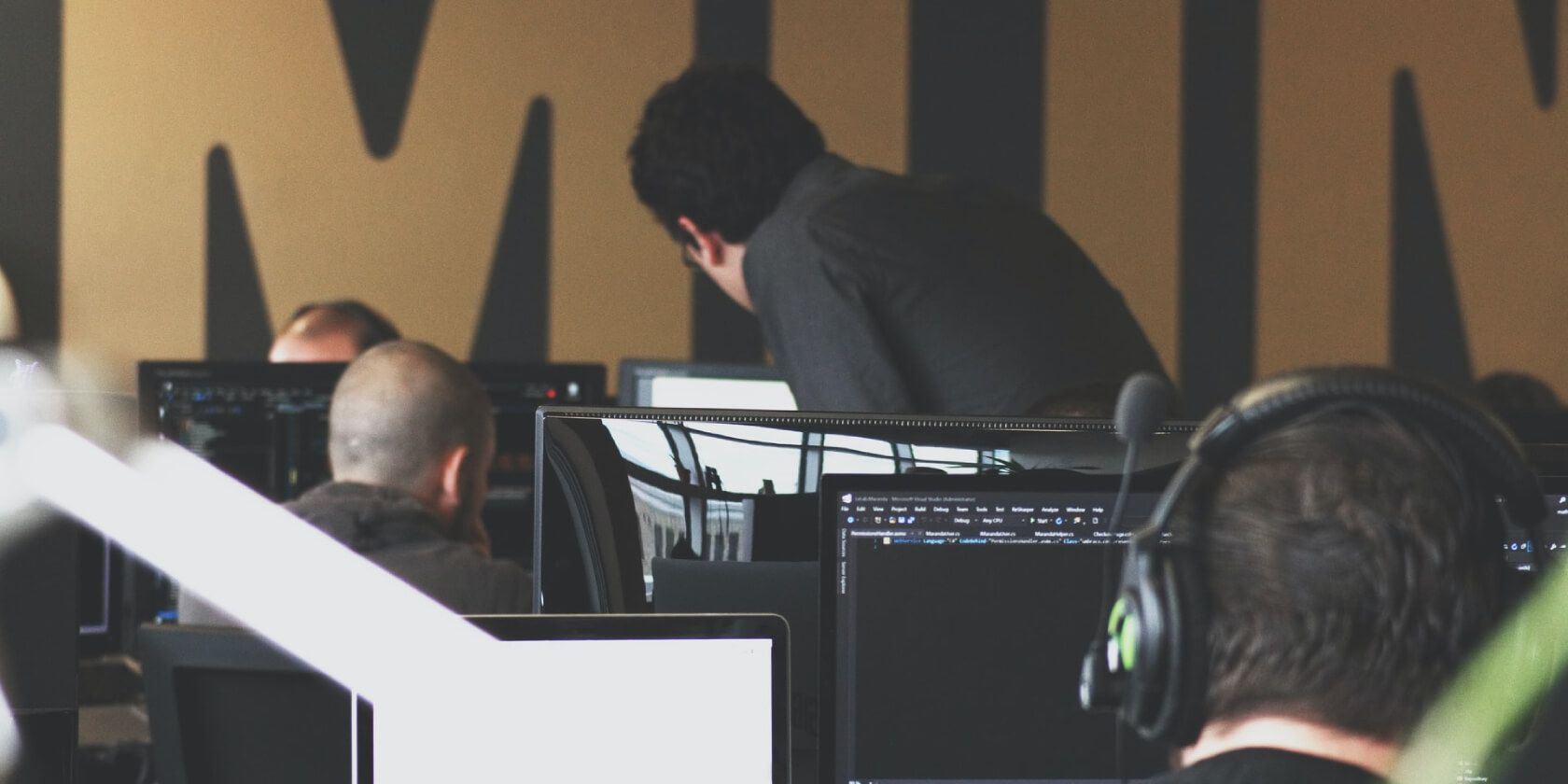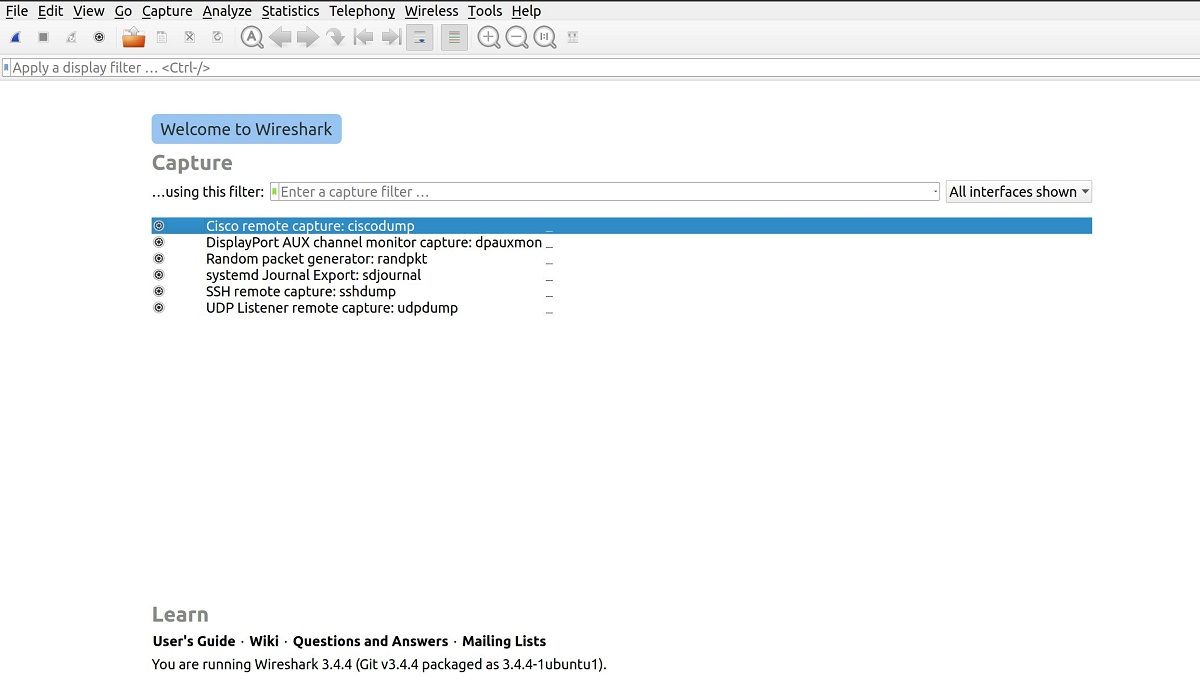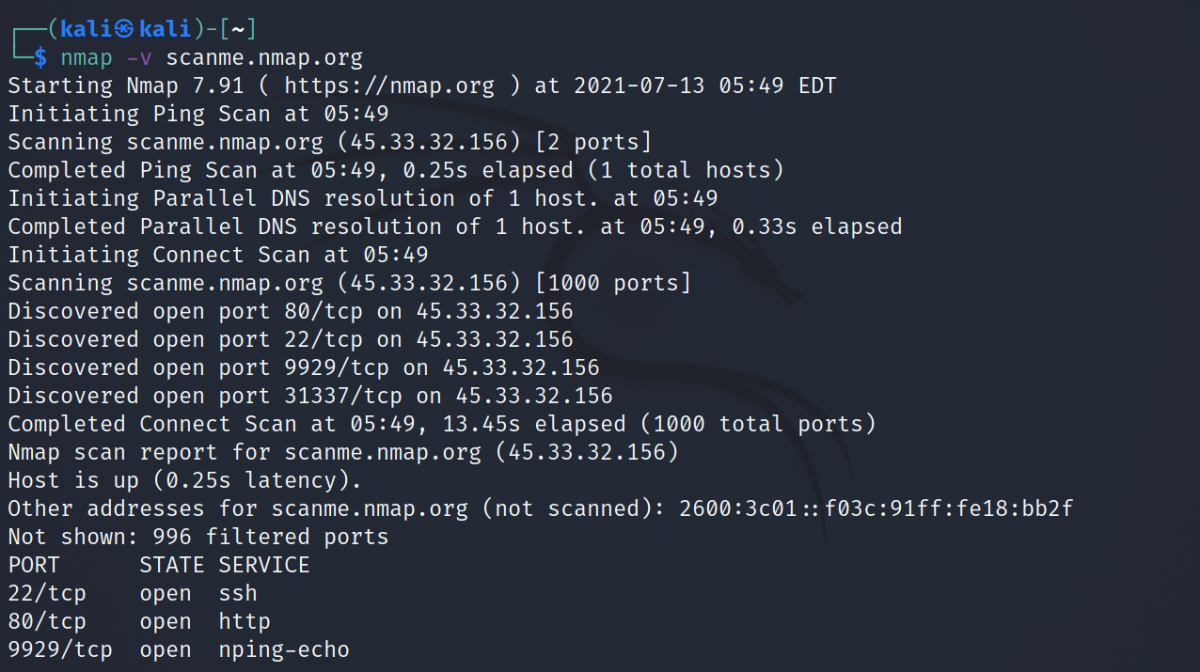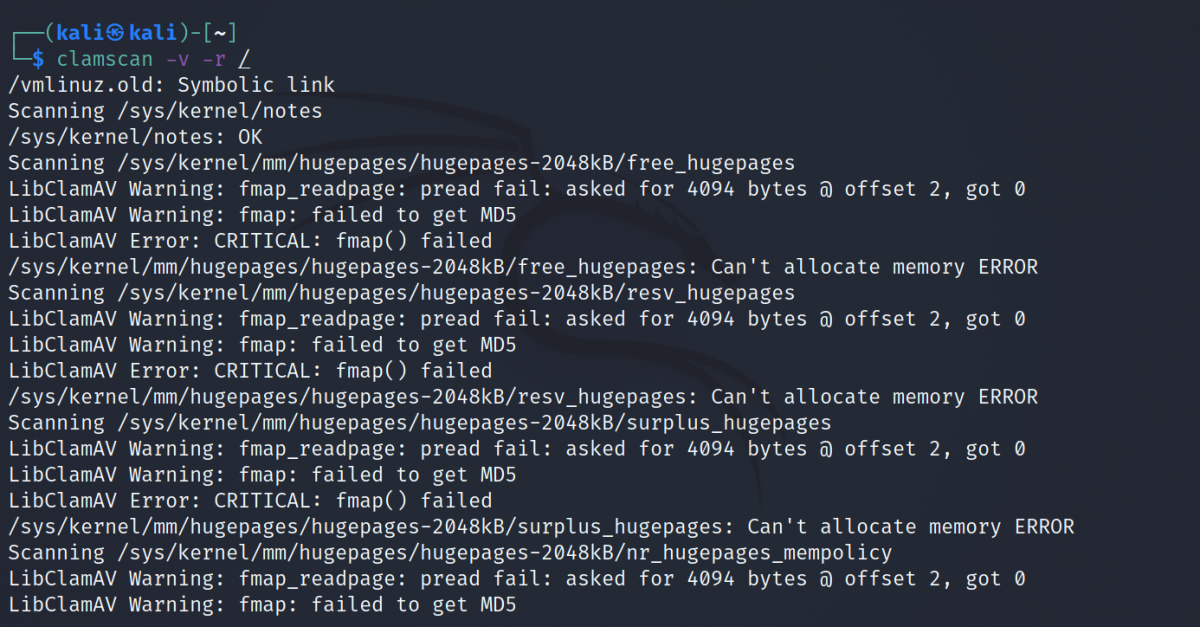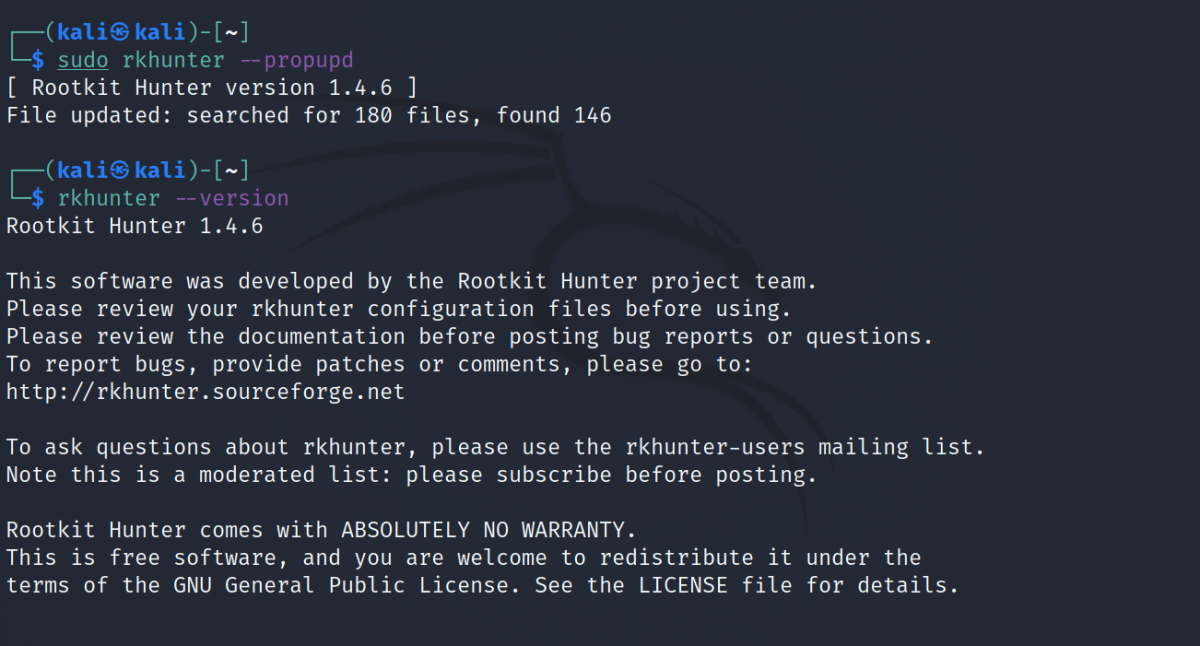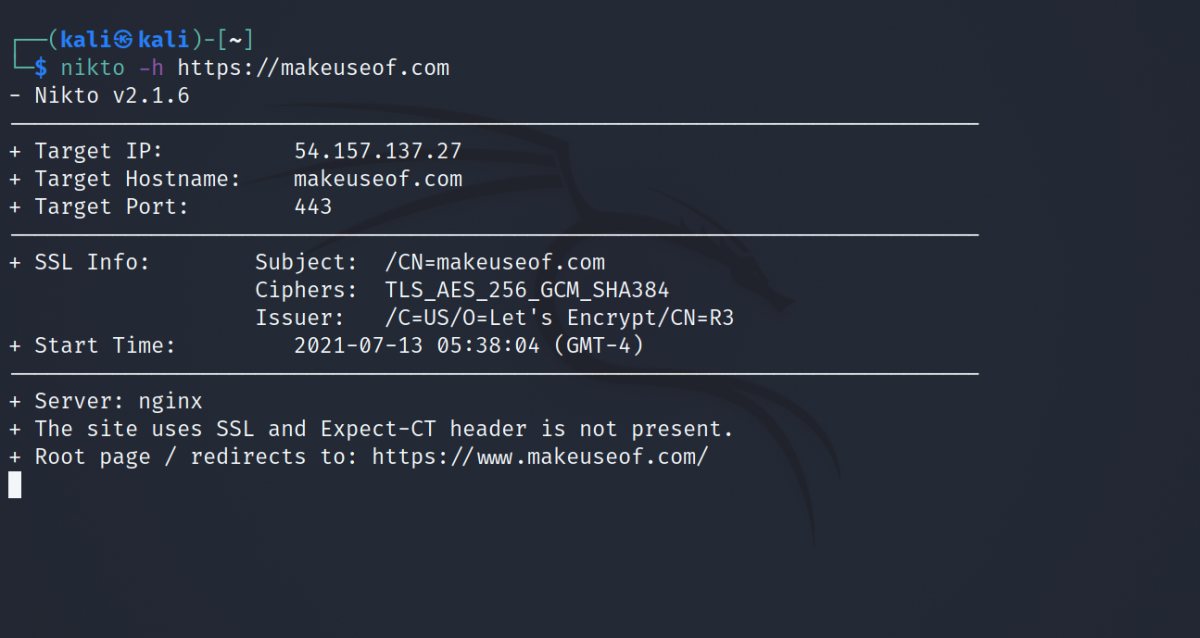Tech geeks often tout Linux as the most secure operating system, especially compared to the mainstream proprietary ones like Windows and macOS. While that’s true for the most part, Linux doesn’t offer you a secure environment by default.
Linux server's security largely depends on what methods you adhere to and the tools you have deployed on your system to help it withstand viruses, malware, and other malicious attacks.
Nothing’s invincible; for this very reason, it is practical to secure your Linux server with the best open-source security tools in the market.
Open-Source Network Scanners and Analyzers
A system administrator uses different tools to monitor, scan, and analyze various crucial network activities. You should trust only the most reliable and widely used open-source software for enabling your server’s security parameters.
1. Wireshark
Wireshark is an open-source network monitoring program, and it’s considered to be one of the best packet sniffers and network protocol analyzers since 1998. It enjoys incredible support from a large global community of software developers and network specialists. This support group offers updates in the form of the latest network advancements, encryption methodologies, and security patches.
Since it’s a powerful open-source tool, Wireshark is safer than any closed-source networking software, given the increasing security threats today. This is the reason why major global firms, big corporations, and government offices rely on this tool to aid them with different forms of network troubleshooting and traffic monitoring. This includes capturing and inspecting the content of live packets and other essential tasks.
2. Nmap
Large server companies face a never-ending challenge to examine their network packets and the varied types of vulnerabilities lurking inside their networks. Even though there are no short network utilities in the market, only a few can match the efficiency and versatility that Nmap offers around network security, auditing, and mapping.
Nmap, or network mapper, is an open-source and completely free-to-use tool for scanning vulnerabilities in a network. Network administrators can examine active devices, discover available hosts, identify open ports, and detect security issues on the resident systems instantly.
If you want to monitor vast and complex networks with numerous devices, subnets, or single hosts, rest assured Nmap is an ideal security tracking tool for any Linux server administrator.
Nmap's primary tasks include analyzing raw IP packets, providing live host network details, such as their ports, services, banners, along with the current version information. You can use this tool to detect any open port in a system and take the required action immediately.
Antivirus and Malware Scanners
Even though Linux distros are more secure than other system types, you should not believe in urban myths like "Linux can’t be infected". These ideologies are exactly what they sound like—myths.
Linux server administrators need to take their system security seriously to avoid massive network downtime caused by the influx of malicious programs.
3. ClamAV
ClamAV is an open-source anti-malware engine designed to scan viruses and malicious programs attacking the Linux platform. It provides a multi-threaded scanning utility ideal for real-time detection of a wide range of attacks, each of which is based on their signatures. Apart from identifying live threats, you can use ClamAV’s inherent command-line interface for an on-demand, system-wide scan, and signature updates.
ClamAV doesn’t come close to other proprietary antivirus tools, including the offerings by renowned brands like ESET or BitDefender. Both companies offer an extensive feature list and boast of being user-friendly. On the flip side, ClamAV does its inherent job well; it's an excellent open-source antivirus software, which comes without all the fancy frills offered by its competitors.
4. Rkhunter
Besides attacks and malicious threats from external sources, Linux distros often come with internal security flaws like rootkits, backdoors, and other local vulnerabilities.
Rootkit Hunter, or Rkhunter, is an open-source scan and detection program intended to find such risks. These risks include hidden files and programs, shady strings, wrong permissions, and many others, within your local Linux-based computer and server.
Open-Source Tools to Detect Various Intrusions
Intrusion detection is an uphill task for a Linux server. Systems need to be equipped with these tools to perform real-time monitoring to check for hacking attacks.
Pre-empted monitoring can block malicious attacks promptly by addressing the vulnerabilities before attackers can steal your valuable data.
5. Snort
Snort is the top trendsetter amongst the set of primary tools in every Linux system administrator’s arsenal, and the best part is that it's free to download. Its Intrusion Prevention System (IPS) comes equipped with rules to detect malicious activities inside the network by matching them against a set of predefined rules.
Snort has three primary use cases: a packet sniffer, logger, or a system-wide full-time network IPS tool.
In most cases, you will use this tool as a packet filter; nevertheless, it can identify attacks based on their signatures that Wireshark can’t. However, Snort’s efficiency of intrusion detection largely depends on the user’s ability to set rules that permit legitimate network activities, while blocking the suspicious ones.
6. Nikto
Nikto is a GPL licensed open-source scanning tool that carries out extensive tests on web servers. It can detect more than 6,700 types of malicious codes, 1,250+ outdated server versions, and even specific server issues within 270 versions.
You can use Nikto to check configuration items for servers which include various index files. It attempts to determine the web servers installed, along with their respective programs. The tool plugins get frequent automatic updates from the developer, which means, you will always have the latest version.
You should not use Nikto as a stealth tool, as it is not designed to be used as one. It can test webservers within a short period; however, you have to be cognizant that Nikto’s log files are monitored by the server administrator.
The Best Open-Source Tools for Securing a Linux Server
Some of the best things are free, which is what makes them an absolute must-have. Each of the six open-source tools mentioned above are free to download and offer some of the best security covers for your Linux server.
Meanwhile, while you configure your Linux server security, it's always advisable to troubleshoot your server issues, so that you are able to negate any inherent security problems in the first go.