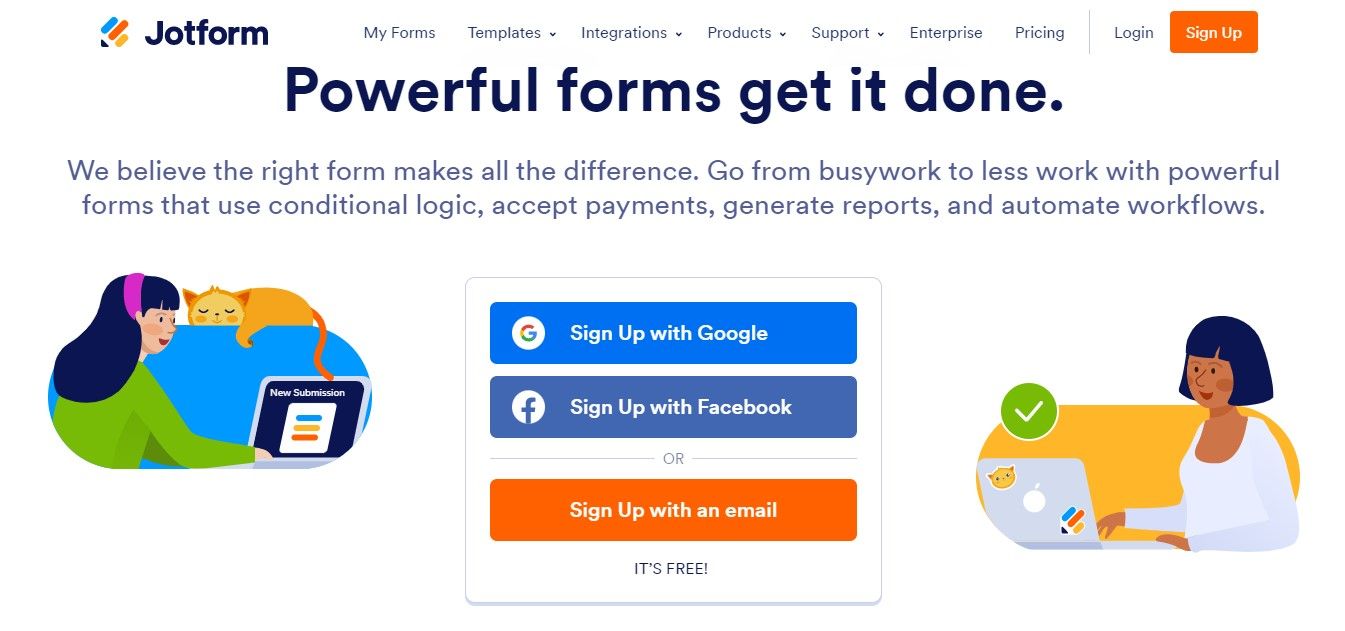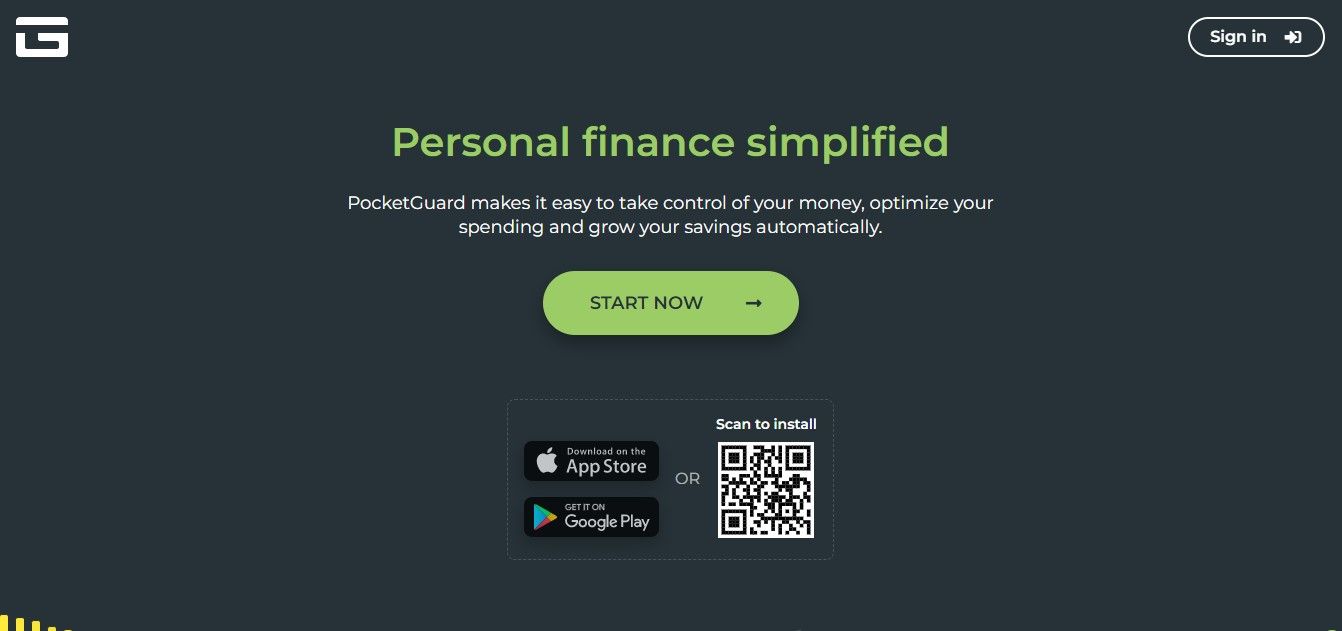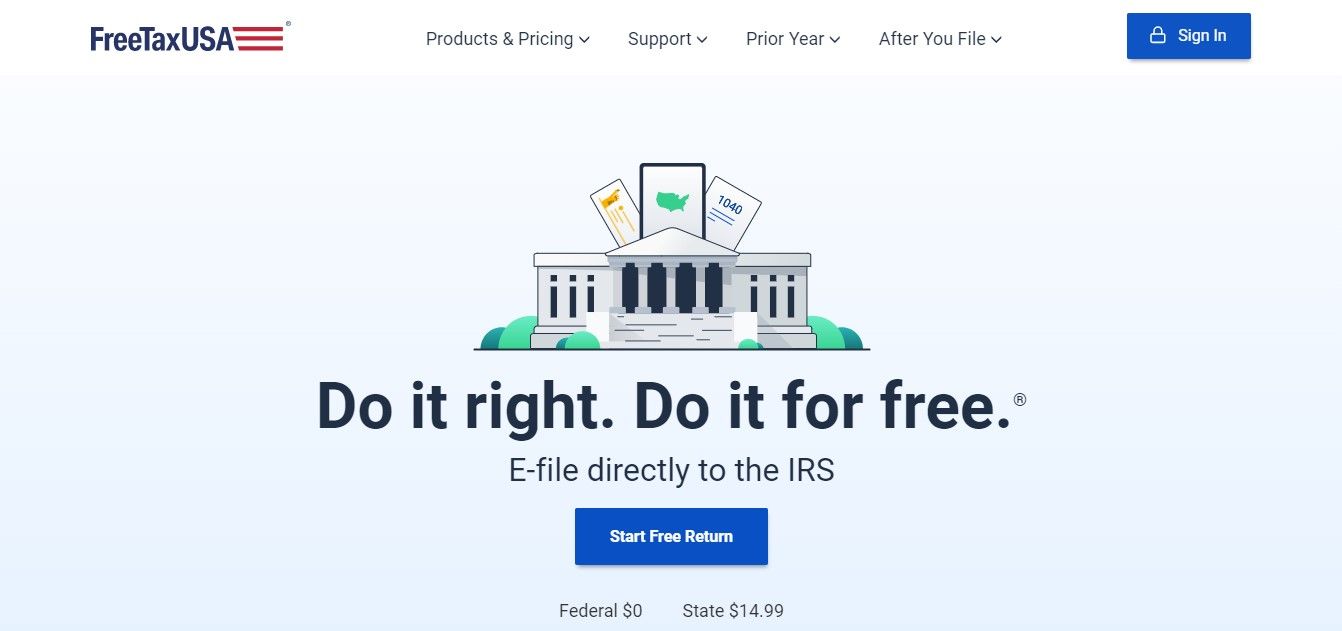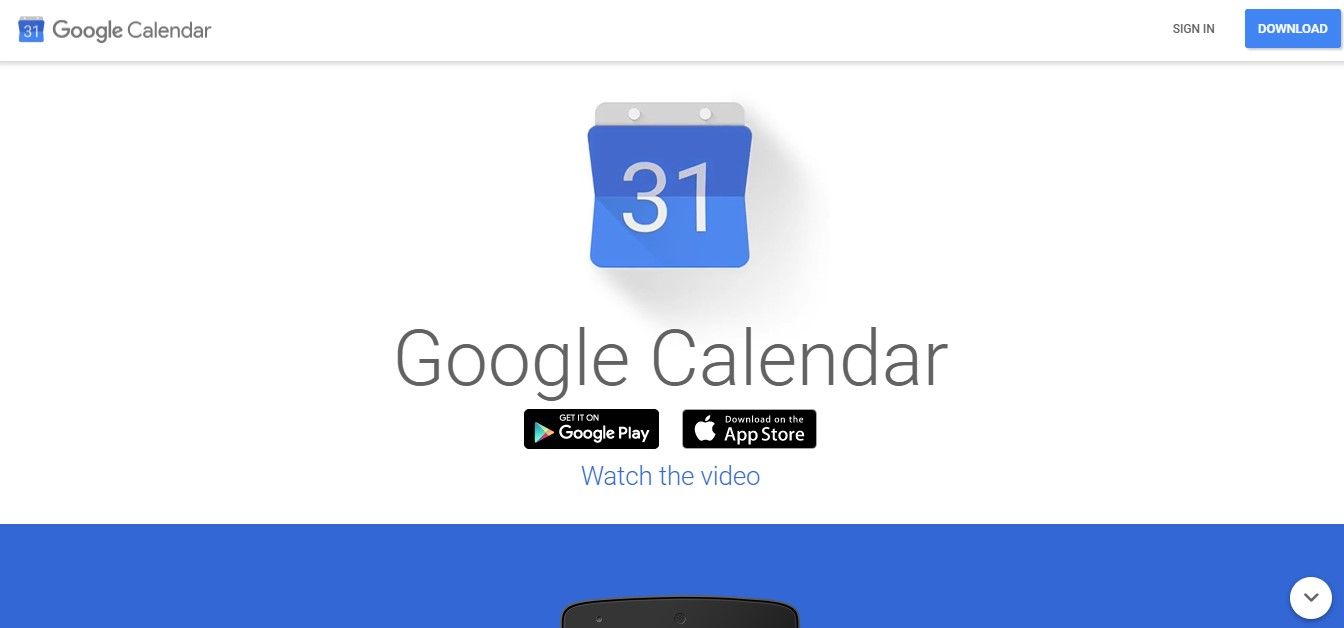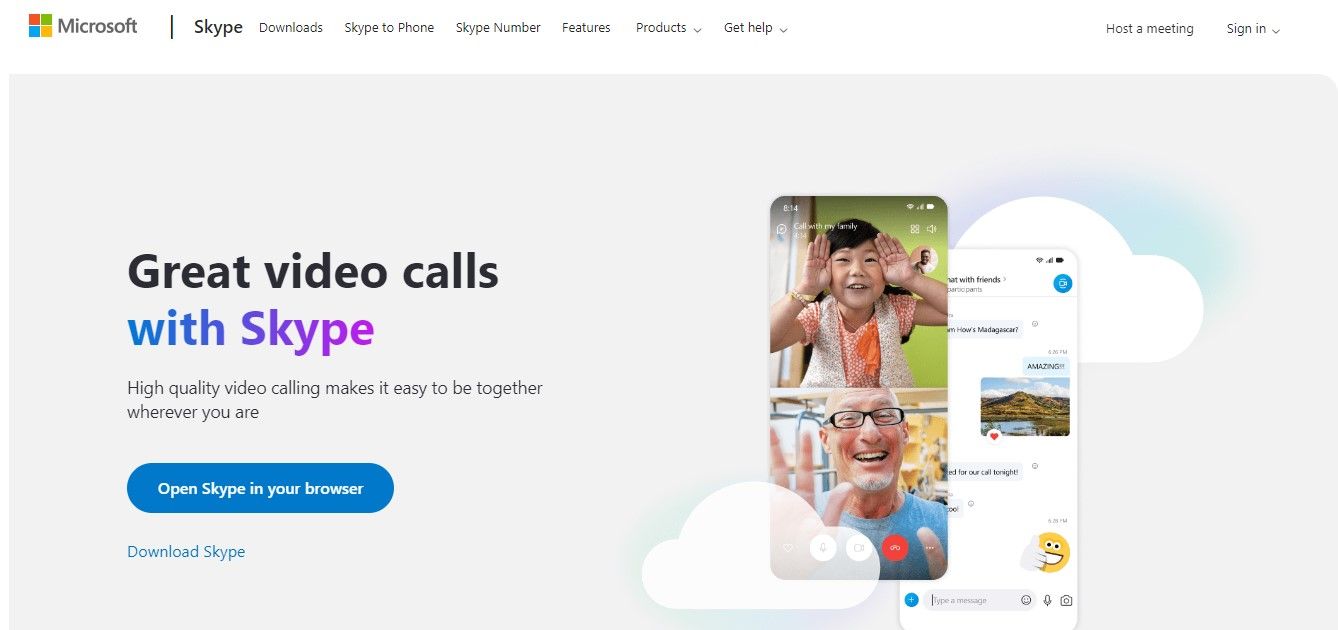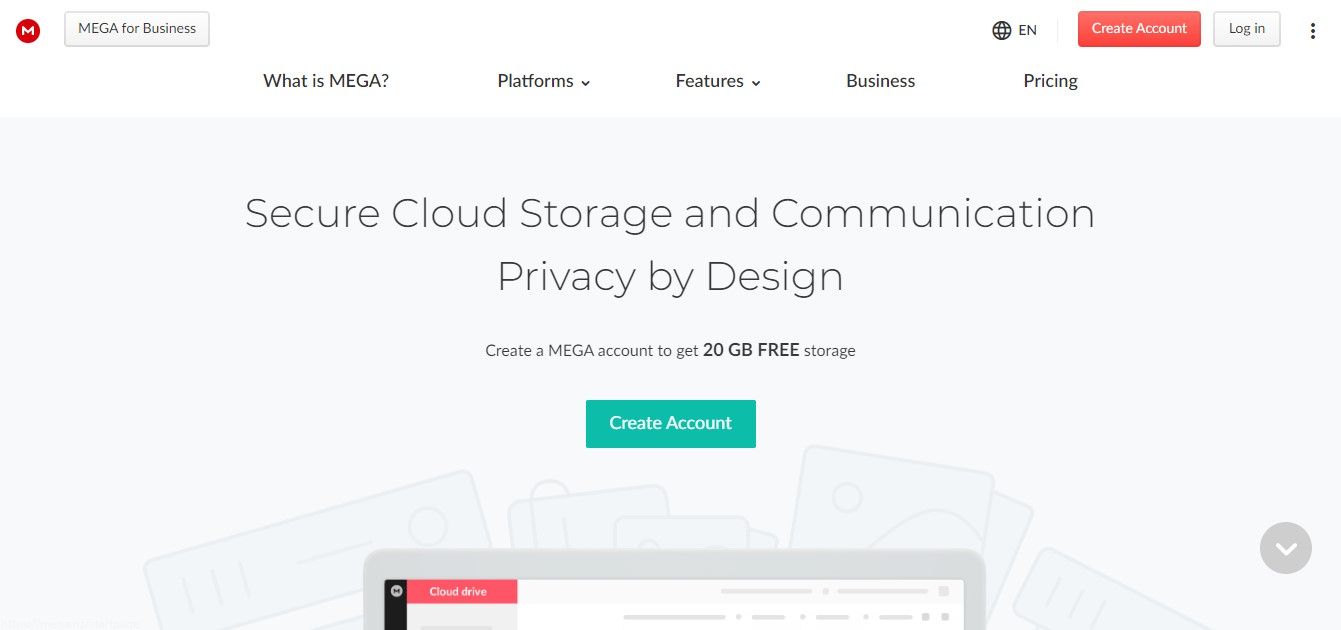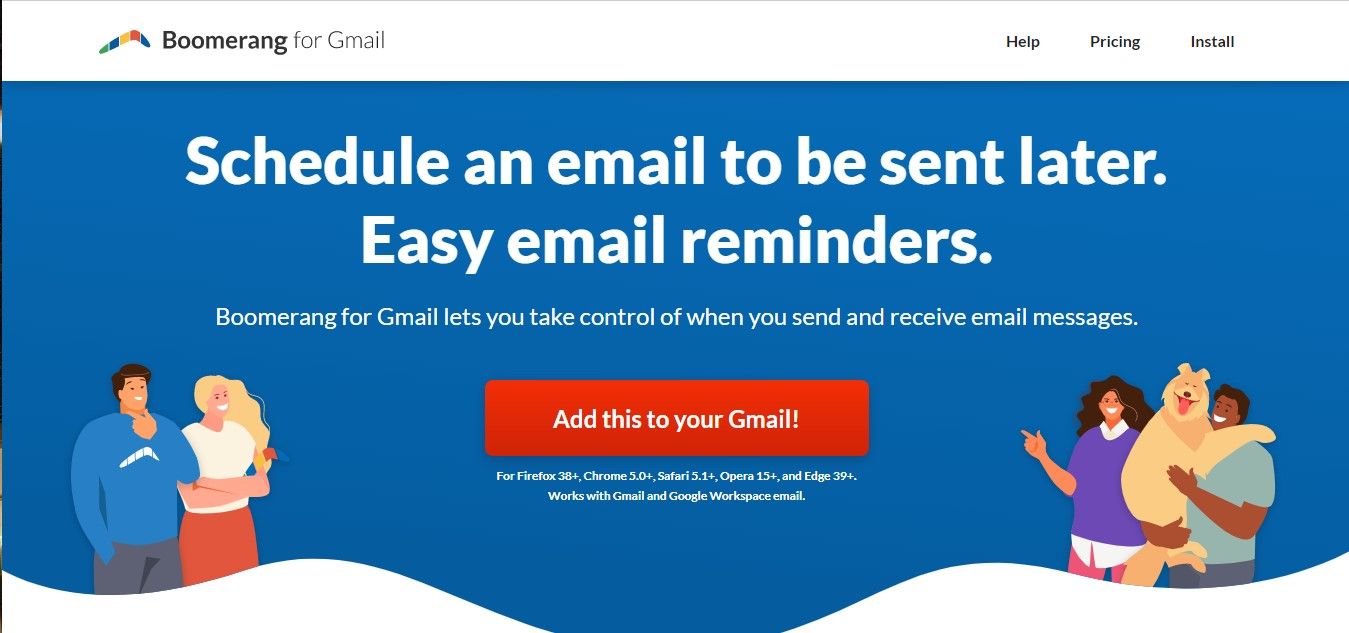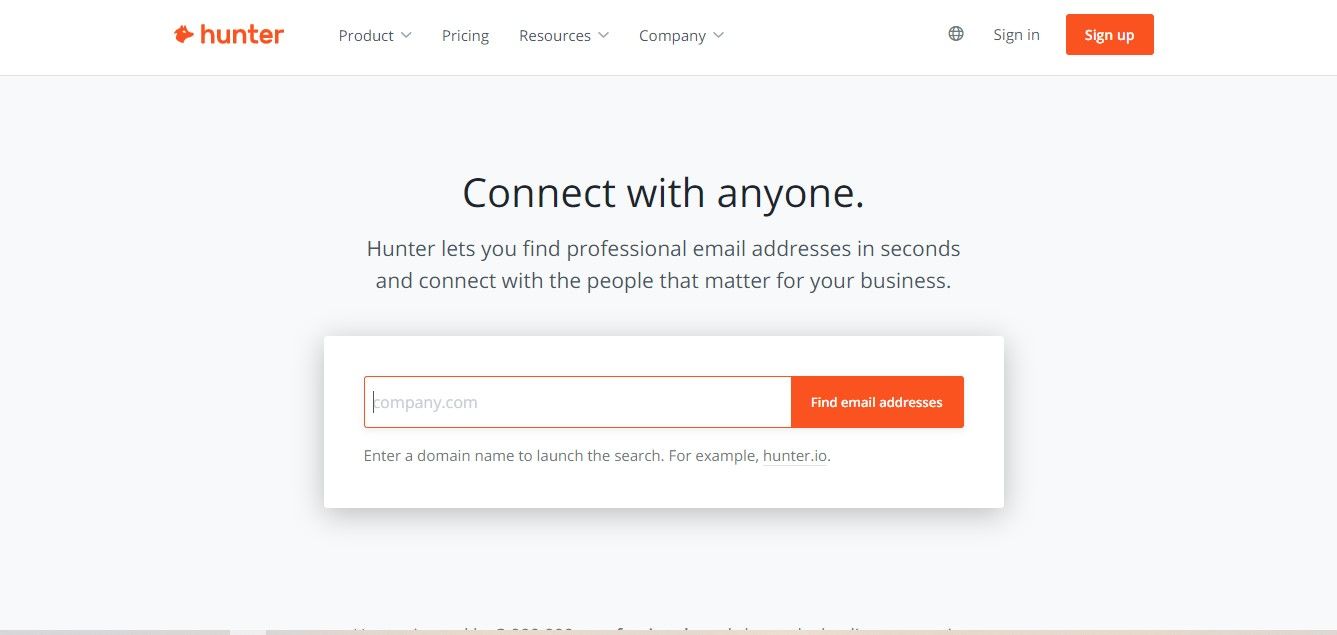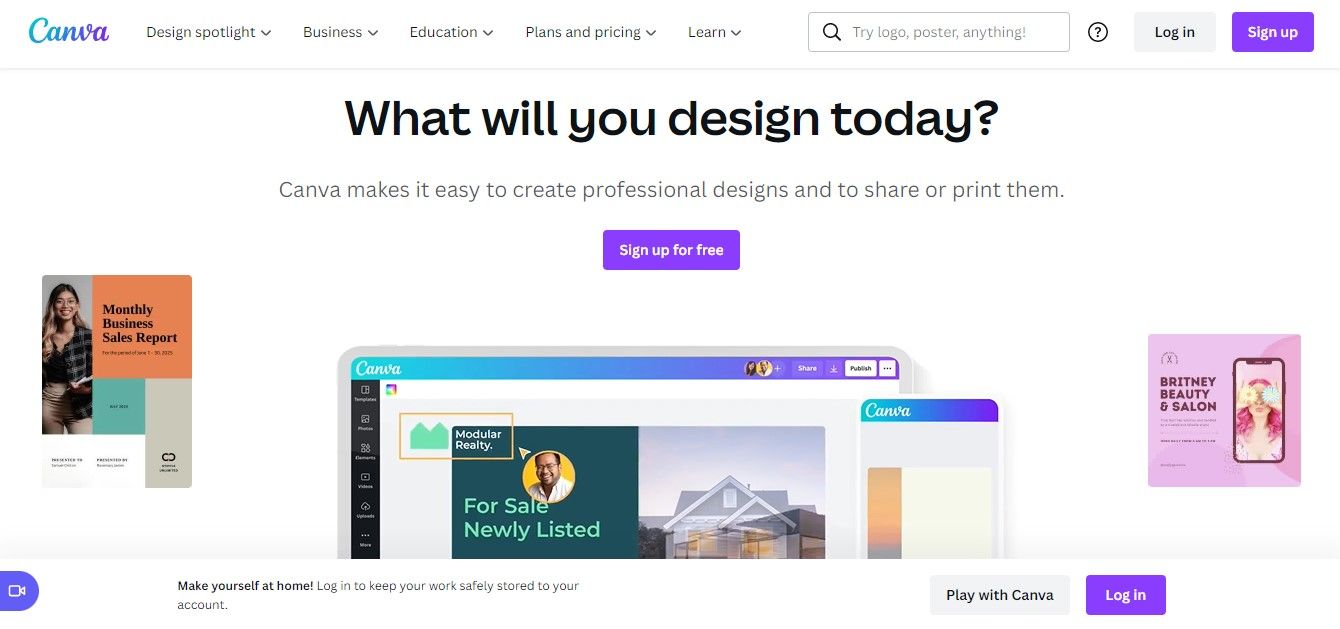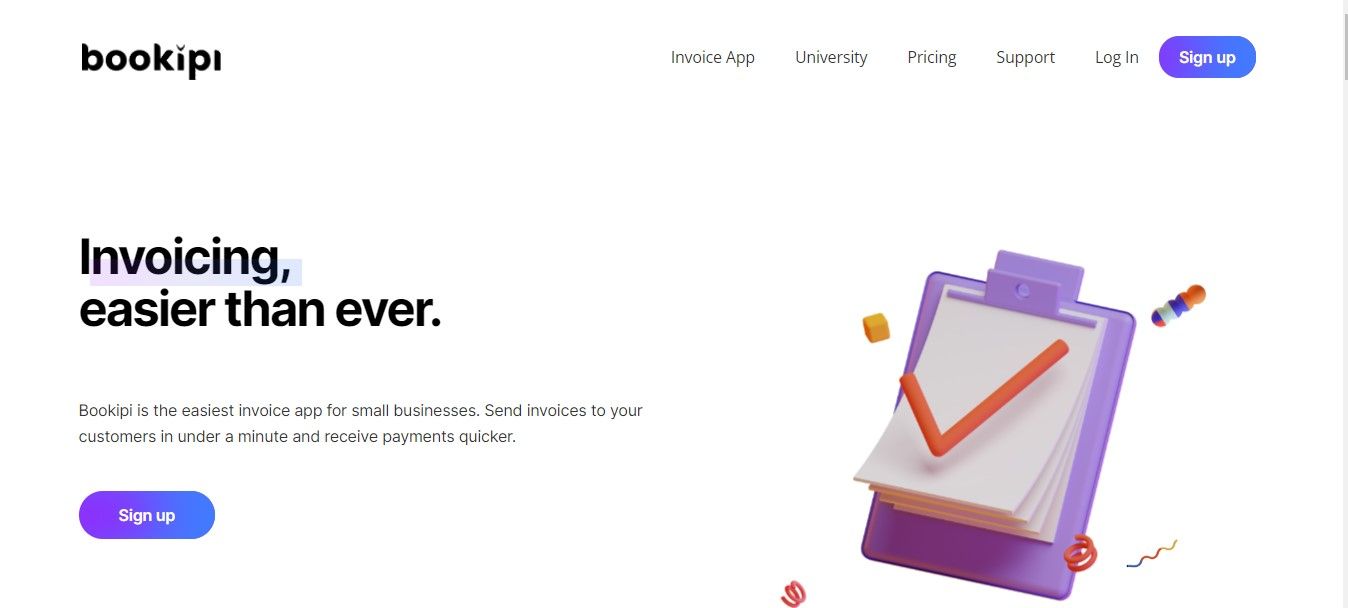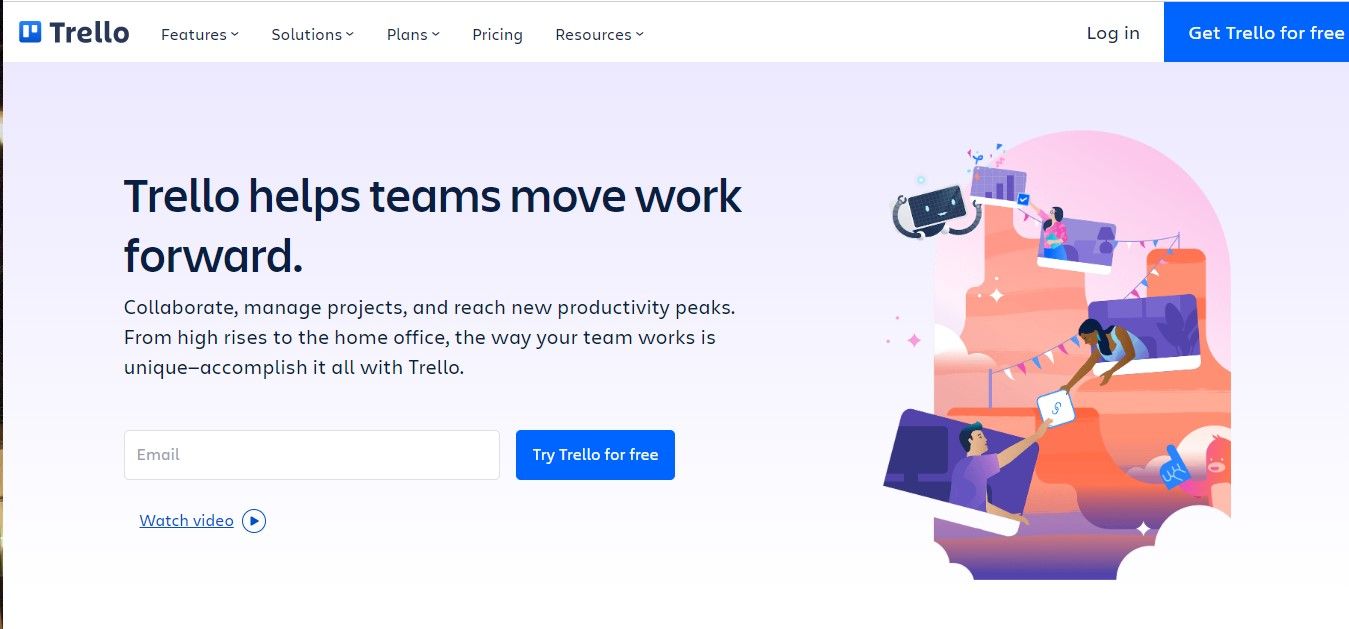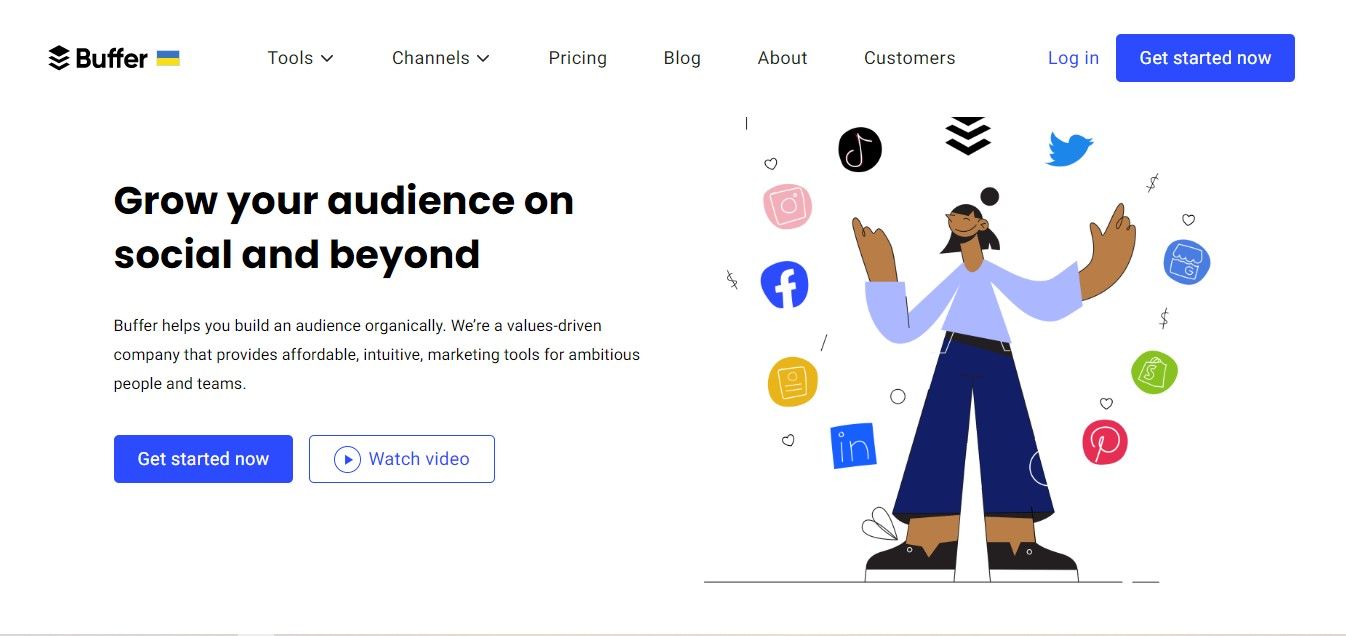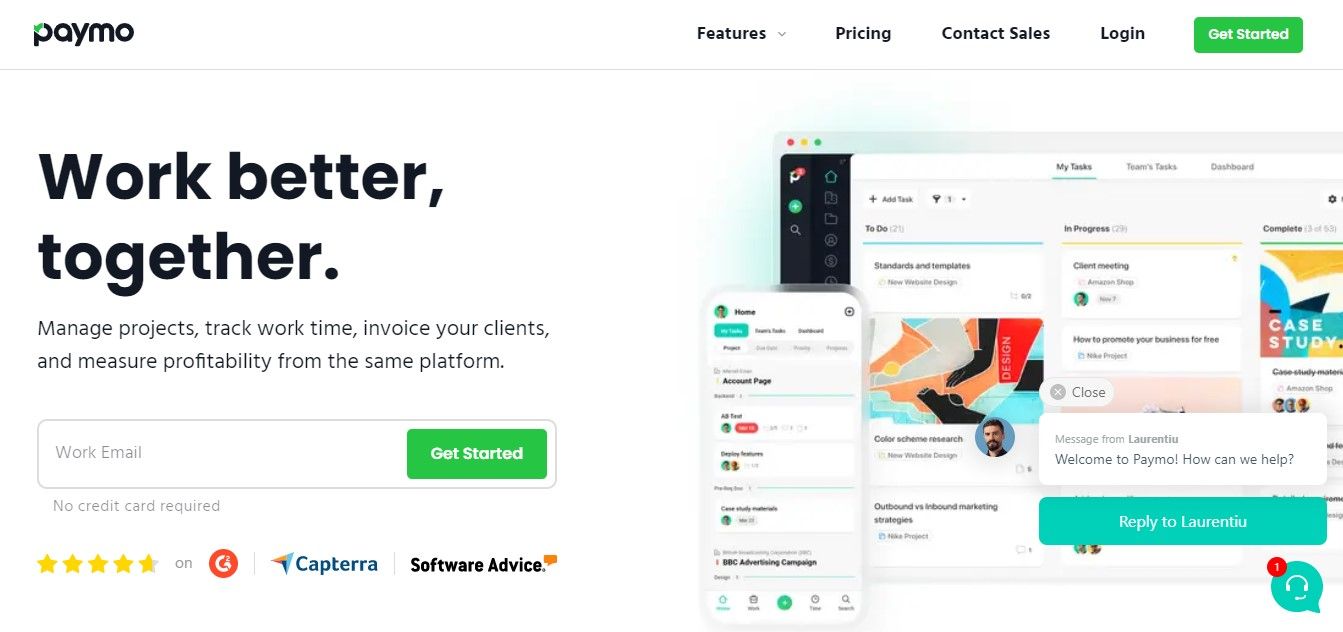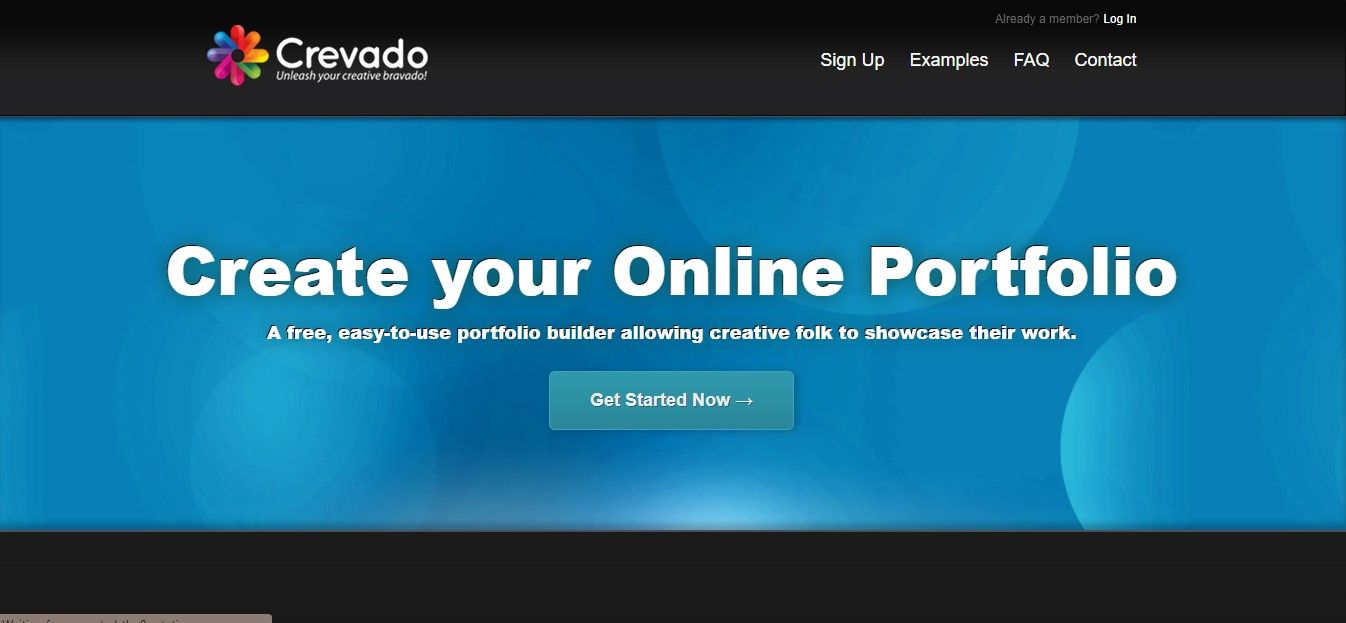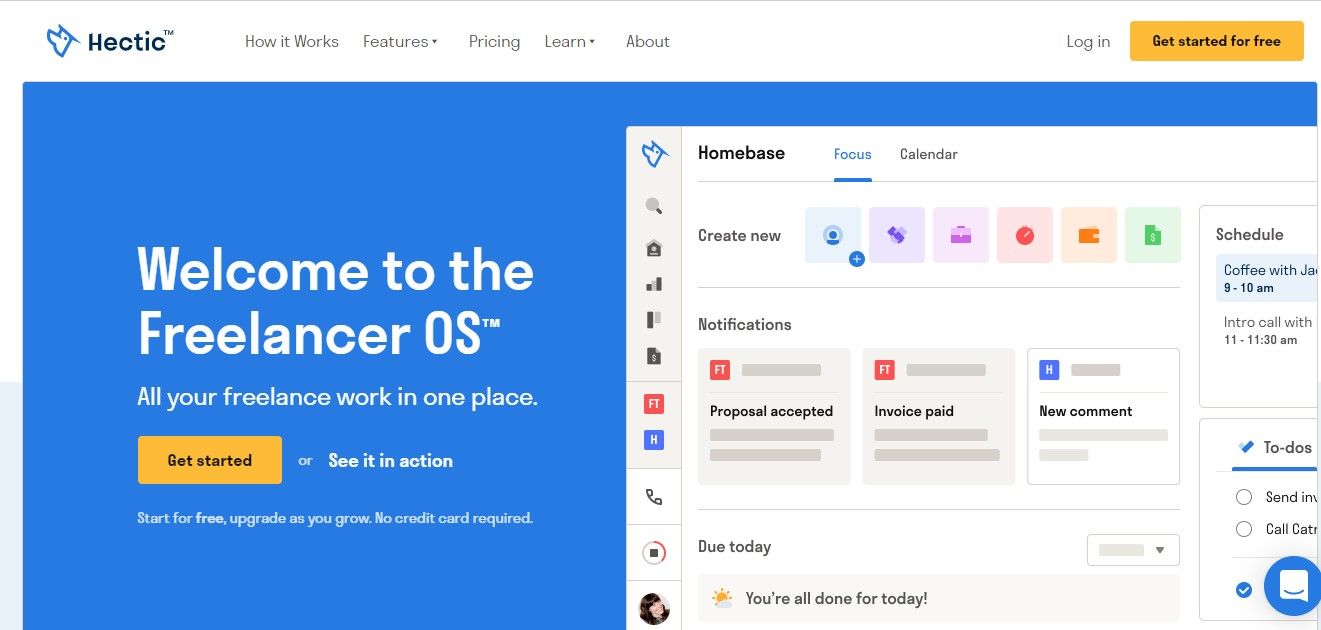Building a successful freelance business doesn't mean breaking the bank. Once you've considered the market conditions, accomplished the paperwork, and gauged your budget, you can start thinking about the tools you'll need to help you run your startup.
Here are some of the most useful zero-cost online tools for freelancers.
1. Free Document Templates: Jotform
Many sites let you create documents for free, but Jotform offers free templates that you can edit and share. Choose from a vast collection of business proposals, contracts, order forms, and other documents for your freelance business.
Jotform's free plan includes five forms, 100 monthly submissions, 100 MB form views, and other perks.
Download: Jotform for Android | iOS
2. Budgeting: PocketGuard
Starting a business also means managing your finances well. PocketGuard helps you conveniently manage your cash flow and keep track of your expenses.
Once you sign up, the app will ask you to connect your bank accounts. PocketGuard then automatically uploads all your purchases. It also provides pie chart reports so you can have an overview of your spending habits.
Download: PocketGuard for Android | iOS
3. Tax filing: FreeTaxUSA
You can always hire an accountant to help you file your taxes, but if you want to use a free DIY tool, try FreeTaxUSA. Set up a new account, and you can file your federal taxes for free with an added $14.99 for filing per state.
If you want other features like consultations with a tax professional, you need to add a small fee of $6.99 for the Deluxe Edition. Visit the site to check if you qualify for free state taxes.
4. Calendar: Google Calendar
If you wear many hats, Google Calendar lets you create multiple calendars and share these with your teammates. You'll never miss a meeting again since you can set email reminders and desktop notifications days, hours, or minutes before the event.
Use add-ons to your Google Calendar to make it more useful and sync it with other tools. Don't forget to download the app to your Android or iOS phone to view your schedule from anywhere.
Download: Google Calendar for Android | iOS
5. Communication: Skype
Released in 2003, Skype is still a reliable free choice for video conferencing, instant messaging, and voice calls. News reports say that Zoom has upstaged Skype, but some clients prefer Skype for online meetings and job interviews.
Zoom limits its basic plan to 40 minutes per meeting. Meanwhile, Skype to Skype voice calls are unlimited and free, while group video calls can run up to 100 hours per month at a limit of ten hours per day. For one-on-one video calls, you're given a cap of four hours. Video calls are automatically transitioned to audio calls once you've reached the limit.
Download: Skype for Android | iOS
6. Cloud Storage: Mega
Mega prides itself on being the "best protected" cloud storage with end-to-end encryption. The free plan offers a generous 20GB of space with the option to upgrade to four pro plan tiers with up to 16TB of storage.
Google Workspace has task management adds-on that seamlessly integrates with Google Drive, but Mega's focus on privacy makes it a worthy option. Mega is a good choice if you need secure cloud storage with a simple interface.
Download: Mega for Android | iOS
7. Email Scheduler: Boomerang for Gmail
To prevent email mishaps, use schedulers to send emails you don't want to send just yet. Of course, you can also schedule an email in Gmail, but Boomerang goes the extra mile with other useful features. For example, it shows open rates, reminds you to send follow-up emails, and creates templates for frequently sent emails.
8. Email Finder: Hunter
If you need to find email addresses, try Hunter. You get 25 monthly email searches and 50 monthly email verifications with a free account. In addition, the platform allows you to send emails to 500 recipients using one email address.
Hunter can be used by freelancers looking for professional contacts. Unfortunately, it doesn't allow sign-ups with a webmail account like Gmail, but you can use a free business email from Proton.
9. Graphic Design: Canva
Canva is a game-changer when it comes to graphic design. With its drag-and-drop functions and free template library, you can quickly develop professional-looking posters, logos, resumes, videos, and other content.
Canva Free has user-friendly features that make designing new documents effortless. But if you want access to premium content and templates, you can try their free Pro trial.
Download: Canva for Android | iOS
10. Invoicing: Bookipi
Bookipi helps you send timely invoices to prevent delayed payments. The app lets you personalize your logo, payment options, and signature. The best part of the app is you can send unlimited invoices for free! The invoice app also syncs seamlessly with Bookipi Expense, so you can conveniently track your income.
Download: Bookipi for Android | iOS
11. Project Management: Trello
Trello organizes your daily tasks and massive projects with free template boards that you can personalize. We love that you can create multiple boards such as personal Kanbans, To-Do Lists, Work Goals, and Remote Team Hubs. The platform also helps you share your boards with others for easy collaboration.
12. Social Media Management: Buffer
Buffer lets you craft your captions in advance and schedule your posts on multiple social media accounts. The free plan lets you manage three channels with ten queued posts.
Aside from post scheduling, Buffer allows you to view your content across your channels, either weekly or monthly. The free plan doesn't show analytics but gives you access to customer support.
Download: Buffer for Android | iOS
13. Time Tracking: Paymo
Paymo has a native time tracker that you can use on mobile or desktop. It also lets you create shareable time sheets, so clients and your team will know how long you spent on a project. This will be useful for your freelance projects if you're paid an hourly rate.
If you're not required to track your working hours, you can also use Paymo to understand how you use your personal and working hours.
Download: Paymo for Android | iOS
14. Portfolio Website: Crevado
Crevado helps you create a professional-looking portfolio, regardless of your niche. To get started, prepare your samples and web browser. You can also set up a Paypal account if you want to sell your work and accept payments on the site.
15. One-Stop Business Management Software: Hectic
Hectic markets itself as a "Freelancer OS" and effectively delivers. Its free plan includes the business essentials: unlimited clients, document templates, accounting, project management, and many more.
We love that Hectic also grows with your business. As you scale, you can choose paid plans that include collaborators, automated expense tracking, and custom domains and emails.
Download: Hectic for Android | iOS
You Can Now Start Your Freelance Business
If you're starting, you don't need to pay for expensive software this early in the game. With these free online tools, starting your business just got more convenient.