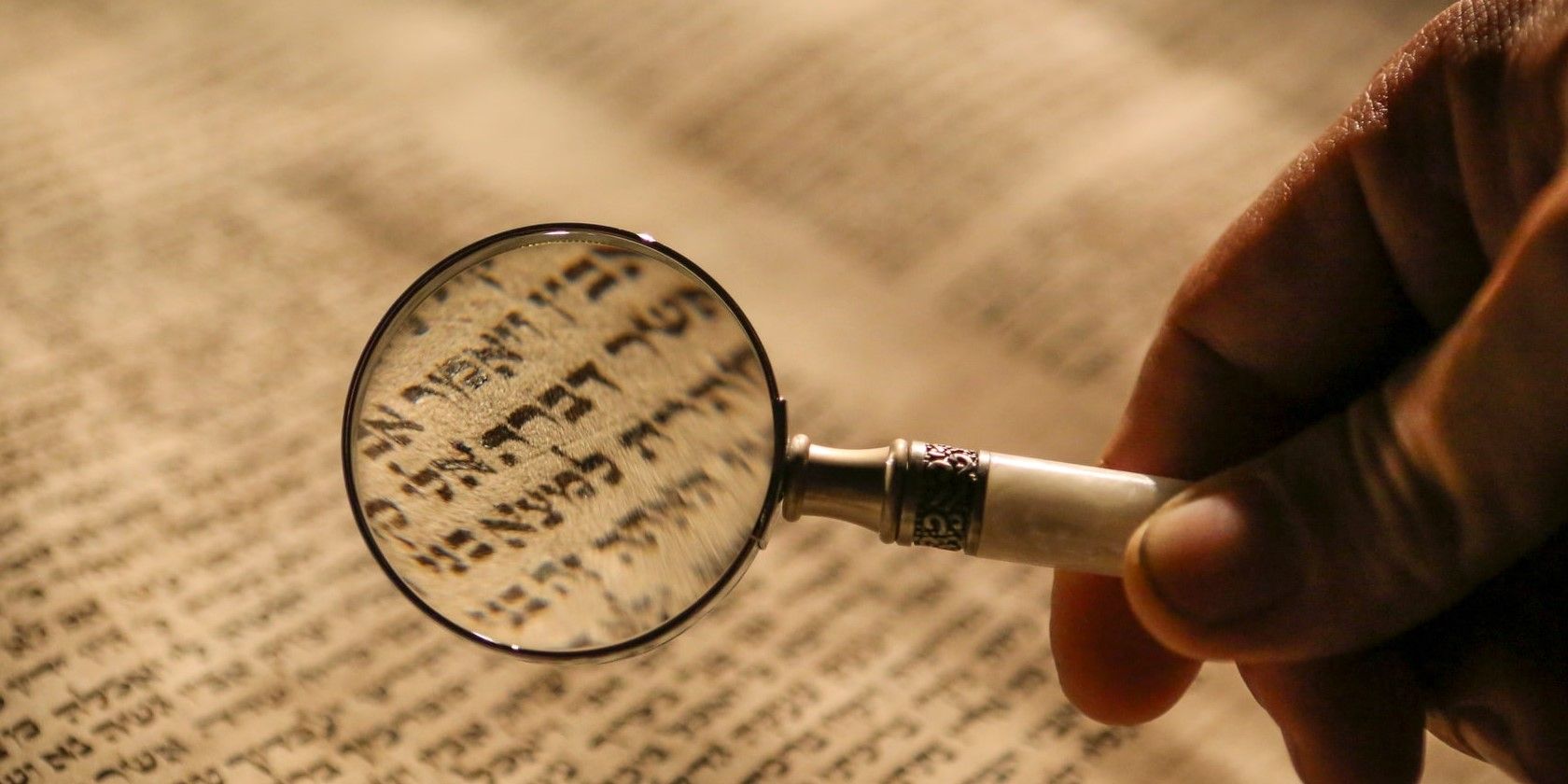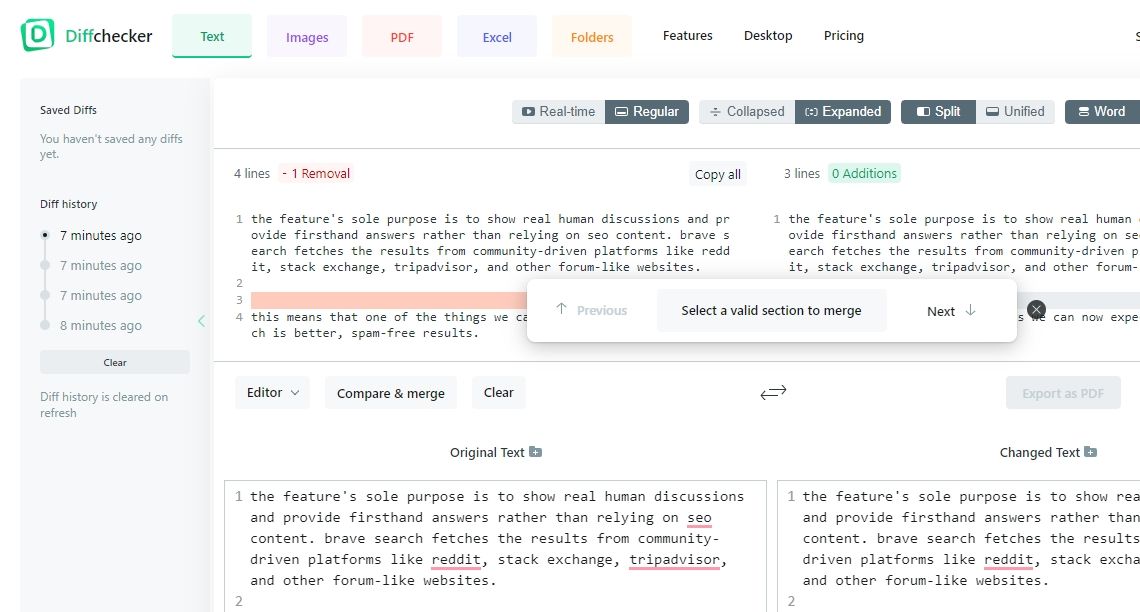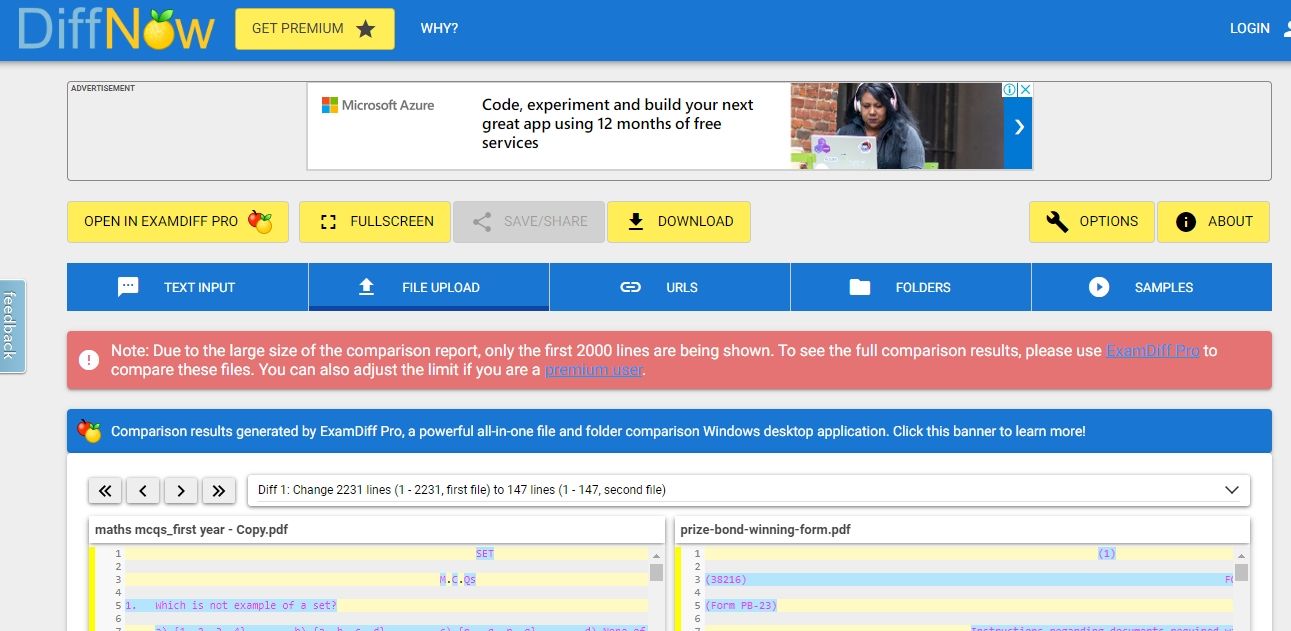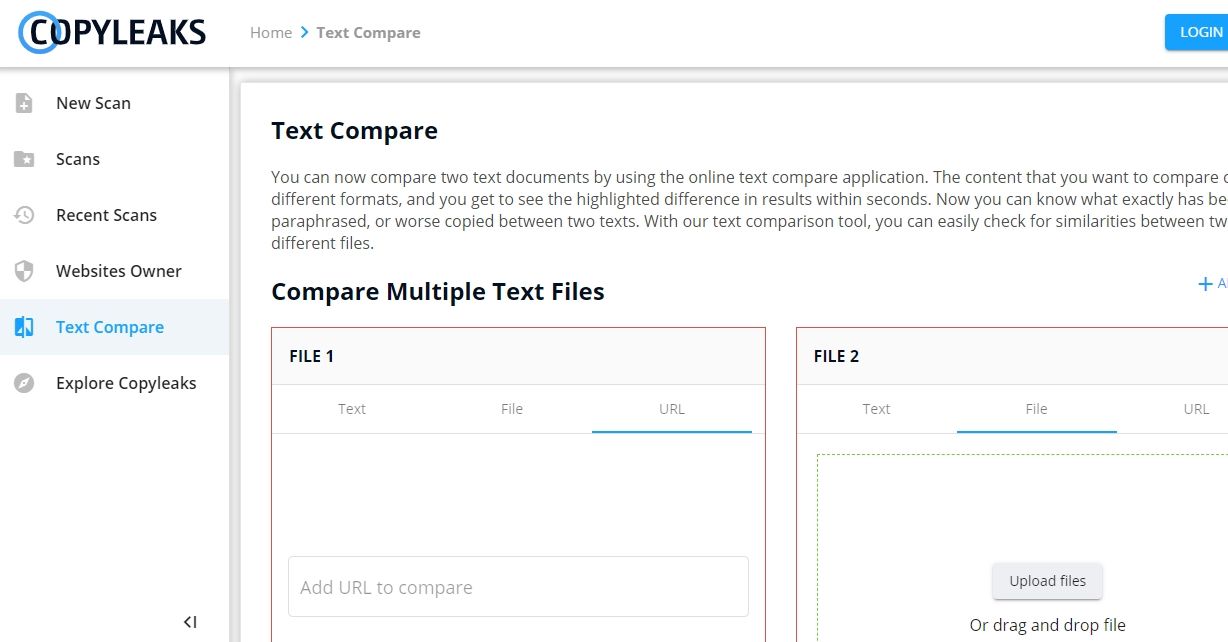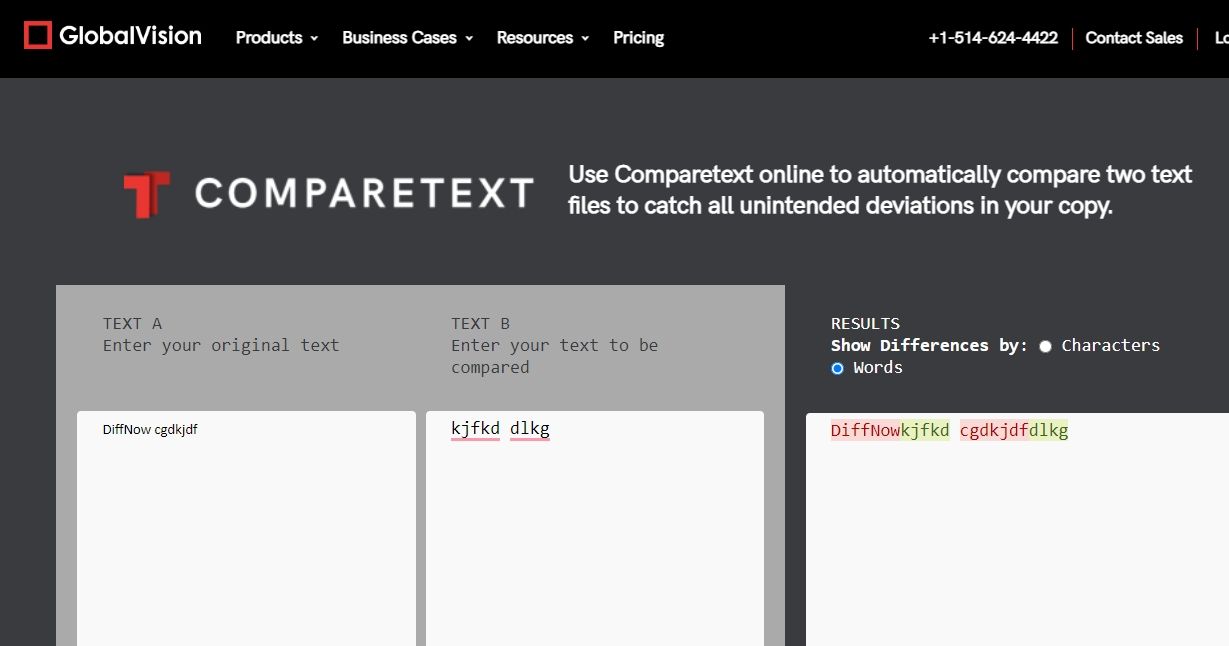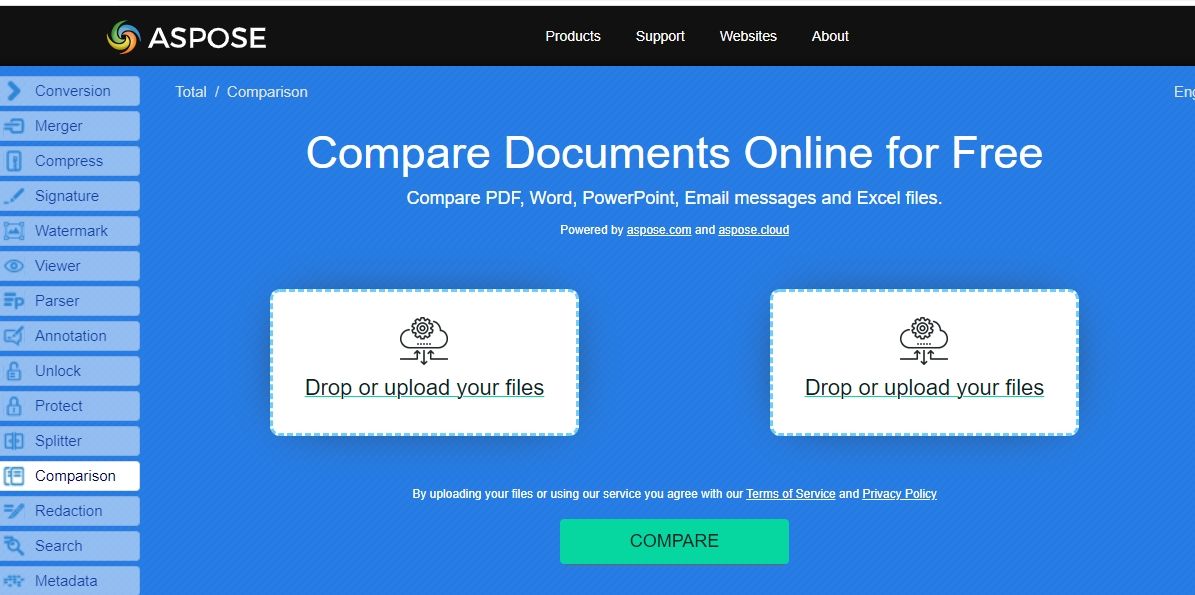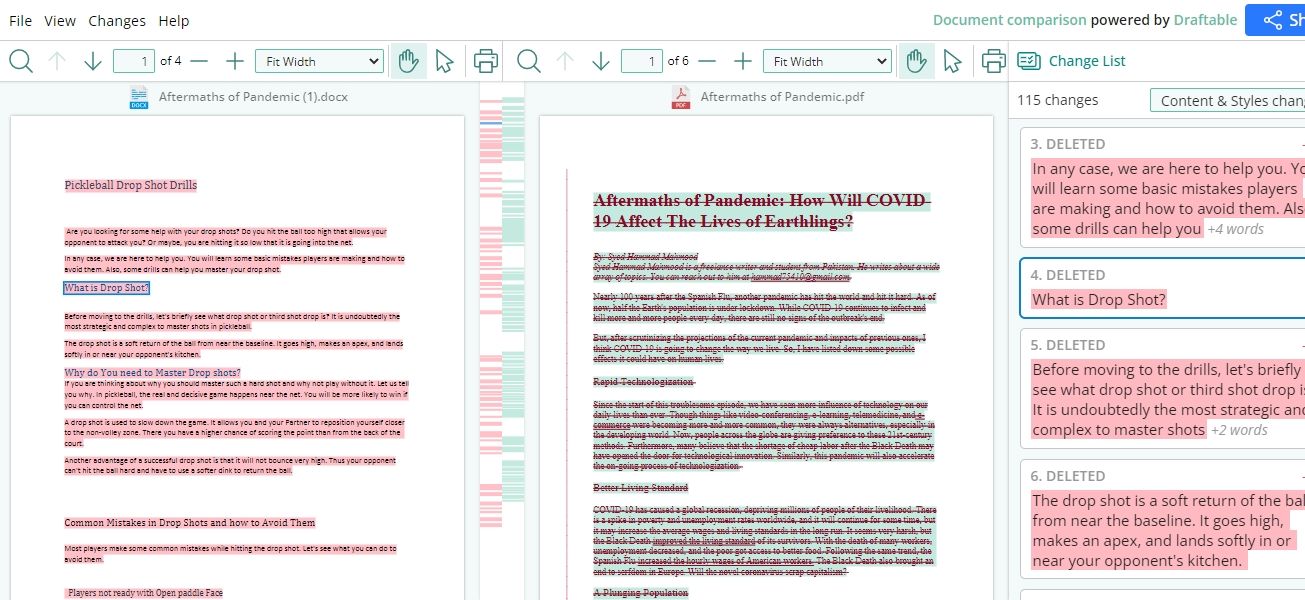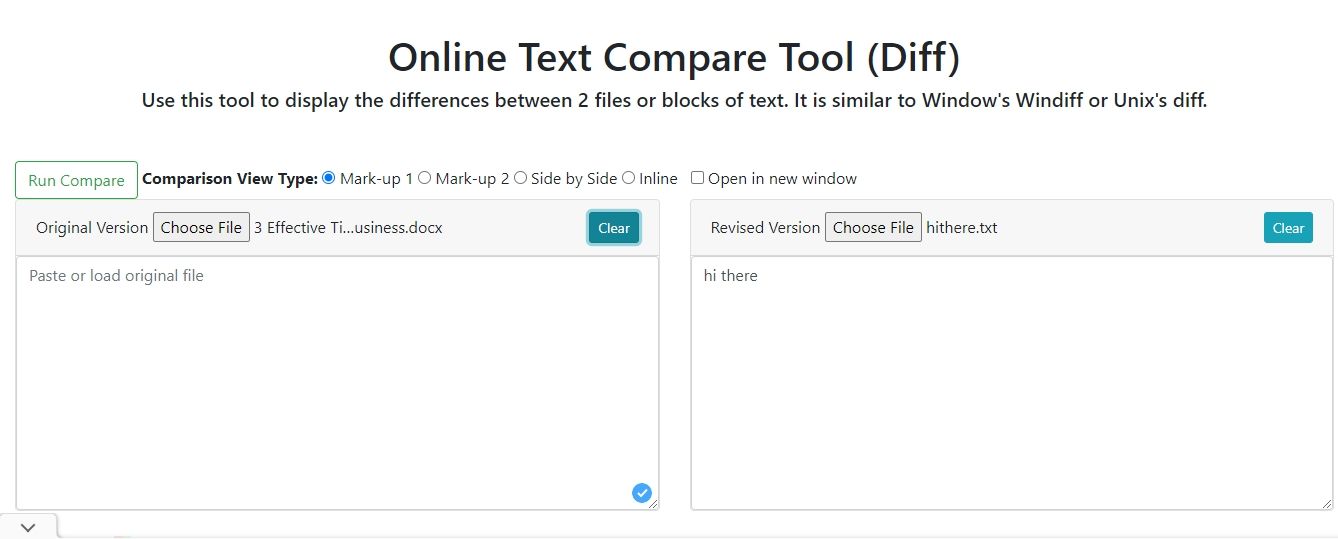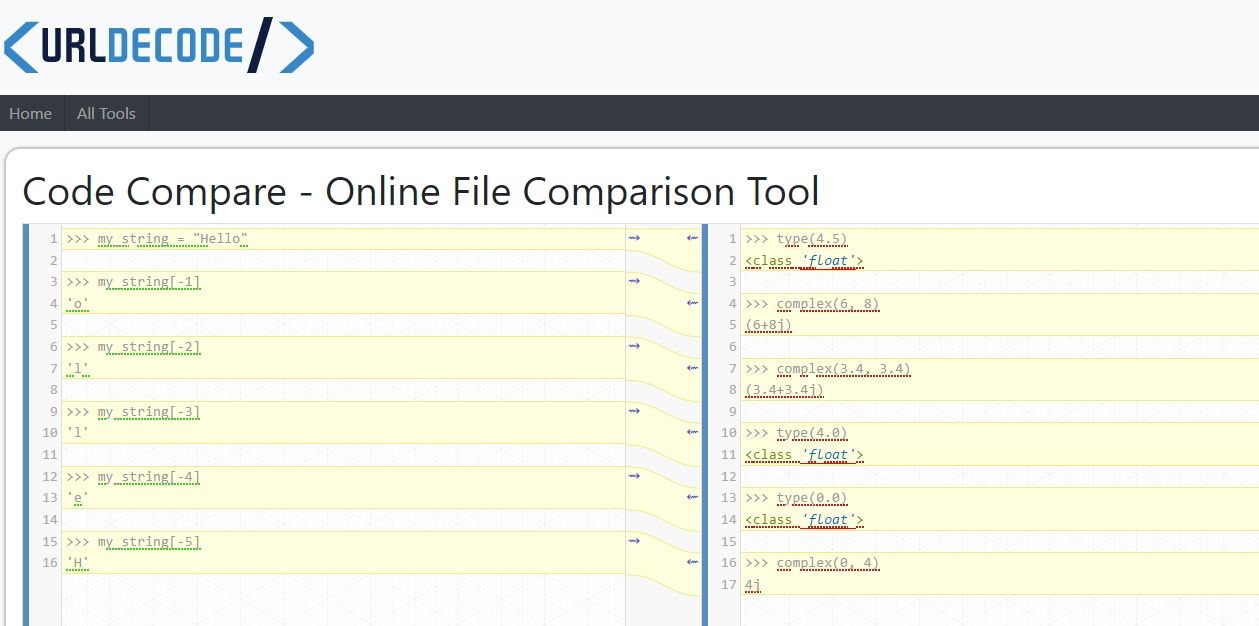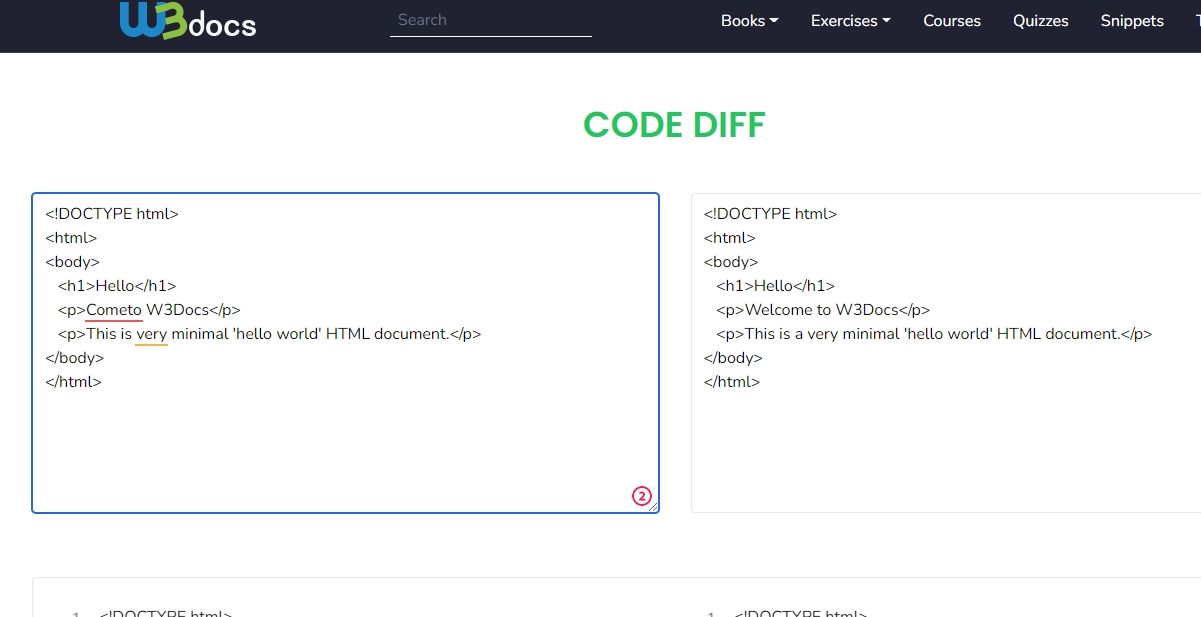Going through two documents side-by-side to find the changes is ridiculously time-consuming. And there’s always a chance something might slip through the cracks, especially when comparing code.
That’s where file comparison tools come in handy. You can compare large files precisely with just one click. However, if you don’t want to install a diff tool on your computer, here are nine online tools for comparing files and finding differences.
1. Diffchecker
As the name suggests, Diffchecker is an online tool to check the differences between two files. It lets you compare texts, PDFs, spreadsheets, and even images. Besides its online tool, Diffchecker has desktop apps for Windows, Mac, and Linux.
Thanks to its clean UI and multiple views, you can view line-by-line differences between text files. For images, it has a slider to zoom in for viewing differences.
Diffchecker can compare PDFs too, as its OCR technology enables it to read scanned copies. Similarly, you can view the cell-by-cell differences when comparing two spreadsheets, either in XLS, XLSX, CSV, or other formats. Best of all, it can merge the two files together.
While the free plan will suffice for most, you can upgrade to the Pro plan to get advanced features and real-time diff reports for $8 per month. If you want to install the Diffchecker desktop app, it costs $12 per month. But the desktop version lets you compare entire folders as well.
2. DiffNow
DiffNow is an online diff finder tool for comparing different types of files. You can input text, upload various types of files, and enter URLs to compare them. Better still, you can upload complete folders as ZIP files for comparison.
DiffNow is quite customizable as you can change how the files are compared. For example, you can select whether to ignore line breaks, white spaces, and case differences. Similarly, you can change how the results are displayed. It can compare Python, HTML, C, C++, and JavaScript codes as well.
The free account gives you only 20 comparisons per month. You can upgrade to a Premium account for $3 per month to get unlimited comparisons.
3. Copyleaks Text Compare
Copyleaks is a plagiarism detector at its core, but has a tool for comparing text as well. Using Copyleaks Text Compare, you can either paste the text, upload a file, or enter the URL.
Perhaps the best thing about this tool is that you can compare more than two files together. The supported file types are HTML, TXT, PPT, Doc, PDF, etc. It supports multiple languages and gives you a comparison report to download.
Since it’s a plagiarism detector, the Copyleaks Text Compare tool focuses on similar content rather than the differences. It shows the identical text, paraphrased content, and minor changes. Therefore, if you’re looking for a free online plagiarism detector, this can serve as one.
4. Global Vision Comparetext
Global Vision is a company that provides automated quality inspection solutions to reduce errors. It has a simple, free tool on its website for comparing text as well.
Being a no-frills tool, it only lets you find differences by entering or pasting text. There’s no option to upload files or compare through URLs. However, it can provide results in real-time and show differences either by word or by character.
Besides this simple, free tool, Global Vision offers advanced software for comparing text, files, images, etc. These feature-rich tools are designed for enterprises, so it's probably not for you. You can request a price quote, however.
5. Aspose Comparison Tools
Aspose provides APIs to create, edit, and convert different file formats in applications. However, it has dozens of free online tools on its website, including the file comparison tools.
Aspose has separate comparison tools for checking differences between Word files, PDFs, PowerPoint slides, Excel sheets, and even emails.
You can either view the differences in your browser or download the report as Docs, PDF, and HTML files. Although these simple tools don’t offer many features, they’re all quite reliable and free to use.
6. Draftable
Draftable lets you compare PDFs, Word files, and PowerPoint slides. The good thing is that you can compare files of different formats together. For instance, it lets you compare a PDF with a Word file.
Draftable shows differences in side-by-side view as well as a single-page view. Moreover, it creates a list of all changes that you can go through quickly. The easy-to-navigate comparison screen makes it simple to keep track of any changes made to documents.
Unlike most other tools, Draftable not only shows the difference in content, but also changes in fonts and text styles. You can download, print, and share the comparison reports. It has a desktop application as well that costs $129 per year.
7. Online Text Compare Tool
Made by Data Design Group, Online Text Compare Tool is a simple, free diff tool for comparison between files or texts.
Upload files or input text and run the tool to view the differences.
The tool supports four comparisons view types: side-by-side, inline, markup 1, and markup 2. Being a simple tool, it can only compare text files. So if you have Word or PDF documents, you should consider another tool.
8. Code Compare
As the name suggests, Code Compare is a free online tool for comparing source codes. Using this, you can compare text, XML, JSON, strings, or binary files.
After pasting the code in both columns, it shows a side-by-side comparison. The differences are marked by yellow in both columns. As you make changes, it updates the report in real-time.
Code Compare lets you push any line of code from one column to another one. This feature helps you remove differences and merge the two codes.
So, if you’re looking for a tool to compare codes, Code Compare is a great option. But if you’re a Notepad++ user, you can compare files directly in Notepad++.
9. Code Diff Tool
Like Code Compare, Code Diff Tool is another tool for finding the differences between inputted texts, including codes.
Comparing two files is simple. Upload the content in both the columns, and the tool highlights the differences with green and red.
Code Diff Tool is ideal for those who’re looking for just a basic tool that does the job.
Compare Files With a Single Click
Whether you need to view the changes to any document or want to find differences between codes, a file comparison tool can make your job easier. Thanks to the above-mentioned sites, you can compare files online.
However, in some occupations, like programming, writing, or law, you are often required to compare files. In this case, it’s a good idea to consider desktop apps as they offer far more features and work offline too.