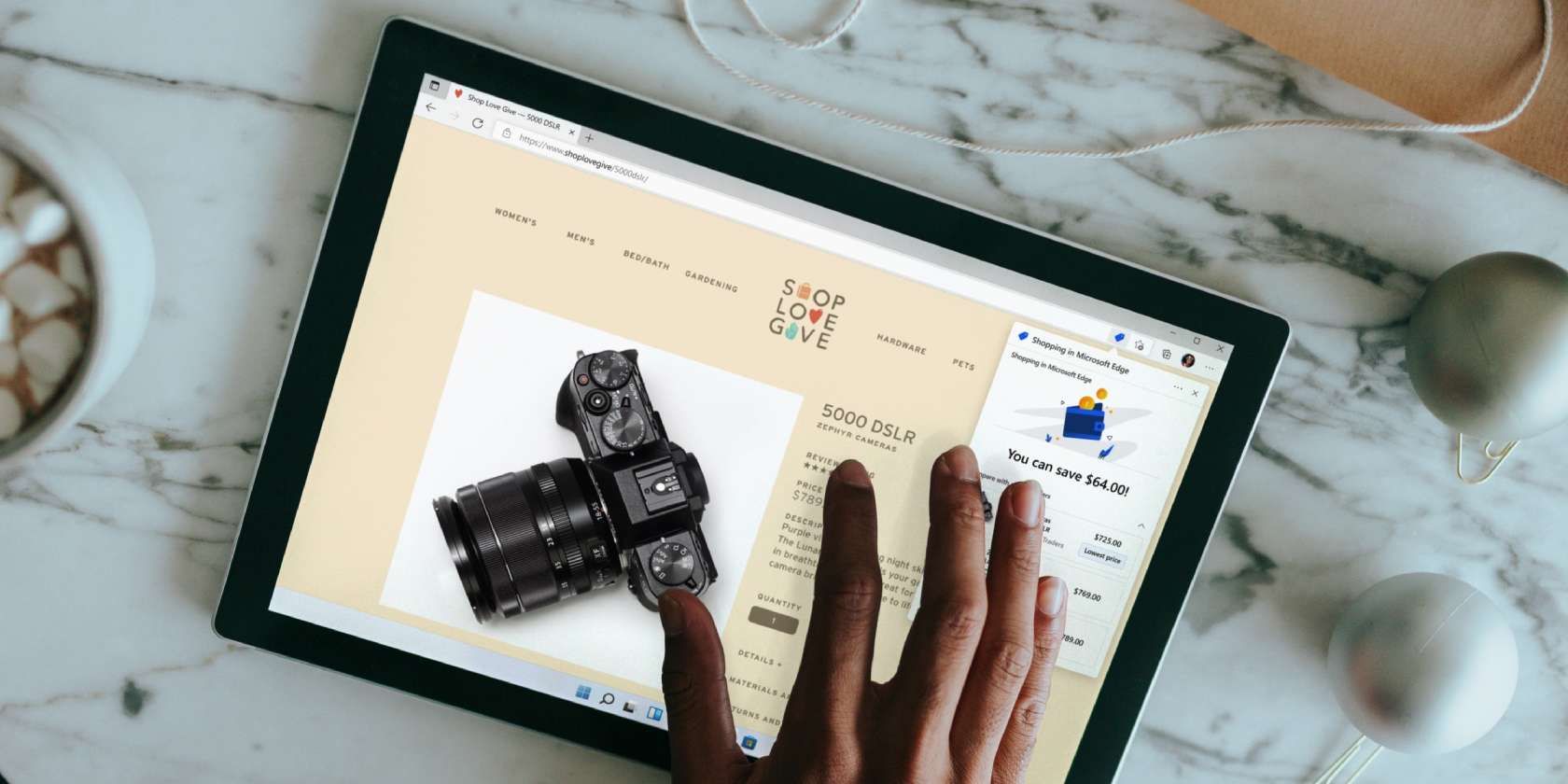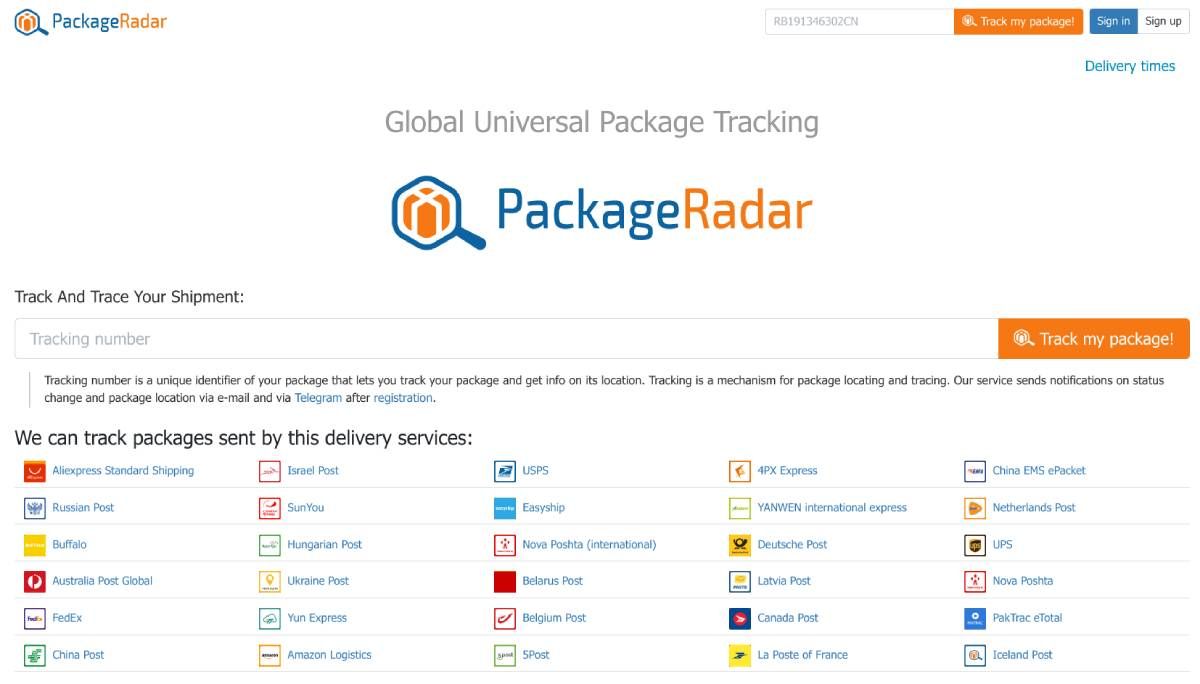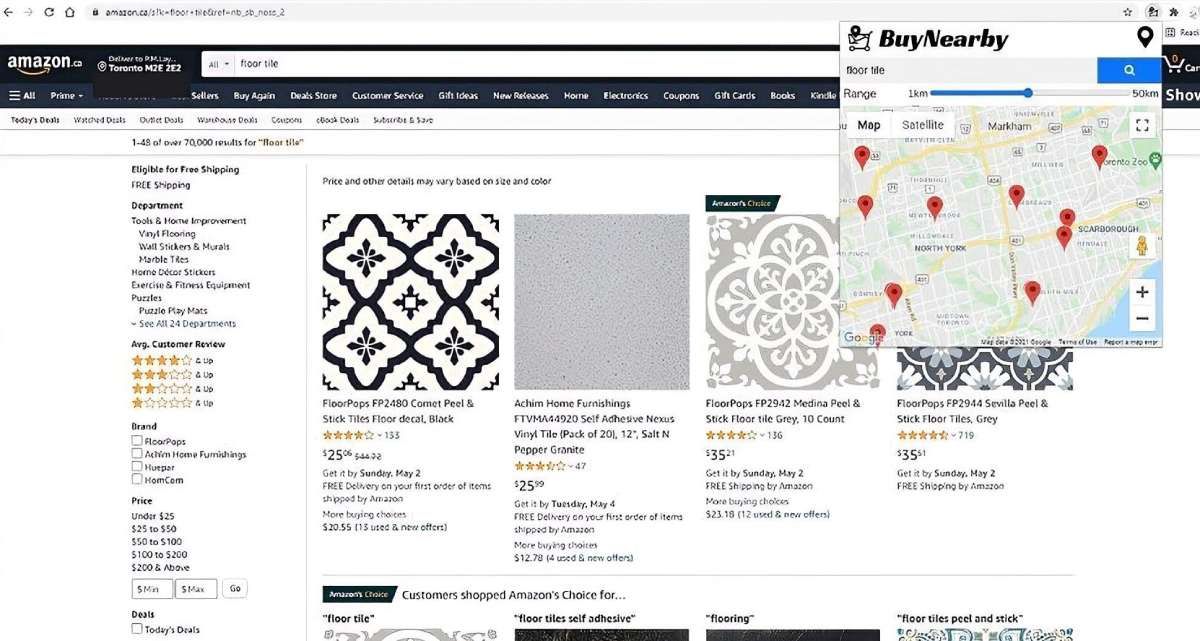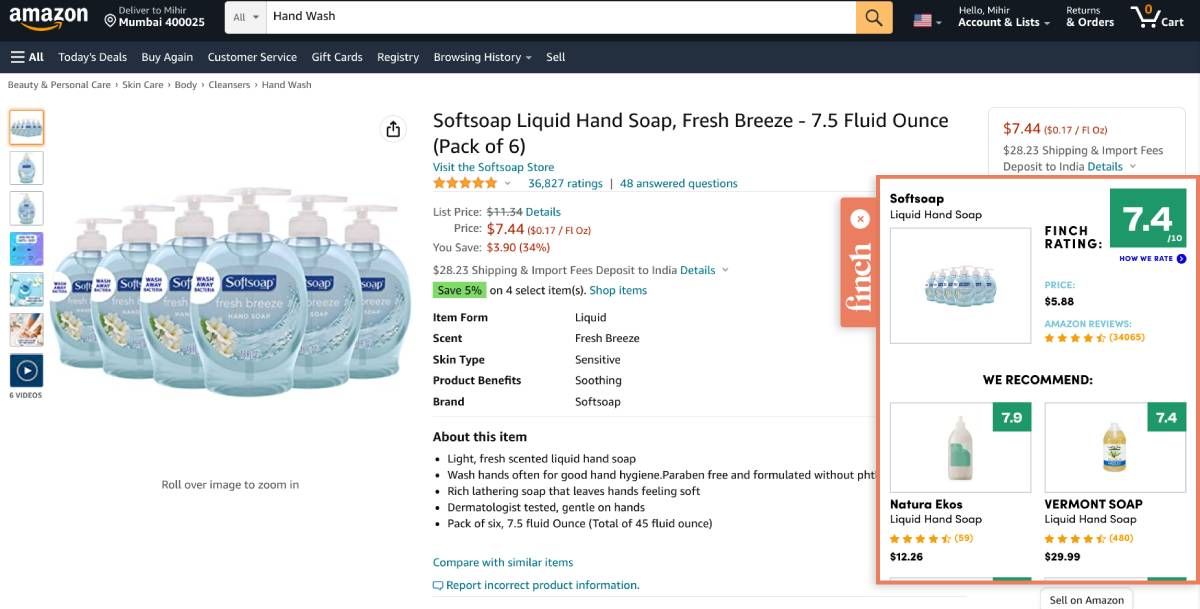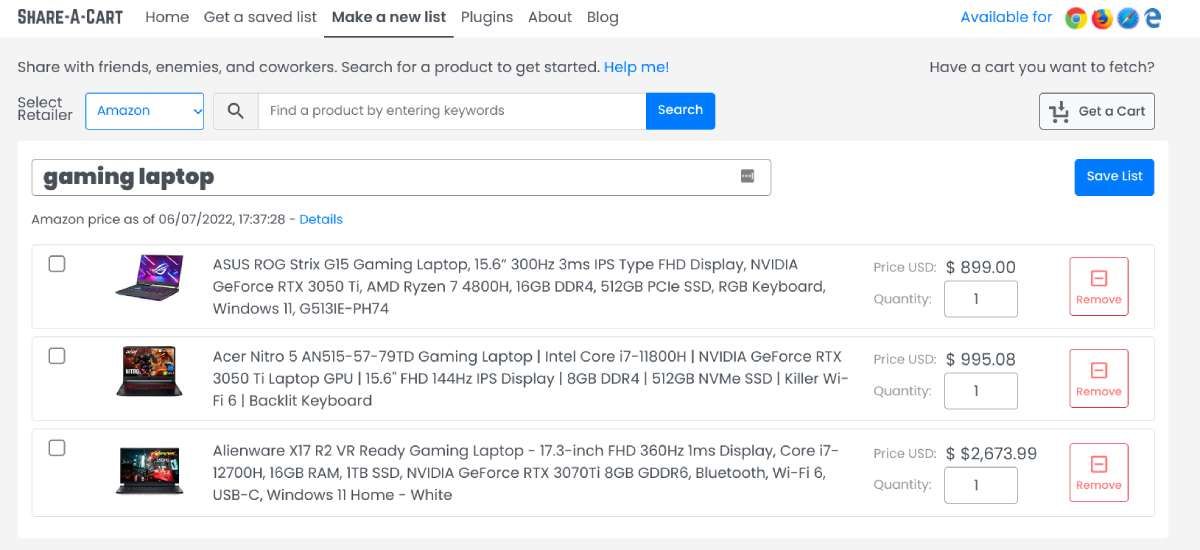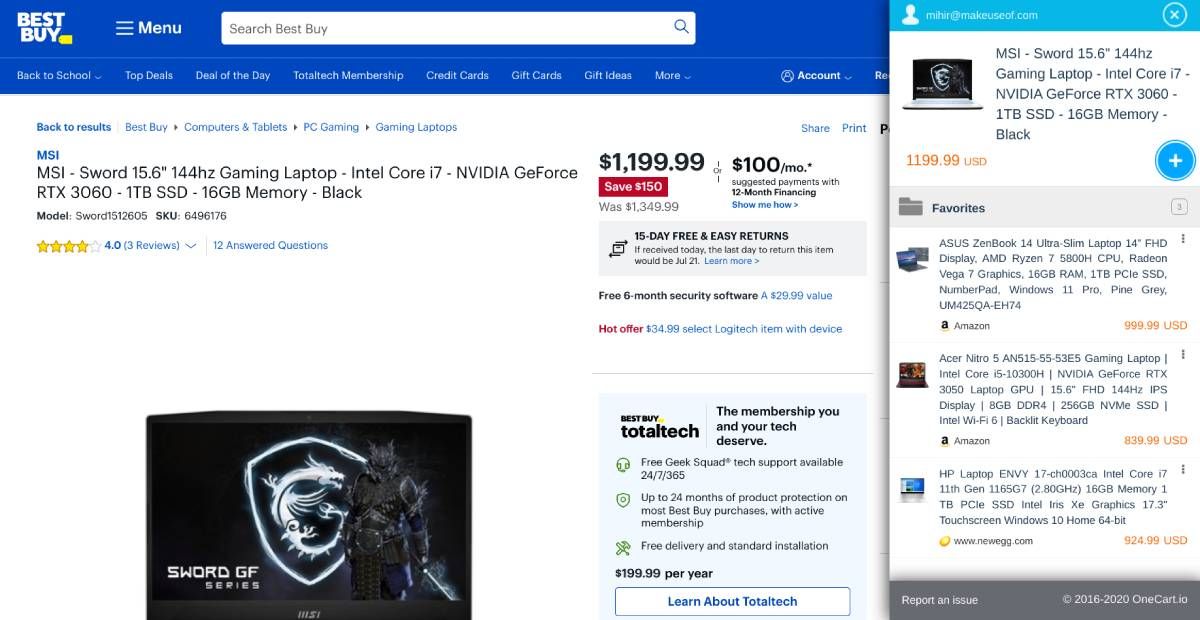Online shopping is almost second nature these days. But with the right apps and extensions, you can be a more conscious consumer, protect yourself well, and even save money.
Far too often, online shopping extensions and apps pay a lot of attention to the retailer's interests, like keeping you hooked into the Amazon ecosystem alone. But these apps put you first as the consumer. With services like tracking packages from different sources, creating a single wishlist across stores, and looking to support your local community, these apps make online shopping better.
1. Package Radar (Web, Android, iOS): Track All Packages and Orders in One Place
One of the biggest pains of online shopping is tracking where your packages are. You shop from multiple sites, so that are already different apps to check. And then sellers will use different shipping services, so it's all the more confusing and overwhelming. Package Radar is trying to simplify the whole ordeal.
First, register for an account. Second, when you get a shipment notification with a new tracking number, put the number into the Package Radar app or website. That's it; you're done. It's simple, fast, and completely free. Currently, the app supports 235 shipping services, including all the popular ones, official government mailing agencies, and several obscure ones. In one simple dashboard, you can see where all your packages are when they are scheduled to reach, and when they are likely to reach.
For the last part, Package Radar relies on its extensive database of orders. So it can analyze the average time for a delivery anywhere in the US (as well as several other countries). It can even predict average time based on the first or last few letters of your tracking number, which is a really cool feature.
Download: PackageRadar for Android | iOS (Free)
2. Buy Nearby (Chrome): Find Local Stores Selling the Product You're Searching
While the convenience and rates of online retailers are hard to beat, there is a growing movement to support local businesses instead. It helps build the community, keeps jobs alive near you, and is a way of helping those who are struggling to make up for the effects of the pandemic.
Buy Nearby is a simple extension to show you local businesses selling the item or items you are currently looking at. For example, when you're on any Amazon or eBay product page or search page, click the extension icon to see a drop-down pane of a Google Map. Here, you'll see markers of all local stores selling those same items or similar products.
Click any marker to find information about the business, like opening hours and phone numbers (which you can immediately call to find out if they have the item). It's going to be a lot faster than even Amazon Prime. You can also search within the Buy Nearby pane for particular products, but this feature didn't work well in our tests.
Download: Buy Nearby for Chrome (Free)
3. Finch (Chrome, Web): Find Any Amazon Product's Sustainability Score
As a modern conscious consumer, it's natural to want to know how a product affects our planet before you buy it. Sustainability is not just about "being green," but several other factors. Finch is a smart extension to calculate any Amazon item's sustainability levels before clicking that Buy button.
When you're on a product page, you'll see a little Finch sidebar on the right. In this, you'll find the product's sustainability rating on a scale of 10, based on six social and environmental footprints: climate, water, human well-being, ecology, waste, and raw materials. This data is drawn from over 250 sources. Finch also uses genuine reviews from humans to figure out a product's sustainability score.
Along with this information, the small box also tells you a snippet of what Finch likes about the product and what could be better. Finally, you will also see recommendations for alternatives with a higher sustainability rating to make a more planet-friendly choice. You can also visit Finch's website to peruse their "Wise Guides" that recommend sustainable alternatives for commonly wasteful items like diapers, laundry detergent, baby wipes, towels, etc.
Download: Finch for Chrome (Free)
4. Share-a-Cart (Chrome, Firefox, Safari, Edge): Share a Shopping Cart With Anyone
While most shopping sites will let you create a wishlist and share that with others, you can't share your actual shopping cart. But it makes sense to do that at times. If you're shopping for the whole family, you can share a cart with others and let them add to it. Or people can individually add a gift they want to a cart, and someone else pays for it. There are many other useful scenarios, and that's why we're thankful Share-a-Cart exists.
You can also use it via the website, but we found the extension to be much simpler. Install it, go to your preferred retailer, and start shopping like you usually would. When you're ready, click Create Cart ID in the extension icon. You don't need to register to use Share-a-cart, nor does the recipient.
Share your unique ID with the recipient, who can paste it into the browser extension or the website to see the cart you've created. Now, they are free to add to the cart or delete any item from it, and you'll see the changes.
Share-a-Cart has individual extensions for Amazon, Walmart, Instacart, and AliExpress, if you only use one of these. But since our initial in-depth look at Share-a-Cart, they have expanded their portfolio to support over 90 other online retailers, including several famous brands. So the better option is to install the multi-store extension.
Download: Share-a-Cart for Chrome | Firefox | Safari | Edge (Free)
5. OneCart (Chrome, Firefox, Opera): Universal Wishlist for All Online Shopping Stores
Sometimes, you come across an app that makes you question how this isn't the default way things should work. For example, right now, you create a wishlist on Amazon, another on eBay, another on Best Buy, and so on. Why? It's your wishlist of products, after all, so it should be a wishlist based on the customer as the focal point, not the retailer. That's the simple premise that OneCart works on.
This extension works on all the popular online shopping sites, letting you create a universal wishlist of items you want to buy someday. It also updates the prices of all these products, so you don't need to individually go to each website to track the latest prices. Instead, if you click on any item, you will also see similar items or prices for the same item from other online stores.
OneCart lets you create folders as well to organize your wishlists. It's much simpler than scrolling through a long list of product items. It's beneficial when you find some products only in niche stores since you might not visit that niche store often and end up forgetting about something you wanted.
Download: OneCart for Chrome | Firefox | Opera (Free)
Allow Tech to Help You, But Shop Smart
These five apps do so much to make the average consumer a better shopper. But sometimes, you have to steel your mind against what tech offers. Our mind fights with issues like seeing a good deal versus a sustainable product or an item on our wishlist dropping in price but an unseen expenditure in daily life.
Just because an app finds a good deal or recommends a better way doesn't mean you should take it. Curb those "retail therapy" instincts, trust your mind, and make a sound choice. Tech is only meant to help you, not make decisions for you.