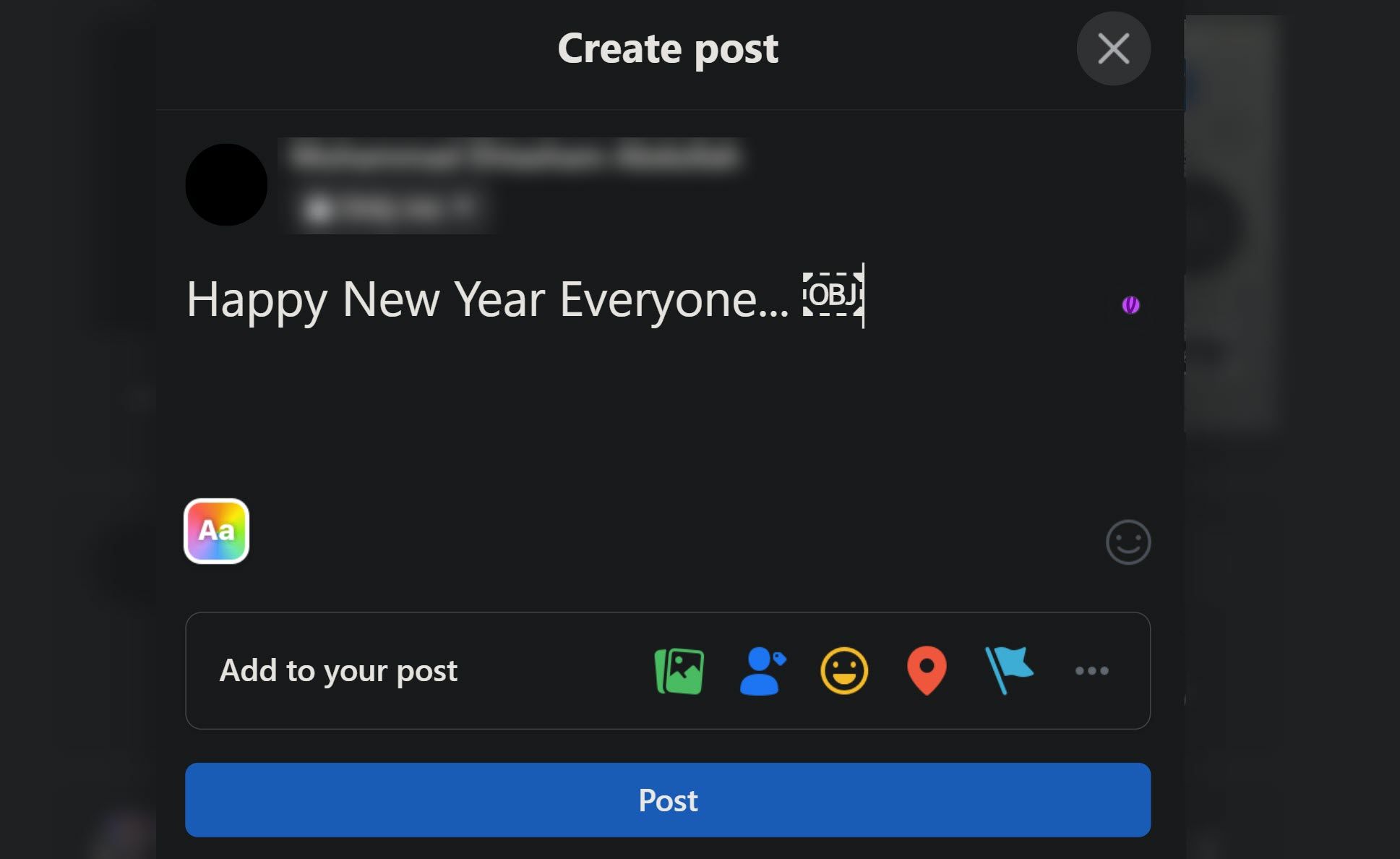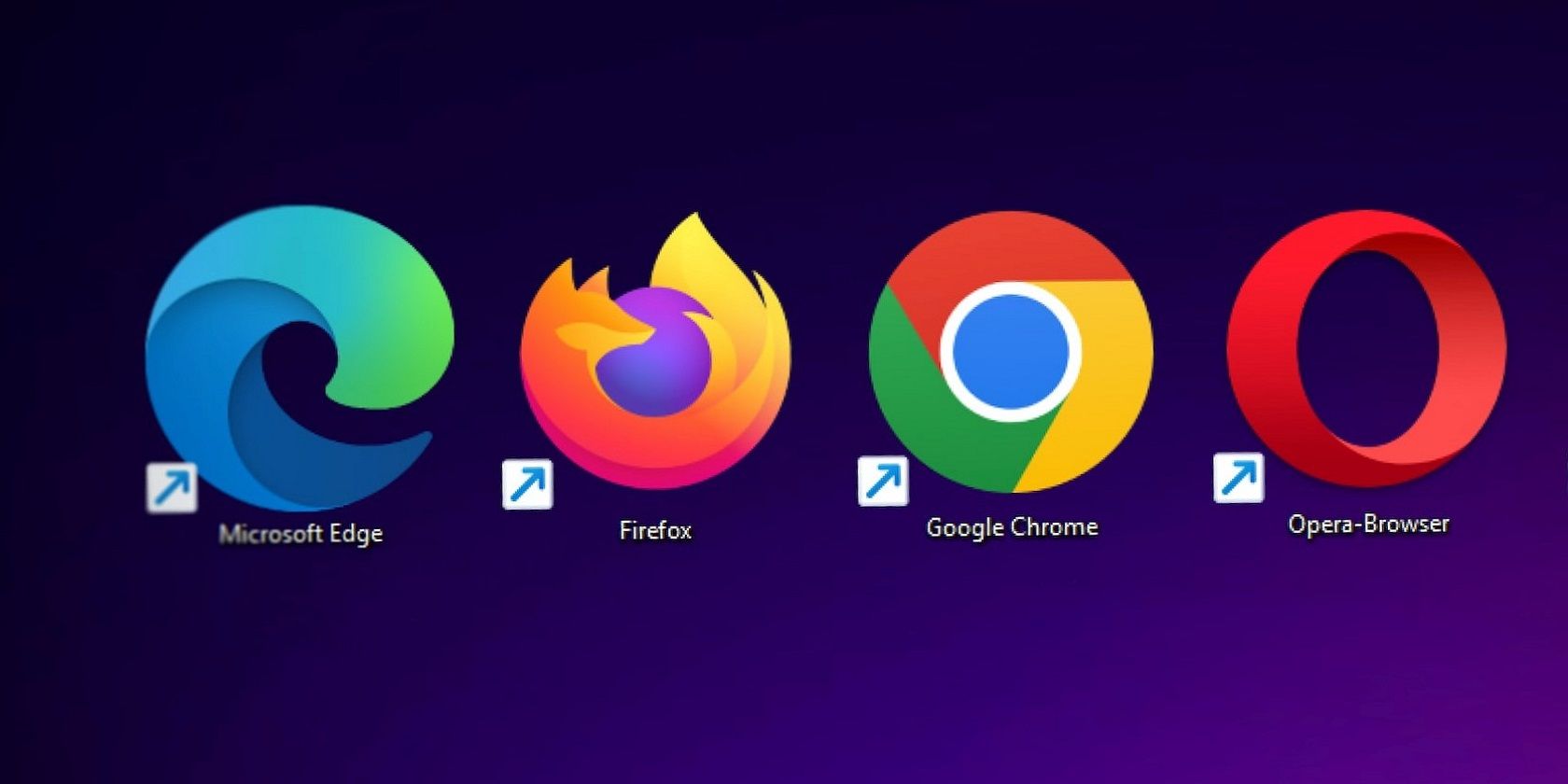Do you see an OBJ text enclosed in a box when chatting with friends or browsing the web? You may have seen it on social media, or even it your texts. It appears both on the web and on mobile, but can leave users flummoxed what it appears.
Here, we'll explain why you see OBJ text enclosed in a box instead of emojis or icons that you or others use. Furthermore, we'll discuss a few ways to solve this problem.
What Does the OBJ Text in a Box Mean?
Every letter, digit, special character, and emoji has a unique Unicode value. Computers interpret them based on their Unicode values, which helps one device communicate with another. In turn, you see emojis and text on your device as someone uses them on theirs. To put it simply, Unicode is a language computers use to communicate.
In Unicode, OBJ is an object replacement character. When a device cannot read an emoji or character it doesn't support, it substitutes the OBJ text enclosed in a box. The OBJ text could appear inside a dotted box, a box with a line through it, an empty box, or in another similar form.
If you see it when you browse the web, your browser or device doesn't support the emoji or character used by you or the other person. But why does this box show up as a replacement for emojis, and how can you see the actual emojis?
What Causes Websites and Apps to Display the OBJ Box, and How Can You Fix It?
The primary reason websites and apps show the OBJ box instead of the actual emoji could be that you are using an outdated app or browser. Other reasons include voice typing text, not having support for those emojis in your OS, or using third-party keyboards.
If you're tired of seeing the OBJ text in a box, here are some fixes you can apply:
1. Switch Your Browser
Often, the issue doesn't lie with the website or device you see this box on, but with the browser you're using. Therefore, your first step should be to ensure the problem doesn't come from your browser or any extensions you've installed.
The best way to rule out this possibility is to switch your browser. Try opening the web app or website in a different browser from the one you typically use and check whether the specific post or comment appears the same way.
If the problem gets resolved after switching browsers, your primary browser is the culprit. As a solution to this problem, you can either permanently switch to another browser or do the following in your primary browser:
- Disable extensions that may interfere with the website's source code.
- Make sure that your browser is up-to-date.
- Install a fresh copy of your browser after uninstalling it.
If switching browsers doesn't help, move on to the next fix.
2. Update Installed Apps
Apps developers release regular updates that include new emojis and icons. Therefore, if you have outdated apps installed, emojis released recently may get replaced by the OBJ text box on your device if someone uses them from the most recent version of these apps.
Consequently, you should ensure that your apps are up-to-date and update them if they aren't. It's pretty simple to update the apps on your Android or iOS device–you just need to remember to do so!
If you're already using the most recent version or updating the apps doesn't make a difference, go to the next step.
3. Don't Use Voice Typing
With voice typing, you can dictate to apps what you want them to search for. However, if you speak too quickly, they may not catch a few of your words and add an OBJ box in their place. Therefore, if you're experiencing this issue because you're voice-typing on chat messenger, try switching to a default typing mode.
Likewise, if you encounter this problem regularly after chatting with specific users, ask them if they have been voice typing. If they are doing this, you can request them to use normal typing instead of voice typing, and the issue will be resolved. However, if neither you nor the other person is voice typing, proceed to the next step.
4. Don't Use Third-Party Keyboards
Another reason you might see the OBJ box could be that your device does not support the emojis you are typing. Do you use any third-party keyboard apps for your iOS or Android device? If so, it's time to turn it off.
The same can be said for someone whose messages or comments contain an OBJ box instead of emojis. As a solution to this, request the person to avoid using third-party keyboards since your device isn't showing the emojis.
What if it isn't the third-party keyboards that are to blame?
5. Add New Emojis to Your Device
Not all operating systems are updated simultaneously. While some emojis may become available on one operating system, others may not support them for months.
For instance, Apple may introduce some emojis earlier on iOS devices, but Android devices may not support them until a new OS update is released. Until then, Android users may see the OBJ box instead of the emojis used by iOS users.
To rule out this possibility, you should communicate with the other person to determine whether what is mentioned above is also true in this case. If new emojis have been added to their operating systems that your device does not support, you can wait for them to be added to yours.
Alternatively, you can add new emojis to your device manually. There are different ways you can do this, and our guide on adding new emojis on Android covers some of them. Similarly, if you can't see certain emojis on your iOS device that Android users can see, then you'll have to get new emojis manually.
See the Emojis Behind the OBJ Box
OBJ box replacing emojis on social media can negatively impact our scrolling experience. Hopefully, after applying the fixes discussed in the article, you'll be able to view the original emojis behind the OBJ box. If none of these fixes work, you might have to switch to another device that supports the affected emojis.