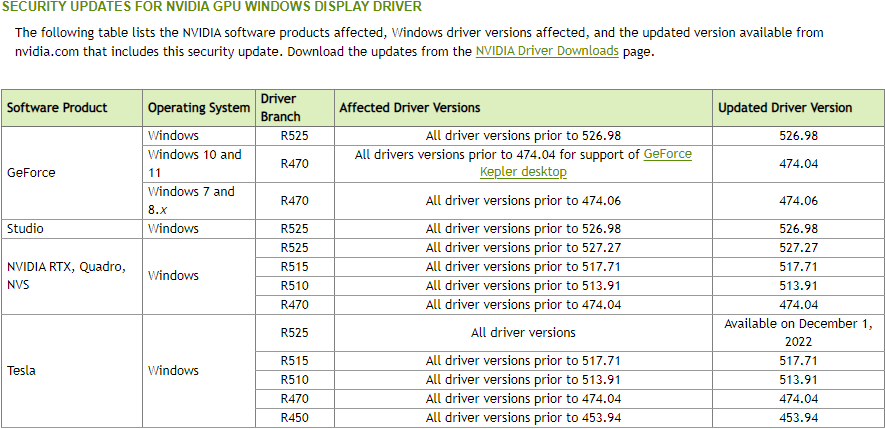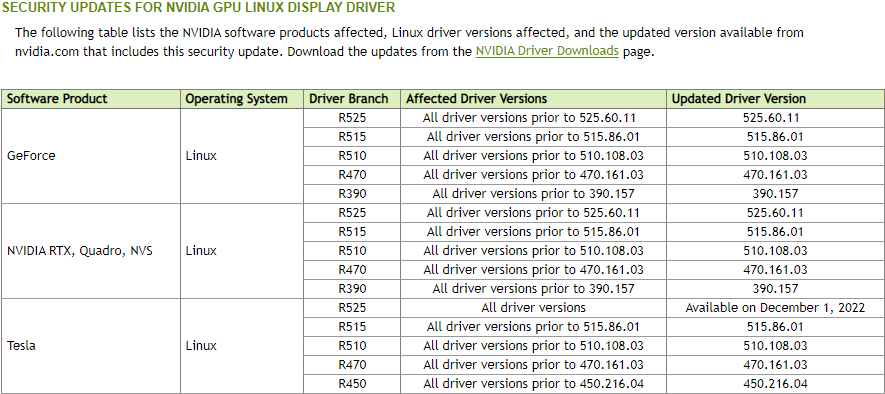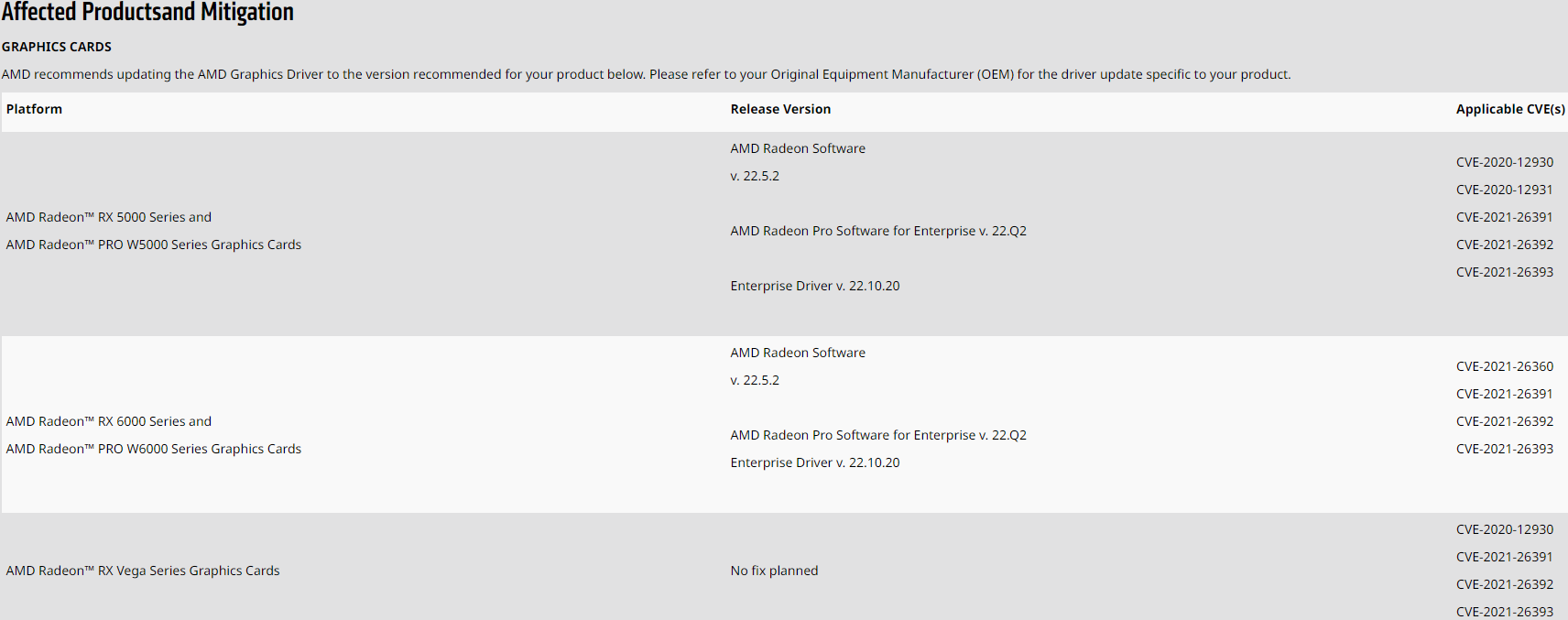Gamers and professionals use NVIDIA and AMD graphics cards to get more power than graphics integrated into CPUs, and they receive updates regularly. These updates add new features, support for the latest games, bug fixes, and performance improvements.
Some updates also include security fixes, but they're often not shown in the driver updates description. This is especially true with NVIDIA, where the changelogs inside GeForce Experience do not mention security fixes—meaning the only way to know about them is by visiting the NVIDIA security bulletin directly.
But why do you need to get these security updates in the first place?
Why Security Fixes Matter
Security vulnerabilities are inevitable in virtually every piece of connected technology. Computers can be infected with malware by threat actors convincing you to download and run malicious software, but this leaves them open to being detected by antivirus software and may not give them the access they need to perform their intended actions.
However, security vulnerabilities in hardware drivers can be exploited to infect your PC with malware without your knowledge. Visiting a legitimate website with an exploit payload can download and run malware by itself without you doing anything, which is especially common in zero-day exploits that have never been seen before.
Aside from being used to infect your computer, malware can also use drivers with vulnerabilities to hide itself from your antivirus software, execute remote commands, or even gain higher access to your antivirus app and tamper with it. Since drivers have elevated CPU protection privileges, keeping them updated is critical.
That's why you should constantly update your Windows PC when a new version releases, even if it's tempting to delay. You don't have to disrupt what you are doing on your computer, as you can update and shut down when you are done to minimize any inconvenience.
Any outdated operating system, drivers, antivirus, or other software can render other layers of security useless because of these vulnerabilities and exploits.
Updating is essential, but you shouldn't worry if automatic updates are enabled as long as you aren't delaying them. Follow the Windows 11 Security Checklist to keep your computer safe and check that both Windows Update and your antivirus say they are running and updated every once in a while.
As for your GPU, both NVIDIA and AMD driver software will notify you if new drivers are released.
What Did NVIDIA Fix?
According to the NVIDIA November 2022 Security Bulletin, 29 security vulnerabilities were fixed, and this update is rated high severity on the product security page.
The affected driver versions for Windows are:
The affected driver versions for Linux are:
What Did AMD Fix?
According to the AMD November 2022 Security Bulletin, six security vulnerabilities were fixed, with two being rated high severity and four being rated medium severity.
The affected products and driver versions are:
How Do You Update Your Graphics Driver?
On some Linux distributions, updating graphics drivers is very easy as they are included in software updates.
On Windows, some drivers are updated through Windows Update, but with most dedicated graphics cards like those from NVIDIA and AMD, you will need to update them yourself through the relevant software. Windows Update will only provide old versions, enough to ensure that your graphics card works with Windows.
If you're unsure how to do that, you can check out our guides on updating NVIDIA drivers on Windows and updating AMD drivers on Windows to make the process easy. You can also use these articles to know how to check for updates and install them in the future.
Update Your NVIDIA or AMD GPU Now
Given the severity of these threats, you should update your GPU as soon as possible. If you can do it after reading this article, then do so. By ensuring that you have the latest driver versions, you avoid the risk of getting your computer infected.
With that, you avoid the risk of losing your data and spending hundreds, if not thousands, of dollars to recover them.