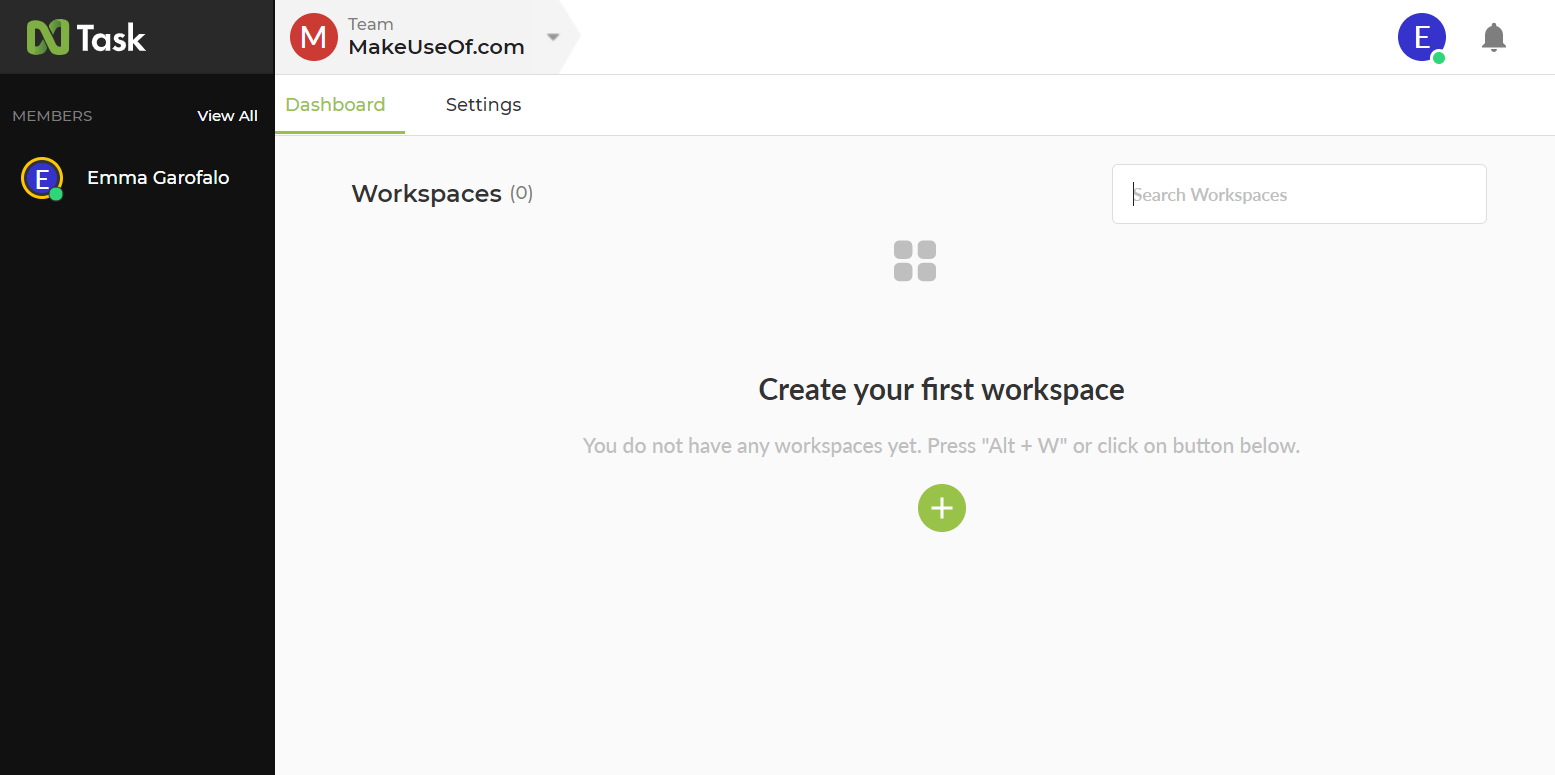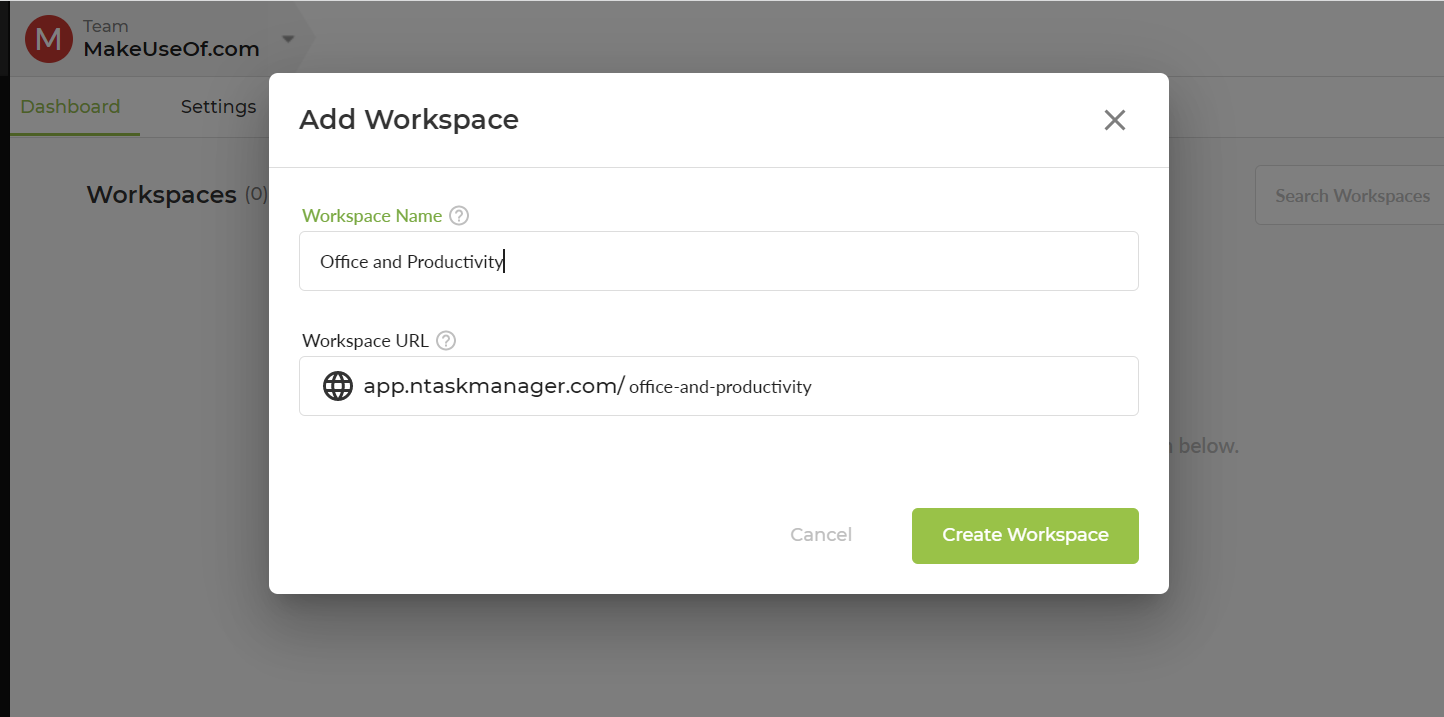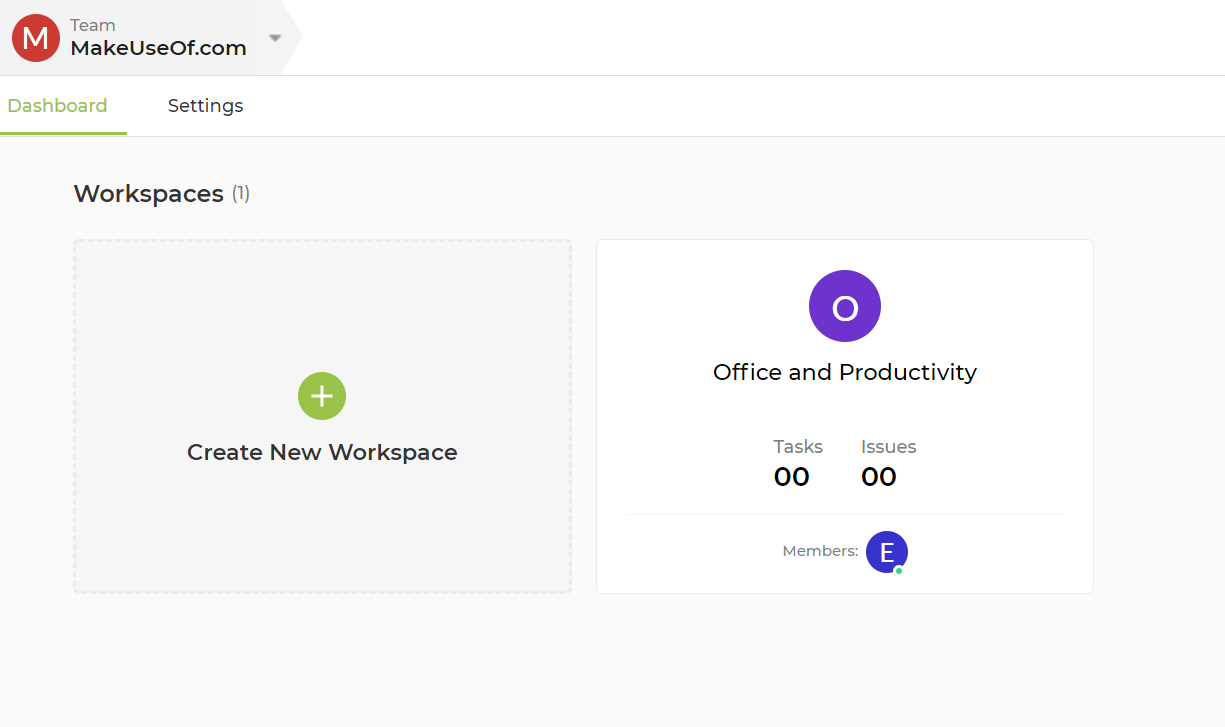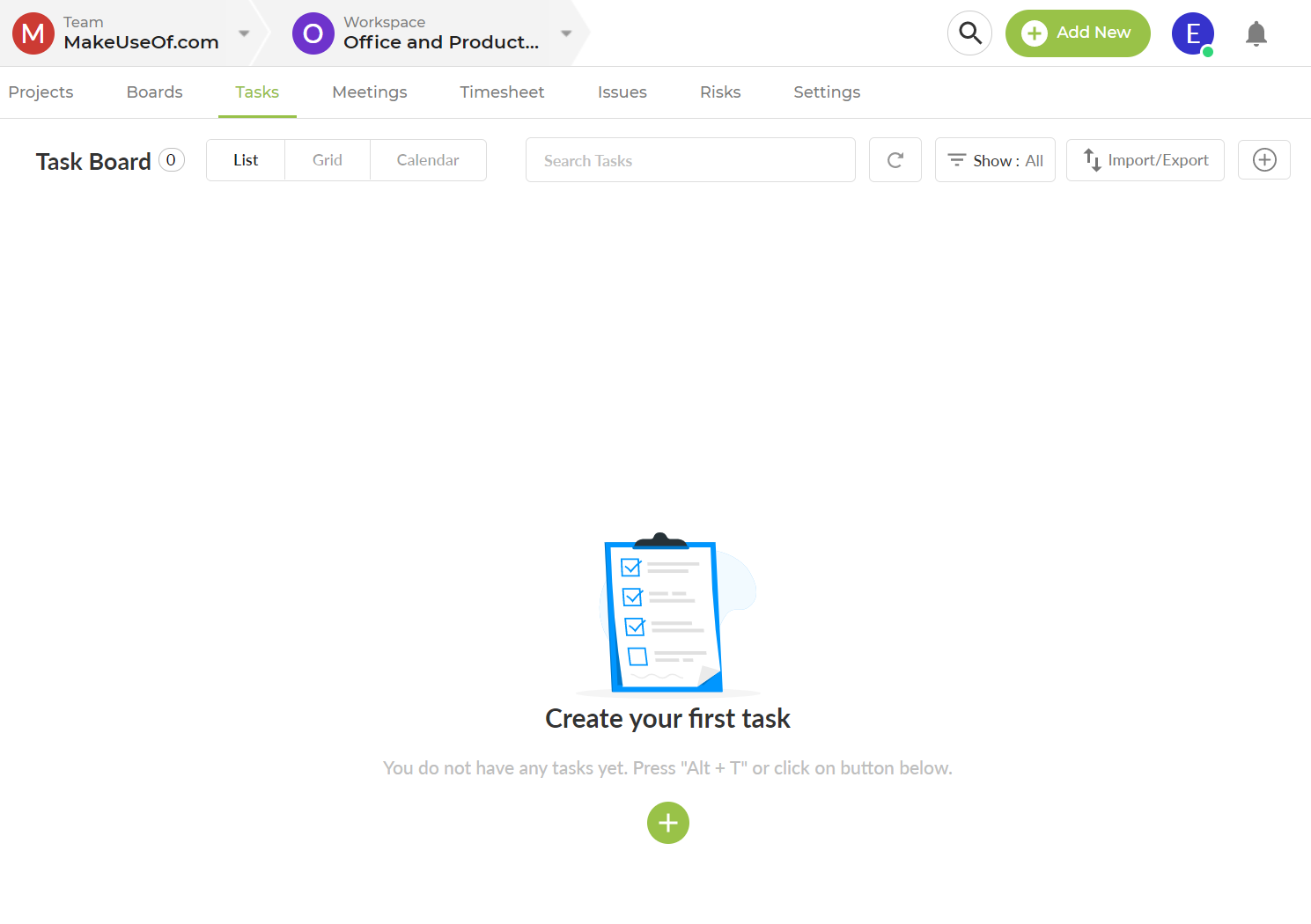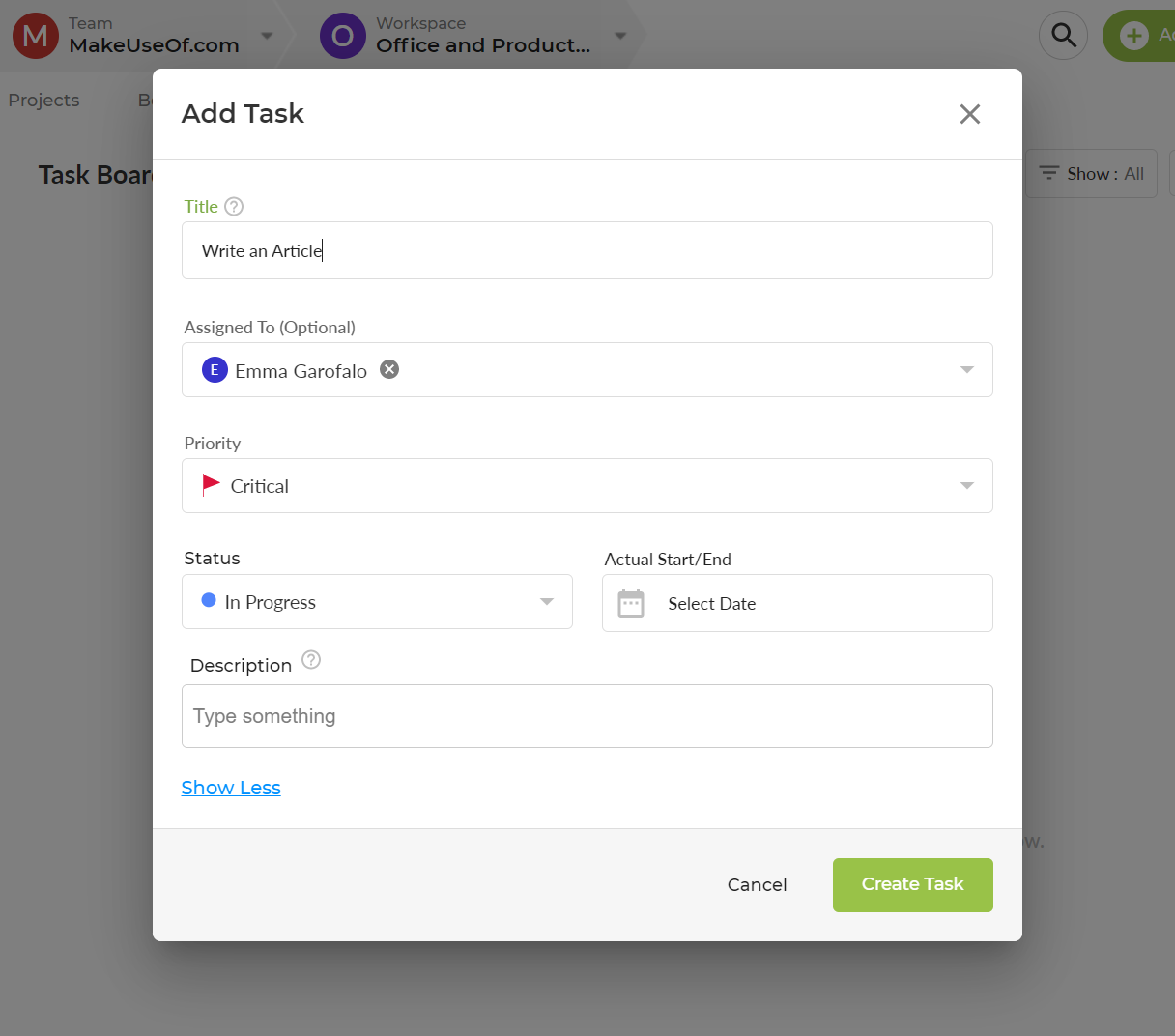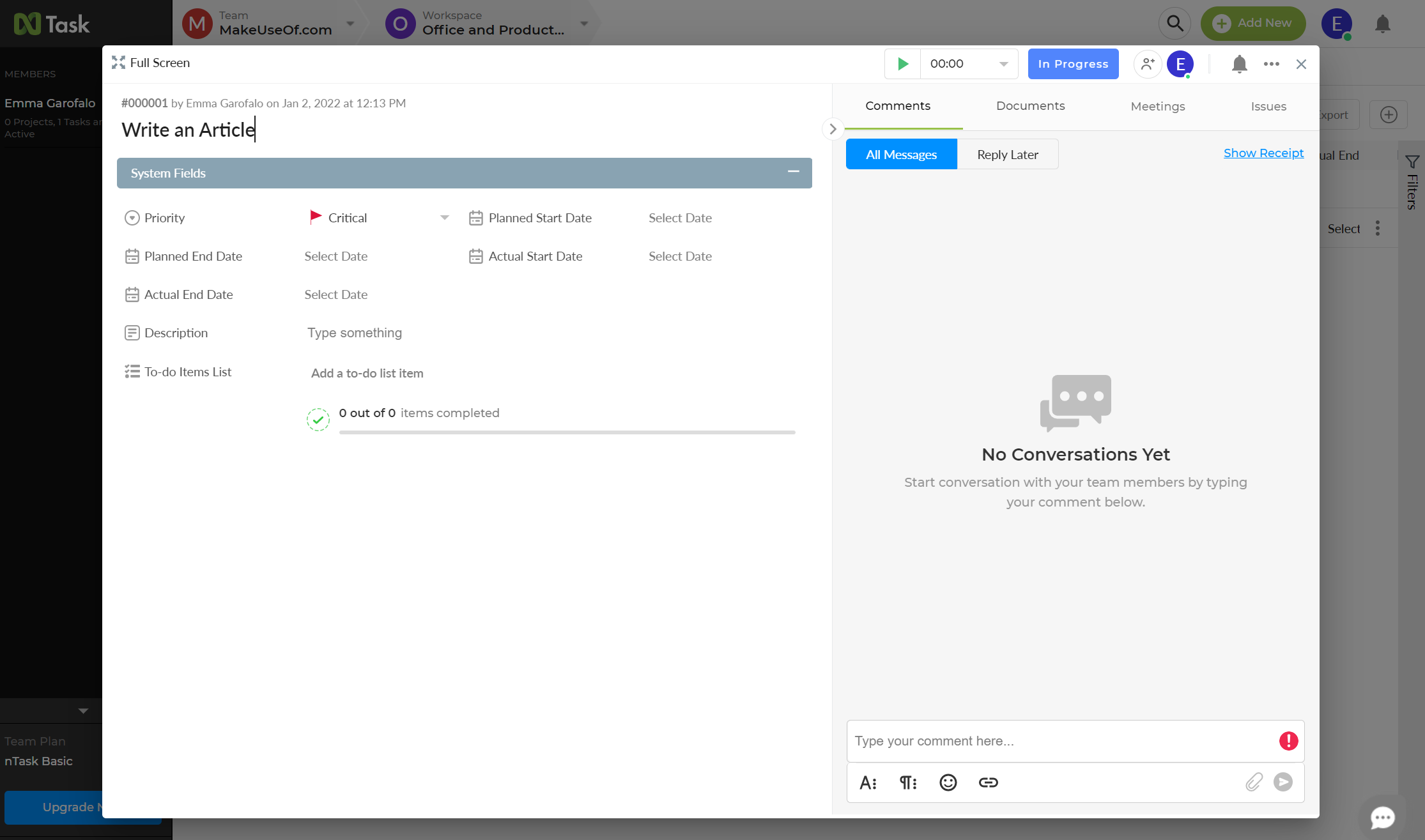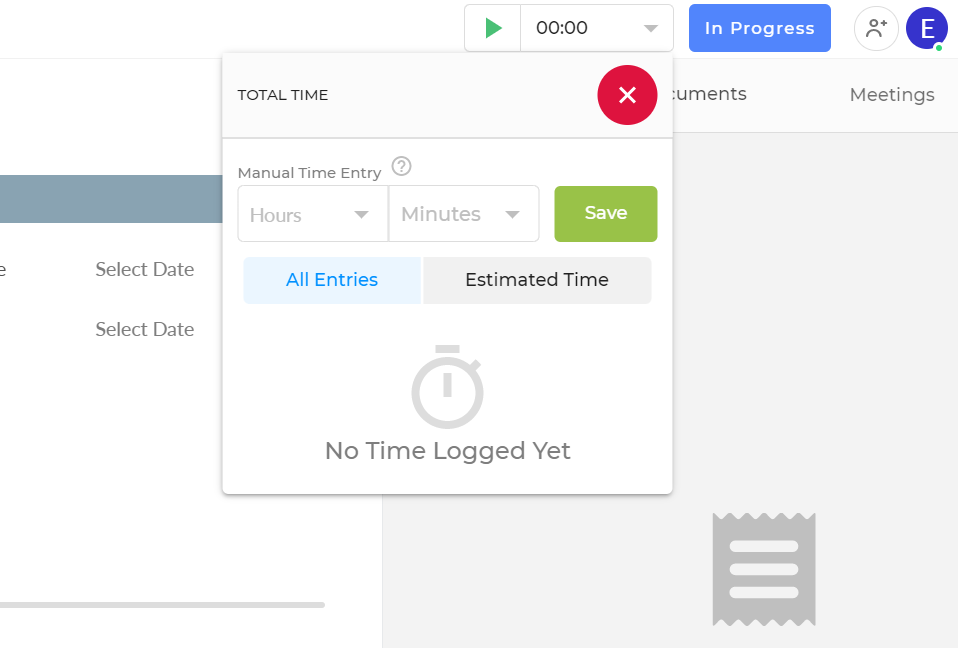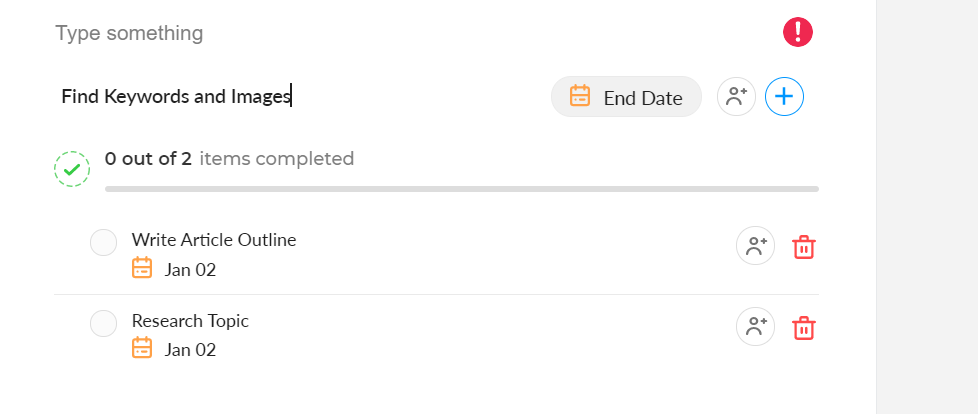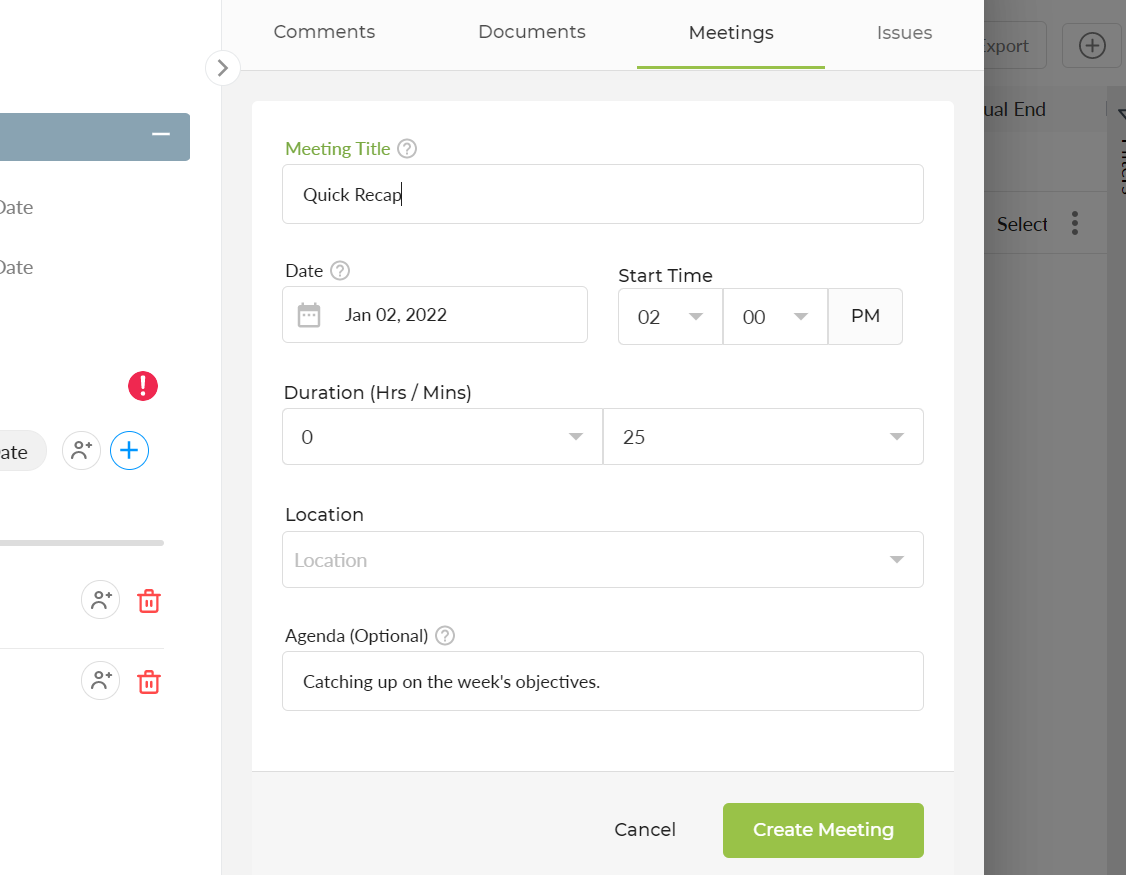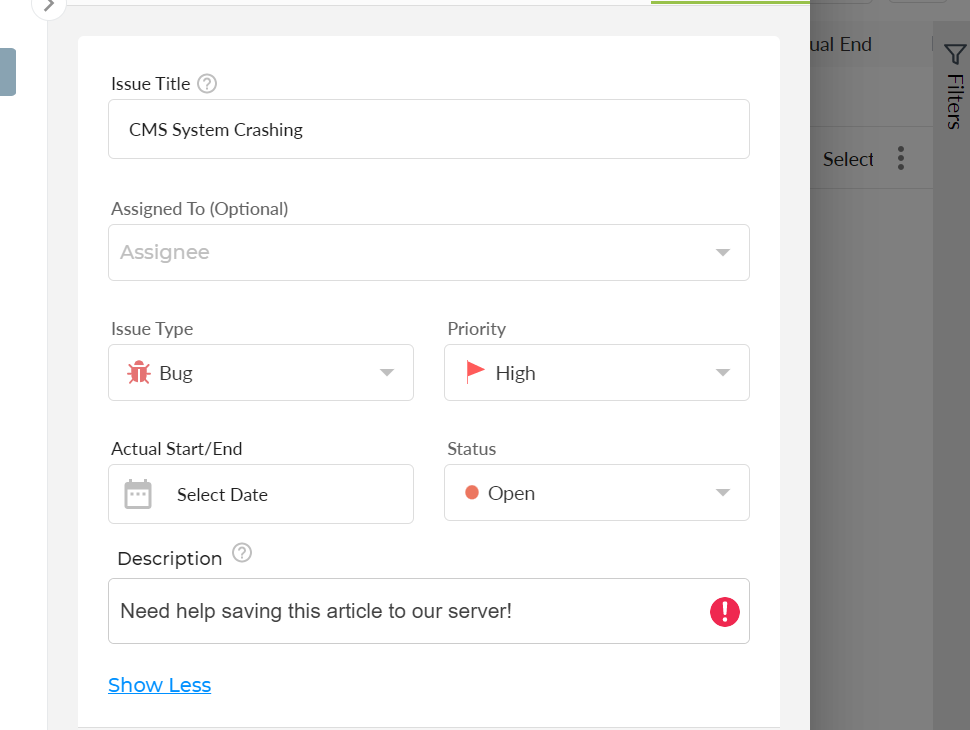nTask is one of our favorite remote project management tools. It's simple, easy to learn, and conveniently available in the form of a slick web app, although there are also mobile nTask apps available, as well.
nTask is used to coordinate team efforts, great and small. A Basic nTask account is free, and you'll be able to do all of the following without handing over a nickel.
How to Create a Workspace in nTask
When you first log into the nTask web app, you've got precisely zero workspaces to start with.
A helpful starter prompt invites you to begin with a big green plus symbol, or, alternatively, the shortcut Alt + W.
You'll be able to name your workspace and even assign it a custom URL.
Once you hit Create Workspace, you should see your workspace on your nTask dashboard. Click in to edit or to refer to any of its contents.
How to Create a Task in nTask
From your new workspace, you'll be prompted immediately to create your first Task in nTask. To do so, click on the plus symbol or hit Alt + T.
You'll need to name the Task, assign it, and label it by priority. Click Create Task to continue.
Now, from your workspace's directory overview, you can hop back into the Task created and view its Card.
Cards in nTask are one of the platform's most useful collaborative tools. There's a chat window to your right where you can reach out to anybody you need more info from, as well as a place to upload relevant documents, schedule relevant meetings, and even report any issues you're having that impede your progress.
nTask cards keep all parties involved totally up-to-date and connected while working remotely across platforms. Teammates can even track the time they've spent on a project with an in-line timekeeping integration.
Click the dropdown to the top-right of the Card window labeled with a green arrow and 00:00. You'll be able to add your numbers easily; it's a really handy convenience.
How to Create an nTask To-Do List
You'll find your nTask to-do list in the card, as well, right underneath the task description. One other great thing about nTask: you can actually assign to-do list items by team member, which is really useful when working with big groups of people on complicated projects.
To add to-do list items, just type them into the provided text field and hit Enter after each one. You'll see them stack up just below.
How to Schedule a Meeting in nTask
To schedule a meeting in nTask, you can use the Task Card's Meetings tab to the right.
Give the meeting a name, add a brief description, choose a time slot, and you're ready to send it out to each invitee.
How to Report an Issue in nTask
Right beside the Meetings tab, you'll find the Issues tab. It's perfect for communicating roadblocks or problems in the pipeline without messing around with long email chains.
You can report Bugs, Features, and Improvements to be made. Assigning the Issue to a coworker notifies them immediately, preventing the obstruction from impeding your path forward for long.
Communicating in a remote work setting can be especially difficult in this area—this is one of the reasons that nTask makes collaboration so much less stressful and confusing. Everybody stays on the same page, no matter what.
nTask Project Management: Teamwork Makes the Dream Work
Once you've got your nTask workspace up to speed with everything ahead, you can refine your calendar with task dependencies and other vital details. Integration compatibility with over 1,000 name-brand apps makes this platform one of the most versatile that we've ever used.
Even a free Basic nTask account will net you all of these features and plenty more. However, to truly appreciate what the brand has to offer, we recommend upgrading to a paid plan. With a Premium or a Business membership, you'll get Kanban boards, custom fields and columns, direct invoicing, and everything else that you'd expect from a premium task management app.