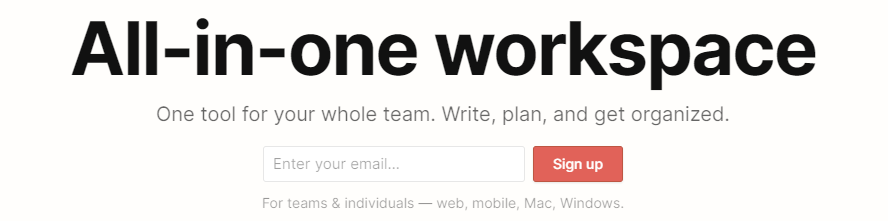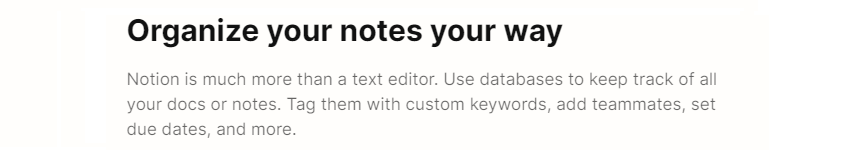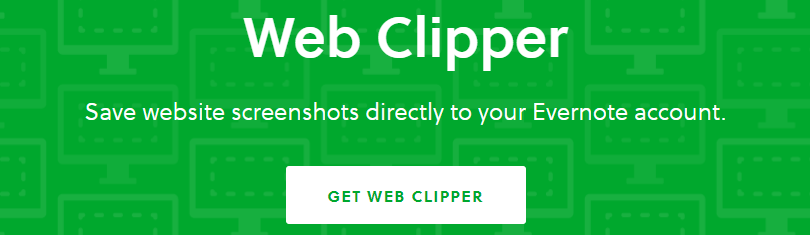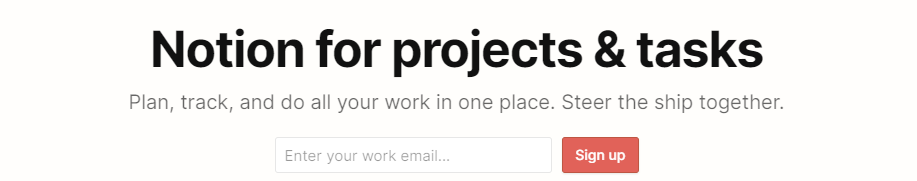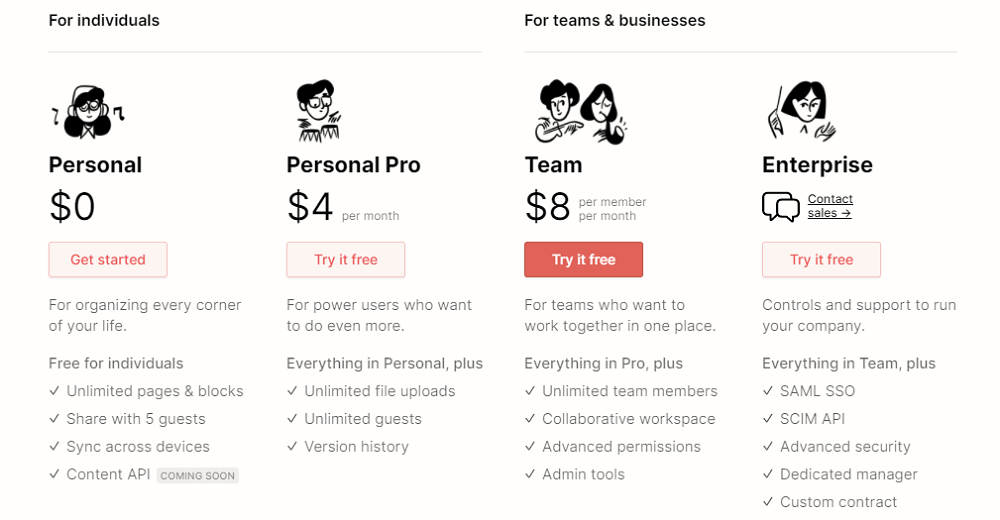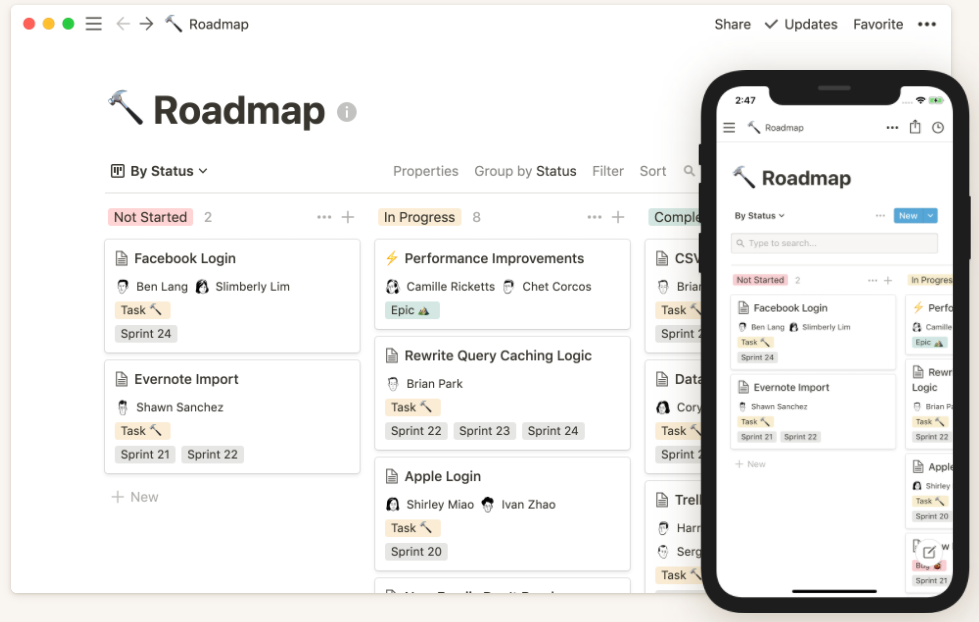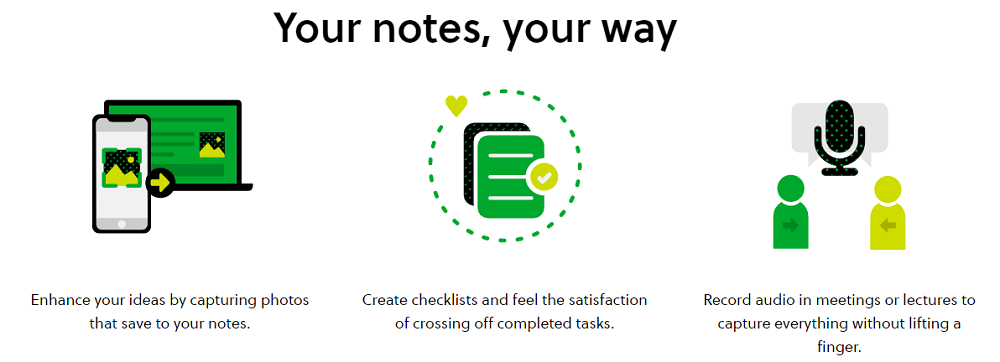Productivity tools are all the trend, especially now that many people are on the go, working from home and struggling to stay productive and organized. The need for productivity tools has never been greater, whether you work from home, help with your children's Zoom classes, or have some yourself.
Among the best of these tools are Notion and Evernote. Even though the latter has seniority, the former has been everybody's favorite recently. So, which tool stands out? Let's find out by comparing them.
What Is Notion?
Notion is an excellent productivity tool for both newbies and veterans of the productivity software ecosystem. It's marketed as an “all-in-one workspace” as it manages to combine all the productivity tools you might want and need under one single application. You don't need any special knowledge or skills to use it, certainly not any coding skills.
Notion isn't the only solution that uses the all-in-one workspace angle. Coda, Taskade, and Airtable are also trying to grab a piece of the pie. However, none of them have been able to surpass Notion, or Evernote, for that matter, as the best productivity tool out there.
Notion came out as the best way to replace your need for tools like Evernote, Trello, Google Docs, Asana, Quip, Todoist. It makes them redundant as it manages to bring them all into one application. That's its appeal.
It manages that by using databases, which let you build a structure that best meets your needs. For example, the Board Database allows you to create an editorial calendar for your team. Or, the Table Database helps you monitor your habit tracking progress.
Notion lets you build pages, which are the equivalent of notebooks in Evernote. These pages help you create anything you like, including a recipe book, a photo album, an events calendar, whatever you can think of and need.
The Notion tool gives you the creative liberty you need to best meet your productivity needs.
What Is Evernote?
Evernote is a well-known productivity tool that's been out in the market for quite some time. One with an established reputation. It tends to get used as a filing cabinet tool, likely the best one out there.
The Evernote tool offers a great way to store documents and notes, important files and project notes, and even daily reminders.
Many users use Evernote like it’s their second brain. You can keep all the important information there without having to memorize it, and it’s always available. You have easy access to all the uploads you want to keep safe rather than forgotten.
Evernote Use Cases
The most common Evernote uses are Document Capture, Web Clipper, Anchor Notes, among others.
Document Capture is a built-in scanner feature. It lets you upload documents using nothing more than your phone's camera while maintaining excellent quality.
The documents will be searchable, so getting your hands on them is a breeze. Not to mention, you don't need to store and keep paper.
Web Clipper helps you clip articles, PDF files, and documents within the Chrome browser. It lets you snap screenshots, annotate, and even organize everything and do it all from the browser.
Anchor Notes allows you to save notes forever, off paper, or in the cloud. Any type of information is safe, from clothing sizes, birthdays, and device serial numbers to names and addresses. You can see now why Evernote has earned the title of a filing cabinet tool.
Notion vs. Evernote
Evernote and Notion are part of the same category of tools, sharing a similar goal but different from each other.
Notion is an all-in-one workspace tool that lets you keep all your work in one place, while Evernote lets you get your stuff organized in one spot.
Which one is best depends on your answers to the question: Do you need a tool that can do a variety of different tasks, or are you looking for something more specific with fewer features but more depth?
When you do work, you tend to spread yourself on various platforms. You're using cloud-based storage services and instant messaging platforms, turning to spreadsheets and databases, writing emails, and so on.
With Notion, you can use a single workspace that can help you with all your needs, rather than using a myriad of tools and platforms to get your work done.
Notion isn't perfect as it can't replace every single tool you might reach for, but it does manage to replace a large chunk of them. Many everyday tools can get integrated with Notion and minimize workflow disruption.
Another aspect of daily life is remembering different things: meetings, deadlines, birthdays, etc. Evernote helps with that. It's designed to help you save and organize all of the things you need to remember into digital notebooks, which can sync across all your devices.
Evernote is the better note-taking tool, while Notion is the better workspace tool. Depending on your needs, you can choose which one will make the best fit for you.
Price: Subscription Plans
Both offer subscription plans, as well as free subscription tiers. They're a bit restrictive, but if you'd rather not pay for the tools, they'll certainly do you right.
Notion's most affordable paid offer is the Personal Pro plan for $4 per month, and Evernote's is the Premium one for $7.99 per month.
Notion's the cheaper of the two. Not only that, but what stings Evernote's users is that their plans range from $0 all the way up to $7.99 per month. That jump works in Notion's favor, as well.
Cross-Platform Availability
You can use both tools on all major platforms including Windows, macOS, iOS, and Android. No matter which platform you prefer to use, you can do it.
Note-Taking Capabilities
Evernote is a dedicated note-taking app that's been on the market for many years, so it's no surprise that it does a better job taking notes.
Notion falls behind in that regard because despite having a note-taking feature, it's a bit intimidating to users. Some find it tough to use since it offers too many template choices, and taking a simple note turns into a complicated process.
It may be more advanced, but Evernote's not perfect. Users often share complaints about the tool not labeling or categorizing newly-created notes by default. It would be a useful feature, but instead, users manually have to rename and categorize each note themselves.
That may seem like a trivial complaint, but if you often take new notes and delay renaming them, you may find yourself with a dozen new ones and zero indication of what information each contains.
Designed for What?
Notion allows you to create pages that can hold various content. Among others, that includes Note-taking, To-do List, Relational Database, Calendar, and Document Repository.
Notion is versatile, and that works in its favor. It offers an array of different functionalities, trying hard to answer every possible need its users might have. It's available across all major platforms, and the user experience remains consistent across all of them.
Notion Pros:
- Available across all major platforms
- Consistent user experience across all platforms
- Offers a free subscription
- You can do a lot in a single application
Notion Cons:
- Spreads itself too thin: all functionalities it offers are good but not amazingly great.
Evernote, on the other hand, got designed for specific needs. It's always been a note-taking application, so it's had a chance to hone what it offers and maintain excellence.
Evernote Pros:
- Cross-platform consistency
- Simple and clean user experience
- Functions well as a cross-platform note-taking application
- Highly functional and well-working note editor
- Excellent at storing and promptly retrieving information from your PDF files
Evernote Cons:
- Too set in its ways: great at its core note-taking functionality, but doesn't offer much else.
Evernote is excellent at all the things it's designed to do: note-taking, storage of information, and retrieval of said information. But how does it distinguish itself from every other service like it? There are many free native note-taking services offered by behemoths like Google and Apple.
Each Is Designed to Meet Different Needs: What Is Yours?
According to many users, Evernote is the best note-taking and document repository application available today. It's a solid cross-platform option whose note-taking platform makes the storage and retrieval of information a breeze.
Notion is an outstanding productivity tool that improves your workflow and is definitely worth using. It's a single platform that offers a group of useful features and keeps adding more. You can use it for document storage, to-do management, calendaring, database management, and more.
Both are excellent tools, and there is no rule that you have to pick one or the other. If you want, you can combine them and get the best out of both.