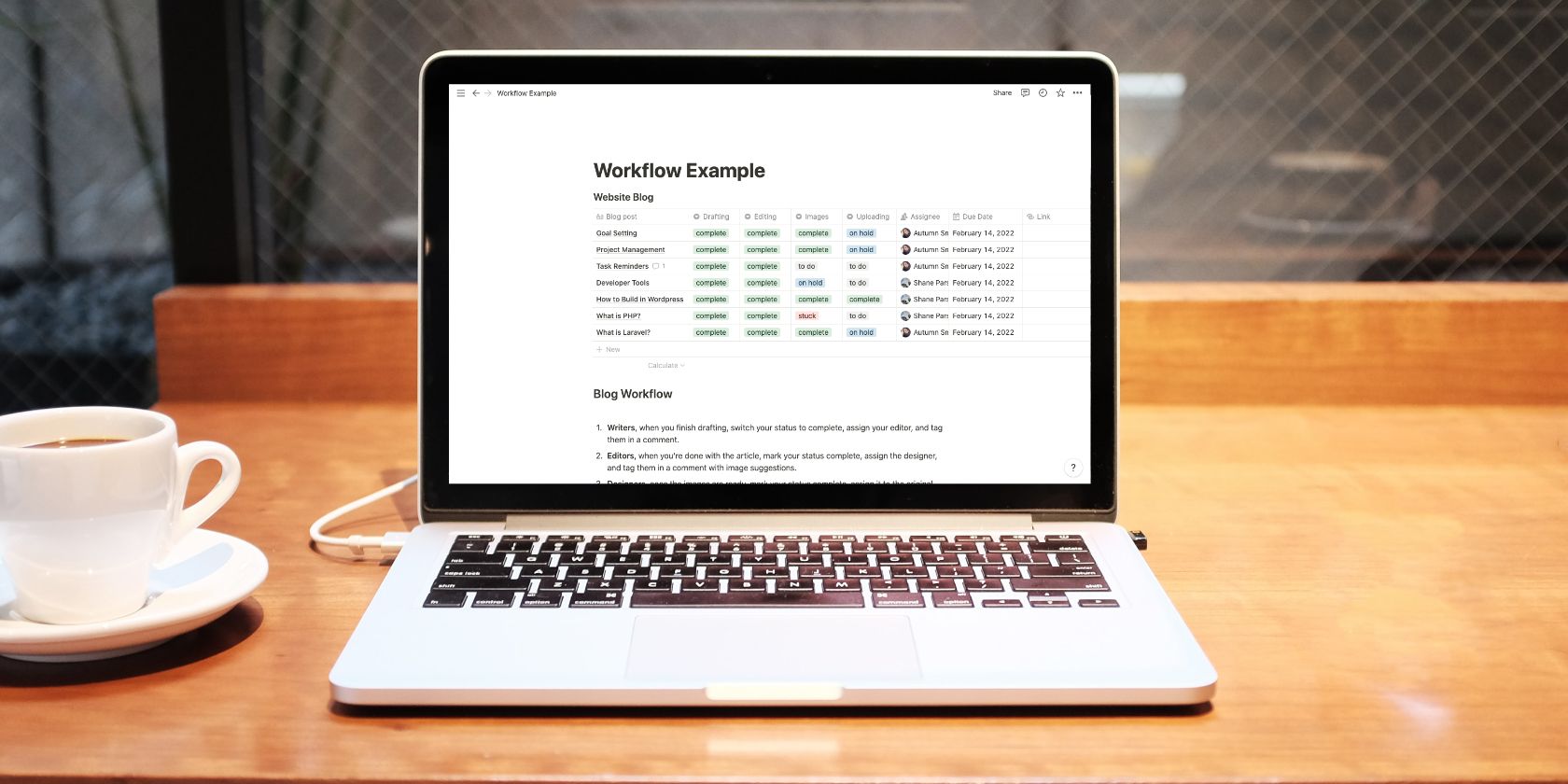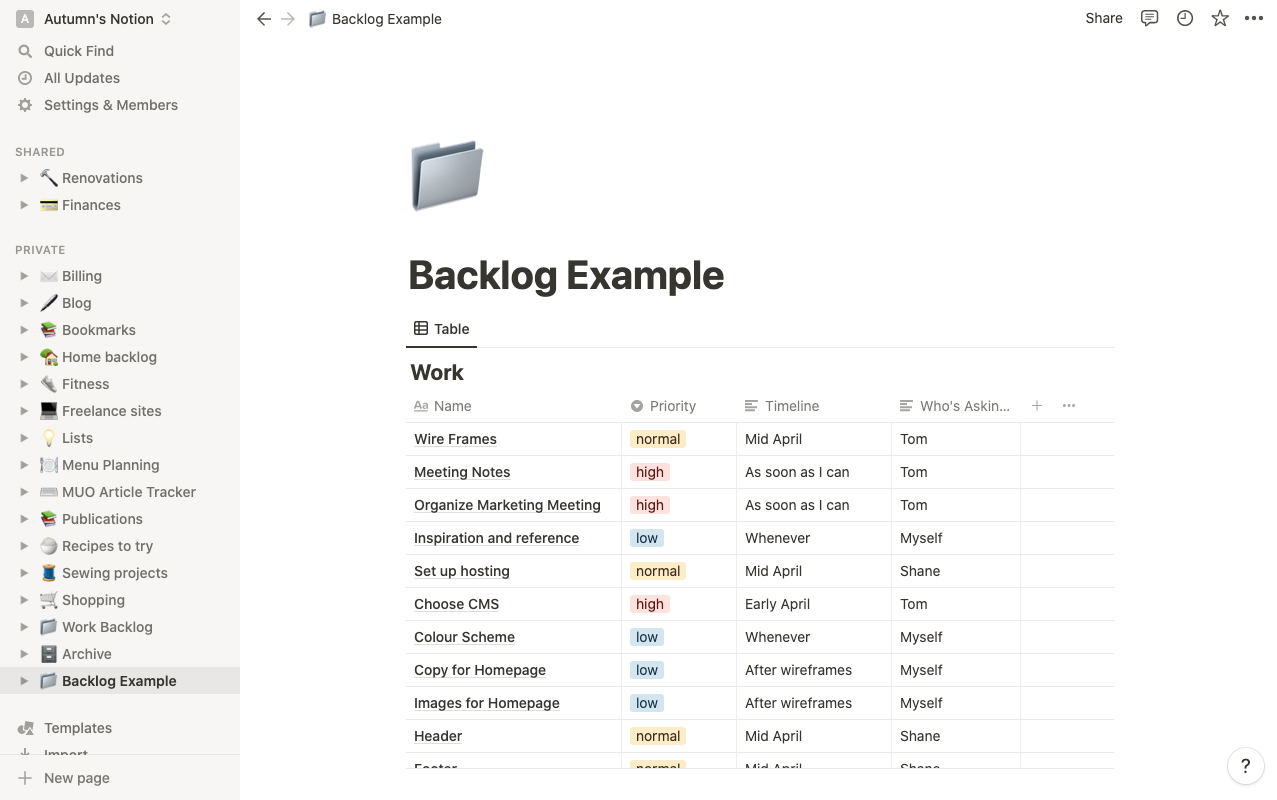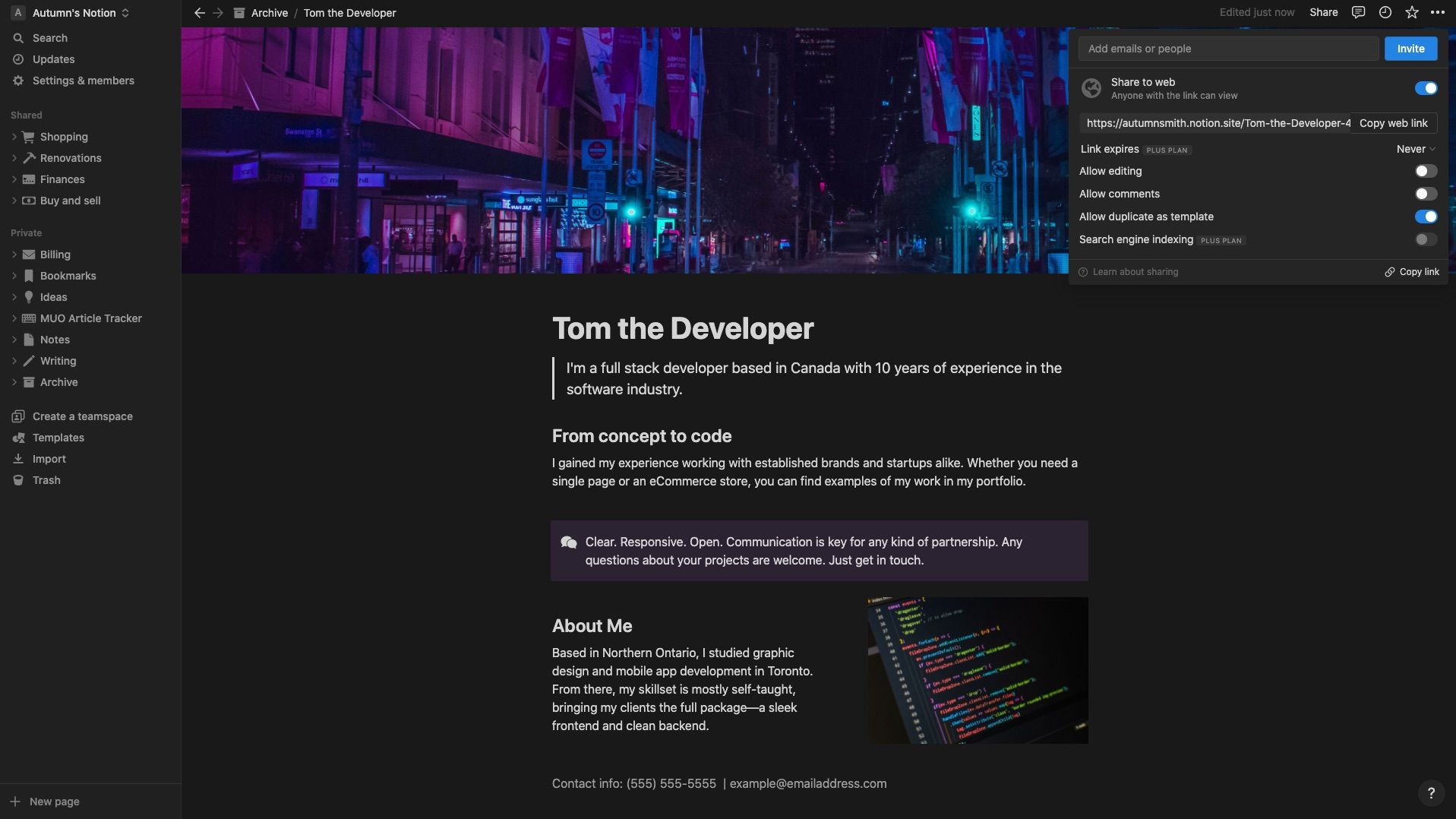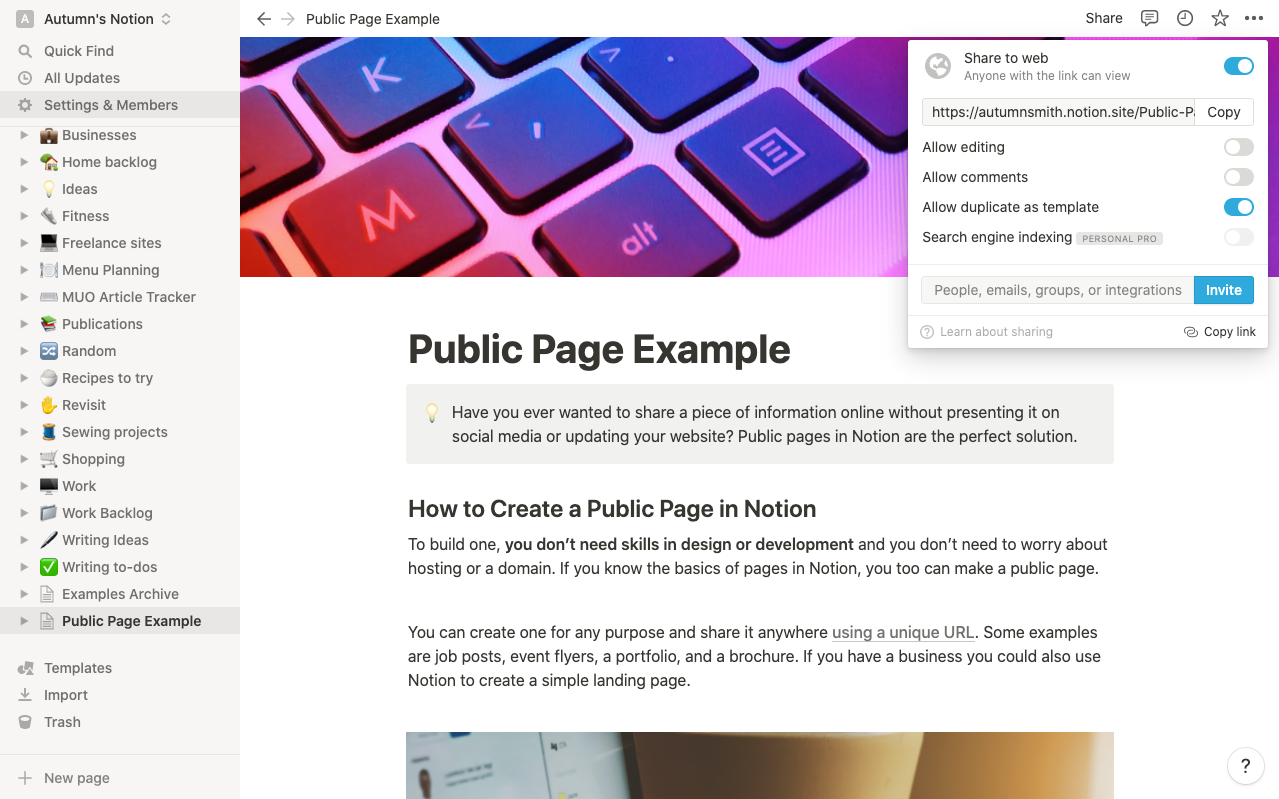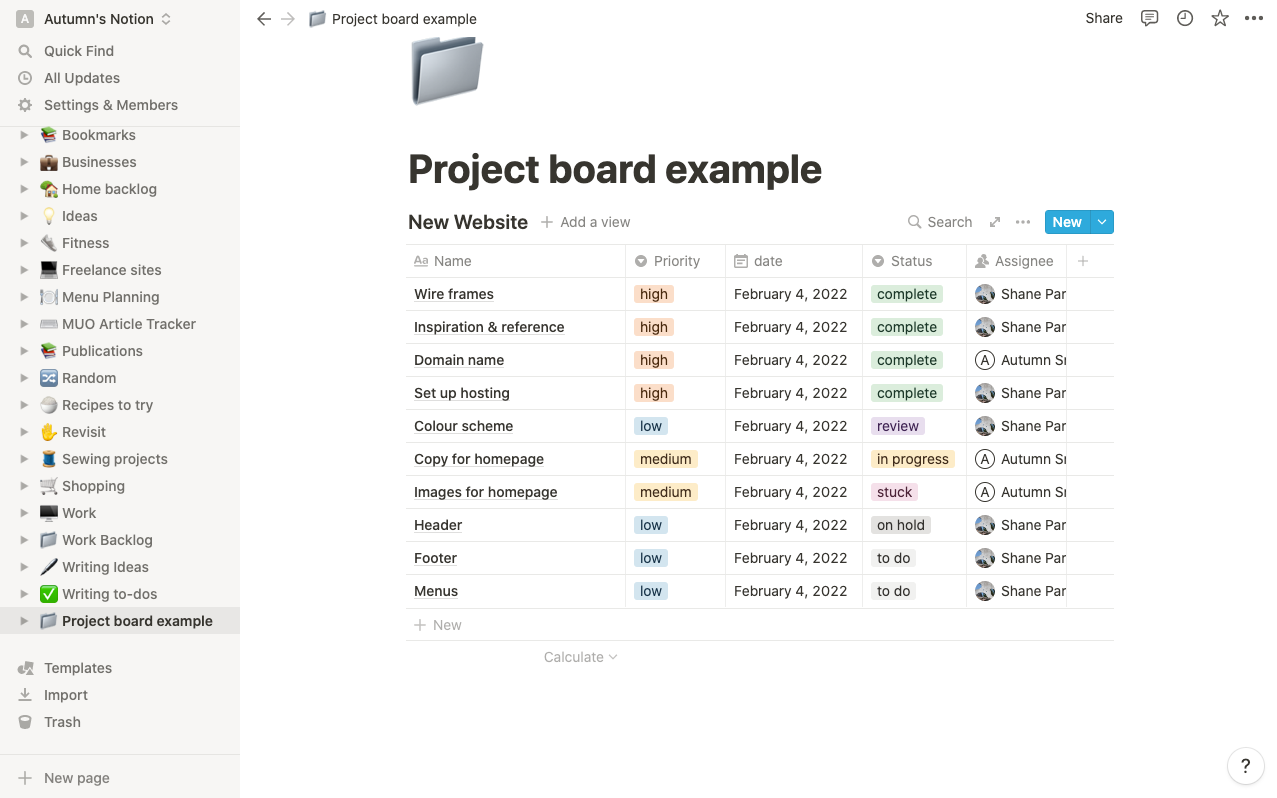Whether you’re using it for project management or organizing your ideas, Notion is one of the top productivity tools around. It's almost hard to believe that you can use it completely free, since it comes with many useful features. Within its paid accounts, you'll find even more.
The idea of more may be questionable since the software is near perfect enough in its free tier. However, upgrading your plan doesn’t mean gaining access to useless bells and whistles. If you’re curious about what Notion’s paid plans have to offer in comparison to the free option, read on.
What Comes With Notion's Free Plan?
Notion offers a free plan with almost no restrictions and no time limit. Other project management software companies often restrict on the number of items you can create using free accounts. Typically, you’ll see this in the number of project boards or tasks you can create, but with Notion, pages and blocks are unlimited—unless you’re using the free plan trial with a team of two or more members.
Having no limits on these elements means you can outline as many projects as you want and completely customize them with text, images, icons, databases, and more without worrying about running out of room for anything.
You also have access to the same items a paid user would, including the Notion API if you’re into developing custom integrations, and Bulk export if you want to backup or transfer your data.
If you want to share your Notion pages with friends, family, or coworkers, you can do so using the free plan, with a limit of up to ten guests. The difference between guests and members is access. You can invite guests to individual pages, but only members can create and edit pages in your workspace. The latter is only available on paid plans.
Using the free plan, you can also publish a page to the web with the option to let other Notion users comment on or edit it. An example of where this would be handy is creating your own wiki or fan page. It’s also worth noting that with the free account, you have a file size limit of 5 MB per upload.
What Comes With Notion's Paid Plans?
Let's explore the features and benefits of the paid plans offered by Notion and how they differ from the free plan.
Plus Plan
First and foremost, if you’re a student or educator, this plan is free for you if you sign up using your school email address. It’s the first paid membership tier available at Notion and covers a lot of ground, even for those looking to use it for business.
With this plan, you’ll lift the ten-person limit on guests and gain a 30-day version history. You’ll also be introduced to Notion’s Priority support if you need assistance. Another Personal Pro feature that isn’t easy to find unless you’re looking for it is Search engine indexing. With Notion, you can publish any page online. When you do, you can use this feature to allow search engines to crawl the page.
Once search engines index your page, it may show up in search results if its contents are relevant to someone’s query. This is a useful tool if you want to create a unique portfolio or professional website using public pages and want others to find it.
The Plus plan is excellent for freelancers and small businesses alike. You still have all the same project management tools that the Free account offers, but there’s no limit on uploading files, and you can share with up to 100 guests. You'll also open up the ability to remove full access to a page, so others can still edit, but not share with others.
The Personal Pro plan will cost you $8 a month, which you pay annually. You can also opt for $10 a month, where you pay as you go. Keep in mind this may change, so you'll want to refer to Notion's pricing page when deciding if you'd like to upgrade. And note that’s per user.
Business Plan
If you need an account that supports a higher volume of traffic, the Business Plan could be worth exploring. With this tier, you can still utilize all the same features as the Plus Plan with a few extras. When you upgrade to the Business Plan, you’ll unlock the ability to add 250 guests, a 90-day page history, and advanced page analytics.
At this level, you can also create private Teamspaces. An example of when this would be handy is if you create a custom CRM using Notion and you only want it accessible to your sales team. So, you could set up a sales Teamspace and put it in there. The Business Plan is available for $15 per month paid annually and $18 monthly billing per user.
Notion AI
Another paid feature available on Notion is Notion AI. According to its FAQ page, the software offers limited complimentary AI responses, so you can check it out before purchasing it for $8 per month.
In a blog post on Notion's site, its co-founder and CEO shares the top way people use its AI is to help them improve the content they’ve written on their own, rather than asking it to generate text—so they use it more like an editor rather than getting it to do all the work.
The AI also helps users summarize their work, pull key ideas and action items, and do everything in one place rather than switching between programs.
Can You Get the Most Out of Notion for Free?
Simply put, Notion’s paid plans unlock the ability to collaborate more seamlessly with more people. But even if you choose not to upgrade, you still have access to all of Notion’s block content types, templates, databases, and more with its free plan.
So, if you don’t plan on collaborating much, the free plan should work well for you. Remember, you can still collaborate with up to ten guests. If you find you’re reaching the limits, and you enjoy the software, it may be worth it to upgrade.
Which Plan Is Right for You?
Whether you go with Free, Plus, or Business really comes down to your needs. However, it’s worth starting with the free plan to see if Notion is right for you.
If you’re curious about giving it a try, sign up and get started with a simple project board or to-do list. Use it to map out an idea that’s been on your mind.