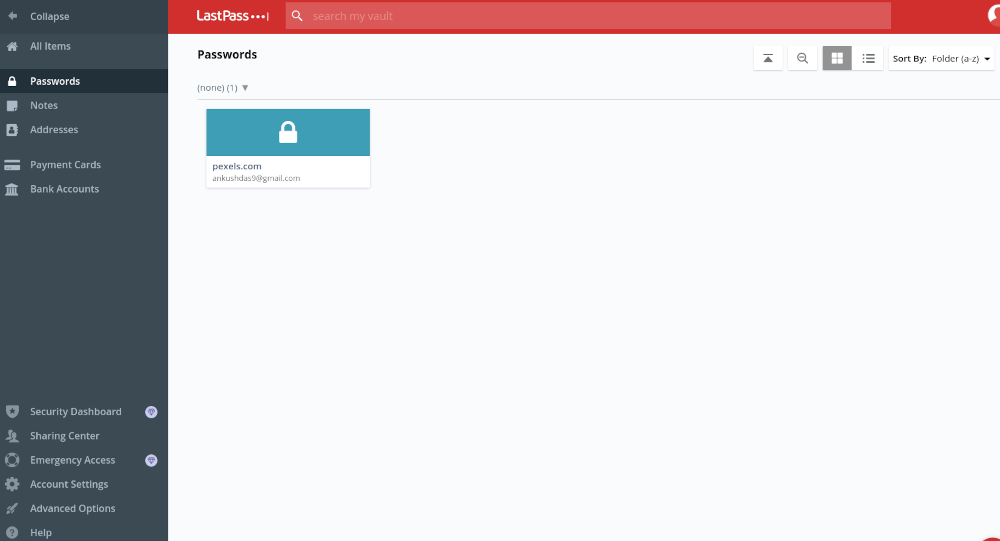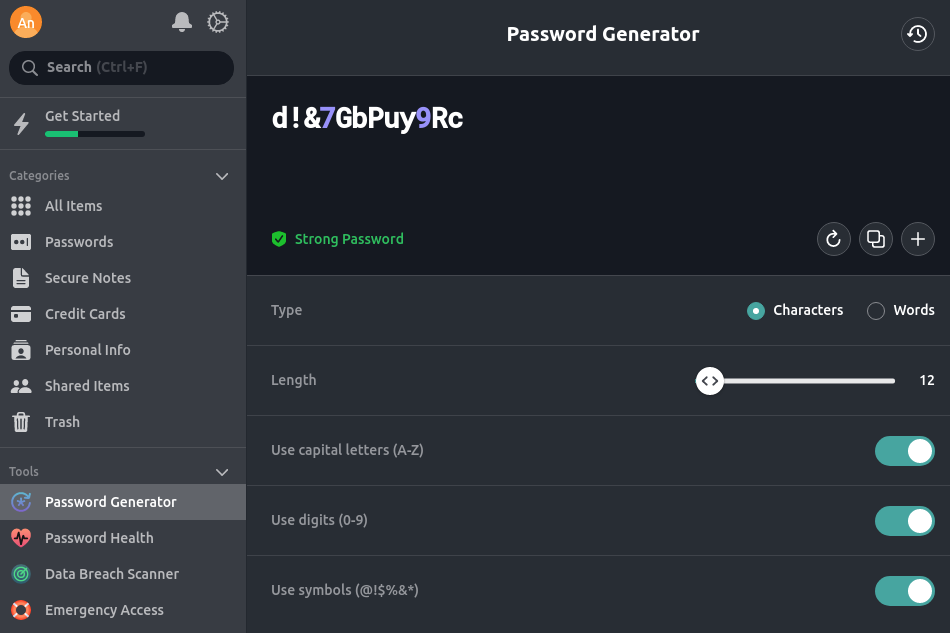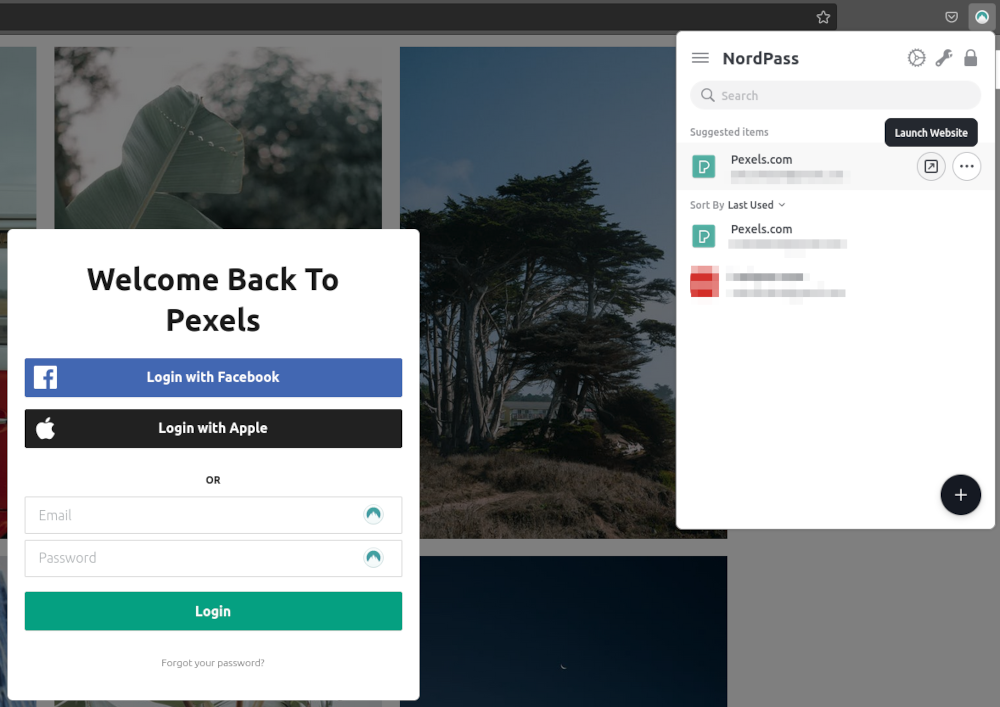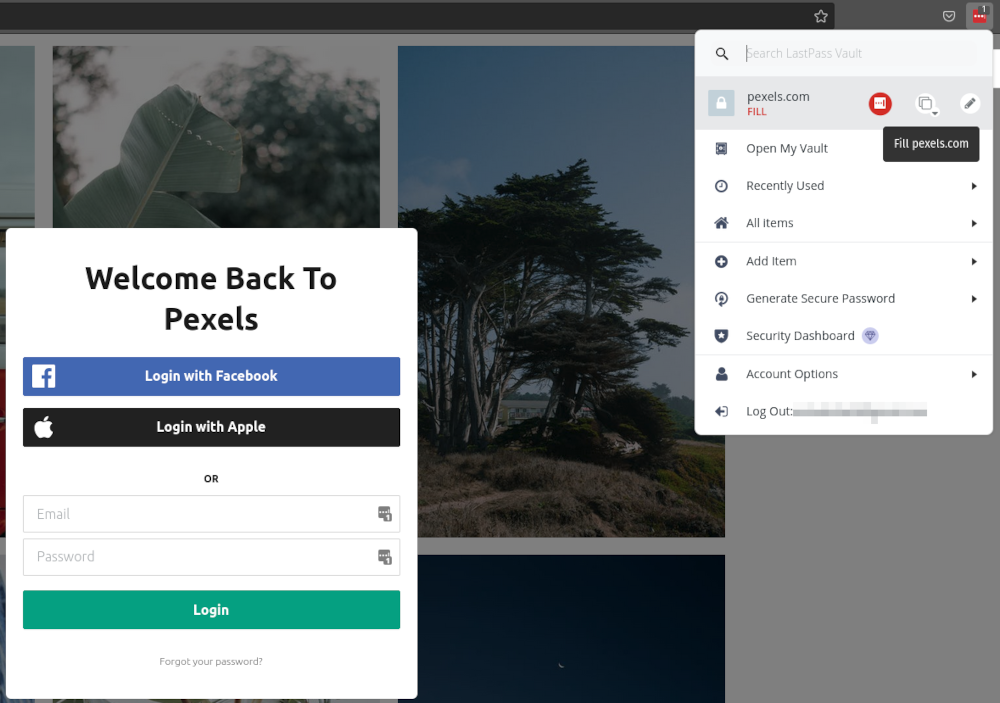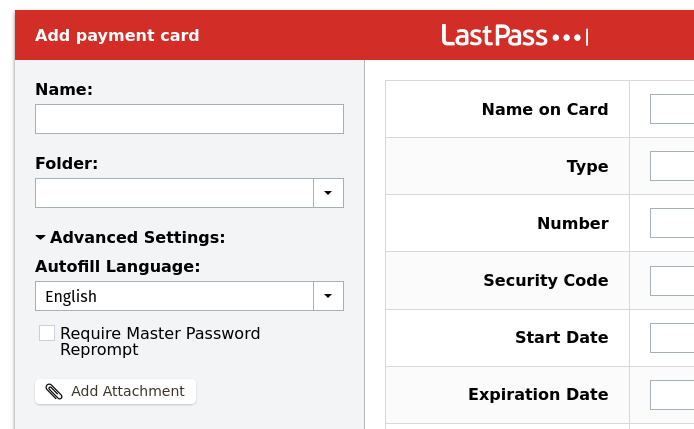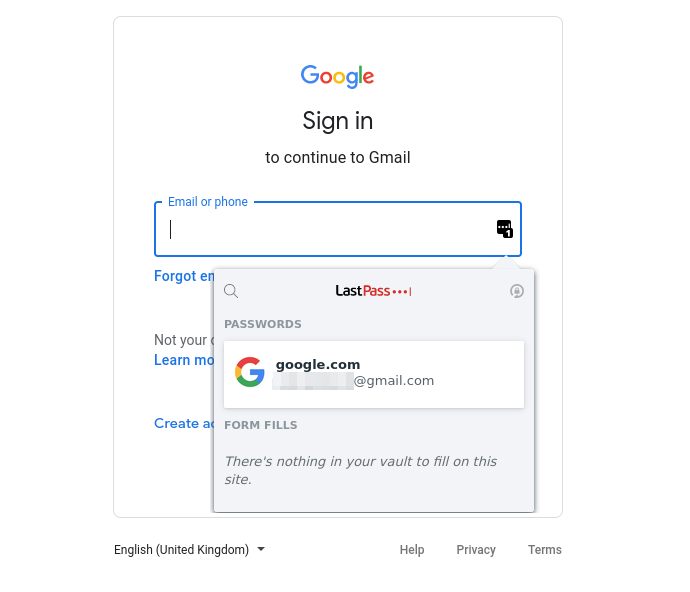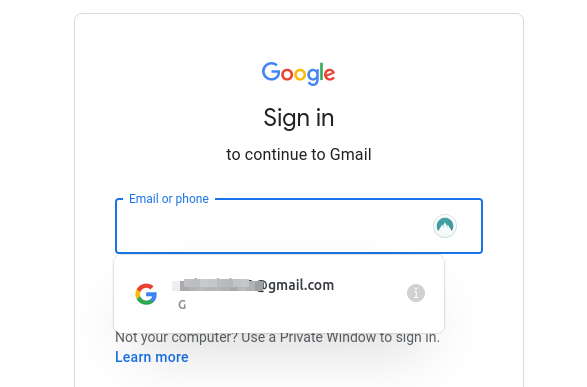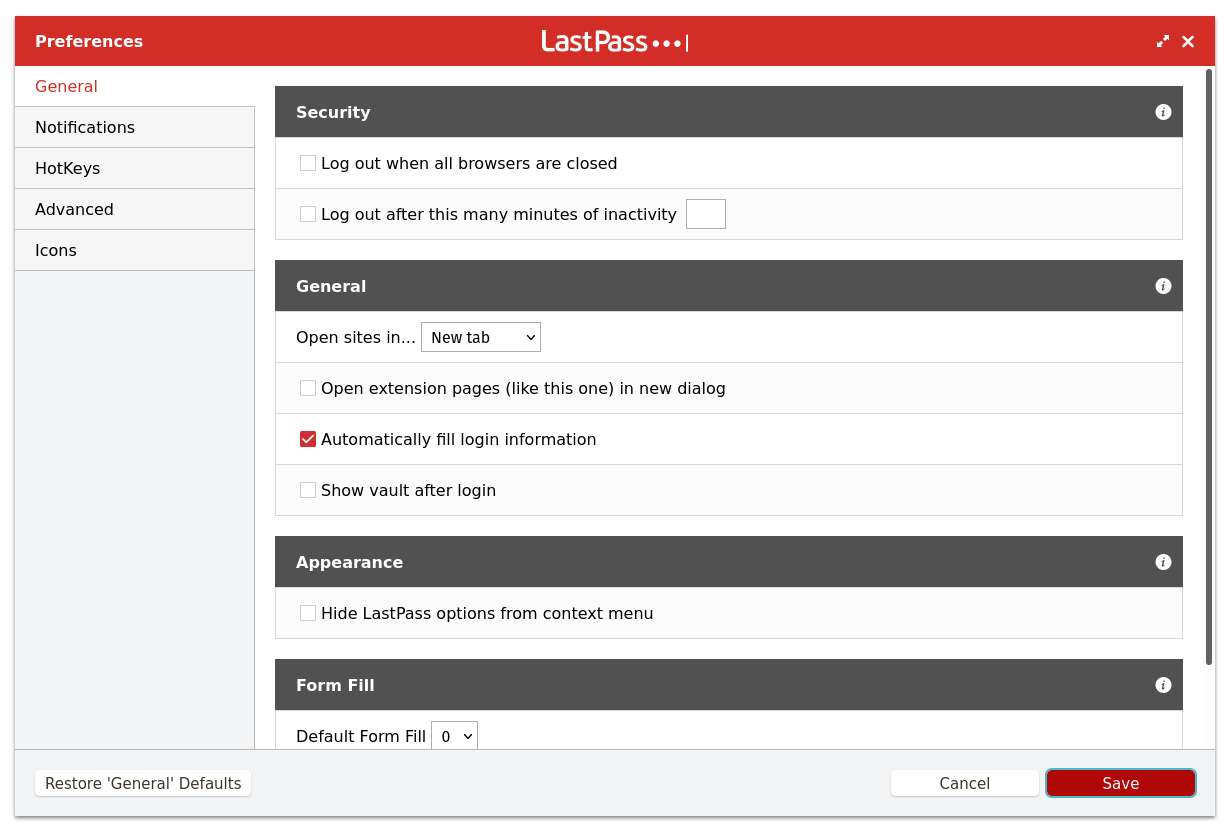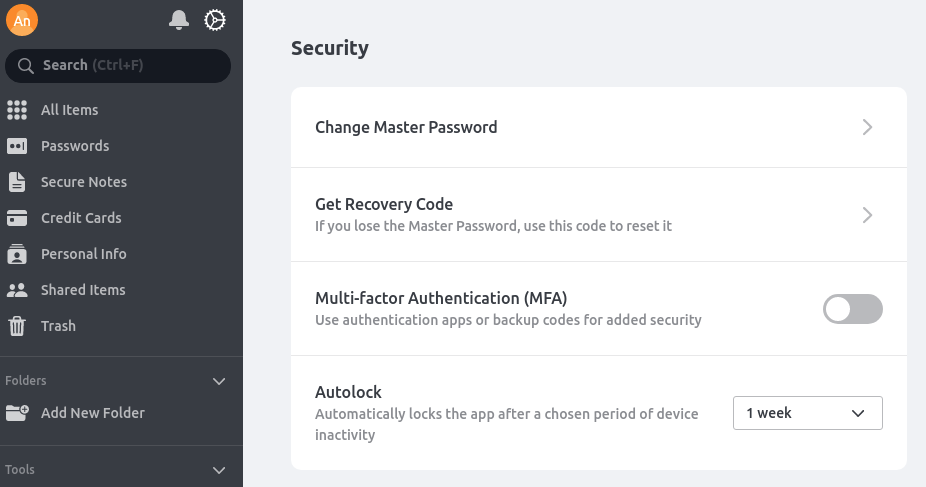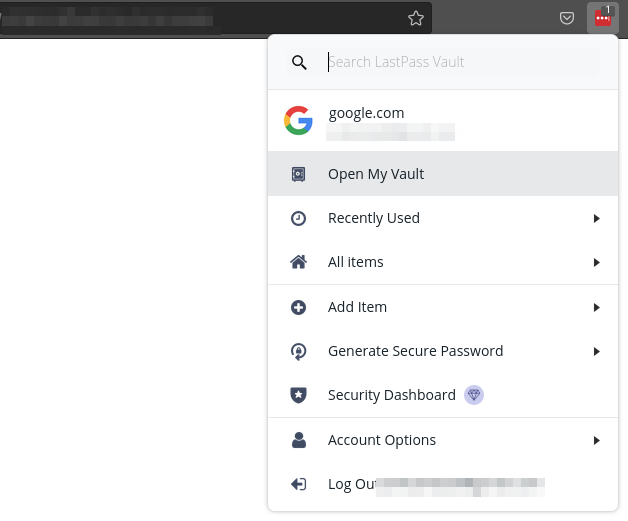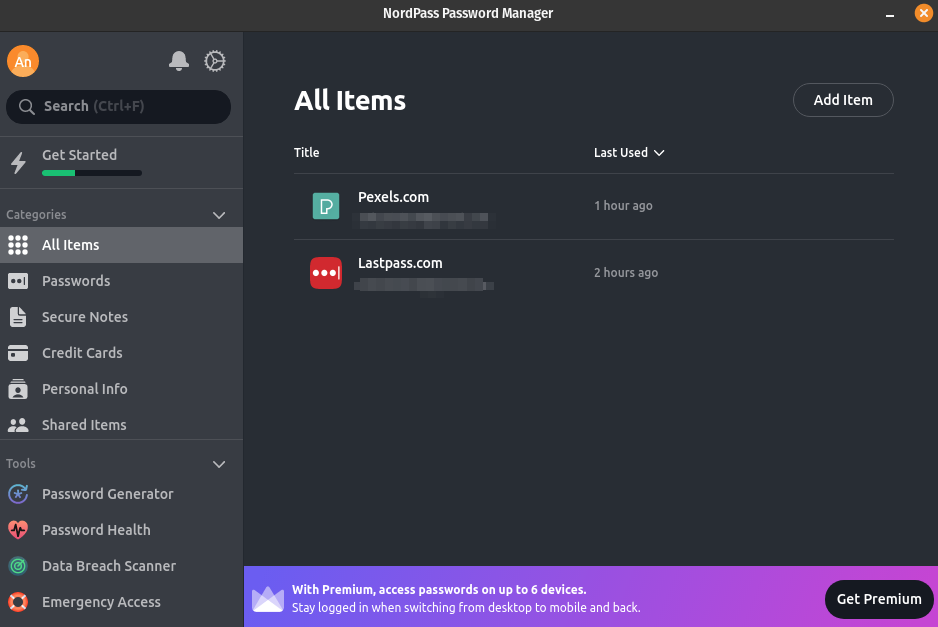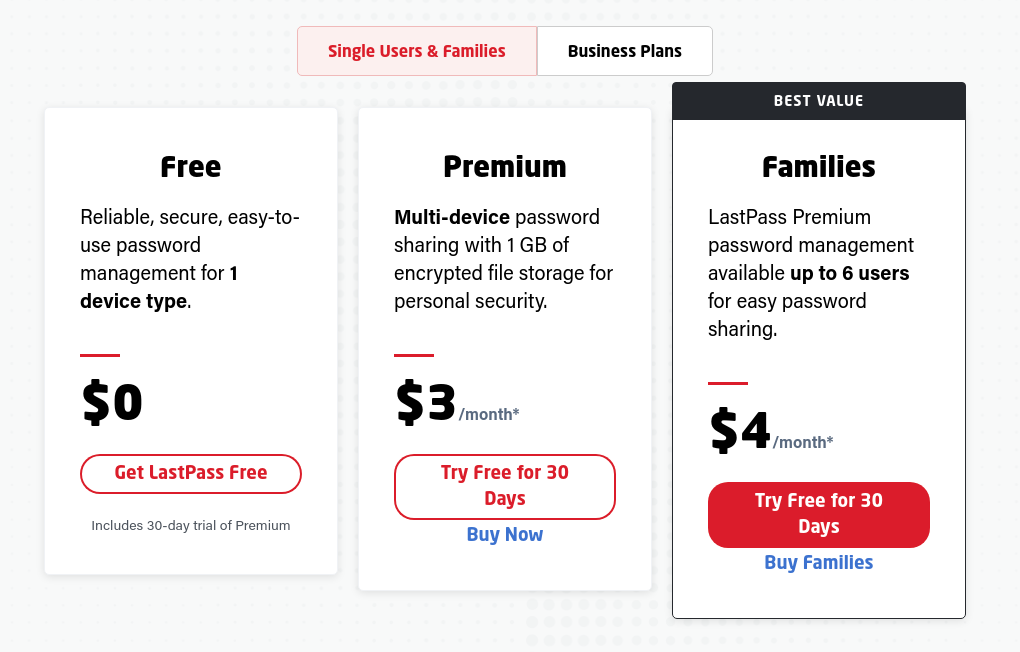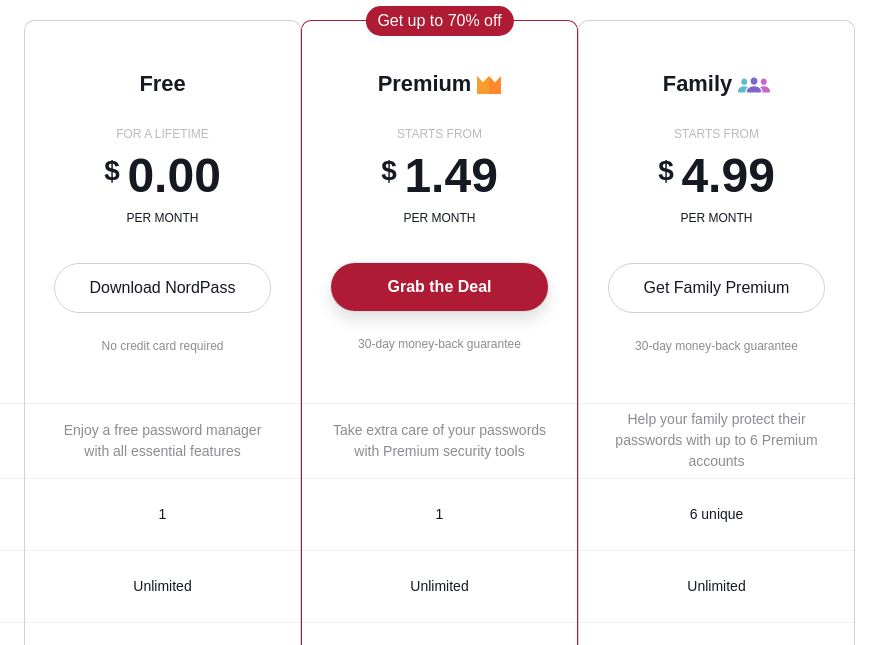It is essential to use a password manager to conveniently generate and store passwords securely.
While most password managers offer similar features, they each have some unique points. LastPass is a popular choice, while NordPass (by the team behind NordVPN) is relatively new. So which is the best choice for your needs?
NordPass vs. LastPass: User Interface
LastPass offers a straightforward user interface that is easy to use and organize. No matter whether you are accessing it on the browser, desktop, or mobile device, LastPass should give you a uniform user experience.
However, for years now, LastPass hasn’t evolved its user interface much. Of course, if you do not want a design overhaul, this is good for you. But, if you expect a modern user experience complimenting new design languages, LastPass may fall behind.
In comparison, NordPass provides a clean and modern look that blends in better with modern desktop OS or mobile OS design styles.
This entirely comes down to your preferences, but you may find NordPass offers a more functional design for both desktop and smartphones. So it's easier to navigate and find options in NordPass compared to LastPass.
Which Offers More Features?
Password managers should make it convenient enough to securely generate, store, and use the credentials for logging in.
Both LastPass and NordPass offer all the essentials including autofill, password vaults, digital wallets, password generators, security dashboards, dark web monitoring, and multifactor authentication.
You can also find an emergency functionality for any of your friends and family members to access your credentials in case you’re not around.
There are minor nuances to both of them. But NordPass could be lacking in some cases.
For instance, NordPass provides only the essentials for generating secure passwords, but LastPass gives you more control with the ability to create readable and memorable passwords as well.
LastPass is a tad faster in saving your credentials when you sign in or sign up for a service. It prompts you to save the password entry as soon as the password field is filled; and NordPass does it only after creating an account.
If you want to add a credit card entry, NordPass doesn't let you add an attachment, but LastPass does.
However, NordPass provides a better autofill experience. When you load up a website with saved login information, you will have to click on the LastPass icon to fill in the credentials.
But, with NordPass, as soon you load up the webpage requiring a saved password, it will autofill, saving you one more click.
Even if LastPass manages to offer more fine-grained extension preferences, it does not offer a dark theme nor the option to never log out from the session. For someone using a trusted system, not repeatedly logging into the password manager could save time.
NordPass also offers a respectable number of options but compared to LastPass, you will find fewer advanced options.
Nonetheless, both offer the basic functionalities that you'd expect and need from a password manager; everything else is down to individual preferences.
Platform Availability
It is incredibly important to have your password manager available for all devices you use. Considering most users stick to a single password manager for years, you should choose something that supports a variety of systems.
When it comes to LastPass, you can install it in browsers including Brave, Microsoft Edge, Google Chrome, Mozilla Firefox, Opera, and any other chromium alternatives.
While the extensions will work on Windows, Linux, and macOS, if you want a desktop app, it's limited to macOS only. In addition to that, you also get Android and iPhone/iPad support along with smartwatch functionality.
NordPass offers similar extension support for Google Chrome, Firefox, Edge, and Opera that you can use on any platform. You can also find apps available for Android and iOS.
However, NordPass is primarily a desktop app, and unlike LastPass, you need to install the desktop version to make the browser extension work.
In a way, it's good to see Linux app support for NordPass, considering Linux can be a better option than Windows for some users.
You may not be able to use the extension alone but if you have the desktop app installed, you don't have to login again if you remove and reinstall the browser extension, which can be convenient at times.
NordPass and LastPass Pricing Plans
Both LastPass and NordPass offer a free plan. You can store unlimited passwords without paying, but that comes with certain limitations like accessing it on a single device and a lack of emergency access.
The free offering by LastPass is better only if you want the ability to share without a subscription. NordPass does not offer the sharing feature for free; it's only limited to premium plans.
LastPass premium plans start at $3 per month and extend to $4 per month for a family plan, covering six licenses, and $6 per user per month for business teams. The business plans offer several exciting features like app integration, customizable security policies, an admin dashboard, in-depth reporting, and more.
NordPass' premium tier starts cheaper, at just $1.49 per month for an individual, with a more expensive $4.99 per month subscription for families with six unique accounts.
The business plans for NordPass start at $3.59 per user per month and offer advanced customization and pricing if you require more features than that. So, for business users, NordPass is a cheaper option.
Which Should You Pick As Your Password Manager?
LastPass is the easy choice for most users, considering it provides all the essential options. There are many things that LastPass does better than NordPass.
However, if you care about a desktop app, a slightly more modern user experience, and a better autofill service, you might prefer NordPass, especially if you already use NordVPN.
When it comes to purchasing a subscription for a password manager, you cannot go wrong with either of them. You can choose to save a few bucks with NordPass or opt for LastPass to get some extra options. Your budget and personal preferences will help you make the final decision.