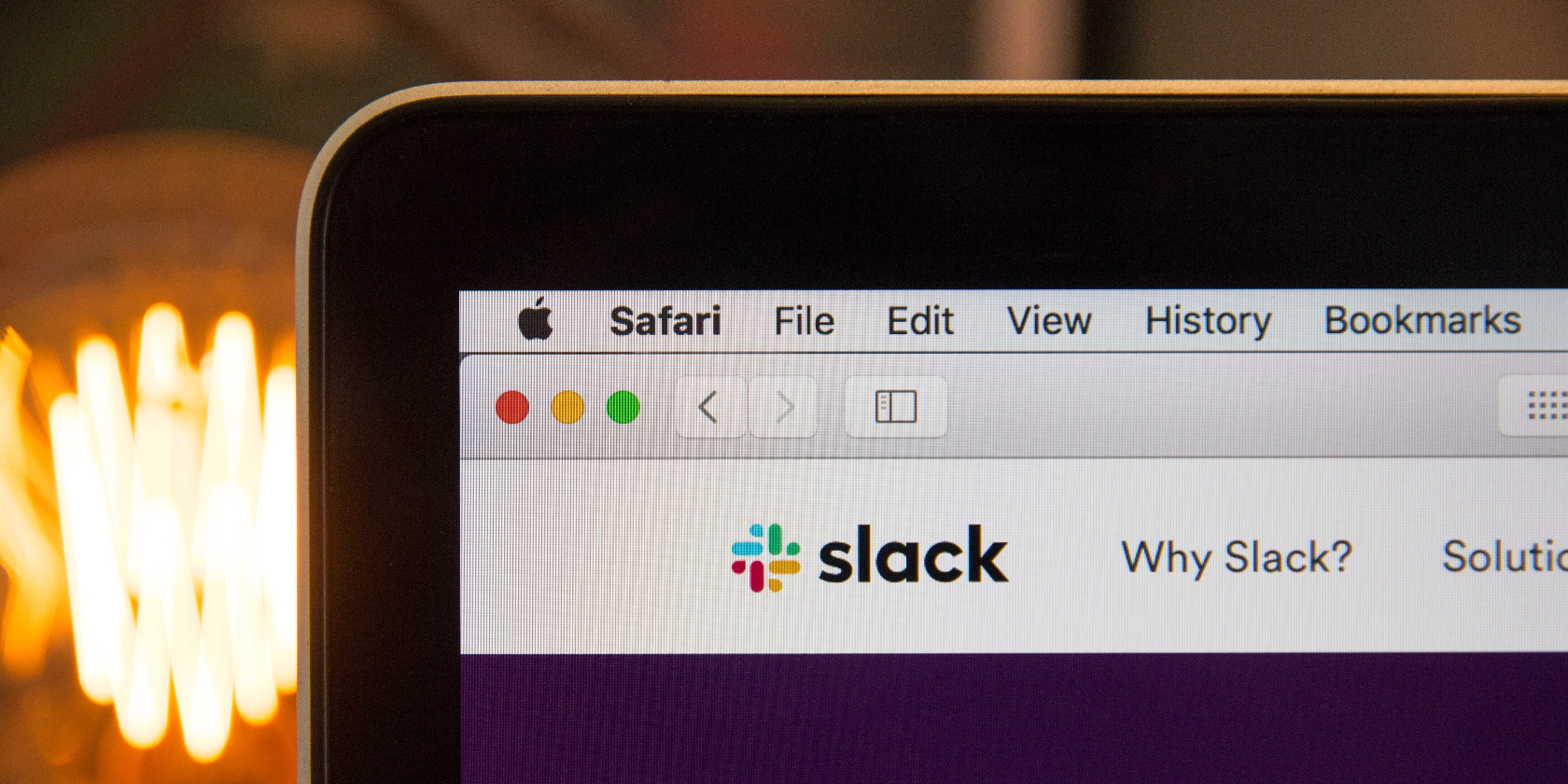Slack has announced that it's adjusting its prices in September. This is Slack’s first price increase since its 2014 launch and will only affect subscribers on the Pro Plan. The social networking app is also changing parts of its free plan offerings, and the internet is buzzing.
Slack Is Increasing Prices for the Platform
Here’s a quick summary of Slack’s new plan adjustments:
- Subscription prices for Pro monthly users will move from $8 to $8.75 per user per month
- Subscription prices for Pro annual users will change from $6.67 to $7.25 per user per month
- However, annual Pro subscribers can lock in the current price for another year by renewing their subscription before September 1st. But, monthly Pro users need to switch to the annual rate before September 1st to enjoy an extra year at the current rate.
- Customers and companies on the Business Plus or Custom Enterprise plans are unaffected.
- Free plan users won’t be limited by Slack’s 10,000 messages and 5GB uploaded content cap anymore. Instead, Slack will show the last 90 days of messages and uploads, without limiting how many messages or how much content is stored.
These are heavy changes for a company that hasn’t touched its pricing plan since its launch date. So, therefore, the big question is, WHY?
The answer to this isn’t unexpected and makes more sense if you consider that the price changes only affect a specific plan. We’ll need to go back a year for this.
Why Is Slack Increasing Its Prices?
Let’s rewind to about a year ago. Salesforce is searching for an enterprise social messaging app to give Microsoft Teams a run for its money. It wants a “digital HQ” to allow Salesforce clients to connect with customers, employees, and partners across organizations. And so, Salesforce acquires Slack for $27.7 billion.
That’s a lot of money.
And how can a company like Salesforce get value for its investment and drive adoption simultaneously? By subtly encouraging Slack users to subscribe to Slack’s Business and Custom Enterprise Plans — the ideal plan for Salesforce customers.
Increasing the Pro plan subscription rate would cause Slack Pro customers to migrate to the other business-focused plans and invariably start interacting with Salesforce’s offerings and marketing. It’s lead generation on steroids.
Then there’s the option to lock in existing rates. Of course, this would cause an uptick in subscriptions to the annual Pro plan, which will provide Salesforce with funds to build on the Slack acquisition. And let’s not get forget about all the free plan users who’d eventually switch to Pro. Here's a guide to help you compare Slack’s free and premium plans to know if it’s worth it.
But, not everyone wants an upgrade.
So, if you’re a free plan user who’s not yet ready to upgrade to a Pro plan but doesn’t want to lose your messages every 90 days, we have a bonus section for you.
How to Safely Export Your Messages From Slack
Slack offers a simple way to export data from public channels in your workspace. This feature is available to admins and workspace/organization owners. This exported data includes messages and links to files and involves the following steps:
- Click your workspace name in the top left corner of your desktop.
- From the menu, choose Settings & Administration, then Workspace Settings.
- In the upper-right corner, click Import/Export Data.
- Select the Export tab and pick a date range for your export.
- Click Start Export, and Slack will email you once your export file is ready.
With this method, you can’t export data in private channels or pick what public workspace data you want to export. To do that, you’d need 3rd-party tools like Backupery for Slack - Backupery or Skyvia.
There are other nifty Slack hacks you might not know about, so here's a helpful article to help you understand Slack and how to use it.
Slack Is Changing Its Price Plans, but Don’t Panic
The price change may seem like another extra cost to worry about, especially with rising inflation and high gas prices. However, on the bright side, Slack users on the paid plans may expect to see new and innovative features from the Salesforce Slack team.
And it’s not all bad news for free plan users too. For example, free Slack users will now have access to the Clips tool, which allows users to send video, audio, and screen-share communications in channels and direct messages.