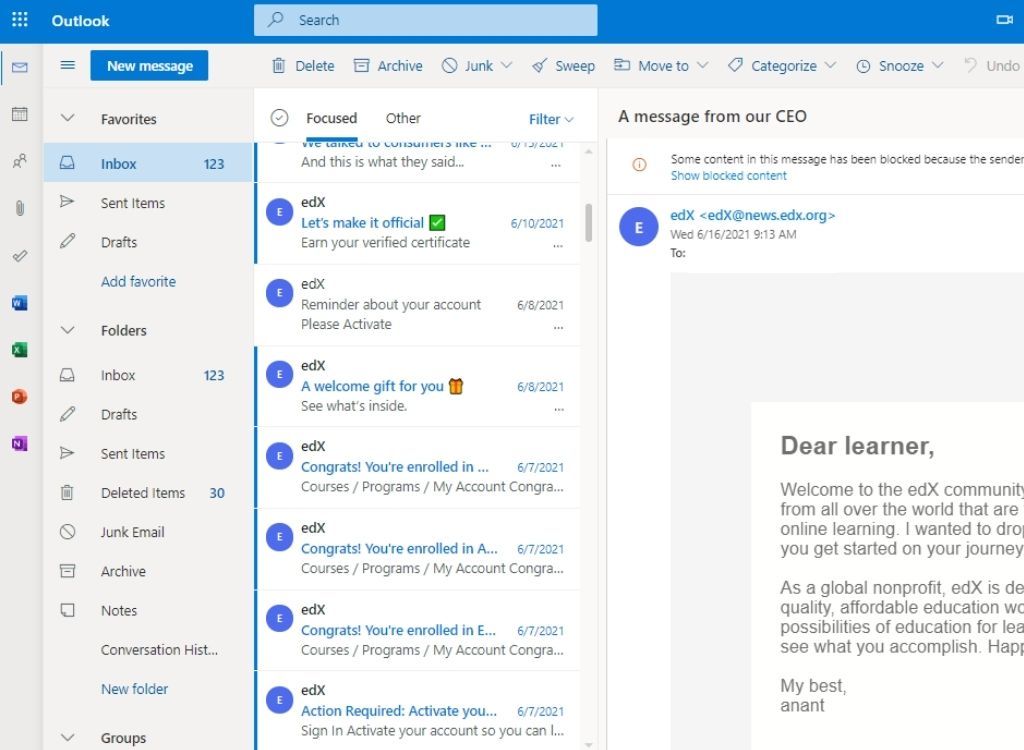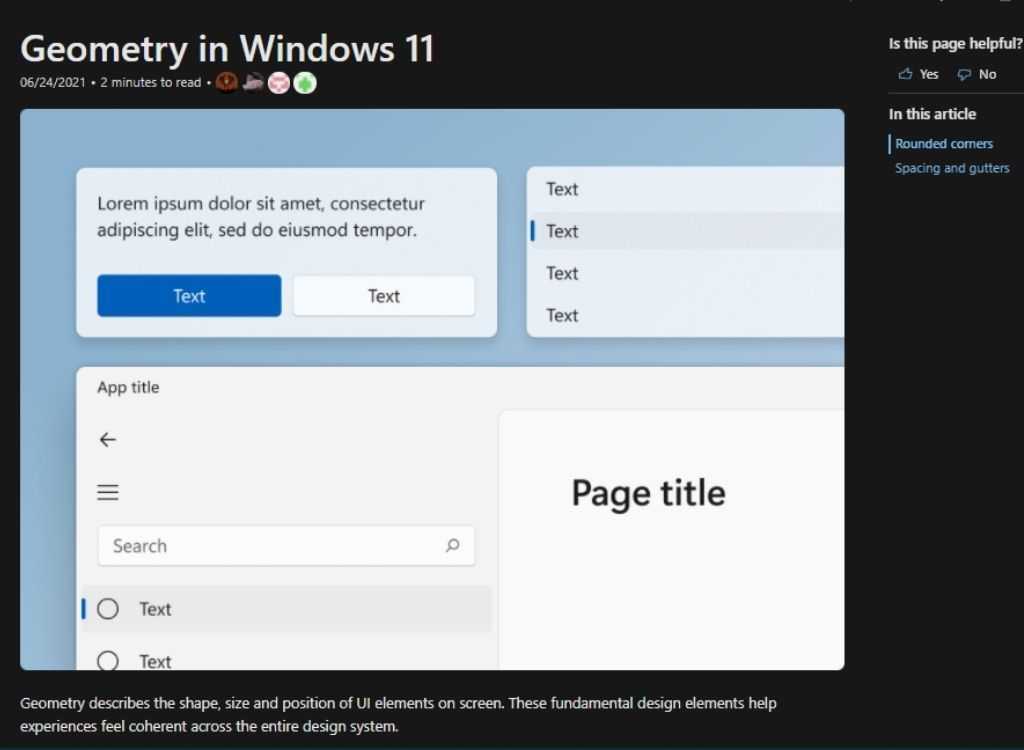Following the launch of Windows 11, Microsoft has started releasing new updates for the operating system on a regular basis. The updates aim to enhance the visuals of Windows 11, as well as implement security and performance improvements. Microsoft also intends to make all of its apps compatible with Windows 11 before its launch.
This does include Microsoft Outlook, which the tech giant wants to give a fresh new look before its debut on Windows 11. Microsoft calls this Outlook revamping program "Project Monarch," and it aims to entirely overhaul the present Outlook client for Windows, macOS, and the web.
What Does Project Monarch Mean for You?
When the update finally arrives, you will see a fresh and improved user interface with the new unified Outlook Client. While the new UI update draws inspiration from Windows 11's sleek look, the new Outlook will also come to Windows 10 and macOS users too.
You'll also find that the Outlook web app will get a fresh lick of paint too. This is because Microsoft is aiming for a "One Outlook" experience that looks and feels the same way no matter which device you're using, including through a browser.
Once Windows 11 releases and you install it onto your system, you'll notice that you'll only get one mail app, and it will be Outlook. This is different from the multiple mail apps you get with current Windows operating systems, with Windows Mail and Windows Outlook acting as two separate apps. As such, the current Mail & Calendar app, the old Win32 version of Outlook, and Outlook for macOS will no longer be available in the new Outlook.
So, what happens to the various Mail and Calendar applications? Microsoft plans to combine the Outlook apps into a single app that will replace the present Mail and Calendar apps in Windows 10 and 11. The web version of Outlook will most likely influence the Monarch client in terms of the user interface.
What Will the New Outlook Look Like?
In Windows 11, Microsoft is removing the sharp edges appearance design element and replacing it with rounded corners. To match this design, Outlook will have rounded edges, as will all Windows apps. The other design improvements include nested components and consistent gutters.
Outlook will also enjoy a batch of brand new icons, too... and yes, they will have rounded corners as well. This is because Microsoft intends to make Windows appear soft, calming, and accessible with these design improvements.
We don't know much about the new Outlook features and modifications because it isn't yet available outside of Microsoft. However, we did get an unintentional preview leak from Microsoft in its May release notes, which reveals that this new Outlook app will look very similar to the web version.
When Will You See the New Outlook on Your Computer?
A beta version of Outlook might be ready before the end of 2021. If the tests go well, Microsoft will then replace the Mail and Calendar apps with the new Outlook in 2022.
The redesign may not bring in some new features, but we believe the core structure will remain the same as the web app. Microsoft will likely be too hard at work on making a single, unified Outlook on every platform imaginable to add any new and exciting features to the app.
However, it's good to remember that we're still in the very early days of Windows 11. As such, it's possible that future updates to Outlook will contain significant improvements once everyone has gotten used to the new operating system.
Will the Monarch Client Live Up to the Hype?
With Microsoft improving its software packages for a smoother Windows 11 experience, the mailing platform will assuredly have rounded corners and improved design. While we don't know a great deal about the new Microsoft Outlook, chances are is that it will be a welcome addition to Windows 11. With its sleek new design and combining multiple apps into one, it'll hopefully be both pleasing on the eyes and a productivity powerhouse at the same time.
The beta version, scheduled to arrive later this year, will give users a closer look at the upgraded Outlook for Windows 10, 11, and macOS devices. Only in 2022 can you expect to have a fully working Monarch client on your device.