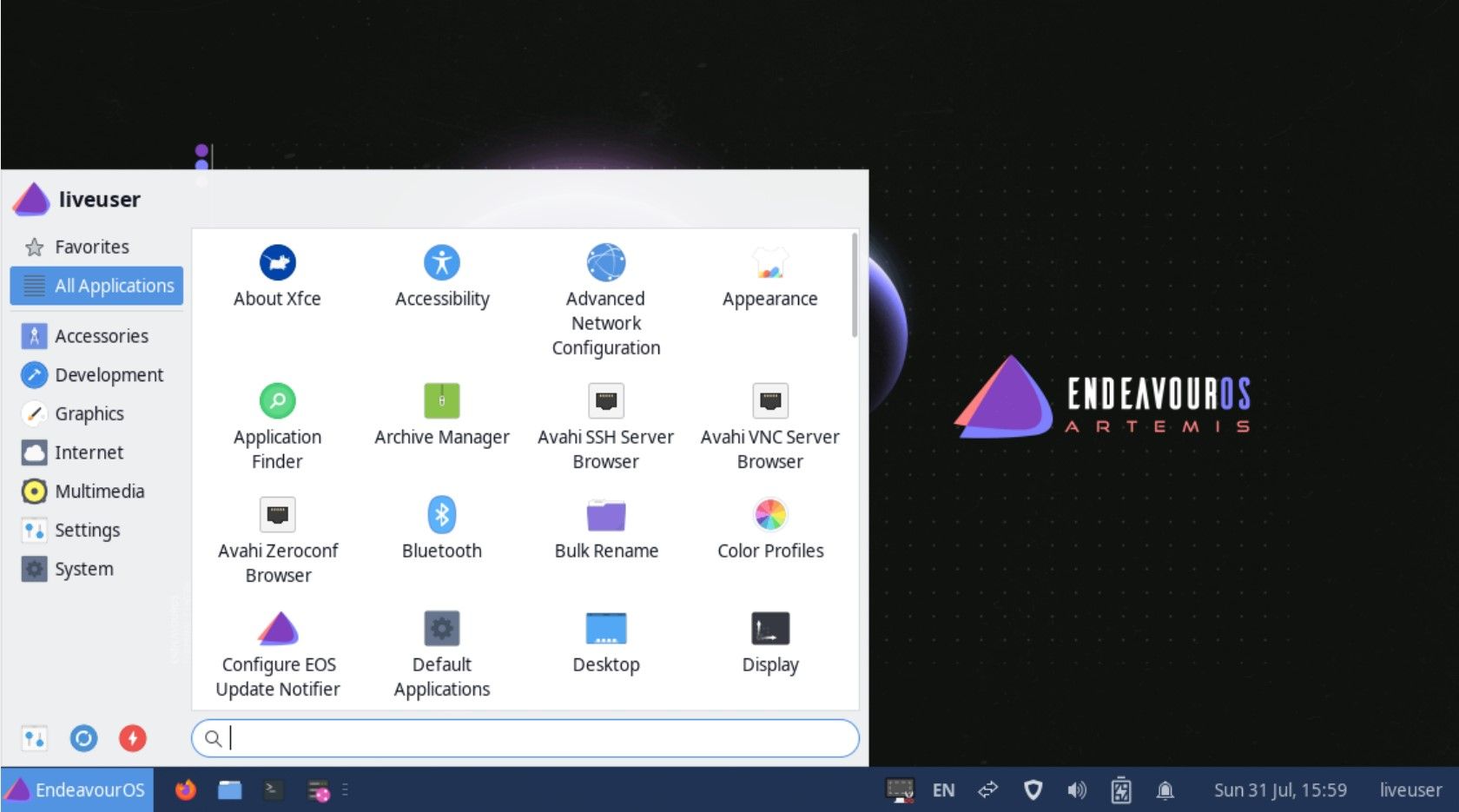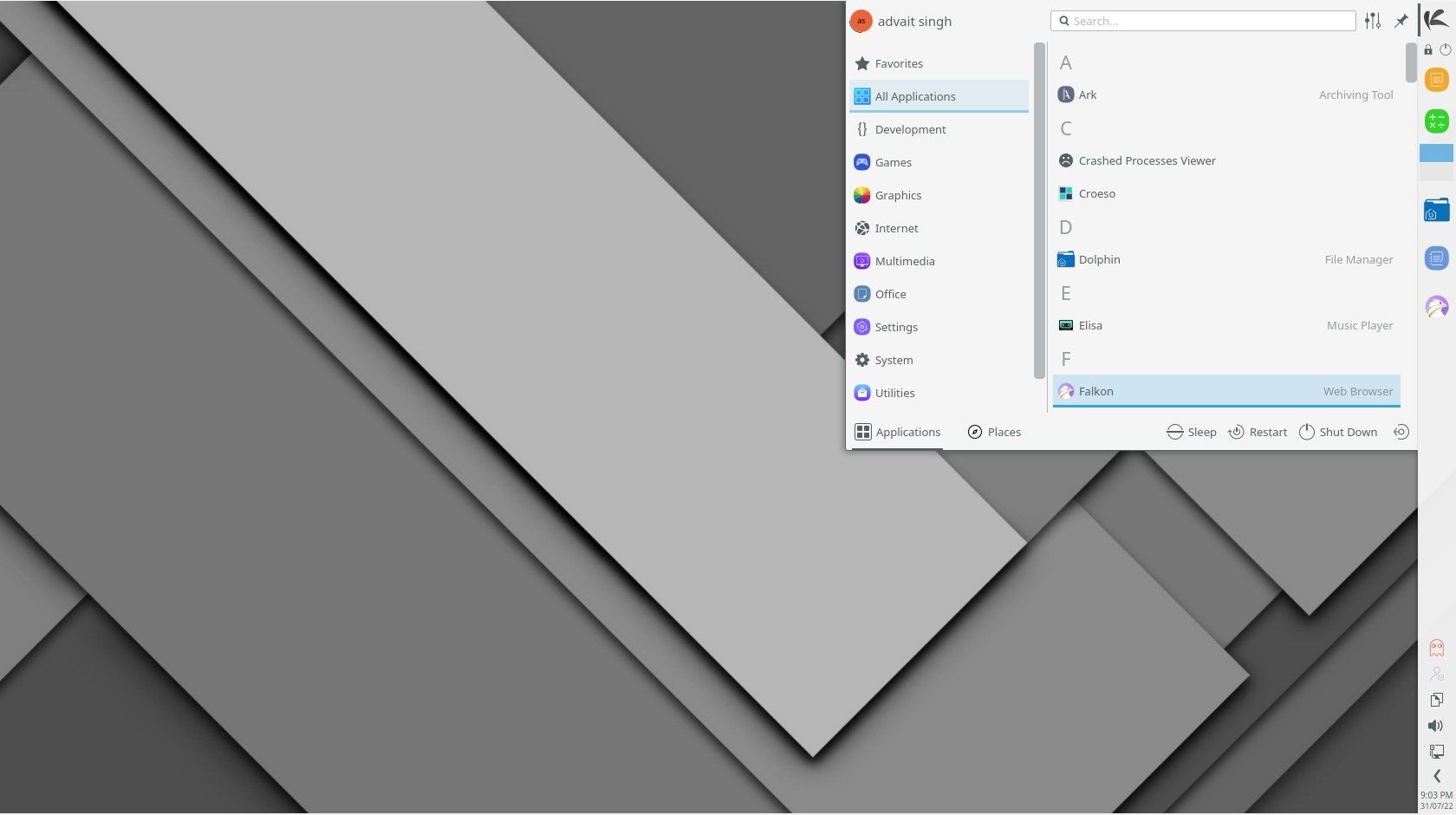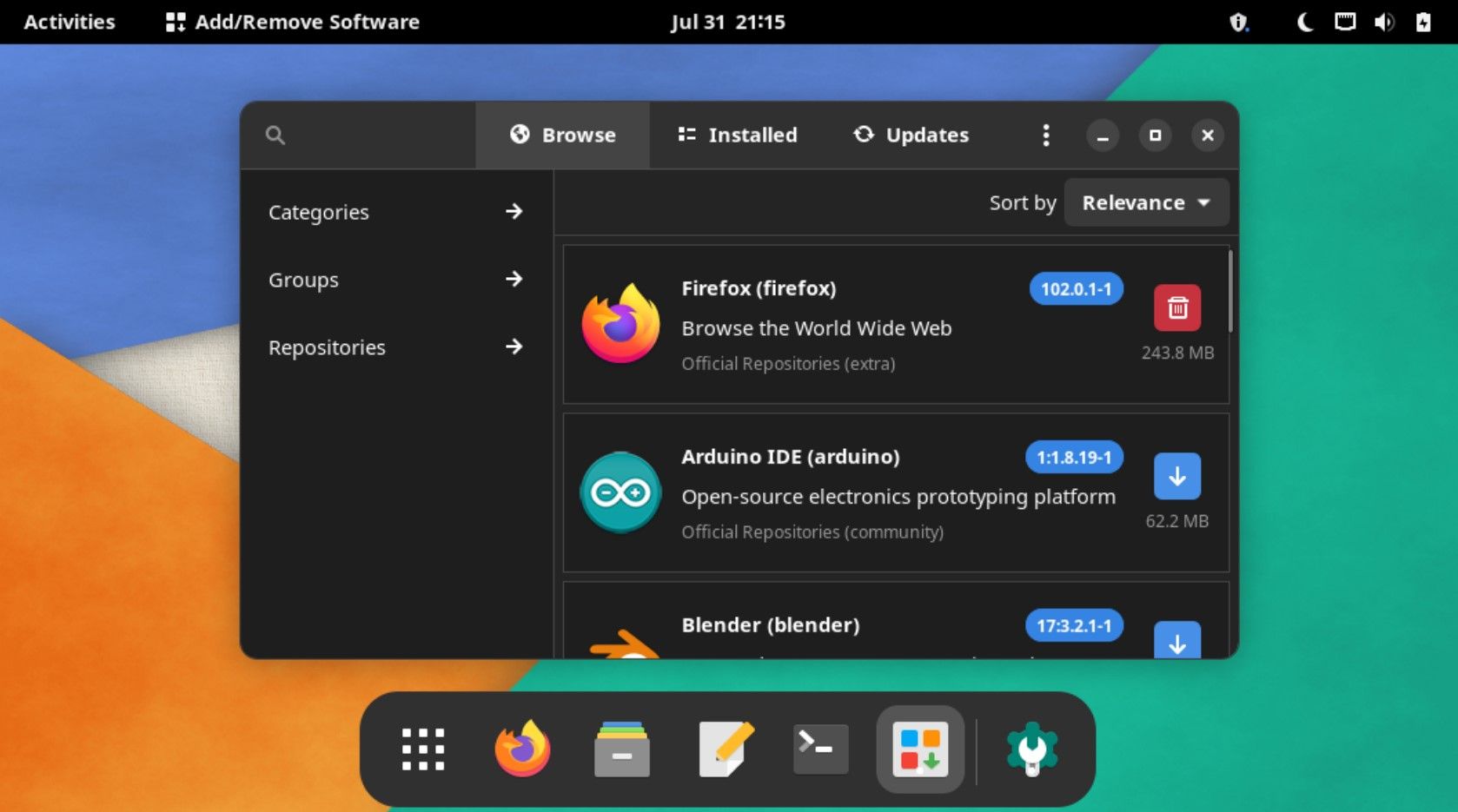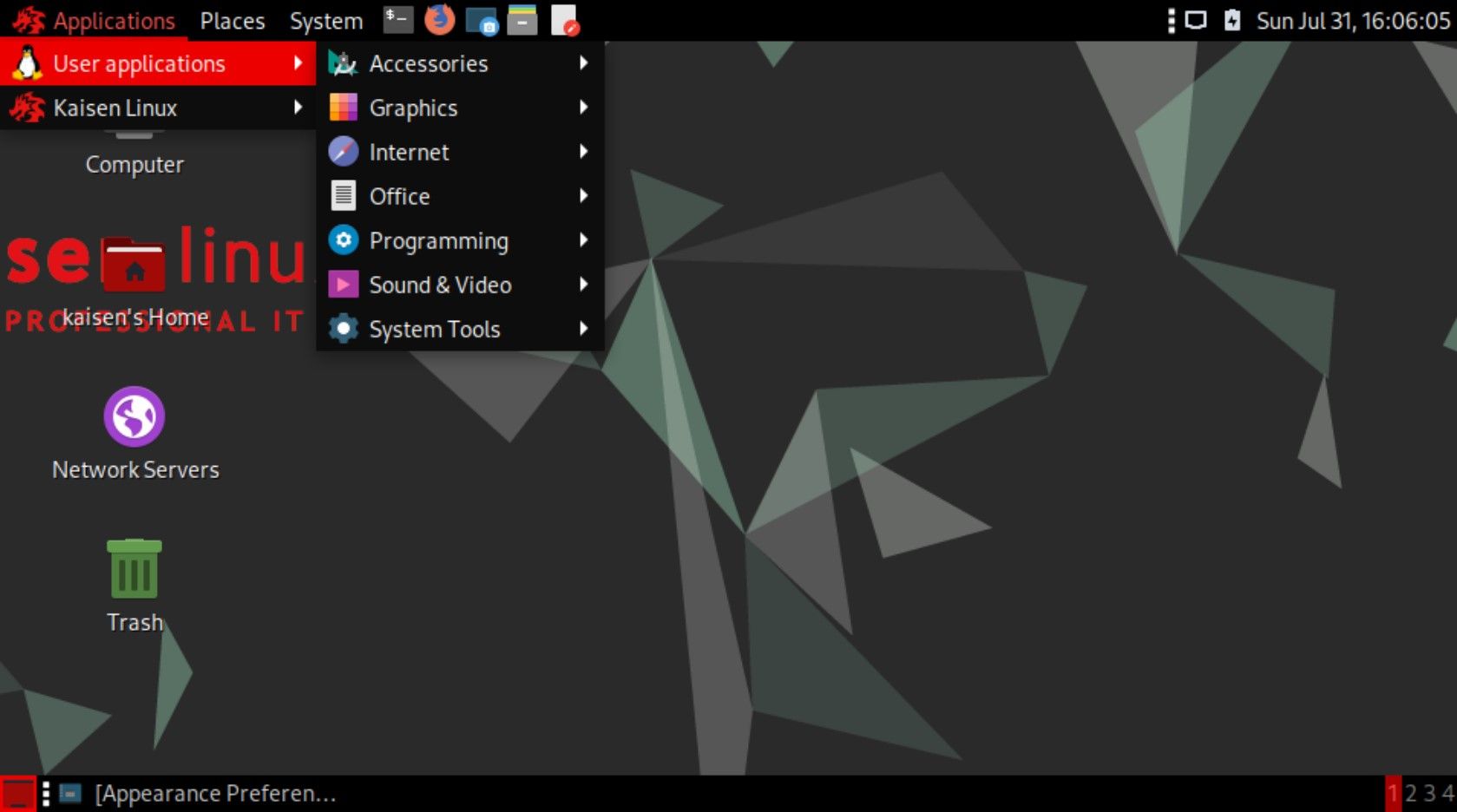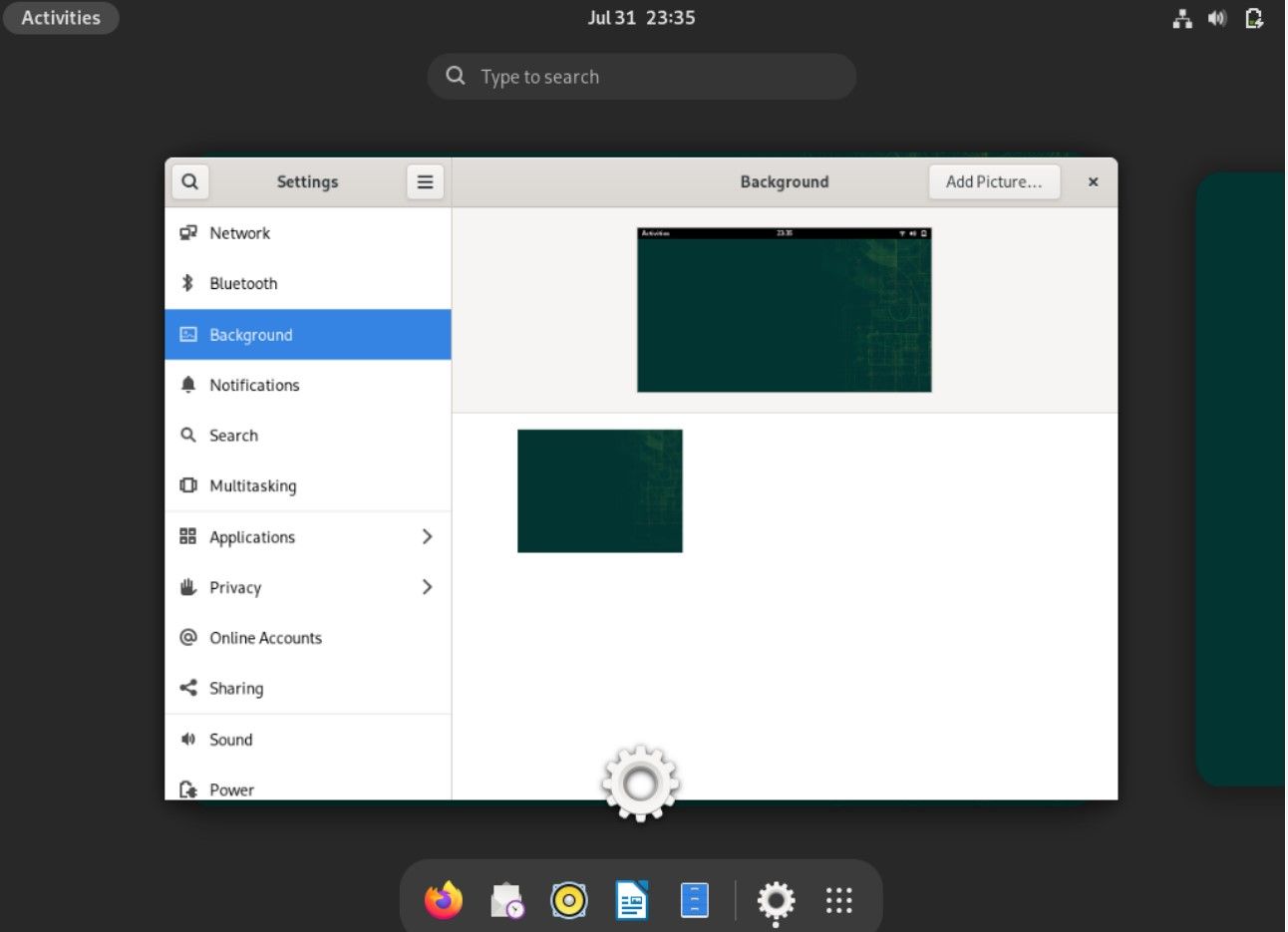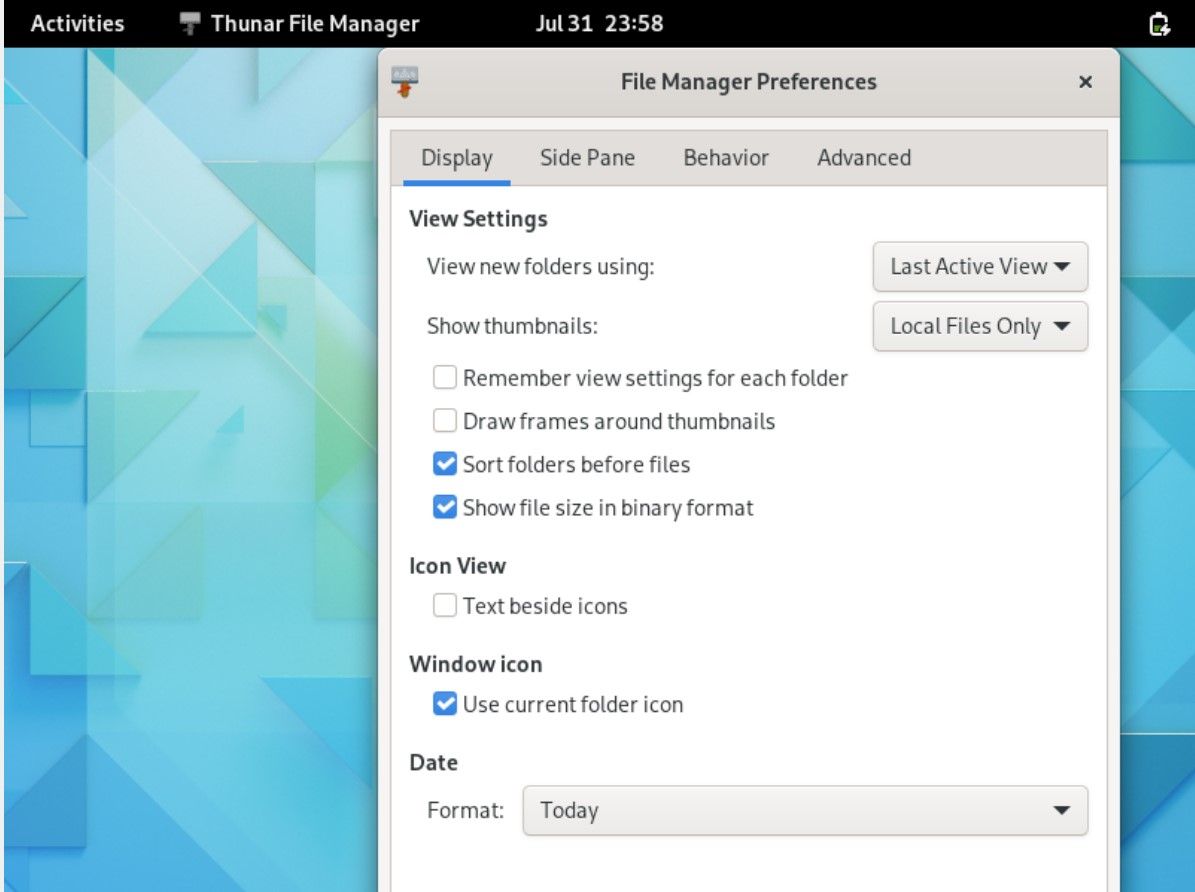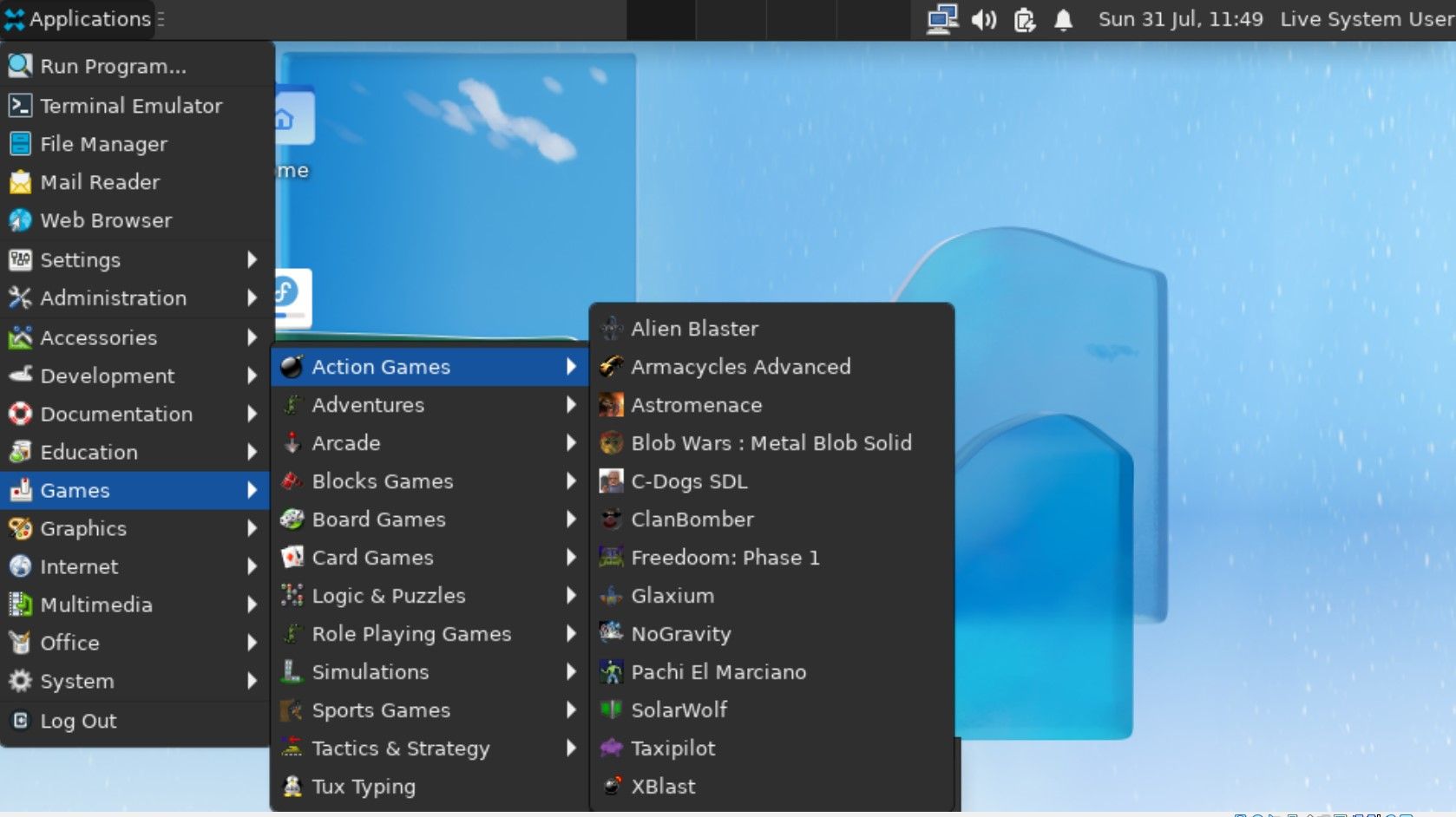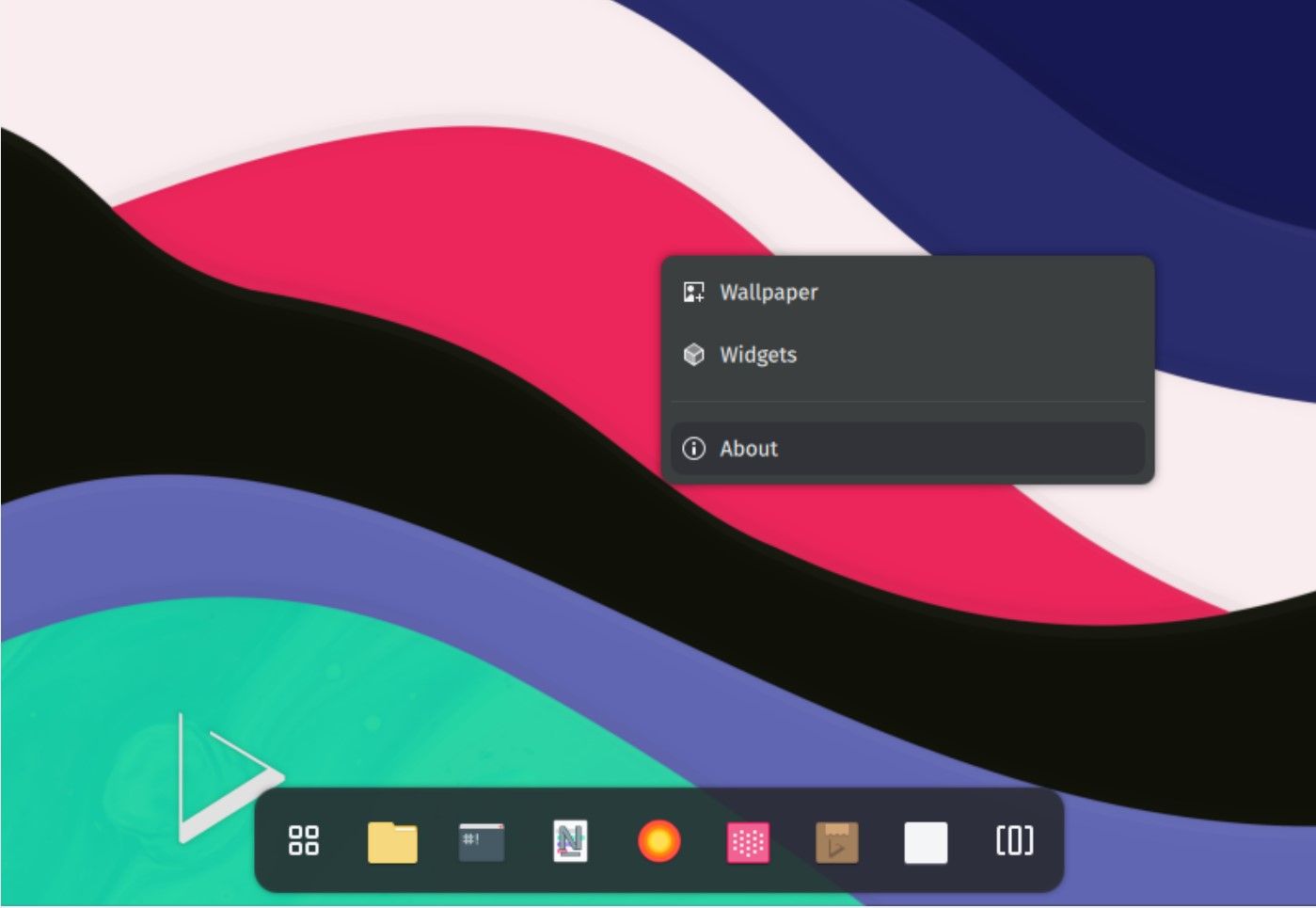Linux distros have built their niche, and the year 2022 was no different. The highly malleable Linux kernel has come a long way, evolving into many avatars and spawning different desktops suitable for numerous use cases.
As is custom, many new Linux distributions are available to believers looking for high-tech computing on low-end hardware. Each Linux distro has a unique selling proposition, making it stand out from its competitors.
Without further ado, here is a list of the top Linux distros released in 2022.
1. EndeavourOS
EndeavourOS 22.6 is a rolling-release distro built on Arch Linux, with the latest version of the OS released in 2022. It comes with multiple desktop variants, including XFCE, Cinnamon, KDE Plasma, Budgie, and other flavors.
This Arch-based distro facilitates an easy user onboarding and learning curve, as the integrated Calamares installer virtually takes care of everything related to the OS’s installation.
EndeavorOS offers excellent community support, given its close resemblance to the Windows UI/UX; this factor works for users migrating to Linux from other OSes.
Some pros of EndeavourOS include:
- Modular installation: You can install the core repositories for basic dependencies; however, you should avoid installing applications that qualify as bloatware.
- AUR support and Pacman: Since it is an Arch-based distro, EndeavourOS gives you access to the Arch User Repository and allows you to manage installed packages with Pacman.
Download: EndeavorOS
2. KaOS
KaOS 2022.06 is an open-source flag bearer of the KDE and Qt flavors. This distro's compatibility with Arch Linux gives users a highly stable and user-friendly OS solution. Such enhanced features mean you can access a repository with the latest software packages while benefiting immensely from the rolling updates.
Here are some reasons to consider installing KaOS:
- User-friendly: The in-built Croeso welcome screen makes the distro customizable and user-friendly.
- Create custom packages: You can create customized packages and distribute them with the makepkg utility.
- GUI package manager: The native Octopi GUI package manager makes app management easy for novice users.
Download: KaOS
3. Manjaro Linux
When discussing new Linux distros, it's hard to ignore the presence of Philip Müller's Manjaro, and its rolling release distribution, Ruah 21.3.0.
The release came right after its predecessor Qonos. Some of its significant leg-ups include the final release of the Calamares 3.2 installer, LUKS partitions, and other notable refinements to ease the installation process.
Manjaro Ruah supports KDE Plasma, XFCE, and GNOME desktops. Depending on your usage style, you can install Manjaro Linux's latest Linux OS release on your PC or a virtual machine.
Some advantages of Manjaro include:
- Improved partition module: Improved Calamares 3.2.59 partition module support for LUKS partitions.
- Dark mode: GTK 4 for GNOME apps and a system-wide dark mode.
- Enhanced libraries: GTK 4 and libadwaita libraries provide next-generation app capabilities to GNOME users.
- LTS support: The distro includes the latest LTS Linux kernel 5.15.
Download: Manjaro Linux
4. Kaisen Linux
Kaisen Linux 2.1 is a new Debian-based OS for IT system testing, maintenance, and administration. The latest version of this distro ships with XFCE, GNOME, LXDE, and KDE desktops.
Kaisen offers a veritable list of drivers and packages for USB boot repairs for BIOS/UEFI hardware.
Some reasons for considering Kaisen Linux are:
- Extensive features: Kaisen is helpful for boot management, deep formatting, virtualization, automation, and other system administration needs.
- Live system engagement: An additional feature includes a practical toram mode that allows you to dump all your live systems into the RAM to keep your USB port unengaged.
Download: Kaisen Linux
5. openSUSE
openSUSE 15.4 slipstreams with the latest system software versions and third-party software packages for basic, personal, and professional computing. It is available in two iterations:
- Tumbleweed: A rolling-release distro offering live, fresh packages hot from the factory table.
- Leap: A stable alternative that shares a code base with the SLE version of the OS.
openSUSE continues to offer a series of regular stable and development versions, with GNOME, XFCE, and KDE desktop options.
Confused about whether or not you should install openSUSE? Here are some reasons why you should:
- Download speed: Rapidly downloadable 173MB online installer.
- Server variety: You can use the OS as a text-only or an immutable server.
- System support: The OS aptly supports a variety of AMD, UEFI ARM, PowerPC servers, and IBM systems.
Download: openSUSE
6. Linux Lite
Linux Lite 6.0 LTS impressed users right out of the gate with its lightweight, Ubuntu-based foundation. It runs on Linux kernel 5.15 and ships with the XFCE 4.16 desktop.
While the latest release runs seamlessly on newer, modern machines, it caters well to older, resource-constrained systems.
Hands down, it was one of the best Linux distros in 2022, given its highly customizable, GUI-based software packages, and easy configurations. In addition to that, Linux Lite has got several beginner-friendly features, including:
- Multi-faceted theme: The new Materia theme welcomes Windows users with its freshness, relativity, and light and dark themes.
- System Monitoring Center: This uber-essential tool stores system-related information about CPU usage, RAM consumption, GPU, and disk metrics.
Download: Linux Lite
7. Alpine Linux
Alpine Linux 3.16.0 shipped with the XFCE desktop environment and is ideal for network engineering. You can rely on it as an open-source solution for hard-coding routers, firewalls, VPNs, VoIP, and more.
Given the wide variety of nifty tools and libraries, it's a handy desktop for embedded systems engineering. Alpine Linux is tailor-made for experienced users, given its range of hardware and software features.
- Embedded engineering tools: musl C library and base tools for embedded engineering.
- Tools repository: BusyBox offers a sizable tool chest of security patching (PaX, SSP, etc.), network, and embedded systems configuring tools.
- GitHub's support: The OS is supported by a highly active GitHub community.
Download: Alpine Linux
8. Fedora Games Spin
Fedora was and continues to be one of the most versatile Linux distros. It has spawned spins or variants for various use cases, and there never will be a bleak moment with Fedora.
If you seek an open-source OS solution for gaming, you should always expect Fedora to provide new releases with better hardware support and system architecture compatibility.
Some features offered by Fedora Games Spin include:
- Latest software repository: There is unrestricted access to Fedora's up-to-date software repository for game download engines, drivers, etc.
- Dedicated gaming distro: A lack of adware and bloatware reserves resources for serious gaming, allowing users to enjoy uninterrupted gaming speeds.
- Enhanced gaming drivers: With open-source NVIDIA compatibility, you can download the latest GPU resources to enhance your gaming experience.
Download: Fedora Games Spin
9. Ubuntu Touch
Ubuntu Touch is an open-source alternative to Android and iOS. Unlike other premium mobile OSes, you don’t need to jailbreak Ubuntu Touch to invoke the developer functions.
You can enjoy free and open-source GNU/Linux-based applications on your mobile. Imagine having the comfort of using your phone as a laptop, without incurring any additional hassles.
Some pros of running Ubuntu Touch on your smartphone are:
- Modernistic apps: Scopes as an alternative to apps, a novel method for modern web 2.0 and 3.0 content delivery to mobile systems.
- Easy to customize: Highly customizable features allow system-wide ad-blocking without root function tinkering.
- High privacy levels: Ubuntu Touch is privacy-oriented and user-centric, focusing on device and data management.
- Community-wide support: The OS enjoys strong community support, backed by millions of users, including the International Space Station.
Download: Ubuntu Touch
10. Nitrux OS
Nitrux might have been the new kid on the block in 2022, but you can't overlook its bold moves and sheer cheek. The developers looked for opportunities to make this Linux distro unconventional and stand out in the list of new Linux distros, and they succeeded in their endeavors by offering a rich feature set to their users.
- Debian base: One of the most commendable points is that it didn't work on Ubuntu but drew power from Debian under its hood.
- AppImage repository: Nitrux's 2022 version ditched the usual run-of-the-mill package managers in favor of AppImage, a portable, efficient GUI software repository.
- Desktop environment: The Linux distro offers a KDE desktop environment; if you want to go the extra mile and try something other than GNOME, you could give Nitrux a whirl.
Download: Nitrux
11. Slackware 15
After being in development hibernation for six years, Slackware finally released its latest version, Slackware 15, in 2022. The newest version had kernel 5.15, KDE Plasma 5.23, and ongoing support for Qt4 and Qt5. Plenty of changes between Slackware's old and the latest versions made it a must-have for all Linux aficionados.
True to its name, the Linux distro took you back to the initial development days, when Linux was still a fledgling, and installation was possible via the terminal. The Linux Loader (LILO) proved that evolution still needed to catch up with this Linux distro, which made it a conventional OS for old-timers.
Some notable features of Slackware include:
- Stability: Given its roots, this OS has an inbuilt stability, making the installation worthwhile.
- Desktop environment: Once you boot up and are ready to launch your OS, you can access the latest KDE desktop environment.
Download: Slackware
12. Pop!_OS 22.04
Pop!_OS's name is slightly different from the usual lot, but its functionality continues to amaze people with its ease of use. Pop!_OS 22.04 came with the native GNOME desktop environment and a few subtle yet notable changes that made the entire look and feel different from the standard GNOME layout.
For example, as soon as you launch the applications menu, you would notice a slew of installed applications within a pop-up window, adding charm to the entire layout.
There are several reasons for you to try Pop!_OS on your computer, but the most notable ones are:
- Performance: 2022's latest version of Linux's Pop!_OS ranked high on performance; it more or less retained its prowess on different types of machines, making it an easy-to-manage OS.
- Suitability and user base: Linux is a flexible distribution provider. However, Pop!_OS is a user-centric OS, which works seamlessly to cater to different kinds of users, making it a breeze to manage and perform various actions.
Download: Pop!_OS
Try Out These New Linux Distro Releases Today!
Linux distros continue to offer new varieties to the end-users at regular intervals. Every second month, there is a new release, which promises to be better than its predecessor.
Since variety is the spice of life, you can always expect to try out new flavors and different desktop variants with Linux. In short, there is a Linux distribution for every type of user out there.